- Professional Development
- Medicine & Nursing
- Arts & Crafts
- Health & Wellbeing
- Personal Development
528 Communication courses in Edinburgh
M.D.D DATING PROFILE CONSULTANT (SINGLES)
4.9(27)By Miss Date Doctor Dating Coach London, Couples Therapy
Introducing the Dating Profile Consultant Package: Expert Guidance for an Outstanding Online Dating Presence Are you looking to maximize the impact of your online dating profile and improve your chances of connecting with compatible matches? Miss Date Doctor’s Dating Profile Consultant Package offers you personalized support and insights from experienced consultants who specialize in optimizing online dating profiles. Crafting an effective online dating profile requires a strategic approach and understanding of what resonates with potential matches. Our dedicated dating profile consultants are here to assist you in creating a profile that showcases your unique qualities and attracts genuine connections. Here’s how the Dating Profile Consultant Package can support you: Personalized Evaluation: Our dating profile consultants will conduct a thorough evaluation to understand your personality, preferences, and dating objectives. Strategic Profile Enhancement: We’ll collaborate with you to strategically enhance your profile text, photos, and overall presentation. Photo Selection and Arrangement: Our experts will guide you in selecting and arranging photos that project a genuine and appealing image. Compelling Bio Creation: We’ll assist you in creating a compelling and authentic bio that piques the interest of potential matches. Showcasing Your Uniqueness: Our consultants will work with you to emphasize your unique qualities and values that make you stand out. Initiating Engaging Conversations: We’ll provide insights into starting conversations and maintaining engaging communication with your matches. Boosting Self-Confidence: The Dating Profile Consultant Package aims to boost your confidence by helping you create a polished and attractive profile. Attracting Compatible Matches: We’ll focus on attracting matches who align with your dating preferences and aspirations. The Dating Profile Consultant Package at Miss Date Doctor is designed to empower you with a refined and attention-grabbing online dating profile. Our experienced dating profile consultants offer personalized guidance and practical tips to help you make a lasting impression in the online dating world. Invest in your online dating success and take the first step towards an optimized dating profile with the Dating Profile Consultant Package. Embrace the opportunity to present your best self and attract matches that resonate with your personality and interests. Let our consultants guide you towards an elevated online dating experience filled with meaningful connections. 15 pictures AI approved dating app high standard excellence photos 4×1 hour sessions https://relationshipsmdd.com/product/dating-profile-consultant/

The Impact of Electric Vehicles (EVs) on the Grid
By EnergyEdge - Training for a Sustainable Energy Future
About this Virtual Instructor Led Training (VILT) Electrification of the transportation sector will impact the power system in several ways. Besides the additional load, local impact on the grid needs to be managed by the grid operators. Simultaneously charging of many electric vehicles (EVs) might exceed the limits in specific locations. On the other hand, EVs can provide flexibility and other ancillary services that will help grid operators. This 3 half-day VILT course will provide a complete overview of integrating electric vehicles (EVs) into the power grid. It will cover the whole value chain from grid operations to the car battery. This includes the control room, possible grid reinforcement, demand side management and power electronics. This course will demonstrate the impact on the grid and solutions for a safe & cost-effective grid plan and operation, with examples of successful integration of EVs. The course will also provide vital knowledge about technology used for EVs such as power electronics, demand side management, communication and batteries. In this context, the focus will be on power electronics as it has the highest impact on the grid. The grid planning tool, pandapower, is introduced as an open source tool for power system modelling. The set-up of the training course allows for discussion and questions. Questions can be formulated by the participants upfront or during the training. This course is delivered in partnership with Fraunhofer IEE. Training Objectives At the end of this course, the participants will: Understand the charging options for EVs and its impact on the grid and batteries Identify system services for EVs with regards to voltage quality at the point of common coupling Discover what are the 'grid friendly' and grid supporting functions in EVs Uncover the different applications, standards and data researched on EVs Examine the application of a grid planning tool (pandapower) for power system modelling Be able to develop code snippets with pandapower Apply and execute a code example for power system modelling with pandapower Target Audience EV and grid project developers and administrators Power grid operators and planners EPC organisations involved in grid development EV/ battery manufacturers and designers EV transport planners and designers Government regulators and policy makers Training Methods The VILT will be delivered online in 3 half-day sessions comprising 4 hours per day, with 2 x 10 minutes breaks per day, including time for lectures, discussion, quizzes and short interactive exercises. Additionally, some self-study will be requested. Participants are invited but not obliged to bring a short presentation (10 mins max) on a practical problem they encountered in their work. This will then be explained and discussed during the VILT. A short test or quiz will be held at the end of every session/day. Trainer Our first course expert is Head of Department Converters and Electrical Drive Systems at Fraunhofer IEE and Professor for Electromobility and Electrical Infrastructure at Bonn-Rhein-Sieg University of Applied Sciences. He received his engineering degree in automation in 2008 by the THM Technische Hochschule Mittelhessen (FH Giessen-Friedberg). Afterwards he studied power engineering at University of Kassel and received his diploma certificate in 2010. In 2016 he received the Ph.D. (Dr.-Ing.) from the University of Hannover. The title of his dissertation is Optimized multifunctional bi-directional charger for electric vehicles. He has been a researcher at the Fraunhofer IEE in Kassel since 2010 and deals with power converters for electric vehicles, photovoltaics and wind energy. His current research interests include the bidirectional inductive power transfer, battery charger and inverter as well as new power electronic components such as SiC MOSFETs and chokes. Additionally, our key expert is Chairman of the IEEE Joint IAS/PELS/IES German Chapter and a member of the International Scientific Committee of the EPE Association. Our second course expert is deputy head of energy storage department at Fraunhofer IEE. Prior to this he was the Director of Grid Integration department at SMA Solar Technology AG, one of the world's largest manufacturers of PV power converters. Before joining SMA, our course expert was manager of the Front Office System Planning at Amprion GmbH (formerly RWE TSO), one of the four German transmission system operators. He holds a degree of electrical engineering of the University of Kassel, Germany. In 2003 he finished his Ph.D. (Dr.-Ing.) on the topic of wind power forecasting at the 'Institute of Solar Energy Supply Technology' (now Fraunhofer IEE) in Kassel. In 2004 he started his career at RWE TSO with main focus on wind power integration and congestion management. Our course expert is chairman of the IEC SC 8A 'Grid Integration of Large-capacity Renewable Energy (RE) Generation' and has published several papers about grid integration of renewable energy source and forecasting systems on books, magazines, international conferences and workshops. Our third course expert is Research Associate at Fraunhofer IEE. He is actively working on different projects related to the integration of electric vehicle charging into the electric distribution grid. The focus of this work concerns time series based simulations for grid planning and operation in order to investigate the effect of a future rollout of electric vehicles and charging infrastructure on economics e.g. costs for grid reinforcement. He completed his master degree (MSc.) in Business Administration and Engineering: Electrical Power Engineering at RWTH Aachen University, Germany. Our trainers are experts from Fraunhofer Institute for Energy Economics and Energy System Technology (Fraunhofer, IEE), Germany. The Fraunhofer IEE researches for the national and international transformation of energy supply systems POST TRAINING COACHING SUPPORT (OPTIONAL) To further optimise your learning experience from our courses, we also offer individualized 'One to One' coaching support for 2 hours post training. We can help improve your competence in your chosen area of interest, based on your learning needs and available hours. This is a great opportunity to improve your capability and confidence in a particular area of expertise. It will be delivered over a secure video conference call by one of our senior trainers. They will work with you to create a tailor-made coaching program that will help you achieve your goals faster. Request for further information about post training coaching support and fees applicable for this. Accreditions And Affliations

NPORS Crane / Lift Supervisor (N405)
By Dynamic Training and Assessments Ltd
NPORS Crane / Lift Supervisor (N405)

German Post Beginners Stockbridge
By German Lessons Edinburgh
A German Post Beginner Course in Stockbridge
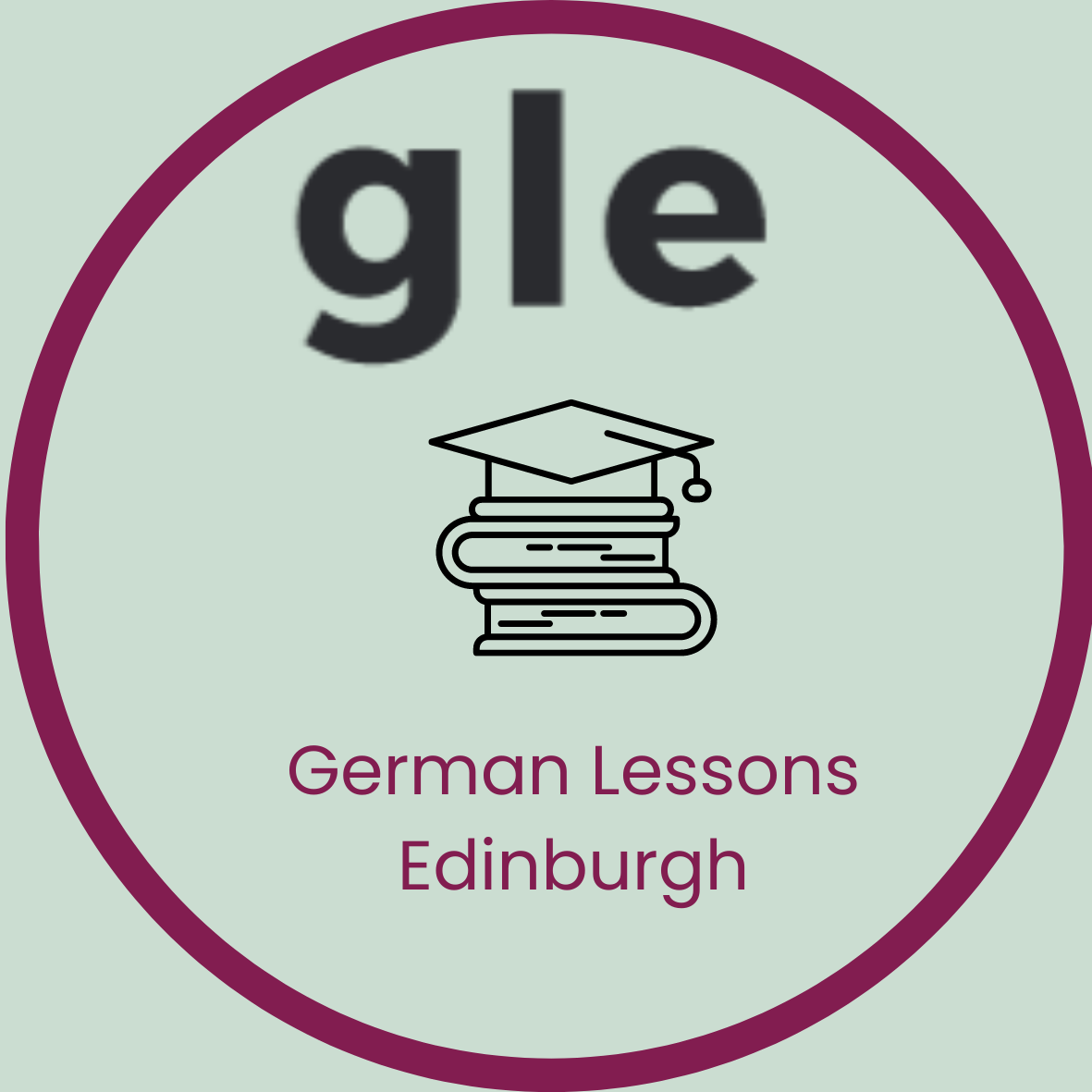
Interview Skills
By Mpi Learning - Professional Learning And Development Provider
Hiring the right staff is one of the most important management and HR skills and it is critical to get it right. This course is designed for managers and HR specialists who either want to improve their interviewing skills or who are just now starting a recruitment role in the organisation.

M.D.D DATING PROFILE SPECIALIST (SINGLES)
4.9(27)By Miss Date Doctor Dating Coach London, Couples Therapy
Introducing the Dating Profile Specialist Package: Elevate Your Online Dating Experience with Expert Guidance Are you seeking professional assistance to create an exceptional online dating profile that stands out and captures the attention of potential matches? Miss Date Doctor’s Dating Profile Specialist Package offers you personalized guidance and support from experienced specialists who are dedicated to helping you present your best self in the online dating world. Crafting a standout dating profile requires expertise and insight into what makes a profile truly captivating. Our specialized dating profile experts are committed to helping you showcase your unique qualities and increase your chances of making meaningful connections. Here’s how the Dating Profile Specialist Package can support you: Personalized Assessment: Our dating profile specialists will conduct a thorough assessment to understand your personality, interests, and dating goals. Tailored Profile Creation: We’ll work with you to create a personalized and compelling dating profile that reflects your authentic self. Photo Selection: Our experts will provide guidance on selecting and arranging photos that highlight your best features and personality. Attention-Grabbing Bio: We’ll help you craft a captivating bio that effectively communicates your values, hobbies, and what you’re looking for in a partner. Showcasing Unique Qualities: Our specialists will assist in highlighting your unique qualities and qualities that set you apart from the crowd. Online Etiquette Guidance: We’ll provide insights into how to initiate conversations, maintain engaging communication, and build connections. Boosting Confidence: The Dating Profile Specialist Package can boost your confidence by providing expert support in creating an impressive and authentic profile. Attracting Compatible Matches: We’ll work towards attracting matches who resonate with your personality and are genuinely interested in connecting with you. The Dating Profile Specialist Package at Miss Date Doctor is designed to empower you with a standout online dating profile that captures your true essence. Our specialized dating profile experts provide tailored guidance and practical advice to help you make a lasting impression in the online dating community. Invest in your online dating success and take the first step towards a captivating dating profile with the Dating Profile Specialist Package. Embrace the opportunity to showcase your best self and attract matches that align with your values and aspirations. Let our experts guide you towards an enhanced online dating experience filled with meaningful connections. 4 sessions x 1 hour 20 new photos using Artificial intelligence approved https://relationshipsmdd.com/product/dating-profile-specialist/

M.D.D DATING ADVICE FOR WOMEN ONE SESSION PACKAGE (DATING ADVICE FOR WOMEN)
4.9(27)By Miss Date Doctor Dating Coach London, Couples Therapy
Get advice on your present dating situation Dating Coaching Learn how to text and communicate effectively Help with your dating profile Learn how to improve your boundaries How to effectively implement healthy communication Assess your relationship needs and requirements Analysation of past relationships Something just happened with the person you are dating and you want to know what to do next Discuss past traumas How to overcome trust and intimacy issues Detachment Issues help Discuss intimacy issues Personality Testing and Introspection test Gain more knowledge on successful relationship strategies 1 hour session https://relationshipsmdd.com/product/dating-advice-for-women-one-session-package/
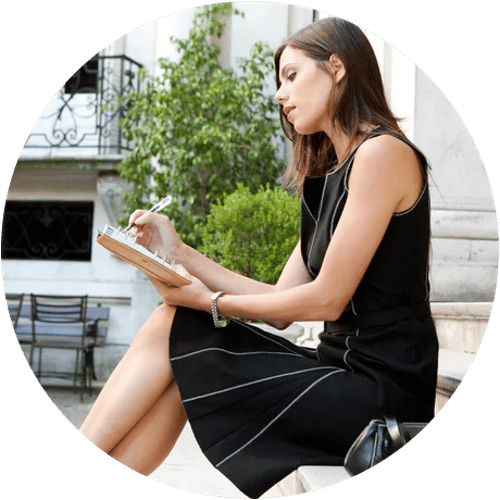
Effective customer service plays a vital role in attracting and retaining customers. Businesses can use good customer service to boost sales and loyalty. Empathy, good communication, and problem-solving are core skills in providing excellent customer service. This course provides the knowledge and skills to help you hone your customer service skills.

NPORS Slinger / Signaller (N402)
By Dynamic Training and Assessments Ltd
NPORS Slinger / Signaller (N402)

Search By Location
- Communication Courses in London
- Communication Courses in Birmingham
- Communication Courses in Glasgow
- Communication Courses in Liverpool
- Communication Courses in Bristol
- Communication Courses in Manchester
- Communication Courses in Sheffield
- Communication Courses in Leeds
- Communication Courses in Edinburgh
- Communication Courses in Leicester
- Communication Courses in Coventry
- Communication Courses in Bradford
- Communication Courses in Cardiff
- Communication Courses in Belfast
- Communication Courses in Nottingham
