- Professional Development
- Medicine & Nursing
- Arts & Crafts
- Health & Wellbeing
- Personal Development
10505 Communication courses in Huntingdon delivered Online
How I Make Money Writing About Stocks Online
By iStudy UK
What Will I Learn? Create an account and start writing for Seeking Alpha Successfully write about and analyse stocks Get your articles published by the website's editors Make the maximum amount of money on the site in the shortest possible time Requirements It is helpful for students to have some sort of business OR writing background to succeed in this course Description IN THIS COURSE I WILL SHOW YOU EXACTLY HOW TO: Create an account and start writing about stocks for Seeking Alpha Successfully write about and analyse stocks Guarantee your articles get accepted by the moderators, get published, and sent out as an alert to thousands of readers Make the maximum amount of money for your articles about stocks on the website Over the past several months I have developed a system to easily make over $1,000 a month on the Seeking Alpha website buy testing various strategies and seeing what does and doesn't work when writing about the stock market on the site. As you can see in the promo video I give you proof of my earnings and throughout the course, I will literally write an article in front of you and submit it to the website. Not only do I show you how I write the article, but I also show you how to choose a company, analyse the stock, guarantee that your articles get accepted by the site's editors, and many more tips and tricks to guarantee you success. This is not a course that promises something that cannot be done by everyone nor has not been done by the teacher. I record the screen and show you step by step EXACTLY how I write articles about stocks, get them submitted and accepted by the website, and make money. If you follow what I say in the course, you can be earning up to$100 per hour within days and have your first online income stream paying you while you sleep. I hope you make the decision to join the course and learn how to make over $1,000 a month writing about stocks online. Who is the target audience? Students that are good at writing Students that enjoy writing People with a business background People who already know something about stocks Introduction Introduction to writing for Seeking Alpha 00:07:00 How to Analyze Common Stocks Learn How to Quickly Research a Stock That Can Be Used in Our Article 00:11:00 Choosing a Title and Starting the Article 00:10:00 The Key Elements of Good Stock Analysis 00:17:00 How to Write a Profitable Article for Seeking Alpha How to Use Evidence and Hyperlinks in the Article 00:13:00 How to Make At Least $1000 Every Month With Your Articles How to Choose a Price Target and Conclude the Article 00:10:00 Final Steps to Get the Article Published 00:16:00 Using Fundamental Stock Analysis in Writing 00:13:00 More Fundamentals of Stock Analysis 00:14:00 The Awesome Power of Fundamental Analysis 00:10:00 More Tips, Tricks, and Tactics to Maximize Profits 00:10:00 Conclusion and Bonus Material Course Recap, Final Tips, and Bonus Material 00:02:00

Complete Bid Writing Training - CPD Accredited
By Training Tale
Bid Writing: Bid Writing Online Training Are you interested in pursuing a career in bid writing? To help you brush up on the fundamentals of bid writing and take the first step towards becoming an expert, we have designed the ideal Bid Writing Course for you. This Bid Writing: Bid Writing Course offers a comprehensive overview, ensuring a deep understanding of Bid Writing. Through the Bid Writing: Bid Writing Course, you will learn how to plan, structure and develop the bids. Also, the Bid Writing Course teaches the proposal Process, understanding clients and presentation. Moreover, the Bid Writing Course is fruitful for learning about cost, quality, pricing and sales. Enrol our Bid Writing: Bid Writing Course to get a proper understanding of Bid Writing and allow you to accelerate your career. Special Offers of this Bid Writing: Bid Writing Course This Bid Writing: Bid Writing Course includes a FREE PDF Certificate. Lifetime access to this Bid Writing: Bid Writing Course Instant access to this Bid Writing: Bid Writing Course Get FREE Tutor Support from Monday to Friday in this Bid Writing: Bid Writing Course Main Course: Bid Writing Course Free Courses included with this Bid Writing: Bid Writing Course Course 01: Business Writing Course Course 02: Level 5 Report Writing Course 03: Minute Taking Course Course 04: Public Speaking Course [ Note: Free PDF certificate as soon as completing the Bid Writing: Bid Writing Course] Bid Writing: Bid Writing Online Training Industry Experts Designed this Bid Writing: Bid Writing course into 12 detailed modules. Course Curriculum of Bid Writing Module 01: Bid Writing Module 02: Planning and Developing the Bid Module 03: Structured Approach to Writing Bids Module 04: Understanding the Proposal Module 05: Proposal Process of Bid Writing Module 06: Focusing on Clients and Customers Module 07: Finding Unique Selling Points Module 08: Estimation Method of Bid Writing Module 09: Costing and Pricing of Bid Writing Module 10: Quality Control (Editing) Module 11: Client Presentation Module 12: Templates for Proposal Building Assessment Method of Bid Writing: Bid Writing Course After completing each module of the Bid Writing: Bid Writing, you will find automated MCQ quizzes. To unlock the next module, you must complete the quiz task and get at least 60% marks. Certification of Bid Writing: Bid Writing Course After completing the MCQ/Assignment assessment for this Bid Writing: Bid Writing, you will be entitled to a Certificate of Completion from Training Tale. Who is this course for? Bid Writing: Bid Writing Online Training The Bid Writing: Bid Writing Course is ideal for anyone interested in Bid Writing. Requirements Bid Writing: Bid Writing Online Training Students who intend to enrol in this Bid Writing: Bid Writing must meet the following requirements: Bid Writing: Good command of the English language Bid Writing: Must be vivacious and self-driven Bid Writing: Basic computer knowledge Bid Writing: A minimum of 16 years of age is required Career path Bid Writing: Bid Writing Online Training Completing the Bid Writing: Bid Writing Course can open exciting career opportunities in various fields related to Bid Writing. Certificates Certificate of completion Digital certificate - Included
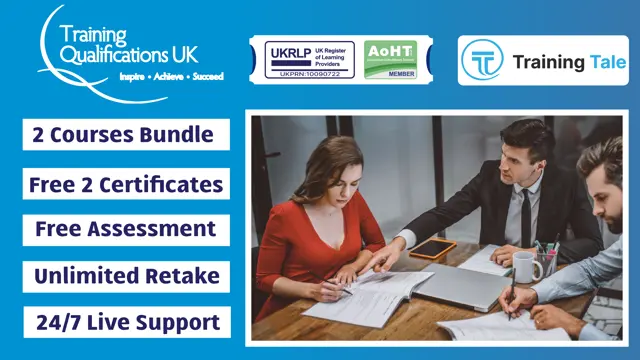
Professional Graphic Design Course Online
By Lead Academy
Quality Guarantee: Promising training excellence, satisfaction gurantee Accredited by CPD UK & Quality License Scheme Tutor Support Unlimited support via email, till you complete the course Recognised Certification: Accepted by thousands of professional bodies Start Anytime With 1 year access to the course materials Online Learning Learn from anywhere, whenever you want Our professional graphic design course is a comprehensive and hands-on training that equips you with the essential skills to become a professional graphic designer. From learning industry-standard software to exploring design principles and colour theory you will create visually stunning and impactful designs. This course at a glance Accredited by CPD UK Endorsed by Quality Licence Scheme Have in-depth knowledge of logo design, print and editorial design, pattern design, package design and branding design Learn how to align layers, blend modes, and add layer styles for creative effects in Photoshop Gain knowledge in interface design, motion graphics, and editorial design Learn how to analyse and utilise design processes and strategy from ideation to execution Understand how to apply graphic design principles in the ideation, development, and production of visual messages Gain knowledge of creating communication solutions that meet the audience's expectations and contexts Learn how to create effective print and digital communications, user experience via the application of theories, tools, and best practices Why Professional Graphic Design Course right for you? This professional graphic design course online is suitable for those who want to master the working of Photoshop layers, the basics of Photoshop and graphics, and the process to make images stand out in Photoshop. This course will guide you in understanding photo editing, manipulation in Adobe Photoshop, and the basics of Adobe Photoshop. You will also learn the application of the elements and principles of visual design, information hierarchy, and much more. By the end of this course, you will have knowledge in creating shapes in Photoshop, how to add and use text in Adobe Photoshop and have a basic understanding of the process to create logos and branding packages. Professional Graphic Design Course Details Accredited by CPD certificates are accepted by thousands of professional bodies and government regulators here in the UK and around the world. Many organisations look for employees with CPD requirements, which means, that by doing this course, you would be a potential candidate in your respective field. The Quality Licence Scheme is a brand of the Skills and Education Group, a leading national awarding organisation for providing high-quality vocational qualifications across a wide range of industries. Course Curriculum Introduction To Design and its Essence What is Design and Can I learn it? Don't Depend on Design Tools Business Side of Design Purpose and Goal of Design Overcoming Blank Canvas Fear Blank Canvas Fear - First thing you encounter Never Design without Content Examples of Desining without Content Expose yourself to Good Design Stealing Design Ideas Ways of Generating Ideas Examples of Generating Ideas Work on Details Later on Importance of Simple Designs The Elements of Design â with UI and Web Design Examples Focal Point of Every Design Lines, Shapes and Curves Using Colors and theme in your Design Examples â Colors and Themes in your Design Using Typography in Design - Tips and Tricks Examples of Typography Contrast in Design Using White Space effectively in Design BLOCK Design Technique Tone of your Design Scale of Importance in your Designs Principles of Design you must know Impact of Premium Images, Illustrations and Icons in your UI Design Principle of Proximity in Design Examples of Proximity in UI Design Alignment in Design Examples of Alignment in Design Using Contrast in Design Examples of Contrast in Design Repetition in Design Examples of Repetition in Design Balance in your Design - Symmetry and Asymmetry Case Study â Designing a Business Card by using Design Principles Grey Scale Design â Design a Business card using Photoshop Adding Colors and theme to our Grey Scale Design Advanced Visual Design Topics The Framing Effect - use in Web Design and UI Design effectively All about using Grids in Web Design Using Grids in Mobile App Design Mastering Subtle Differences in UI Design Who should take this course? This online graphic designing course is suitable for those who are interested in creating beautiful graphic designs in Photoshop, anyone who wants to expand their knowledge in graphic design tools, or anyone who wants to learn about logo design, branding techniques, and execution. Entry Requirements There are no academic entry requirements for this Graphic Designer course, and it is open to students of all academic backgrounds. However, you are required to have a laptop/desktop/tablet or smartphone and a good internet connection. Assessment Method This professional graphic design course online assesses learners through multiple-choice questions (MCQs). Upon successful completion of the modules, learners must answer MCQs to complete the assessment procedure. Through the MCQs, it is measured how much a learner could grasp from each section. In the assessment pass mark is 60%. Certification Endorsed Certificate from Quality Licence Scheme After successfully passing the MCQ exam you will be eligible to order the Endorsed Certificate by Quality Licence Scheme. The Quality Licence Scheme is a brand of the Skills and Education Group, a leading national awarding organisation for providing high-quality vocational qualifications across a wide range of industries. It will give you a competitive advantage in your career, making you stand out from all other applicants and employees. There is a Quality Licence Scheme endorsement fee to obtain an endorsed certificate which is £65. Certificate of Achievement from Lead Academy After successfully passing the MCQ exam you will be eligible to order your certificate of achievement as proof of your new skill. The certificate of achievement is an official credential that confirms that you successfully finished a course with Lead Academy. Certificate can be obtained in PDF version at a cost of £12, and there is an additional fee to obtain a printed copy certificate which is £35. FAQs Is CPD a recognised qualification in the UK? CPD is globally recognised by employers, professional organisations and academic intuitions, thus a certificate from CPD Certification Service creates value towards your professional goal and achievement. CPD-certified certificates are accepted by thousands of professional bodies and government regulators here in the UK and around the world. Are QLS courses recognised? Although QLS courses are not subject to Ofqual regulation, they must adhere to an extremely high level that is set and regulated independently across the globe. A course that has been approved by the Quality Licence Scheme simply indicates that it has been examined and evaluated in terms of quality and fulfils the predetermined quality standards. When will I receive my certificate? For CPD accredited PDF certificate it will take 24 hours, however for the hardcopy CPD certificate takes 5-7 business days and for the Quality License Scheme certificate it will take 7-9 business days. Can I pay by invoice? Yes, you can pay via Invoice or Purchase Order, please contact us at info@lead-academy.org for invoice payment. Can I pay via instalment? Yes, you can pay via instalments at checkout. How to take online classes from home? Our platform provides easy and comfortable access for all learners; all you need is a stable internet connection and a device such as a laptop, desktop PC, tablet, or mobile phone. The learning site is accessible 24/7, allowing you to take the course at your own pace while relaxing in the privacy of your home or workplace. Does age matter in online learning? No, there is no age limit for online learning. Online learning is accessible to people of all ages and requires no age-specific criteria to pursue a course of interest. As opposed to degrees pursued at university, online courses are designed to break the barriers of age limitation that aim to limit the learner's ability to learn new things, diversify their skills, and expand their horizons. When I will get the login details for my course? After successfully purchasing the course, you will receive an email within 24 hours with the login details of your course. Kindly check your inbox, junk or spam folder, or you can contact our client success team via info@lead-academy.org

Managing & Influencing Stakeholders Mini Bundle
By Compete High
Whether you're leading a team or managing relationships across departments, the Managing & Influencing Stakeholders Mini Bundle equips you with the practical skills to thrive. Designed for career climbers, this bundle focuses on what employers want in team players and emerging leaders: credibility, communication, and clarity. With a powerful mix of Team Leader, Problem Solving, Report Writing, MS Word, and HR, this is your fast-track to influence and impact in the workplace. Description Success in stakeholder management isn’t just about communication — it’s about control, clarity, and leadership. This bundle is your shortcut to gaining that edge. With focused training in Team Leader, Problem Solving, Report Writing, MS Word, and HR, you’ll build a profile that speaks directly to hiring managers in professional, public, and private sectors. Report Writing and MS Word remain essential for documentation, briefings, and cross-team collaboration. Pair that with strong Team Leader skills and a foundation in Problem Solving, and you’ve got the blueprint for influencing internal and external stakeholders. Add HR to the mix, and you demonstrate a full-spectrum understanding of team dynamics, compliance, and workplace systems. This bundle is ideal for those targeting leadership assistant roles, HR support, operations coordinators, executive support, or stakeholder liaisons. And as industries tighten hiring criteria, having a clear package like this gives you an undeniable advantage. FAQ Q: What types of jobs align with this bundle? A: Stakeholder coordinator, admin lead, HR officer, operations assistant, junior project manager, and internal communications roles. Q: Will this bundle help with promotions or stepping into leadership roles? A: Yes. The combination of Team Leader, Problem Solving, Report Writing, MS Word, and HR prepares you for mid-level and senior support responsibilities. Q: Is this suitable for people who work in HR or admin already? A: Perfectly. It reinforces your core skills and adds strategic communication and stakeholder confidence. Q: What makes this different from a general admin bundle? A: This bundle is centered around influence and clarity in communication — key elements in managing stakeholders — not just admin tasks.

Create Beautiful Imagery with Midjourney A.I.
By Packt
Learn to efficiently use Midjourney, an AI image-generation tool sweeping the globe. Generate images with artificial intelligence (AI) in a revolutionary way using text prompts or simple drawing tools. So, join this course and let's get your first idea on the screen!
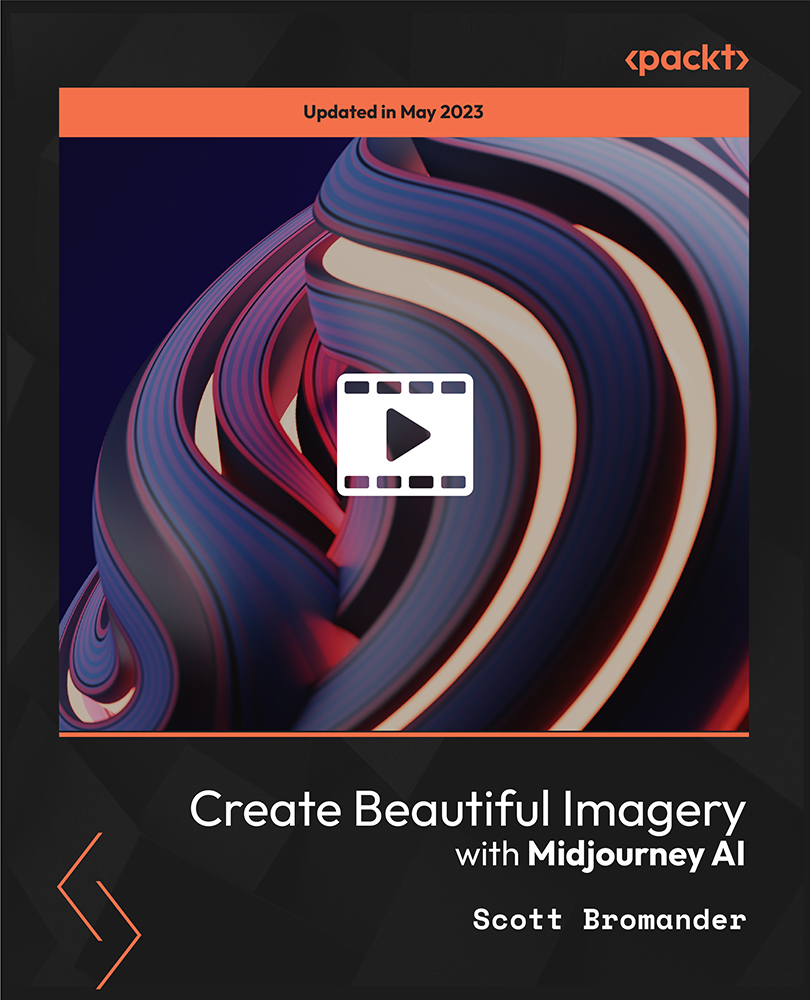
Facilities Management: 8 in 1 Premium Courses Bundle
By Compete High
From the warehouse floor to the HR file cabinet, Facilities Management involves more than lightbulbs and leaky taps. This 8-in-1 bundle provides a framework for understanding the key systems behind smooth workplace operations—logistics, communication, people, and supply chain flow. Whether you're coordinating deliveries, smoothing over disputes, or untangling operations, this course offers a tidy overview. With modules covering negotiation, team leadership, and structured problem-solving, you’ll come away with more clarity, less chaos, and possibly fewer unanswered emails. Learning Outcomes: Coordinate supply chain and logistics procedures effectively. Apply communication methods for improved workplace collaboration. Use structured models to approach problems logically. Support team development through clear leadership. Understand HR roles in a facilities context. Maintain efficient day-to-day operations and team functions. Who is this Course For: Facilities staff aiming to improve leadership understanding. Office managers involved in supply and logistics tasks. Coordinators managing vendor or maintenance relationships. HR support staff needing facilities context awareness. Site supervisors handling workforce and scheduling needs. Career switchers entering workplace operations fields. Team leaders managing space, people, and time. Operations staff wanting a clearer top-down view. Career Path: Facilities Manager – £32,000–£48,000 per year Operations Coordinator – £28,000–£38,000 per year Logistics Manager – £35,000–£55,000 per year Team Leader (Facilities) – £27,000–£36,000 per year Workplace Supervisor – £26,000–£34,000 per year Supply Chain Administrator – £25,000–£33,000 per year

Psychological Counseling: 8-in-1 Premium Online Courses Bundle
By Compete High
🧠 Become a skilled psychological counsellor with the Psychological Counseling: 8-in-1 Premium Online Courses Bundle. With courses covering Autism, Public Health, Communication Skills, Speech Therapy, Counselling, Psychology, Health and Social Care, and Compliance, you get a complete education for mental health professions. The demand for psychological counsellors is soaring. This bundle equips you with knowledge and skills employers want, boosting your employability in clinical, community, and organisational settings. Act now to get ahead in psychological counselling with a value-packed course bundle! Compete High has 4.8 on 'Reviews.io' and 4.3 on Trustpilot — trusted worldwide for counselling education. Description Learn how to support neurodiverse clients with the Autism module and ensure your practice complies with health regulations through Public Health and Compliance courses. Sharpen your Communication Skills and Speech Therapy knowledge to engage clients effectively. Combine these with core Counselling and Psychology training alongside Health and Social Care insights, giving you a comprehensive approach to mental health. This bundle is ideal for counsellors, psychologists, social workers, and mental health advocates wanting a holistic skill set. FAQ Q: Is prior experience required? A: No, suitable for all levels. Q: Are the courses flexible? A: Yes, with lifetime online access. Q: Will I receive certificates? A: Yes, for every completed course. Compete High has 4.8 on 'Reviews.io' and 4.3 on Trustpilot — join thousands of successful psychological counselling professionals!

Functional Skills: 8 in 1 Premium Courses Bundle
By Compete High
If you're after a no-fuss way to upgrade essential workplace and personal skills, this Functional Skills bundle brings together everything that actually gets used. You’ll find maths and English made useful (not just algebraic acrobatics), along with IT skills from Word to Excel, and a dash of PowerPoint confidence for good measure. Topped off with communication and negotiation techniques, the bundle fits just as well for job hunters as it does for those managing office life or everyday tasks. It’s the learning equivalent of a well-organised spreadsheet—useful, neat, and quietly satisfying. Learning Outcomes: Strengthen grammar, spelling, and sentence construction abilities. Use Microsoft Word, Excel, and PowerPoint effectively. Improve arithmetic, percentages, and data handling techniques. Develop confident written and verbal communication skills. Apply negotiation skills to everyday and workplace situations. Understand basic IT systems used across different industries. Who is this Course For: Adults returning to education or upskilling. Job seekers brushing up core workplace skills. School leavers preparing for employment or training. Admin professionals seeking smoother office workflows. Parents wanting to support children's learning confidently. Retail staff looking to progress into office roles. Hospitality workers managing everyday digital tasks. Anyone needing sharp, simple, everyday life skills. Career Path: Administrative Assistant – £23,000/year Customer Service Advisor – £22,000/year Data Entry Clerk – £21,000/year Retail Supervisor – £24,000/year Office Manager – £30,000/year Personal Assistant – £29,000/year


