- Professional Development
- Medicine & Nursing
- Arts & Crafts
- Health & Wellbeing
- Personal Development
307 Collaboration courses in Potters Bar delivered Live Online
Cisco Implementing Cisco Advanced Call Control and Mobility Services v.1.0 (CLACCM)
By Nexus Human
Duration 5 Days 30 CPD hours This course is intended for This course is designed for Collaboration engineers and administration professionals in job roles such as: Network administrator Network architect Network designer Network engineer Network manager Overview After taking this course, you should be able to: Analyze and troubleshoot SIP, H.323, and media protocols Implement time-of-day routing, call park, call pickup, and meet-me conferences in Cisco Unified Communications Manager Implement call coverage in Cisco Unified Communications Manager Configure and troubleshoot Cisco Unified Communications Manager Device Mobility Configure and troubleshoot Cisco Unified Communications Manager Extension Mobility Configure and troubleshoot Cisco Unified Communications Manager Unified Mobility Implement Cisco Unified Communications Manager Express for SIP phones Implement globalized call routing within and between Cisco Unified Communications Manager clusters Implement Media Gateway Control Protocol (MGCP) fallback and Survivable Remote Site Telephony (SRST) in Cisco Unified Communications Manager and in Cisco IOS XE gateways Implement Call Admission Control and Automated Alternate Routing (AAR) in Cisco Unified Communications Manager Implement URI calling in Cisco Unified Communications Manager for calls within a cluster and between clusters Troubleshoot multisite Cisco Unified Communications Manager deployments Implement Intercluster Lookup Service (ILS) between Cisco Unified Communications Manager clusters and enable General Data Protection Regulation (GDPR) Configure and troubleshoot Cisco Unified Border Element In this course, you will learn how to use Cisco© Unified Communications Manager features to consolidate your communications infrastructure into a scalable, portable, and secure collaboration solution. This course prepares you for the 300-815 Implementing Cisco Advanced Call Control and Mobility Services (CLACCM) concentration exam and CCNP-Collaboration certification. Course Outline Analyzing and Troubleshooting Signaling and Media Protocols Implementing Cisco Unified Communications Manager Supplemental Services Implementing Call Coverage in Cisco Unified Communications Manager Configuring and Troubleshooting Cisco Unified Communications Manager Device Mobility Configuring and Troubleshooting Cisco Unified Communications Manager Extension Mobility Configuring and Troubleshooting Cisco Unified CM Unified Mobility Implementing Cisco Unified Communications Manager Express Implementing Globalized Call Routing Implementing Remote Site Survivability Implementing Call Admission Control in Cisco Unified Communications Manager Implementing URI Calling in Cisco Unified Communications Manager Troubleshooting Multisite Cisco Unified Communications Manager Deployments Examining Global Dial Plan Replication Configuring and Troubleshooting Cisco Unified Border Element Lab outline Analyze SIP, H.323, and Media Protocols Troubleshoot SIP and Media Protocols Implement Cisco Unified Communications Manager Supplemental Services Implement Call Hunting and Call Queueing in Cisco Unified Communications Manager Configure Device Mobility Troubleshoot Cisco Unified Communications Manager Device Mobility Configure Cisco Unified Communications Manager Extension Mobility Troubleshoot Cisco Unified Communications Manager Extension Mobility Configure Cisco Unified Mobility Troubleshoot Cisco Unified Mobility Implement Endpoints in Cisco Unified Communications Manager Express Implement Endpoint Addressing and Call Routing in Cisco Unified Communications Manager Express Implement Calling Privileges in Cisco Unified Communications Manager Express Implement Hunt Groups, Call Park, and Paging in Cisco United Communications Manager Express Implement Globalized Call Routing Implement TEHO, PSTN Backup, and CoS in a Globalized Call-Routing Deployment Implement MGCP Fallback and Survivable Remote Site Telephony Implement Call Admission Control Implement a URI-Based Dial Plan for Multisite Deployments Troubleshoot Globalized Call Routing Troubleshoot Call Admission Control Implement Global Dial Plan Replication Implement Cisco Unified Border Element Troubleshoot Cisco Unified Border Element

Introduction to Menopause
By BBO Training
Introduction to Menopause (via Zoom)Course Focus:This comprehensive two-day course serves as an invaluable introduction to menopause care within the primary care setting. Understanding menopause, its effective management, and the ensuing implications for women's well-being are pivotal aspects for healthcare practitioners, particularly practice nurses who frequently engage with women facing menopausal transitions during their consultations.Course Highlights:Understanding Menopause:Dive into the core concepts of menopause, grasping its multifaceted aspects, and gaining a deep understanding of its physical, emotional, and psychological dimensions.Effective Menopause Management:Explore optimal strategies for managing menopause, equipping practitioners to provide well-informed guidance to women traversing this life phase.Short and Long-Term Implications:Delve into the implications of menopause for women's well-being, both in the short and long term, enabling practitioners to offer holistic care that addresses immediate concerns and promotes long-term health.Tailored Approach for Practice Nurses and AHP's:Recognize the pivotal role of practice nurses and AHP's in menopause care, understanding the specific challenges they encounter during consultations with menopausal patients.Competency Framework for Progression:Access a comprehensive competency framework that empowers nurses to work towards mastery in menopause care. This framework can be validated by experienced team members, fostering ongoing skill development.Dynamic Learning Environment:Through interactive sessions, case studies, and discussions, participants will engage in a dynamic learning environment that facilitates the absorption of knowledge and practical insights. The course encourages networking and collaboration, enabling practitioners to learn from both expert facilitators and fellow participants.Learning Outcomes:Upon completion of this two-day course, participants will be equipped to approach menopause care with heightened confidence and competence. Whether they occasionally encounter menopausal patients or engage with them more regularly, practitioners will leave with the tools and strategies to provide informed and supportive care, positively impacting women's well-being during this transitional phase.Target Audience:This course is tailored for a diverse range of primary care practitioners, including practice nurses, cervical sample takers, and those who regularly engage with menopausal patients without specialized training. All practitioners seeking to enhance their expertise in menopause care are welcome to attend.Day One09.15Coffee and registration09.30Introduction and course objectives09.40Physiology and definitions10.00Menopause symptoms10.45Coffee11.00What do we need to ask?13.00Lunch14.00Management Strategies: Hormonal and non-hormonal treatment of menopause symptoms14.30Diet, Lifestyle and Exercise14.30Complementary therapies15.00Case Studies 15.30Action plan, evaluation, and resources15.45CloseDAY 209.15Coffee and registration09.30Review of Day 1 and tasks09.45Women with special needs10.00Contraceptive options for peri-menopausal women10.45Coffee11.00What do we need to ask?13.00Lunch14.00Which HRT when and how14.30The older woman15.00Case Studies 15.30Action plan, evaluation, and resources15.45Close

Healthcare Team Leader Programme - 2.5 Days
By The Development People
Our Team Leader Programme is designed specifically for new & existing Team Leads & Managers in Healthcare, such as General Practice, Primary & Secondary Care. This programme gives delegates the opportunity to spend time with peers, gain new tools & techniques that enable them to develop & support their team effectively. Building confidence to be able to have more proactive & challenging conversations with team members, supporting managers and reducing escalation.

Professional Scrum Master Training II
By Fractal Training
Join the Scrum.org accredited Live Virtual Class - Professional Scrum Master 2 (PSM II). This is an advanced scrum master training course - designed for experienced Scrum Masters seeking professional growth. Course Description This advanced Professional Scrum Master (PSM II) qualification is designed to elevate you to a level of total Scrum mastery. Deepen your understanding of the Scrum framework and Agile practices while transforming your team into an Agile powerhouse. Gain the skills to teach Agile and support your organisation, regardless of your role. Whether you aim to lead Agile transformation within your organisation or progress your Agile career, this advanced Scrum mastery course is your ideal opportunity. Our Scrum.org certified advanced professional scrum master training course is delivered by industry experts with unrivalled interactivity. We combine real world experience with industry leading practicals that embed key principles. The PSM 2 course if focussed on developing practical skillsets and best practice implementation to achieve tangible results. Through these tried and tested learning techniques, Fractal Systems delivers a 98% first-time pass rate. Learn how to become an advanced Scrum Master: Understand how Scrum principles and values guide decision-making. Enhance servant-leadership abilities. Support Development Teams and Product Owners to improve effectiveness. Foster a conducive environment for successful Scrum Teams with greater agility. Gain tips and techniques for collaboration with the organisation. Improve overall organisational impact as a successful Scrum Master. Address team conflict and remove impediments. Communicate the significance of a "Done" Increment. Grasp how to support the Scrum Team and navigate middle management challenges. Why Train With Us? This immersive two day PSM II course prioritises your growth and success in the industry. We believe in hands-on learning experiences that deliver practical applications that are specific to your individual workplace challenges. This not only helps to frame key principles of an advanced Scrum Master but also enables you to have a more immediate impact in your role. The PSM II training course is led by our Scrum Trainers, all of which have real world industry experience. Gain a deep understanding of advanced Scrum theory, empower your Scrum teams with best practices and be supported by industry professionals throughout - from passing test to implementing learnings into your role. Who Should Attend This Course? The Professional Scrum Master II course is an advanced program tailored for experienced Scrum Masters with a deep understanding of the Scrum framework. We recommend this to individuals with at least one year of Scrum Master experience. Your Professional Scrum Trainer Meet Jay, the founder of Fractal Systems and an experienced Professional Scrum Trainer. With over 20 years in leadership and team roles, Jay excels in delivering practical value. He adopts an interactive teaching style, avoiding PowerPoint in favour of engaging, experience-based learning, using techniques from Liberating Structures and Neuro-Linguistic Programming. Jay specialises in business transformations, providing training, mentoring, coaching, and consulting to drive success through teamwork. For those pursuing the Professional Scrum Master II (PSM II) certification, Jay and the Fractal team are committed to supporting your learning journey with a range of valuable resources: Complimentary Scrum Resource Bundle Access to a PSM Exam Simulator Free PSM II Exam Coaching Sessions Personalised 1:1 Coaching At Fractal Systems, our goal is to ensure you have the support and resources needed for a successful PSM II learning experience. Our Clients Our Testimonials
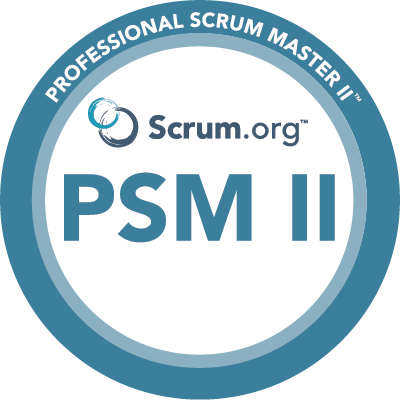
Natural Gas & LNG Sales Agreements
By EnergyEdge - Training for a Sustainable Energy Future
Enhance your knowledge of natural gas and LNG sales agreements with EnergyEdge course. Enroll now to gain valuable industry knowledge and skills.

COPD Update
By BBO Training
Course Overview: COPD Update Day for Primary Care Practitioners Join us for a comprehensive and enriching COPD Update Day, specifically designed for Registered Healthcare Professionals who are currently practicing in the field of Chronic Obstructive Pulmonary Disease (COPD). This course aims to enhance your existing knowledge and skills, keeping you up-to-date with the latest developments in COPD management. During this informative day, you will delve into the essentials of COPD, starting from its fundamental definition and diagnostic criteria to the latest investigative approaches. The course will cover both non-pharmacological and pharmacological management strategies, with a special emphasis on practical inhaler techniques. We will also explore the current GOLD & NICE Guidelines, discussing their implications and practical applications in clinical practice. A significant focus will be on the management of exacerbations and lung attacks, including strategies for prevention and effective management techniques, with a particular emphasis on patient self-management. Understanding the complexities and care requirements of end-stage COPD will also be a key aspect of this course. The day will conclude with interactive case studies, allowing you to apply your refreshed knowledge in real-world scenarios, encouraging the sharing of experiences and best practices among your peers. This course offers a dynamic and supportive environment for professionals seeking to refine their approach to COPD care, combining theoretical learning with practical application Learning Outcomes: Defining and Diagnosing COPD Review and update the definition and understanding of Chronic Obstructive Pulmonary Disease (COPD). Refresh knowledge on diagnostic criteria and investigations for COPD. Non-Pharmacological Management Explore various non-pharmacological approaches to managing COPD. Guidelines and Best Practices Delve into the GOLD & NICE Guidelines and their practical applications in COPD management. Pharmacology and Inhaler Techniques Update knowledge on pharmacological treatments for COPD. Master inhaler techniques and understand their critical role in COPD management. Lung Attacks and Exacerbation Management Learn strategies to reduce the risk of lung attacks/exacerbations. Discuss management techniques for exacerbations, including patient self-management. Managing End-Stage Disease Understand the complexities of managing end-stage COPD. Focus on palliative care and improving quality of life for patients with advanced COPD. Case Studies and Practical Application Apply knowledge through interactive case studies. Encourage sharing of experiences and best practices among participants. This COPD Update Day ensures that seasoned primary care practitioners remain up-to-date with the latest advancements in COPD management, fostering an environment of continuous learning, collaboration, and patient-centered care.

Dashboard In A Day (DIAD)
By Online Productivity Training
OVERVIEW DIAD is a one-day, hands-on workshop for business analysts, covering the breadth of Power BI capabilities. The course focuses on five practical Labs and at the end of the day, attendees will better understand how to: Connect and transform data from a variety of data sources. Define business rules and KPIs. Explore data with powerful interactive visuals. Build stunning reports. Share their dashboards with their team business partners and publish them to the web. The course content is managed by the Power BI engineering team at Microsoft. There is no exam associated with the course. COURSE BENEFITS: Learn how to clean, transform, and load data from various sources Create and manage a data model in Power BI consisting of multiple tables connected with relationships Build Measures and other calculations in the DAX language to plot in reports Manage and share report assets to the Power BI Service WHO IS THE COURSE FOR? Data Analysts and Management Consultants with little or no experience of Power BI who wish to upgrade their knowledge to include Business Intelligence Analysts looking for a quick introduction to Power BI who don’t have the time for the full three day PL-300 course Marketers in data-intensive organisations who need new tools to build visually appealing, dynamic charts for their stakeholders to use LAB OUTLINE Lab 1 Accessing & Preparing The Data Load data from Excel and CSV sources Manipulate the data to prepare it for reporting Prepare tables in Power Query and load them into the data model Lab 2 Data Modelling And Exploration Create a range of different charts Highlight and cross-filter Create new groups and hierarchies Add new measures to the model Lab 3 Data Visualization Add conditional formatting to a report Add logos to a filter Import a custom visual Apply a custom theme Add bookmarks to the report to tell a story Lab 4 Publishing A Report And Creating A Dashboard Create a Workspace in the Power BI Service Publish a report to the Service Create a Dashboard and pin visuals to it Generate and view insights Lab 5 Collaboration Share a Dashboard Access a Dashboard on a Mobile Device

Adobe After Effects Basic to Advanced level training course 1-2-1
By Real Animation Works
AFTEREFFECTS face to face training customised and bespoke.

Revit Basic to Advanced Training
By London Design Training Courses
Why Choose Revit Basic to Advanced Training Course? Course info. Revit Basic to Advanced Master complex 3D modeling, BIM workflows, and project phasing. In-person or live online options available. Enroll now to elevate your architectural, engineering, and construction projects with advanced Revit techniques. Duration: 16 hours Methof: Personalized 1-on-1. Customized Schedule: Choose a convenient hour from Mon to Sat between 9 am and 7 pm to create your own schedule. Revit Basic to Advanced Training Course: Learn the fundamentals of Revit for architecture and structural design, supporting BIM workflows for efficient building construction. Delivery Options: In-class at our center Live online sessions Who Should Attend? Ideal for architects, building designers, structural engineers, and general users. Course Outline: I. Introduction to Revit Explore Revit's purpose and applications Familiarize yourself with the user-friendly interface and essential tools Navigate efficiently and control viewports Initiate and save projects for future reference II. Setting up a Project Create new projects and use templates for efficiency Establish project levels, grids, and crucial building information Configure project units for precision and consistency III. Basic Modeling Master the creation and customization of walls, doors, and windows Develop floors, ceilings, and roofs for complete building structures Craft functional and aesthetically pleasing stairs and railings IV. Advanced Modeling Learn to design custom parametric families to enhance productivity Explore conceptual modeling tools for creative freedom Integrate lighting and materials for realistic 3D rendering V. Views and Sheets Efficiently manage views and organize them effectively Generate informative and well-structured sheets for documentation Integrate schedules and tags to enhance information clarity VI. Annotation and Detailing Add clear and concise text and dimensions to your designs Customize detail components for precise annotations Employ symbols and keynote legends for standardized documentation VII. Phasing and Worksharing Grasp the concepts of phasing and design options Manage and modify phases effectively Collaborate seamlessly with worksharing features VIII. Project Collaboration and Management Establish a productive worksharing environment Monitor and track worksets and user activities Synchronize worksets for a coordinated team effort IX. Advanced Documentation Create specialized and advanced schedules for comprehensive project insights Develop legends and keynotes to enhance documentation clarity Finalize construction documents with professional-looking sheets and title blocks X. Conclusion and Next Steps Recapitulate the course content and achievements Receive valuable tips for continuous learning and further resources Engage in a Q&A session to address any remaining queries or concerns For more information and to start your learning journey, visit our website or download the free trial of Autodesk Revit from the provided link: https://www.autodesk.co.uk/autodesk/revit

Rapid Prototyping with Axure
By Bunnyfoot
This one-day course introduces the field of user experience and provides an excellent entry point to our other specialised training courses. UX processes and practices have become a central component of product design, service design and web design.
