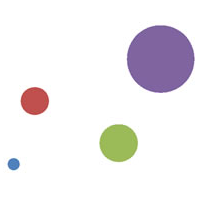Booking options
£400

£400
Delivered Online
DIAD is a one-day, hands-on workshop for business analysts, covering the breadth of Power BI capabilities.
The course focuses on five practical Labs and at the end of the day, attendees will better understand how to:
Connect and transform data from a variety of data sources.
Define business rules and KPIs.
Explore data with powerful interactive visuals.
Build stunning reports.
Share their dashboards with their team business partners and publish them to the web.
The course content is managed by the Power BI engineering team at Microsoft. There is no exam associated with the course.
Learn how to clean, transform, and load data from various sources
Create and manage a data model in Power BI consisting of multiple tables connected with relationships
Build Measures and other calculations in the DAX language to plot in reports
Manage and share report assets to the Power BI Service
Data Analysts and Management Consultants with little or no experience of Power BI who wish to upgrade their knowledge to include Business Intelligence
Analysts looking for a quick introduction to Power BI who don’t have the time for the full three day PL-300 course
Marketers in data-intensive organisations who need new tools to build visually appealing, dynamic charts for their stakeholders to use
Lab 1 Accessing & Preparing The Data
Load data from Excel and CSV sources
Manipulate the data to prepare it for reporting
Prepare tables in Power Query and load them into the data model
Lab 2 Data Modelling And Exploration
Create a range of different charts
Highlight and cross-filter
Create new groups and hierarchies
Add new measures to the model
Lab 3 Data Visualization
Add conditional formatting to a report
Add logos to a filter
Import a custom visual
Apply a custom theme
Add bookmarks to the report to tell a story
Lab 4 Publishing A Report And Creating A Dashboard
Create a Workspace in the Power BI Service
Publish a report to the Service
Create a Dashboard and pin visuals to it
Generate and view insights
Lab 5 Collaboration
Share a Dashboard
Access a Dashboard on a Mobile Device