- Professional Development
- Medicine & Nursing
- Arts & Crafts
- Health & Wellbeing
- Personal Development
3066 Code courses
Microsoft Excel: Automated Dashboard Using Advanced Formula, VBA, Power Query
4.9(27)By Apex Learning
Overview This comprehensive course on Microsoft Excel: Automated Dashboard Using Advanced Formula, VBA, Power Query will deepen your understanding on this topic. After successful completion of this course you can acquire the required skills in this sector. This Microsoft Excel: Automated Dashboard Using Advanced Formula, VBA, Power Query comes with accredited certification which will enhance your CV and make you worthy in the job market. So enrol in this course today to fast track your career ladder. How will I get my certificate? You may have to take a quiz or a written test online during or after the course. After successfully completing the course, you will be eligible for the certificate. Who is this course for? There is no experience or previous qualifications required for enrolment on this Microsoft Excel: Automated Dashboard Using Advanced Formula, VBA, Power Query. It is available to all students, of all academic backgrounds. Requirements Our Microsoft Excel: Automated Dashboard Using Advanced Formula, VBA, Power Query is fully compatible with PC's, Mac's, Laptop, Tablet and Smartphone devices. This course has been designed to be fully compatible on tablets and smartphones so you can access your course on wifi, 3G or 4G. There is no time limit for completing this course, it can be studied in your own time at your own pace. Career path Having these various qualifications will increase the value in your CV and open you up to multiple sectors such as Business & Management, Admin, Accountancy & Finance, Secretarial & PA, Teaching & Mentoring etc. Course Curriculum 12 sections • 76 lectures • 06:08:00 total length •Course Outline and Introduction: 00:04:00 •Minimum Requirements for the Course: 00:01:00 •Prepayments Introduction: 00:01:00 •Month End Date Prepaid Expenses Amortization Calculation: 00:00:00 •Exact Prepaid Expenses Payment Date Calculation: 00:00:00 •Prepaid Expenses Accounting Definition: Prepayments: 00:03:00 •Prepaid Expense Example: How Accounting works for Prepayments: 00:03:00 •Advantages and Disadvantages of Prepaid Expenses: 00:03:00 •Introduction to PRO Excel Models and Formulas: 00:06:00 •Date Function: 00:05:00 •EOMONTH Function: 00:04:00 •DATEVALUE function: 00:03:00 •IF Function: 00:08:00 •IFS Function (Office 365 Only): 00:07:00 •VLOOKUP Function: 00:07:00 •MATCH Function: 00:05:00 •INDIRECT Function: 00:02:00 •NAMED Ranges: Name Manager: 00:03:00 •Advanced Version of VLOOKUP Function: 00:07:00 •Introduction to Model and Control Panel Tab (Important Sheet Tab): 00:08:00 •Formula Based Prepaid Expenses Model - Deep Dive (Part 1): 00:05:00 •Formula Based Prepaid Expenses Model - Deep Dive (Part 2): 00:06:00 •Formula Based Prepaid Expenses Model - Deep Dive (Part 3): 00:06:00 •IFS Function - Month End date Prepayment calculation: 00:04:00 •Prepaid Expenses - Closing Balance Summary Tab (Formula Based Summary): 00:09:00 •Protecting Formulas Cells and Fields in the Model: 00:04:00 •Exact Date Prepaid Amortisation calculation Intro: 00:03:00 •Formulas update and Model Changes for Exact Prepaid Exps Calculation: 00:03:00 •Formulas Update for Exact Date Prepaid Exps Amortisation (Part 1): 00:04:00 •Formulas Update for Exact Date Prepaid Exps Amortisation (Part 2): 00:03:00 •Formulas Update for Exact Date Prepaid Exps Amortisation (Part 3): 00:02:00 •Formulas Update for Exact Date Prepaid Exps Amortisation (Part 4): 00:07:00 •IFS Function - Exact Date Prepayments Amortisation: 00:04:00 •Data Validation Controls (Enhancing Data Input Controls with Protection): 00:10:00 •Bonus: Prepayment Model with Opening Balance Calculation (Part 1): 00:08:00 •Bonus: Prepayment Model with Opening Balance Calculation (Part 2): 00:09:00 •Additional Material: Resources: 00:00:00 •Power Query and Pivot Table Prepayment Summary Table Intro: 00:06:00 •What is Power Query and Some Awesome Resources for Power Query learning: 00:07:00 •Power Query and Pivot Table Summary - Deep Dive (Part 1): 00:05:00 •Power Query and Pivot Table Summary - Deep Dive (Part 2): 00:04:00 •Power Query and Pivot Table Summary - Deep Dive (Part 3): 00:05:00 •Power Query and Pivot Table Summary - Deep Dive (Part 4): 00:09:00 •Using Array Formulas to Add Formula Protection: 00:04:00 •Bonus: Allocate Prepaid Expenditure Cost Centre Wise - 1: 00:02:00 •Bonus: Allocate Prepaid Expenditure Cost Centre Wise - 2: 00:08:00 •Bonus: Prepayment Model with Opening Balance Calculation (PQ and PT Version): 00:13:00 •Changing Macros Security in Excel: 00:05:00 •Complete Walkthrough - Advanced VBA Prepaid Expenses Amortisation Model: 00:06:00 •Bonus : New Version - Excel VBA Model for Prepayment Expenditure: 00:08:00 •Dynamic Dashboard Overview: 00:07:00 •Importing Profit and Loss Statements Source Files and creating YTD P&L Sheets: 00:08:00 •Creating Dynamic Data Validation: 00:02:00 •Creating Named Ranges for Dynamic Table Arrays: 00:03:00 •Dynamic Date Column Headings for each Divisional PL Table: 00:02:00 •Dynamic Month and YTD Dashboard tables headings (PRO TIP): 00:03:00 •Dynamic VLOOKUP Formula - Preparing First section of the Dashboard: 00:04:00 •Creating Rolling Dashboard with Dynamic VLOOKUP Function: 00:08:00 •IMPORTANT : Error Checking for your reports/Dashboard (PRO TIP): 00:03:00 •Data Prep for Visualization: AREA Charts (Awesome trick using #NA Function): 00:05:00 •Visualization: AREA Charts for Month - Revenue, Gross Profit and Net Profit: 00:05:00 •Visualization DONUT Charts Revenue, Gross Profit and Net Profit (Part 1): 00:03:00 •Visualization DONUT Charts Revenue, Gross Profit and Net Profit (Part 2): 00:06:00 •Introduction - Formula-less Dashboard - Fully Dynamic and easily refreshed: 00:05:00 •Understanding the data files before building dashboard: 00:02:00 •Consolidating Reports with Power Query (Get & Transform) , How to install PQ: 00:08:00 •Dynamic File Path Trick in Power Query with Parameters (Amazing trick): 00:06:00 •Conditional Cumulative totals with SUMIFS Function: 00:04:00 •Bonus: Conditional Cumulative totals with Power Query Custom Formula (M Code): 00:06:00 •Dashboard Creation - Pivot Table showing Month and YTD KPIs division wise: 00:06:00 •Dashboard Creation Donuts Charts linked with Pivot Table (Replicate Charts fast): 00:08:00 •Dashboard Creation - Line Charts: 00:08:00 •Update Dashboard with Additional Divisional Data with Few Click (Magical): 00:03:00 •Thank you: 00:02:00 •Ultimate Prepaid Expenditure Model (Super Bonus): 00:02:00 •Resources - Microsoft Excel: Automated Dashboard Using Advanced Formula, VBA, Power Query: 00:00:00

The 'Visual Basic and VBScript Training' course is a comprehensive program that equips learners with the skills to create and manipulate software applications using Visual Basic (VB) and VBScript. Participants will delve into the fundamental concepts, advanced techniques, and graphical user interface (GUI) development, enabling them to build interactive and user-friendly applications. This course covers a range of topics, from basic scripting to advanced resource management, empowering learners to harness the power of these programming languages for various software development needs. Learning Outcomes: Gain proficiency in creating and manipulating software applications using Visual Basic. Understand the core concepts of classes and their role in application development. Explore file handling techniques for efficient data management. Develop graphical user interfaces (GUI) for user-friendly application interaction. Implement dialog boxes to enhance user experience and gather input. Learn advanced scripting techniques to optimize application functionality. Utilize resource management techniques for efficient application design. Develop proficiency in VBScript for creating dynamic web pages and scripting actions. Why buy this Visual Basic and VBScript Training? Unlimited access to the course for forever Digital Certificate, Transcript, student ID all included in the price Absolutely no hidden fees Directly receive CPD accredited qualifications after course completion Receive one to one assistance on every weekday from professionals Immediately receive the PDF certificate after passing Receive the original copies of your certificate and transcript on the next working day Easily learn the skills and knowledge from the comfort of your home Certification After studying the course materials of the Visual Basic and VBScript Training there will be a written assignment test which you can take either during or at the end of the course. After successfully passing the test you will be able to claim the pdf certificate for £5.99. Original Hard Copy certificates need to be ordered at an additional cost of £9.60. Who is this course for? This Visual Basic and VBScript Training does not require you to have any prior qualifications or experience. You can just enrol and start learning. Aspiring software developers looking to learn Visual Basic and VBScript. Programmers seeking to expand their knowledge of application development. Web developers interested in using VBScript for dynamic web content. IT professionals looking to enhance their scripting and programming skills. Prerequisites This Visual Basic and VBScript Training was made by professionals and it is compatible with all PC's, Mac's, tablets and smartphones. You will be able to access the course from anywhere at any time as long as you have a good enough internet connection. Career path Software Developer - Median salary of $110,000 - $120,000 per year. Web Developer - Median salary of $75,000 - $85,000 per year. Application Developer - Median salary of $90,000 - $100,000 per year. Systems Analyst - Median salary of $80,000 - $90,000 per year. IT Consultant - Median salary of $90,000 - $100,000 per year. Course Curriculum Section 01: Introduction Introduction To This Course 00:02:00 Setup On Windows 00:06:00 Run Code Online 00:01:00 Section 02: Basics Console Output 00:04:00 Comments 00:03:00 Variables 00:03:00 Console Input 00:02:00 Data Types 00:08:00 Constants 00:03:00 Enumerations 00:04:00 Directives 00:05:00 Operators 00:06:00 If Statement 00:05:00 Switch Statement 00:04:00 Loops 00:08:00 Strings 00:05:00 Date & Time 00:04:00 Arrays 00:06:00 For Each Loop 00:04:00 ArrayList 00:04:00 Hashtable 00:05:00 SortedList 00:03:00 Stack 00:05:00 Queue 00:04:00 Subs 00:07:00 Functions 00:04:00 Exception Handling 00:05:00 Section 03: Classes Simple Class Example 00:09:00 Constructor 00:03:00 Destructor 00:03:00 Shared Properties 00:04:00 Inheritance 00:04:00 Scope 00:03:00 Section 04: File Handling File Handling 00:07:00 Section 05: GUI Setup A GUI Project 00:03:00 Forms 00:05:00 TextBox 00:06:00 Label 00:02:00 Button 00:04:00 ListBox 00:04:00 ComboBox 00:03:00 RadioButton 00:04:00 CheckBox 00:02:00 DateTimePicker 00:03:00 PictureBox 00:03:00 ProgressBar 00:03:00 GroupBox 00:04:00 TreeView 00:04:00 ListView 00:02:00 Events 00:03:00 Section 06: Dialog Box Color Dialog 00:03:00 Font Dialog 00:03:00 Open File Dialog 00:03:00 Save File Dialog 00:05:00 Print Dialog 00:03:00 Section 08: Resource Menus 00:02:00 Anchoring & Docking 00:04:00 Modals 00:03:00 Regular Expressions 00:09:00 Parsing an XML File 00:06:00 Section 07: Advanced Resource - Visual Basic and VBScript Training 00:00:00 Assignment Assignment - Visual Basic and VBScript Training 00:00:00

Description: The Cyber Security Officer Training - Complete Video Course course is designed for the people who want to work as a cybersecurity professional and want to increase their knowledge regarding the cybersecurity. The course is sectioned into several part or chapters. Each focuses on a particular topic that will help you to be an excellent cyber security officer. At first, the course shows you the basics of ethical hacking including protocols, Windows hacking, attacking web technologies, etc. in the Ethical Hacking section. Then you will know the advanced techniques of becoming an ethical hacker and know the procedures of getting certification for ethical hacking. Then in part named Penetration Testing Consultant (CPTC), you will be introduced to the concept of packet capturing, Layer 2 attacks, Layer 3 attacks on Cisco-based infrastructures, VPN attacks, etc. In the next course, you will learn the advanced features of penetration testing. After that, the course, you will know about the web application security, Security Leadership Process, how to be a security Sentinel, etc. Finally, you will know the techniques of vulnerability assessments so that you can prevent severe break-ins to your company. Assessment: At the end of the course, you will be required to sit for an online MCQ test. Your test will be assessed automatically and immediately. You will instantly know whether you have been successful or not. Before sitting for your final exam you will have the opportunity to test your proficiency with a mock exam. Certification: After completing and passing the course successfully, you will be able to obtain an Accredited Certificate of Achievement. Certificates can be obtained either in hard copy at a cost of £39 or in PDF format at a cost of £24. Who is this Course for? Cyber Security Officer Training - Complete Video Course is certified by CPD Qualifications Standards and CiQ. This makes it perfect for anyone trying to learn potential professional skills. As there is no experience and qualification required for this course, it is available for all students from any academic background. Requirements Our Cyber Security Officer Training - Complete Video Course is fully compatible with any kind of device. Whether you are using Windows computer, Mac, smartphones or tablets, you will get the same experience while learning. Besides that, you will be able to access the course with any kind of internet connection from anywhere at any time without any kind of limitation. Career Path After completing this course you will be able to build up accurate knowledge and skills with proper confidence to enrich yourself and brighten up your career in the relevant job market. Ethical Hacking Overview FREE 00:35:00 Reconnaissance 00:25:00 Protocols 01:25:00 Windows Hacking 01:19:00 Attacking Web Technologies 00:56:00 Pen Testing Wireless Networks 01:34:00 Professional Hacking Security Fundamentals FREE 00:51:00 Access Controls 00:33:00 Protocols 00:36:00 Cryptography 00:52:00 Why Vulnerability Assessments? 00:36:00 Vulnerability Tools of the Trade 00:10:00 Output Analysis and Reports 00:13:00 Reconnaisance, Enumeration and Scanning 00:51:00 Gaining Access 00:31:00 Maintaining Access 00:17:00 Covering Tracks 00:18:00 Malware 00:09:00 Buffer Overflows 00:22:00 Password Cracking 00:33:00 Penetration Testing I Packet Capturing 00:38:00 Layer 2 Attacks 00:59:00 Layer 3 Attacks on Cisco Based Infrastructures 01:09:00 Pivoting and Relays 00:20:00 IPv6 Attacks 00:49:00 VPN Attacks 00:38:00 Defeating SSL 00:48:00 IDS/IPS Evasion 01:11:00 Penetration Testing II Logistics of Pen Testing FREE 00:25:00 Linux Fundamentals 00:22:00 Information Gathering 00:38:00 Detecting Live Systems 00:34:00 Enumeration 00:25:00 Vulnerability Assessments 00:20:00 Malware Goes Undercover 00:28:00 Windows Hacking 00:39:00 Hacking UNIX/Linux 00:36:00 Advanced Exploitation Techniques 00:28:00 Pen Testing Wireless Networks 00:34:00 Networks, Sniffing and IDS 00:42:00 Injecting the Database 00:26:00 Attacking Web Technologies 00:30:00 Project Documentation 00:17:00 Web Application Security Web Application Security FREE 01:20:00 Secure SDLC 00:26:00 OWASP TOP 10 00:28:00 Risk Management 00:35:00 Threat Modeling 00:18:00 Authentication and Authorization Attacks 00:24:00 Session Management 00:35:00 Security Architecture 00:29:00 Input Validation and Data Sanitization 00:24:00 AJAX Security 00:05:00 Insecurity Code Discovery and Mitigation 00:39:00 Application Mapping 00:07:00 Cryptography 00:28:00 Testing Methodologies 00:31:00 Security Leadership Security Management FREE 00:58:00 Risk Management 00:35:00 Encryption 00:31:00 Information Security - Access Control Concepts 00:31:00 Incident Handling and Evidence 01:01:00 Operations Security 00:48:00 Knowing Network Security 01:12:00 Security Sentinel Basic Security FREE 00:17:00 User Awareness 00:27:00 Implementing Countermeasures 00:09:00 Certified Security Sentinel 00:16:00 Using the Internet at Work 00:23:00 Accessing the Company's Network Through Your Assigned Computer 00:19:00 Accessing the Corporate Network Remotely 00:09:00 Social Engineering 00:13:00 Understanding and Manipulating our Target 00:16:00 Researching Our Target 00:11:00 Vulnerability Assessment Why Vulnerability Assessment FREE 00:46:00 Vulnerability Types 00:23:00 Assessing the Network 00:40:00 Assessing Web Servers & Applications 00:27:00 Assessing Remote & VPN Services 00:17:00 Vulnerability Assessment Tools of the Trade 00:15:00 Output Analysis 00:12:00 Mock Exam Mock Exam- Cyber Security Officer Training - Complete Video Course 00:30:00 Final Exam Final Exam- Cyber Security Officer Training - Complete Video Course 00:30:00 Order Your Certificates and Transcripts Order Your Certificates and Transcripts 00:00:00

Nursery Teacher Training Course
By Training Tale
You need to become competent and skilled enough to become a teacher in your chosen area. With our Nursery Teacher Course bundle, you will acquire the necessary knowledge and skills and eventually become a qualified teacher in different settings. This Nursery Teacher Course is a bundle of 10 courses. We have sincerely combined these 10 courses with a comprehensive curriculum made by the expert teachers to make this Nursery Teacher Course highly valuable for you. Depending on your need, you will get dedicated tutor support throughout this Nursery Teacher Course. Our tutors are always happy to assist our learners. So, you need to ask for assistance only! With this Course, you will get 10 courses! It means you will get 10 different certificates of achievement once you complete all the courses successfully. Imagine how your CV will be enriched. And the PDF certificates are completely free. With this Course, you will increase your employability skill enormously and stand out from the crowd. So, why do you hesitate? Just enrol on this Nursery Teacher Course, and the rest is on us to make your learning journey a pleasant one. This Nursery Teacher Course is fully online and self-paced, so you don't need to worry about timing. You can set your own schedule to continue the courses. Let's see what are those 10 courses included in this Nursery Teacher Course - Level 2 Award in Support Work in Schools and Colleges Level 2 Diploma for the Early Years Practitioner Diploma in Special Education Needs (SEN) EYFS Teaching Diploma Primary Teaching Diploma Teaching Assistant Early Years Level 4 Dyslexia Autism Diploma ADHD Awareness Course Learning Outcomes By the end of this Nursery Teacher Course, you will be able to - Identify different teaching roles and responsibilities. Become competent to qualify for the QTS test. Be a teacher in your chosen field. Deal with students effectively and efficiently in different settings. Take care of the Special Education Needs and other problems the children face. Why Choose Nursery Teacher Course Bundle from Training Tale Self-paced course, access available from anywhere. Easy to understand, high-quality study materials. Course developed by industry experts. MCQ quiz after each module to assess your learning. Automated and instant assessment results. 24/7 support via live chat, phone call or email. Free PDF 10 certificate as soon as completing the course. ------------------------- 10 PDF Certificate Free Expert Tutor Support Lifetime Access Unlimited Retake [ Note: Free PDF certificate as soon as completing the course ] Course 01: Level 2 Award in Support Work in Schools and Colleges Module 01: Understand Schools and Colleges as Organisations Module 02: Understand Children and Young People's Development Module 03: Understand Communication and Professional Relationships with Children, Young People and Adults Module 04: Understand Children and Young People's Health and Safety Module 05: Safeguarding Children and Young People Module 06: Understand Equality, Diversity and Inclusion in Work with Children and Young People Course 02: Level 2 Diploma for the Early Years Practitioner Module 01: Roles and Responsibilities of the Early Years Practitioner Module 02: Health and Safety of Babies and Young Children in the Early Years Module 03: Equality, Diversity and Inclusive Practice in Early Years Settings Module 04: Safeguarding, Protection and Welfare of Babies and Young Children in Early Years Settings Module 05: Understand How to Support Children's Development Module 06: Support Care Routines for Babies and Young Children Module 07: Support the Planning and Delivery of Activities, Purposeful Play Opportunities and Educational Programmes Module 08: Promote Play in an Early Years Setting Module 09: Support Well-being of Babies and Young Children for Healthy Lifestyles Module 10: Support Babies and Young Children to be Physically Active Module 11: Support the Needs of Babies and Young Children with Special Educational Needs and Disability Module 12: Promote Positive Behaviour in Early Years Settings Module 13: Partnership Working in the Early Years Module 14: Support Children's Transition to School Nursery Teacher - Course 03: Diploma in Special Education Needs (SEN) Module 01: Introduction Module 02: A Quick Overview of the New SEND Code of Practice Module 03: Legislation Related to SEN Module 04: SEN Assessments and Descriptors Module 05: Education for Children with Disabilities Module 06: Common SEN Conditions Found Within Mainstream Schools and many more... Course 04: EYFS Teaching Diploma Module 01: An Overview of EYFS Module 02: Significance of Early Years in Development Module 03: Teaching Techniques Focusing EYFS Module 04: Curriculum for EYFS Teaching Module 05: EYFS Teaching Career Module 06: Fostering Learning and Development Module 07: Children Having Special Education Needs or Disabilities Module 08: Guiding Parents to the Early Years Foundation Stage Module 09: Safety Requirements And many more... Course 05: Primary Teaching Diploma Module 01: Primary Education in the UK Module 02: Responsibilities, Qualifications and Skills Module 03: Initial Teacher Training Module 04: Types of Schools in the UK Module 05: Importance of Early Years in Development Module 06: EYFS Teaching Techniques Module 07: Teaching Primary English Course 06: Teaching Assistant Module 01: Roles and Responsibilities of the Teaching Assistant Module 02: Working in the School Module 03: Working in the Classroom Module 04: Promote Children and Young people's Positive Behaviour Module 05: Support Children and Young People's Health and Safety Module 06: EYFS Teaching Techniques Module 07: Teaching Primary English Module 08: Teaching Primary Mathematics Module 09: Teaching Primary Science, Design and Technology Module 10: Teaching Other Primary Subjects And many more... Course 07: Early Years Level 4 Module 1: Supporting the Emotional and Physical Well-being of Children Module 2: Equality, Diversity and Professional Partnerships Module 3: Health and Safety Legislation Module 4: Observations, Assessments and Planning Module 5: Safeguarding Children Module 6: The Early Years Foundation Stage Module 7: Managing in a Nursery Environment Module 8: Engaging in Professional Development Course 08: Dyslexia Module 01: An Overview of Dyslexia Module 02: Learning Difficulties Due to Dyslexia Module 03: Impact of Dyslexia in the Educational Setting Module 04: Helping Adults with Dyslexia Module 05: Dyslexia in the Workplace Module 06: Approaches in Dyslexia Module 07: Dyslexia Strengths and Rewards Module 08: Assessment and Evaluation of Dyslexia Module 09: Dyslexia Friendly Learning Environment Module 10: Relevant Laws for Dyslexia -------------------------------- Course 09: Autism Diploma Course Module 1: Introduction to Autism Spectrum Disorder (ASD) Module 2: Approaches to Helping People and Children with Autism Module 3: Diagnosis of Autism Module 4: Communication Module 5: Cognitive Styles and Functions in Autism Module 6: Autistic Behaviour Module 7: Organisation Systems with Autistic Individuals Module 8: Autism Awareness Module 9: Government Policies on Autism in England -------------------------------- Course 10: ADHD Awareness Course Module 1: Overview of ADHD Module 2: The Experience of Treatment and Care for ADHD Module 3: Families and ADHD Module 4: Psychological Interventions for Children with ADHD in Educational Settings and Parent Training Module 5: ADHD and Attention Difficulties Module 6: Cognitive Approaches in ADHD Module 7: The Organisation of Care for ADHD -------------------------------- Assessment Method After completing each module of Nursery Teacher Course, you will find automated MCQ quizzes. To unlock the next module, you need to complete the quiz task and get at least 60% marks. Once you complete all the modules in this manner, you will be qualified to request your certification. Certification After completing the MCQ/Assignment assessment for this course, you will be entitled to a Certificate of Completion from Training Tale. It will act as proof of your extensive professional development. The certificate is in PDF format, which is completely free to download. A printed version is also available upon request. It will also be sent to you through a courier for £13.99. Who is this course for? This Nursery Teacher Course is ideal for you to become a teacher in any setting. Moreover, existing teachers will also benefit from thisCourse by enriching their knowledge and skills. Requirements There is no specific requirement to enrol for this Nursery Teacher Course. However, you need to be over 16. Besides, to gain the best out of this Course, you must have a strong passion for becoming a teacher. Career path You can become skilled in different teaching professions with this Complete Nursery Teacher Course. Such as - Primary Teacher Primary Teaching Assistant Teaching Assistant EYFS Teacher Nursery Nurse SEN Teacher Certificates Certificate of completion Digital certificate - Included

Teaching and Child Care Complete Bundle
By Training Tale
Develop the skills required for childcare and become a better teacher. Teaching and Child Care Complete Bundle are rapidly evolving professions, with most schools now requiring mastery of both Teaching and Child Care Complete Bundle skills. Our Teaching and Child Care Complete Bundle course is designed to improve teachers' understanding of child psychology and to help them develop higher level teaching skills. This Teaching and Child Care Complete Bundle course will provide a flexible path to a career in the Teaching and Child Care Complete Bundle setting. This Teaching and Child Care Complete Bundle course is a bundle of 15 courses. We have sincerely combined these 15 courses with a comprehensive curriculum made by the expert teachers to make this Teaching and Child Care Complete Bundle course highly valuable for you. Depending on your need, you will get dedicated tutor support throughout this Teaching and Child Care Complete Bundle course. Our tutors are always happy to assist our learners. So, you need to ask for assistance only! With this Teaching and Child Care Complete Bundle course, you will get 15 courses! It means you will get 15 different certificates of achievement once you complete all the courses successfully. Imagine how your CV will be enriched. And the PDF certificates are completely free. With this Teaching and Child Care Complete Bundle course, you will increase your employability skill enormously and stand out from the crowd. So, why do you hesitate? Just enrol on this Teaching and Child Care Complete Bundle course, and the rest is on us to make your learning journey a pleasant one. This Teaching and Child Care Complete Bundle course is fully online and self-paced, so you don't need to worry about timing. You can set your own schedule to continue the courses. Let's see what are those 15 courses included in this Teaching and Child Care Complete Bundle course- Dyslexia Autism Diploma ADHD Awareness Course Level 2 Award in Support Work in Schools and Colleges Level 2 Diploma for the Early Years Practitioner Diploma in Special Education Needs (SEN) EYFS Teaching Diploma Teaching Assistant Level 3 Award in Childcare and Education Early Years Level 4 Primary Teaching Diploma Nursery Nurse Childcare and Nutrition Level 3 Designated Safeguarding Lead Training Course Level 2 Certificate in Behaviour that Challenges in Children Learning Outcomes By the end of this Teaching and Child Care Complete Bundle course, you will be able to - Gain a thorough understanding of child psychology. Understand roles, responsibilities and relationships in education and training. Be a teacher in your chosen field. Deal with students effectively and efficiently in different settings. Take care of the Special Education Needs and other problems the children face. Why Choose Teaching and Child Care Complete Bundle from Us Self-paced course, access available from anywhere. Easy to understand, high-quality study materials. Course developed by industry experts. MCQ quiz after each module to assess your learning. Automated and instant assessment results. 24/7 support via live chat, phone call or email. Free PDF certificate as soon as completing the course. Other Teaching and Child Care Complete Bundle Course 15 PDF Certificate Free Expert Tutor Support Lifetime Access Unlimited Retake Course 01: Dyslexia Course Curriculum Module 01: An Overview of Dyslexia Module 02: Learning Difficulties Due to Dyslexia Module 03: Impact of Dyslexia in the Educational Setting Module 04: Helping Adults with Dyslexia Module 05: Dyslexia in the Workplace Module 06: Approaches in Dyslexia Module 07: Dyslexia Strengths and Rewards Module 08: Assessment and Evaluation of Dyslexia Module 09: Dyslexia Friendly Learning Environment Module 10: Relevant Laws for Dyslexia Course 02: Autism Diploma Course Curriculum Module 01: Introduction to Autism Spectrum Disorder (ASD) Module 02: Approaches to Helping People and Children with Autism Module 03: Diagnosis of Autism Module 04: Communication Module 05: Cognitive Styles and Functions in Autism Module 06: Autistic Behaviour Module 07: Organisation Systems with Autistic Individuals Module 08: Autism Awareness Module 09: Government Policies on Autism in England Course 03: ADHD Awareness Course Course Curriculum Module 01: Overview of ADHD Module 02: The Experience of Treatment and Care for ADHD Module 03: Families and ADHD Module 04: Psychological Interventions for Children with ADHD in Educational Settings and Parent Training Module 05: ADHD and Attention Difficulties Module 06: Cognitive Approaches in ADHD Module 07: The Organisation of Care for ADHD Course 04: Level 2 Award in Support Work in Schools and Colleges Course Curriculum Module 01: Understand Schools and Colleges as Organisations Module 02: Understand Children and Young People's Development Module 03: Understand Communication and Professional Relationships with Children, Young People and Adults Module 04: Understand Children and Young People's Health and Safety Module 05: Safeguarding Children and Young People Module 06: Understand Equality, Diversity and Inclusion in Work with Children and Young People Course 05: Level 2 Diploma for the Early Years Practitioner Course Curriculum Module 01: Roles and Responsibilities of the Early Years Practitioner Module 02: Health and Safety of Babies and Young Children in the Early Years Module 03: Equality, Diversity and Inclusive Practice in Early Years Settings Module 04: Safeguarding, Protection and Welfare of Babies and Young Children in Early Years Settings Module 05: Understand How to Support Children's Development Module 06: Support Care Routines for Babies and Young Children Module 07: Support the Planning and Delivery of Activities, Purposeful Play Opportunities and Educational Programmes Module 08: Promote Play in an Early Years Setting Module 09: Support Well-being of Babies and Young Children for Healthy Lifestyles Module 10: Support Babies and Young Children to be Physically Active Module 11: Support the Needs of Babies and Young Children with Special Educational Needs and Disability Module 12: Promote Positive Behaviour in Early Years Settings Module 13: Partnership Working in the Early Years Module 14: Support Children's Transition to School Course 06: Diploma in Special Education Needs (SEN) Course Curriculum Module 01: Introduction Module 02: A Quick Overview of the New SEND Code of Practice Module 03: Legislation Related to SEN Module 04: SEN Assessments and Descriptors Module 05: Education for Children with Disabilities Module 06: Common SEN Conditions Found Within Mainstream Schools And many more... Course 07: EYFS Teaching Diploma Course Curriculum Module 01: An Overview of EYFS Module 02: Significance of Early Years in Development Module 03: Teaching Techniques Focusing EYFS Module 04: Curriculum for EYFS Teaching Module 05: EYFS Teaching Career Module 06: Fostering Learning and Development Module 07: Children Having Special Education Needs or Disabilities Module 08: Guiding Parents to the Early Years Foundation Stage And many more... Course 08: Teaching Assistant Course Curriculum Module 01: Roles and Responsibilities of the Teaching Assistant Module 02: Working in the School Module 03: Working in the Classroom Module 04: Promote Children and Young people's Positive Behaviour Module 05: Support Children and Young People's Health and Safety Module 06: Communication and Professional Relationships with Children, Young People and Adults Module 07: Develop Professional Relationships with Children, Young People and Adults Module 08: Promote Equality, Diversity and Inclusion in Work with Children and Young People Module 09: Understand How to Safeguard the Wellbeing of Children and Young People Module 10: Support Learning Activities And many more... Course 09: Level 3 Award in Childcare and Education Course Course Curriculum Module 1: Child Development from Conception to Seven Years Module 2: Children's Health and Wellbein Course 10: Level 4 Early Years Course Course Curriculum Module 1: Supporting the Emotional and Physical Well-being of Children Module 2: Equality, Diversity and Professional Partnerships Module 3: Health and Safety Legislation Module 4: Observations, Assessments and Planning Module 5: Safeguarding Children And many more... Course 11: Primary Teaching Diploma Course Curriculum Module 01: Primary Education in the UK Module 02: Responsibilities, Qualifications and Skills Module 03: Initial Teacher Training Module 04: Types of Schools in the UK Module 05: Importance of Early Years in Development Module 06: EYFS Teaching Techniques Module 07: Teaching Primary English Module 08: Teaching Primary Mathematics Module 09: Teaching Primary Science, Design and Technology And many more... Course 12: Nursery Nurse Course Course Curriculum Module 01: An Overview of Nursery Nurse Module 02: Recognizing Children's Growth and Development Module 03: Observation and Assessment of Children in Early Childhood Settings Module 04: How to Promote Equality, Diversity and Inclusive Practice in Early Years of Learning Module 05: Safeguarding and Protecting Young Children Module 06: Ensuring Health and Safety of Children in the Early Years Module 07: The Essence of Nutrition and Healthy Food for Children Module 08: Importance of Play and Learning in Children's Education Module 09: Ways of Working with Children Having Special Needs Module 10: Working in Partnership with Parents and Carers Course 13: Childcare and Nutrition Course Curriculum Module 01: Childcare and Nutrition Module 02: Children Growth and Development Module 03: Health and Safety of Children Module 04: Hygiene for Child Caring Module 05: The Use of Macronutrients Module 06: The Use of Micronutrients Module 07: Nutritional Requirements of Child Module 08: Child Nutritional Problem and Physical Development Module 09: Caring for Special Needs Children Module 10: Child Abuse and Neglect Module 11: Nutrition Education and Activities Course 14: Level 3 Designated Safeguarding Lead Training Course Course Curriculum Module 01: Introduction Module 02: Safeguarding Structure and Guidance Module 03: Recognising and Responding to Abuse Module 04: Responses Under the Safeguarding Structure Module 05: Working Together and Sharing Information Module 06: Recording Information Course 15: Level 2 Certificate in Behaviour that Challenges in Children Course Curriculum Module 1: Understand Behaviour That Challenges Module 2: Understand How to Support Positive Behaviour Module 3: Understand the Importance of Effective Communication and the Management of Behaviour That Challenges Module 4: Understand the Role of Reflection and Support for Those Involved in Incidents of Behaviour That Challenges Who is this course for? Teaching and Child Care Complete Bundle This Teaching and Child Care Complete Bundle course is ideal for those who want to start a career in Teaching and Child Care Complete Bundle or are already working in the education and training sector and want to improve Teaching and Child Care Complete Bundle skills. This Teaching and Child Care Complete Bundle course is also suitable for individuals working in a child care setting. Assessment Method Teaching and Child Care Complete Bundle After completing each module of Teaching and Child Care Complete Bundle, you will find automated MCQ quizzes. To unlock the next module, you need to complete the quiz task and get at least 60% marks. Once you complete all the modules in this manner, you will be qualified to request your certification. Certification Teaching and Child Care Complete Bundle After completing the MCQ/Assignment assessment for this Teaching and Child Care Complete Bundle course, you will be entitled to a Certificate of Completion from Training Tale. It will act as proof of your extensive professional development. The certificate is in PDF format, which is completely free to download. A printed version is also available upon request. It will also be sent to you through a courier for £13.99. Requirements There is no specific requirement to enrol for this Teaching and Child Care Complete Bundle course. However, you need to be over 16. Career path After completing this Teaching and Child Care Complete Bundle course, you may be able to pursue a variety of career opportunities. Such as - Primary teacher Nursery Teacher Assistant Teacher Child care assistant EYFS Teacher Nursery Nurse

Care Home Management Course
By Lead Academy
Can you manage the care home efficiently and seamlessly? Learn how to manage a care home with effective rules and regulations and make your career path smooth with the CPD - accredited certificate. This Course at a Glance Get a brief introduction to care home management. Acquire teamwork principles. Understand Recruitment, selection and induction of staff. Learn how to achieve positive outcomes for service users. Achieved reward CPD UK accredited certificate. Learn through engaging video-based training sessions. Continuous tutor support is available 24/7. Care Home Management Course Overview The care home management course provides guidelines and training to run the care home smoothly. Running a service organisation is something you must be skilled at managing, otherwise, you will end up losing your customers, who are the zest of your organisation. Thus this course will teach you all the necessary skills that need to be required before starting to manage a care home organisation. Overall this course will unveil all the methods and ways related to managing the care home. Additionally, employers, professional organisations, and academic institutions value the care home management course ccredited by CPD UK. For details, please visit the Learner FAQs on our website. Who should take this course? The care home management course is suitable for the following: The individual wishing to build a care home. The individual who is responsible for looking after the care home. People who have a care home. Any care home manager can do this course to increase their knowledge and skills. Learners who have an intense interest in learning care home management. Entry Requirements The care home management course requirements are the following: You need a laptop or PC and a stable internet. Any previous qualifications are not required. You should find a quiet place during the class. Assessment On the assessment round, you will participate in the MSQ test to examine your learning from this course. After completing the gardening course's all modules, learners must answer MCQs to complete the assessment procedure. The MCQ test measures how much a learner can grasp from each section. In the assessment test, you must get 60% as a pass mark. Course Curriculum Introduction â What Is A Care Home? â When To Consider A Care Home? â Understanding The Different Types Of Care Home â Residential Homes â Nursing Homes Leading and Managing a Care Home Team â Teamwork â Working Towards Objectives â Importance Of Managing Team Performance Providing A Safe And Secure Environment â Health And Safety â What Are The Health And Safety Hazards In Care Homes? â Approach To Health And Safety â Managing Risks Safeguarding And Protecting Vulnerable Adults â Forms Of Abuse â What Is Safeguarding Adults And Why It Matters? â The Aims Of Safeguarding Adults â Six Principles Of Safeguarding Promoting Effective Communication â What Is Communication In Health And Social Care? â Types Of Communication In Health And Social Care â How To Promote Good Communication In Health And Social Care? â Look For Other Social Cues â Barriers To Communication In Healthcare Leading A Person-Centred Approach To Care â Personalised Care And Support Planning â What Are The Benefits To Personalised Care And Support Planning? â Personalised Care And Support Plans â The Key Features Of A A Personalised Care And Support Achieving positive outcomes for service users â Improving Personal Health And Wellbeing â Why Is Equality And Diversity In Care Homes Important? â How Can You Promote Equality And Diversity In Care Homes? â The Equality Act 2010 â Code Of Conduct Financial Management in Care Homes â What Is Budgeting? â What Is Financial Planning? â What To Do If You're Behind Budget â Managing Staff Hours / Vacancies / Use Of Agency And The Budget â Effective Financial Management Strategies Quality Assurance and Continuous Improvement â Reasons For Making Improvements â Recognising The Need To Make Care Home Improvements â How To Make Care Home Improvements? â Care Home Leadership Mindset Effective Leadership and Decision-Making â What are Leadership Styles? â Common Leadership Styles â Decision-making process â What is the difference between problem solving and decision-making? â Steps for an effective decision-making process â Managing conflict â Identifying the signs of conflict â Conflict resolution checklist End-of-Life Care and Bereavement Support â Palliative Care â End Of Life Care In A Care Home â Checklist For Owners And Managers â Bereavement, Grief And Loss Conclusion Conclusion Recognised Accreditation CPD Certification Service CPD stands for Continuing Professional Development. This term refers to learning activities that professionals undertake to improve their skills and capabilities. Employers and professional organizations globally recognize CPD UK. Thus, a certificate from CPD Certification Service creates value for your professional goal and achievement. Certificate of Achievement Certificate of Achievement from Lead Academy After successfully passing the MCQ exam, you can order your certificate of achievement as proof of your new skill. The certificate of achievement is an official credential that confirms that you successfully finished a course with Lead Academy. The certificate can be obtained in PDF version for £12, and there is an additional fee to receive a printed copy certificate which is £35. FAQs Why should I do this care home management course? You should do this course as this course will help you understand how to run a service organisation without facing any unwanted issues. It will also help you understand how a care home works compared to other service provider organisations. Can I run a care home organisation without any university degree? Yes, you can. You do not have to acquire any university degree to set up or build an organisation. You may require skills and experience. You can get the skills through this course; experiences will be acquired over time. Can I talk to someone before starting this course? Yes, you can. Our customer service is open 24/7. You reach us anytime from anywhere. You will get all the contact details here:https://lead-academy.org/contact-us. Do I have to sit for an on-site exam for this course? No. This course is entirely remote. However, you must attain an online MCQ exam to test your learning. I am from outside the UK. Will I get access to the Course? Yes, you can. Since it is an e-learning course, anyone from anywhere can enrol in our courses. What is an Accredited course? The professional body approves the procedures if any e-learning platform claims its courses are accredited. What is the benefit of doing an accredited course? You will only realize the benefit of having a CPD-accredited certificate once you face the corporate world. As employees, job places, and more value the CPD-accredited certificate, you must own this certificate by doing the course with us. What do you mean by a CPD course? CPD refers to Continuing Professional Development, and the CPD-accredited course is developed for individuals who want to continuously improve and update their skills within their professional field. This certificate claims that the certificate holder's knowledge is up-to-date in their work area. How safe is it to purchase a course over the Internet? We have been providing online courses for years, and all our learners' info is safe with us. We have implemented robust security measures to protect our learners' personal and financial information. Additionally, we use secure payment gateways to ensure safe transactions for course purchases.

App Development Mini Bundle
By Compete High
The App Development Mini Bundle is tailor-made for those curious about the technical artistry behind mobile games, code structures and user experience. Whether you're intrigued by Android gaming, fascinated by DevOps strategies or want to brush up on Python basics, this bundle offers the building blocks of app creation—minus the chaos of overloaded tech jargon. From retro joystick nostalgia to sleek UX design, each module adds a purposeful layer to your understanding of app development. It’s structured for those who appreciate logic, design thinking, and systems that do what they’re told—unless you’ve missed a semicolon, of course. Learning Outcomes: Understand game design principles and Android development techniques. Explore the evolution of computer gaming and its major milestones. Study Python syntax, logic, and essential programming structures. Examine DevOps principles for development and operational efficiency. Learn about UX structures and user-centred design strategies. Identify cross-functional approaches in app development planning. Who is this Course For: Learners interested in mobile app and game development theory. Aspiring developers with a flair for structured coding logic. Curious individuals exploring the history of digital games. Professionals seeking Python and DevOps theory refreshers. Students wanting to understand app design from multiple angles. Individuals keen on exploring UX fundamentals and structure. Hobbyists looking into Android development without extra fluff. Tech-minded learners who enjoy well-organised systems and code. Career Path: Android Developer – £42,000/year Game Designer (Mobile) – £38,500/year UX Designer – £43,000/year Python Developer – £45,000/year DevOps Analyst – £48,000/year App Development Consultant – £46,500/year

Certified Teaching Assistant Course
By iStudy UK
There are numerous ways to becoming a great educator. Your way will rely on upon loads of factors including your experience - both educational and otherwise, you'll require a state-specific teaching credential and your desire - how propelled would you say you are to end up being a great teacher? Being a great educator requires a broad range of skills. However the absolute most critical is the ability to communicate adequately with students, persuade the student to learn, and implement successful instructional planning within the classroom. This course will enable you to explore further and comprehend the significance of these skills, and how they affect every person in the class. You will figure out how to perceive various components of communication, for example, verbal, non-verbal and unintended. You will likewise find out about the several speculations on inspiration and how to make a classroom situation that invites determination and excitement. You will learn about instructional planning and how to make the learning experience most useful for your students. Course Highlights Certified Teaching Assistant Course is an award winning and the best selling course that has been given the CPD Certification & IAO accreditation. It is the most suitable course anyone looking to work in this or relevant sector. It is considered one of the perfect courses in the UK that can help students/learners to get familiar with the topic and gain necessary skills to perform well in this field. We have packed Certified Teaching Assistant Course into 54 modules for teaching you everything you need to become successful in this profession. To provide you ease of access, this course is designed for both part-time and full-time students. You can become accredited in just 2 days, 7 hours hours and it is also possible to study at your own pace. We have experienced tutors who will help you throughout the comprehensive syllabus of this course and answer all your queries through email. For further clarification, you will be able to recognize your qualification by checking the validity from our dedicated website. Why You Should Choose Certified Teaching Assistant Course Lifetime access to the course No hidden fees or exam charges CPD Accredited certification on successful completion Full Tutor support on weekdays (Monday - Friday) Efficient exam system, assessment and instant results Download Printable PDF certificate immediately after completion Obtain the original print copy of your certificate, dispatch the next working day for as little as £9. Improve your chance of gaining professional skills and better earning potential. Who is this Course for? Certified Teaching Assistant Course is CPD certified and IAO accredited. This makes it perfect for anyone trying to learn potential professional skills. As there is no experience and qualification required for this course, it is available for all students from any academic backgrounds. Requirements Our Certified Teaching Assistant Course is fully compatible with any kind of device. Whether you are using Windows computer, Mac, smartphones or tablets, you will get the same experience while learning. Besides that, you will be able to access the course with any kind of internet connection from anywhere at any time without any kind of limitation. Career Path You will be ready to enter the relevant job market after completing this course. You will be able to gain necessary knowledge and skills required to succeed in this sector. All our Diplomas' are CPD and IAO accredited so you will be able to stand out in the crowd by adding our qualifications to your CV and Resume. Fundamentals of Teaching Understanding the Development of Children and Young Person FREE 01:00:00 Communication and Professional Relationships with Pupils and Family FREE 01:00:00 Safeguarding the Welfare of Children and Young Person 01:00:00 Teaching in UK Teaching in the UK 00:30:00 Teachers' Standards in UK 00:30:00 Teachers Pay 00:30:00 The English School System 00:30:00 Evaluation of Schools and Teachers 00:30:00 School Governance 00:15:00 Inclusive Teaching 00:15:00 Teaching Methodologies Chapter I 01:00:00 Chapter II 01:00:00 Chapter III 01:00:00 Chapter IV 01:00:00 Chapter V 01:00:00 Chapter VI 01:00:00 Chapter VII 01:00:00 Chapter VIII 01:00:00 Chapter IX 01:00:00 Chapter X 01:00:00 Chapter XI 01:00:00 Chapter XII 01:00:00 Chapter XIII 01:00:00 Chapter XIV 01:00:00 Chapter XV 01:00:00 Psychology of Teaching WHY YOUNG PEOPLE DO NOT LEARN TO STUDY PROPERLY? 01:00:00 THE NATURE OF STUDY, AND ITS PRINCIPAL FACTORS 02:00:00 PROVISION FOR SPECIFIC PURPOSES, AS ONE FACTOR OF STUDY 02:00:00 THE SUPPLEMENTING OF THOUGHT, AS A SECOND FACTOR OF STUDY 02:00:00 THE ORGANIZATION OF IDEAS, AS A THIRD FACTOR IN STUDY 02:00:00 JUDGING OF THE SOUNDNESS AND GENERAL WORTH OF STATEMENTS, AS A FOURTH FACTOR IN STUDY 02:00:00 MEMORIZING, AS A FIFTH FACTOR IN STUDY 02:00:00 THE USING OF IDEAS, AS A SIXTH FACTOR IN STUDY 02:00:00 PROVISION FOR A TENTATIVE RATHER THAN A FIXED ATTITUDE TOWARD KNOWLEDGE, AS A SEVENTH FACTOR IN STUDY 01:00:00 PROVISION FOR INDIVIDUALITY, AS AN EIGHTH FACTOR IN STUDY 02:00:00 FULL MEANING OF STUDY: RELATION OF STUDY TO CHILDREN AND TO THE SCHOOL 02:00:00 SEN Teaching Introduction to Special Educational Needs (SEN) 00:30:00 Understand Constructivism in the Classroom and know your role as a teacher 01:00:00 SEN Code of Practice 01:00:00 Get an understanding on SENCO 01:00:00 Classroom Management Strategies for Children with Special Needs 00:30:00 Physical Difficulties, Sensory Difficulties, Cognitive Impairments of Pupils 01:00:00 How to Deal with Pupils with Autism 00:30:00 Understanding Learning Difficulties 01:00:00 Anger Management Methods for Pupils With Special Needs 00:30:00 Teaching Children with Down Syndrome 00:30:00 Conclusion SEN 00:30:00 ADHD What is ADHD? 00:30:00 Causes of ADHD 01:00:00 Diagnosing ADHD 00:30:00 Treating ADHD 01:00:00 ADHD and Education 01:00:00 Reasonable Adjustments: ADHD 01:00:00 Adults with ADHD 01:00:00 Mock Exam Mock Exam- Certified Teaching Assistant Course 00:20:00 Final Exam Final Exam- Certified Teaching Assistant Course 00:20:00

This course on Electronic Banking Statement in S4HANA provides a comprehensive understanding of electronic bank statements and their integration with SAP. Participants will learn about MT940, automatic payment program setup, invoicing and payments, bank GLs creation, and bank statement processing. Learning Outcomes: Understand the concept of Electronic Bank Statements and their relevance in S4HANA. Familiarize with the MT940 format and its application in electronic banking. Configure the interface between SAP and Electronic Bank Statements. Handle the debits and credits associated with bank statements. Set up the Automatic Payment Program (F110) in S4HANA 2021. Process invoicing and payments using F110. Implement the necessary setup for Electronic Banking Statements. Create bank GLs for Electronic Bank Statements. Learn the step-by-step process of processing a bank statement. Summarize the key takeaways and conclusions from the course. Why buy this Electronic Banking Statement in S4HANA? Unlimited access to the course for forever Digital Certificate, Transcript, student ID all included in the price Absolutely no hidden fees Directly receive CPD accredited qualifications after course completion Receive one to one assistance on every weekday from professionals Immediately receive the PDF certificate after passing Receive the original copies of your certificate and transcript on the next working day Easily learn the skills and knowledge from the comfort of your home Certification After studying the course materials of the Electronic Banking Statement in S4HANA there will be a written assignment test which you can take either during or at the end of the course. After successfully passing the test you will be able to claim the pdf certificate for £5.99. Original Hard Copy certificates need to be ordered at an additional cost of £9.60. Who is this course for? This Electronic Banking Statement in S4HANA course is ideal for Students Recent graduates Job Seekers Anyone interested in this topic People already working in the relevant fields and want to polish their knowledge and skill. Prerequisites This Electronic Banking Statement in S4HANA does not require you to have any prior qualifications or experience. You can just enrol and start learning.This Electronic Banking Statement in S4HANA was made by professionals and it is compatible with all PC's, Mac's, tablets and smartphones. You will be able to access the course from anywhere at any time as long as you have a good enough internet connection. Career path As this course comes with multiple courses included as bonus, you will be able to pursue multiple occupations. This Electronic Banking Statement in S4HANA is a great way for you to gain multiple skills from the comfort of your home. Course Curriculum Section 01: Kick-off to the Course Course Agenda 00:02:00 Section 02: Introduction to Electronic Bank Statements What is an Electronic Bank Statement (EBS) 00:01:00 Types of Electronic Bank Statements (EBS) 00:01:00 Section 03: The MT940 What is MT940? 00:02:00 Format and Structure of MT940 00:06:00 Content IDs in MT940 00:01:00 Deep Dive into the Content IDs 00:03:00 Recap of the Content IDs list 00:02:00 The returns of MT940 00:09:00 External Transaction Types - BTC's 00:04:00 Section 04: Interface between SAP and EBS The interface between SAP and EBS 00:01:00 Section 05: The Debits and Credits of bank statements Accounting of electronic bank statements in SAP 00:04:00 Best Practices by SAP for bank GLs 00:01:00 Section 06: Automatic Payment Program (F110) setup in S4HANA 2021 Pre-requisites for EBS setup in SAP S4HANA 2021 00:01:00 Company Code Setup for APP 00:07:00 Payment Methods Configuration 00:09:00 House Bank Configuration in S4HANA 2021 00:02:00 House Bank Account Creation via Fiori 00:09:00 Bank Determination setup and Account Symbol creation for Bank Sub-account 00:08:00 Section 07: Invoicing and Payments via F110 Business Partner creation 00:04:00 Vendor Invoice posting 00:01:00 Automatic Payment via F110 00:05:00 Section 08: The Setup! Extended Payment Cycle in SAP 00:02:00 Understanding OT83 transaction 00:06:00 Various bank statement transactions 00:05:00 Section 09: Bank GLs creation for EBS Creation of account symbols 00:02:00 SAP Best Practices for Bank GLs 00:05:00 Assignment of account symbols to GLs 00:02:00 Transaction type to Bank Key assignment 00:01:00 Creation of External Transaction Types 00:02:00 Posting Rules for EBS - 1 00:03:00 Interpretation algorithms for reading EBS 00:17:00 Posting Rules for EBS - 2 00:02:00 Section 10: Processing of Bank Statement Vendor invoice and F110 run 00:03:00 Modifying the MT940 statement 00:08:00 Upload bank statement (FF_5) 00:03:00 Post-processing of EBS (FEBAN) 00:11:00 On-account posting in EBS 00:04:00 EBS Clearing by document reference number 00:08:00 Interpretation algorithm for cheque number 00:01:00 Outgoing payment with the cheque payment method 00:05:00 EBS with cheque number interpretation 1 00:05:00 Deletion of bank statement 00:04:00 EBS with cheque number interpretation 2 00:02:00 Section 11: Conclusion Recap 00:01:00 Section 12: Search Strings Search Strings 00:18:00 Search Strings with BDC Fields 00:15:00 Resources Resources - Electronic Banking Statement in S4HANA 00:00:00

Mastering Probability and Statistics in Python
By Packt
This course is designed for beginners, although we will go deep gradually, and is a highly focused course designed to master your Python skills in probability and statistics, which covers the major part of machine learning or data science-related career opportunities.
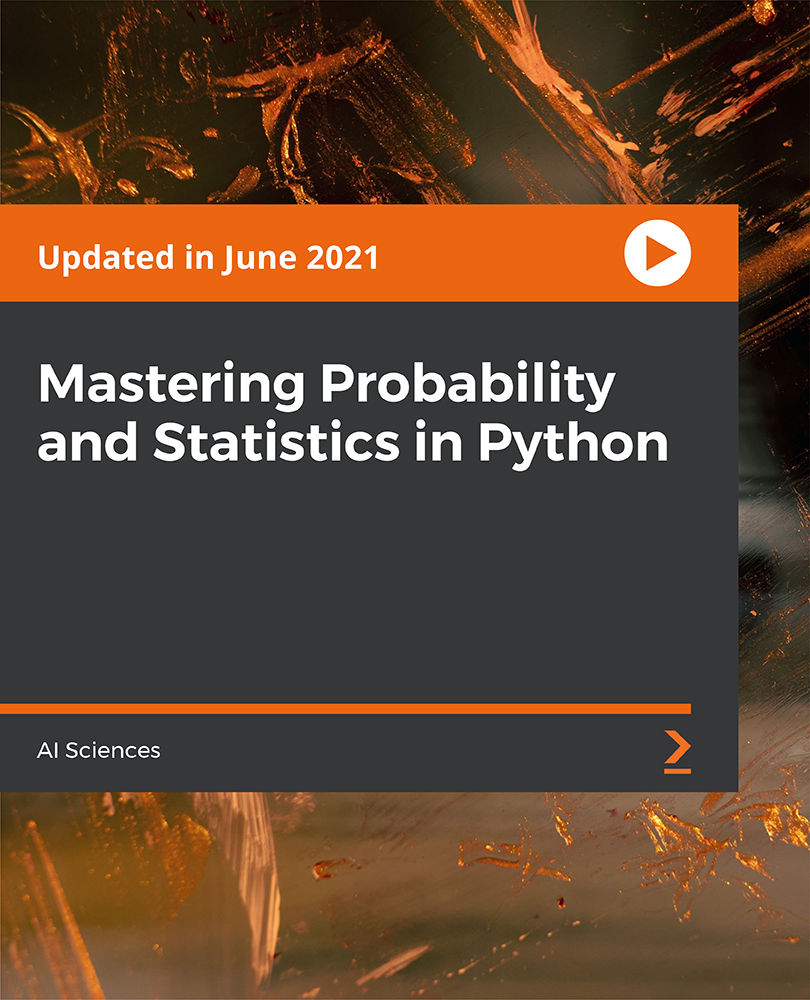
Search By Location
- Code Courses in London
- Code Courses in Birmingham
- Code Courses in Glasgow
- Code Courses in Liverpool
- Code Courses in Bristol
- Code Courses in Manchester
- Code Courses in Sheffield
- Code Courses in Leeds
- Code Courses in Edinburgh
- Code Courses in Leicester
- Code Courses in Coventry
- Code Courses in Bradford
- Code Courses in Cardiff
- Code Courses in Belfast
- Code Courses in Nottingham