- Professional Development
- Medicine & Nursing
- Arts & Crafts
- Health & Wellbeing
- Personal Development
Description Register on the Deep Learning Neural Network with R today and build the experience, skills and knowledge you need to enhance your professional development and work towards your dream job. Study this course through online learning and take the first steps towards a long-term career. The course consists of a number of easy to digest, in-depth modules, designed to provide you with a detailed, expert level of knowledge. Learn through a mixture of instructional video lessons and online study materials. Receive online tutor support as you study the course, to ensure you are supported every step of the way. Get a certificate as proof of your course completion. The Deep Learning Neural Network with R course is incredibly great value and allows you to study at your own pace. Access the course modules from any internet-enabled device, including computers, tablets, and smartphones. The course is designed to increase your employability and equip you with everything you need to be a success. Enrol on the now and start learning instantly! What You Get With This Course Receive a digital certificate upon successful completion of the course Get taught by experienced, professional instructors Study at a time and pace that suits your learning style Get instant feedback on assessments 24/7 help and advice via email or live chat Get full tutor support on weekdays (Monday to Friday) Certificate of Achievement After the successful completion of the final assessment, you will receive a CPD-accredited certificate of achievement. The PDF certificate is for 9.99, and it will be sent to you immediately after through e-mail. You can get the hard copy for 15.99, which will reach your doorsteps by post. Method of Assessment You need to attend an assessment right after the completion of this course to evaluate your progression. For passing the assessment, you need to score at least 60%. After submitting your assessment, you will get feedback from our experts immediately. Who Is This Course For The course is ideal for those who already work in this sector or are aspiring professionals. This course is designed to enhance your expertise and boost your CV. Learn key skills and gain a professional qualification to prove your newly-acquired knowledge. Course Content Section 01: Single Layer Neural Networks Project - Agriculture (Part - 1) Reviewing Dataset 00:14:00 Creating Dataframes 00:09:00 Generating Output 00:12:00 Section 02: Single Layer Neural Networks Project - Agriculture (Part - 2) Running Neural Network Code 00:11:00 Importing Dataset 00:09:00 Neural Network Plots for Hidden Layer 1 00:08:00 Section 03: Multi-Layer Neural Networks Project - Deaths In Wars (Part - 1) Syntax and Commands for MLP 00:11:00 Running the Code 00:08:00 Testing for Dataframes 00:13:00 Predict Results 00:08:00 Section 04: Multi-Layer Neural Networks Project - Deaths In Wars (Part - 2) Creating R Folder 00:14:00 Generating Output Plot 00:12:00 Testing and Predicting the Outputs 00:16:00 Frequently Asked Questions Are there any prerequisites for taking the course? There are no specific prerequisites for this course, nor are there any formal entry requirements. All you need is an internet connection, a good understanding of English and a passion for learning for this course. Can I access the course at any time, or is there a set schedule? You have the flexibility to access the course at any time that suits your schedule. Our courses are self-paced, allowing you to study at your own pace and convenience. How long will I have access to the course? For this course, you will have access to the course materials for 1 year only. This means you can review the content as often as you like within the year, even after you've completed the course. However, if you buy Lifetime Access for the course, you will be able to access the course for a lifetime. Is there a certificate of completion provided after completing the course? Yes, upon successfully completing the course, you will receive a certificate of completion. This certificate can be a valuable addition to your professional portfolio and can be shared on your various social networks. Can I switch courses or get a refund if I'm not satisfied with the course? We want you to have a positive learning experience. If you're not satisfied with the course, you can request a course transfer or refund within 14 days of the initial purchase. How do I track my progress in the course? Our platform provides tracking tools and progress indicators for each course. You can monitor your progress, completed lessons, and assessments through your learner dashboard for the course. What if I have technical issues or difficulties with the course? If you encounter technical issues or content-related difficulties with the course, our support team is available to assist you. You can reach out to them for prompt resolution.

AWS Solutions Architect Associate (SAA-C02) Exam Prep Course - 2021 UPDATED!
By Packt
With this 2-in-1 course, you will get access to AWS Technical Essentials and AWS Certified Solutions Architect - Associate certification exam content.

Computer System Validation Training Course (ONLINE). Extend Your Role to CSV Projects. Get Certified and Become a CSV Professional
By Getreskilled (UK)
Has the Computer System Validation Engineer left and you’ve been handed their responsibilities? Do the thoughts of your next audit fill you with dread? CSV can be frustrating but this program will show you how to manage electronic data in a regulated manufacturing/laboratory/clinical environment using the GAMP framework and ensure compliance with FDA’s 21 CFR Part 11, EU Annex 11 or other regulatory guidelines.

A Beginner Crash Course on ChatGPT
By SkillWise
Overview Uplift Your Career & Skill Up to Your Dream Job - Learning Simplified From Home! Kickstart your career & boost your employability by helping you discover your skills, talents, and interests with our special A Beginner Crash Course on ChatGPT Course. You'll create a pathway to your ideal job as this course is designed to uplift your career in the relevant industry. It provides the professional training that employers are looking for in today's workplaces. The A Beginner Crash Course on ChatGPT Course is one of the most prestigious training offered at Skillwise and is highly valued by employers for good reason. This A Beginner Crash Course on ChatGPT Course has been designed by industry experts to provide our learners with the best learning experience possible to increase their understanding of their chosen field. This A Beginner Crash Course on ChatGPT Course, like every one of Skillwise's courses, is meticulously developed and well-researched. Every one of the topics is divided into elementary modules, allowing our students to grasp each lesson quickly. At Skillwise, we don't just offer courses; we also provide a valuable teaching process. When you buy a course from Skillwise, you get unlimited Lifetime access with 24/7 dedicated tutor support. Why buy this A Beginner Crash Course on ChatGPT ? Lifetime access to the course forever Digital Certificate, Transcript, and student ID are all included in the price Absolutely no hidden fees Directly receive CPD Quality Standard-accredited qualifications after course completion Receive one-to-one assistance every weekday from professionals Immediately receive the PDF certificate after passing Receive the original copies of your certificate and transcript on the next working day Easily learn the skills and knowledge from the comfort of your home Certification After studying the course materials of the A Beginner Crash Course on ChatGPT there will be a written assignment test which you can take either during or at the end of the course. After successfully passing the test you will be able to claim the PDF certificate for free. Original Hard Copy certificates need to be ordered at an additional cost of £8. Who is this course for? This A Beginner Crash Course on ChatGPT course is ideal for Students Recent graduates Job Seekers Anyone interested in this topic People already work in relevant fields and want to polish their knowledge and skills. Prerequisites This A Beginner Crash Course on ChatGPT does not require you to have any prior qualifications or experience. You can just enrol and start learning. This A Beginner Crash Course on ChatGPT was made by professionals and it is compatible with all PCs, Macs, tablets, and smartphones. You will be able to access the course from anywhere at any time as long as you have a good enough internet connection. Career path As this course comes with multiple courses included as a bonus, you will be able to pursue multiple occupations. This A Beginner Crash Course on ChatGPT is a great way for you to gain multiple skills from the comfort of your home. Sign up for an OpenAI Account Sign up for an OpenAI Account 00:01:00 What can ChatGPT do for you? Using ChatGPT for language translation 00:04:00 Using ChatGPT for Asking Questions 00:03:00 Code generation and code debugging with ChatGPT 00:02:00 Creating social media posts with ChatGPT 00:08:00 Blogging Articles and Editing 00:04:00 Using ChatGPT for Letters and Resumes 00:05:00 ChatGPT for Business Generating Business Ideas 00:05:00 Do marketing Research 00:16:00 Generate Marketing Ideas 00:04:00 Provide an agreement for writing service 00:02:00 ChatGPT for Teaching ChatGPT for Teaching (Accounting) 00:03:00 Solve a Math Question 00:01:00 Create Short Story 00:04:00 Role Play 00:02:00 Write article 00:07:00 Write a speech 00:09:00 Write a Conversation 00:02:00 ChatGPT for Research Suggest Research Ideas and Topics 00:03:00 Find creative titles for your article 00:04:00 Create an outline or structure for your paper 00:02:00 Summarization of Paper 00:22:00 Keyword Extraction 00:02:00 Plagiarism detection? (actually, not) 00:03:00 Limitations of ChatGPT Limitations of ChatGPT part - 01 00:02:00 Limitations of ChatGPT part - 02 00:05:00 Will ChatGPT generate junk information to flood internet 00:06:00 Additional Videos Limitations of ChatGPT-Map function not included 00:03:00 List Outline for your book 00:01:00 My first Chat with ChatGPT, I love it! 00:22:00 Shorten or Summarize an article 00:01:00 Suggest a title for your Online publishing 00:12:00 Use ChatGPT as a dictionary 00:07:00 Using ChatGPT as Your Personal Secretary 00:06:00 Using ChatGPT for Buzz Word Explanation 00:03:00 Using ChatGPT for Word Definition 00:03:00

Overview This comprehensive course on Programming AutoCAD to Excel using VB.NET will deepen your understanding on this topic. After successful completion of this course you can acquire the required skills in this sector. This Programming AutoCAD to Excel using VB.NET comes with accredited certification from CPD, which will enhance your CV and make you worthy in the job market. So enrol in this course today to fast track your career ladder. How will I get my certificate? You may have to take a quiz or a written test online during or after the course. After successfully completing the course, you will be eligible for the certificate. Who is This course for? There is no experience or previous qualifications required for enrolment on this Programming AutoCAD to Excel using VB.NET. It is available to all students, of all academic backgrounds. Requirements Our Programming AutoCAD to Excel using VB.NET is fully compatible with PC's, Mac's, Laptop, Tablet and Smartphone devices. This course has been designed to be fully compatible with tablets and smartphones so you can access your course on Wi-Fi, 3G or 4G. There is no time limit for completing this course, it can be studied in your own time at your own pace. Career Path Learning this new skill will help you to advance in your career. It will diversify your job options and help you develop new techniques to keep up with the fast-changing world. This skillset will help you to- Open doors of opportunities Increase your adaptability Keep you relevant Boost confidence And much more! Course Curriculum 7 sections • 102 lectures • 09:34:00 total length •Introduction: 00:04:00 •Who is this course for?: 00:02:00 •What will you learn from this course?: 00:05:00 •Tools needed: 00:01:00 •Course Prerequisites: 00:04:00 •Section Overview - Export AutoCAD Objects to Excel: 00:02:00 •Exporting Lines to Excel - Overview: 00:02:00 •Creating the VB.NET-Excel Project: 00:06:00 •Design of User Interface to Export Lines: 00:10:00 •Creating the Common Utility Class: 00:19:00 •Creating the ExportLines Method: 00:12:00 •Running and Testing ExportLines Method: 00:06:00 •Exporting MTexts to Excel - Overview: 00:02:00 •Creating the ExportMTexts Method: 00:11:00 •Export Polylines to Excel - Overview: 00:01:00 •Creating the ExportPolylines Method: 00:12:00 •Running and Testing ExportPoylines Method: 00:12:00 •Export Blocks (Without Attributes) to Excel - Overview: 00:01:00 •Creating the ExportBlocks Method: 00:12:00 •Creating Export Blocks UI and Running the Code: 00:06:00 •Exporting Blocks (With Attributes) to Excel - Overview: 00:02:00 •Creating the User Interface for exporting Blocks to Excel: 00:05:00 •Creation of BlocksForm UI: 00:04:00 •Coding the BlocksForm Load Event: 00:08:00 •Testing the BlocksForm UI: 00:03:00 •Coding the BlocksForm to populate the Listboxes: 00:15:00 •Coding the BlocksForm Export Button: 00:04:00 •Coding the ExportBlocksWithAttributes Method: 00:21:00 •Running and Testing ExportBlocksWithAttributes Method: 00:02:00 •Section Overview - Import Excel File into AutoCAD: 00:01:00 •Importing Lines from Excel File into AutoCAD - Overview: 00:01:00 •Creating ImportExcelUtil Class: 00:02:00 •Creating the ImportLines Method: 00:19:00 •Creating the UI for the ImportLines Method: 00:02:00 •Coding the ImportLines UI code behind.: 00:07:00 •Running and Testing ImportLines Method: 00:08:00 •Importing MTexts into AutoCAD - Overview: 00:01:00 •Creating the ImportMTexts Method: 00:11:00 •Creating ImportMTexts User Interface: 00:02:00 •Running and Testing ImportMTexts Method: 00:02:00 •Importing Polylines from Excel File into AutoCAD - Overview: 00:01:00 •Creating the ImportPolylines Method: 00:14:00 •Creating ImportPolylines User Interface: 00:02:00 •Running and Testing ImportPolylines Method: 00:03:00 •Running and Testing ImportPolylines (from a File) Method: 00:02:00 •Importing Blocks (without Attributes) from Excel File into AutoCAD - Overview: 00:01:00 •Creating the ImportBlocks Method: 00:09:00 •Creating the ImportBlocks User Interface: 00:02:00 •Running and Testing ImportBlocks Method: 00:03:00 •Importing Blocks (with Attirubtes) from Excel File into AutoCAD - Overview: 00:02:00 •Creating the ImportBlocksWithAttributes Method: 00:25:00 •Creating the UI for ImportBlocksWithAttributes Method: 00:04:00 •Running and Testing ImportBlocksWithAttributes Method: 00:03:00 •Exporting Lines to a File - Overview: 00:02:00 •Creating the ExportToFile Utility Class: 00:04:00 •Creating ExportLinesToFile Method: 00:14:00 •Creating the UI for ExportLinesToFile Method: 00:08:00 •Running and Testing ExportLinesToFile Method: 00:02:00 •Exporting MTexts to File - Overview: 00:01:00 •Creating the MTextToFile Method: 00:06:00 •Creating the UI for the ExportMTextToFile Method: 00:01:00 •Running and Testing ExportMTextToFile Method.: 00:08:00 •Exporting Polylines to File - Overview: 00:02:00 •Creating ExportPolylinesToFile Method: 00:11:00 •Exporting Polylines to File - User Interface: 00:01:00 •Running and Testing ExportPolylinesToFile Method: 00:02:00 •Exporting Blocks (without Attributes) to File - Overview: 00:02:00 •Creating the ExportBlocksToFile Method: 00:10:00 •Creating ExportBlocksToFile User Interface: 00:02:00 •Running and Testing ExportBlocksToFile Method: 00:02:00 •Exporting Blocks (With Attributes) to a File - Overview: 00:02:00 •Creating the EXportBlocksWithAttributesToFile Method: 00:19:00 •Creating the UI for ExportBlocksWithAttributesToFile Method: 00:06:00 •Coding the BlocksForm for ExportBlocksWithAttributeToFile Method: 00:04:00 •Running and Testing ExportBlocksWithAttributesToFile Method: 00:03:00 •Importing Text File into AutoCAD - Overview: 00:01:00 •Importing Lines from a Text File into AutoCAD - Overview: 00:02:00 •Creating the ImportFileUtil Class: 00:01:00 •Creating the ImportLinesMethod: 00:17:00 •Creation of ImportLines User Interface: 00:03:00 •Coding the ImportLines UI button: 00:05:00 •Running and Testing the ImportLines Method: 00:04:00 •Importing MTexts from Text File into AutoCAD - Overview: 00:02:00 •Creating the ImportMTexts Method: 00:09:00 •Creating the TextStyle Manipulation Code: 00:02:00 •Creating the UI for the ImportMTexts Method: 00:01:00 •Running and Testing the ImportMTexts Method: 00:04:00 •Importing Polylines from a Text File into AutoCAD - Overview: 00:02:00 •Creating the ImportPolylines Method: 00:18:00 •Creating the ImportPolylines UI: 00:02:00 •Running and Testing ImportPolylines (from a File) Method: 00:02:00 •Importing BLocks (without Attributes) from a Text File into AutoCAD - Overview: 00:02:00 •Creating the ImportBlocks (without Attributes) Method: 00:15:00 •Creating the ImportBlocks UI: 00:05:00 •Running and Testing ImportBlocks (without Attributes) Method: 00:04:00 •Importing Blocks (with Attributes) from a Text File into AutoCAD - Overview: 00:02:00 •Creating the ImportBlocksWithAttributes from a File Method: 00:24:00 •Creating the ImportBlocksWithAttributes (from a File) UI (Part 1): 00:06:00 •Creating the ImportBlocksWithAttributes (from a File) UI (Part 2): 00:04:00 •Running and Testing ImportBlocksWithAttributes (from a File) Method: 00:03:00 •Conclusion: 00:01:00 •Assignment - Programming AutoCAD to Excel using VB.NET: 00:00:00

Spring Framework Interview Guide - 200+ Questions and Answers
By Packt
This course comes bundled with basic to advanced level knowledge on Spring and Spring Boot with 200+ questions and answers. With REST API, JPA, Hibernate, and Spring Data JPA, you have the upper hand in your interviews for sure.
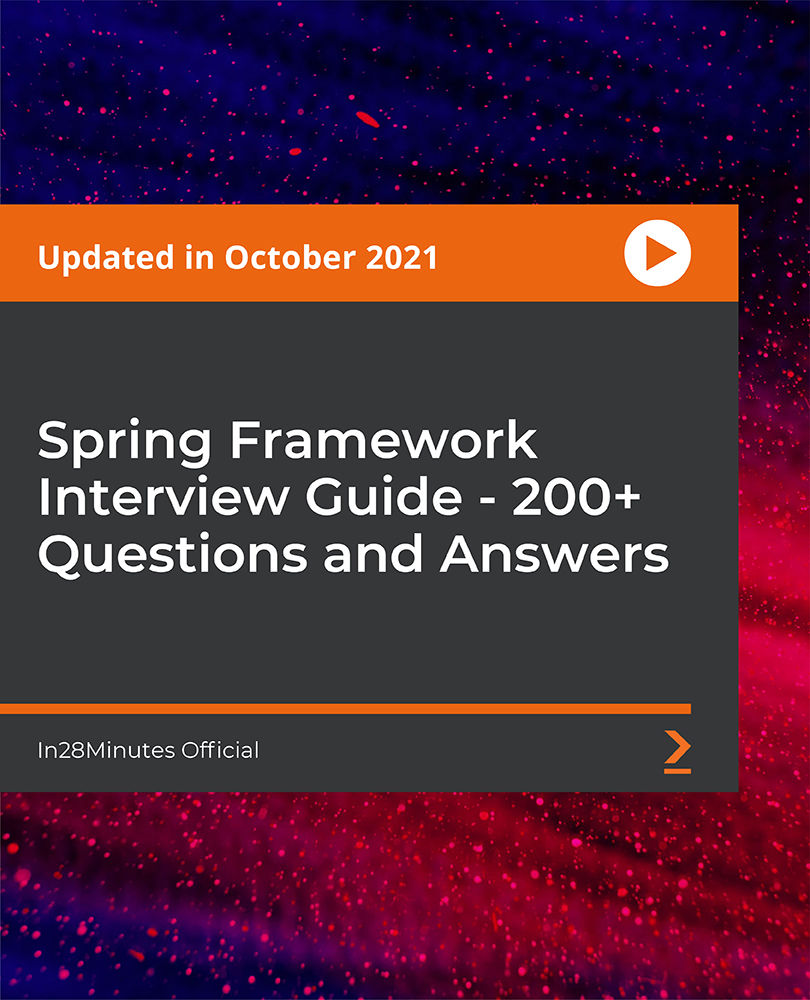
24-Hour Knowledge Knockdown! Prices Reduced Like Never Before Did you know the UK tech sector is booming, with a projected growth of 2.7% in 2024? But with this growth comes the need for skilled professionals. Are you ready to be part of this exciting future? Python, a versatile and in-demand programming language, could be your key. But where do you start? This Python Programming bundle empowers you, from beginner to advanced, to master Python programming. Learn essential syntax, build applications, explore data science and machine learning, and delve into deep learning and neural networks. Gain the skills and confidence to launch your tech career or upskill for lucrative opportunities. This Diploma in Python Programming at QLS Level 5 Bundle Contains 11 of Our Premium Courses for One Discounted Price: Course 01: Diploma in Python for Beginners Part 1 at QLS Level 5 Course 02: Computer Science With Python Course 03: Python Basic Programming for Absolute Beginners Course 04: Python 101: Essentials for Beginners Course 05: Python Masterclass: Advanced Diploma Course 06: Coding with Python 3 Course 07: Python Programming Bible Course 08: Machine Learning with Python Course Course 09: Data Science & Machine Learning with Python Course 10: Code with Python: Learn Classes, Methods and OOP Course 11: Deep Learning & Neural Networks Python - Keras Take control of your career trajectory and join the growing community of Python developers-enrol today! Learning Outcomes of Python Programming Understand the basics of Python and its environment setup. Get a deep understanding of Python data types and operators. Master Python's fundamental data structures including lists, dictionaries, and tuples. Learn how to control the flow of Python programs through conditional statements and loops. Develop a solid understanding of Python syntax and readability. Acquire a comprehensive foundational knowledge of Python. Establish a solid stepping stone for advanced Python topics and related fields. Why Choose Our Bundle? Get a free QLS endorsed Certificate upon completion of this Bundle Get a free student ID card with this Bundle Get instant access to this Bundle course. Learn from anywhere in the world This Bundle is affordable and simple to understand This Bundle is an entirely online, interactive lesson with voiceover audio Lifetime access to this Bundle of course materials This Bundle Programming comes with 24/7 tutor support Start your learning journey straightaway! This Bundle curriculum has been designed by Python Programming experts with years of Python Programming experience behind them. The Bundle course is extremely dynamic and well-paced to help you understand the Bundle with ease. You'll discover how to master the Python Programming skill while exploring relevant and essential topics. Assessment Process You have to complete the assignment questions given at the end of the course and score a minimum of 60% to pass each exam. After passing the Diploma in Python for Beginners Part 1 at QLS Level 5 exam, you will be able to request a certificate endorsed by the Quality Licence Scheme absolutely FREE of cost. CPD 250 CPD hours / points Accredited by CPD Quality Standards Who is this course for? This bundle is suitable for everyone. Requirements You will not need any prior background or expertise in this bundle. Career path This bundle will allow you to kickstart or take your career in the related sector to the next stage. Python Developer Data Analyst Machine Learning Engineer Web Developer Data Scientist Software Engineer Certificates CPD Accredited Certificate Digital certificate - Included Diploma in Python Programming at QLS Level 5 Hard copy certificate - Included

ACCA SBR - Strategic Business Reporting (INT) (valid from 1 Jul 2022 until 1 Jul 2023)
4.4(141)By ExP
ACCA SBR (INT), 100% Pass Guarantee, Full Learning and Revision Components, Tests, Mock Exam, Tutor Support and ACCA Approved Materials Included, Exceptional Pass Rates

ACCA AAA - Advanced Audit and Assurance (INT) (valid from 1 Jul 2022 until 1 Jul 2023)
4.4(141)By ExP
ACCA AAA, 100% Pass Guarantee, Full Learning and Revision Components, Tests, Mock Exam, Tutor Support and ACCA Approved Materials Included, Exceptional Pass Rates

