- Professional Development
- Medicine & Nursing
- Arts & Crafts
- Health & Wellbeing
- Personal Development
2989 Code courses
Python Machine Learning Crash Course for Beginners
By Packt
The goal of this course is to use Python machine learning to create algorithms that you can use in the real world. You'll start with the basics of machine learning. You'll learn how to create, train, and optimize models and use these models in real-world applications.
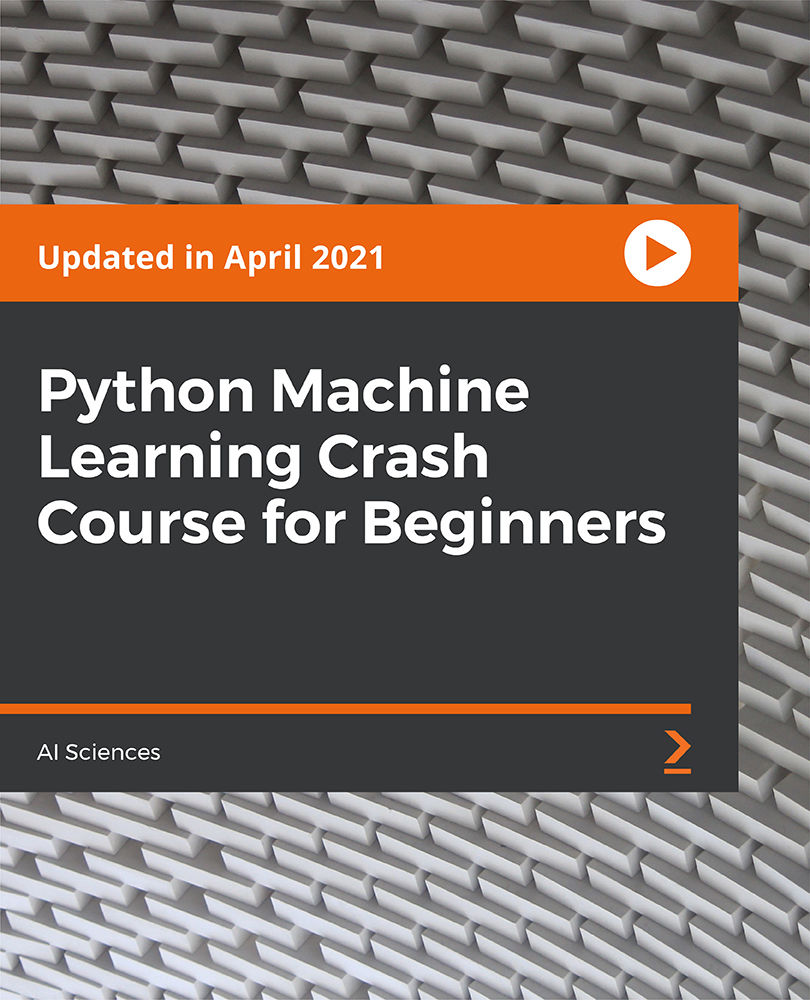
Photoshop Basics to Essentials Training
By London Design Training Courses
Why Choose Photoshop Basics to Essentials Training Course? Course Link Mastering Photoshop is crucial for securing positions in creative fields such as graphic design, digital design, and user interface (UI) design. Acquiring this skill serves as a foundation to excel in various design programs essential for creative professionals. Duration: 16 hrs. Method: 1-on-1, Personalized attention. Schedule: Tailor your own hours of your choice, available from Monday to Saturday between 9 am and 7 pm. Photoshop Course: Total 16 hrs Module 1: Keyboard and Toolbar Shortcuts Customize toolbars and keyboard shortcuts for efficient workflow Learn essential keyboard shortcuts for faster navigation Module 2: Advanced Layer Management Filter, search, and color code layers for better organization Group and merge layers to streamline your design process Explore Blending Modes for creative effects Module 3: Blending Modes Understand Blending Modes and their usage within layers and effects Apply Blending Modes to enhance your designs Module 4: Layer Comps Discover Layer Comps and their benefits in managing complex designs Create, edit, and update Layer Comps for different design versions Export Layer Comps to PSD, PDF, and JPEG formats Module 5: Drawing Vectors Work with Vector images using shapes and the Pen Tool Use the Direct Selection Tool for precise editing Apply colors and create Clipping Masks with vectors Module 6: Advanced Type Techniques Convert text into Shapes and utilize font style changes with the Pen Tool Use text as a Clipping Mask and create text Outlines Design 3D text for impactful typography Module 7: Advanced Adjustment Layers Master advanced adjustments like Curves, Levels, and Black and White Utilize Selective Color and Gradient Maps for creative color control Module 8: Advanced Selection Techniques Use Smart Radius and Select and Mask for precise selections Learn to select complex objects like hair using Color Range and the Pen Tool Save and manage selections using the Path Panel Module 9: Colorizing Black and White Images Module 10: Displacement Maps Module 11: Advanced Filters Create Trees, Frames, Clouds, and Fire with filters Use Polarized, Wave, and Extrusion for artistic effects like "Japanese Sun" Explore Vanishing Point Filter, Camera RAW, Blur for depth of field, and Filter Gallery Combine 3D text with Vanishing Point for stunning designs Use Liquify for image manipulation Module 12: Introduction to Actions Automate tasks using Photoshop's preset Actions Create your own Actions to save time and effort Module 13: Creating an Animated GIF Learn frame by frame animation Utilize the Timeline to create engaging animated GIFs Learning Outcomes: Master advanced selection techniques, including the Path and Pen Tool, for precise editing. Gain proficiency in advanced layer management and utilize Layer Comps for efficient design organization. Enhance your designs with a deeper understanding and application of Blending Modes. Create visually appealing 3D text and text outlines to add depth and impact to your artwork. Explore advanced Filters like Displacement Maps, Blurs, and Distortion for creative effects. Automate tasks with actions and batch processing, streamlining your workflow. Craft engaging animated GIFs to add dynamic elements to your designs. Skillfully set project requirements by identifying the purpose, target audience, copyright considerations, and project management tasks for successful project execution.

This course will introduce you to the beautiful world of colour analogue photography. Taking as a starting point the work of contemporary photographic artists working with colour, we will discuss and explore theory as well as developing core skills essential for the capture and printing of your own colour images. You will learn how to correctly expose colour negative film and learn more about the characteristics of different types of film and the effects that they can have on an image. Within Stills’ darkrooms you will learn how to process your colour film by hand and print high quality analogue C-Type prints. Day 1 Morning: Colour Theory, Inspiration and Refresher for SLR Camera Controls During the morning we will be looking at contemporary photographers and artists that have used colour to inform their practice in specific ways. We will look at the ways in which colour revolutionized the artworld and vernacular photography. We will also look at basic colour theory, exploring which colours compliment each other and why. We will also refresh basic camera controls, load cameras and head out to the streets to shoot a roll of film. Afternoon: Colour Film Processing During this session, you will learn how to hand process your colour film. We will discuss the loading of the tank and the preparation of the machine to ensure correct processing temperature. We will look at different film types, why you may want to use them and the range of effects that can be produced. Day 2 Morning: Introducing the Colour Darkroom and Contact Sheets You will be introduced to Stills colour darkooms and become familiarised with the range of equipment you will be using. You will be taught how to set up your darkroom for printing, how the colour print processor works and how to print a contact sheet for viewing your negatives. Afternoon: Printing In the afternoon you will be expected to make a series of final C-Type prints. You will be shown techniques to improve your printing skills and produce the images you desire. This last session will allow you time to print with some one-to-one attention. We will discuss some printing techniques to help you get the most from your negatives. We will also have time at the end of the day to look back on all the work produced over the course and discuss it in relation to theory we learnt at the beginning. By the end of the course you will have: Learned more about colour theory and have a knowledge of contemporary artists working with colour photography Learned to process your own colour film Experimented with a variety of specialised darkroom printing techniques Printed contact sheets and a collection of colour photographs Feel confident in a colour darkroom using specialist equipment Courses are subject to minimum enrolment. Please register early, within five days of the start date, to reduce the likelihood of course cancellation. Please read our cancellation policy before booking. Students, anyone over the age of 65, and those in receipt of any form of benefits can claim the concessionary price, offering a 10% discount on the full course price. Valid proof of eligibility must be produced on the first day of the course. Please use the code CONCESSION when prompted at checkout.

From propaganda to advertising, posters are a ubiquitous, powerful vehicle to take a message to the masses. Over four weeks, learn how to approach poster design in a creative and practical way. Although some computer work will be introduced, it will only be used as another production tool, participants will be encouraged to experiment with analogue techniques such as collage and hand-generated type. You will learn about the history of poster design; learn to use aspects of Adobe InDesign, Illustrator and Photoshop; develop approaches to letterform and layout. The emphasis of this course is on the development of a set of posters from research and design through to output. Week 1: History History of Poster Design: Looking at significant and famous posters from around the globe and their impact on society. Practical activity: After a quick introduction to InDesign we will recreate one of these posters, studying the component parts and their relationships to one another. Homework: Think of a concept for your design. What is it for? Who is your target audience? Where and how will it be displayed? Select a favourite poster to bring in or discuss with the group in week 2. Week 2: Image We will begin by discussing participant posters they have brought in to share and look at positives and potential negatives within the designs. Image selection can be a key factor to the success of your poster campaign. We will think about the choices between photography and illustration looking at examples of how this is done successfully. Think about the different ways we can generate and use images. Practical activity: Consider what medium the image might be and how it can be created. Learn about flatbed/film scanner for potential use in image creation. Week 3: Fonts We will look at how typography impacts designs and the messages that it can convey by itself. Consider various approaches to how we can generate type. How typographic selections work alongside selected images. Practical activity: Work through a few typographic workshops thinking about how typographic choices will alter the message you are trying to convey. We will consider various ways and techniques of creating type for our poster. Homework: Developing your typographic solution further, if required. Work through variations of layout. Week 4: Output Continue working on our posters making final tweaks and selecting the poster that is our most successful design for output. We will look at the various formats for output and how we prepare our posters for print. Look at usage of different poster sizes – why use one over the other?? Practical activity: Size your final poster and get it ready for output (if working analogue, scan final poster and upscale). Courses are subject to minimum enrolment. Please register early, within five days of the start date, to reduce the likelihood of course cancellation. Please read our cancellation policy before booking. Students, anyone over the age of 65, and those in receipt of any form of benefits can claim the concessionary price, offering a 10% discount on the full course price. Valid proof of eligibility must be produced on the first day of the course. Please use the code CONCESSION when prompted at checkout.

Cost Engineering, Financing and Risk Management for Upstream and Downstream Oil & Gas Projects
By EnergyEdge - Training for a Sustainable Energy Future
Enhance your knowledge in cost engineering, financing, and risk management for upstream and downstream oil gas projects with Energyedge. Enroll now!
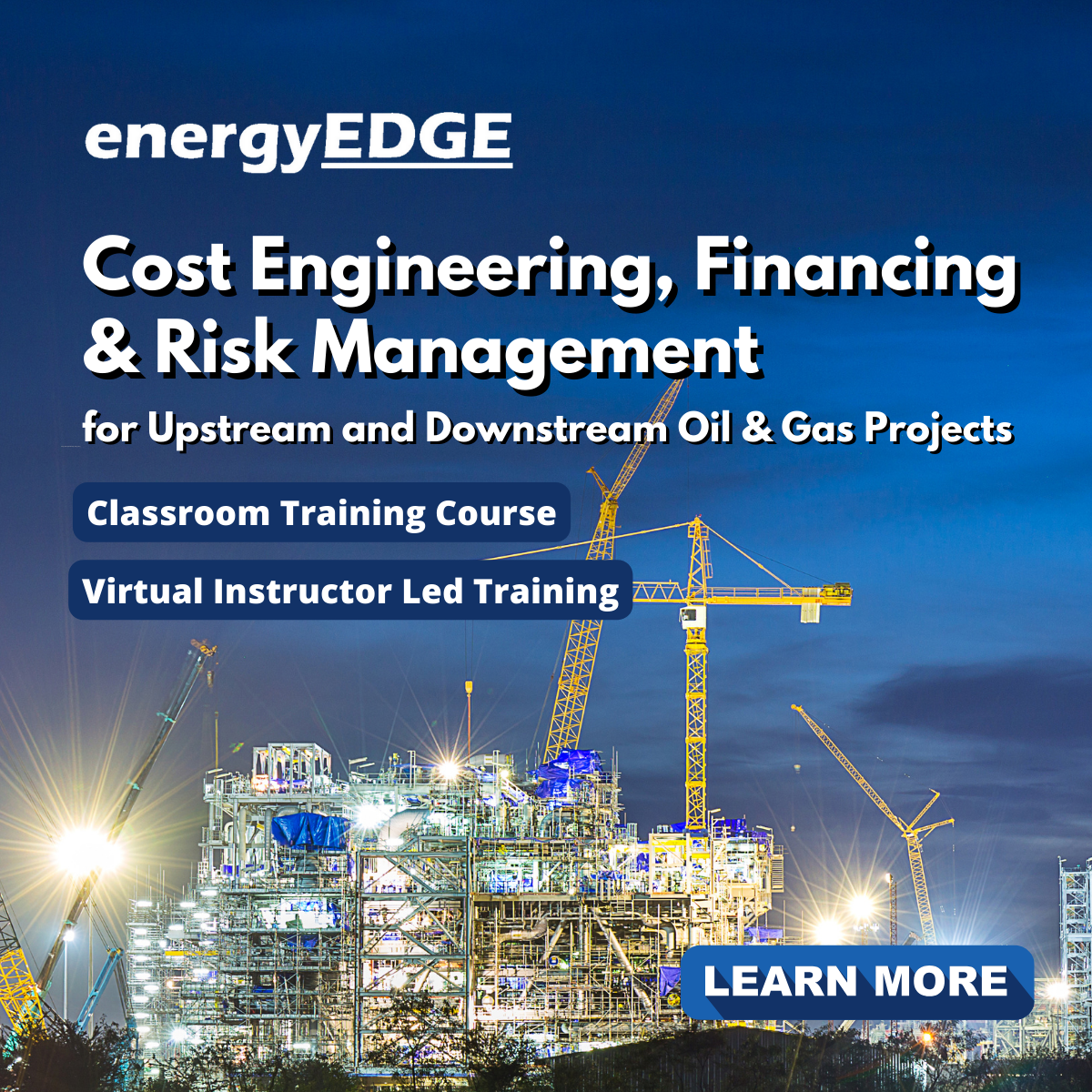
Start a transformative journey with our 'Beauty Therapy' course, where the art of aesthetics and skincare science harmoniously blend. This comprehensive course offers a deep dive into the multifaceted world of beauty, meticulously designed to cater to both novices and those seeking to refine their expertise. Each module is a stepping stone towards mastery in this field, from the intricacies of hair removal techniques to the essentials of salon safety. Engaging in beauty therapy courses like this not only equips you with the necessary skills but also provides a solid foundation for a thriving career, underpinned by the assurance of beauty therapy insurance and opportunities for beauty therapy apprenticeship. Learning Outcomes: Proficient understanding of various hair removal techniques, including waxing and threading. Ability to conduct thorough client consultations, maintaining professionalism and appropriate dress code. Comprehensive knowledge of infection control, hygiene practices, and salon safety protocols. Mastery in operational procedures within a beauty therapy setting. Expertise in pre and post-waxing care, ensuring optimal client satisfaction and safety. Why buy this Beauty Therapy Course? Unlimited access to the course for a lifetime. Opportunity to earn a certificate accredited by the CPD Quality Standards and CIQ after completing this course. Structured lesson planning in line with industry standards. Immerse yourself in innovative and captivating course materials and activities. Assessments designed to evaluate advanced cognitive abilities and skill proficiency. Flexibility to complete the Course at your own pace, on your own schedule. Receive full tutor support throughout the week, from Monday to Friday, to enhance your learning experience. Unlock career resources for CV improvement, interview readiness, and job success. Certification After studying the course materials of the Beauty Therapy you will be able to take the MCQ test that will assess your knowledge. After successfully passing the test you will be able to claim the pdf certificate for £5.99. Original Hard Copy certificates need to be ordered at an additional cost of £9.60. Who is this Beauty Therapy course for? Individuals aspiring to become professional beauty therapists. Beauty enthusiasts seeking formal education in this sector. Professionals aiming to expand their skillset in hair removal techniques. Entrepreneurs planning to establish their own beauty salons. Those interested in gaining qualifications for a beauty therapy apprenticeship. Prerequisites This Beauty Therapy was made by professionals and it is compatible with all PC's, Mac's, tablets and smartphones. You will be able to access the course from anywhere at any time as long as you have a good enough internet connection. Career path Beauty Therapist: £18,000 - £25,000 Per Annum Salon Manager: £22,000 - £30,000 Per Annum Waxing Specialist: £20,000 - £28,000 Per Annum Skin Care Consultant: £19,000 - £26,000 Per Annum Freelance Beauty Professional: £25,000 - £35,000 Per Annum Beauty Therapy Educator: £24,000 - £32,000 Per Annum Course Curriculum Beauty Therapy Module 01: Hair Removal 00:23:00 Module 02: Types of Hair Removal 00:21:00 Module 03: Introduction to Waxing 00:24:00 Module 04: Threading 00:17:00 Module 05: Client Consultation and Dress Code 00:10:00 Module 06: Infection Control, Hygiene and Salon Safety 00:16:00 Module 07: Operational Procedures 00:09:00 Module 08: Waxing Before and Aftercare 00:08:00 Mock Exam Mock Exam - Beauty Therapy 00:20:00 Final Exam Final Exam - Beauty Therapy 00:20:00

AZ-204 Developing Solutions for Microsoft Azure
By Packt
Unleash the potential of cloud solutions with the AZ-204 Developing Solutions for Microsoft Azure course. Discover in-depth training on Azure Virtual Machines, App Services, Containers, and more to innovate and scale with Microsoft Azure's dynamic cloud platform.

Register on the Forensic Anthropology : Skeletal Analysis today and build the experience, skills and knowledge you need to enhance your professional development and work towards your dream job. Study this course through online learning and take the first steps towards a long-term career. The course consists of a number of easy to digest, in-depth modules, designed to provide you with a detailed, expert level of knowledge. Learn through a mixture of instructional video lessons and online study materials. Receive online tutor support as you study the course, to ensure you are supported every step of the way. Get an e-certificate as proof of your course completion. The Forensic Anthropology : Skeletal Analysis is incredibly great value and allows you to study at your own pace. Access the course modules from any internet-enabled device, including computers, tablet, and smartphones. The course is designed to increase your employability and equip you with everything you need to be a success. Enrol on the now and start learning instantly! What You Get With The Forensic Anthropology : Skeletal Analysis Receive a e-certificate upon successful completion of the course Get taught by experienced, professional instructors Study at a time and pace that suits your learning style Get instant feedback on assessments 24/7 help and advice via email or live chat Get full tutor support on weekdays (Monday to Friday) Course Design The course is delivered through our online learning platform, accessible through any internet-connected device. There are no formal deadlines or teaching schedules, meaning you are free to study the course at your own pace. You are taught through a combination of Video lessons Online study materials Certification Upon successful completion of the course, you will be able to obtain your course completion e-certificate free of cost. Print copy by post is also available at an additional cost of £9.99 and PDF Certificate at £4.99. Who Is This Course For: The course is ideal for those who already work in this sector or are an aspiring professional. This course is designed to enhance your expertise and boost your CV. Learn key skills and gain a professional qualification to prove your newly-acquired knowledge. Requirements: The online training is open to all students and has no formal entry requirements. To study the Forensic Anthropology : Skeletal Analysis, all your need is a passion for learning, a good understanding of English, numeracy, and IT skills. You must also be over the age of 16. Course Content Section 01: Course outline Course outline 00:05:00 Section 02: The field of Anthropology What is Anthropology? 00:01:00 Introduction to Anthropology 01:00:00 Section 03: Forensic Anthropology Forensic Anthropology 00:01:00 Role of Forensic Anthropology 01:00:00 Section 04: Human Osteology Human Osteology 00:01:00 Supplemental bone identification video lecture 00:02:00 Section 05: Comparative Osteology Comparative Osteology 02:00:00 Supplemental comparative osteology video lecture 00:04:00 Section 06: Estimation of sex from skeletal remains Estimating sex from skeletal elements 00:05:00 Estimating sex from human remains PowerPoint 02:00:00 Section 07: Estimating age at death from skeletal remains Estimating age at death from skeletal remains 00:01:00 Estimate age at death PowerPoint 02:00:00 Supplemental age estimation video lecture 00:04:00 Supplemental age estimation video lecture number 2 00:02:00 Section 08: Estimating stature, BMI, and MNI Estimating Stature, BMI, and MNI 00:01:00 Estimating stature, BMI, and MNI PowerPoint 00:10:00 Section 09: Estimating ancestral affiliation Estimating ancestry 00:02:00 Estimating ancestry PowerPoint 01:00:00 Supplemental ancestry estimation video lecture 00:04:00 Section 10: Analyzing bones for trauma Analyzing trauma 00:01:00 How does trauma present on the skeleton; Projectile trauma 03:00:00 Sharp force trauma 00:20:00 Blunt force trauma 00:20:00 Supplemental trauma analysis video lecture 00:05:00 Section 11: Writing it up! Writing it up! How to produce a professional report 00:01:00 Writing it up PowerPoint presentation 00:15:00 Section 12: Ethical Considerations Ethical considerations 00:01:00 Physical anthropology code of ethics 00:20:00 Forensic anthropology code of ethics 00:05:00 Ethical code for human rights work 05:00:00 Section 13: Exercise Answers Sex estimation exercise key 00:10:00 Age estimation exercise key 00:05:00 Ancestry estimation exercise key 00:05:00 Bone identification exercise key 00:05:00 Trauma exercise key 00:10:00 Section 14: Textbooks Supplemental textbook recommendations video 00:02:00 Frequently Asked Questions Are there any prerequisites for taking the course? There are no specific prerequisites for this course, nor are there any formal entry requirements. All you need is an internet connection, a good understanding of English and a passion for learning for this course. Can I access the course at any time, or is there a set schedule? You have the flexibility to access the course at any time that suits your schedule. Our courses are self-paced, allowing you to study at your own pace and convenience. How long will I have access to the course? For this course, you will have access to the course materials for 1 year only. This means you can review the content as often as you like within the year, even after you've completed the course. However, if you buy Lifetime Access for the course, you will be able to access the course for a lifetime. Is there a certificate of completion provided after completing the course? Yes, upon successfully completing the course, you will receive a certificate of completion. This certificate can be a valuable addition to your professional portfolio and can be shared on your various social networks. Can I switch courses or get a refund if I'm not satisfied with the course? We want you to have a positive learning experience. If you're not satisfied with the course, you can request a course transfer or refund within 14 days of the initial purchase. How do I track my progress in the course? Our platform provides tracking tools and progress indicators for each course. You can monitor your progress, completed lessons, and assessments through your learner dashboard for the course. What if I have technical issues or difficulties with the course? If you encounter technical issues or content-related difficulties with the course, our support team is available to assist you. You can reach out to them for prompt resolution.

Duolingo Test Preparation- Premium Course (Coaching, Feedback & Course Access)
5.0(5)By TEFL Wonderland - Brilliant Minds
Duolingo Test Preparation
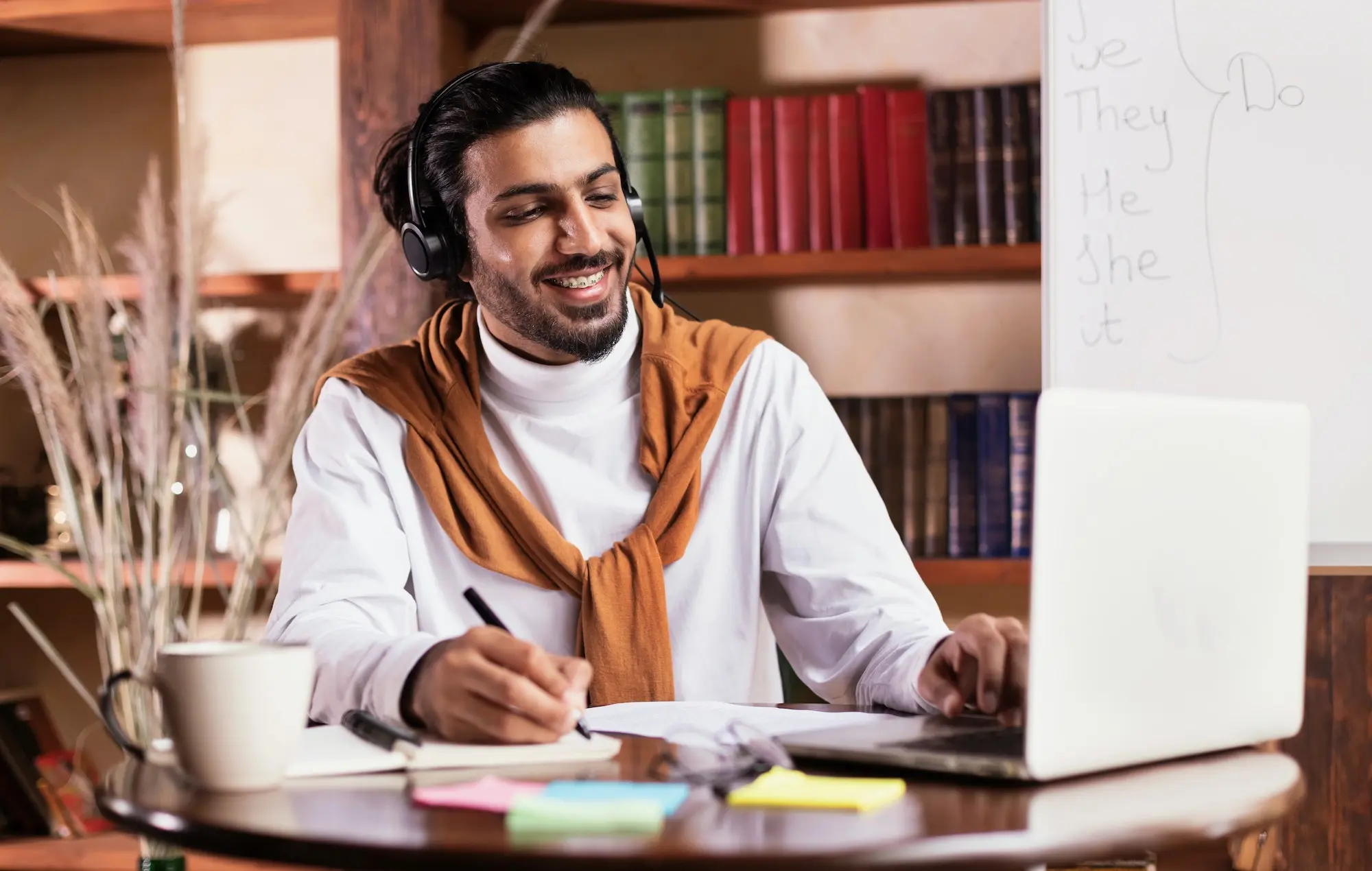
SEN (Special Education Needs)
By Training Tale
A career in the SEN field may be ideal for people who appreciate working with and assisting children with learning disabilities. It is crucial to identify children with learning problems as soon as possible to meet their special education needs. Teaching strategies and tactics for SEN students will differ from those used with other students. As a result, learning the required knowledge and skills before beginning a career in SEN is important. Our Course Cave diploma in Special Education Needs (SEN) course is designed to provide you with the necessary knowledge and skills for a career in SEN. This course is highly recommended for special education professionals who desire to develop their professions. If you finish this course, your chances of finding a relevant job will improve. Experts have designed this course to help you learn fast and efficiently, at your own speed and convenience. Enrol in our diploma in Special Education Needs (SEN) course to start a great career in the field of SEN. Learning Outcomes After completing this course successfully, you will be able to: Describe everything about Special Education Needs. Examine the latest SEND code of practice's various provisions. Describe the various Special Education Needs-related laws. Recognize the most common Special Education Needs conditions in schools. Describe the SENCO's position, value, and how to work with other agencies. Create an effective plan to address the special educational needs and disabilities of your students. Dealing successfully with other organizations that offer assistance to children with disabilities. Why Choose Diploma in Special Education Needs (SEN) Course from Us Self-paced course, access available from anywhere. Easy to understand, high-quality study materials. Course developed by industry experts. MCQ quiz after each module to assess your learning. Automated and instant assessment results. 24/7 support via live chat, phone call or email. Free PDF certificate as soon as completing the course. Other courses are included with Diploma in Special Education Needs Complete Bundle Main Course: SEN *** Free Courses*** Course 01: Paediatric First Aid Course 02: Teaching Assistant ***Others Benefits Included*** Free 3 PDF Certificate Access to Content - Lifetime Exam Fee - Totally Free Free Retake Exam [ Note: Free PDF certificate as soon as completing the SEN course] Course Curriculum of SEN Module 01: Introduction Module 02: A Quick Overview of the New SEND Code of Practice Module 03: Legislation Related to Special Education Needs Module 04: SEN Assessments and Descriptors Module 05: Education for Children with Disabilities Module 06: Common SEN Conditions Found Within Mainstream Schools Module 07: Assessment and Planning for Children with Special Educational Needs Module 08: The Broader Children's Workforce Associated with Special Education Needs Provisions Module 09: Working with Other Professionals and Other Sources of Support and Information Assessment Method After completing each module of the SEN Course, you will find automated MCQ quizzes. To unlock the next module, you need to complete the quiz task and get at least 60% marks. Certification After completing the MCQ/Assignment assessment for this SEN course, you will be entitled to a Certificate of Completion from Training Tale. The certificate is in PDF format, which is completely free to download. A printed version is also available upon request. It will also be sent to you through a courier for £13.99. Who is this course for? This SEN course is applicable for: Special Education Needs counsellors Teachers Parents with special needs children Behavioural Analysts Requirements There are no specific requirements for this SEN course because it does not require any advanced knowledge or skills. Certificates Certificate of completion Digital certificate - Included

Search By Location
- Code Courses in London
- Code Courses in Birmingham
- Code Courses in Glasgow
- Code Courses in Liverpool
- Code Courses in Bristol
- Code Courses in Manchester
- Code Courses in Sheffield
- Code Courses in Leeds
- Code Courses in Edinburgh
- Code Courses in Leicester
- Code Courses in Coventry
- Code Courses in Bradford
- Code Courses in Cardiff
- Code Courses in Belfast
- Code Courses in Nottingham