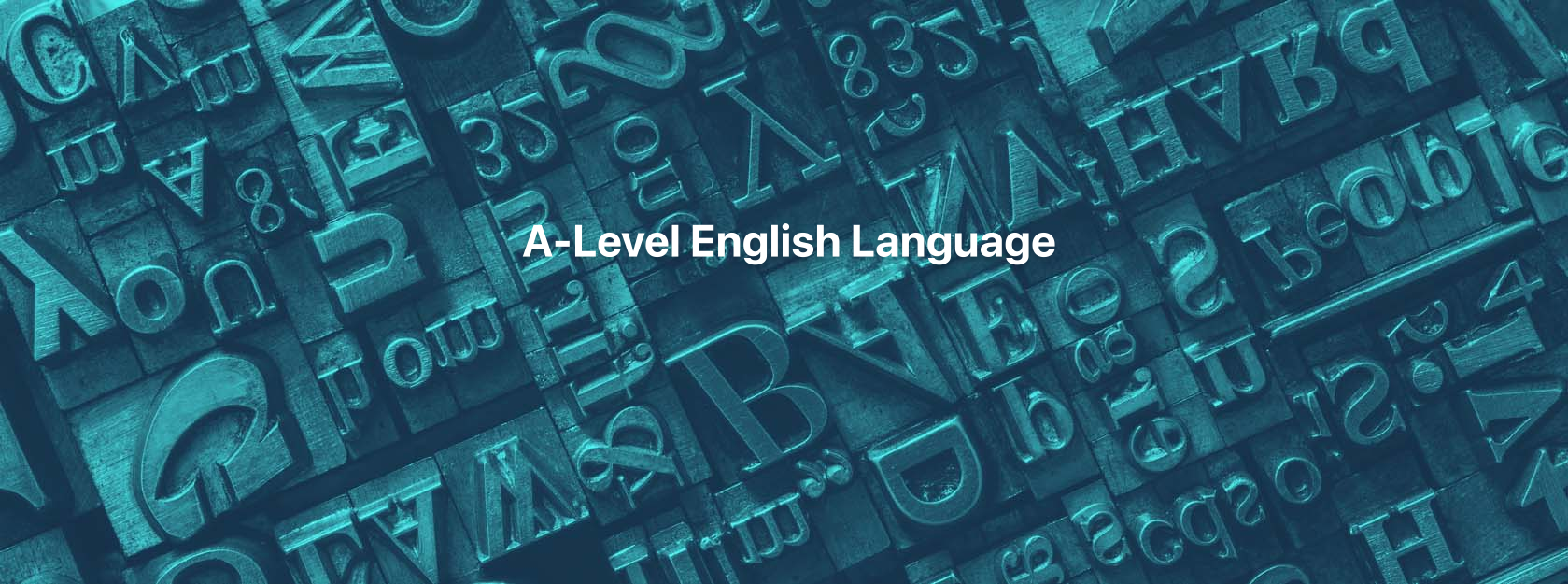- Professional Development
- Medicine & Nursing
- Arts & Crafts
- Health & Wellbeing
- Personal Development
Complete Modern C++ (C++11/14/17)
By Packt
This course aims to teach the programming language C++ with an emphasis on the modern features introduced in C++17. The course will cover both old and new concepts in C++, including classes, operator overloading, inheritance, polymorphism, templates, and concurrency. By the end of the course, the students will have gained the knowledge needed to become proficient C++ developers.

An Introduction to CSS - A Complete Beginner to Expert Course
By Packt
Learn how to style HTML components with CSS3 to build websites and web pages that are visually appealing from beginning to end. Those who want to learn CSS should take this course.
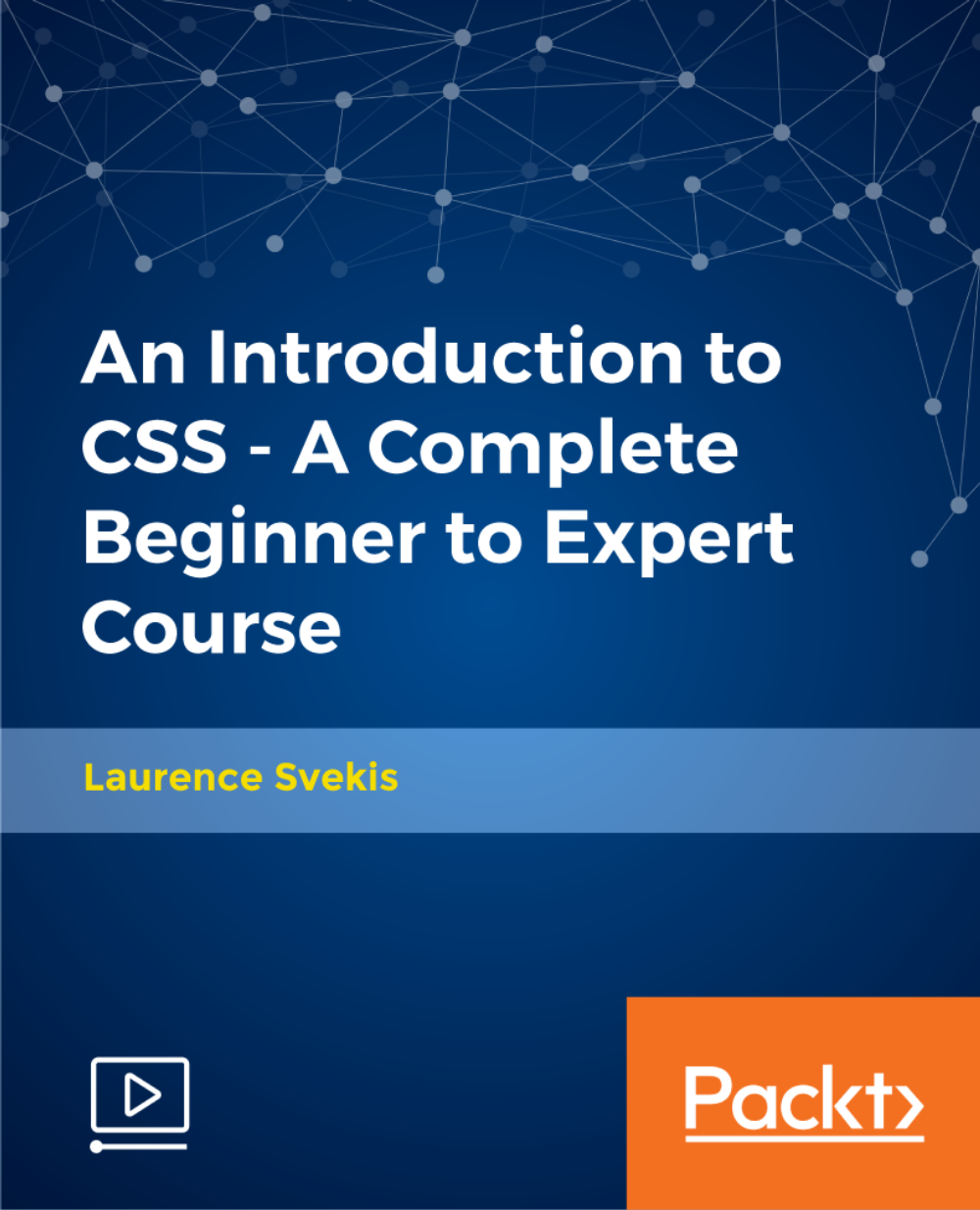
PIC Microcontroller: Make an Electronic Door Lock System Course Online
By Study Plex
Highlights of the Course Course Type: Online Learning Duration: 1 to 2 hours Tutor Support: Tutor support is included Customer Support: 24/7 customer support is available Quality Training: The course is designed by an industry expert Recognised Credential: Recognised and Valuable Certification Completion Certificate: Free Course Completion Certificate Included Instalment: 3 Installment Plan on checkout What you will learn from this course? Gain comprehensive knowledge about PCB design Understand the core competencies and principles of PCB design Explore the various areas of PCB design Know how to apply the skills you acquired from this course in a real-life context Become a confident and expert PCB designer PIC Microcontroller: Make an Electronic Door Lock System Course Online Master the skills you need to propel your career forward in electronic door lock system making. This course will equip you with the essential knowledge and skillset that will make you a confident electronic engineer and take your career to the next level. This comprehensive PIC microcontroller course is designed to help you surpass your professional goals. The skills and knowledge that you will gain through studying this PIC microcontroller course will help you get one step closer to your professional aspirations and develop your skills for a rewarding career. This comprehensive course will teach you the theory of effective electronic door lock system making practice and equip you with the essential skills, confidence and competence to assist you in the electronic door lock system making industry. You'll gain a solid understanding of the core competencies required to drive a successful career in electronic door lock system making. This course is designed by industry experts, so you'll gain knowledge and skills based on the latest expertise and best practices. This extensive course is designed for electronic engineer or for people who are aspiring to specialise in electronic door lock system making. Enrol in this PIC microcontroller course today and take the next step towards your personal and professional goals. Earn industry-recognised credentials to demonstrate your new skills and add extra value to your CV that will help you outshine other candidates. Who is this Course for? This comprehensive PIC microcontroller course is ideal for anyone wishing to boost their career profile or advance their career in this field by gaining a thorough understanding of the subject. Anyone willing to gain extensive knowledge on this electronic door lock system making can also take this course. Whether you are a complete beginner or an aspiring professional, this course will provide you with the necessary skills and professional competence, and open your doors to a wide number of professions within your chosen sector. Entry Requirements This PIC microcontroller course has no academic prerequisites and is open to students from all academic disciplines. You will, however, need a laptop, desktop, tablet, or smartphone, as well as a reliable internet connection. Assessment This PIC microcontroller course assesses learners through multiple-choice questions (MCQs). Upon successful completion of the modules, learners must answer MCQs to complete the assessment procedure. Through the MCQs, it is measured how much a learner could grasp from each section. In the assessment pass mark is 60%. Advance Your Career This PIC microcontroller course will provide you with a fresh opportunity to enter the relevant job market and choose your desired career path. Additionally, you will be able to advance your career, increase your level of competition in your chosen field, and highlight these skills on your resume. Recognised Accreditation This course is accredited by continuing professional development (CPD). CPD UK is globally recognised by employers, professional organisations, and academic institutions, thus a certificate from CPD Certification Service creates value towards your professional goal and achievement. Course Curriculum Introduction Introduction 00:03:00 Who We Are 00:05:00 Very Important Note: Review Process 00:03:00 Quick Overview 00:06:00 Software For Coding and Simulation Software For Coding and Simulation 00:07:00 Serial Communication Serial Port On PIC Microcontroller 00:02:00 Schematic Diagram Schematic Diagram 00:05:00 More about Schematics Diagram 00:03:00 Programming Code Programming Code 00:03:00 Programming Code Explained 00:09:00 The End The End 00:01:00 Obtain Your Certificate Order Your Certificate of Achievement 00:00:00 Get Your Insurance Now Get Your Insurance Now 00:00:00 Feedback Feedback 00:00:00

Machine Learning for Apps Level 4
By Course Cloud
Course Overview Machine learning as a programming technique has shaped the future of technology. In this course, you will learn how to build intelligent handwriting recognition apps from scratch using Python and Core ML. The Machine Learning for Apps Level 4 course will teach you how to take advantage of machine learning to code like a pro and build incredible apps that can make predictions. Designed by industry experts, it covers best practices for managing projects, core concepts for creating your own ML model, building a convolutional neural network, and much more. On successful completion, you will be able to build an amazing handwriting recognition app and convolutional neural network from scratch, and have an in-depth understanding of the core ML basics. This course is ideal for those with a basic understanding of iOS development. This best selling Machine Learning for Apps Level 4 has been developed by industry professionals and has already been completed by hundreds of satisfied students. This in-depth Machine Learning for Apps Level 4 is suitable for anyone who wants to build their professional skill set and improve their expert knowledge. The Machine Learning for Apps Level 4 is CPD-accredited, so you can be confident you're completing a quality training course will boost your CV and enhance your career potential. The Machine Learning for Apps Level 4 is made up of several information-packed modules which break down each topic into bite-sized chunks to ensure you understand and retain everything you learn. After successfully completing the Machine Learning for Apps Level 4, you will be awarded a certificate of completion as proof of your new skills. If you are looking to pursue a new career and want to build your professional skills to excel in your chosen field, the certificate of completion from the Machine Learning for Apps Level 4 will help you stand out from the crowd. You can also validate your certification on our website. We know that you are busy and that time is precious, so we have designed the Machine Learning for Apps Level 4 to be completed at your own pace, whether that's part-time or full-time. Get full course access upon registration and access the course materials from anywhere in the world, at any time, from any internet-enabled device. Our experienced tutors are here to support you through the entire learning process and answer any queries you may have via email.
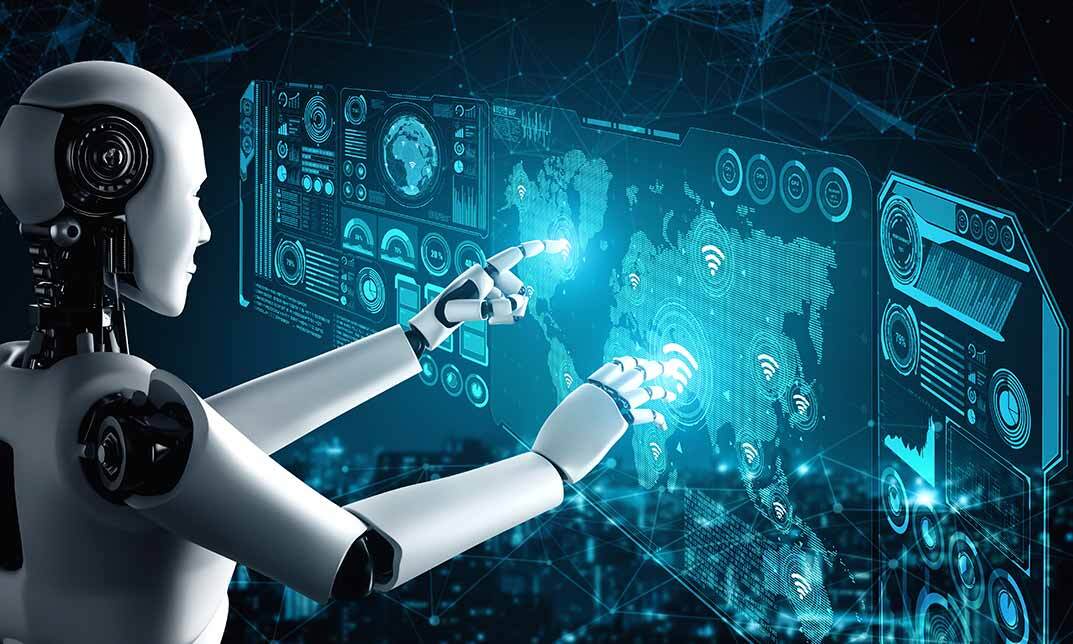
Programming in C - The Complete Course
By Packt
Strengthen your command over C language
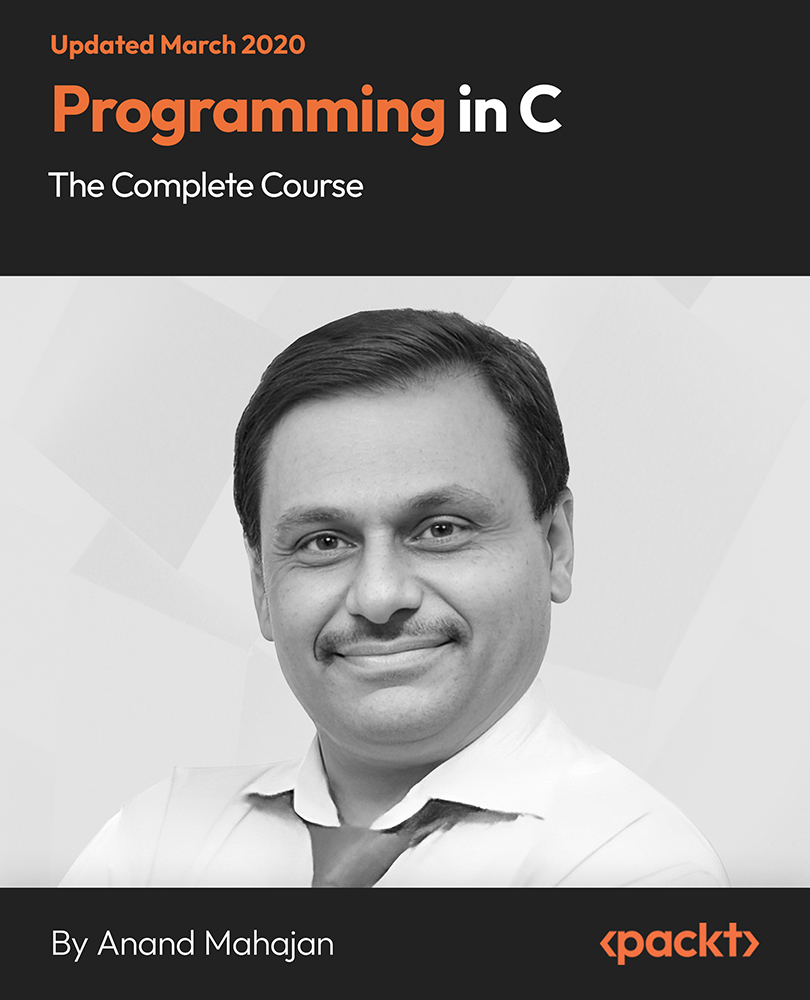
Containerize Spring Boot CRUD App with Docker and Docker Compose
By Packt
If you are someone who wants to learn all about containers and running programs inside them then you are in the right place. A hands-on course with live demonstrations covering core concepts such as utilizing Docker and running apps inside containers, as well as making your own Dockerfile, building a Docker image, launching a container from it and much more. All you need is basic Java and Spring Boot expertise to get started.
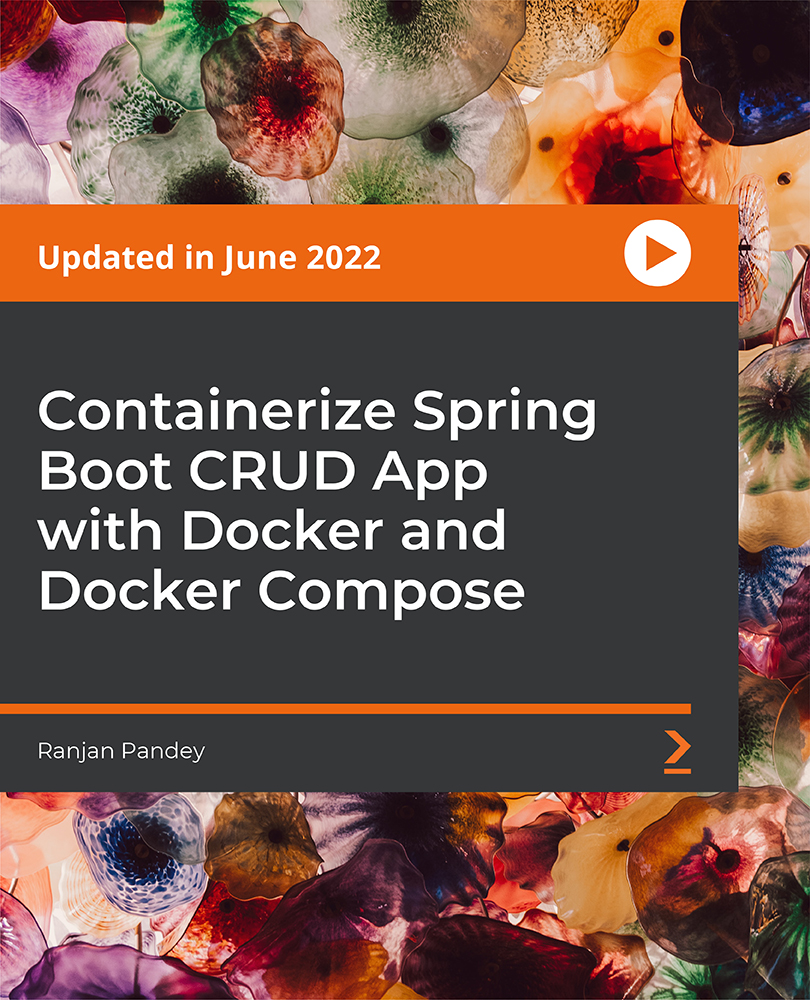
Description: Web applications are increasingly more sophisticated and as such, they are critical to almost all major online businesses. This Certified Secure Web Application Engineer (CSWAE) - Complete Video Course covers everything you need to know about becoming a Certified Secure Web Application Engineer. In this course, you will learn about web application security, secure SDLC, OWASP TOP 10, risk management, threat modeling, authentication and authorization attacks, session management, security architecture, input validation and data sanitization, AJAX security, insecurity code discovery and mitigation, application mapping, cryptography, and testing methodologies. This Certified Secure Web Application Engineer (CSWAE) - Complete Video Course will provide you with a thorough and broad understanding of secure application concepts, principles, and standards. You will be able to design, develop and test web applications that will provide reliable web services that meet functional business requirements and satisfy compliance and assurance needs. Assessment: At the end of the course, you will be required to sit for an online MCQ test. Your test will be assessed automatically and immediately. You will instantly know whether you have been successful or not. Before sitting for your final exam you will have the opportunity to test your proficiency with a mock exam. Certification: After completing and passing the course successfully, you will be able to obtain an Accredited Certificate of Achievement. Certificates can be obtained either in hard copy at a cost of £39 or in PDF format at a cost of £24. Who is this Course for? Certified Secure Web Application Engineer (CSWAE) - Complete Video Course is certified by CPD Qualifications Standards and CiQ. This makes it perfect for anyone trying to learn potential professional skills. As there is no experience and qualification required for this course, it is available for all students from any academic background. Requirements Our Certified Secure Web Application Engineer (CSWAE) - Complete Video Course is fully compatible with any kind of device. Whether you are using Windows computer, Mac, smartphones or tablets, you will get the same experience while learning. Besides that, you will be able to access the course with any kind of internet connection from anywhere at any time without any kind of limitation. Career Path After completing this course you will be able to build up accurate knowledge and skills with proper confidence to enrich yourself and brighten up your career in the relevant job market. Web Application Security Web Application Security FREE 01:20:00 Secure SDLC Secure SDLC 00:26:00 OWASP TOP 10 OWASP TOP 10 00:28:00 Risk Management Risk Management 00:35:00 Threat Modeling Threat Modeling 00:18:00 Authentication and Authorization Attacks Authentication and Authorization Attacks 00:24:00 Session Management Session Management 00:35:00 Security Architecture Security Architecture 00:29:00 Input Validation and Data Sanitization Input Validation and Data Sanitization 00:24:00 AJAX Security AJAX Security 00:05:00 Insecurity Code Discovery and Mitigation Insecurity Code Discovery and Mitigation 00:39:00 Application Mapping Application Mapping 00:07:00 Cryptography Cryptography 00:52:00 Testing Methodologies Testing Methodologies 00:31:00 Mock Exam Mock Exam- Certified Secure Web Application Engineer (CSWAE) - Complete Video Course 00:20:00 Final Exam Final Exam- Certified Secure Web Application Engineer (CSWAE) - Complete Video Course 00:20:00 Certificate and Transcript Order Your Certificates and Transcripts 00:00:00

Microsoft Azure for ASP.NET Core
By Packt
In this course, you will get familiar with Microsoft Azure, its interface, and various services. You will provision and then use Microsoft Azure resources and services and have an appreciation for how everything connects and can contribute to your stable and modern application being developed.

The 'JavaScript Promises Course' provides a comprehensive understanding of JavaScript Promises and their practical applications. Participants will learn how to use Promises effectively, handle multiple Promises, and manage errors to create more efficient and reliable asynchronous code. Learning Outcomes: Understand the concept of JavaScript Promises and their role in handling asynchronous operations. Learn how to use Promises to manage asynchronous tasks and improve code readability. Explore techniques for working with multiple Promises, including chaining and parallel execution. Gain proficiency in error handling with Promises to ensure robust and resilient code. Apply Promises effectively to create efficient and responsive JavaScript applications. Why buy this JavaScript Promises Course? Unlimited access to the course for forever Digital Certificate, Transcript, student ID all included in the price Absolutely no hidden fees Directly receive CPD accredited qualifications after course completion Receive one to one assistance on every weekday from professionals Immediately receive the PDF certificate after passing Receive the original copies of your certificate and transcript on the next working day Easily learn the skills and knowledge from the comfort of your home Certification After studying the course materials of the JavaScript Promises Course there will be a written assignment test which you can take either during or at the end of the course. After successfully passing the test you will be able to claim the pdf certificate for £5.99. Original Hard Copy certificates need to be ordered at an additional cost of £9.60. Who is this course for? This JavaScript Promises Course course is ideal for Students Recent graduates Job Seekers Anyone interested in this topic People already working in the relevant fields and want to polish their knowledge and skill. Prerequisites This JavaScript Promises Course does not require you to have any prior qualifications or experience. You can just enrol and start learning.This JavaScript Promises Course was made by professionals and it is compatible with all PC's, Mac's, tablets and smartphones. You will be able to access the course from anywhere at any time as long as you have a good enough internet connection. Career path As this course comes with multiple courses included as bonus, you will be able to pursue multiple occupations. This JavaScript Promises Course is a great way for you to gain multiple skills from the comfort of your home. Course Curriculum Section 01: JavaScript Promises What's the point of this course? 00:03:00 Section 02: Understanding Promises Understanding Promises 00:03:00 Why do promises exist? 00:03:00 The Untenable Inconsistency of Promises 00:05:00 Section 03: Using Promises Why use promises? / The Promise Specification / Standard Promise Usage 00:04:00 Demo: Standard Promise Usage 00:07:00 Returning Promises 00:05:00 Demo: Implementing the Promise Spec 00:10:00 Async/Await and Promises 00:01:00 Demo: Async/Await and Promises 00:04:00 Section 04: Multiple Promises About Multiple Promises / Chaining Promises 00:03:00 Demo: Chaining Promises 00:04:00 Promise Utilities 00:04:00 Demo: Promise Utilities race, any and all 00:08:00 Section 05: Handling Errors with Promises What happens when an error happens inside a promise? 00:03:00 Demo: Handling Errors with Promises 00:08:00 Course Summary 00:02:00 Assignment Assignment - JavaScript Promises Course 00:00:00

A-Level English Language Distance Learning Course by Oxbridge
By Oxbridge
Whether you're crafting a compelling blog, scrutinising a screenplay, or decoding ad scripts, you need to deploy and perceive language with the target audience at heart. The A-Level English Language course, designed for the self-paced scholar, empowers you to refine your command of a tongue embraced by 390 million worldwide 🌍. Delve into a comprehensive array of texts and augment your critical understanding with our bespoke course. If your aspirations hinge on written and spoken communication, English Language is a powerful asset to bolster your career trajectory. A-Levels are not just qualifications; they're a testament to your proficiency, a beacon recognised and respected by universities and employers across the UK. An A-Level is not just a line on your CV, but a symbol of academic rigour, enhancing your career prospects and unlocking new horizons 🌈. This distance learning course, sculpted to the most current specifications, is your stepping stone to success. It kicks off with a lucid induction and assignments intricately designed to help you accumulate the skills and knowledge needed for the final hurdle - the exam 🎯. What's in it for you? A fresh, invigorating course tailored to the latest specifications with dynamic content 📚 The fast track option (exams due 2022) for those eager to accelerate their progress ⏩ A complimentary e-textbook to facilitate your learning 📖 Access to a consortium of partnership exam centres (guaranteed exam venue) 📍 Limitless tutor support - from drafting a study plan to unwavering support throughout your journey 📈 An exam pass guarantee - If at first you don't succeed, we'll steer you towards your next attempt 🥇 Awarding Body: AQA Our course code: X903 Qualification code: 7702 AQA qualifications are not only internationally acclaimed and taught in 30 countries but also highly sought after by employers and universities. They enable students to springboard into the next stage of their lives. Our suite of AQA qualifications caters to a diverse range of abilities and includes GCSEs, IGCSEs, and A-levels 🏅. ⏳ Study Hours Anticipate committing between 250 and 300 hours to this comprehensive course. This estimate includes time dedicated to the completion of assignments. 💻 Study Method Our digital learning platform offers an engaging, dynamic, and flexible learning experience. Should you prefer hard copies, all learning materials can be printed at your convenience. We utilise a multitude of media to deliver this course, including videos, quizzes, and interactive exercises. 📚 Course Duration Embark on your learning voyage today. Benefit from unlimited support from our dedicated tutors for up to 24 months from your enrolment date. ✍️ Assessment Examinations are scheduled from Summer 2022. Your course will culminate in two standard written exams: Official Examinations: 2 hours 30 minutes, accounting for 40% of your total grade 2 hours 30 minutes, accounting for 40% of your total grade 1 coursework task, contributing 20% of your total grade (refer to NEA section) We will provide a guaranteed exam location at one of our many centres nationwide for your convenience. Assignments During your course journey, you will be asked to complete: • 10 assignments These are non-graded tasks designed to provide opportunities for tutor feedback and to gauge your progress. Non-exam Assessment (NEA): • 1 coursework task, contributing 20% of your total grade This coursework, part of the A-level assessment, is completed during your learning journey and forwarded to your exam centre for marking. More details will be provided upon enrolment. 🎓 Course Outcomes Upon successful completion, you will be awarded an A-Level in English Language by AQA (7702). This syllabus is specifically selected for its compatibility with distance learning. Your certification will be identical to those conferred by traditional schools, colleges, and universities. 📚 Additional Information Difficulty - Level 3 Pre-requisites - A strong recommendation of prior study in English language to GCSE level or equivalent. UCAS Points - 56 📘 Course Content Methods of language analysisPhonetics, phonology and prosodicsGraphologyLexis and semanticsGrammar, including morphologyPragmaticsDiscourse Textual variations and representationsThe textual range (various subjects, writers, audiences)Functions of the textsIdentity and representationsHow audiences are addressed and positionedStructure and organisation of the texts Children’s language developmentPhonological, pragmatic, lexical, semantic and grammatical developmentThe development of written languageThe functions of children’s languageTheories and research about language development Diversity and changeLanguage in its wider social, geographical and temporal contextsProcesses of language changeSocial attitudes to language diversity and change Language discoursesStudying texts that convey attitudes to language diversity and changeMethods of conveying views and opinions about language issues: representations, identities and positioning.Connecting to discourses about languageThe directed writing task Language Investigation (NEA)Choosing an investigation focusCarrying out the investigation (including ethics, record keeping and referencing)Organising and analysing the data and interpretation of findingsConcluding your investigation Original writing (NEA)An overview of the assessment and marking criteria, including organising and referencing workChoosing your area of original writing (Power of persuasion, storytelling & power of information)Choosing and analysing style modelsProducing a reflective commentary Preparing for the A Level examinationsRevision TipsExam TechniquesPreparing for Paper 1Preparing for Paper 2 Delve into the subtleties and nuances of the English language, studying everything from phonetics to pragmatics, grammar to graphology, and language development to discourses. This course will provide you with a comprehensive understanding of the richness and diversity of English, equipping you with the knowledge and skills needed for your A-Level examination.