- Professional Development
- Medicine & Nursing
- Arts & Crafts
- Health & Wellbeing
- Personal Development
9028 Coach courses
Resource & Workout Layout
By Course Cloud
Course Overview Discover practical ways and techniques for organising business practices with his training for Resource & Workout Layout. Companies that do not structure or maintain workflows and supplies are destined to have chaotic procedures that are ineffective. You can use this training to avoid that possibility and ensure that activities meet operational plans that satisfy customer demands and organisational objectives. This Operations Management tutorial delivers a masterclass for practical task planning and processing design, ensuring that workforce and resources are placed evenly across an operational structure. You will be shown how capacity management and workflow organisation is best achieved, alongside human resourcing and health and safety protocols. Enrol now and work in the most professional way possible, leading your company to new levels of productivity. This best selling Resource & Workout Layout has been developed by industry professionals and has already been completed by hundreds of satisfied students. This in-depth Resource & Workout Layout is suitable for anyone who wants to build their professional skill set and improve their expert knowledge. The Resource & Workout Layout is CPD-accredited, so you can be confident you're completing a quality training course will boost your CV and enhance your career potential. The Resource & Workout Layout is made up of several information-packed modules which break down each topic into bite-sized chunks to ensure you understand and retain everything you learn. After successfully completing the Resource & Workout Layout, you will be awarded a certificate of completion as proof of your new skills. If you are looking to pursue a new career and want to build your professional skills to excel in your chosen field, the certificate of completion from the Resource & Workout Layout will help you stand out from the crowd. You can also validate your certification on our website. We know that you are busy and that time is precious, so we have designed the Resource & Workout Layout to be completed at your own pace, whether that's part-time or full-time. Get full course access upon registration and access the course materials from anywhere in the world, at any time, from any internet-enabled device. Our experienced tutors are here to support you through the entire learning process and answer any queries you may have via email.

Do you believe in women empowerment? Or are you a woman who wants to become a good and effective leader? Do you know that there are also ways to help you improve to become one? If so, you will be able to learn to become empowered woman-leader that is capable of leading anyone. Description: Women have continued becoming more empowered as the years go by. One of the indications of this is that many women have been given leadership roles. However, barriers women face are still present in some situations that are discussed here. You will be able to learn the importance of developing women leader in this course. Also, you will know what steps to make for an organisation to be able to encourage women leaders to manage and lead inspiringly. All of the lessons you will be learning through this course which will also help your organisation succeed in women leadership and acceptance. Who is the course for? Professionals who believe in the capacity of a woman leader. People who have an interest in understanding woman leadership and empowerment. Entry Requirement: This course is available to all learners, of all academic backgrounds. Learners should be aged 16 or over to undertake the qualification. Good understanding of English language, numeracy and ICT are required to attend this course. Assessment: At the end of the course, you will be required to sit an online multiple-choice test. Your test will be assessed automatically and immediately so that you will instantly know whether you have been successful. Before sitting for your final exam, you will have the opportunity to test your proficiency with a mock exam. Certification: After you have successfully passed the test, you will be able to obtain an Accredited Certificate of Achievement. You can however also obtain a Course Completion Certificate following the course completion without sitting for the test. Certificates can be obtained either in hardcopy at the cost of £39 or in PDF format at the cost of £24. PDF certificate's turnaround time is 24 hours, and for the hardcopy certificate, it is 3-9 working days. Why choose us? Affordable, engaging & high-quality e-learning study materials; Tutorial videos/materials from the industry leading experts; Study in a user-friendly, advanced online learning platform; Efficient exam systems for the assessment and instant result; The UK & internationally recognised accredited qualification; Access to course content on mobile, tablet or desktop from anywhere anytime; The benefit of career advancement opportunities; 24/7 student support via email. Career Path: The Women Leadership Diploma course is a useful qualification to possess, and would be beneficial for the following careers: Department Head Manager Organization Director Team Leader Supervisor. Women Leadership Diploma Module One - Getting Started 01:00:00 Module Two - Women and the Workforce 01:00:00 Module Three - The Leadership Gap 01:00:00 Module Four - Barriers to Women's Leadership 01:00:00 Module Five - Traits of Women's Management 01:00:00 Module Six - Benefits of Women's Leadership 01:00:00 Module Seven - Nurture Women's Leadership 01:00:00 Module Eight - Actively Recruit Women 01:00:00 Module Nine - Encourage Networking Opportunities 01:00:00 Module Ten - Pair Women with Mentors 01:00:00 Module Eleven - Create Educational Opportunities 01:00:00 Module Twelve - Wrapping Up 01:00:00 Self-Leadership What is Self-Leadership? 00:15:00 Knowing Who You Are 00:45:00 Knowing What You Do 00:30:00 Motivation for Optimists 00:30:00 Using What You Know 00:30:00 Activities Women Leadership Diploma- Activities 00:00:00 Mock Exam Mock Exam- Women Leadership Diploma 00:20:00 Final Exam Mock Exam- Women Leadership Diploma 00:20:00 Certificate and Transcript Order Your Certificates and Transcripts 00:00:00

Emotional Mastery Certification
By Compete High
ð Unlock Your Emotional Potential with the Emotional Mastery Certification Course! ð Are you ready to take control of your emotions and transform your life? Introducing the Emotional Mastery Certification Course - the ultimate guide to understanding, managing, and mastering your emotions for a happier, more fulfilled life! ð Why Emotional Mastery? Emotions are the driving force behind our actions and decisions. Mastering them empowers you to navigate life's challenges with resilience, build healthier relationships, and achieve unparalleled success. Our comprehensive course is designed to equip you with the skills and knowledge needed to achieve emotional mastery in every aspect of your life. ð What You'll Learn: Self-Awareness: Dive deep into understanding your emotions and the underlying triggers that influence your behavior. Emotional Regulation: Learn powerful techniques to manage stress, anxiety, and other challenging emotions, enabling you to respond thoughtfully in any situation. Empathy and Connection: Develop strong interpersonal skills, enhance your empathy, and build meaningful connections with others. Conflict Resolution: Acquire strategies to navigate conflicts gracefully, turning them into opportunities for growth and understanding. Positive Mindset: Cultivate a positive mindset that propels you towards success and fulfillment, both personally and professionally. ð Course Highlights: Expert-Led Content: Benefit from the knowledge of seasoned experts in psychology, emotional intelligence, and personal development. Interactive Modules: Engage with dynamic modules, exercises, and real-life scenarios to apply your newfound skills in practical situations. Community Support: Connect with a vibrant community of like-minded individuals on the same journey to emotional mastery, fostering collaboration and mutual growth. Certification: Earn an internationally recognized certification upon completion, showcasing your expertise in emotional intelligence. ð Who Should Enroll: Professionals seeking a competitive edge in their careers. Individuals committed to personal growth and self-improvement. Leaders aspiring to create positive, high-performing teams. Anyone looking to enhance their emotional well-being and live a more fulfilling life. Invest in yourself. Transform your life. ð Course Curriculum Introduction to Emotional Intelligence Introduction to the Course 00:00 Introduction to Emotional Intelligence 00:00 The Self-Perception Realm Introduction to the Self-Perception Realm 00:00 Emotional Self-Awareness 00:00 Self-Regard 00:00 Self-Actualization 00:00 The Interpersonal Realm Introduction to the Interpersonal Realm 00:00 Interpersonal Relationships 00:00 Empathy 00:00 Social Responsibility 00:00 The Self-Expression Realm Introduction to the Self-Expression Realm 00:00 Assertiveness 00:00 Independence 00:00 Emotional Expression 00:00 The Stress-Management Realm Introduction to the Stress-Management Realm 00:00 Optimism 00:00 Stress Tolerance 00:00 Flexibility 00:00 The Decision-Making Realm Introduction to the Decision-Making Realm 00:00 Reality Testing 00:00 Impulse Control 00:00 Problem Solving 00:00 Happiness and General Well-Being Happiness and General Well-Being 00:00

Effective Listening Skills for Leaders
By The Teachers Training
Overview Effective Listening Skills for Leaders Course is yet another 'Teacher's Choice' course from Teachers Training for a complete understanding of the fundamental topics. You are also entitled to exclusive tutor support and a professional CPD-accredited certificate in addition to the special discounted price for a limited time. Just like all our courses, this Effective Listening Skills for Leaders Course and its curriculum have also been designed by expert teachers so that teachers of tomorrow can learn from the best and equip themselves with all the necessary skills. Consisting of several modules, the course teaches you everything you need to succeed in this profession. The course can be studied part-time. You can become accredited within 05 Hours studying at your own pace. Your qualification will be recognised and can be checked for validity on our dedicated website. Why Choose Teachers Training Some of our website features are: This is a dedicated website for teaching 24/7 tutor support Interactive Content Affordable price Courses accredited by the UK's top awarding bodies 100% online Flexible deadline Entry Requirements No formal entry requirements. You need to have: Passion for learning A good understanding of the English language Be motivated and hard-working Over the age of 16. Certification CPD Certification from The Teachers Training Successfully completing the MCQ exam of this course qualifies you for a CPD-accredited certificate from The Teachers Training. You will be eligible for both PDF copy and hard copy of the certificate to showcase your achievement however you wish. You can get your digital certificate (PDF) for £4.99 only Hard copy certificates are also available, and you can get one for only £10.99 You can get both PDF and Hard copy certificates for just £12.99! The certificate will add significant weight to your CV and will give you a competitive advantage when applying for jobs. Section 01: Introduction Introduction & Welcome 00:02:00 Section 02: Foundation of Listening What is Your Listening Barrier? 00:07:00 Nonverbal Cues and Body Language Tips 00:05:00 Types of Listening for Leaders 00:05:00 Section 03: Listening Skills & Practice Comprehensive Listening 00:07:00 Let's Practice Listening for Comprehension 00:07:00 Empathetic Listening 00:09:00 Let's Practice Listening with Empathy 00:08:00 Let's Practice Critical Listening 00:06:00 Let's Practice Critical Listening 00:06:00 Appreciative Listening 00:03:00 Section 04: Wrap Up and Next Steps Next Steps 00:02:00 Assignment Assignment - Effective Listening Skills for Leaders 00:00:00

Description: It is imperative for an effective leader to understand the importance of seizing the opportunity to tap into intelligence and promote innovation in the workplace by conveying leadership. If you want to learn more about it, then this Conversational Leadership Certificate Course is perfect for you. Conversational leadership provides the space and infrastructure for knowledge sharing to take place. In this course, you will learn about the fundamental elements of organizational conversation, leadership framework, applying principles to improve results, etc. This will help you to generate questions and find solutions that people within the organization can implement. Learning Outcomes: Realise the wisdom innate in inspiring conversational leadership Narrate the four I's of conversational leadership Implement the basics of conversational leadership for developing results Organise a simple World Cafe as an epitome of conversational leadership Assessment: At the end of the course, you will be required to sit for an online MCQ test. Your test will be assessed automatically and immediately. You will instantly know whether you have been successful or not. Before sitting for your final exam you will have the opportunity to test your proficiency with a mock exam. Certification: After completing and passing the course successfully, you will be able to obtain an Accredited Certificate of Achievement. Certificates can be obtained either in hard copy at a cost of £39 or in PDF format at a cost of £24. Who is this Course for? Conversational Leadership Certificate Course is certified by CPD Qualifications Standards and CiQ. This makes it perfect for anyone trying to learn potential professional skills. As there is no experience and qualification required for this course, it is available for all students from any academic background. Requirements Our Conversational Leadership Certificate Course is fully compatible with any kind of device. Whether you are using Windows computer, Mac, smartphones or tablets, you will get the same experience while learning. Besides that, you will be able to access the course with any kind of internet connection from anywhere at any time without any kind of limitation. Career Path After completing this course you will be able to build up accurate knowledge and skills with proper confidence to enrich yourself and brighten up your career in the relevant job market. Course Overview 00:15:00 What's In A Word? 00:15:00 Fundamental Elements 00:15:00 The Four-I Model of Organizational Conversation 00:45:00 The Conversational Leadership Framework 01:00:00 World Cafe 00:15:00 Mock Exam Mock Exam- Conversational Leadership Certificate Course 00:20:00 Final Exam Final Exam- Conversational Leadership Certificate Course 00:20:00 Order Your Certificate and Transcript Order Your Certificates and Transcripts 00:00:00 Order Your Certificate and Transcript Order Your Certificates and Transcripts 00:00:00

Unlock the essentials of maintaining optimal health with our comprehensive "Introduction to Nutrition and Hydration" course. Delve into the fundamentals of nutrition and hydration to understand their critical role in overall well-being. Whether you're a healthcare professional, fitness enthusiast, or simply curious about improving your lifestyle, this course offers essential knowledge and practical insights. Key Features: CPD Certified Developed by Specialist Lifetime Access In the "Introduction to Nutrition and Hydration" course, learners will explore essential aspects of maintaining a healthy diet and staying hydrated. They will understand the importance of balanced nutrition for overall well-being and how different nutrients support our bodies. Through practical examples, they will learn about common issues like malnutrition and ways to provide special nutritional support when needed. The course will also cover the significance of hydration and the effects of dehydration on health. By the end, learners will grasp why water is crucial for our bodies and how to ensure adequate hydration. This curriculum aims to equip learners with practical knowledge to make informed choices about nutrition and hydration, promoting better health outcomes in daily life. Course Curriculum Module 01: Introduction to Nutrition Module 02: Nutrients Module 03: Malnutrition Module 04: Special Nutritional Support Module 05: Dehydration Module 06: Hydration Module 07: Need of Water Learning Outcomes: Understand fundamental concepts of nutrition and its importance in health. Identify essential nutrients and their roles in the body's functions. Recognize signs and causes of malnutrition in diverse populations. Explain strategies for providing specialized nutritional care to individuals. Define dehydration and its impact on bodily functions and health. Describe optimal hydration practices and their benefits for health. CPD 10 CPD hours / points Accredited by CPD Quality Standards Who is this course for? Healthcare professionals seeking foundational knowledge in nutrition. Dieticians and nutritionists aiming to expand their expertise. Caregivers and support staff in healthcare settings. Individuals interested in personal health and wellbeing. Students pursuing studies in healthcare or nutrition fields. Career path Nutrition Advisor Healthcare Assistant Dietetic Support Worker Supportive Care Assistant Nutrition and Hydration Coordinator Certificates Digital certificate Digital certificate - Included Will be downloadable when all lectures have been completed.

Overview Uplift Your Career & Skill Up to Your Dream Job - Learning Simplified From Home! Kickstart your career & boost your employability by helping you discover your skills, talents and interests with our special Ketogenic Diet: Lose Weight & Feel Amazing Course. You'll create a pathway to your ideal job as this course is designed to uplift your career in the relevant industry. It provides professional training that employers are looking for in today's workplaces. The Ketogenic Diet: Lose Weight & Feel Amazing Course is one of the most prestigious training offered at StudyHub and is highly valued by employers for good reason. This Ketogenic Diet: Lose Weight & Feel Amazing Course has been designed by industry experts to provide our learners with the best learning experience possible to increase their understanding of their chosen field. This Ketogenic Diet: Lose Weight & Feel Amazing Course, like every one of Study Hub's courses, is meticulously developed and well researched. Every one of the topics is divided into elementary modules, allowing our students to grasp each lesson quickly. At StudyHub, we don't just offer courses; we also provide a valuable teaching process. When you buy a course from StudyHub, you get unlimited Lifetime access with 24/7 dedicated tutor support. Why buy this Ketogenic Diet: Lose Weight & Feel Amazing? Unlimited access to the course for forever Digital Certificate, Transcript, student ID all included in the price Absolutely no hidden fees Directly receive CPD accredited qualifications after course completion Receive one to one assistance on every weekday from professionals Immediately receive the PDF certificate after passing Receive the original copies of your certificate and transcript on the next working day Easily learn the skills and knowledge from the comfort of your home Certification After studying the course materials of the Ketogenic Diet: Lose Weight & Feel Amazing there will be a written assignment test which you can take either during or at the end of the course. After successfully passing the test you will be able to claim the pdf certificate for £5.99. Original Hard Copy certificates need to be ordered at an additional cost of £9.60. Who is this course for? This Ketogenic Diet: Lose Weight & Feel Amazing course is ideal for Students Recent graduates Job Seekers Anyone interested in this topic People already working in the relevant fields and want to polish their knowledge and skill. Prerequisites This Ketogenic Diet: Lose Weight & Feel Amazing does not require you to have any prior qualifications or experience. You can just enrol and start learning.This Ketogenic Diet: Lose Weight & Feel Amazing was made by professionals and it is compatible with all PC's, Mac's, tablets and smartphones. You will be able to access the course from anywhere at any time as long as you have a good enough internet connection. Career path As this course comes with multiple courses included as bonus, you will be able to pursue multiple occupations. This Ketogenic Diet: Lose Weight & Feel Amazing is a great way for you to gain multiple skills from the comfort of your home. Course Curriculum Section 01: Introduction to Keto Diet Introduction to Keto Diet 00:03:00 What Is the Ketogernic Diet? 00:03:00 Benefits of the Keto Diet 00:07:00 Section 02: Keto Diet & Conditions Keto Diet & Cancer 00:05:00 Keto Diet & Epilepsy 00:03:00 Keto Diet & Blood Pressure 00:03:00 Section 03: Keto Diet & Recipes What to Eat On Keto Diet 00:07:00 How Keto Diet Works For Weight Loss 00:09:00 Getting Started On the Keto Diet 00:07:00 Great Keto Recipes 00:15:00 Section 04: Final Thoughts & Tips Final Thoughts & Tips 00:05:00 Assignment Assignment - Ketogenic Diet: Lose Weight & Feel Amazing 00:00:00
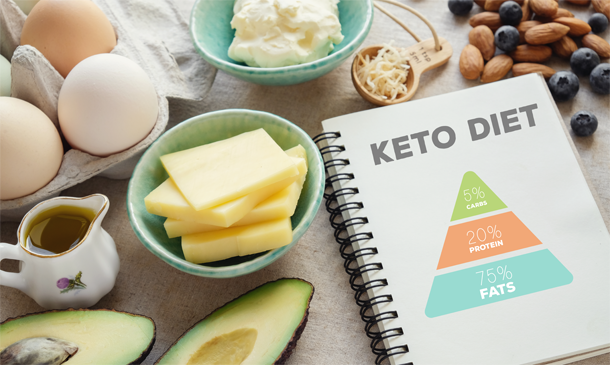
Overview Develop the ability to help hard-working people get the most out of their pension with our Pension Consultant Training course. This course is for aspiring professionals who wish to assist others in securing their pensions. Thus, it will cover the essentials of the UK pension system. In this course, you will get a clear understanding of the laws and regulations of pensions in the UK. this course will provide you with detailed lessons on pension scheme assessment, pension transfers and consolidation. Furthermore, you will know how to increase the benefits of pensions. In addition, you will get the chance to enhance your knowledge of compliance and regulation framework. At the end of the course, you will receive a CPD- CPD-accredited certificate of achievement. This certificate will help you build your credibility in this area. Enrol now! Course Preview Learning Outcomes Recognise the pension laws and regulations in the UK Understand the essentials of pension scheme assessment Learn about pension transfers and consolidation Grasp the strategies for maximising the pension benefits Know the basics of compliance and regulatory framework Why Take This Course From John Academy? Affordable, well-structured and high-quality e-learning study materials Meticulously crafted engaging and informative tutorial videos and materials Efficient exam systems for the assessment and instant result Earn UK & internationally recognised accredited qualification Easily access the course content on mobile, tablet, or desktop from anywhere, anytime Excellent career advancement opportunities Get 24/7 student support via email What Skills Will You Learn from This Course? Pension scheme assessment Pension transfers Who Should Take this Pension Consultant Training? Whether you're an existing practitioner or an aspiring professional, this course is an ideal training opportunity. It will elevate your expertise and boost your CV with key skills and a recognised qualification attesting to your knowledge. Are There Any Entry Requirements? This Pension Consultant Training is available to all learners of all academic backgrounds. But learners should be aged 16 or over to undertake the qualification. And a good understanding of the English language, numeracy, and ICT will be helpful. Pension Consultant Training Certification After completing and passing the Pension Consultant Training successfully, you will be able to obtain a Recognised Certificate of Achievement. Learners can obtain the certificate in hard copy at £14.99 or PDF format at £11.99. Career Pathâ This exclusive Pension Consultant Training will equip you with effective skills and abilities and help you explore career paths such as Pension Consultant Retirement Planning Advisor Pension Scheme Administrator HR Executive Module 01: Introduction to Pension Consulting Introduction to Pension Consulting 00:24:00 Module 02: Retirement Planning and Pension Scheme Assessment Retirement Planning and Pension Scheme Assessment 00:16:00 Module 03: Pension Scheme Selection and Implementation Pension Scheme Selection and Implementation 00:18:00 Module 04: Pension Transfers and Consolidation Pension Transfers and Consolidation 00:17:00 Module 05: Pension Investment Strategies Pension Investment Strategies 00:17:00 Module 06: Maximising Pension Benefits Maximising Pension Benefits 00:16:00 Module 07: Compliance And Regulatory Framework Compliance And Regulatory Framework 00:17:00 Module 08: Communication and Client Relationship Management Communication and Client Relationship Management 00:15:00 Certificate and Transcript Order Your Certificates and Transcripts 00:00:00

Fatigue help bundle
By Pamela Rose - Fatigue Coach
A collection of my most popular courses and webinars to help you figure out how best to manage your fatigue challenge and move forwards towards a better level of wellness. Help for all stages of your journey - from the initial basics, to returning to work and figuring out when it's time to incorporate more movement and exercise. It also contains a webinar to share with your loved ones, so that they can better understand what you're going through. Contents £10 Communicating with others when you've got fatigue Course 4 Lessons Fatigue journeys vary from person to person - no two experiences are the same. But there's one challenging topic that seems to feature in most people's journeys at one time or another... communication! In this webinar recording I share tips and advice on how to tackle five of the most common conversation challenges when you're on a fatigue recovery journey. View product £75 Fatigue Reset: Crack pacing once and for all Course 32 Lessons View product £10 How to achieve a successful return to work Course 1 Lesson If you’ve had to take time off from your job for months or even years, contemplating a return to work can be difficult. How do you know if you’re ready? Are you well enough to return full-time or do you need to negotiate a phased approach? And what can you do to make sure the return itself goes as successfully as possible? This webinar starts to answer those questions - and many more! View product £10 How to cope better with fatigue Course 2 Lessons A recording of a live webinar held in November 2023. I share the most important areas that you should be focussing on, so that you minimise the time spent wondering what on earth you can do to improve your fatigue challenge and current situation - and get onto the right path to recovery. View product £10 How to start exercising when you have fatigue Course 3 Lessons We hear how helpful it is to exercise for health and wellbeing. But when you have fatigue it can be difficult to know if this is going to help or hinder. When *is* it the right time to start to feel confident about moving more and starting to exercise?In this webinar recording I share tips and advice on how to tackle five of the most common conversation challenges when you're on a fatigue recovery journey. View product £10 When a Loved One has fatigue...how to help them, and yourself. Course 5 Lessons A fatigue-related condition doesn’t only impact the life of the person who's ill, it often changes things for you, their loved ones. Adjusting to this can be tough for you, and it can be difficult to know how to best help them.This webinar will increase your understanding of what life feels like for your loved one, and help you know how to support them on their recovery journey, while looking after yourself too.View product
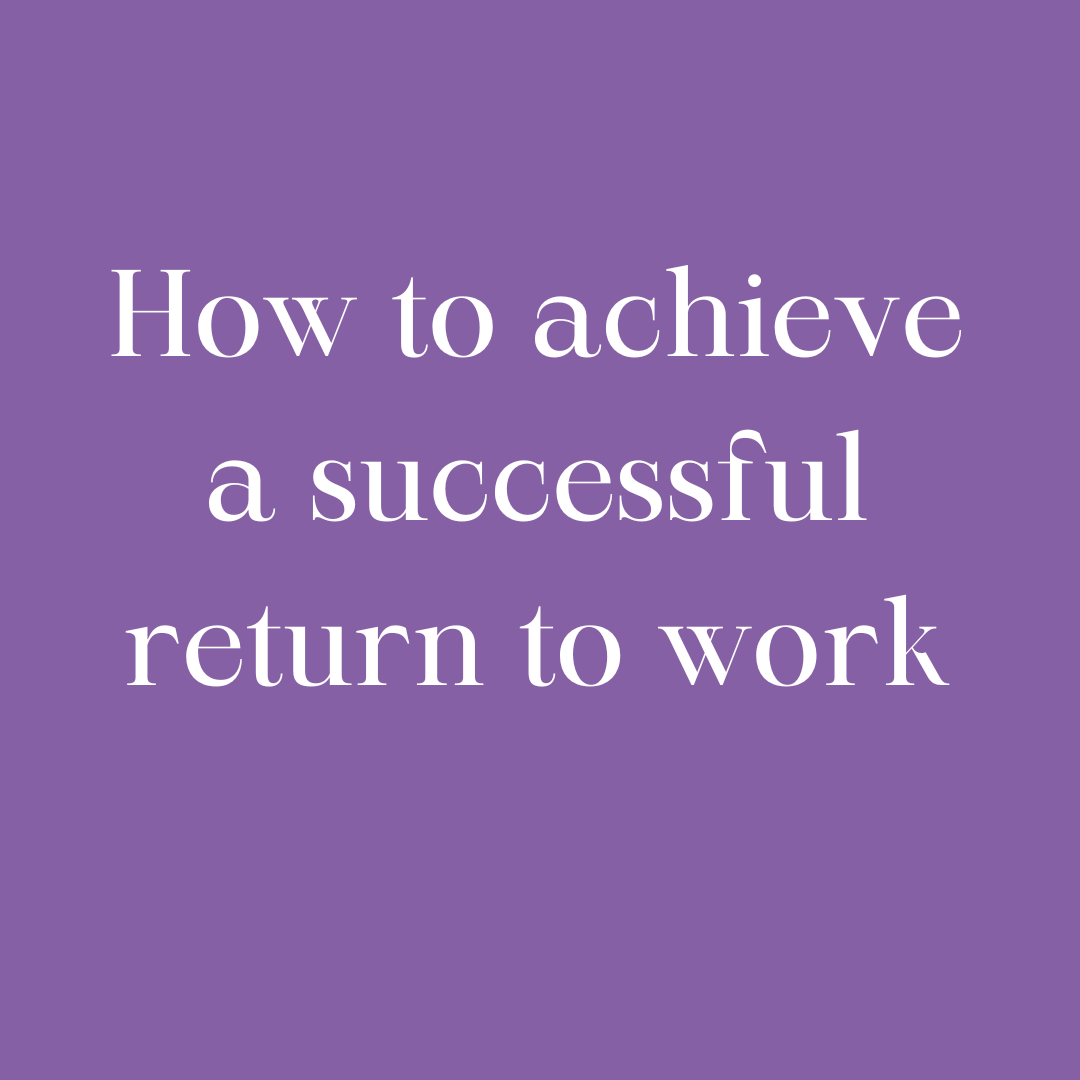
Preparing for Le Jog - 3 Webinar Course
By Rally Navigation Training Services
Training webinars in preparation for Le Jog Historic Road Rally
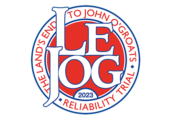
Search By Location
- Coach Courses in London
- Coach Courses in Birmingham
- Coach Courses in Glasgow
- Coach Courses in Liverpool
- Coach Courses in Bristol
- Coach Courses in Manchester
- Coach Courses in Sheffield
- Coach Courses in Leeds
- Coach Courses in Edinburgh
- Coach Courses in Leicester
- Coach Courses in Coventry
- Coach Courses in Bradford
- Coach Courses in Cardiff
- Coach Courses in Belfast
- Coach Courses in Nottingham