- Professional Development
- Medicine & Nursing
- Arts & Crafts
- Health & Wellbeing
- Personal Development
9028 Coach courses
Overview Develop the ability to help hard-working people get the most out of their pension with our Pension Consultant Training course. This course is for aspiring professionals who wish to assist others in securing their pensions. Thus, it will cover the essentials of the UK pension system. In this course, you will get a clear understanding of the laws and regulations of pensions in the UK. this course will provide you with detailed lessons on pension scheme assessment, pension transfers and consolidation. Furthermore, you will know how to increase the benefits of pensions. In addition, you will get the chance to enhance your knowledge of compliance and regulation framework. At the end of the course, you will receive a CPD- CPD-accredited certificate of achievement. This certificate will help you build your credibility in this area. Enrol now! Course Preview Learning Outcomes Recognise the pension laws and regulations in the UK Understand the essentials of pension scheme assessment Learn about pension transfers and consolidation Grasp the strategies for maximising the pension benefits Know the basics of compliance and regulatory framework Why Take This Course From John Academy? Affordable, well-structured and high-quality e-learning study materials Meticulously crafted engaging and informative tutorial videos and materials Efficient exam systems for the assessment and instant result Earn UK & internationally recognised accredited qualification Easily access the course content on mobile, tablet, or desktop from anywhere, anytime Excellent career advancement opportunities Get 24/7 student support via email What Skills Will You Learn from This Course? Pension scheme assessment Pension transfers Who Should Take this Pension Consultant Training? Whether you're an existing practitioner or an aspiring professional, this course is an ideal training opportunity. It will elevate your expertise and boost your CV with key skills and a recognised qualification attesting to your knowledge. Are There Any Entry Requirements? This Pension Consultant Training is available to all learners of all academic backgrounds. But learners should be aged 16 or over to undertake the qualification. And a good understanding of the English language, numeracy, and ICT will be helpful. Pension Consultant Training Certification After completing and passing the Pension Consultant Training successfully, you will be able to obtain a Recognised Certificate of Achievement. Learners can obtain the certificate in hard copy at £14.99 or PDF format at £11.99. Career Pathâ This exclusive Pension Consultant Training will equip you with effective skills and abilities and help you explore career paths such as Pension Consultant Retirement Planning Advisor Pension Scheme Administrator HR Executive Module 01: Introduction to Pension Consulting Introduction to Pension Consulting 00:24:00 Module 02: Retirement Planning and Pension Scheme Assessment Retirement Planning and Pension Scheme Assessment 00:16:00 Module 03: Pension Scheme Selection and Implementation Pension Scheme Selection and Implementation 00:18:00 Module 04: Pension Transfers and Consolidation Pension Transfers and Consolidation 00:17:00 Module 05: Pension Investment Strategies Pension Investment Strategies 00:17:00 Module 06: Maximising Pension Benefits Maximising Pension Benefits 00:16:00 Module 07: Compliance And Regulatory Framework Compliance And Regulatory Framework 00:17:00 Module 08: Communication and Client Relationship Management Communication and Client Relationship Management 00:15:00 Certificate and Transcript Order Your Certificates and Transcripts 00:00:00

24 Hours Left! Don't Let Year-End Deals Slip Away - Enrol Now! Unlock the power of play with our Play Therapy and Child Counselling course bundle! This comprehensive bundle is designed to provide you with the knowledge and skills needed to make a meaningful impact in the lives of children and young people. The first course in the bundle is QLS-endorsed, and as a bonus, you'll receive a QLS hardcopy certificate for free, highlighting your commitment to professional development. In addition, the remaining 10 courses are CPD-QS accredited, ensuring their relevance and credibility in the field. Throughout the courses, you'll learn how to effectively implement play therapy techniques, understand child protection and safeguarding, explore educational psychology and child development, gain insights into child counselling and youth work, and much more. With a focus on proper application, these courses will equip you with the knowledge and skills necessary to excel in this field. As the demand for qualified professionals in play therapy and child counselling continues to grow, this bundle presents a unique opportunity to enhance your expertise and open doors to various career opportunities. Whether you're a childcare professional, teacher, counsellor, social worker, or youth worker, this bundle is tailored to meet your needs and help you achieve your career goals. This Emotional Intelligence and Human Behaviour Bundle Package includes: Course 01: Diploma in Emotional Intelligence and Human Behaviour and Human Behaviour at QLS Level 5 10 Premium Additional CPD QS Accredited Courses - Course 01: Mindfulness & Emotional Intelligence Training Course 02: Mental Health Awareness Course Course 03: Career Coaching Course 04: Counselling Skills Training Course 05: Leadership and People Management Diploma Course 06: Workplace Team Networking Diploma Course 07: Personal Development Masterclass Course 08: Developing Interpersonal Skills Course Course 09: Conflict Management Training Course 10: Self-Help Psychology: Mental Freedom Why Prefer This Emotional Intelligence and Human Behaviour Bundle? You will receive a completely free certificate from the Quality Licence Scheme Option to purchase 10 additional certificates accredited by CPD Get a free Student ID Card - (£10 postal charges will be applicable for international delivery) Free assessments and immediate success results 24/7 Tutor Support After taking this Emotional Intelligence and Human Behaviour bundle courses, you will be able to learn: Master the principles and techniques of play therapy, utilising toys, games, and creative activities to promote emotional healing and development in children. Gain a deep understanding of child protection and safeguarding, including legal and ethical responsibilities in working with children and young people. Explore educational psychology and child development theories, understanding the impact of environmental factors on children's well-being and learning. Develop skills in child playwork, including planning and facilitating play sessions, managing challenging behaviours, and promoting inclusion and diversity. Acquire knowledge in child counselling and youth work, including assessment techniques, therapeutic interventions, and effective communication skills. Learn strategies for identifying and managing challenging behaviours in children, including behaviour modification and positive discipline techniques. Gain awareness of child neglect and abuse, recognizing signs and symptoms, understanding reporting procedures, and addressing the impact on children's well-being. ***Curriculum breakdown of Emotional Intelligence and Human Behaviour*** Module 01: Human Behaviour and Basic Psychological Process Module 02: Evolutionary Perspective of Human Behaviour Module 03: Human Intelligence Module 04: Intelligence Test and Variations in Intelligence Module 05: Intelligence Test and Variations in Intelligence Module 06: Language and Communication Module 07: Introduction to Emotion Module 08: Emotion Influences Cognition Module 09: Stress, Anger and Conflict Module 10: Emotional Intelligence Module 11: Self-Leadership Module 12: Neuro-Linguistic Programming (NLP) How is the Emotional Intelligence and Human Behaviour Bundle Assessment Process? You have to complete the assignment questions given at the end of the course and score a minimum of 60% to pass each exam. Our expert trainers will assess your assignment and give you feedback after you submit the assignment. You will be entitled to claim a certificate endorsed by the Quality Licence Scheme after you successfully pass the exams. CPD 250 CPD hours / points Accredited by CPD Quality Standards Who is this course for? Childcare professionals, including childminders, nursery workers, and playgroup leaders, looking to enhance their skills and knowledge in play therapy and child counselling. Teachers and teaching assistants working in primary and secondary schools, seeking to understand the psychological and developmental aspects of children and how play therapy can be incorporated in education. Counsellors and therapists who wish to specialise in working with children and young people, looking to expand their expertise in play therapy and child counselling techniques. Social workers and support workers involved in child welfare and child protection services, seeking to deepen their understanding of child development, safeguarding, and therapeutic interventions. Youth workers and community workers, looking to incorporate play therapy and child counselling approaches in their work with children and young people. Career path This bundle will give you an edge in various professions, such as: Play Therapist, £35,000 per year Child Counsellor, £30,000 per year Child Protection Officer £40,000 per year Educational Psychologist, £45,000 per year Childcare Manager, £32,000 per year Youth Worker, £26,000 per year Social Worker, £35,000 per year Certificates CPD QS Accredited Certificate Digital certificate - Included Upon successfully completing the Bundle, you will need to place an order to receive a PDF Certificate for each course within the bundle. These certificates serve as proof of your newly acquired skills, accredited by CPD QS. Also, the certificates are recognised throughout the UK and internationally. CPD QS Accredited Certificate Hard copy certificate - Included International students are subject to a £10 delivery fee for their orders, based on their location. Diploma in Emotional Intelligence and Human Behaviour at QLS Level 5 Hard copy certificate - Included

Create a PHP Login and Registration System from Scratch 2020
By Packt
Learn how to build a login and registration system using PHP, MySQL, and Ajax
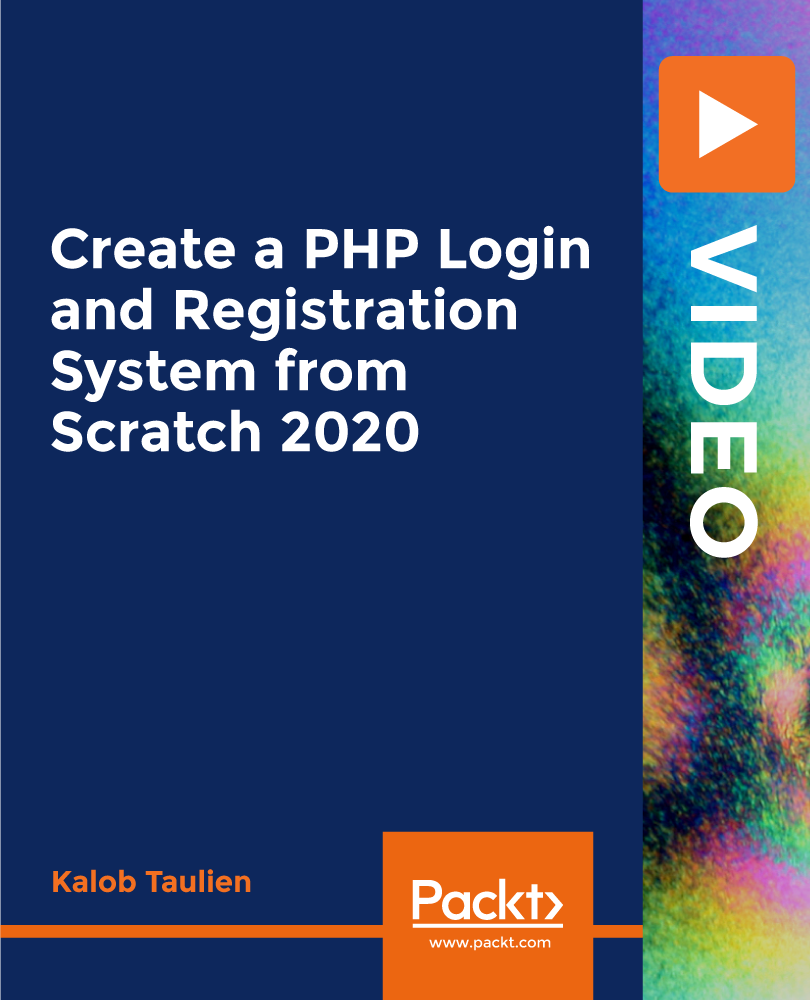
The Ultimate HTML Developer 2020 Edition
By Packt
Learn HTML from scratch and get started as a web developer
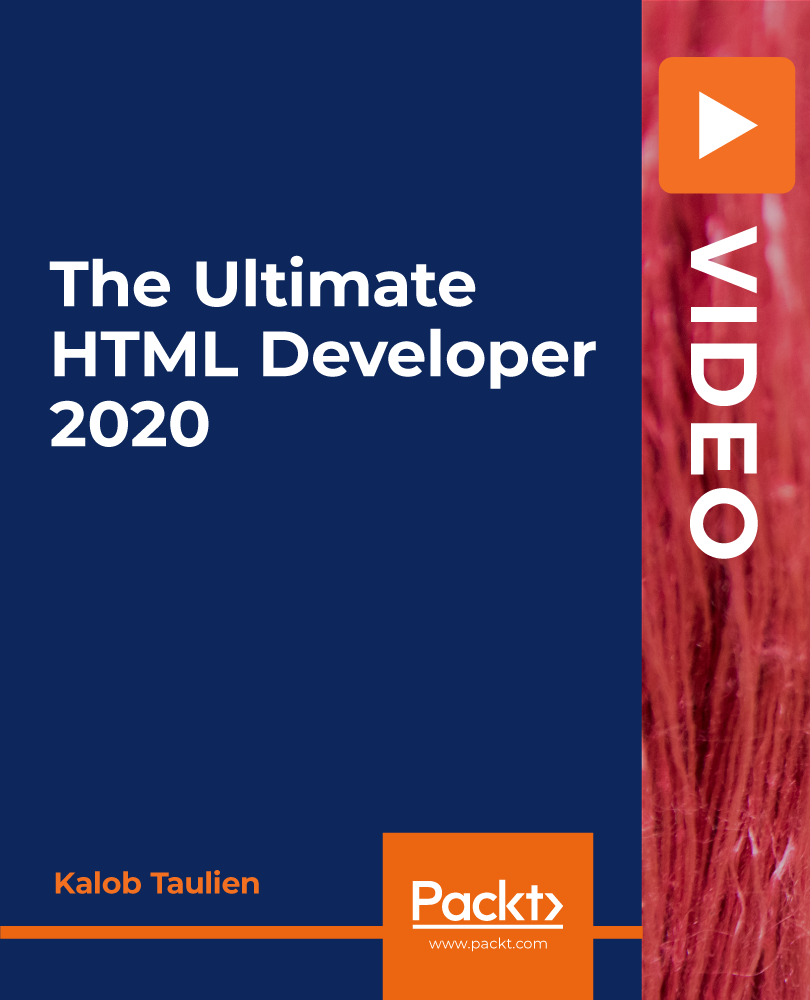
JavaScript for Beginners: Learn with 6 Main Projects
By Packt
Learn modern JavaScript and its fundamentals from scratch
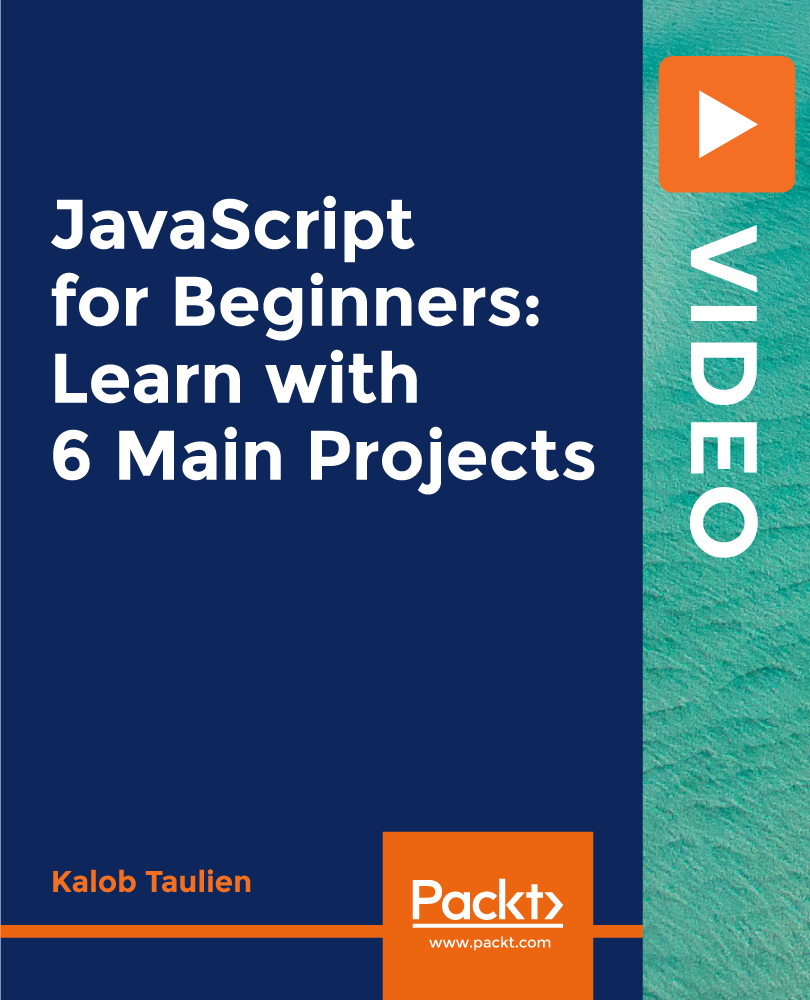
Learn essential vaccine principles, types, safety protocols, and communication strategies with our Vaccination Training course. Perfect for healthcare professionals and public health practitioners, this comprehensive course equips you to effectively manage vaccination tasks and address public health challenges, including pandemics.

Perfect Discipline Training
By iStudy UK
Are you a parent? Do you want to know the effective methods and strategies of discipline? If you do not use the proper methods of positive discipline, it can hamper the proper growth of your child? Enroll now to know the affirmative Discipline Methods. Course Description: Love, care, affection and teaching disciplines are the part of parenthood. A good parent not only loves her children but also teaches discipline to her kids. To err is human and in the case of kids, they know nothing about the rights and wrongs of the world. It is the duty of the parents to show them the difference between the good and bad. The course is designed for the parents or anyone who needs to control the kids. The course teaches how to discipline children, and it shows several methods that will help the children in their growth and development. You will learn how to use the positive discipline methods so that it will not affect negatively on your child's growth. The course also guides you to know the behaviour and kids psychology so that you can choose the appropriate methods for your kid based on her psychology. Course Highlights Perfect Discipline Training is an award winning and the best selling course that has been given the CPD Certification & IAO accreditation. It is the most suitable course anyone looking to work in this or relevant sector. It is considered one of the perfect courses in the UK that can help students/learners to get familiar with the topic and gain necessary skills to perform well in this field. We have packed Perfect Discipline Training into 7 modules for teaching you everything you need to become successful in this profession. To provide you ease of access, this course is designed for both part-time and full-time students. You can become accredited in just 3 hours, 30 minutes hours and it is also possible to study at your own pace. We have experienced tutors who will help you throughout the comprehensive syllabus of this course and answer all your queries through email. For further clarification, you will be able to recognize your qualification by checking the validity from our dedicated website. Why You Should Choose Perfect Discipline Training Lifetime access to the course No hidden fees or exam charges CPD Accredited certification on successful completion Full Tutor support on weekdays (Monday - Friday) Efficient exam system, assessment and instant results Download Printable PDF certificate immediately after completion Obtain the original print copy of your certificate, dispatch the next working day for as little as £9. Improve your chance of gaining professional skills and better earning potential. Who is this Course for? Perfect Discipline Training is CPD certified and IAO accredited. This makes it perfect for anyone trying to learn potential professional skills. As there is no experience and qualification required for this course, it is available for all students from any academic backgrounds. Requirements Our Perfect Discipline Training is fully compatible with any kind of device. Whether you are using Windows computer, Mac, smartphones or tablets, you will get the same experience while learning. Besides that, you will be able to access the course with any kind of internet connection from anywhere at any time without any kind of limitation. Career Path You will be ready to enter the relevant job market after completing this course. You will be able to gain necessary knowledge and skills required to succeed in this sector. All our Diplomas' are CPD and IAO accredited so you will be able to stand out in the crowd by adding our qualifications to your CV and Resume. Introduction To Discipline Dynamic 00:30:00 Identify Where Your Child Struggles 00:30:00 Use Natural And Logical Consequences 01:00:00 Establish Clear Expectations And Consequences 00:15:00 Select The Best Consequences Firm 00:30:00 Don't Give Up..... Be Consistent 00:30:00 Effect Of Consequences Of Incorrect Discipline 00:15:00 Mock Exam Final Exam

Learn about HR Assistant Motivation and Counselling Training from industry experts and boost your professional skill. This HR Assistant Motivation and Counselling Training course will enhance your skill and make you ready for the job market. You'll get expert opinions about the best practices and problems of HR Assistant Motivation and Counselling Training. You'll also gain the skills of HR Assistant Motivation and Counselling Training to excel in your job and tips to master professional skills in no time. You'll be connected with the community of HR Assistant Motivation and Counselling Training professionals and gain first-hand experience of HR Assistant Motivation and Counselling Training problem-solving. The HR Assistant Motivation and Counselling Training is self-paced. You can complete your course and attend the examination in your suitable schedule. After completing the HR Assistant Motivation and Counselling Training, you'll be provided with a CPD accredited certificate which will boost your CV and help you get your dream job. This HR Assistant Motivation and Counselling Training will provide you with the latest information and updates of HR Assistant Motivation and Counselling Training. It will keep you one step ahead of others and increase your chances of growth. Why buy this HR Assistant Motivation and Counselling Training? Unlimited access to the course for forever Digital Certificate, Transcript, student ID all included in the price Absolutely no hidden fees Directly receive CPD accredited qualifications after course completion Receive one to one assistance on every weekday from professionals Immediately receive the PDF certificate after passing Receive the original copies of your certificate and transcript on the next working day Easily learn the skills and knowledge from the comfort of your home Certification After studying the course materials of the HR Assistant Motivation and Counselling Training you will be able to take the MCQ test that will assess your knowledge. After successfully passing the test you will be able to claim the pdf certificate for £5.99. Original Hard Copy certificates need to be ordered at an additional cost of £9.60. Who is this course for? This HR Assistant Motivation and Counselling Training does not require you to have any prior qualifications or experience. You can just enrol and start learning. Prerequisites This HR Assistant Motivation and Counselling Training was made by professionals and it is compatible with all PC's, Mac's, tablets and smartphones. You will be able to access the course from anywhere at any time as long as you have a good enough internet connection. Career path As this course comes with multiple courses included as bonus, you will be able to pursue multiple occupations. This HR Assistant Motivation and Counselling Training is a great way for you to gain multiple skills from the comfort of your home. Course Curriculum Module 01: Introduction to Human Resources Introduction to Human Resources 00:20:00 Module 02: Employee Recruitment and Selection Procedure Employee Recruitment and Selection Procedure 00:35:00 Module 03: Employee Training and Development Process Employee Training and Development Process 00:24:00 Module 04: Performance Appraisal Management Performance Appraisal Management 00:22:00 Module 05: Employee Relations Employee Relations 00:19:00 Module 06: Motivation and Counselling Motivation and Counselling 00:22:00 Module 07: Ensuring Health and Safety at the Workplace Ensuring Health and Safety at the Workplace 00:19:00 Module 08: Employee Termination Employee Termination 00:18:00 Module 09: Employer Records and Statistics Employer Records and Statistics 00:17:00 Module 10: Essential UK Employment Law Essential UK Employment Law 00:30:00 Mock-Exam Mock Exam - HR Assistant Motivation and Counselling Training 00:20:00 Final-Exam Final Exam - HR Assistant Motivation and Counselling Training 00:20:00

Level 2 Certificate in Understanding Nutrition and Health Training Course Online Obesity has more than tripled in the UK over the last 25 years. Insufficient nutrition can result in various health-threatening conditions; thus, understanding the benefits of a balanced diet and the role of nutrition in disease prevention and treatment is crucial. This Level 2 Certificate in Understanding Nutrition and Health will provide you with a thorough understanding of the principles of healthy eating and the role of food in maintaining health. It also discusses how dietary needs change throughout life and differ for different people. This Level 2 Certificate in Understanding Nutrition and Health course can help learners who are currently working or plan to work in industries such as sports, fitness, and hospitality. Learning Outcomes After completing this Level 2 Certificate in Understanding Nutrition and Health course, the learner will be able to: Understand the principles of healthy eating. Know the nutritional needs of children and young people. Gain a solid understanding of special dietary requirements. Know how to use food and nutrition information to plan a healthy diet. Understand how body image may influence weight management. Know the importance of handling food safely. Why choose this Level 2 Certificate in Understanding Nutrition and Health Training Course from the School of Health Care? Self-paced course, access available from anywhere in the world. High-quality study materials that are easy to understand. Level 2 Certificate in Understanding Nutrition and Health Training Course developed by industry experts. After each module, there will be an MCQ quiz to assess your learning. Assessment results are generated automatically and instantly. 24/7 support is available via live chat, phone call, or email. Free PDF certificate after completing the Level 2 Certificate in Understanding Nutrition and Health Training Course. Main Course: Level 2 Certificate in Understanding Nutrition and Health Training Course Courses you will get: Course 01: Understanding Nutrition and Health Course 02: Level 5 Nutritional Therapy Course Course 03: Martial Arts First Aid [ Note: Free PDF certificate as soon as completing the Level 2 Certificate in Understanding Nutrition and Health Course] Level 2 Certificate in Understanding Nutrition and Health Training Course Online Course Curriculum of Level 2 Certificate in Understanding Nutrition and Health Training Course Module 01: Explore Principles of Healthy Eating Module 02: Consider Nutritional Needs of a Variety of Individuals Module 03: Use Food and Nutrition Information to Plan a Healthy Diet Module 04: The Principles of Weight Management Module 05: Understanding Eating Disorders Module 06: Principles of Food Safety for the Home Environment Assessment Method of Level 2 Certificate in Understanding Nutrition and Health Training Course After completing Working in Level 2 Certificate in Understanding Nutrition and Health Course, you will get quizzes to assess your learning. You will do the later modules upon getting 60% marks on the quiz test. Apart from this, you do not need to sit for any other assessments. Certification of Level 2 Certificate in Understanding Nutrition and Health Training Course After completing the Working in Level 2 Certificate in Understanding Nutrition and Health course, you can instantly download your certificate for FREE. The hard copy of the certification will also be delivered to your doorstep via post, which will cost £13.99. Who is this course for? Level 2 Certificate in Understanding Nutrition and Health Training Course Online This Level 2 Certificate in Understanding Nutrition and Health Training Course is ideal for those who want to increase their understanding of nutrition, either professionally or personally. This Level 2 Certificate in Understanding Nutrition and Health Training Course is also suitable for individuals who want to manage weight or a healthy lifestyle through nutrition and create a diet plan. Requirements Level 2 Certificate in Understanding Nutrition and Health Training Course Online To enrol in this Understanding Nutrition and Health Training Course, students must fulfil the following requirements: Good Command over English language is mandatory to enrol in our Understanding Nutrition and Health Training Course. Be energetic and self-motivated to complete our Understanding Nutrition and Health Training Course. Basic computer Skill is required to complete our Understanding Nutrition and Health Training Course. If you want to enrol in our Understanding Nutrition and Health Training Course, you must be at least 15 years old. Career path Level 2 Certificate in Understanding Nutrition and Health Training Course Online This Level 2 Certificate in Understanding Nutrition and Health course is an excellent addition for those who want to work in the health and fitness industry or expand their nutrition knowledge. Anyone with a job role that requires managing diets and food plans will benefit from this course.

Search By Location
- Coach Courses in London
- Coach Courses in Birmingham
- Coach Courses in Glasgow
- Coach Courses in Liverpool
- Coach Courses in Bristol
- Coach Courses in Manchester
- Coach Courses in Sheffield
- Coach Courses in Leeds
- Coach Courses in Edinburgh
- Coach Courses in Leicester
- Coach Courses in Coventry
- Coach Courses in Bradford
- Coach Courses in Cardiff
- Coach Courses in Belfast
- Coach Courses in Nottingham
