- Professional Development
- Medicine & Nursing
- Arts & Crafts
- Health & Wellbeing
- Personal Development
9149 Coach courses
Managing Conflict
By Nexus Human
Duration 1 Days 6 CPD hours This course is intended for This course is intended for any business professional who encounters conflict in the workplace. Overview Recognize the impact of conflict in the workplace by identifying your personal reaction and developing a healthy attitude toward conflict. Analyze conflict by assessing the situation and identifying the source of the conflict. Utilize effective communication techniques to manage conflict in a proactive manner. Resolve conflict by evaluating approaches, and determining and implementing an action plan with the best solution. An organization improves its likelihood of success by effectively managing conflict. As a leader within your organization, you share in that responsibility. This course will help you cultivate the skills necessary to help manage conflict and ultimately to decrease the presence of conflict in the workplace. Private classes on this topic are available. We can address your organization?s issues, time constraints, and save you money, too. Contact us to find out how. 1. Recognizing the Impact of Conflict Identify Your Personal Reaction to Conflict Develop a Healthy Attitude Toward Conflict 2. Analyzing Conflict Assess the Situation Identify the Source of the Conflict 3. Dealing with Conflict Listen Actively Communicate Effectively Respond to Negative Tactics Avoid Conflict Escalation 4. Resolving Conflict Evaluate Approaches to Conflict Resolution Determine the Best Solution Implement an Action Plan Additional course details: Nexus Humans Managing Conflict (Second Edition) training program is a workshop that presents an invigorating mix of sessions, lessons, and masterclasses meticulously crafted to propel your learning expedition forward. This immersive bootcamp-style experience boasts interactive lectures, hands-on labs, and collaborative hackathons, all strategically designed to fortify fundamental concepts. Guided by seasoned coaches, each session offers priceless insights and practical skills crucial for honing your expertise. Whether you're stepping into the realm of professional skills or a seasoned professional, this comprehensive course ensures you're equipped with the knowledge and prowess necessary for success. While we feel this is the best course for the Managing Conflict (Second Edition) course and one of our Top 10 we encourage you to read the course outline to make sure it is the right content for you. Additionally, private sessions, closed classes or dedicated events are available both live online and at our training centres in Dublin and London, as well as at your offices anywhere in the UK, Ireland or across EMEA.

Organizational Communication
By Nexus Human
Duration 1 Days 6 CPD hours This course is intended for This course is intended for customer service professionals with any level of experience who want to expand their knowledge, improve their skill set, and increase the understanding of customer benefits. This course teaches basic communication terms and organization basics. Students will learn how to communicate effectively, motivate employees, overcome communication barriers, develop leadership habits, understand how communication flows within an organization, develop networks, and identify the roles that individuals fulfill in an organization. Course activities also cover applying technology to organizational communication, discussing innovation and change, examining how environmental context affects communication, and discussion how power and politics affect an organization. Students will also learn how to manage change, stress, conflict, and empower individuals. The manual is designed for quick scanning in the classroom and filled with interactive exercises that help ensure student success. Prerequisites This course is intended for customer service professionals with any level of experience who want to expand their knowledge, improve their skill set, and increase the understanding of customer benefits. 1. Communication basics Effective communication Organizational management Organization types and characteristics Communication flow 2. Leadership and motivation Communication and leadership Communication and motivation 3. Relational context and organizations Relational context Relationships and organizations 4. Technology in the workplace Workplace technology Impact of technology Technology guidelines 5. Context, stress, and managerial tools Environmental context Stress and communication 6. Innovation and change Aspects of innovation Aspects of change 7. Power, politics, and diversity Power and communication Diversity and communication Empowerment and communication Additional course details: Nexus Humans Organizational Communication training program is a workshop that presents an invigorating mix of sessions, lessons, and masterclasses meticulously crafted to propel your learning expedition forward. This immersive bootcamp-style experience boasts interactive lectures, hands-on labs, and collaborative hackathons, all strategically designed to fortify fundamental concepts. Guided by seasoned coaches, each session offers priceless insights and practical skills crucial for honing your expertise. Whether you're stepping into the realm of professional skills or a seasoned professional, this comprehensive course ensures you're equipped with the knowledge and prowess necessary for success. While we feel this is the best course for the Organizational Communication course and one of our Top 10 we encourage you to read the course outline to make sure it is the right content for you. Additionally, private sessions, closed classes or dedicated events are available both live online and at our training centres in Dublin and London, as well as at your offices anywhere in the UK, Ireland or across EMEA.

Effective Interpersonal Communication for Business Professionals
By Nexus Human
Duration 1 Days 6 CPD hours This course is intended for The typical students of this course will be business professionals who want to enhance their communication skills to interact more effectively with superiors, colleagues, team members, customers, and vendors, and ultimately improve their overall job performance. Overview Interact productively with others in the workplace on a day-to-day basis. Build positive relationships with diverse individuals. Consider organizational communication systems. Communicate with peers. Communicate with supervisors. Communicate with external people. Communicate during conflict and change. To be successful in the workplace, you must be able to effectively communicate and cooperate with coworkers and external people. Private classes on this topic are available. We can address your organization?s issues, time constraints, and save you money, too. Contact us to find out how. Prerequisites To ensure your success in this course, you should have some level of work experience in any of a variety of organizational settings. 1. Interacting with Others Topic A- Understand the Communication Process Topic B- Apply Core Communication Skills Topic C- Observe Nonverbal Communication 2. Building Positive Relationships Topic A- Create Connection Topic B- Adapt Appropriately to Different Communication Styles Topic C- Accommodate Diversity 3. Considering Organizational Communication Systems Topic A- Analyze Organizational Culture Topic B- Ensure Communication Flows Effectively 4. Communicating with Peers Topic A- Interact Effectively with Peers Topic B- Work Productively in a Group Topic C- Engage in Productive Meetings Topic D- Lead a Team 5. Communicating with Supervisors Topic A- Communicate with Different Supervisor Styles Topic B- Discuss Important Topics with Your Supervisor 6. Communicating with External People Topic A- Interact Effectively with Customers Topic B- Work Productively with Vendors 7. Communicating During Conflict and Change Topic A- Communicate Through Conflict Topic B- Communicate Through Change Additional course details: Nexus Humans Effective Interpersonal Communication for Business Professionals training program is a workshop that presents an invigorating mix of sessions, lessons, and masterclasses meticulously crafted to propel your learning expedition forward. This immersive bootcamp-style experience boasts interactive lectures, hands-on labs, and collaborative hackathons, all strategically designed to fortify fundamental concepts. Guided by seasoned coaches, each session offers priceless insights and practical skills crucial for honing your expertise. Whether you're stepping into the realm of professional skills or a seasoned professional, this comprehensive course ensures you're equipped with the knowledge and prowess necessary for success. While we feel this is the best course for the Effective Interpersonal Communication for Business Professionals course and one of our Top 10 we encourage you to read the course outline to make sure it is the right content for you. Additionally, private sessions, closed classes or dedicated events are available both live online and at our training centres in Dublin and London, as well as at your offices anywhere in the UK, Ireland or across EMEA.

Register on the Telesales Executive Training today and build the experience, skills and knowledge you need to enhance your professional development and work towards your dream job. Study this course through online learning and take the first steps towards a long-term career. The course consists of a number of easy to digest, in-depth modules, designed to provide you with a detailed, expert level of knowledge. Learn through a mixture of instructional video lessons and online study materials. Receive online tutor support as you study the course, to ensure you are supported every step of the way. Get a certificate as proof of your course completion. The Telesales Executive Training is incredibly great value and allows you to study at your own pace. Access the course modules from any internet-enabled device, including computers, tablets, and smartphones. The course is designed to increase your employability and equip you with everything you need to be a success. Enrol on the now and start learning instantly! What You Get With The Telesales Executive Training Receive a digital certificate upon successful completion of the course Get taught by experienced, professional instructors Study at a time and pace that suits your learning style Get instant feedback on assessments 24/7 help and advice via email or live chat Get full tutor support on weekdays (Monday to Friday) Course Design The course is delivered through our online learning platform, accessible through any internet-connected device. There are no formal deadlines or teaching schedules, meaning you are free to study the course at your own pace. You are taught through a combination of Video lessons Online study materials Certification After the successful completion of the final assessment, you will receive a CPD-accredited certificate of achievement. The PDF certificate is for £9.99, and it will be sent to you immediately after through e-mail. You can get the hard copy for £15.99, which will reach your doorsteps by post. Who Is This Course For: The course is ideal for those who already work in this sector or are aspiring professionals. This course is designed to enhance your expertise and boost your CV. Learn key skills and gain a professional qualification to prove your newly-acquired knowledge. Requirements: The online training is open to all students and has no formal entry requirements. To study the Telesales Executive Training, all you need is a passion for learning, A good understanding of English, numeracy, and IT skills. You must also be over the age of 16. Course Content Telesales Executive Training Module 01: Introduction to Tele Sales Executive Training 00:25:00 Module 02: All About Telemarketing 00:20:00 Module 03: Elevate Sales on Telephone 00:25:00 Module 04: Prospective Telephone-Sales Expert 00:25:00 Module 05: The Right Words and Phrases to Use on a Sales Call 00:25:00 Module 06: Preparing The Call 00:25:00 Module 07: Opening The Call 00:25:00 Module 08: Structuring The Call 00:25:00 Module 09: Verbal Communication Skills 00:30:00 Module 10: Dealing with Objections 00:30:00 Module 11: Closing the Sale/ Gaining Commitment 00:30:00 Module 12: Dealing with Rejection 00:25:00 Module 13: Close a Sale Call 00:20:00 Module 14: Increasing your Earnings by Expanding Sales 00:30:00 Frequently Asked Questions Are there any prerequisites for taking the course? There are no specific prerequisites for this course, nor are there any formal entry requirements. All you need is an internet connection, a good understanding of English and a passion for learning for this course. Can I access the course at any time, or is there a set schedule? You have the flexibility to access the course at any time that suits your schedule. Our courses are self-paced, allowing you to study at your own pace and convenience. How long will I have access to the course? For this course, you will have access to the course materials for 1 year only. This means you can review the content as often as you like within the year, even after you've completed the course. However, if you buy Lifetime Access for the course, you will be able to access the course for a lifetime. Is there a certificate of completion provided after completing the course? Yes, upon successfully completing the course, you will receive a certificate of completion. This certificate can be a valuable addition to your professional portfolio and can be shared on your various social networks. Can I switch courses or get a refund if I'm not satisfied with the course? We want you to have a positive learning experience. If you're not satisfied with the course, you can request a course transfer or refund within 14 days of the initial purchase. How do I track my progress in the course? Our platform provides tracking tools and progress indicators for each course. You can monitor your progress, completed lessons, and assessments through your learner dashboard for the course. What if I have technical issues or difficulties with the course? If you encounter technical issues or content-related difficulties with the course, our support team is available to assist you. You can reach out to them for prompt resolution.

Personal Tai Chi Coaching
By Bute Tai Chi
Learn Tai Chi at your own pace with expert guidance. Sessions conducted via Zoom and In-Person, subject to mutual agreement.
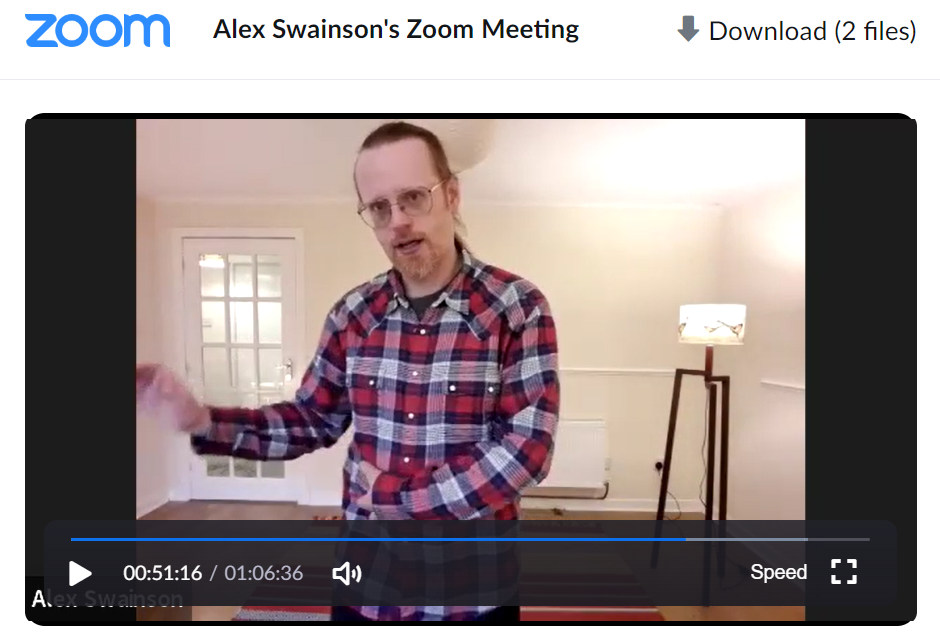
Ayurveda Diploma
By NextGen Learning
Course Overview The Ayurveda Diploma course offers a comprehensive exploration into the ancient science of natural healing and holistic wellbeing. Learners will gain a deep understanding of Ayurvedic principles, healing methods, medicinal herbs, and lifestyle practices that promote health and balance. This course emphasises the timeless relevance of Ayurveda in modern living, introducing key concepts such as daily routines, diet, exercise, and herbal remedies. Designed to enrich personal wellbeing or enhance professional skills, the course delivers valuable knowledge on preventive health measures through Ayurvedic lifestyle guidance. By the end of the programme, learners will be well-equipped to apply Ayurvedic principles to daily life, advise on basic remedies, and pursue further study or career opportunities within the holistic health sector. The Ayurveda Diploma not only provides theoretical knowledge but also nurtures a mindful approach towards health and self-care, empowering individuals to make informed wellness choices for themselves and others. Course Description The Ayurveda Diploma delves into the fundamental theories and practices of Ayurveda, offering a structured introduction to its core concepts. Throughout the course, learners will explore Ayurvedic healing methods, the role of herbs and oils, daily routines, yogic practices, and dietary guidelines rooted in traditional wisdom. Each module is carefully designed to build a comprehensive understanding of how Ayurveda views the mind-body connection and the pathways to maintaining balance and vitality. Participants will discover how to identify common ailments and understand the herbal remedies used within Ayurvedic practice, as well as the principles behind creating a healthful kitchen and lifestyle. The course provides an engaging and enriching learning experience, supported by clear explanations and accessible content, making it ideal for individuals at all levels of prior knowledge. Upon completion, learners will have developed a broad skill set that can support further professional development or enhance personal wellbeing initiatives. Course Modules Module 01: Introduction to Ayurveda Module 02: An Overview of Ayurvedic Healing Methods Module 03: Medicinal Herbs and Remedies for Common Ailments Module 04: Daily routines, Exercise & Yoga Module 05: Ayurvedic Herbs & Oils Module 06: Herbal Remedies for Home Use Module 07: The Herbal Kitchen Module 08: Ayurvedic Dietary Guidelines Module 09: Ayurvedic Lifestyle: The Ultimate Preventive Medicine (See full curriculum) Who is this course for? Individuals seeking to enhance their knowledge of natural health and wellbeing. Professionals aiming to broaden their expertise in holistic health practices. Beginners with an interest in Ayurveda, herbal medicine, or wellness sectors. Health enthusiasts looking to incorporate traditional healing methods into modern living. Career Path Ayurvedic Wellness Advisor Holistic Health Consultant Health and Wellness Coach Complementary Therapy Practitioner Herbal Remedy Specialist Lifestyle and Nutrition Consultant

Understanding Worry: FREE Workshop
By Anxiety Curse- Ivana Franekova
*Understanding Worry* is a FREE, interactive, hands-on workshop, focused on helping you understand uncontrollable, excessive worrying.

14 Days Weight Loss: Nourish Your Soul
By SkillWise
Overview Uplift Your Career & Skill Up to Your Dream Job - Learning Simplified From Home! Kickstart your career & boost your employability by helping you discover your skills, talents, and interests with our special 14 Days Weight Loss: Nourish Your Soul Course. You'll create a pathway to your ideal job as this course is designed to uplift your career in the relevant industry. It provides the professional training that employers are looking for in today's workplaces. The 14 Days Weight Loss: Nourish Your Soul Course is one of the most prestigious training offered at Skillwise and is highly valued by employers for good reason. This 14 Days Weight Loss: Nourish Your Soul Course has been designed by industry experts to provide our learners with the best learning experience possible to increase their understanding of their chosen field. This 14 Days Weight Loss: Nourish Your Soul Course, like every one of Skillwise's courses, is meticulously developed and well-researched. Every one of the topics is divided into elementary modules, allowing our students to grasp each lesson quickly. At Skillwise, we don't just offer courses; we also provide a valuable teaching process. When you buy a course from Skillwise, you get unlimited Lifetime access with 24/7 dedicated tutor support. Why buy this 14 Days Weight Loss: Nourish Your Soul ? Lifetime access to the course forever Digital Certificate, Transcript, and student ID are all included in the price Absolutely no hidden fees Directly receive CPD Quality Standard-accredited qualifications after course completion Receive one-to-one assistance every weekday from professionals Immediately receive the PDF certificate after passing Receive the original copies of your certificate and transcript on the next working day Easily learn the skills and knowledge from the comfort of your home Certification After studying the course materials of the 14 Days Weight Loss: Nourish Your Soul there will be a written assignment test which you can take either during or at the end of the course. After successfully passing the test you will be able to claim the PDF certificate for free. Original Hard Copy certificates need to be ordered at an additional cost of £8. Who is this course for? This 14 Days Weight Loss: Nourish Your Soul course is ideal for Students Recent graduates Job Seekers Anyone interested in this topic People already work in relevant fields and want to polish their knowledge and skills. Prerequisites This 14 Days Weight Loss: Nourish Your Soul does not require you to have any prior qualifications or experience. You can just enrol and start learning. This 14 Days Weight Loss: Nourish Your Soul was made by professionals and it is compatible with all PCs, Macs, tablets, and smartphones. You will be able to access the course from anywhere at any time as long as you have a good enough internet connection. Career path As this course comes with multiple courses included as a bonus, you will be able to pursue multiple occupations. This 14 Days Weight Loss: Nourish Your Soul is a great way for you to gain multiple skills from the comfort of your home. 14 Day Weight Loss: Nourish Your Soul Module 01: Course Introduction 00:20:00 Module 02: Become and Stay Motivated 00:20:00 Module 03: Identifying Limiting Beliefs 00:04:00 Module 04: Self Care 00:09:00 Module 05: Changing Negative to Positive 00:10:00 Module 06: Clearing and Sorting 00:04:00 Module 07: Making Day Easier 00:05:00 Module 08: Taking Time Out of Work 00:03:00 Module 09: Exercising 00:05:00 Module 10: Sound Sleep 00:05:00 Module 11: Self Care Tracker 00:06:00 Module 12: Energy Drains 00:13:00 Module 13: Vision Board 00:05:00 Module 14: Mindset Rituals 00:12:00 Additional Materials Resource File Final Thoughts Final Thoughts 00:02:00 Assignment Assignment -14 Days Weight Loss: Nourish Your Soul

Charisma: You Can Develop Charisma
By iStudy UK
Do you want to acquire the knowledge that will Help you Understand & Cope with Charisma: You Can Develop Charisma? In the land of ordinary, one trait set leaders apart: Charisma. Embark on a journey where presence and allure come alive. Discover tales where charisma turned tides and lit rooms. Journey beyond birthright; forge your own magnetic pull. Charisma awaits, not just for the chosen, but for the daring. Course Highlights Charisma: You Can Develop Charisma is an award winning and the best selling course that has been given the CPD Certification & IAO accreditation. It is the most suitable course anyone looking to work in this or relevant sector. It is considered one of the perfect courses in the UK that can help students/learners to get familiar with the topic and gain necessary skills to perform well in this field. We have packed Charisma: You Can Develop Charisma for teaching you everything you need to become successful in this profession. To provide you ease of access, this course is designed for both part-time and full-time students. It is also possible to study at your own pace. We have experienced tutors who will help you throughout the comprehensive syllabus of this course and answer all your queries through email. For further clarification, you will be able to recognize your qualification by checking the validity from our dedicated website. Why You Should Choose Charisma: You Can Develop Charisma Lifetime access to the course No hidden fees or exam charges CPD Accredited certification on successful completion Full Tutor support on weekdays (Monday - Friday) Efficient exam system, assessment and instant results Download Printable PDF certificate immediately after completion Obtain the original print copy of your certificate, dispatch the next working day for as little as £9. Improve your chance of gaining professional skills and better earning potential. Who is this Course for? Charisma: You Can Develop Charisma is CPD certified and IAO accredited. This makes it perfect for anyone trying to learn potential professional skills. As there is no experience and qualification required for this course, it is available for all students from any academic backgrounds. Requirements Our Charisma: You Can Develop Charisma is fully compatible with any kind of device. Whether you are using Windows computer, Mac, smartphones or tablets, you will get the same experience while learning. Besides that, you will be able to access the course with any kind of internet connection from anywhere at any time without any kind of limitation. Career Path You will be ready to enter the relevant job market after completing this course. You will be able to gain necessary knowledge and skills required to succeed in this sector. All our Diplomas' are CPD and IAO accredited so you will be able to stand out in the crowd by adding our qualifications to your CV and Resume. Charisma: You Can Develop Charisma Module 01: Introduction to Charisma 00:09:00 Module 02: Developing Confidence 00:10:00 Module 03: Communication Skills 00:09:00 Module 04: Social Skills 00:09:00 Module 05: Presence and Charisma 00:10:00 Module 06: Developing Authentic Charisma 00:00:00 Module 07: Emotional Intelligence and Empathy 00:11:00 Module 08: Charismatic Leadership 00:10:00 Module 09: Adaptability and Flexibility 00:10:00 Module 10: Charisma in Professional Settings 00:12:00

Search By Location
- Coach Courses in London
- Coach Courses in Birmingham
- Coach Courses in Glasgow
- Coach Courses in Liverpool
- Coach Courses in Bristol
- Coach Courses in Manchester
- Coach Courses in Sheffield
- Coach Courses in Leeds
- Coach Courses in Edinburgh
- Coach Courses in Leicester
- Coach Courses in Coventry
- Coach Courses in Bradford
- Coach Courses in Cardiff
- Coach Courses in Belfast
- Coach Courses in Nottingham
