- Professional Development
- Medicine & Nursing
- Arts & Crafts
- Health & Wellbeing
- Personal Development
1716 Cloud courses
Sales and Marketing Masterclass
By Compete High
Overview With the ever-increasing demand for Sales and Marketing in personal & professional settings, this online training aims at educating, nurturing, and upskilling individuals to stay ahead of the curve - whatever their level of expertise in Sales and Marketing may be. Learning about Sales and Marketing or keeping up to date on it can be confusing at times, and maybe even daunting! But that's not the case with this course from Compete High. We understand the different requirements coming with a wide variety of demographics looking to get skilled in Sales and Marketing. That's why we've developed this online training in a way that caters to learners with different goals in mind. The course materials are prepared with consultation from the experts of this field and all the information on Sales and Marketing is kept up to date on a regular basis so that learners don't get left behind on the current trends/updates. The self-paced online learning methodology by Compete High in this Sales and Marketing Masterclass course helps you learn whenever or however you wish, keeping in mind the busy schedule or possible inconveniences that come with physical classes. The easy-to-grasp, bite-sized lessons are proven to be most effective in memorising and learning the lessons by heart. On top of that, you have the opportunity to receive a certificate after successfully completing the course! Instead of searching for hours, enrol right away on this Sales and Marketing Masterclass course from Compete High and accelerate your career in the right path with expert-outlined lessons and a guarantee of success in the long run. Who is this course for? While we refrain from discouraging anyone wanting to do this Sales and Marketing Masterclass course or impose any sort of restrictions on doing this online training, people meeting any of the following criteria will benefit the most from it: Anyone looking for the basics of Sales and Marketing, Jobseekers in the relevant domains, Anyone with a ground knowledge/intermediate expertise in Sales and Marketing, Anyone looking for a certificate of completion on doing an online training on this topic, Students of Sales and Marketing, or anyone with an academic knowledge gap to bridge, Anyone with a general interest/curiosity Career Path This Sales and Marketing Masterclass course smoothens the way up your career ladder with all the relevant information, skills, and online certificate of achievements. After successfully completing the course, you can expect to move one significant step closer to achieving your professional goals - whether it's securing that job you desire, getting the promotion you deserve, or setting up that business of your dreams. Course Curriculum Module 1-introduction-to-sales Introduction-to-sales 00:00 Module 2-big-secrets-of-sales big-secrets-of-sales 00:00 Module 3-Preparing-to-WOW-the-Prospect Preparing-to-WOW-the-Prospect 00:00 Module 4-Introducing-Yourself Introducing-Yourself 00:00 Module 5-Cold-Calling-Secrets Cold-Calling-Secrets 00:00 Module 6-Making-a-Great-Presentation Making-a-Great-Presentation 00:00 Module 7-Dealing-with-Customer-Objections Dealing-with-Customer-Objections 00:00 Module 8-Closing-Techniques Closing-Techniques 00:00 Module 9-Connecting-Sales-and-Persistence Connecting-Sales-and-Persistence 00:00 Module 10-sales-management Sales-management 00:00 Sales-Communications-and-Exhibitions 00:00 Module 11-Sales-Communications-and-Exhibitions Module 11-Sales-Communications-and-Exhibitions 00:00 Module 12-Networking-Success-by-Associations Networking-Success-by-Associations 00:00 Module 13 The Baby Boomers The Baby Boomers 00:00 Module 14 Baby Boomer Trends Baby Boomer Trends 00:00 Module 15 Market Demands of the Boomers Market Demands of the Boomers 00:00 Module 16 Health and Wellness in the Network Marketing Industry Health and Wellness in the Network Marketing Industry 00:00 Module 17 Network Marketing Trends and Phrases Network Marketing Trends and Phrases 00:00 Module 18 Building Your Own Product Awareness Building Your Own Product Awareness 00:00

Overview This comprehensive course on AWS Essentials will deepen your understanding on this topic .After successful completion of this course you can acquire the required skills in this sector. This AWS Essentials comes with accredited certification from CPD, which will enhance your CV and make you worthy in the job market. So enrol in this course today to fast track your career ladder. How will I get my certificate? You may have to take a quiz or a written test online during or after the course. After successfully completing the course, you will be eligible for the certificate. Who is This course for? There is no experience or previous qualifications required for enrolment on this AWS Essentials for Everyone . It is available to all students, of all academic backgrounds. Requirements Our AWS Essentials is fully compatible with PC's, Mac's, Laptop, Tablet and Smartphone devices. This course has been designed to be fully compatible with tablets and smartphones so you can access your course on Wi-Fi, 3G or 4G. There is no time limit for completing this course, it can be studied in your own time at your own pace. Career Path Learning this new skill will help you to advance in your career. It will diversify your job options and help you develop new techniques to keep up with the fast-changing world. This skillset will help you to- Open doors of opportunities Increase your adaptability Keep you relevant Boost confidence And much more! Course Curriculum 2 sections • 13 lectures • 01:39:00 total length •Introduction: 00:02:00 •So You Wanna Be An AWS Rock Star?: 00:08:00 •What's my name?: 00:03:00 •Ready, Set, Go: 00:05:00 •Exploring the Management Console: 00:07:00 •Creating an S3 Bucket: 00:13:00 •Creating an EC2 Instance: 00:14:00 •AWS Databases: 00:10:00 •Other Cool Services: 00:11:00 •IAMWhat?: 00:00:00 •AWS Costs: 00:08:00 •AWS Documentation: 00:09:00 •AWS Certification Path: 00:09:00

Overview This comprehensive course on Data Center Training Essentials: Mechanical & Cooling will deepen your understanding on this topic. After successful completion of this course you can acquire the required skills in this sector. This Data Center Training Essentials: Mechanical & Cooling comes with accredited certification from CPD, which will enhance your CV and make you worthy in the job market. So enrol in this course today to fast track your career ladder. How will I get my certificate? You may have to take a quiz or a written test online during or after the course. After successfully completing the course, you will be eligible for the certificate. Who is This course for? There is no experience or previous qualifications required for enrolment on this Data Center Training Essentials: Mechanical & Cooling. It is available to all students, of all academic backgrounds. Requirements Our Data Center Training Essentials: Mechanical & Cooling is fully compatible with PC's, Mac's, Laptop, Tablet and Smartphone devices. This course has been designed to be fully compatible with tablets and smartphones so you can access your course on Wi-Fi, 3G or 4G. There is no time limit for completing this course, it can be studied in your own time at your own pace. Career Path Having these various qualifications will increase the value in your CV and open you up to multiple sectors such as Business & Management, Admin, Accountancy & Finance, Secretarial & PA, Teaching & Mentoring etc. Course Curriculum 2 sections • 6 lectures • 04:50:00 total length •Module 01:Data Center Mechanical Introduction: 01:01:00 •Module 02: Data Center Air Cooling: 00:51:00 •Module 03: Data Center Computational Fluid Dynamics: 01:02:00 •Module 04: Data Center Water Cooling: 00:53:00 •Module 05: Data Center Water Systems Operation: 01:03:00 •Assignment - Data Center Training Essentials: Mechanical & Cooling: 00:00:00

In today's digital age, the intersection of data analytics, financial technology (FinTech), and cryptocurrency is revolutionising the way industries operate. This course offers a deep dive into these dynamic fields, providing learners with the knowledge to understand and analyse the evolving financial landscape. By covering key concepts and strategies, it presents an exciting opportunity for anyone seeking to grasp the fundamentals and beyond of data-driven decision-making and blockchain technology. Whether you're looking to delve into the world of cryptocurrency markets or explore the latest FinTech innovations, this course provides an ideal foundation for professionals and enthusiasts alike. Designed for those keen to stay ahead of the curve, this course blends insightful theory with actionable knowledge, helping you stay informed about the latest trends and tools in the finance sector. It’s perfect for anyone looking to deepen their understanding of data analytics' role in FinTech and cryptocurrency. With clear, structured content, learners will gain an appreciation for how these fields intertwine, offering a competitive edge in the ever-changing financial world. Get ready to explore new technologies, refine your analytical thinking, and enhance your professional portfolio, all while gaining a fresh perspective on modern finance. Key Features of Data Analytics, FinTech and Cryptocurrency Bundle CPD Accredited Data Analytics, FinTech and Cryptocurrency Course Instant PDF certificate Fully online, interactive Data Analytics, FinTech and Cryptocurrencycourse Self-paced learning and laptop, tablet, smartphone-friendly 24/7 Learning Assistance Discounts on bulk purchases Enrol now in this Data Analytics, FinTech and Cryptocurrency Bundle course to excel! To become successful in your profession, you must have a specific set of Data Analytics, FinTech and Cryptocurrency skills to succeed in today's competitive world. In this in-depth Data Analytics, FinTech and Cryptocurrencytraining course, you will develop the most in-demand Data Analytics, FinTech and Cryptocurrency skills to kickstart your career, as well as upgrade your existing knowledge & skills. Data Analytics, FinTech and Cryptocurrency Curriculum Course 01: Data Analytics Course 02: FinTech Course 03: Cryptocurrency Accreditation This Data Analytics, FinTech and Cryptocurrency bundle courses are CPD accredited, providing you with up-to-date skills and knowledge and helping you to become more competent and effective in your chosen field. Certification Once you've successfully completed your Data Analytics, FinTech and Cryptocurrency course, you will immediately be sent a digital certificate. Also, you can have your printed certificate delivered by post (shipping cost £3.99). CPD 35 CPD hours / points Accredited by CPD Quality Standards Who is this course for? This course is ideal for all employees or anyone who genuinely wishes to learn more about Data Analytics, FinTech and Cryptocurrency basics. Requirements No prior degree or experience is required to enrol in this course. Career path This Data Analytics, FinTech and Cryptocurrency Course will help you to explore avariety of career paths in the related industry. Certificates Digital certificate Digital certificate - Included Hardcopy Certificate Hard copy certificate - Included Hardcopy Certificate (UK Delivery): For those who wish to have a physical token of their achievement, we offer a high-quality, printed certificate. This hardcopy certificate is also provided free of charge. However, please note that delivery fees apply. If your shipping address is within the United Kingdom, the delivery fee will be only £3.99. Hardcopy Certificate (International Delivery): For all international addresses outside of the United Kingdom, the delivery fee for a hardcopy certificate will be only £10.

Overview This comprehensive course on Data Center Training Essentials: General Introduction will deepen your understanding on this topic. After successful completion of this course you can acquire the required skills in this sector. This Data Center Training Essentials: General Introduction comes with accredited certification from CPD, which will enhance your CV and make you worthy in the job market. So enrol in this course today to fast track your career ladder. How will I get my certificate? You may have to take a quiz or a written test online during or after the course. After successfully completing the course, you will be eligible for the certificate. Who is This course for? There is no experience or previous qualifications required for enrolment on this Data Center Training Essentials: General Introduction. It is available to all students, of all academic backgrounds. Requirements Our Data Center Training Essentials: General Introduction is fully compatible with PC's, Mac's, Laptop, Tablet and Smartphone devices. This course has been designed to be fully compatible with tablets and smartphones so you can access your course on Wi-Fi, 3G or 4G. There is no time limit for completing this course, it can be studied in your own time at your own pace. Career Path Having these various qualifications will increase the value in your CV and open you up to multiple sectors such as Business & Management, Admin, Accountancy & Finance, Secretarial & PA, Teaching & Mentoring etc. Course Curriculum 2 sections • 7 lectures • 02:41:00 total length •Module 01: Data Center Introduction: 00:37:00 •Module 02: Data Center Reliability: 00:23:00 •Module 03: Data Center Equipment: 00:24:00 •Module 04: Data Center White Space: 00:24:00 •Module 05: Data Center Support Spaces: 00:27:00 •Module 06: Data Center Security, Safety, Networks and IT: 00:26:00 •Assignment - Data Center Training Essentials: General Introduction: 00:00:00

Xero Accounting and Bookkeeping Online
By IOMH - Institute of Mental Health
Overview of Xero Accounting and Bookkeeping Online The Xero Accounting and Bookkeeping Online course is perfect for anyone who wants to learn how to manage business finances using one of the most popular accounting tools in the UK. Xero is trusted by over 3.5 million users around the world, and more UK businesses are choosing it every day. With many companies moving away from paper-based accounting, learning how to use Xero gives you a real advantage in today’s job market. This Xero Accounting and Bookkeeping Online course teaches you how to use the software from start to finish. You will learn how to set up your account, send sales invoices, match bank transactions, track inventory, handle payroll, and submit VAT returns. The course is designed to be easy to follow, even if you’re new to accounting. By the end, you’ll know how to manage a company’s books in a smart and simple way. With over £3.7 billion spent on accounting services every year in the UK, there is a growing demand for people who can work with cloud accounting tools. The Xero Accounting and Bookkeeping Online course helps you build the skills that many employers are looking for. Whether you want to work in an office or start your own bookkeeping service, this course can help you move forward. This Xero Accounting and Bookkeeping Online Course will help you to learn: Set up and use Xero Accounting and Bookkeeping Online the right way Create and manage invoices and bills with ease Match bank transactions automatically or by hand Track inventory for products, services, and fixed assets Handle payroll tasks and send VAT returns digitally Create useful financial reports to support smart business choices Who Is This Course for? Small business owners and entrepreneurs who want better control over their finances Finance and accounting staff who want to learn Xero Accounting and Bookkeeping Online Bookkeepers who want to update their knowledge with the latest Xero tools Office staff who work with accounts, invoices, or bank records Anyone who wants to build a career in accounting or finance using practical Xero skills Process of Evaluation After studying the Xero Accounting and Bookkeeping Online, your skills and knowledge will be tested with an MCQ exam or assignment. You have to get a score of 60% to pass the test and get your certificate. Certificate of Achievement Certificate of Completion - Digital / PDF Certificate After completing the Xero Accounting and Bookkeeping Online, you can order your CPD Accredited Digital / PDF Certificate for £5.99. (Each) Certificate of Completion - Hard copy Certificate You can get the CPD Accredited Hard Copy Certificate for £12.99. (Each) Shipping Charges: Inside the UK: £3.99 International: £10.99 Requirements You don't need any educational qualification or experience to enrol in the Xero Accounting and Bookkeeping Online course. Career Path Completing the Xero Accounting and Bookkeeping Online course can lead to roles such as: Bookkeeper – £22,000 to £35,000 per year Accounts Assistant – £20,000 to £28,000 per year Financial Administrator – £24,000 to £32,000 per year Accounts Payable/Receivable Clerk – £21,000 to £30,000 per year Xero Certified Advisor – £30,000 to £45,000 per year Course Curriculum Introduction Introduction 00:02:00 Getting Started Introduction - Getting Started 00:01:00 Signing up to Xero 00:04:00 Quick Tour of Xero 00:12:00 Initial Xero Settings 00:13:00 Chart of Accounts 00:14:00 Adding a Bank Account 00:08:00 Demo Company 00:04:00 Tracking Categories 00:07:00 Contacts 00:12:00 Invoices and Sales Introduction - Invoices and Sales 00:01:00 Sales Screens 00:04:00 Invoice Settings 00:13:00 Creating an Invoice 00:18:00 Repeating Invoices 00:07:00 Credit Notes 00:06:00 Quotes Settings 00:03:00 Creating Quotes 00:07:00 Other Invoicing Tasks 00:03:00 Sending Statements 00:03:00 Sales Reporting 00:05:00 Bills and Purchases Introduction - Bills and Purchases 00:01:00 Purchases Screens 00:04:00 Bill Settings 00:02:00 Creating a Bill 00:13:00 Repeating Bills 00:05:00 Credit Notes 00:06:00 Purchase Order Settings 00:02:00 Purchase Orders 00:08:00 Batch Payments 00:12:00 Other Billing Tasks 00:02:00 Sending Remittances 00:03:00 Sending Remittances 00:03:00 Purchases Reporting 00:05:00 Bank Accounts Introduction - Bank Accounts 00:01:00 Bank Accounts Screens 00:07:00 Automatic Matching 00:04:00 Reconciling Invoices 00:06:00 Reconciling Bills 00:03:00 Reconciling Spend Money 00:05:00 Reconciling Receive Money 00:04:00 Find and Match 00:04:00 Bank Rules 00:09:00 Cash Coding 00:03:00 Remove and Redo vs Unreconcile 00:04:00 Uploading Bank Transactions 00:07:00 Automatic Bank Feeds 00:06:00 Products and Services Introduction - Products and Services 00:01:00 Products and Services Screen 00:02:00 Adding Services 00:03:00 Adding Untracked Products 00:03:00 Adding Tracked Products 00:07:00 Fixed Assets Introduction - Fixed Assets 00:01:00 Fixed Assets Settings 00:06:00 Adding Assets from Bank Transactions 00:06:00 Adding Assets from Spend Money 00:05:00 Adding Assets from Bills 00:02:00 Depreciation 00:04:00 Payroll Introduction - Payroll 00:01:00 Payroll Settings 00:15:00 Adding Employees 00:18:00 Paying Employees 00:10:00 Payroll Filing 00:04:00 VAT Returns Introduction - VAT Returns 00:01:00 VAT Settings 00:02:00 VAT Returns - Manual Filing 00:06:00 VAT Returns - Digital Filing 00:06:00 Assignment Assignment - Xero Accounting and Bookkeeping Online 00:00:00 Recommended Materials Workbook - Xero Accounting and Bookkeeping Online 00:00:00
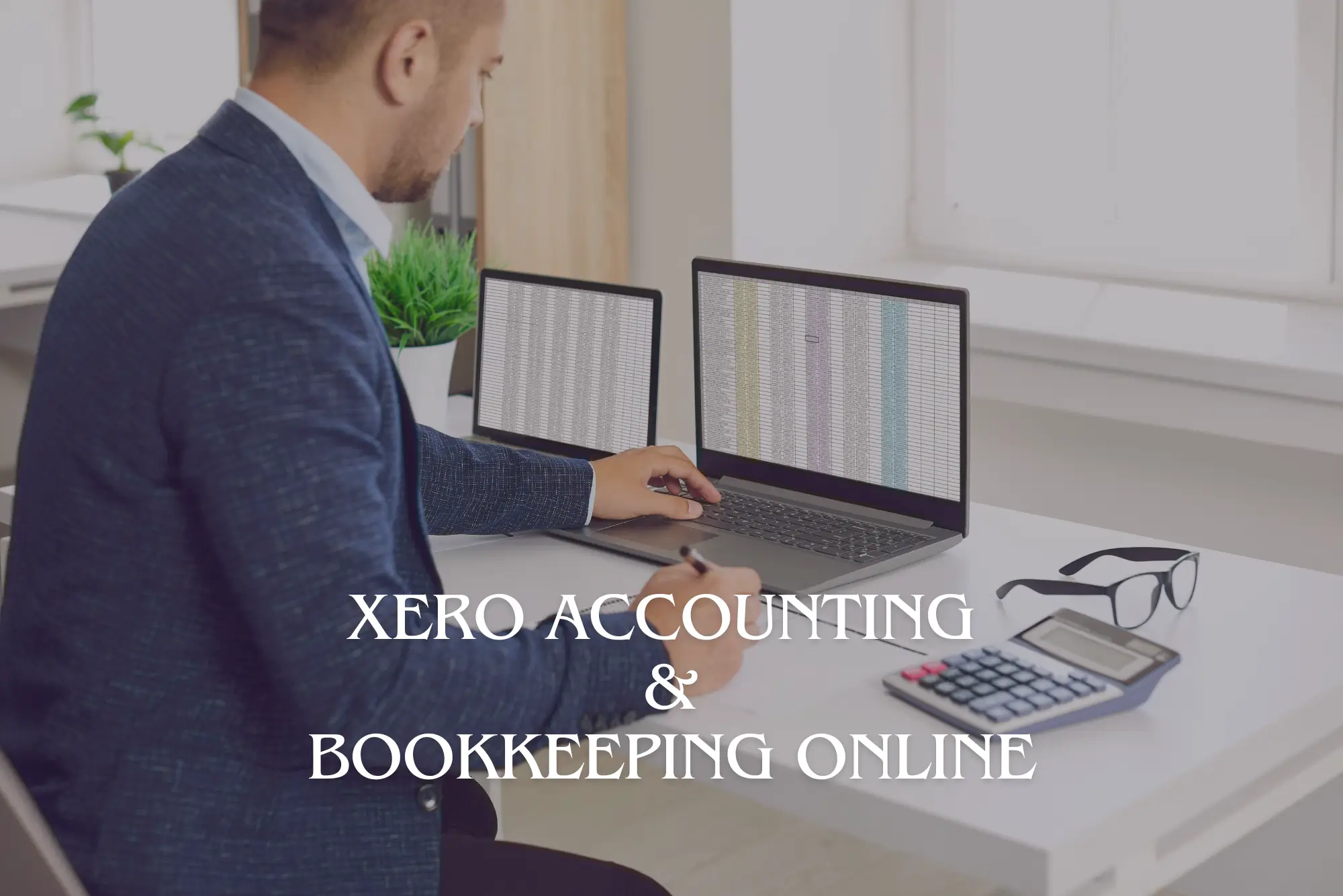
Overview This comprehensive course on ITIL Practitioner will deepen your understanding on this topic. After successful completion of this course you can acquire the required skills in this sector. This ITIL Practitioner comes with accredited certification, which will enhance your CV and make you worthy in the job market. So enrol in this course today to fast track your career ladder. How will I get my certificate? You may have to take a quiz or a written test online during or after the course. After successfully completing the course, you will be eligible for the certificate. Who is This course for? There is no experience or previous qualifications required for enrolment on this ITIL Practitioner. It is available to all students, of all academic backgrounds. Requirements Our ITIL Practitioner is fully compatible with PC's, Mac's, Laptop, Tablet and Smartphone devices. This course has been designed to be fully compatible with tablets and smartphones so you can access your course on Wi-Fi, 3G or 4G. There is no time limit for completing this course, it can be studied in your own time at your own pace. Career Path Having these various qualifications will increase the value in your CV and open you up to multiple sectors such as Business & Management, Admin, Accountancy & Finance, Secretarial & PA, Teaching & Mentoring etc. Course Curriculum 9 sections • 52 lectures • 07:37:00 total length •Course Introduction!: 00:14:00 •Learning Objectives: 00:06:00 •Selecting a Management System: 00:11:00 •Systems Thinking: 00:13:00 •The 4Ps: 00:14:00 •Communication & Management Systems: 00:14:00 •Organizational Capabilities: 00:10:00 •Adopt, Adapt & Realize: 00:15:00 •Outside-in vs Inside-out Thinking: 00:11:00 •Defining a Service: 00:05:00 •Metrics & Measurement: 00:07:00 •Improvement, the Practitioner & CSI: 00:10:00 •Driving IT Service Management Summary: 00:15:00 •Checkpoint: 00:16:00 •Learning Objectives: 00:04:00 •Principles: 00:24:00 •Themes: 00:09:00 •Principles & Themes in Practice: 00:08:00 •Principles & Themes Summary: 00:03:00 •Checkpoint: 00:07:00 •Learning Objectives: 00:02:00 •Role & Impact of OCM on Improvement: 00:07:00 •OCM Activities: 00:16:00 •OCM & Systems Thinking: 00:06:00 •OCM Summary: 00:05:00 •Checkpoint: 00:10:00 •Learning Objectives: 00:01:00 •Value, Importance & Benefit of Good Communication: 00:05:00 •Principles of Communication: 00:11:00 •Role of Influence: 00:07:00 •Communication Summary: 00:05:00 •Checkpoint: 00:09:00 •Learning Objectives: 00:02:00 •CSFs, KPIs & Improvement: 00:18:00 •Analyze CSFs & KPIs in Context: 00:09:00 •Assessments: 00:04:00 •Use Metrics & Measurement Summary: 00:05:00 •Design a Report: 00:07:00 •Checkpoint: 00:08:00 •Learning Objectives: 00:02:00 •It Depends: 00:09:00 •Approach Deconstructed: 00:25:00 •Goal Question Metric (GQM) Approach Introduction: 00:08:00 •CSI Approach Summary: 00:05:00 •Checkpoint: 00:07:00 •Learning Objectives: 00:01:00 •CSI Approach for the ITIL Practitioner: 00:07:00 •CSI Approach in ITIL: 00:25:00 •CSI Approach, PRINCE2 & RESILIA: 00:06:00 •Integrating CSI with ITIL & Beyond Summary: 00:03:00 •Checkpoint: 00:06:00 •Workbooks - ITIL Practitioner - Video Training Course: 00:00:00

Sales and Marketing with CRM & Negotiation Skills - CPD Certified
By Training Tale
Sales and Marketing: Sales and Marketing Training Do you wish to master the sales and marketing diploma abilities to deliver the greatest potential outcome? We have prepared a very special sales and marketing diploma that can meet your interest. Multi-level marketing foundations are covered in this sales and marketing diploma, along with an overview. Sales tactics, team motivation, and sales concepts are all covered in this sales and marketing diploma. In addition, the sales and marketing diploma covers lead generation and prospecting techniques as well as training in face-to-face sales techniques. As a sales manager, this sales and marketing diploma also helps you develop your basic soft skills and body language. This sales and marketing diploma goes into detail about communication strategies, negotiation tactics, and internet marketing. So, without further delay, unlock your potential with our sales and marketing diploma! Main Course: Sales and Marketing Free Courses are included in this Sales and Marketing: Sales and Marketing Course Course 01: CRM Course 02: Negotiation Skills Special Offers of this Sales and Marketing: Sales and Marketing Course This Sales and Marketing Course includes a FREE PDF Certificate. Lifetime access to this Sales and Marketing Course Instant access to this Sales and Marketing: Sales and Marketing Course Get FREE Tutor Support from Monday to Friday in this Sales and Marketing: Sales and Marketing Course [ Note: Free PDF certificate as soon as completing the Sales and Marketing: Sales and Marketing course] Sales and Marketing: Sales and Marketing Training Industry Experts Designed this Sales and Marketing: Sales and Marketing Course into 14 detailed modules. Detailed course curriculum of the Sales and Marketing: Sales and Marketing Course: Module 1: Marketing Basics Module 2: Multi-level Marketing Module 3: Sales Fundamental Module 4: 10 Sales Secrets Module 5: Motivating Sales Team Module 6: In-person Sales Module 7: Prospecting and Lead Generation Module 8: Coaching Salespeople Module 9: Basic Soft Skills Module 10: Basics of Body Language as Sales Manager Module 11: Communication Strategies Module 12: Internet Marketing Module 13: Negotiation Skills Module 14: Social Media Marketing Assessment Method Sales and Marketing: Sales and Marketing After completing each module of the Sales and Marketing: Sales and Marketing, you will find automated MCQ quizzes. To unlock the next module, you need to complete the quiz task and get at least 60% marks. Certification of Sales and Marketing: Sales and Marketing After completing the MCQ/Assignment assessment for this Sales and Marketing: Sales and Marketing course, you will be entitled to a Certificate of Completion from Training Tale. Who is this course for? Sales and Marketing: Sales and Marketing Training The Sales and Marketing: Sales and Marketing is open to anyone with a strong desire to study sales and marketing. Requirements Sales and Marketing: Sales and Marketing Training Students who intend to enrol in this Sales and Marketing: Sales and Marketing course must meet the following requirements: Good command of the English language Must be vivacious and self-driven Basic computer knowledge A minimum of 16 years of age is required Career path Sales and Marketing: Sales and Marketing Training This Sales and Marketing: Sales and Marketing will enable you to confidently grasp knowledge and abilities to advance your career in the appropriate field of work. Certificates Certificate of completion Digital certificate - Included

Are you looking to improve your current abilities or make a career move? Our unique AWS Essentials course might help you get there! Expand your expertise with high-quality training - study the AWS Essentials course and get an expertly designed, great-value training experience. Learn from industry professionals and quickly equip yourself with the specific knowledge and skills you need to excel in your chosen career through the online training course. The AWS Essentials course is broken down into several in-depth modules to provide you with the most convenient and rich learning experience possible. Upon successful completion of the AWS Essentials course, an instant e-certificate will be exhibited in your profile that you can order as proof of your skills and knowledge. Add these amazing new skills to your resume and boost your employability by simply enrolling in this course. This AWS Essentials training can help you to accomplish your ambitions and prepare you for a meaningful career. So, join us today and gear up for excellence! Why Prefer Us? Opportunity to earn a certificate accredited by CPDQS. Get a free student ID card! (£10 postal charge will be applicable for international delivery) Innovative and Engaging Content. Free Assessments 24/7 Tutor Support. Take a step toward a brighter future! *** Course Curriculum *** Here is the curriculum breakdown of the AWS Essentials course: Section 01: AWS Foundations and Services Introduction10 So You Wanna Be An AWS Rock Star? What's In A Name?1 Ready, Set, Go Exploring the Management Console Creating an S3 Bucket Creating an EC2 Instance AWS Databases Other Cool Services Section 02: AWS Security and Costs IAMWhat? AWS Costs AWS Documentation AWS Certification Path Assessment Process Once you have completed all the modules in the AWS Essentials course, you can assess your skills and knowledge with an optional assignment. CPD 10 CPD hours / points Accredited by CPD Quality Standards Who is this course for? Anyone interested in learning more about the topic is advised to take this AWS Essentials course. This course is open to everybody. Requirements You will not need any prior background or expertise to enrol in this course. Career path After completing this course, you are to start your career or begin the next phase of your career. Certificates CPD Accredited Certificate Digital certificate - £10 CPD Accredited Certificate Hard copy certificate - £29 If you are an international student, then you have to pay an additional 10 GBP as an international delivery charge.

Search By Location
- Cloud Courses in London
- Cloud Courses in Birmingham
- Cloud Courses in Glasgow
- Cloud Courses in Liverpool
- Cloud Courses in Bristol
- Cloud Courses in Manchester
- Cloud Courses in Sheffield
- Cloud Courses in Leeds
- Cloud Courses in Edinburgh
- Cloud Courses in Leicester
- Cloud Courses in Coventry
- Cloud Courses in Bradford
- Cloud Courses in Cardiff
- Cloud Courses in Belfast
- Cloud Courses in Nottingham
