- Professional Development
- Medicine & Nursing
- Arts & Crafts
- Health & Wellbeing
- Personal Development
1720 Cloud courses
GCSE Business Studies Online Course (IGSCE)
By CloudLearn
Our Online GCSE Business Studies Course is the international version. Through studying this course, you will learn to think critically, distinguish facts and opinions to build arguments and make informed judgements. You will develop knowledge, understanding and skills and learn how to apply these to current issues within business. You will also use relevant terminology, concepts and methods effectively and recognise the strengths and limitations of the ideas used. The same International GCSE qualification you'd get in school or college Unlimited 1:1 support from your Business tutor Fast-track - get the qualification when you need it Study 24/7, 365 on your phone, tablet or laptop You don't need any previous qualifications to study this International GCSE course. This course will teach you the Edexcel International GCSE Business Studies syllabus (4BS1). You'll study 5 units: Business Activity and Influences on Business People in Business Business Finance Marketing Business Operations For a full breakdown of course content, download the IGCSE Business Brochure. All of your lessons and assessments are available on CloudPort - our Moodle-based learning environment (Moodle VLEs are used by most colleges and universities in the UK). Start with lesson 1 and work through the course in a linear pathway or choose to jump to the section that you need. Your learning is completely flexible and allows you to set your programme of learning around the skills you need. Submit assessments as you work through the course. Get instant results and feedback on activities to track your progress. Use these assessments as learning launchpads, allowing you to focus your time on the topics you need to brush up on. You will have access to all course materials, assessments and tutor support for 12 months from the day of enrolment. Extensions are available for students who wish to study over a longer period. You are not alone! You will be assigned a personal 1:1 tutor on your day of enrolment. Your tutor will remain by your side, throughout your learning journey until you get qualified. All tutors are qualified teachers and subject matter specialists who will ensure you have the correct guidance and support when you need it. As a CloudLearn student you will have unlimited access to tutor support. CloudLearn GCSEs and A-Levels are structured around formative assessments allowing you to test your knowledge as you work towards qualification. Before taking your exam you will submit a mock exam to give you the practise you need before the big day. When ready we arrange your exam. We have agreements with exam centres all over the UK. Our students also take advantage of preferential pricing due to the volume of students we channel to exam centres. As part of your enrolment service package we will make all the arrangements for your final exam. This includes locating a centre and booking the relevant exam/s. Exam fees are additional. Exam fees can be bundled using the Exam Bundles drop down when adding to basket. Have a look on our Exams Page for a detailed explanation of this service. The Edexcel IGCSE Business Studies exam is available in May/June each year. It is assessed over 2 exam papers: Paper 1 4BS1/01 - 1 hour 30 min exam Paper 2 4BS1/02 - 1 hour 30 min exam We generally ask that you book written exams at least 6 months in advance. Booking your exam after the booking deadline will incur late fees (available for one month after deadline) and high late fees (available up until exam entry closure). Some students will study for the exam over a period of months or years, as they dictate their own study schedule. We do however have students who will study intensively and prepare in a matter of weeks. You are only constrained by the exam diet. GCSE exams are available in May/June of each year, with core subjects also assessed in January. We are so confident in the CloudLearn model of study that we guarantee you will pass your exam. As long as you do what we recommend, we offer a full money-back guarantee. The UK's only GCSE and A-Level specialist Study at your pace, where and when you want Study interactively on any device We guarantee your exam pass We arrange your exams Our flexible study, unlimited support, and interest-free payment plans allow you to fit learning around your busy schedule That's why we support thousands of students every year, to get the GCSEs they need to prosper. Choose to pay in full or spread the cost over our 6 months interest-free payment plans. We offer longer payment plans of 12, 24, 36 or 48 months. These extended plans are subject to interest. For more details contact our student advisors on 0330 111 4006 or visit our payment plan page. The unique skills that you will acquire during your CloudLearn GCSE Business Studies Course will prepare you for further learning opportunities and a wide-range of career choices. You will develop your critical thinking and problem solving skills, whilst learning how to be an innovative and adaptable thinker, by applying new knowledge to current issues in a wide-range of contexts. You will also learn about reasoning, decision making, executive function and leadership skills through using an enquiring, critical approach to distinguish between facts and opinion and evaluate qualitative and quantitative data, to help build arguments and make informed judgements.Furthermore, you will learn how to be open-minded, responsible and productive through understanding the dynamics of business activity and the related considerations of ethics and sustainability in business. We also hope to show you the benefits of continuous learning and intellectual curiosity by inspiring a sustained enjoyment of, and interest in the business world. Therefore, the CloudLearn GCSE Business Studies Course focuses on improving your skill-set so that you are equipped to prosper in any learning environment or career-path.

GCSE Geography Online Course (IGSCE)
By CloudLearn
Our Online GCSE Geography Course is the international version. This course aims to develop your knowledge and understanding of geographical concepts and enables you to appreciate the relevance of these concepts in the world. You will apply and build on the fundamental building blocks of geographical knowledge. You will also develop a framework of spatial awareness in which to appreciate the importance of the location of places and environments from a local to global scale. The same International GCSE qualification you'd get in school or college Unlimited 1:1 support from your Geography tutor Fast-track - get the qualification when you need it Study 24/7, 365 on your phone, tablet or laptop You don't need any previous qualifications to study this International GCSE course. This course will teach you the Edexcel International GCSE Geography syllabus (4GE1). You'll study 4 units: The Natural Environment People and their Environments Practical Geographical Enquiry Global Issues For a full breakdown of course content, download the IGCSE Geography Brochure. All of your lessons and assessments are available on CloudPort - our Moodle-based learning environment (Moodle VLEs are used by most colleges and universities in the UK). Start with lesson 1 and work through the course in a linear pathway or choose to jump to the section that you need. Your learning is completely flexible and allows you to set your programme of learning around the skills you need. Submit assessments as you work through the course. Get instant results and feedback on activities to track your progress. Use these assessments as learning launchpads, allowing you to focus your time on the topics you need to brush up on. You will have access to all course materials, assessments and tutor support for 12 months from the day of enrolment. Extensions are available for students who wish to study over a longer period. You are not alone! You will be assigned a personal 1:1 tutor on your day of enrolment. Your tutor will remain by your side, throughout your learning journey until you get qualified. All tutors are qualified teachers and subject matter specialists who will ensure you have the correct guidance and support when you need it. As a CloudLearn student you will have unlimited access to tutor support. CloudLearn GCSEs and A-Levels are structured around formative assessments allowing you to test your knowledge as you work towards qualification. Before taking your exam you will submit a mock exam to give you the practise you need before the big day. When ready we arrange your exam. We have agreements with exam centres all over the UK. Our students also take advantage of preferential pricing due to the volume of students we channel to exam centres. As part of your enrolment service package we will make all the arrangements for your final exam. This includes locating a centre and booking the relevant exam/s. Exam fees are additional. Exam fees can be bundled using the Exam Bundles drop down when adding to basket. Have a look on our Exams Page for a detailed explanation of this service. The Edexcel IGCSE Geography exam is available in May/June each year. It is assessed over 2 exam papers: Paper 1 4GE1/01 - 1 hour 10 min exam Paper 2 4GE1/02 - 1 hour 45 min exam We generally ask that you book written exams at least 6 months in advance. Booking your exam after the booking deadline will incur late fees (available for one month after deadline) and high late fees (available up until exam entry closure). Some students will study for the exam over a period of months or years, as they dictate their own study schedule. We do however have students who will study intensively and prepare in a matter of weeks. You are only constrained by the exam diet. GCSE exams are available in May/June of each year, with core subjects also assessed in January. We are so confident in the CloudLearn model of study that we guarantee you will pass your exam. As long as you do what we recommend, we offer a full money-back guarantee. The UK's only GCSE and A-Level specialist Study at your pace, where and when you want Study interactively on any device We guarantee your exam pass We arrange your exams Our flexible study, unlimited support, and interest-free payment plans allow you to fit learning around your busy schedule That's why we support thousands of students every year, to get the GCSEs they need to prosper. Choose to pay in full or spread the cost over our 6 months interest-free payment plans. We offer longer payment plans of 12, 24, 36 or 48 months. These extended plans are subject to interest. For more details contact our student advisors on 0330 111 4006 or visit our payment plan page. By joining our Online GCSE Geography Course you will develop skills that will set you apart from other candidates on your career path. You will actively engage in the process of geographical enquiry to become an effective and independent learner and a critical and reflective thinker. You will also improve your communication, organisational, problem solving skills by undertaking geographical investigations that include both primary and secondary data collection and presentation, analysis and drawing conclusions. Furthermore, as CloudLearn GCSE Geography Course is founded upon the belief that people have different views of, and attitudes to, the world, its environments and its issues, this course imparts the importance of social responsibility and open-mindedness. You will also develop your knowledge and understanding of geographical concepts and appreciate the relevance of these concepts to our changing world. This is achieved through developing an awareness of global issues and recognising the need for a sustainable future. We also hope to show you the benefits of continuous learning and intellectual curiosity by inspiring a sustained enjoyment of, and interest in, geography and its associated discourses. Therefore, the CloudLearn GCSE Geography course creates conscientious, innovative and adaptable learners that are equipped with the skills to excel in any degree or profession.

GCSE English Online Course (IGCSE)
By CloudLearn
Our brand new Online GCSE English Course is the international version. This course aims to widen your vocabulary and improve your use of grammar, punctuation and spelling. By studying the formal and stylistic elements of a variety of sources, you will learn how to critically analyse literary material, non-literary material and media. You will also learn how to use written English for a variety of purposes from imaginative to persuasive writing. The same International GCSE qualification you'd get in school or college Unlimited 1:1 support from your English tutor Fast-track - get the qualification when you need it Study 24/7, 365 on your phone, tablet or laptop You don't need any previous qualifications to study this International GCSE course. This course will teach you the Edexcel International GCSE English syllabus (4EB1). You'll study 3 units: Section A: Reading Section B: Reading and Writing Section C: Writing For a full breakdown of course content, download the IGCSE English Brochure. All of your lessons and assessments are available on CloudPort - our Moodle-based learning environment (Moodle VLEs are used by most colleges and universities in the UK). Start with lesson 1 and work through the course in a linear pathway or choose to jump to the section that you need. Your learning is completely flexible and allows you to set your programme of learning around the skills you need. Submit assessments as you work through the course. Get instant results and feedback on activities to track your progress. Use these assessments as learning launchpads, allowing you to focus your time on the topics you need to brush up on. You will have access to all course materials, assessments and tutor support for 12 months from the day of enrolment. Extensions are available for students who wish to study over a longer period. You are not alone! You will be assigned a personal 1:1 tutor on your day of enrolment. Your tutor will remain by your side, throughout your learning journey until you get qualified. All tutors are qualified teachers and subject matter specialists who will ensure you have the correct guidance and support when you need it. As a CloudLearn student you will have unlimited access to tutor support. CloudLearn GCSEs and A-Levels are structured around formative assessments allowing you to test your knowledge as you work towards qualification. Before taking your exam you will submit a mock exam to give you the practise you need before the big day. When ready we arrange your exam. We have agreements with exam centres all over the UK. Our students also take advantage of preferential pricing due to the volume of students we channel to exam centres. As part of your enrolment service package we will make all the arrangements for your final exam. This includes locating a centre and booking the relevant exam/s. Exam fees are additional. Exam fees can be bundled using the Exam Bundles drop down when adding to basket. Have a look on our Exams Page for a detailed explanation of this service. The Edexcel IGCSE English exam is available in May/June and Oct/Nov each year. It is assessed over 1 exam paper: Paper 1 4EB1/01 - 3 hour exam We generally ask that you book written exams at least 6 months in advance. Booking your exam after the booking deadline will incur late fees (available for one month after deadline) and high late fees (available up until exam entry closure). Some students will study for the exam over a period of months or years, as they dictate their own study schedule. We do however have students who will study intensively and prepare in a matter of weeks. You are only constrained by the exam diet. GCSE exams are available in May/June of each year, with core subjects also assessed in January. We are so confident in the CloudLearn model of study that we guarantee you will pass your exam. As long as you do what we recommend, we offer a full money-back guarantee. The UK's only GCSE and A-Level specialist Study at your pace, where and when you want Study interactively on any device We guarantee your exam pass We arrange your exams Our flexible study, unlimited support, and interest-free payment plans allow you to fit learning around your busy schedule That's why we support thousands of students every year, to get the GCSEs they need to prosper. Choose to pay in full or spread the cost over our 6 months interest-free payment plans. We offer longer payment plans of 12, 24, 36 or 48 months. These extended plans are subject to interest. For more details contact our student advisors on 0330 111 4006 or visit our payment plan page. By taking part in our Online GCSE English Course, not only will you improve your knowledge and understanding of different areas of English language, but you will develop your cognitive, interpersonal and intrapersonal skills, which can be used in a wide-range of degrees and professions. Not only will you be learning how to express your ideas with clarity and precision, you will also be challenged to think innovatively and use your initiative to create compelling responses. Additionally, by tackling analytical questions, you will be learning how to think critically, evaluate information and interpret meanings. Furthermore, as many of the sources that you will be studying focus on current political and social issues, you will be learning about social responsibility and the benefits of open-mindedness. We also hope to show you the benefits of continuous learning and intellectual curiosity by inspiring a sustained enjoyment of, and interest in English literature and language. Therefore, the skills that you will acquire during the CloudLearn GCSE English Course can set you apart from your peers and put you on a path toward further learning or a successful career in a wide-range of occupations.
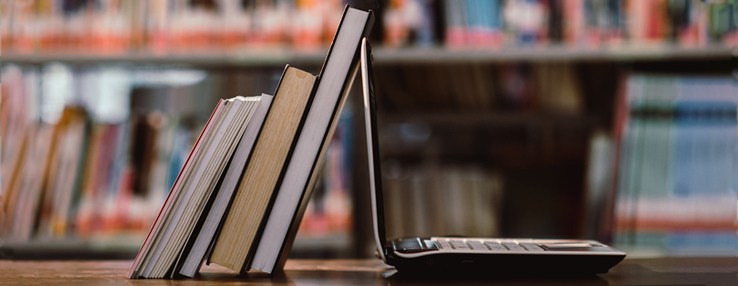
GCSE Psychology Online Course
By CloudLearn
Our new GCSE Psychology course will explore a range of human behaviour and aims to give you a better understanding of yourself and others. It will provide a useful platform for further study of psychology at A-level and links well with other science subjects; particularly biology and sociology. The same GCSE qualification you'd get in school or college Unlimited 1:1 support from your Psychology tutor Fast-track - get the qualification when you need it Study 24/7, 365 on your phone, tablet or laptop You don't need any previous qualifications to study this GCSE course. This course will teach you the Edexcel GCSE (9-1) Psychology syllabus (1PS0). You'll study 2 units each containing various topics which are as follows: Unit 1: Compulsory Topics Topic 1: Development Topic 2: Memory Topic 3: Psychological Problems Topic 4: The Brain and Neuropsychology Topic 5: Social Influence Unit 2: Option Topics and Research Methods Topic 6: Criminal Psychology Topic 7: Sleep and Dreaming Topic 8: Research Methods For a full breakdown of course content, download the GCSE Psychology Brochure. All of your lessons and assessments are available on CloudPort - our Moodle-based learning environment (Moodle VLEs are used by most colleges and universities in the UK). Start with lesson 1 and work through the course in a linear pathway or choose to jump to the section that you need. Your learning is completely flexible and allows you to set your programme of learning around the skills you need. Submit assessments as you work through the course. Get instant results and feedback on activities to track your progress. Use these assessments as learning launchpads, allowing you to focus your time on the topics you need to brush up on. You will have access to all course materials, assessments and tutor support for 12 months from the day of enrolment. Extensions are available for students who wish to study over a longer period. You are not alone! You will be assigned a personal 1:1 tutor on your day of enrolment. Your tutor will remain by your side, throughout your learning journey until you get qualified. All tutors are qualified teachers and subject matter specialists who will ensure you have the correct guidance and support when you need it. As a CloudLearn student you will have unlimited access to tutor support. CloudLearn GCSEs and A-Levels are structured around formative assessments allowing you to test your knowledge as you work towards qualification. Before taking your exam you will submit a mock exam to give you the practise you need before the big day. When ready we arrange your exam. We have agreements with exam centres all over the UK. Our students also take advantage of preferential pricing due to the volume of students we channel to exam centres. As part of your enrolment service package we will make all the arrangements for your final exam. This includes locating a centre and booking the relevant exam/s. Exam fees are additional. Exam fees can be bundled using the Exam Bundles drop down when adding to basket. Have a look on our Exams Page for a detailed explanation of this service. The Edexcel GCSE Psychology exam is available in May/June each year. It is assessed over 2 exam papers: Paper 1 1PS0/01 - 1 hour 30 min exam Paper 2 1PS0/02 - 1 hour 30 min exam We generally ask that you book written exams at least 6 months in advance. Booking your exam after the booking deadline will incur late fees (available for one month after deadline) and high late fees (available up until exam entry closure). Some students will study for the exam over a period of months or years, as they dictate their own study schedule. We do however have students who will study intensively and prepare in a matter of weeks. You are only constrained by the exam diet. GCSE exams are available in May/June of each year, with core subjects also assessed in January.We are so confident in the CloudLearn model of study that we guarantee you will pass your exam. As long as you do what we recommend, we offer a full money-back guarantee. The UK's only GCSE and A-Level specialist Study at your pace, where and when you want Study interactively on any device We guarantee your exam pass We arrange your exams Our flexible study, unlimited support, and interest-free payment plans allow you to fit learning around your busy schedule That's why we support thousands of students every year, to get the GCSEs they need to prosper. Choose to pay in full or spread the cost over our 6 months interest-free payment plans. We offer longer payment plans of 12, 24, 36 or 48 months. These extended plans are subject to interest. For more details contact our student advisors on 0330 111 4006 or visit our payment plan page. By taking part in our Online GCSE Psychology Course, not only will you improve your knowledge and understanding of different areas of psychology, but you will develop your cognitive, interpersonal and intrapersonal skills, which can be used in a wide-range of degrees and professions. You will improve your problem solving, critical thinking and decision making skills through interpreting ideas and evidence to reach conclusions and refine practical designs and procedures. You will also bolster your adaptability and reflective skills by applying your understanding of scientific ideas when handling both quantitative and qualitative data. Additionally, by enabling you to appreciate how society makes decisions about scientific issues and how the sciences contribute to the success of the economy and society you will learn about the importance of open-mindedness, ethics, social responsibility and leadership. We also hope to show you the benefits of continuous learning and intellectual curiosity by inspiring a sustained enjoyment of, and interest in, the scientific world. Therefore, the skills that you will acquire during the CloudLearn Online GCSE Psychology Course can set you apart from your peers and put you on a path toward further learning or a successful career in a wide-range of professions.

GCSE Physics Online Course (IGCSE)
By CloudLearn
Our Online GCSE Physics Course is the international version. This courses provides knowledge and understanding of facts, concepts and principles of physics. You will also learn about the unifying patterns and themes of physics. Additionally, you will gain an understanding of the importance of the applications of physics in the world. The same International GCSE qualification you'd get in school or college Unlimited 1:1 support from your Physics tutor Fast-track - get the qualification when you need it Study 24/7, 365 on your phone, tablet or laptop You don't need any previous qualifications to study this International GCSE course. This course will teach you the Edexcel International GCSE Physics syllabus (4PH1). You'll study 7 units: Forces and motion Electricity Waves Energy resources and energy transfer Solids, liquids and gases Magnetism and electromagnetism Radioactivity and particles For a full breakdown of course content, download the IGCSE Physics Brochure. All of your lessons and assessments are available on CloudPort - our Moodle-based learning environment (Moodle VLEs are used by most colleges and universities in the UK). Start with lesson 1 and work through the course in a linear pathway or choose to jump to the section that you need. Your learning is completely flexible and allows you to set your programme of learning around the skills you need. Submit assessments as you work through the course. Get instant results and feedback on activities to track your progress. Use these assessments as learning launchpads, allowing you to focus your time on the topics you need to brush up on. You will have access to all course materials, assessments and tutor support for 12 months from the day of enrolment. Extensions are available for students who wish to study over a longer period. You are not alone! You will be assigned a personal 1:1 tutor on your day of enrolment. Your tutor will remain by your side, throughout your learning journey until you get qualified. All tutors are qualified teachers and subject matter specialists who will ensure you have the correct guidance and support when you need it. As a CloudLearn student you will have unlimited access to tutor support. CloudLearn GCSEs and A-Levels are structured around formative assessments allowing you to test your knowledge as you work towards qualification. Before taking your exam you will submit a mock exam to give you the practise you need before the big day. When ready we arrange your exam. We have agreements with exam centres all over the UK. Our students also take advantage of preferential pricing due to the volume of students we channel to exam centres. As part of your enrolment service package we will make all the arrangements for your final exam. This includes locating a centre and booking the relevant exam/s. Exam fees are additional. The Edexcel International GCSE Physics exam is available in May/June and Oct/Nov each year. It is assessed over 2 exam papers: Paper 1 4PH1 1P - 2 hour Paper 2 4PH1 2P - 1 hour 15 min We generally ask that you book written exams at least 6 months in advance. Booking your exam after the booking deadline will incur late fees (available for one month after deadline) and high late fees (available up until exam entry closure). Some students will study for the exam over a period of months or years, as they dictate their own study schedule. We do however have students who will study intensively and prepare in a matter of weeks. You are only constrained by the exam diet. GCSE exams are available in May/June of each year, with core subjects also assessed in January. We are so confident in the CloudLearn model of study that we guarantee you will pass your exam. As long as you do what we recommend, we offer a full money-back guarantee. The UK's only GCSE and A-Level specialist Study at your pace, where and when you want Study interactively on any device We guarantee your exam pass We arrange your exams Our flexible study, unlimited support, and interest-free payment plans allow you to fit learning around your busy schedule That's why we support thousands of students every year, to get the GCSEs they need to prosper. Choose to pay in full or spread the cost over our 6 months interest-free payment plans. We offer longer payment plans of 12, 24, 36 or 48 months. These extended plans are subject to interest. For more details contact our student advisors on 0330 111 4006 or visit our payment plan page. By participating in our Online GCSE Physics Course, you will gain invaluable skills that you can use in further learning or a wide-range of professions. You will test your creativity and adaptability whilst improve your problem solving, critical thinking, analytical and interpretative skills through learning how to form hypothesis and design experiments to test them. You will also learn how to be a conscientious, responsible and self-regulated learner through an appreciation of the importance of safe experimental work and accurate reporting as scientific methods. Additionally, you will discover the benefits of open-mindedness and social responsibility by evaluating, in terms of their scientific knowledge and understanding, the benefits and drawbacks of real-life applications of science. Furthermore, you will improve your communication and organisational skills as you will be tasked with selecting, organising and presenting information clearly and logically, using appropriate scientific terms and conventions. We also hope to show you the benefits of continuous learning and intellectual curiosity by inspiring a sustained enjoyment of, and interest in, the scientific world. Therefore, by taking part in the CloudLearn GCSE Physics Course, not only will you learn about the fundamental concepts of physics, you will also gain a comprehensive skill set that can be used in a variety of degrees and careers.

GCSE Sociology Online Course (IGSCE)
By CloudLearn
Our Online GCSE Sociology Course is the international version. This course provides knowledge and understanding of human societies. On this course, you will learn about sociological concepts, theories and research and evaluate them. Additionally, you will develop an understanding of continuity and change in social life. The same International GCSE qualification you'd get in school or college Unlimited 1:1 support from your Sociology tutor Fast-track - get the qualification when you need it Study 24/7, 365 on your phone, tablet or laptop You don't need any previous qualifications to study this International GCSE course. This course will teach you the Cambridge International IGCSE Sociology syllabus (0495). You'll study 8 units: Theory and Methods Culture, Identity and Socialisation Social Inequality Family Education Crime, Deviance and Social Control Media For a full breakdown of course content, download the IGCSE Sociology Brochure. All of your lessons and assessments are available on CloudPort - our Moodle-based learning environment (Moodle VLEs are used by most colleges and universities in the UK). Start with lesson 1 and work through the course in a linear pathway or choose to jump to the section that you need. Your learning is completely flexible and allows you to set your programme of learning around the skills you need. Submit assessments as you work through the course. Get instant results and feedback on activities to track your progress. Use these assessments as learning launchpads, allowing you to focus your time on the topics you need to brush up on. You will have access to all course materials, assessments and tutor support for 12 months from the day of enrolment. Extensions are available for students who wish to study over a longer period. You are not alone! You will be assigned a personal 1:1 tutor on your day of enrolment. Your tutor will remain by your side, throughout your learning journey until you get qualified. All tutors are qualified teachers and subject matter specialists who will ensure you have the correct guidance and support when you need it. As a CloudLearn student you will have unlimited access to tutor support. CloudLearn GCSEs and A-Levels are structured around formative assessments allowing you to test your knowledge as you work towards qualification. Before taking your exam you will submit a mock exam to give you the practise you need before the big day. When ready we arrange your exam. We have agreements with exam centres all over the UK. Our students also take advantage of preferential pricing due to the volume of students we channel to exam centres. As part of your enrolment service package we will make all the arrangements for your final exam. This includes locating a centre and booking the relevant exam/s. Exam fees are additional. Exam fees can be bundled using the Exam Bundles drop down when adding to basket. Have a look on our Exams Page for a detailed explanation of this service. The CIE IGCSE Sociology exam is available in May/June and November each year. It is assessed over 2 exam papers: Paper 1 0495/12 - 2 hour Paper 2 0495/22 - 1 hour 45 min We generally ask that you book written exams at least 6 months in advance. Booking your exam after the booking deadline will incur late fees (available for one month after deadline) and high late fees (available up until exam entry closure). Some students will study for the exam over a period of months or years, as they dictate their own study schedule. We do however have students who will study intensively and prepare in a matter of weeks. You are only constrained by the exam diet. GCSE exams are available in May/June of each year, with core subjects also assessed in January. We are so confident in the CloudLearn model of study that we guarantee you will pass your exam. As long as you do what we recommend, we offer a full money-back guarantee. The UK's only GCSE and A-Level specialist Study at your pace, where and when you want Study interactively on any device We guarantee your exam pass We arrange your exams Our flexible study, unlimited support, and interest-free payment plans allow you to fit learning around your busy schedule That's why we support thousands of students every year, to get the GCSEs they need to prosper. Choose to pay in full or spread the cost over our 6 months interest-free payment plans. We offer longer payment plans of 12, 24, 36 or 48 months. These extended plans are subject to interest. For more details contact our student advisors on 0330 111 4006 or visit our payment plan page. By participating in our Online GCSE Sociology Course, you will gain a wide-range of skills that can be used in a variety of degrees and professions. By developing your understanding of sociological method, including the collection, analysis and interpretation of data, you will improve your cognitive processes and strategies. You will also bolster your critical thinking and reasoning skills through developing an awareness of social, economic and political processes, and their effects. We also encourage students to be conscientious and adaptable learners by stimulating awareness of the range and limitations of sociological theory and research. Furthermore, we will enhance candidates? ability to apply sociological knowledge and understanding to their own lives and participation within society to show the benefits of social responsibility. We also promote open-mindedness by developing an appreciation and understanding of individual, social and cultural diversity. We also hope to show you the benefits of continuous learning and intellectual curiosity by inspiring a sustained enjoyment of, and interest in, sociology and its associated discourses. Therefore, the CloudLearn Online GCSE Sociology Course creates informed, innovative and broadminded learners that are equipped with the skills to excel in any degree or profession.

Email Marketing Course - CPD Accredited
By Training Tale
Email Marketing: Email Marketing Course Online Would you like to start a career in email marketing to expand your skills and knowledge in this field? Our Email Marketing: Email Marketing Course will provide you with a solid foundation of knowledge in the relevant field. Email Marketing: Email Marketing Course provides insights into creating effective email campaigns to reach target audiences. This Email Marketing: Email Marketing Course covers crafting compelling subject lines and designing visually appealing content. Moreover, the Email Marketing: Email Marketing Course teaches how to optimize email delivery times, segment email lists, personalize messages, and analyze campaign performance. The Email Marketing: Email Marketing Course emphasizes email regulations and best practices to maximize engagement and conversion rates. Overall, Email Marketing: Email Marketing Course equips marketers with the knowledge and skills to execute successful email marketing strategies. So, what are you waiting for? Enrol in this Email Marketing: Email Marketing Course. Hurry up! Special Offers of this Email Marketing: Email Marketing Course This Email Marketing: Email Marketing Course includes a FREE PDF Certificate. Lifetime access to this Email Marketing: Email Marketing Course Instant access to this Email Marketing: Email Marketing Course Get FREE Tutor Support from Monday to Friday in this Email Marketing: Email Marketing Course Main Course: Email Marketing Course Courses with Email Marketing: Email Marketing Course Course 01: IT Security Training Course Course 02: GDPR Training Course [Note: Free PDF certificate as soon as completing the Email Marketing: Email Marketing Course] Email Marketing: Email Marketing Course Online Industry Experts Designed this Email Marketing: Email Marketing Course into 03 detailed modules. Course Curriculum of Email Marketing: Email Marketing Course Module 01: Introduction Module 02: Basics of Email Marketing Module 03. Types of Emails Module 04. Mailing List Module 05. How to Grow Your Mailing List? Module 06. How to Write an Email? Module 07. Email Deliverability Module 08. Email Marketing Metrics Module 09. A/B Test of an Email Campaign Module 10. Lead Nurturing Module 11. Increasing Conversions with Email Marketing Module 12. Email Marketing Tools Module 13. Email Marketing Automation Assessment Method of Email Marketing Course After completing each module of the Email Marketing: Email Marketing Course, you will find automated MCQ quizzes. To unlock the next module, you need to complete the quiz task and get at least 60% marks. Certification of Email Marketing Course After completing the MCQ/Assignment assessment for this Email Marketing: Email Marketing Course, you will be entitled to a Certificate of Completion from Training Tale. The certificate is in PDF format, which is completely free to download. A printed version is also available upon request. It will also be sent to you through a courier for £13.99. Who is this course for? Email Marketing: Email Marketing Course Online This Email Marketing: Email Marketing Course is suitable for everyone. Requirements Email Marketing: Email Marketing Course Online Students who intend to enrol in this Email Marketing: Email Marketing Course must meet the following requirements: Email Marketing: Good command of the English language. Email Marketing: Must be vivacious and self-driven Email Marketing: Basic computer knowledge. Email Marketing: A minimum of 16 years of age is required Career path Email Marketing: Email Marketing Course Online Anyone who wishes to follow their dream profession as a digital marketing specialist should take the Email Marketing: Email Marketing Course. Certificates Certificate of completion Digital certificate - Included

Email Marketing - Reach Your Customer
By Compliance Central
Are you looking to enhance your Email Marketing skills? If yes, then you have come to the right place. Our comprehensive course on Email Marketing will assist you in producing the best possible outcome by mastering the Email Marketing skills. The Email Marketing course is for those who want to be successful. In the Email Marketing course, you will learn the essential knowledge needed to become well versed in Email Marketing. Our course starts with the basics of Email Marketing and gradually progresses towards advanced topics. Therefore, each lesson of this Email Marketing course is intuitive and easy to understand. Why would you choose the Email Marketing course from Compliance Central: Lifetime access to Email Marketing course materials Full tutor support is available from Monday to Friday with the Email Marketing course Learn Email Marketing skills at your own pace from the comfort of your home Gain a complete understanding of Email Marketing course Accessible, informative Email Marketing learning modules designed by experts Get 24/7 help or advice from our email and live chat teams with the Email Marketing Study Email Marketing in your own time through your computer, tablet or mobile device A 100% learning satisfaction guarantee with your Email Marketing Course Curriculum Breakdown of the Email Marketing Course Module 01: Introduction Module 02: Entrepreneur Mindset Masterclass How to Start and Grow an Email List Module 03: Creating Email Lists Module 04: Email Automation Module 05: Email Copywriting Module 06: Email Deliverability Module 07: The Concepts of Email Marketing Module 08: Using Capture Pages and Funnels for Leads Module 09: Conclusion CPD 10 CPD hours / points Accredited by CPD Quality Standards Who is this course for? The Email Marketing course helps aspiring professionals who want to obtain the knowledge and familiarise themselves with the skillsets to pursue a career in Email Marketing. It is also great for professionals who are already working in Email Marketing and want to get promoted at work. Requirements To enrol in this Email Marketing course, all you need is a basic understanding of the English Language and an internet connection. Career path The Email Marketing course will enhance your knowledge and improve your confidence in exploring opportunities in various sectors related to Email Marketing. Email Marketing Specialist: £25,000 to £40,000 per year Digital Marketing Coordinator: £20,000 to £35,000 per year Marketing Automation Specialist: £28,000 to £45,000 per year E-commerce Marketing Manager: £35,000 to £55,000 per year Certificates CPD Accredited PDF Certificate Digital certificate - Included CPD Accredited PDF Certificate CPD Accredited Hard Copy Certificate Hard copy certificate - £10.79 CPD Accredited Hard Copy Certificate Delivery Charge: Inside the UK: Free Outside of the UK: £9.99 each

GCSE Maths Online Course
By CloudLearn
Our brand new Online GCSE Mathematics Course is the international version. This course aims to develop your knowledge and understanding of mathematical concepts and techniques to provide a foundation of mathematical skills for further study. Through studying this course, you will become more confident in applying mathematical techniques and concepts to solve problems and you will develop an understanding of the importance of maths in everyday life. The same International GCSE qualification you'd get in school or college Unlimited 1:1 support from your Maths tutor Fast-track - get the qualification when you need it Study 24/7, 365 on your phone, tablet or laptop You don't need any previous qualifications to study this International GCSE course. This course will teach you the Edexcel International GCSE Maths syllabus (4MA1). You'll study 6 units: Numbers and the number system Equations, formulae and identities Sequences, functions and graphs Geometry Vectors and transformation geometry Statistics For a full breakdown of course content, download the IGCSE Maths Brochure. All of your lessons and assessments are available on CloudPort - our Moodle-based learning environment (Moodle VLEs are used by most colleges and universities in the UK). Start with lesson 1 and work through the course in a linear pathway or choose to jump to the section that you need. Your learning is completely flexible and allows you to set your programme of learning around the skills you need. Submit assessments as you work through the course. Get instant results and feedback on activities to track your progress. Use these assessments as learning launchpads, allowing you to focus your time on the topics you need to brush up on. You will have access to all course materials, assessments and tutor support for 12 months from the day of enrolment. Extensions are available for students who wish to study over a longer period. You are not alone! You will be assigned a personal 1:1 tutor on your day of enrolment. Your tutor will remain by your side, throughout your learning journey until you get qualified. All tutors are qualified teachers and subject matter specialists who will ensure you have the correct guidance and support when you need it. As a CloudLearn student you will have unlimited access to tutor support. CloudLearn GCSEs and A-Levels are structured around formative assessments allowing you to test your knowledge as you work towards qualification. Before taking your exam you will submit a mock exam to give you the practise you need before the big day. When ready we arrange your exam. We have agreements with exam centres all over the UK. Our students also take advantage of preferential pricing due to the volume of students we channel to exam centres. As part of your enrolment service package we will make all the arrangements for your final exam. This includes locating a centre and booking the relevant exam/s. Exam fees are additional. Exam fees can be bundled using the Exam Bundles drop down when adding to basket. Have a look on our Exams Page for a detailed explanation of this service. The Edexcel International GCSE Maths exam is available in May/June and Oct/Nov each year. It is assessed over 2 exam papers: Paper 1 4MA1 1F/1H - 2 hour Paper 2 4MA1 2F/2H - 2 hour We generally ask that you book written exams at least 6 months in advance. Booking your exam after the booking deadline will incur late fees (available for one month after deadline) and high late fees (available up until exam entry closure). Some students will study for the exam over a period of months or years, as they dictate their own study schedule. We do however have students who will study intensively and prepare in a matter of weeks. You are only constrained by the exam diet. GCSE exams are available in May/June of each year, with core subjects also assessed in January. We are so confident in the CloudLearn model of study that we guarantee you will pass your exam. As long as you do what we recommend, we offer a full money-back guarantee. The UK's only GCSE and A-Level specialist Study at your pace, where and when you want Study interactively on any device We guarantee your exam pass We arrange your exams Our flexible study, unlimited support, and interest-free payment plans allow you to fit learning around your busy schedule That's why we support thousands of students every year, to get the GCSEs they need to prosper. Choose to pay in full or spread the cost over our 6 months interest-free payment plans. We offer longer payment plans of 12, 24, 36 or 48 months. These extended plans are subject to interest. For more details contact our student advisors on 0330 111 4006 or visit our payment plan page. During your Online GCSE Mathematics Course experience you will gain a multi-faceted skill-set that will be useful in further learning or a variety of professions. You will acquire a foundation of mathematical skills that will be invaluable in any course or career-path. You will also bolster your problem-solving, critical thinking, analytical and interpretative skills through translating mathematical or non-mathematical problems into a series of mathematical processes and solving them. You will also be challenged to use this new knowledge innovatively. Additionally, you will improve your communication and organisational skills through learning how to accurately disseminate complex mathematical techniques, processes and solutions. Furthermore, through open-mindedness and appreciating your social responsibility as a student, you will learn the importance of mathematics in society, employment and study. We also hope to show you the benefits of continuous learning and intellectual curiosity by inspiring a sustained enjoyment of, and interest in mathematics. Thus, the skills that you will gain through participating in the CloudLearn GCSE Mathematics Course will set you apart from other candidates when you are applying for further studies or taking your first steps on your chosen career-path.
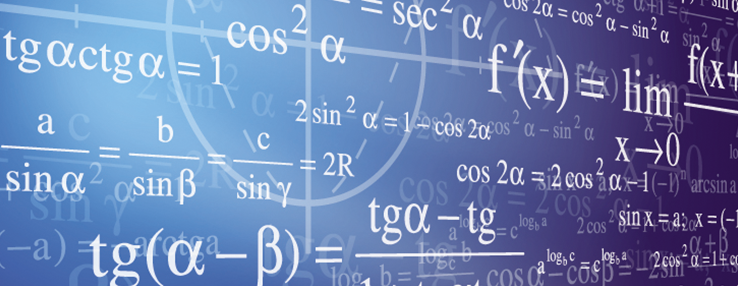
This BigQuery Conversion course is for users of SQL. We cover the interface and licensing differences and additional capabilities. Highlights of BigQuery. We will cover the general SQL topics ( see our intermediate outline ) and point out where the differences are. You would be able to move to this platform easily.

Search By Location
- Cloud Courses in London
- Cloud Courses in Birmingham
- Cloud Courses in Glasgow
- Cloud Courses in Liverpool
- Cloud Courses in Bristol
- Cloud Courses in Manchester
- Cloud Courses in Sheffield
- Cloud Courses in Leeds
- Cloud Courses in Edinburgh
- Cloud Courses in Leicester
- Cloud Courses in Coventry
- Cloud Courses in Bradford
- Cloud Courses in Cardiff
- Cloud Courses in Belfast
- Cloud Courses in Nottingham