- Professional Development
- Medicine & Nursing
- Arts & Crafts
- Health & Wellbeing
- Personal Development
1703 Cloud courses
Certified Data Centre Risk Professional (CDRP)
By Nexus Human
Duration 2 Days 12 CPD hours This course is intended for There is no specific prerequisite for the CDRP© course. However, participants who have at least three years' experience in a data centre and/or IT infrastructures will be best suited. Overview After completion of the course, the participant will be able to: 1. Understand the different standards and methodologies for risk management and assessment 2. Establish the required project team for risk management 3. Perform the risk assessment, identifying current threats, vulnerabilities and the potential impact based on customised threat catalogues 4. Report on the current risk level of the data centre both quantitative and qualitative 5. Anticipate and minimise potential financial impacts 6. Understand the options for handling risk 7. Continuously monitor and review the status of risk present in the data centre 8. Reduce the frequency and magnitude of incidents 9. Detect and respond to events when they occur 10. Meet regulatory and compliance requirements 11. Support certification processes such as ISO/IEC 27001 12. Support overall corporate and IT governance Introduction to Risk Management Risk management concepts Senior management and risk Enterprise Risk Management (ERM) Benefits of risk management Data Centre Risk and Impact Risk in facility, power, cooling, fire suppression, infrastructure and IT services Impact of data centre downtime Main causes of downtime Cost factors in downtime Standards, Guidelines and Methodologies ISO/IEC 27001:2013, ISO/IEC 27005:2011, ISO/IEC 27002:2013 NIST SP 800-30 ISO/IEC 31000:2009 SS507:2008 ANSI/TIA-942 Other methodologies (CRAMM, EBIOS, OCTAVE, etc.) Risk Management Definitions Asset Availability/Confidentiality/Integrity Control Information processing facility Information security Policy Risk Risk analysis/Risk assessment/Risk evaluation/ Risk treatment Threat/Vulnerability Types of risk Risk Assessment Software The need for software Automation Considerations Risk Management Process The risk management process Establishing the context Identification Analysis Evaluation Treatment Communication and consultation Monitoring and review Project Approach Project management principles Project management methods Scope Time Cost Cost estimate methods Context Establishment General considerations Risk evaluation, impact and acceptance criteria Severity rating of impact Occurrence rating of probability Scope and boundaries Scope constraints Roles & responsibilities Training, awareness and competence Risk Assessment - Identification The risk assessment process Identification of assets Identification of threats Identification of existing controls Identification of vulnerabilities Identification of consequences Hands-on exercise: Identification of assets, threats, existing controls, vulnerabilities and consequences Risk Assessment - Analysis and Evaluation Risk estimation Risk estimation methodologies Assessment of consequences Assessment of incident likelihood Level of risk estimation Risk evaluation Hands-on exercise: Assessment of consequences, probability and estimating level of risk Risk Treatment The risk treatment process steps Risk Treatment Plan (RTP) Risk modification Risk retention Risk avoidance Risk sharing Constraints in risk modification Control categories Control examples Cost-benefit analysis Control implementation Residual risk Communication Effective communication of risk management activities Benefits and concerns of communication Risk Monitoring and Review Ongoing monitoring and review Criteria for review Risk scenarios Risk assessment approach Data centre site selection Data centre facility Cloud computing UPS scenarios Force majeure Organisational shortcomings Human failure Technical failure Deliberate acts Exam: Certified Data Centre Risk Professional Actual course outline may vary depending on offering center. Contact your sales representative for more information.

CCIE Enterprise Infrastructure
By Nexus Human
Duration 5 Days 30 CPD hours This course is intended for For those seeing to prepare for CCIE Enterprise Infrastructure certification Overview This course will help prepare for CCIE Enterprise Infrastructure certification The new CCIE Enterprise Infrastructure certification program prepares you for today?s expert-level job roles in enterprise infrastructure technologies. CCIE Enterprise Infrastructure now includes automation and programmability to help you scale your enterprise infrastructure. VTP VTP and different versions Pruning EtherChannel LACP Layer 2 and Layer 3 Spanning Protocol 1d, 802.1w, and 802.1s SPAN, RSPAN, and ERSPAN DMVPN All Phases Redundancy: Two Clouds One Hub Two Hubs one Cloud Two hubs two Clouds Running Routing Protocols DMVPN over MPLS EIGRP RD, CD, S, FC, FS, and FD Configuration, and hidden debugging Authentications: MD5, and SHA, Summarization Load Balancing:Equal Cost, Unequal Cost, Add-Path, Filtering, Default Route Injection Optimization: Query Propagation Boundary, IP FRR, STUB routing (All Options) Metric: Classic, Wide Metric Route Tags: Decimal and Dotted-Decimal Notations, OTP OSPFv2 Overview and special cases GRE or Virtual-Links LSAs, FA, and RFCs (1583, 1587, 2328, 3101, 5185 and many more) Best Path Selection Network Types Area Types Optimization: GTSM, LFA, Default Route Injection Authentication: RFC 2328, RFC 5709, Summarization, Filtering BGP States Establishing a Peer Session: Regular method,Peer-Groups,Templates,Best Path Selection Attributes: Weight, AS-Path, Origin, Next-Hop, Local-Preference, Atomic-Aggregate Communities, Aggregator, and MED Load Balancing: Equal Cost,Unequal Cost,Conditional Advertisement,Out/In Bound Route Filtering and the order,ORF,Multihoming Scenarios AS-Path Manipulation: Regexp,Local-as,Allow-as,Remove-Private-as Convergence and Scalability: Route Reflectors,Confederation,Aggregation (All Options) Other BGP Features: MultiPath,Add-Path,Route-Refresh,Soft Reconfiguration IPv6 Acquiring an IPv6 Address: IPv6 General Prefix SLAAC DHCPv6 Rapid-Commit Relay Prefix Delegation IPv6 and DMVPN EIGRPv6 OSPFv3: Both flavors, LSAs, RFCs BGP for IPv6: IPv6 transport, and IPv4 route exchange Transitional Solutions: NAT-PT,6VPE,Multicast,MLD,Static RP,BSR,Embedded RP,IPv6 Traffic Filters,RA Guard,ND Inspection MPLS LDP, VRFs, RD, and RT L3VPNs Route Leaking PE to CE Routing Security Control Plane Policing VACLs Storm Control DHCP Snooping IP Source Guard DAI Private VLANs Port Security Access-lists uRPF Device Tracking IPsec Identity Use Case For FlexVPN: Site-to-Site, IKEv1, and IKEv2 Using Preshared Keys 1x Port Base Authentication : Device Roles,Port States,Authentication Process,Host Modes Network Services FHRP: HSRP, VRRP, and GLBP NAT: Static NAT, and PAT,Dynamic NAT,Policy-Base NAT,VRF-Aware NAT,VASI NAT Software Defined Infrastructure Cisco SD Access: Design a Cisco SD Access solution Underlay network (IS-IS, manual/PnP) Overlay fabric design (LISP, VXLAN, Cisco TrustSec) Fabric domains (single-site and multi-site using SD-WAN transit) Cisco SD Access deployment: Cisco DNA Center device discovery and device management Add fabric node devices to an existing fabric Host onboarding (wired endpoints only) Fabric border handoff Segmentation Macro-level segmentation using VNs Micro-level segmentation using SGTs (using Cisco ISE) Assurance Network and client health (360) Monitoring and troubleshooting Cisco SD-WAN: Design a Cisco SD-WAN solution Orchestration plane (vBond, NAT) Management Plane (vManage) Control Plane (vSmart, OMP) Data Plane (vEdge/cEdge) WAN edge deployment Onboarding new edge routers Orchestration with zero-touch provisioning/PnP OMP TLOC Configuration templates Localized policies (only QoS) Centralized policies Application aware Routing Topologies

IT Technician for Beginners with 4 Exams
By Hudson
This course bundle is aimed at absolute beginners to IT who want to start a career as an IT Technician or just develop their skills in this area. The course assumes you have no technical knowledge of IT whatsoever. To understand what IT Technicians do and perform it at a technical level, you must first possess an understanding of basic IT literacy as well as certain technologies, which you will be taught through this course. Through this course, you will gain a series of globally recognised certifications from CompTIA and Microsoft, including the CompTIA A+, CompTIA Network+. You will also possess a set of technical skills you can apply to a vast range of IT job roles.

Course Overview: The demand for bookkeepers is growing rapidly, with a projected 10% increase in job openings by 2029. As businesses of all sizes increasingly rely on cloud-based accounting software, the need for skilled QuickBooks Online bookkeepers is becoming even more critical. The Advanced Diploma in QuickBooks Online Bookkeeping course is perfect if you want to take your bookkeeping career to the next level. With the Advanced Diploma in QuickBooks Online Bookkeeping, you can gain the expertise to effectively manage financial transactions, streamline processes, and make informed decisions. This comprehensive course will equip you with the necessary skills and knowledge to excel in online bookkeeping. Enrol in the Advanced Diploma in QuickBooks Online Bookkeeping today and start your journey to a successful career in bookkeeping! Key Features of the Course: CPD Certification: You will receive a prestigious CPD certificate upon successful completion. 24/7 Learning Assistance: Our expert support team is available round the clock to provide guidance and resolve any queries you may have during your learning journey. Engaging Learning Materials: Enjoy a range of multimedia resources, including interactive quizzes, video tutorials, and downloadable study materials, making your learning experience dynamic and captivating. Who is This Course For? This Advanced Diploma in Quickbooks Online Bookkeeping is tailored for aspiring bookkeepers, finance professionals, small business owners, and individuals seeking to enhance their bookkeeping skills. No prior experience is required, making it accessible to beginners and professionals. What You Will Learn: In the first set of modules, you will familiarise yourself with the fundamental aspects of setting up a new company file, entering opening balances, and managing accruals and prepayments. As you progress, you will explore advanced features such as reporting journals, nominal ledger amendments, and generating comprehensive reports listing nominal ledgers. Furthermore, the Advanced Diploma in Quickbooks Online Bookkeeping course will equip you with the skills to handle customer and supplier data effectively. You will learn to enter customer and supplier information, manage invoices and credit notes, and generate reports on customer activity and aged debtors. Understanding the intricacies of managing these vital aspects will enable you to maintain healthy customer relationships and efficiently manage supplier transactions. Additionally, you will delve into crucial areas such as reconciling bank accounts, processing petty cash transactions, managing cash payments, and conducting VAT returns. These modules will equip you with the tools and knowledge necessary to ensure accurate financial records, effective payment processing, and adherence to tax obligations. Why Enrol in This Course: By enrolling in the Advanced Diploma in QuickBooks Online Bookkeeping, you are investing in your future success. Here's why this course stands out: Top Reviewed Course: Our course has received rave reviews from learners, praising its realistic approach and relevance to real-world scenarios. Recently Updated: The course content is regularly reviewed and updated to align with the latest industry standards and best practices. Trending Skill: QuickBooks Online Bookkeeping is in high demand, making this course a valuable asset to boost your employability and career prospects. Requirements: No specific prerequisites are necessary to join this Advanced Diploma in Quickbooks Online Bookkeeping course. A basic understanding of financial concepts and computer literacy will be advantageous but not essential. Career Path: Upon completing this Advanced Diploma in Quickbooks Online Bookkeeping course, you'll have the skills and knowledge for various lucrative career paths in the financial sector. Bookkeeper - £25,000 to £35,000 per annum Accounting Assistant - £18,000 to £25,000 per annum Finance Administrator - £20,000 to £30,000 per annum Payroll Officer - £25,000 to £35,000 per annum Accounts Payable Clerk - £18,000 to £25,000 per annum Accounts Receivable Clerk - £18,000 to £25,000 per annum Financial Controller - £45,000 to £75,000 per annum Certification: Upon completing the Advanced Diploma in Quickbooks Online Bookkeeping course, you will receive a CPD certificate, validating your achievement and demonstrating your expertise in QuickBooks Online Bookkeeping. This certification will significantly enhance your professional profile and open doors to exciting career opportunities. Enrol in the Advanced Diploma in QuickBooks Online Bookkeeping today and embark on a transformative journey to financial excellence!" Course Curriculum 17 sections • 43 lectures • 03:30:00 total length •The structure of the course - first things first!: 00:05:00 •Set up free trial: 00:03:00 •Starting A New Company File: 00:11:00 •Enter opening balances: 00:02:00 •Reverse opening balances - accruals and prepayments: 00:06:00 •Report Journal: 00:05:00 •Amend The Nominal Ledger: 00:07:00 •Report listing the nominal ledgers: 00:02:00 •Enter customers: 00:09:00 •Report on customer contact information: 00:01:00 •Enter Suppliers: 00:05:00 •Supplier Contact List: 00:02:00 •Enter Invoices: 00:09:00 •Invoice Entering: 00:03:00 •Invoice batch: 00:06:00 •Post Sales Credit Notes: 00:08:00 •Report showing Customer Activity: 00:03:00 •Aged Debtors: 00:02:00 •Post Supplier Invoices: 00:03:00 •Entering a Batch of Supplier Bills: 00:09:00 •Credit Notes Suppliers: 00:05:00 •Reclassify Supplier Bills - Flash Bulbs Purchased: 00:04:00 •Supplier Account Activity Report: 00:04:00 •Post Cheques: 00:07:00 •Reports showing supplier payments : 00:01:00 •Receipts from customers: 00:07:00 •Report showing customer receipts: 00:02:00 •Post Petty Cash Transactions and Report: 00:04:00 •Post cash payments to ledgers: 00:02:00 •Enter petty cash items: 00:14:00 •Report on Petty Cash Payments Proper: 00:05:00 •Post Sundry Payments: 00:05:00 •Report Bank Payments: 00:03:00 •VAT Return: 00:03:00 •Reconcile The Bank: 00:10:00 •Provide A Report Showing Any Unreconnciled Transaction: 00:02:00 •Post the Wages Journal: 00:08:00 •Posting Journal Adjustments: 00:02:00 •Month end adjustments: 00:03:00 •Month end reports: 00:06:00 •Task- Crearing the accounts: 00:06:00 •Task - Customer report: 00:01:00 •Assignment - Advanced Diploma in Quickbooks Online Bookkeeping: 00:05:00
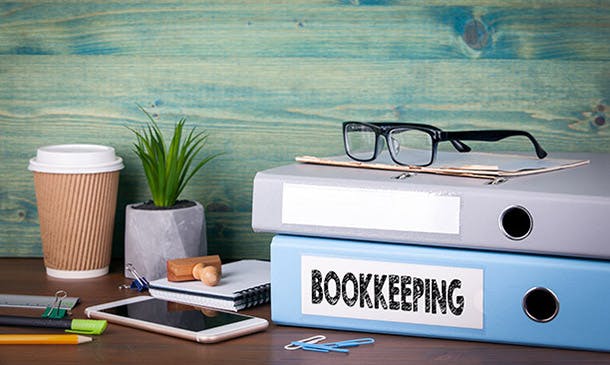
Create eLearning Courses with Articulate Storyline 360
By Packt
Learn to build highly interactive online and mobile courses with Articulate Storyline 360 that can be delivered through any learning management system or website. It's simple enough for beginners, but powerful enough for experts. A hands-on course containing live demonstrations of an excellent learning experience.

Cisco Designing Cisco Application Centric Infrastructure v1.0 (DCACID)
By Nexus Human
Duration 5 Days 30 CPD hours This course is intended for This course is designed for the following roles: Network designer Network engineer Systems engineer Data center engineer Consulting systems engineer Technical solutions architect Cisco integrators/partners Overview After taking this course, you should be able to: Design Cisco ACI access policies according to best practices Use fabric system settings Design Cisco ACI logical components Design the migration of IP and logical components from an existing data center to Cisco ACI Design Cisco ACI physical structure Migrate existing data center connectivity and physical components from an existing environment to Cisco ACI Design Cisco ACI external Layer 3 connectivity and Cisco ACI Layer 4-7 service insertion, including PBR-based service redirection Design the L4-L7 service insertion in single-pod Cisco ACI, by evaluating the available options and choosing the optimal connectivity flow Design L4-L7 service insertion in Cisco ACI Multi-Pod Design a transit routing solution Design service sharing using vzAny Build a migration plan for Layer 2 and Layer 3 connectivity, including L3Outs and contracts Migrate vSphere compute environment to Cisco ACI Design QoS for interpod and intersite networks Design the DHCP Relay feature, SPAN feature, Port Tracking feature, Import/Export policies, and Snapshot/Rollback feature The Designing Cisco Application Centric Infrastructure (DCACID) v1.0 is a 5-day product training course that provides you with the knowledge and skills to understand and utilize a programmable fabric design built on Cisco Nexus© 9000 Series Switches in Application-Centric Infrastructure (ACI) mode. This course is a deep dive into Cisco ACI design, covering design considerations and best practices, so you can build solid ACI solutions and avoid common mistakes that can impact the network infrastructure. With a focus on various design use cases, this course provides information that can help you practice design decisions, validate your designs, and apply best practices while using Cisco ACI in your multiservice or cloud data centers. Course Outline Designing Access Policies Using Fabric System Settings Designing Logical Components Use Case: Migration of IP and Logical Structure Designing Physical Structure Use Case: Migration of Connectivity and Physical Components Designing L3Outs and Service Insertion Use Case: Service Insertion in Single Pod Use Case: Service Insertion in Cisco ACI Multi-Pod Use Case: L3Out Transit Routing Use Case: Shared Services vzAny and Endpoint Security Groups Use Case: Migration of Layer 2 and Layer 3 Connectivity Use Case: VMware Data Center Migration to Cisco ACI Use Case: IPN and ISN QoS Use Case: DHCP Relay and SPAN Additional course details: Nexus Humans Cisco Designing Cisco Application Centric Infrastructure v1.0 (DCACID) training program is a workshop that presents an invigorating mix of sessions, lessons, and masterclasses meticulously crafted to propel your learning expedition forward. This immersive bootcamp-style experience boasts interactive lectures, hands-on labs, and collaborative hackathons, all strategically designed to fortify fundamental concepts. Guided by seasoned coaches, each session offers priceless insights and practical skills crucial for honing your expertise. Whether you're stepping into the realm of professional skills or a seasoned professional, this comprehensive course ensures you're equipped with the knowledge and prowess necessary for success. While we feel this is the best course for the Cisco Designing Cisco Application Centric Infrastructure v1.0 (DCACID) course and one of our Top 10 we encourage you to read the course outline to make sure it is the right content for you. Additionally, private sessions, closed classes or dedicated events are available both live online and at our training centres in Dublin and London, as well as at your offices anywhere in the UK, Ireland or across EMEA.

Certified Data Centre Professional (CDCP)
By Nexus Human
Duration 2 Days 12 CPD hours This course is intended for The primary audience for this course is any IT, facilities or data centre professional who works in and around the data centre and who has the responsibility to achieve and improve the availability and manageability of the data centre. Overview After completion of the course the participant will be able to:? Choose an optimum site for mission-critical data centre based on current and future needs? Describe all components that are important for high availability in a data centre and how to effectively setup the data centre? Name and apply the various industry standards? Describe the various technologies for UPS, fire suppression, cooling, monitoring systems, cabling standards, etc, and to select and apply them effectively to cost-efficiently enhance the high-availability of the data centre.? Review the electrical distribution system to avoid costly downtime? Enhance cooling capabilities and efficiency in the data centre by using existing and new techniques and technologies for the increased cooling requirements of the future? Design a highly reliable and scalable network architecture and learn how to ensure installers apply proper testing techniques? Create effective maintenance contracts with equipment suppliers ensuring the best return on investment? Setup effective data centre monitoring ensuring the right people get the right message? Ensure proper security measures, both procedural and technical, are established to safeguard your company's valuable information in the data centre The course will address how to setup and improve key aspects such as power, cooling, security, cabling, safety, etc., to ensure a high available data centre. It will also address key operations and maintenance aspects. The Data Centre, it?s Importance and Causes for DowntimeData Centre Standards and Best PracticesData Centre Location, Building and Construction Selecting appropriate sites and buildings and how to avoid pitfalls Various components of an effective data centre and supporting facilities setup Raised Floor/Suspended Ceiling Uniform, concentrated and rolling load definitions Applicable standards Raised Floor guidelines Signal Reference Grid, grounding of racks Disability act and regulations Suspended ceiling usage and requirements Light Standards Light fixture types and placement Emergency lighting, Emergency Power Supply (EPS) Power Infrastructure Power infrastructure layout from generation to rack level ATS and STS systems Redundancy levels and techniques Three-phase and single-phase usage Power distribution options within the computer room Power cabling versus bus bar trunking Bonding versus grounding Common Mode Noise and isolation transformers Distribution boards, form factors and IP-protection grades Power quality guidelines Real power versus apparent power How to size and calculate load in the data centre Generators Static and dynamic UPS systems, selection criteria, how they operate and energy efficiency option Battery types, correct selection and testing Thermo-graphics Electro Magnetic Fields Electrical fields and magnetic fields definitions and units of measurements Sources of EMF Effects of EMF on human health and equipment (H)EMP Standards EMF shielding solutions Equipment Racks Rack standards, properties and selection criteria Security considerations Power rail/strip options Cooling Infrastructure Temperature and humidity recommendations Cooling measurement units and conversion rates Sensible and latent heat definitions Differences between comfort and precision cooling Overview of different air conditioner technologies Raised floor versus non-raised floor cooling Placement of air conditioner units and limitations to be observed Supplemental cooling options Cold aisle/hot aisle containment Water Supply Importance of water supply and application areas Backup water supply techniques Designing a Scalable Network Infrastructure The importance of a Structured Cabling System Planning considerations Copper and Fiber cable technology and standards ANSI/TIA-942 Cabling hierarchy and recommendations Testing and verification SAN storage cabling Network redundancy Building-to-building connectivity Network monitoring system requirements Fire Suppression Standards for fire suppression Detection systems Various total flooding fire suppression techniques and systems, their benefits and disadvantages Handheld extinguishers Signage and safety Regulatory requirements and best practices Data Centre Monitoring Data centre monitoring requirements EMS versus BMS Water leak detection systems Notification options and considerations Operational Security and Safety Practices Data centre security layers Physical, infrastructure and organisational security Safety measures and essential signage Labelling Choosing a labelling scheme Recommended labelling practices Network labelling Documentation How to setup proper documentation Document management policies and procedures Cleaning Cleaning practices for the data centre MTBF/MTTR Standards and definitions Calculation models The ?real? value Maintenance Contracts/SLA/OLAEXAM: Certified Data Centre Professional Additional course details: Nexus Humans Certified Data Centre Professional (CDCP) training program is a workshop that presents an invigorating mix of sessions, lessons, and masterclasses meticulously crafted to propel your learning expedition forward. This immersive bootcamp-style experience boasts interactive lectures, hands-on labs, and collaborative hackathons, all strategically designed to fortify fundamental concepts. Guided by seasoned coaches, each session offers priceless insights and practical skills crucial for honing your expertise. Whether you're stepping into the realm of professional skills or a seasoned professional, this comprehensive course ensures you're equipped with the knowledge and prowess necessary for success. While we feel this is the best course for the Certified Data Centre Professional (CDCP) course and one of our Top 10 we encourage you to read the course outline to make sure it is the right content for you. Additionally, private sessions, closed classes or dedicated events are available both live online and at our training centres in Dublin and London, as well as at your offices anywhere in the UK, Ireland or across EMEA.

Cisco Designing the FlexPod Solution (FPDESIGN)
By Nexus Human
Duration 2 Days 12 CPD hours This course is intended for This course is designed for post-sales audiences and is aimed at channel partners, customer network engineers and administrators whose interest is focused around designing a scalable infrastructure with the FlexPod. Overview Upon completing this course, you will be able to meet these overall objectives: Describe the FlexPod data center solutions and architecture Identify FlexPod workload sizing and technical specifications Describe the FlexPod deployment and management strategies The goal of this course is to evaluate the FlexPod solution design process in regards to the contemporary data center challenges. The course provides a comprehensive understanding of the reconnaissance and analytics to assess computing solution performance characteristics and requirements. In addition this course will describe the hardware components of the FlexPod and the process for selecting proper hardware for a given set of requirements. FlexPod Data Center Solutions and Architecture Describe data center elements Identify data center business challenges Identify data center environmental challenges Identify data center technical challenges Describe the data center consolidation trend Describe the FlexPod solution Identify the benefits of FlexPod Describe FlexPod platforms Describe FlexPod validated and supported designs Identify the supported Cisco UCS components Identify the supported Cisco Nexus switch components Identify the supported NetApp storage components FlexPod Workload Sizing and Technical Specifications Describe FlexPod performance characteristics Describe server virtualization performance characteristics Describe desktop virtualization performance characteristics Describe reconnaissance and analysis tools Describe the process for deploying analysis tools Configure the Microsoft MAP Toolkit Identify FlexPod Design components Describe FlexPod Sizing considerations Employ Cisco UCS Application Sizer Employ Cisco UCS VXI Resource Comparison tool Describe NetApp Solution Builder Sizing tool FlexPod Deployment and Management Strategies Describe key FlexPod LAN features Describe key FlexPod SAN features Identify FlexPod server provisioning features List FlexPod high availability features Describe supported FlexPod SAN features Describe FlexPod virtual storage tiering features Identify Cisco FlexPod validated designs Identify FlexPod data center with VMware vSphere 5.1 Identify FlexPod data center with VMware vSphere 5.1 with Cisco Nexus 7000 Identify FlexPod data center with Microsoft Private Cloud Enterprise Design Guide Identify FlexPod Select with Cloudera's Distribution including Apache Hadoop (CDH) Identify FlexPod Cisco Nexus 7000 and NetApp MetroCluster for multisite deployment Identify data center operations and management challenges Describe FlexPod validated management solutions Describe Cisco UCS Director turnkey solutions Identify Cisco UCS Director management types Describe Cisco UCS Director automation Describe self-service provisioning and reporting Identify the customer challenges and goals Describe the workload analysis Describe the component selection process Review the selected component Analyze the solution Additional course details: Nexus Humans Cisco Designing the FlexPod Solution (FPDESIGN) training program is a workshop that presents an invigorating mix of sessions, lessons, and masterclasses meticulously crafted to propel your learning expedition forward. This immersive bootcamp-style experience boasts interactive lectures, hands-on labs, and collaborative hackathons, all strategically designed to fortify fundamental concepts. Guided by seasoned coaches, each session offers priceless insights and practical skills crucial for honing your expertise. Whether you're stepping into the realm of professional skills or a seasoned professional, this comprehensive course ensures you're equipped with the knowledge and prowess necessary for success. While we feel this is the best course for the Cisco Designing the FlexPod Solution (FPDESIGN) course and one of our Top 10 we encourage you to read the course outline to make sure it is the right content for you. Additionally, private sessions, closed classes or dedicated events are available both live online and at our training centres in Dublin and London, as well as at your offices anywhere in the UK, Ireland or across EMEA.

Elementor - Build Amazing WordPress Pages with Elementor
By Packt
This course teaches you how to use Elementor, one of the most popular plugins for building pages in WordPress, with over a million downloads already. It is fast and comes with a wide variety of widgets and elements that help you build webpages effortlessly without using any code.

The Complete Project Management Fundamentals Course
By Packt
Dive into the world of project management with our comprehensive course! Master the fundamentals, explore advanced tools such as Jira, Microsoft Teams, and Trello, and gain real-world insights. From Agile methodologies to effective communication strategies, this course equips you with the skills to excel as a confident and successful project manager.
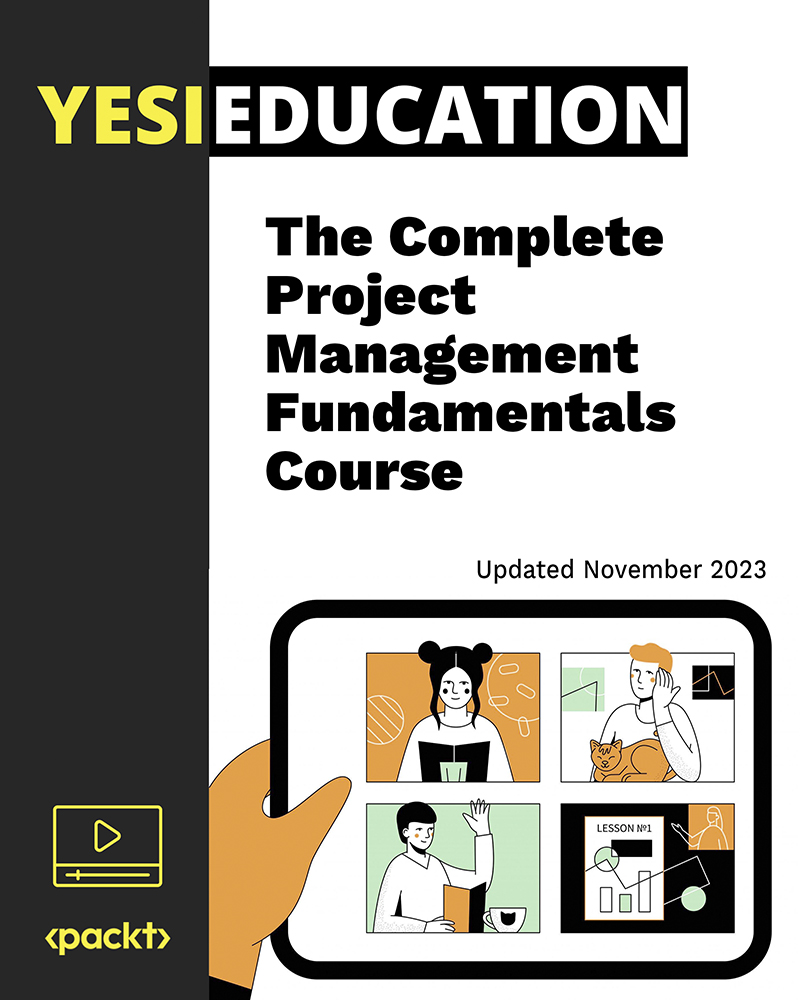
Search By Location
- Cloud Courses in London
- Cloud Courses in Birmingham
- Cloud Courses in Glasgow
- Cloud Courses in Liverpool
- Cloud Courses in Bristol
- Cloud Courses in Manchester
- Cloud Courses in Sheffield
- Cloud Courses in Leeds
- Cloud Courses in Edinburgh
- Cloud Courses in Leicester
- Cloud Courses in Coventry
- Cloud Courses in Bradford
- Cloud Courses in Cardiff
- Cloud Courses in Belfast
- Cloud Courses in Nottingham