- Professional Development
- Medicine & Nursing
- Arts & Crafts
- Health & Wellbeing
- Personal Development
8519 CLO courses
The Health and Safety at Workplace Course provides a thorough introduction to essential health and safety practices from the ground up. It is designed to help learners achieve a professional certificate, which can be a valuable asset in their careers. This course offers a detailed, instructor-guided experience, covering critical safety regulations and practices relevant to your role within the workplace. It’s perfect for those looking to build a strong foundation in health and safety or enhance their current expertise.
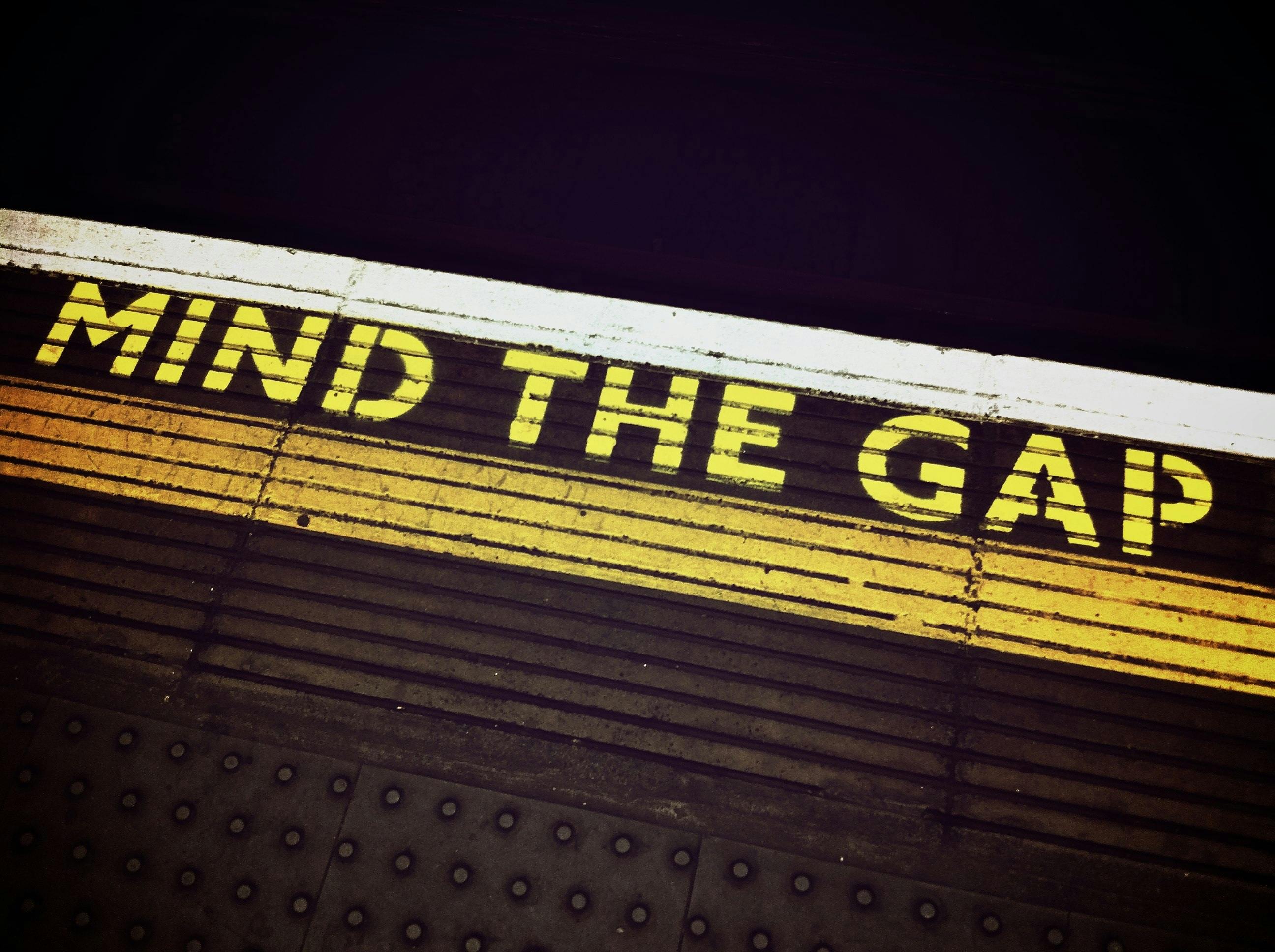
Biochemistry Training Course - QLS Level 4
By Imperial Academy
Level 4 QLS Endorsed Course | CPD Accredited | Free PDF Certificate | Lifetime Access | Tutor Support

CompTIA Network+ Certification is one of our best selling and most popular course. The CompTIA Network+ Certification is organised into 16 modules and includes everything you need to become successful in this profession. To make this course more accessible for you, we have designed it for both part-time and full-time students. You can study at your own pace or become an expert in just 23 hours! If you require support, our experienced tutors are always available to help you throughout the comprehensive syllabus of this course and answer all your queries through email. Why choose this course Earn an e-certificate upon successful completion. Accessible, informative modules taught by expert instructors Study in your own time, at your own pace, through your computer tablet or mobile device Benefit from instant feedback through mock exams and multiple-choice assessments Get 24/7 help or advice from our email and live chat teams Full Tutor Support on Weekdays Course Design The course is delivered through our online learning platform, accessible through any internet-connected device. There are no formal deadlines or teaching schedules, meaning you are free to study the course at your own pace. You are taught through a combination of Video lessons Online study materials Mock exams Multiple-choice assessment Certification After the successful completion of the final assessment, you will receive a CPD-accredited certificate of achievement. The PDF certificate is for £9.99, and it will be sent to you immediately after through e-mail. You can get the hard copy for £15.99, which will reach your doorsteps by post. Course Contents Network Theory Bounded Network Media Unbounded Network Media Network Implementations TCP/IP Addressing and Data Delivery TCP/IP Services WAN Infrastructure Cloud and Virtualization Technologies Network Security Basics Preventing Security Breaches Responding to Security Incidents Remote Networking Network Management Troubleshooting Network Issues Planning and Implementing a SOHO Network

Is it possible to imagine an office without Microsoft Office software? Surely your answer would be a big NO! It's a core computer skill that every employer wants from every employee and every employee wants to mention in the resume. The Microsoft Office course is a Bundle of everything you need to know for using the most essential software by Microsoft. From creating a file to analysing data, this course will make you familiar with all the important and amazing aspects. You will learn how to create a file and how to use various advanced tools in Microsoft Office from this Microsoft Office training. The course also includes the basic and advanced features of Microsoft Word, Excel, PowerPoint, Outlook and Access. This course will open a new dimension about your knowledge of Microsoft office. This comprehensive course is designed for those who are dreaming of establishing their career in an office job. On successful completion of the course, you will get accredited certification as proof of your in-demand skills in Microsoft Office, which will give a competitive advantage in the job market. Enrol Now to start boosting your Supply Chain Management skills! Key topics to be covered Microsoft Word (Documentation, Formatting, Referencing) Microsoft Excel (Macros, Formulas, What-If Analysis, Integration) Microsoft PowerPoint (Preparation, Animations and Transitions, Slide management) Microsoft Outlook (Sort, Filter, Organise messages, Contact and calendar management) Microsoft Access (Navigation with Forms, Formatting, Validation) Learning Outcomes Know the basic to advanced Microsoft Word skills, with this Microsoft Word course, including document management, comments, compare, review, captions, cross-references, bookmarks, hyperlinks, footnotes and endnotes, citations, table of contents, digital signature, data conversion and much more of Microsoft Word 2016. Learn about macros, conditional formatting, troubleshooting invalid data and formula errors, activity-troubleshooting invalid data and formula errors, sparklines, scenarios, what-if analysis, statistical analysis, importing and exporting XML data, and other advanced features in Microsoft Excel 2016. Master slide layouts, headers and footers, SmartArt, audio and video to create a presentation, use animation and transitions, annotate a presentation, set up a slideshow, record a presentation, secure a presentation, and other advanced features in Microsoft PowerPoint 2016. Learn the basic to advanced features of Microsoft Outlook and Microsoft Access. Get all the tips and tricks for the MS office package. Who is this course for? Anyone who wants to gain extensive knowledge, potential experience and professional skills in MS Office. Those who have interest in Microsoft Office courses are a perfect match. Students from any academic backgrounds Why Choose this Course Earn a digital Certificate upon successful completion. Accessible, informative modules taught by expert instructors Study in your own time, at your own pace, through your computer tablet or mobile device Benefit from instant feedback through mock exams and multiple-choice assessments Get 24/7 help or advice from our email and live chat teams Full Tutor Support on Weekdays Course Design The course is delivered through our online learning platform, accessible through any internet-connected device. There are no formal deadlines or teaching schedules, meaning you are free to study the course at your own pace. You are taught through a combination of- Video lessons Online study supplies Mock tests Multiple-choice evaluation Career path You can add this Microsoft office Course certification to your resume to get closer to securing your dream job. With the skills of MS Office, you will be prepared for any professional office environment setup. The Microsoft Office Course will equip you with skills that can be applied to a range of roles, especially in the corporate sector. Enrol in this Microsoft office Course certification today and increase your productivity in the office in no time! Certification Upon successful completion of the course, you will be able to obtain your course completion e-certificate. A print copy by post is also available at an additional cost of £9.99 and PDF Certificate at £4.99. What are you waiting for? Enrol in the Professional Childcare and Nannying Courses now!

From planning to managing risks, project management is not an easy task. However, you do not have to worry as our exclusive Project Management Professional course is designed to show you the way. The course is created to give you a thorough understanding of project management ideas, practices, and techniques as well as the abilities needed to manage projects successfully. After finishing the course, you will have a firm understanding of stakeholder management, project performance, change management and much more. The course will also provide a certificate of achievement with the help of this certificate, you can show prospective employers that you have the knowledge and experience necessary to successfully manage complicated projects. In conclusion, enrolling in the Project Management Professional course can be a great career investment because it will equip you with the skills and information you need to succeed in the dynamic and fast-paced world of project management. Learning Outcomes By completing the Project Management Professional (PMP) course, learners can expect to achieve the following learning outcomes: Recognise the basic tenets of project management, including starting, planning, carrying out, overseeing, and closing projects Get a thorough understanding of the methodology, tools, and best practices for project management Get the skills necessary to effectively lead and manage teams, including effective communication, conflict resolution, and stakeholder management Gain knowledge of technology in minute taking. Learn how to design and manage project schedules, budgets, and resources Hone your ability to identify, manage, and create backup strategies for project risks Certificate of Achievement Endorsed Certificate of Achievement from the Quality Licence Scheme Upon successful completion of the final assessment, you will be eligible to apply for the Quality Licence Scheme Endorsed Certificate of achievement. This certificate will be delivered to your doorstep through the post for £119. An extra £10 postage charge will be required for students leaving overseas. CPD Accredited Certificate After the successful completion of the final assessment, you will receive a CPD-accredited certificate of achievement. The PDF certificate is for 9.99, and it will be sent to you immediately after through e-mail. You can get the hard copy for 15.99, which will reach your doorsteps by post. Method of Assessment To successfully finish the course, students must take an online automated multiple-choice exam and achieve a minimum score of 60%. Upon passing the exam, students can apply for a certificate of achievement endorsed by the Quality Licence Scheme. Career path Taking the Project Management Professional (PMP) course can open up a variety of career paths in the UK, as the skills and knowledge gained through the course are highly sought after in a range of industries. Entry-level project management roles, such as Project Coordinator or Assistant Project Manager, with an average annual salary range of £25,000 to £35,000. Mid-level project management roles, such as Project Manager or Senior Project Manager, with an average annual salary range of £40,000 to £70,000. Senior-level project management roles, such as Director of Project Management or Program Director, with an average annual salary range of £80,000 to £120,000. A project management professional certification could result in higher pay and more challenging career possibilities. Construction, engineering, information technology, and finance are just a few of the industries that could benefit from using the skills and knowledge acquired via the PMP course

Do you want to brush up on your communication skills? Do you get nervous while communicating both verbally and nonverbally? If you do so, this course comes to your rescue! This comprehensive course describes the importance of strong business communication skills for career development. With this course, take the opportunity to get closer to mastering the most powerful communication skills, from professional writing to business presentations, verbal to non-verbal communication, and written communication to electronic communication. With units ranging from communicating with graphics, representing your boss to supporting and building partnerships with your boss and colleagues, the course provides a comprehensive knowledge of developing business connections that increase productivity, employee loyalty, customer satisfaction and build trust. In just 2 Hours 26 minutes you will: Develop the ability to communicate effectively with superiors, colleagues, and staff Effectively convey and receive messages in person and through phone, email, text message and social media Make a solid first impression and impress your boss, teammates, and clients Appear approachable and excel at both face-to-face and written communication Become an excellent communicator and know what form of communication to use Why choose this course Earn an e-certificate upon successful completion. Accessible, informative modules taught by expert instructors Study in your own time, at your own pace, through your computer tablet or mobile device Benefit from instant feedback through mock exams and multiple-choice assessments Get 24/7 help or advice from our email and live chat teams Full Tutor Support on Weekdays Course Design The course is delivered through our online learning platform, accessible through any internet-connected device. There are no formal deadlines or teaching schedules, meaning you are free to study the course at your own pace. You are taught through a combination of Video lessons Online study materials Mock exams Multiple-choice assessment Certification After the successful completion of the final assessment, you will receive a CPD-accredited certificate of achievement. The PDF certificate is for £9.99, and it will be sent to you immediately after through e-mail. You can get the hard copy for £15.99, which will reach your doorsteps by post. Who is this course for? Level 2 Certificate in Workplace Communication Skills is suitable for anyone who want to gain extensive knowledge, potential experience and professional skills in the related field. This course is designed by industry experts so you don't have to worry about the quality. Most importantly, this course does not require any experience or qualification to get enrolled. You will learn everything that is required from this course directly. This is a great opportunity for all student from any academic backgrounds to learn more on this subject. This qualification is ideal for: Managers Team Leaders Executives Administrators Employees Businesspeople Directors

Gain expertise in professional repair techniques with our comprehensive Professional Repair Expert Diploma. Master the skills needed to diagnose, troubleshoot, and fix a wide range of electronic and mechanical devices. Enroll today to unlock career opportunities in the thriving repair industry.

Selling isn’t just about charm—it’s a structured process, and the Regional Sales Executive Course is designed to guide you through it, step by step. Whether you're new to sales or looking to refresh your approach, this course offers insights into building rapport, making confident pitches, managing objections, and closing deals with finesse. You’ll explore each stage of the sales journey, from preparing your call and crafting creative openings to using data effectively and following up with purpose. By focusing on techniques that work across regions and industries, the course provides a clear route to becoming a sharper communicator and a more focused seller. With modules on setting achievable goals, managing leads, and using prospect boards to stay organised, you’ll gain a structured understanding of what makes a successful sales process. This isn’t about hype—it’s about strategies that help convert conversations into results. Key Benefits Accredited by CPD Instant e-certificate Fully online, interactive course Self-paced learning and laptop, tablet, smartphone-friendly 24/7 Learning Assistance Curriculum Module One: Understanding the Talk Module Two: Getting Prepared to Make the Call Module Three: Creative Openings Module Four: Making Your Pitch Module Five: Handling Objections Module Six: Sealing the Deal Module Seven: Following Up Module Eight: Setting Goals Module Nine: Managing Your Data Module Ten: Using a Prospect Board Course Assessment You will immediately be given access to a specifically crafted MCQ test upon completing an online module. For each test, the pass mark will be set to 60%. Certificate Once you've successfully completed your course, you will immediately be sent a digital certificate. Also, you can have your printed certificate delivered by post (shipping cost £3.99). Our certifications have no expiry dates, although we do recommend that you renew them every 12 months. CPD 10 CPD hours / points Accredited by CPD Quality Standards Who is this course for? The Regional Sales Executive training is ideal for highly motivated individuals or teams who want to enhance their skills and efficiently skilled employees. Requirements There are no formal entry requirements for the course, with enrollment open to anyone! Career path Learn the essential skills and knowledge you need to excel in your professional life with the help & guidance from our Regional Sales Executive training. Certificates Certificate of completion Digital certificate - Included Certificate of completion Hard copy certificate - Included

Mastering the art of negotiation is essential for anyone looking to boost sales performance and close deals with confidence. This course delivers a clear and effective approach to navigating sales conversations, from the initial call to sealing the deal and beyond. With a focus on strategic communication, it equips learners to handle objections smoothly and craft compelling pitches that resonate with prospects. Each module is designed to build knowledge progressively, ensuring participants develop a strong grasp of key techniques without overwhelming jargon or unnecessary fluff. Through detailed guidance on preparation, creative openings, goal setting, and managing client data, this course offers a well-rounded framework to optimise every stage of the sales process. Whether you’re a novice looking to sharpen your approach or an experienced professional aiming to refresh your methods, these lessons provide valuable insights that can be applied immediately to improve outcomes. This course is perfectly suited for those seeking to enhance their negotiation skills through engaging, accessible content that fits comfortably into any schedule. Key Benefits Accredited by CPD Instant e-certificate Fully online, interactive course Self-paced learning and laptop, tablet, smartphone-friendly 24/7 Learning Assistance Curriculum Module One: Understanding the Talk Module Two: Getting Prepared to Make the Call Module Three: Creative Openings Module Four: Making Your Pitch Module Five: Handling Objections Module Six: Sealing the Deal Module Seven: Following Up Module Eight: Setting Goals Module Nine: Managing Your Data Module Ten: Using a Prospect Board Course Assessment You will immediately be given access to a specifically crafted MCQ test upon completing an online module. For each test, the pass mark will be set to 60%. Certificate Once you've successfully completed your course, you will immediately be sent a digital certificate. Also, you can have your printed certificate delivered by post (shipping cost £3.99). Our certifications have no expiry dates, although we do recommend that you renew them every 12 months. CPD 10 CPD hours / points Accredited by CPD Quality Standards Who is this course for? The Sales Negotiation Techniques training is ideal for highly motivated individuals or teams who want to enhance their skills and efficiently skilled employees. Requirements There are no formal entry requirements for the course, with enrollment open to anyone! Career path Learn the essential skills and knowledge you need to excel in your professional life with the help & guidance from our Sales Negotiation Techniques training. Certificates Certificate of completion Digital certificate - Included Certificate of completion Hard copy certificate - Included

Embark on a captivating journey into the Italian language with our comprehensive beginner's course. Master the fundamentals, build a solid foundation, and unlock the beauty of Italian communication. Learn essential vocabulary, grammar, and practical conversational skills in this expertly crafted Italian language course. Start your linguistic adventure today!

Search By Location
- CLO Courses in London
- CLO Courses in Birmingham
- CLO Courses in Glasgow
- CLO Courses in Liverpool
- CLO Courses in Bristol
- CLO Courses in Manchester
- CLO Courses in Sheffield
- CLO Courses in Leeds
- CLO Courses in Edinburgh
- CLO Courses in Leicester
- CLO Courses in Coventry
- CLO Courses in Bradford
- CLO Courses in Cardiff
- CLO Courses in Belfast
- CLO Courses in Nottingham