- Professional Development
- Medicine & Nursing
- Arts & Crafts
- Health & Wellbeing
- Personal Development
8489 CLO courses
Industry 4.0 - Automation & Applications
By Course Cloud
Course Overview A survey in the Uk shows that the total number of skills required for a single job has increased by 10% year-over-year since 2017. Furthermore, one in three skills in an average 2017 job posting are already obsolete. Due to ongoing business disruption and rapidly evolving needs, emerging skills gaps have accelerated due to the COVID-19 pandemic. And to help you bridge that gap, Course Cloud has prepared this comprehensive Industry 4.0 - Automation & Applications online course. Industry 4.0 - Automation & Applications covers a collection of necessary skills required to help you achieve your goals. In addition, our industry professionals will guide you through the process of establishing a solid foundation in Industry 4.0 - Automation & Applications. The Industry 4.0 - Automation & Applications course is broken down into manageable sections, each of which will provide you with a new level of expertise. Our exclusive training in Industry 4.0 - Automation & Applications will equip you with the skills required to set yourself up for career success. The Industry 4.0 - Automation & Applications provides internationally accepted certification upon successful completion. This certificate will add value to your resume and let you stand out among your peers. So enrol now and work your way towards becoming a highly sought-after professional at Industry 4.0 - Automation & Applications.

Introduction to CNC Programming
By Course Cloud
Course Overview A survey in the Uk shows that the total number of skills required for a single job has increased by 10% year-over-year since 2017. Furthermore, one in three skills in an average 2017 job posting are already obsolete. Due to ongoing business disruption and rapidly evolving needs, emerging skills gaps have accelerated due to the COVID-19 pandemic. And to help you bridge that gap, Course Cloud has prepared this comprehensive Introduction to CNC Programming online course. Introduction to CNC Programming covers a collection of necessary skills required to help you achieve your goals. In addition, our industry professionals will guide you through the process of establishing a solid foundation in Introduction to CNC Programming. The Introduction to CNC Programming course is broken down into manageable sections, each of which will provide you with a new level of expertise. Our exclusive training in Introduction to CNC Programming will equip you with the skills required to set yourself up for career success. The Introduction to CNC Programming provides internationally accepted certification upon successful completion. This certificate will add value to your resume and let you stand out among your peers. So enrol now and work your way towards becoming a highly sought-after professional at Introduction to CNC Programming.

Working Within the Private Security Industry Course Online
By Lead Academy
This course is your gateway to understanding the complexities of the private security sector, equipping you with the knowledge and skills necessary to excel in various security roles. From security guarding and surveillance to risk assessment and conflict resolution, this course covers a wide range of topics essential to succeed in the industry. This course at a glance Define the private security industry and its benefits Outline the three main ways in which private security can be provided Understand the Security Industry Authority (SIA) licensing procedure Recognise the norms of conduct expected of private security staff Know what security roles are available in the UK Identify the Data Protection and Human Rights Act's key principles Understand how the private security companies can work closely with private and community crime reduction initiatives Demonstrate the laws relating to the private security industry Recognise various workplace security threats and know how to avoid them Learn to take the necessary actions in the event of a fire Adhere to health and safety best practices and understand the duty of care Learn to offer the best customer service in terms of effective communication Working Within the Private Security Industry Course Overview Security services are one of the greatest single industries in the UK, with regional and local security corporations hiring and employing thousands of security guards. The Security Industry Authority Licensing mandates that anybody working in the private security profession must be appropriately trained and certified for the job. An effective security regime contributes to the economy of the country by assisting in the prevention and detection of crimes, emergency response and other potentially illegal actions, as well as providing expertise in the monitoring and response to safety issues. This Working Within the Private Security Industry Course will give you an overview of the private security sector and the services it provides. It covers the industry's regulatory body, the required norms of behaviour from security operatives, and the legislation as it applies to the industry. It delves into health and safety issues, the concept of duty of care, and a variety of emergency situations in which security personnel may find themselves. The course also covers communication skills, including how to use the phonetic alphabet and guidelines for an effective radio conversation. This course is for ambitious professionals who want to jumpstart their careers with an accredited degree and obtain the skills and information they need to thrive in this field, as well as those who are already working in this field and want to expand their expertise. Upon successful completion of this Working Within the Private Security Industry Course, you will be able to learn the core abilities and traits required to become a qualified security operator. Who should take this course? This Working Within the Private Security Industry Course is suitable for: Security Guards Private Security Officers Close Protection Officers Aspiring Security staff Although this course is primarily aimed at anyone working in the Private Security Industry, it is also relevant to a broad range of audiences, including anybody interested in learning more about the role and responsibilities of a security professional. Entry Requirements There are no academic entry requirements for this Working Within the Private Security Industry Course Online course, and it is open to students of all academic backgrounds. However, you are required to have a laptop/desktop/tablet or smartphone and a good internet connection. Assessment Method This Working Within the Private Security Industry Course assesses learners through multiple-choice questions (MCQs). Upon successful completion of each module, learners must answer MCQs to step into the next module. Through the MCQs, it is measured how much a learner could grasp from each section. In the assessment pass mark is 75%. Course Curriculum Module 1: Working in the Private Security Industry Module 2: Civil and Criminal Law Module 3: Health and Safety Module 4: Fire Procedures Module 5: Emergencies Module 6: Communication Skills and Customer Service Recognised Accreditation CPD Certification Service This course is accredited by continuing professional development (CPD). CPD UK is globally recognised by employers, professional organisations, and academic institutions, thus a certificate from CPD Certification Service creates value towards your professional goal and achievement. CPD certificates are accepted by thousands of professional bodies and government regulators here in the UK and around the world. Many organisations look for employees with CPD requirements, which means, that by doing this course, you would be a potential candidate in your respective field. Certificate of Achievement Valuable Certification On completion of the course, you will be eligible to download CPD accredited free electronic certificate instantly. There is a minimal shipping charge applicable to get the hardcopy course completion certificate which is: Shipment Inside the UK = £5.99 International Shipment = £16.99 Overview This course is your gateway to understanding the complexities of the private security sector, equipping you with the knowledge and skills necessary to excel in various security roles. From security guarding and surveillance to risk assessment and conflict resolution, this course covers a wide range of topics essential to succeed in the industry. This course at a glance Define the private security industry and its benefits Outline the three main ways in which private security can be provided Understand the Security Industry Authority (SIA) licensing procedure Recognise the norms of conduct expected of private security staff Know what security roles are available in the UK Identify the Data Protection and Human Rights Act's key principles Understand how the private security companies can work closely with private and community crime reduction initiatives Demonstrate the laws relating to the private security industry Recognise various workplace security threats and know how to avoid them Learn to take the necessary actions in the event of a fire Adhere to health and safety best practices and understand the duty of care Learn to offer the best customer service in terms of effective communication Working Within the Private Security Industry Course Overview Security services are one of the greatest single industries in the UK, with regional and local security corporations hiring and employing thousands of security guards. The Security Industry Authority Licensing mandates that anybody working in the private security profession must be appropriately trained and certified for the job. An effective security regime contributes to the economy of the country by assisting in the prevention and detection of crimes, emergency response and other potentially illegal actions, as well as providing expertise in the monitoring and response to safety issues. This Working Within the Private Security Industry Course will give you an overview of the private security sector and the services it provides. It covers the industry's regulatory body, the required norms of behaviour from security operatives, and the legislation as it applies to the industry. It delves into health and safety issues, the concept of duty of care, and a variety of emergency situations in which security personnel may find themselves. The course also covers communication skills, including how to use the phonetic alphabet and guidelines for an effective radio conversation. This course is for ambitious professionals who want to jumpstart their careers with an accredited degree and obtain the skills and information they need to thrive in this field, as well as those who are already working in this field and want to expand their expertise. Upon successful completion of this Working Within the Private Security Industry Course, you will be able to learn the core abilities and traits required to become a qualified security operator. Who should take this course? This Working Within the Private Security Industry Course is suitable for: Security Guards Private Security Officers Close Protection Officers Aspiring Security staff Although this course is primarily aimed at anyone working in the Private Security Industry, it is also relevant to a broad range of audiences, including anybody interested in learning more about the role and responsibilities of a security professional. Entry Requirements There are no academic entry requirements for this Working Within the Private Security Industry Course Online course, and it is open to students of all academic backgrounds. However, you are required to have a laptop/desktop/tablet or smartphone and a good internet connection. Assessment Method This Working Within the Private Security Industry Course assesses learners through multiple-choice questions (MCQs). Upon successful completion of each module, learners must answer MCQs to step into the next module. Through the MCQs, it is measured how much a learner could grasp from each section. In the assessment pass mark is 75%. Course Curriculum Module 1: Working in the Private Security Industry Module 2: Civil and Criminal Law Module 3: Health and Safety Module 4: Fire Procedures Module 5: Emergencies Module 6: Communication Skills and Customer Service Recognised Accreditation CPD Certification Service This course is accredited by continuing professional development (CPD). CPD UK is globally recognised by employers, professional organisations, and academic institutions, thus a certificate from CPD Certification Service creates value towards your professional goal and achievement. CPD certificates are accepted by thousands of professional bodies and government regulators here in the UK and around the world. Many organisations look for employees with CPD requirements, which means, that by doing this course, you would be a potential candidate in your respective field. Certificate of Achievement Valuable Certification On completion of the course, you will be eligible to download CPD accredited free electronic certificate instantly. There is a minimal shipping charge applicable to get the hardcopy course completion certificate which is: Shipment Inside the UK = £5.99 International Shipment = £16.99 FAQ Is CPD a recognised qualification in the UK? CPD is globally recognised by employers, professional organisations and academic intuitions, thus a certificate from CPD Certification Service creates value towards your professional goal and achievement. CPD-certified certificates are accepted by thousands of professional bodies and government regulators here in the UK and around the world. Are QLS courses recognised? Although QLS courses are not subject to Ofqual regulation, they must adhere to an extremely high level that is set and regulated independently across the globe. A course that has been approved by the Quality Licence Scheme simply indicates that it has been examined and evaluated in terms of quality and fulfils the predetermined quality standards. When will I receive my certificate? For CPD accredited PDF certificate it will take 24 hours, however for the hardcopy CPD certificate takes 5-7 business days and for the Quality License Scheme certificate it will take 7-9 business days. Can I pay by invoice? Yes, you can pay via Invoice or Purchase Order, please contact us at info@lead-academy.org for invoice payment. Can I pay via instalment? Yes, you can pay via instalments at checkout. How to take online classes from home? Our platform provides easy and comfortable access for all learners; all you need is a stable internet connection and a device such as a laptop, desktop PC, tablet, or mobile phone. The learning site is accessible 24/7, allowing you to take the course at your own pace while relaxing in the privacy of your home or workplace. Does age matter in online learning? No, there is no age limit for online learning. Online learning is accessible to people of all ages and requires no age-specific criteria to pursue a course of interest. As opposed to degrees pursued at university, online courses are designed to break the barriers of age limitation that aim to limit the learner's ability to learn new things, diversify their skills, and expand their horizons. When I will get the login details for my course? After successfully purchasing the course, you will receive an email within 24 hours with the login details of your course. Kindly check your inbox, junk or spam folder, or you can contact our client success team via info@lead-academy.org Course Fee £25 £60 58% OFF ð CPD UK Accredited PDF Certificate Included 4 interest-free payments of £6.25 Working Within the Private Security Industry Course Online quantity ENROL NOW Duration: * Hours Instant Access Get In Touch Today Live CHAT WITH US CALL ON - 0300 124 5585 Certificate of Achievement Valuable Certification On completion of the course, you will be eligible to download CPD accredited free electronic certificate instantly. There is a minimal shipping charge applicable to get the hardcopy course completion certificate which is: Shipment Inside the UK = £5.99 International Shipment = £16.99 FAQs Is CPD a recognised qualification in the UK? CPD is globally recognised by employers, professional organisations and academic intuitions, thus a certificate from CPD Certification Service creates value towards your professional goal and achievement. CPD-certified certificates are accepted by thousands of professional bodies and government regulators here in the UK and around the world. Are QLS courses recognised? Although QLS courses are not subject to Ofqual regulation, they must adhere to an extremely high level that is set and regulated independently across the globe. A course that has been approved by the Quality Licence Scheme simply indicates that it has been examined and evaluated in terms of quality and fulfils the predetermined quality standards. When will I receive my certificate? For CPD accredited PDF certificate it will take 24 hours, however for the hardcopy CPD certificate takes 5-7 business days and for the Quality License Scheme certificate it will take 7-9 business days. Can I pay by invoice? Yes, you can pay via Invoice or Purchase Order, please contact us at info@lead-academy.org for invoice payment. Can I pay via instalment? Yes, you can pay via instalments at checkout. How to take online classes from home? Our platform provides easy and comfortable access for all learners; all you need is a stable internet connection and a device such as a laptop, desktop PC, tablet, or mobile phone. The learning site is accessible 24/7, allowing you to take the course at your own pace while relaxing in the privacy of your home or workplace. Does age matter in online learning? No, there is no age limit for online learning. Online learning is accessible to people of all ages and requires no age-specific criteria to pursue a course of interest. As opposed to degrees pursued at university, online courses are designed to break the barriers of age limitation that aim to limit the learner's ability to learn new things, diversify their skills, and expand their horizons. When I will get the login details for my course? After successfully purchasing the course, you will receive an email within 24 hours with the login details of your course. Kindly check your inbox, junk or spam folder, or you can contact our client success team via info@lead-academy.org

EVE-NG Training for Building Virtual Labs
By Course Cloud
Course Overview A survey in the Uk shows that the total number of skills required for a single job has increased by 10% year-over-year since 2017. Furthermore, one in three skills in an average 2017 job posting are already obsolete. Due to ongoing business disruption and rapidly evolving needs, emerging skills gaps have accelerated due to the COVID-19 pandemic. And to help you bridge that gap, Course Cloud has prepared this comprehensive EVE-NG Training for Building Virtual Labs online course. EVE-NG Training for Building Virtual Labs covers a collection of necessary skills required to help you achieve your goals. In addition, our industry professionals will guide you through the process of establishing a solid foundation in EVE-NG Training for Building Virtual Labs. The EVE-NG Training for Building Virtual Labs course is broken down into manageable sections, each of which will provide you with a new level of expertise. Our exclusive training in EVE-NG Training for Building Virtual Labs will equip you with the skills required to set yourself up for career success. The EVE-NG Training for Building Virtual Labs provides internationally accepted certification upon successful completion. This certificate will add value to your resume and let you stand out among your peers. So enrol now and work your way towards becoming a highly sought-after professional at EVE-NG Training for Building Virtual Labs.

Grade-9 Maths Easy Techniques
By Course Cloud
Course Overview A survey in the Uk shows that the total number of skills required for a single job has increased by 10% year-over-year since 2017. Furthermore, one in three skills in an average 2017 job posting are already obsolete. Due to ongoing business disruption and rapidly evolving needs, emerging skills gaps have accelerated due to the COVID-19 pandemic. And to help you bridge that gap, Course Cloud has prepared this comprehensive Grade-9 Maths Easy Techniques online course. Grade-9 Maths Easy Techniques covers a collection of necessary skills required to help you achieve your goals. In addition, our industry professionals will guide you through the process of establishing a solid foundation in Grade-9 Maths Easy Techniques. The Grade-9 Maths Easy Techniques course is broken down into manageable sections, each of which will provide you with a new level of expertise. Our exclusive training in Grade-9 Maths Easy Techniques will equip you with the skills required to set yourself up for career success. The Grade-9 Maths Easy Techniques provides internationally accepted certification upon successful completion. This certificate will add value to your resume and let you stand out among your peers. So enrol now and work your way towards becoming a highly sought-after professional at Grade-9 Maths Easy Techniques. Preview

Mastering Outlook 2019 - Advanced
By Course Cloud
Course Overview A survey in the Uk shows that the total number of skills required for a single job has increased by 10% year-over-year since 2017. Furthermore, one in three skills in an average 2017 job posting are already obsolete. Due to ongoing business disruption and rapidly evolving needs, emerging skills gaps have accelerated due to the COVID-19 pandemic. And to help you bridge that gap, Course Cloud has prepared this comprehensive Mastering Outlook 2019 - Advanced online course. Mastering Outlook 2019 - Advanced covers a collection of necessary skills required to help you achieve your goals. In addition, our industry professionals will guide you through the process of establishing a solid foundation in Mastering Outlook 2019 - Advanced. The Mastering Outlook 2019 - Advanced course is broken down into manageable sections, each of which will provide you with a new level of expertise. Our exclusive training in Mastering Outlook 2019 - Advanced will equip you with the skills required to set yourself up for career success. The Mastering Outlook 2019 - Advanced provides internationally accepted certification upon successful completion. This certificate will add value to your resume and let you stand out among your peers. So enrol now and work your way towards becoming a highly sought-after professional at Mastering Outlook 2019 - Advanced. Course Content Section 01: Customizing Outlook Section 02: Managing Messages Section 03: Automating Message Management Section 04: Working with Calendars Settings Section 05: Managing Contacts & Activities Section 06: Sharing Outlook Items Section 07: Managing Data Files
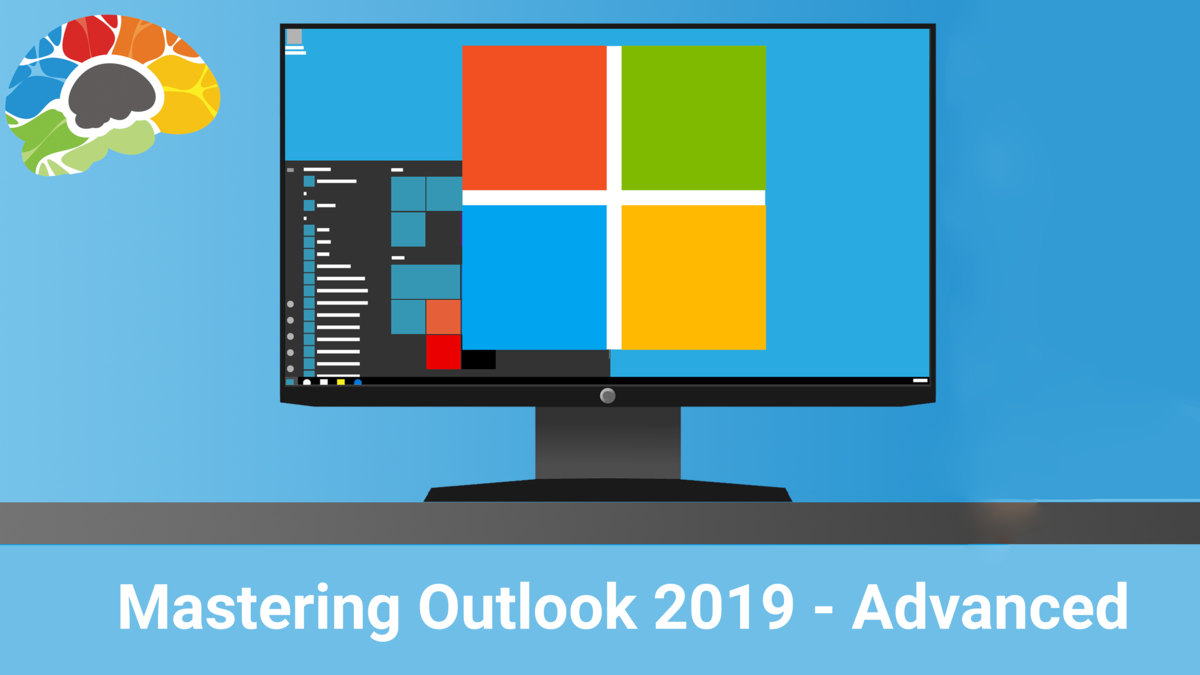
High School Math Teacher
By Course Cloud
This High School Math Teacher course will teach you how to independently solve math problems. To enhance your math skills, take this course today. Upon completion, you will confidently carry out various math problems with ease. You will be given step by step support throughout. By taking this High School Math Teacher course, you will be able to succeed at high school level math. You will find solutions to quadratic equations, differentiation and much more. This course also has various quizzes, tasks and assignments to help you practice. Enhance your ability to solve high school math problems today by completing this course. A survey in the Uk shows that the total number of skills required for a single job has increased by 10% year-over-year since 2017. Furthermore, one in three skills in an average 2017 job posting are already obsolete. Due to ongoing business disruption and rapidly evolving needs, emerging skills gaps have accelerated due to the COVID-19 pandemic. And to help you bridge that gap, Course Cloud has prepared this comprehensive High School Math Teacher online course. High School Math Teacher covers a collection of necessary skills required to help you achieve your goals. In addition, our industry professionals will guide you through the process of establishing a solid foundation in High School Math Teacher. The High School Math Teacher course is broken down into manageable sections, each of which will provide you with a new level of expertise. Our exclusive training in High School Math Teacher will equip you with the skills required to set yourself up for career success. The High School Math Teacher provides internationally accepted certification upon successful completion. This certificate will add value to your resume and let you stand out among your peers. So enrol now and work your way towards becoming a highly sought-after professional at High School Math Teacher.
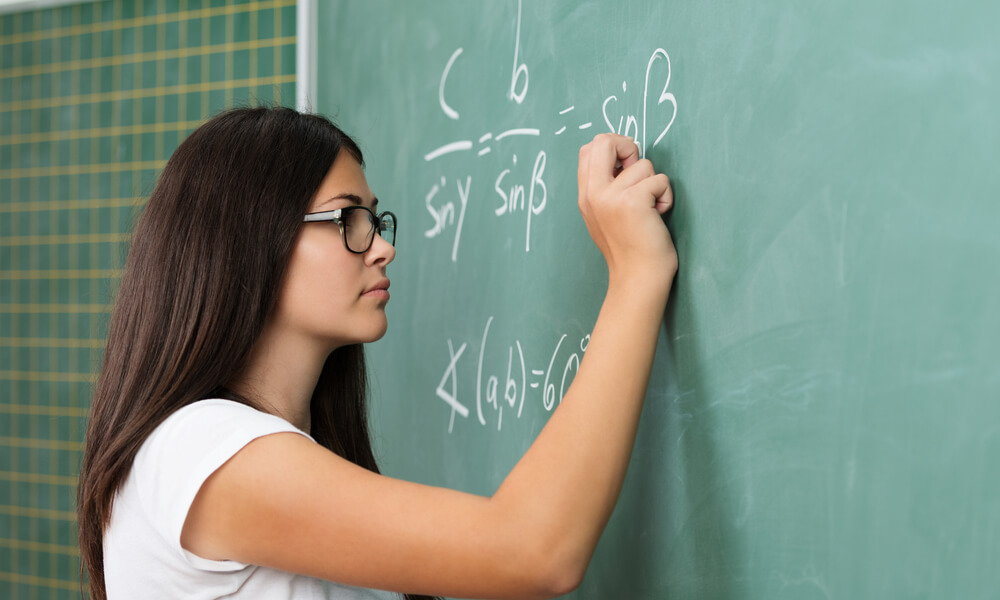
Adobe Lightroom Classic CC & CC: Photo Editing Masterclass
By Course Cloud
With Adobe Lightroom Classic CC, you can create high-quality portfolios, easily edit photos and more. Gain this additional creative skill and stand out from the crowd. This Adobe Lightroom Classic CC & CC: Photo Editing Masterclass is beneficial for those wanting to become proficient at photo editing. You will complete tasks to boost your confidence in using the programme. Upon completion, you will be able to edit various photos, use filters and organise your library in Adobe Lightroom Classic. This course will teach you how to use specific features such as clone adjustments and presets with ease. Learn how to create stunning images, portfolios and edit high quality edits by taking this course. Adobe Lightroom Classic CC & CC: Photo Editing Masterclass is a best selling course developed by industry experts and already helped tons of students like you. It is suitable for anyone who wants to improve their knowledge and skills in the or relevant sector. This course is accredited by CPD, so you will get a career boost upon completing this course. Our Adobe Lightroom Classic CC & CC: Photo Editing Masterclass is packed with 111 modules and 13 hours, 40 minutes of study. You will be awarded with a certificate of completion, the proof of your expertise in this field. If you want to get a job or looking for professional skills to excel in this field, a certificate from this course will help you appear as a strong candidate. You can also validate your certification from our website. It doesn't matter if you are willing to study full-time or part-time. This course is designed for any type of student and you can even complete it at your own pace. The materials are accessible from anyplace, any device and anytime. Besides that, our experienced tutors will help you throughout the comprehensive syllabus of this course and answer all your queries through email.

Perfect your Mathematics Fundamentals
By Course Cloud
The Perfect your Mathematics Fundamentals course is intended to introduce you to the basics of the number system and provide in-depth knowledge of all the methods that are performed on them. This course primarily incorporates Integers, Fractions, Decimals, Factors & Multiples (HCF, LCM), BOD-MAS rules of brackets, Rational numbers, figures and required decimal places. You will also learn how to write big or small numbers in scientific notation or standard style and work with numbers when they are in standard form, and Estimation, Percentage and Ratio-Proportion, Unitary method, Direct and Inverse proportion, Multiple ratios, Profit, Loss, Discount and Tax also included in this course. Moreover, the basic facts, concepts, terms, principles and applications of different Math concepts are combined with every topic. To sum up, this course covers almost all essential Mathematics topics required for GMAT, GRE, and Math Olympiad. A survey in the Uk shows that the total number of skills required for a single job has increased by 10% year-over-year since 2017. Furthermore, one in three skills in an average 2017 job posting are already obsolete. Due to ongoing business disruption and rapidly evolving needs, emerging skills gaps have accelerated due to the COVID-19 pandemic. And to help you bridge that gap, Course Cloud has prepared this comprehensive Perfect your Mathematics Fundamentals online course. Perfect your Mathematics Fundamentals covers a collection of necessary skills required to help you achieve your goals. In addition, our industry professionals will guide you through the process of establishing a solid foundation in Perfect your Mathematics Fundamentals. The Perfect your Mathematics Fundamentals course is broken down into manageable sections, each of which will provide you with a new level of expertise. Our exclusive training in Perfect your Mathematics Fundamentals will equip you with the skills required to set yourself up for career success. The Perfect your Mathematics Fundamentals provides internationally accepted certification upon successful completion. This certificate will add value to your resume and let you stand out among your peers. So enrol now and work your way towards becoming a highly sought-after professional at Perfect your Mathematics Fundamentals.
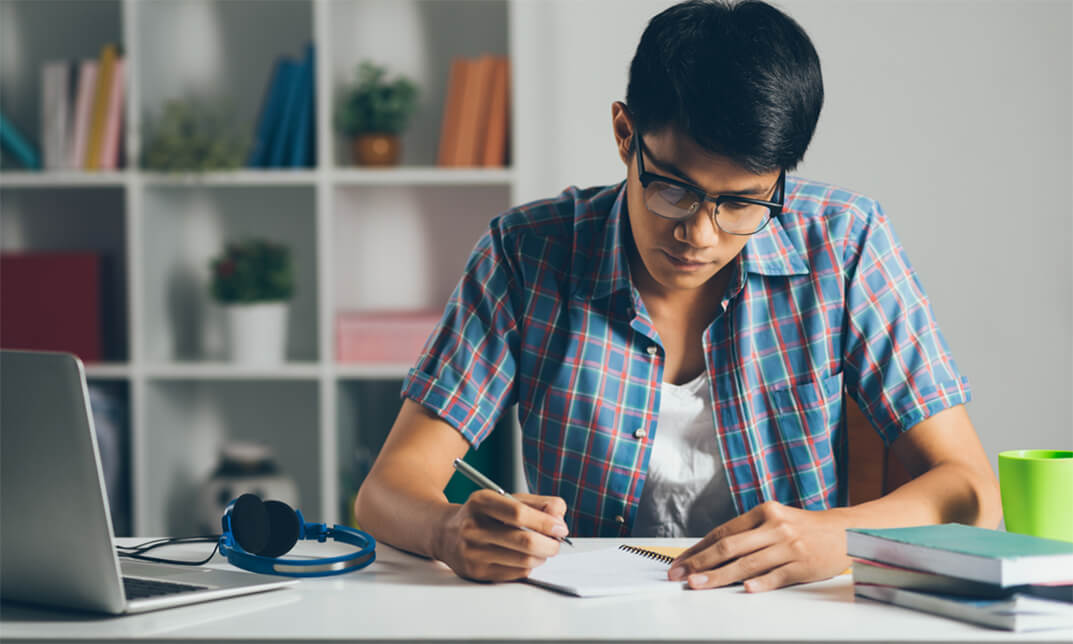
Learn Limitless Energy Gold
By Course Cloud
Course Overview Do you often feel sluggish, stressed and unproductive? The Learn Limitless Energy Gold course will help you to understand your low energy levels and the causes behind it. It will teach you how to become a more productive person and feel refreshed and motivated. You will learn effective methods for syncing your body clock with nature's time zone to enjoy quality sleep every night, how to reduce stress through mental exercise, and incorporate energy-boosting foods into your diet. You will gain the practical skills to organise your life to save time and energy, as well as enhance brain function by leading a healthier lifestyle. Through expert tips and professional guidance, you will be able to make appropriate changes in your day-to-day life to feel revitalised, energised and mentally focused. This best selling Learn Limitless Energy Gold has been developed by industry professionals and has already been completed by hundreds of satisfied students. This in-depth Learn Limitless Energy Gold is suitable for anyone who wants to build their professional skill set and improve their expert knowledge. The Learn Limitless Energy Gold is CPD-accredited, so you can be confident you're completing a quality training course will boost your CV and enhance your career potential. The Learn Limitless Energy Gold is made up of several information-packed modules which break down each topic into bite-sized chunks to ensure you understand and retain everything you learn. After successfully completing the Learn Limitless Energy Gold, you will be awarded a certificate of completion as proof of your new skills. If you are looking to pursue a new career and want to build your professional skills to excel in your chosen field, the certificate of completion from the Learn Limitless Energy Gold will help you stand out from the crowd. You can also validate your certification on our website. We know that you are busy and that time is precious, so we have designed the Learn Limitless Energy Gold to be completed at your own pace, whether that's part-time or full-time. Get full course access upon registration and access the course materials from anywhere in the world, at any time, from any internet-enabled device. Our experienced tutors are here to support you through the entire learning process and answer any queries you may have via email.

Search By Location
- CLO Courses in London
- CLO Courses in Birmingham
- CLO Courses in Glasgow
- CLO Courses in Liverpool
- CLO Courses in Bristol
- CLO Courses in Manchester
- CLO Courses in Sheffield
- CLO Courses in Leeds
- CLO Courses in Edinburgh
- CLO Courses in Leicester
- CLO Courses in Coventry
- CLO Courses in Bradford
- CLO Courses in Cardiff
- CLO Courses in Belfast
- CLO Courses in Nottingham