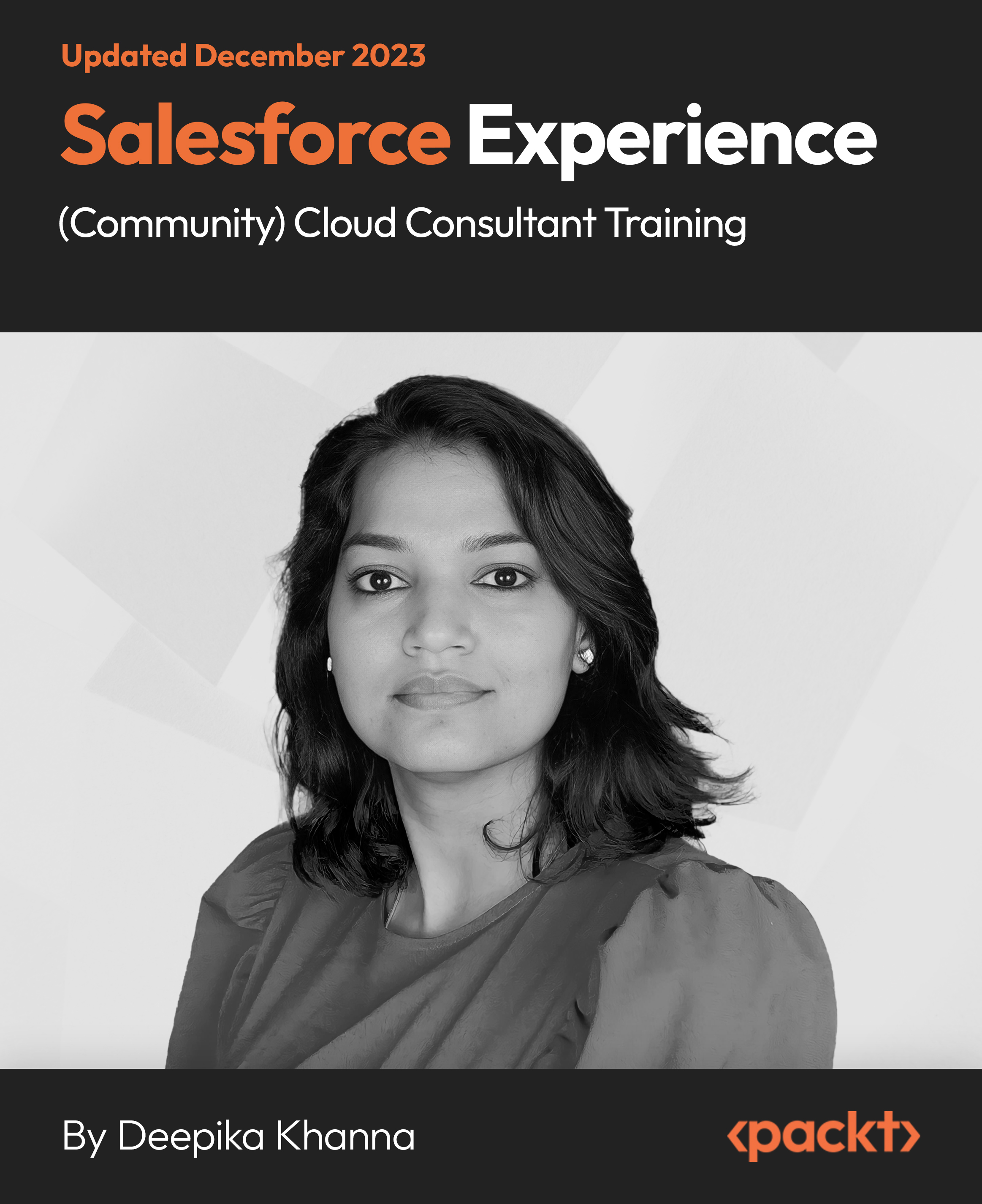- Professional Development
- Medicine & Nursing
- Arts & Crafts
- Health & Wellbeing
- Personal Development
Level 2 Certificate in British Sign Language - Nationally Recognized Qualification
By Study Plex
Level 2 Certificate in British Sign Language 1 to 1 Tutor Support Included | Accredited by Signature| Ofqual Regulated | Interactive Training | Step by Step Guideline This qualification is designed to enable learners to develop their skills to communicate with Deaf people using British Sign Language (BSL) in a range of everyday situations. The qualification will allow learners to participate in longer and more varied conversations than at Level 1. The course will develop communication in BSL about real life, routine, and daily experiences. The learner will be able to deal with most routine communication and have enough understanding of grammar to cope with some non-routine communication. Learners should be taught a number of regional variations in sign language. The course specification has been designed to be consistent with the National Language Standards at Level 2. **This course is distributed under the Lead Academy licence.** Accredited by Signature Ofqual Regulated, Nationally Recognised Qualification Qualification: Signature Level 2 Certificate in British Sign Language (RQF) Level 2 Certificate in British Sign Language is suitable for those who: Wish to achieve language skills at an intermediate level to improve communication with Deaf people Are Deaf and wish to gain a qualification in their native language Are family, friends and colleagues of Deaf people Want to progress from Level 1 study in BSL, and who may want to progress to more advanced levels of study in BSL at a later date Are studying for personal development. Level 2 Certificate in British Sign Language is suitable for all ages, including pre-16 Meet the Trainer Adam Linsdell Hello. My name is Adam and I am a British Sign Language Teacher. I am Deaf and have been using British Sign Language since I was a teenager. My personal experience of Deafness was my primary reason for learning BSL and why I have such a deep passion for this beautiful and expressive language. I have studied BSL to NVQ Level 6 and trained to become a teacher, enabling me to achieve my dream of teaching BSL in my local community. This opportunity has enabled me to work with the local Deaf community, building strong relationships and links. I have taught sign language throughout Cambridge, teaching at Anglia Ruskin University, Cambridge Regional College, Cambridgeshire Deaf Association and Cottenham Village College. Usually, I teach face to face but during lockdown my classes moved online - this has been a new experience and a great opportunity for me and my learners. Level 2 Certificate in British Sign Language, Winter 2022 Class starts February 2022 Weekly via Zoom with 1 face to face session Day & Time: This Will be confirmed soon, please register your interest. Level 2 BSL Qualification Full Specification Venue: Zoom Online Teacher: Adam Linsdell Progression routes On completion of Signature Level 2 Certificate in British Sign Language, a wide range of further qualifications is available, including: Signature Level 3 Certificate in British Sign Language Signature Level 4 Certificate in British Sign Language Signature Level 4 Certificate in British Sign Language and Introduction to Interpreting Signature Level 6 NVQ Certificate in British Sign Language Nationally Recognised Qualification: After successfully passing the official exam you will achieve Ofqual regulated nationally recognised Level 2 Certificate in British Sign Language Qualification that is valued by all the employers and academic institutes in the UK. Official Exam You will be assessed remotely via an online zoom exam that you can take from the comfort of your own home. When you will be ready for the exam there is an additional registration fee of £199 to book the official exam. **This course is distributed under the Lead Academy licence.** Recognised Accreditation This course is accredited by continuing professional development (CPD). CPD UK is globally recognised by employers, professional organisations, and academic institutions, thus a certificate from CPD Certification Service creates value towards your professional goal and achievement. The Quality Licence Scheme is a brand of the Skills and Education Group, a leading national awarding organisation for providing high-quality vocational qualifications across a wide range of industries. What is CPD? Employers, professional organisations, and academic institutions all recognise CPD, therefore a credential from CPD Certification Service adds value to your professional goals and achievements. Benefits of CPD Improve your employment prospects Boost your job satisfaction Promotes career advancement Enhances your CV Provides you with a competitive edge in the job market Demonstrate your dedication Showcases your professional capabilities What is IPHM? The IPHM is an Accreditation Board that provides Training Providers with international and global accreditation. The Practitioners of Holistic Medicine (IPHM) accreditation is a guarantee of quality and skill. Benefits of IPHM It will help you establish a positive reputation in your chosen field You can join a network and community of successful therapists that are dedicated to providing excellent care to their client You can flaunt this accreditation in your CV It is a worldwide recognised accreditation What is Quality Licence Scheme? This course is endorsed by the Quality Licence Scheme for its high-quality, non-regulated provision and training programmes. The Quality Licence Scheme is a brand of the Skills and Education Group, a leading national awarding organisation for providing high-quality vocational qualifications across a wide range of industries. Benefits of Quality License Scheme Certificate is valuable Provides a competitive edge in your career It will make your CV stand out Course Curriculum Theme 1 - Everyday Conversation (mandatory) Describe what a person, animal or object looks like - family, age, name, hair, size, ethnic groups, clothes, religion, materials, pattern and colours Describe a person's behaviour, personality, characteristics or feelings. Describe what an animal looks like and how it behaves Describe what you do at school, college or work as part of your daily routine. Express an attitude or opinion / like or dislike Describe an event or activity that has taken place in the past or is due to happen in the future Describe activities that you do regularly in the home or for leisure, the places that you go, your home and address Describe everyday illnesses, health, treatment and hospital Theme 2 - Eating & Drinking Describe different types of meals, drinks and food types Describe how you would prepare a meal using the relevant utensils and ingredients Describe a time you have been for a meal with friends, where you went, what you ordered, what the food was like and how you paid Give your views on eating and drinking e.g. breakfast and main meal Compare two different foods or drinks e.g. snacks, fruit, vegetables, sweets and taste Express an opinion on different payment methods, restaurant staff or an experience you may have hadExpress an opinion on different payment methods, restaurant staff or an experience you may have had Theme 3 - Shopping & Spending Describe the different types of shops, payment methods, receipts and refunds, budgeting etc Explain how you pay for different services e.g. money, cards, cheque, paypal Ask for the price of things and comment on whether this is expensive, reasonable,cheap etc Discuss your experiences ordering online / e-shopping Compare two or more things you have bought by size, cost, quality and how easy it was to get Give your opinions about current and past shopping experiences Theme 4 - Travel and Holidays Describe buying a ticket and travelling to different places Describe how you felt when travel arrangements went wrong e.g. there was a breakdown or accident Describe your experience of the hotel, B&B or campsite. What facilities did it have? Was it good or bad? Discuss activities / places that you have visited on holiday Compare two or more holidays or journeys you've been on Give your opinion about current and past holiday experiences - complaints, compliments, weather and transport Obtain Your Certificate

Accredited PRINCE2® Foundation 6th Edition (official exam included)
By Hudson
PRINCE2 (an acronym for PRojects INaControlled Environment series 2) is a de facto process-based method for effective project management. Used extensively by the UK Government, PRINCE2 is also widely recognised and used in the private sector, both in the UK and internationally. The PRINCE2 method is in the public domain, and offers non-proprietorial best practice guidance on project management.

Data Science: Basics, Data Mining, Excel, Python, SQL, Machine Learning & Tableau
By Imperial Academy
Data Is The Language Of The Powerholders | Designed By Industry Specialists | Level 7 QLS Endorsed Career Objective Driven Data Science Courses | 10 QLS Endorsed Hard Copy Certificates Included | Lifetime Access | Installment Payment | Tutor Support
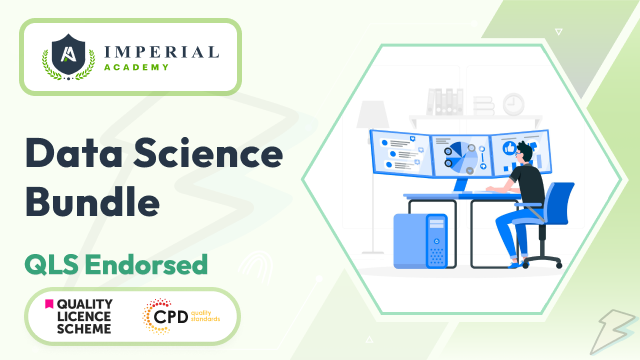
Data Science Model Deployments and Cloud Computing on GCP
By Packt
Are you interested in learning and deploying applications at scale using Google Cloud platform? Do you lack hands-on exposure when it comes to deploying applications and seeing them in action? Then this course is for you. You will also learn microservices and event-driven architectures with real-world use case implementations.
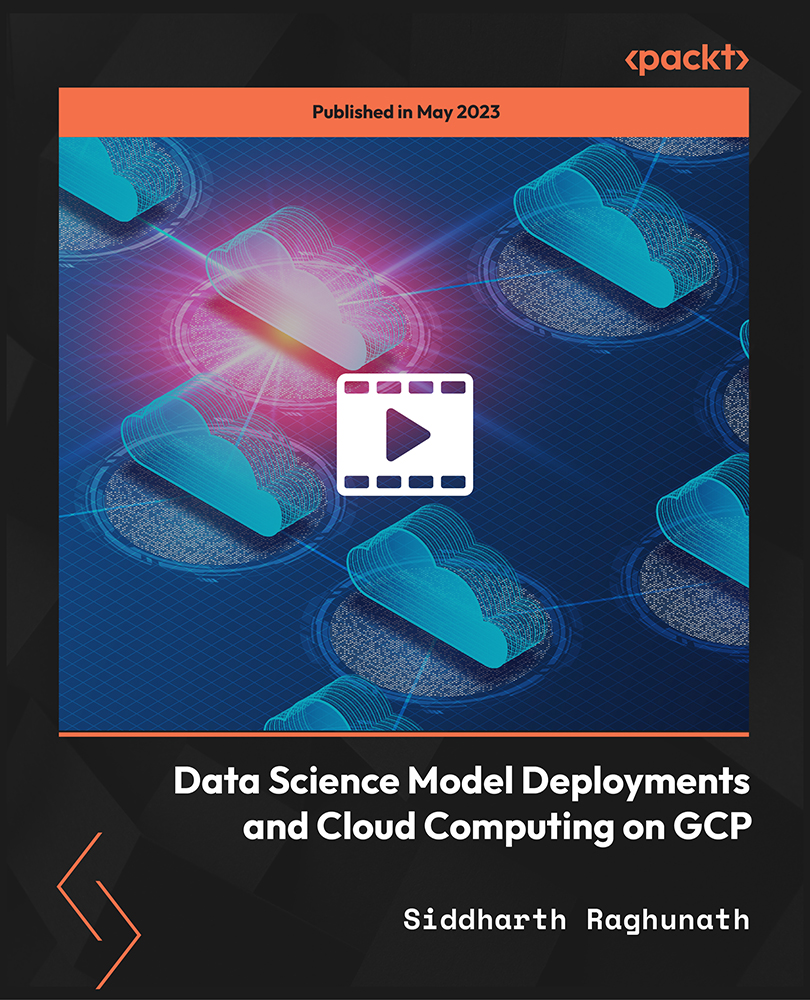
Certificate in Compliance
By The Association of Governance, Risk & Compliance
Here’s your starting point to a rewarding and successful career in compliance! Learn the ins and outs of compliance for the financial services industry with LGCA and become a certified professional member of the fastest growing GRC association out there.

TEACHERS TRAINING COURSES are designed for those of you who are looking to take your dancing skills to a higher level. As the art of belly dance becomes more popular, the demand for teachers is rising and it is an extremely rewarding gift to be able to transfer and share your skills with others. This course is also beneficial for those of you who wish to gain a deeper understanding of Belly Dance and dancing in general. If you’ve ever thought of doing what you enjoy for a living, this is definitely for you.

***24 Hour Limited Time Flash Sale*** Close Protection: Advanced Diploma in Personal Security Admission Gifts FREE PDF & Hard Copy Certificate| PDF Transcripts| FREE Student ID| Assessment| Lifetime Access| Enrolment Letter Are you a professional feeling stuck in your career, struggling to keep up with the ever-changing demands of the industry? Or perhaps you're a beginner, unsure of where to start or how to break into your desired field. Whichever stage you're in, our exclusive Close Protection: Advanced Diploma in Personal Security Bundle provides unique insights and tools that can help you achieve your goals. Designed to cater to the needs of both seasoned professionals and aspiring newcomers, our Close Protection: Advanced Diploma in Personal Security bundle is a comprehensive program that will equip you with the essential skills and knowledge you need to succeed. Whether you're looking to advance in your current role or embark on a new career journey, this bundle has everything you need to take your professional life to the next level. But that's not all. When you enrol in Close Protection: Advanced Diploma in Personal Security Online Training, you'll receive 30 CPD-Accredited PDF Certificates, Hard Copy Certificates, and our exclusive student ID card, all absolutely free. Courses Are Included In this Close Protection: Advanced Diploma in Personal Security Career Bundle: Course 01: Close Protection Course 02: Bodyguard Training Course 03: Basic Security Guard Training Course 04: CCTV Operator Course Course 05: Lifeguard Training Course 06: HIIT: High-Intensity Interval Training Course 07: Security Management Course 08: Detective: Private Investigator Course 09: Criminal Intelligence and Crime Analysis Course 10: Interrogations And Confessions Psychology Course 11: Emotional Intelligence and Human Behaviour Course 12: Diet & Fitness Training Course 13: Decision-Making and Critical Thinking Training Course 14: Crisis Management Course 15: Functional Skills - Fitness Course 16: Self-Defense: Martial Arts Course 17: Pain Management Course 18: Stress Management Training Course 19: Workplace Violence, Harassment and Conflict Resolution Training Course 20: Safeguarding Children & Child Risk Assessment Course 21: Crowd Management Course 22: Evacuation Procedures Training Course 23: Fire Safety Course 24: First Aid Training Certification Course 25: Lone Worker Safety & Protection Course 26: Mental Health and Wellbeing Course 27: Personal Hygiene Course 28: Professional Crisis Management Certificate Course 29: Public Health and Safety Course 30: Risk Assessment & Management With Close Protection: Advanced Diploma in Personal Security, you'll embark on an immersive learning experience that combines interactive lessons with voice-over audio, ensuring that you can learn from anywhere in the world, at your own pace. And with 24/7 tutor support, you'll never feel alone in your journey, whether you're a seasoned professional or a beginner. Don't let this opportunity pass you by. Enrol in Close Protection: Advanced Diploma in Personal Security today and take the first step towards achieving your goals and dreams. Why buy this Close Protection: Advanced Diploma in Personal Security? Free CPD Accredited Certificate upon completion of Close Protection: Advanced Diploma in Personal Security Get a free student ID card with Close Protection: Advanced Diploma in Personal Security Lifetime access to the Close Protection: Advanced Diploma in Personal Security course materials Get instant access to this Close Protection: Advanced Diploma in Personal Security course Learn Close Protection: Advanced Diploma in Personal Security from anywhere in the world 24/7 tutor support with the Close Protection: Advanced Diploma in Personal Security course. Start your learning journey straightaway with our Close Protection: Advanced Diploma in Personal Security Training! Close Protection: Advanced Diploma in Personal Security premium bundle consists of 30 precisely chosen courses on a wide range of topics essential for anyone looking to excel in this field. Each segment of Close Protection: Advanced Diploma in Personal Security is meticulously designed to maximise learning and engagement, blending interactive content and audio-visual modules for a truly immersive experience. Certification You have to complete the assignment given at the end of the Close Protection: Advanced Diploma in Personal Security course. After passing the Close Protection: Advanced Diploma in Personal Security exam You will be entitled to claim a PDF & Hardcopy certificate accredited by CPD Quality standards completely free. CPD 300 CPD hours / points Accredited by CPD Quality Standards Who is this course for? This Close Protection: Advanced Diploma in Personal Security course is ideal for: Students seeking mastery in Close Protection: Advanced Diploma in Personal Security Professionals seeking to enhance Close Protection: Advanced Diploma in Personal Security skills Individuals looking for a Close Protection: Advanced Diploma in Personal Security-related career. Anyone passionate about Close Protection: Advanced Diploma in Personal Security Requirements This Close Protection: Advanced Diploma in Personal Security doesn't require prior experience and is suitable for diverse learners. Career path This Close Protection: Advanced Diploma in Personal Security bundle will allow you to kickstart or take your career in the related sector to the next stage. Certificates CPD Accredited Digital certificate Digital certificate - Included CPD Accredited Hard copy certificate Hard copy certificate - Included If you are an international student, then you have to pay an additional 10 GBP for each certificate as an international delivery charge.

Stress is part of life. Now managing it can be, too. Mindful Stress Management is a self-paced course designed to help you handle everyday stress in a healthier, more sustainable way. Developed by NASM wellness experts, this course provides simple, science-backed tools you can put to use immediately – including guided audio sessions, gentle movement flows, printable worksheets, and everyday techniques that fit into your real routine. Whether you need quick relief or you're ready to build long-term habits, this course gives you the support to respond instead of react. So you can start feeling more like yourself again. One moment at a time.

Revit Training for Design Managers - 10 hours - Online - 1 to 1
By FirstScale Revit Consultant and Training
The Revit training for Design Managers £450, is suitable for managers that need to understand the Revit and BIM processes but don't draft in Revit.

Salesforce Experience (Community) Cloud Consultant Training
By Packt
Immerse into the intricacies of Salesforce Experience Cloud with our training course and explore building sites, Salesforce CMS, content moderation, gamification, and partner portal setups. Learn about sharing rules, dashboards, and Salesforce CMS integration with a focus on user management, social login, and Lightning Bolts.