Booking options
£56.99
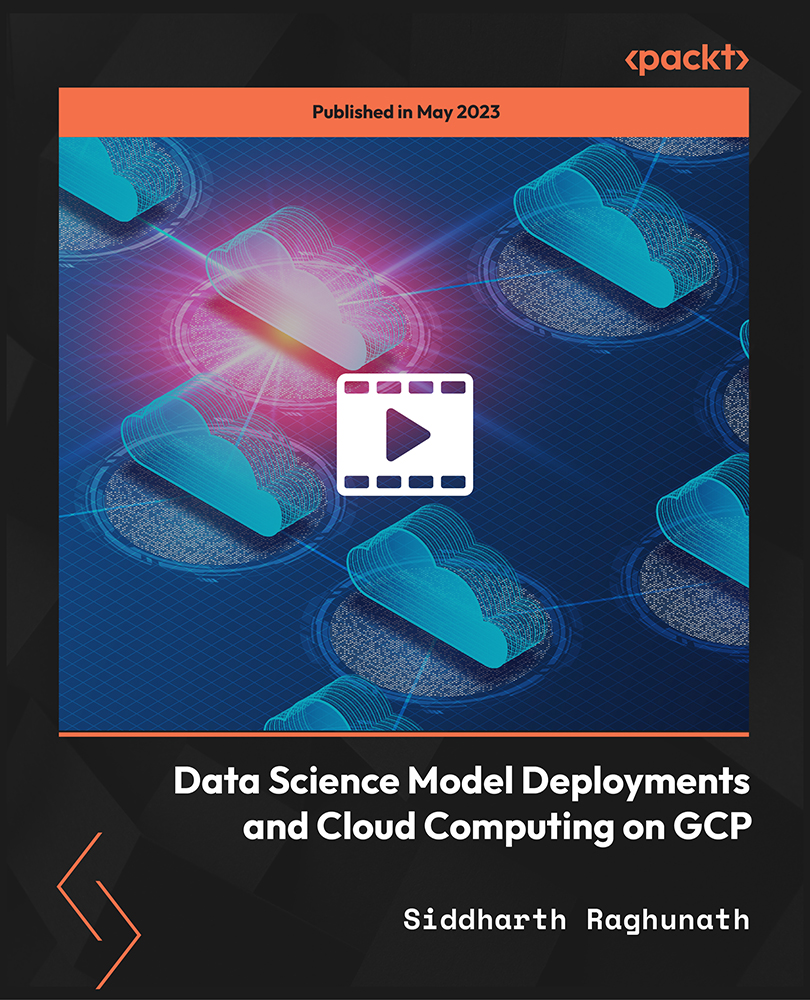
£56.99
On-Demand course
6 hours 55 minutes
All levels
Are you interested in learning and deploying applications at scale using Google Cloud platform? Do you lack hands-on exposure when it comes to deploying applications and seeing them in action? Then this course is for you. You will also learn microservices and event-driven architectures with real-world use case implementations.
Google Cloud platform is one of the most rapidly growing cloud providers in the market today, making it an essential skill for aspiring cloud engineers and data scientists. This comprehensive course covers all major serverless components on GCP, providing in-depth implementation of machine learning pipelines using Vertex AI with Kubeflow, and Serverless PySpark using Dataproc, App Engine, and Cloud Run. The course offers hands-on experience using GCP services such as Cloud Functions, Cloud Run, Google App Engine, and Vertex AI for custom model training and development, Kubeflow for workflow orchestration, and Dataproc Serverless for PySpark batch jobs. The course starts with modern-day cloud concepts, followed by GCP trial account setup and Google Cloud CLI setup. You will then look at Cloud Run for serverless and containerized applications, and Google App Engine for serverless applications. Next, you will study cloud functions for serverless and event-driven applications. After that, you will look at data science models with Google App Engine and Dataproc Serverless PySpark. Finally, you will explore Vertex AI for the machine learning framework, and cloud scheduler and application monitoring. By the end of the course, you will be confident in deploying and implementing applications at scale using Kubeflow, Spark, and serverless components on Google Cloud.
Deploy serverless applications using Google App Engine, Cloud Functions, and Cloud Run
Learn how to use datastore (NoSQL database) in realistic use cases
Understand microservice and event-driven architecture with practical examples
Deploying production-level machine learning workflows on cloud
Use Kubeflow for machine learning orchestration using Python
Deploy Serverless PySpark Jobs to Dataproc Serverless and schedule them using Airflow/Composer
This intermediate course is designed for those who aspire to become data scientists and machine learning engineers, data engineers, architects, and anyone with a decent exposure in IT looking to start their cloud journey. The course is ideally suited for individuals who possess a fair idea of how the cloud works and have prior experience in basic programming using Python and SQL.
A tech background with basic fundamentals and basic exposure to programming languages such as Python and SQL along with the Bash command line will further help individuals fast-track their learning.
This course offers a unique approach to learning by combining theory with practical exercises. The step-by-step course structure makes it easy to understand and follow, with lab exercises and practical content.
This course also includes an in-depth, hands-on lab, is designed to help learners understand cloud concepts in a practical manner, and offers a well-balanced approach to learning.
Learn from an easy-to-understand and step-by-step course, along with resource materials * Highly practical explanations and lab exercises to help you grasp the most out of the course * Design and deploy Python applications across various services, using gcloud command-line interface
https://github.com/PacktPublishing/Data-Science-Model-deployments-and-Cloud-Computing-on-GCP
Siddharth Raghunath is a business-oriented engineering manager with a vast experience in the field of software development, distributed processing, and cloud data engineering. He has worked on different cloud platforms such as AWS and GCP as well as on-premise Hadoop clusters. He conducts seminars on distributed processing using Spark, real-time streaming and analytics, and best practices for ETL and data governance. He is passionate about coding and building optimal data pipelines for robust data processing and streaming solutions.
1. Course Introduction and Prerequisites
1. Course Introduction and Section Walkthrough This video provides an introduction to the course and talks about section learnings in brief. |
2. Course Prerequisites This video explains the course prerequisites that will help you navigate through the course smoothly. |
2. Modern-Day Cloud Concepts
1. Introduction This video provides an introduction to the section. |
2. Scalability - Horizontal Versus Vertical Scaling This video discusses scalability in the context of horizontal versus vertical scaling, exploring the advantages and disadvantages of each method, and providing insights into when to choose one over the other. |
3. Serverless Versus Servers and Containerization In this video, we compare serverless versus servers and containerization, discussing the differences between the two approaches and providing insights into when to use each one. |
4. Microservice Architecture In this video, we dive into microservice architecture, discussing its benefits and challenges and exploring how to design and implement a microservice-based system. |
5. Event-Driven Architecture In this video, we explore event-driven architecture, discussing its key concepts and benefits and providing practical advice on how to design and implement event-driven systems. |
3. Get Started with Google Cloud
1. Set Up GCP Trial Account In this video, we show you how to set up a GCP trial account, walking you through the process step-by-step and providing tips on how to make the most of your trial. |
2. Google Cloud CLI Setup In this video, we show you how to set up the Google Cloud CLI, guiding you through the installation process and demonstrating how to use the CLI to manage your GCP resources. |
3. Get Comfortable with Basics of gcloud CLI This video is designed to help you become familiar with the basics of the gcloud CLI, providing you with a comprehensive overview of its main features and showing you how to use them to perform common tasks and manage your GCP resources more efficiently. |
4. gsutil and Bash Command Basics This video provides an overview of gsutil and Bash command basics in GCP, showing you how to work with files using gsutil and how to use common Bash commands to manage your GCP resources more efficiently and effectively in the Cloud Shell. |
4. Cloud Run - Serverless and Containerized Applications
1. Section Introduction This video provides an introduction to the section. |
2. Introduction to Dockers This video provides an introduction to Dockers. |
3. Lab - Install Docker Engine In this video, we walk you through the steps required to install Docker Engine on your local machine, providing a step-by-step tutorial that covers all the necessary commands and configurations. |
4. Lab - Run Docker Locally This video is a hands-on lab on running Docker locally, showing you how to use Docker to build, run, and manage containers on your machine. |
5. Lab - Run and Ship Applications Using the Container Registry This video provides a step-by-step tutorial on running and shipping applications using the Google Cloud Container Registry. |
6. Introduction to Cloud Run This video provides an introduction to Cloud Run. |
7. Lab - Deploy Python Application to Cloud Run In this video, we walk you through the process of deploying a Python application to Cloud Run, Google's fully managed serverless compute platform. |
8. Cloud Run Application Scalability Parameters In this video, we discuss the scalability parameters for Cloud Run applications, exploring the different factors that affect the scalability of your application. |
9. Introduction to Cloud Build This video provides an introduction to Cloud Build. |
10. Lab - Python Application Deployment Using Cloud Build In this video, we show you how to deploy a Python application to Google Cloud platform using Cloud Build, Google's fully managed continuous integration and delivery (CI/CD) platform. |
11. Lab - Continuous Deployment Using Cloud Build and GitHub In this video, we guide you through the process of setting up continuous deployment for your application using Cloud Build and GitHub, demonstrating how to configure Cloud Build to automatically build and deploy your application every time you push a new commit to your GitHub repository. |
5. Google App Engine - For Serverless Applications
1. Introduction to App Engine This video provides an introduction to App Engine. |
2. App Engine - Different Environments In this video, we explore the different environments available for Google App Engine applications. |
3. Lab - Deploy Python Application to App Engine - Part 1 This video is the first part of a two-part tutorial on deploying a Python application to Google App Engine. |
4. Lab - Deploy Python Application to App Engine - Part 2 This video is the second part of a two-part tutorial on deploying a Python application to Google App Engine. |
5. Lab - Traffic Splitting in App Engine In this video, we demonstrate how to perform traffic splitting in Google App Engine, showing you how to split incoming traffic between multiple versions of your application using the App Engine Console and the gcloud CLI. |
6. Lab - Deploy Python - BigQuery Application In this video, we walk you through the process of deploying a Python application that interacts with BigQuery, showing you how to set up and configure your BigQuery project, how to create a basic Flask application that integrates with BigQuery, and how to deploy your application to Google App Engine using the gcloud CLI. |
7. Caching and Its Use Cases In this video, we will explore the concept of caching, which is a technique for storing frequently accessed or expensive data in a high-speed cache memory. We will cover the basics of how caching works, including how cached data is stored and retrieved, and we will discuss some of the common use cases for caching in modern software applications. |
8. Lab - Implement Caching Mechanism in Python Application - Part 1 This video is the first part of a two-part tutorial on implementing caching mechanism in a Python application. |
9. Lab - Implement Caching Mechanism in Python Application - Part 2 This video is the second part of a two-part tutorial on implementing caching mechanism in a Python application. By the end of this video, you will have a solid understanding of caching in Python applications and how to use advanced caching techniques to improve the performance and efficiency of your applications. |
10. Lab - Assignment Implement Caching In this lab assignment video, we will be testing your knowledge of caching in Python applications by asking you to implement a caching mechanism. |
11. Lab - Python App Deployment in a Flexible Environment In this lab video, we will be exploring how to deploy a Python application in a flexible environment on Google Cloud platform using App Engine. |
12. Lab - Scalability and Instance Types in App Engine In this lab video, you will learn about the scalability and instance types available in Google Cloud platform's App Engine. |
6. Cloud Functions - Serverless and Event-Driven Applications
1. Introduction This video provides an introduction to the section. |
2. Lab - Deploy Python Application Using Cloud Storage Triggers In this lab video, you will learn how to deploy a Python application using Cloud Functions triggered by Cloud Storage events. Throughout the lab, you will see practical examples of how to use Cloud Storage triggers to build scalable and event-driven applications. |
3. Lab - Deploy Python Application Using Pub/Sub Triggers In this lab video, you will learn how to deploy a Python application using Google Cloud Functions triggered by Pub/Sub events. Pub/Sub is a powerful messaging service that allows you to build scalable and event-driven applications. |
4. Lab - Deploy Python Application Using HTTP Triggers In this lab video, you will learn how to deploy a Python application using Google Cloud Functions triggered by HTTP requests. Cloud Functions is a powerful serverless platform that allows you to build scalable and event-driven applications without worrying about server infrastructure. |
5. Introduction to Cloud Datastore This video provides an introduction to Cloud Datastore. |
6. Overview Product Wishlist Use Case This video provides an overview of the product wishlist use case. |
7. Lab - Use Case Deployment - Part-1 In this lab video, you will learn how to deploy a Python application to Google Cloud Platform using a real-world use case. You will start by understanding the use case and the business requirements, and then you will design and implement a scalable and reliable solution using a combination of GCP services. |
8. Lab - Use Case Deployment - Part-2 This is the second of the two-part video on deploying a Python application to Google Cloud Platform using a real-world use case. |
7. Data Science Models with Google App Engine
1. Introduction to ML Model Lifecycle This video provides an introduction to the ML model lifecycle. |
2. Overview - Problem Statement This video provides an overview of the problem statement. |
3. Lab - Deploy Training Code to App Engine This is a lab video on deploying training code to App Engine. |
4. Lab - Deploy Model Serving Code to App Engine This is a lab video on deploying model serving code to App Engine. |
5. Overview - New Use Case In this video, we will explore a new use case for machine learning. The new used case is for fraud detection. You will see if the transaction is fraudulent or not. |
6. Lab - Data Validation Using App Engine In this lab video, we will explore how to use Google App Engine to perform data validation on user input. |
7. Lab - Workflow Template Introduction This video provides an introduction to the Workflow template. |
8. Lab - Final Solution Deployment Using Workflow and App Engine In this lab, we will deploy the final solution for fraud detection using Workflow and App Engine. By the end of this lab, you will have a better understanding of how to use Workflow and App Engine to deploy machine learning solutions for real-world use cases. |
8. Dataproc Serverless PySpark
1. Introduction This video provides an introduction to the section. |
2. PySpark Serverless Autoscaling Properties PySpark is a powerful open-source data processing engine used for large-scale data processing. In this video, you will learn about running PySpark on Google Cloud Dataproc. |
3. Persistent History Cluster In this video, you will learn about persistent history cluster in Google Cloud Dataproc, which allows you to store cluster metadata such as logs and job history on a persistent disk. |
4. Lab - Develop and Submit PySpark Job In this lab, you will learn how to develop and submit a PySpark job in Google Cloud Dataproc. |
5. Lab - Monitoring and Spark UI In this video, you will learn how to monitor and debug PySpark jobs running on a Dataproc cluster. |
6. Introduction to Airflow This video provides an introduction to Airflow. |
7. Lab - Airflow with Serverless PySpark In this video, you will learn how to use Apache Airflow to orchestrate PySpark jobs on Dataproc. |
8. Wrap Up This video provides an outro of this section. |
9. Vertex AI - Machine Learning Framework
1. Introduction This video provides an introduction to the section. |
2. Overview - Vertex AI UI This video provides an overview of the UI of Vertex AI. |
3. Lab - Custom Model Training Using Web Console In this lab video, you will learn how to use the Vertex AI web console to create a custom machine learning model by training it with your own dataset. |
4. Lab - Custom Model Training Using SDK and Model Registries In this lab video, you will learn how to use the Vertex AI SDK and model registries to train and deploy custom machine learning models. |
5. Lab - Model Endpoint Deployment In this lab video, you will learn how to deploy a custom-trained machine learning model to a production environment using Vertex AI. |
6. Lab - Model Training Flow Using Python SDK In this lab video, you will learn how to create a model training flow using the Vertex AI Python SDK. |
7. Lab - Model Deployment Flow Using Python SDK In this lab video, you will learn how to deploy a custom-trained model using the Vertex AI Python SDK. |
8. Lab - Model Serving Using Endpoint with Python SDK In this lab video, you will learn how to serve a machine learning model using the Vertex AI Prediction service. You will use a pre-trained model and create an endpoint to make predictions on new data. |
9. Introduction to Kubeflow This video provides an introduction to Kubeflow. |
10. Lab - Code Walkthrough Using Kubeflow and Python This is a lab video that will help you with a code walkthrough using Kubeflow and Python. |
11. Lab - Pipeline Execution in Kubeflow In this lab video, you will learn to use the Kubeflow for pipeline execution. |
12. Lab - Final Pipeline Visualization Using Vertex UI and Walkthrough In this lab video, you will learn how to visualize the pipeline built using Kubeflow pipelines in Vertex AI. The lab will guide you through the process of building a pipeline, deploying it to Vertex AI, and visualizing the pipeline using the Vertex AI interface. |
13. Lab - Add Model Evaluation Step in Kubeflow before Deployment In this lab video, you will be adding the model evaluation step in Kubeflow before deployment. |
14. Lab - Reusing Configuration Files for Pipeline Execution and Training In this lab video, you will be reusing configuration files for pipeline execution and training. |
15. Lab - Assignment Use Case - Fetch Data from BigQuery In this lab assignment use case video, you will fetch data from BigQuery and perform some transformations on it using a Python script. Then, you will store the transformed data in Cloud Storage. |
16. Wrap Up This video provides an outro of this section. |
10. Cloud Scheduler and Application Monitoring
1. Introduction to Cloud Scheduler This video provides an introduction to Cloud Scheduler. |
2. Lab - Cloud Scheduler in Action In the lab video, you will learn about Cloud Scheduler, which is a fully managed enterprise job scheduler for calling services within and outside of Google Cloud. By the end of this lab, you will have a solid understanding of how to use Cloud Scheduler to automate and schedule tasks in your Google Cloud environment. |
3. Lab - Set Up Alerting for Google App Engine Applications In the lab video, you will learn how to create and configure alert policies in Google Cloud Monitoring to monitor the metrics of an App Engine application. By the end of this lab, you will have gained hands-on experience with creating and managing alert policies in Cloud Monitoring for App Engine applications, and be able to apply this knowledge to monitor and troubleshoot your own applications. |
4. Lab - Set Up Alerting for Cloud-Run Applications In this lab video, you will be setting up an alerting system for cloud-run applications. |
5. Lab Assignment - Set Up Alerting for Cloud Function Applications In this lab assignment video, you will learn how to set up alerting for Cloud Function applications using Google Cloud's monitoring and alerting services. |
