- Professional Development
- Medicine & Nursing
- Arts & Crafts
- Health & Wellbeing
- Personal Development
1575 CLO courses in Cardiff delivered Live Online
Introduction to Cardiovascular Disease
By BBO Training
Introduction to Cardiovascular Disease (2-Day Course)Course Description:BBO Training has responded to numerous requests for a course focused on cardiovascular disease, following the success of our previous courses, such as Introductions to COPD/Asthma/Diabetes and Minor Illness. In response, we have developed a comprehensive two-day agenda on this critical subject.These days are designed to provide a holistic approach to cardiovascular diseases, encompassing Coronary Heart Disease (CHD), Stroke, Heart Failure, and Hypertension. Participants will gain the knowledge and skills necessary to perform annual reviews for patients with these conditions.This course is particularly well-suited for Nurse Associates, Practice Nurses, Nurse Practitioners (NPs), Emergency Nurse Practitioners (ENPs), Paramedics, and Pharmacists. Dr. Tamara Cunningham, an experienced GP Trainer, will lead these interactive online sessions.Day One09.15 - Coffee and Registration09.30 - Introduction and Course Objectives09.45 - Setting the Scene: - Screening, Diagnosis, Pathophysiology, and Symptoms10.30 - Q-Risk Assessment10.45 - Coffee Break11.00 - Diet & Cardiovascular Disease: - Healthy Eating - Range of Dietary Approaches - Weight Management Services (PH25)11.45 - Benefits of Activity for Cardiovascular Disease12.30 - Lunch01.30 - Hypertension - A Review of NICE Guidelines (NG136): - Targets - Risk Assessment - Medications - Assessing Target Organ Damage02.45 - Lipid Modification - A Review of Nice Guidelines (NG181): - How Lipids Affect Cardiovascular Risk03.15 - Case Studies03.30 - Action Plan, Evaluation, and Resources03.45 - CloseDay Two09.15 - Coffee and Registration09.30 - Heart Failure - How to Perform a Safe Annual Review (NG106)10.45 - Coffee Break11.00 - CHD - Performing an Annual Review and Including Assessment of Angina12.30 - Lunch01.30 - Stroke - Secondary Prevention and Management of Long-Term Complications02.30 - Case Studies - Group Work to Consolidate Learning03.30 - Competencies, Training, and Resources03.45 - CloseKey Learning Outcomes for Both Days:Upon completing this course, participants will be able to:1. Explain the basic physiology of cardiovascular disease.2. Perform risk assessments with patients and discuss modifiable factors such as diet and exercise.3. Describe the targets for blood pressure and cholesterol and how these affect primary and secondary prevention of CVD.4. Describe the basic anti-hypertensive and cholesterol-lowering medications involved in CVD.5. Name the major complications that may arise in people with a long duration of CVD and measures that may limit or prevent them.6. Describe the key advice to patients regarding Heart Failure and recognition of when to escalate/refer.7. Perform a safe review for stroke, CHD, and HF, recognizing how to work within your professional limits and when to signpost.8. Provide examples of referral pathways to other services, e.g., weight management, secondary care, activity, and psychological services.9. Explain the key components and process of an annual review and a self-management plan.Join us for this comprehensive 2-day course via Zoom and enhance your ability to provide effective cardiovascular disease care within primary care settings.
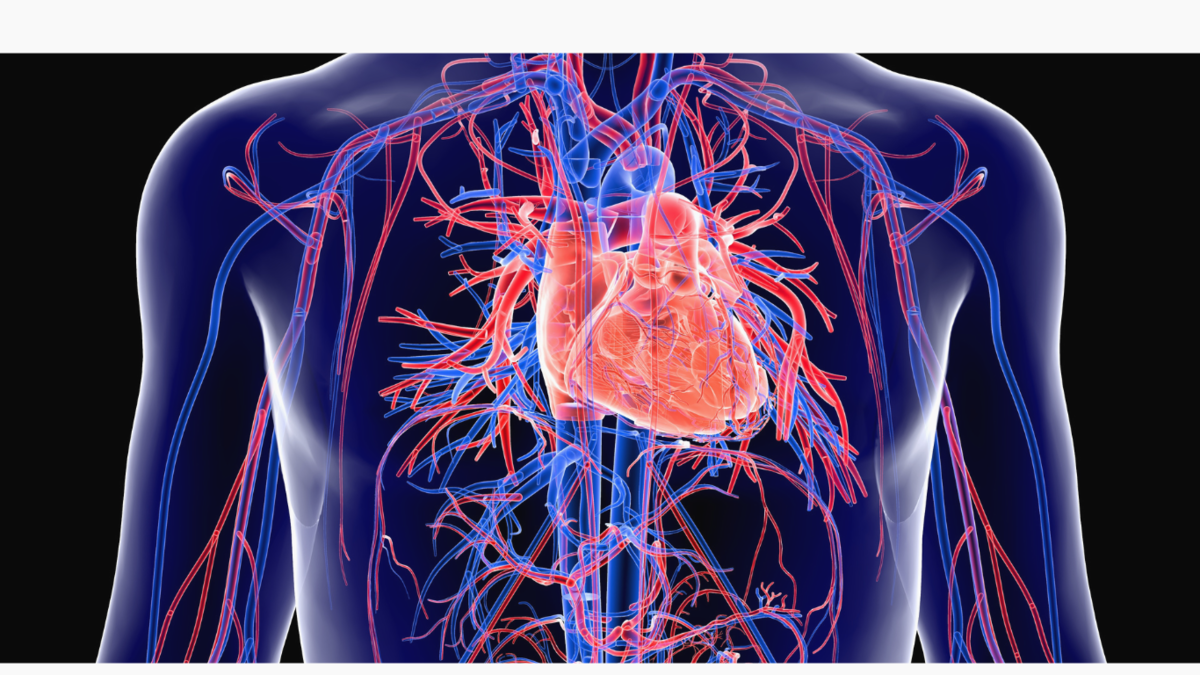
Fundamentals of Dermatology
By BBO Training
Course Description:This intensive two-day course on the Fundamentals of Dermatology for Primary Care is highly relevant for healthcare professionals in primary care, especially those lacking dermatology in their post-registration training. The course offers an opportunity to advance in practice, gain relevant competencies, and enhance clinical confidence for improved patient care.Introduction:Understanding dermatology care is vital in general practice, given that 10-15% of the primary care workload involves dermatology. Common skin conditions have a significant psychological impact on patients. The course emphasizes the importance of proper skin assessment, accurate diagnosis, and effective patient self-management for better treatment outcomes.Day One:- 09:15 AM: Coffee and registration- 09:30 AM: Introduction and course objectives- 09:40 AM: Anatomy and physiology of normal skin- 10:00 AM: Pathophysiology of acne, eczema, and psoriasis - understanding skin changes- 10:45 AM: Coffee break- 11:00 AM: The language of dermatology - effective description- 11:45 AM: Skin assessment and history-taking - recording observations- 13:00 PM: Lunch break- 13:45 PM: Recognizing skin changes: skin lesions and skin cancer - addressing concerns- 14:00 PM: Hyper and hypo pigmentation - understanding variations- 14:30 PM: Screening for skin cancer and promoting sun safety- 15:00 PM: Dermatology resources and guidelines - accessing information- 16:00 PM: Action plan, evaluation, and resources- 16:15 PM: CloseDay Two:- 09:15 AM: Welcome back and course work review- 09:30 AM: Managing acne in primary care - practical applications and treatments- 10:30 AM: Managing psoriasis in primary care - topical treatment and demonstrations- 10:45 AM: Coffee break- 11:00 AM: Managing eczema in primary care - practical challenges and solutions- 11:45 AM: Understanding patient self-management and psycho-social aspects- 12:30 PM: Lunch break- 13:30 PM: Practical emollient workshop - exploring patient preferences- 14:15 PM: Skin infections - recognition, diagnosis, and management- 14:45 PM: Genital skin conditions - Update on lichen sclerosis recognition and treatment- 15:30 PM: Practice reviews, competencies, and reflective discussion- 16:15 PM: CloseCourse Aim:To equip primary care healthcare professionals with evidence-based knowledge and practical confidence to elevate dermatology care, improve patient support for common skin conditions, and ensure appropriate secondary care referral.Learning Outcomes (Day 1):- Develop a Strong Foundation: Understand skin anatomy and physiology for a comprehensive grasp of normal skin characteristics.- Decipher Pathophysiology: Discern the intricacies of common dermatology conditions, such as acne, eczema, and psoriasis, understanding the underlying skin changes that drive these conditions.- Master the Language of Dermatology: Gain proficiency in describing dermatological observations accurately, facilitating effective communication and reporting.- Harness the Power of Assessment: Elevate skin assessment and history-taking skills, honing the ability to document observations and pertinent patient history with precision.- Recognise Skin Changes: Sharpen the skill of identifying skin lesions and potential indicators of skin cancer, equipped with the expertise to navigate the "when to worry" challenge.- Explore Pigmentation Variations: Delve into hyper and hypo pigmentation, understanding conditions like dermatosis papulosa nigra, sebaceous hyperplasia, solar lentigo, and freckles.- Promote Sun Safety and Dermatology Education: Grasp strategies for skin cancer screening and sun safety healthcare education, contributing to proactive patient care.- Navigate Dermatology Resources: Gain insight into valuable dermatology resources and guidelines, empowering continuous learning beyond the course.Learning Outcomes (Day 2):- Enhance Practical Skills: Gain hands-on experience in managing common skin conditions like acne, psoriasis, and eczema using both over-the-counter and topical treatments.- Empower Patient Support: Engage with patients to gain insights into their experiences of self-managing chronic skin conditions, focusing on psycho-social aspects and effective coping strategies.- Immerse in Practical Emollient Workshop: Participate in a tactile workshop to understand patient preferences and choices in emollient usage.- Refine Diagnostic Skills: Develop the ability to recognize, diagnose, and manage skin infections effectively, improving overall dermatological care.- Master Genital Skin Conditions: Gain updated knowledge on recognising and treating genital skin conditions like lichen sclerosis, enhancing expertise in a specialized area.- Reflect and Consolidate: Engage in reflective discussions, reviewing competencies gained during the course and integrating newfound insights.Course Conclusion:Conclude the two-day course with a profound sense of accomplishment, armed with enriched dermatological knowledge, practical skills, and patient-centered strategies that will positively influence your professional practice.

Introduction to Wound Care
By BBO Training
Introduction to Wound Care via ZoomJoin us via Zoom for this informative and interactive course designed for nurses, healthcare professionals, and healthcare assistants who are new to wound management in the primary care setting. This course will empower you with the knowledge and skills to confidently manage wound care for both adults and children, ensuring the highest standards of patient care in your practice.Day OneLearning Objectives:1. Develop a comprehensive understanding of wound care in the primary care setting.2. Explore the anatomy and physiology related to wound healing.3. Learn how to assess wounds, including the various stages of wound healing.4. Understand wound infections and their management.5. Familiarize yourself with wound closure techniques such as sutures, Steri-strips, and clips.6. Gain knowledge about emollients, barrier creams, and steroids.7. Discover commonly used dressings for wound care.8. Create an action plan, evaluate your learning, and access resources for further study.Day TwoLearning Objectives:1. Review the topics covered on Day One and explore wound care formularies and pathways.2. Differentiate between leg ulcers of arterial and venous origin.3. Understand exudate management in wound care.4. Learn about the theory behind compression therapy for wound management.5. Engage in case studies to apply your knowledge.6. Explore competencies that can be achieved in practice.7. Create an action plan for your next steps, evaluate your learning, and access additional resources.Learning Outcomes for Both Days:By the end of this 2-day Introduction to Wound Care course, participants will:1. Develop a solid understanding of the physiology of wound healing, including chronic venous and arterial insufficiency.2. Acquire knowledge about topical medications and emollients commonly used in wound care.3. Familiarize themselves with a range of dressings frequently employed in wound management.4. Recognize the importance of regular wound review and supervised self-management plans.5. Engage in discussions about relevant practice problems and work toward effective solutions.6. Understand the significance of ongoing professional development in wound care practice.

Data Protection (GDPR) Foundation Certificate
By CloudLearn
The Data Protection (GDPR) Foundation Certificate is the course for people who need a formal qualification to demonstrate a clear, concise and generic understanding of the UK General Data Protection Regulation and Data Protection Act 2018, in support of the practical knowledge often acquired in the workplace. It is suitable for the public, private and third sectors and will teach participants essential UK GDPR skills and sufficient knowledge to assist their organisation toward their data protection implementation and UK GDPR accountability requirement. The course is suitable for beginners but anyone with significant data protection knowledge will also get considerable benefit from it. This Foundation Certificate is an internationally recognised qualification, endorsed by TQUK, which is regulated by Ofqual, a UK Government department. Copies of the slides for the course are sent out a few days in advance. As the course covers a lot of ground in a short time we recommend attendees who know nothing about data protection to read through these. Note: This course is delivered live, online, using Zoom. It will be delivered 9.30 - 12.30 and 13.30 - 16.30 approx. Course Content Topics covered include: Background to Data Protection Legislation Scope Essential Definitions The Core of Data ProtectionPrinciplesLegal BasisTransparency/Privacy NoticesRights and Their Management Data Security Obligations and Breach Notification International Transfers (including cloud) Data Processors and ContractsDue Diligence Data Sharing and Joint ControllersAd Hoc and Planned Data Protection by DesignData Protection Impact Assessments Data Protection Officers Accountability and Action Plan The ICO and Enforcement Questions/discussion throughout the course Suitability - Who should attend? Anyone with an interest in data protection or needing a detailed introduction. Anyone involved in supporting data protection compliance in an organisation. Outcome / Qualification etc. Learning Outcomes: Be aware of the importance of data protection legislation and the GDPR Understand the key obligations of the GDPR and DPA Understand the rationale behind a data protection audit and gap analysis Assist with policies and procedures required for data protection compliance and accountability

Photoshop Essentials Evening Training Sessions
By ATL Autocad Training London
Photoshop Essentials Evening Training Sessions, where you'll master the basics and elevate your photography and Photoshop rendering skills. Enhance your photos significantly, learning everything from color correction to retouching techniques. Expertly retouch and repair images during our comprehensive Photoshop training courses. Click here for more info: Website Duration: 10 hours Approach: 1-on1 guidance, Customized instruction and Tailored content. Choose your own time and day Monday to Saturday 9 am to 7 pm Becoming Proficient in Adobe Photoshop - 10-Hour Training Program Module 1: Introduction to Photoshop (1 hour) Familiarization with Photoshop interface and tools Understanding file formats and resolution concepts Navigation within the workspace and customization of preferences Mastering essential keyboard shortcuts for efficient workflow Module 2: Working with Layers (1 hour) Grasping the significance of layers and their efficient organization Application of layer styles to enhance creativity Utilization of blend modes for striking compositions Module 3: Selection Techniques (1 hour) Understanding diverse selection tools and their specific applications Precision in selections using Marquee, Lasso, Magic Wand, Quick Selection, and Refine Edge tools Creation of masks for non-destructive editing Module 4: Image Editing and Retouching (1 hour) Essential techniques for retouching portraits and landscapes Corrections in exposure, color, and tone using Adjustment Layers Seamless repairs with Healing Brush, Clone Stamp, and Content-Aware tools Module 5: Typography and Text Effects (1 hour) Working with text layers and formatting options Crafting captivating text effects using Layer Styles Manipulating text along paths and shapes for creative compositions Module 6: Advanced Image Manipulation (1 hour) Merging images with layer masks and blending modes Crafting composite images and surreal artwork Applying transformations and distortions creatively using Smart Objects Module 7: Filters and Special Effects (1 hour) Exploration of various filters for artistic and practical applications Application of blur, sharpening, distortion filters, and creative effects using the Filter Gallery Flexible editing with smart filters Module 8: Drawing and Vector Graphics (1 hour) Working with shape layers and vector tools Creation of custom shapes, icons, and logos Precision in illustrations using the Pen tool Module 9: Advanced Color Correction (1 hour) Expertise in color adjustments with Curves and Levels Selective color control using Adjustment Layers Understanding color spaces, profiles, and creating duotones and split-tones Module 10: Designing for Web and Print (1 hour) Image preparation for web and social media platforms Understanding resolution and color modes for print File exportation in various formats catering to diverse needs Final Project: Crafting a digital artwork or print-ready composition to showcase acquired skills. Upon completing this 10-hour Adobe Photoshop course, participants will: Master Photoshop Tools: Navigate the interface efficiently, apply advanced tools, and utilize essential shortcuts for streamlined work. Perfect Layer Techniques: Organize layers, use blend modes, and apply styles for visually appealing compositions. Refine Selection Skills: Make precise selections, create masks, and employ advanced selection tools for accuracy. Enhance Images Professionally: Learn advanced retouching, correction, and repair techniques for seamless photo editing. Create Captivating Text: Work with text layers, apply styles, and design typographic compositions creatively. Master Image Manipulation: Merge images seamlessly, apply transformations, and create surreal artwork with Smart Objects. Apply Filters and Effects: Utilize a range of artistic filters and effects for creative enhancements. Professional Vector Graphics: Craft custom shapes, logos, and icons with precision using vector tools. Advanced Color Correction: Master color adjustments, selective color control, and create captivating duotones and split-tones. Produce Print and Web Designs: Prepare images for various platforms, understand resolution, and export files in diverse formats. Hands-On Project Proficiency: Apply skills in real-world projects, demonstrating professional design expertise. Upon completion, participants will have the confidence and proficiency to excel in Photoshop, enabling high-quality, professional design work in both digital and print media. Adobe Photoshop Course: Adobe Photoshop course, hosted at the UK's top Adobe Training Centre. Develop expertise in Adobe's premier digital imaging software, crucial for crafting compelling visuals across a multitude of digital platforms. Our Photoshop training programs focus on interactive, real-life exercises, ensuring a hands-on and practical learning environment. Whether you are a novice aiming for a robust foundation or a proficient user striving for increased efficiency, our wide-ranging Photoshop courses are tailored to meet your specific requirements. Enroll today to master Photoshop and tap into a world of creative possibilities. Jobs You Can Pursue: Graphic Designer: Create visually appealing graphics for print and digital media. Digital Artist: Craft digital artwork for various applications, from illustrations to advertisements. Photo Retoucher: Enhance and manipulate photos to achieve desired visual effects. UI/UX Designer: Design user interfaces and experiences for websites and applications. Web Designer: Develop visually engaging websites by incorporating Photoshop skills into web design. Marketing Content Creator: Produce marketing materials like banners, brochures, and social media visuals. Freelance Designer: Work independently, offering design services to clients across different industries. Advertising Creative: Contribute to creative campaigns by designing impactful ad visuals. Print Production Specialist: Prepare print-ready materials, ensuring quality in printed products. Photography Post-Processing Specialist: Enhance and retouch photographs, optimizing them for professional use. Course Advantages: Master Vital Photoshop Skills: Gain expertise in essential image editing and manipulation techniques. Craft Striking Digital Artwork: Create visually appealing digital art and design graphics with finesse. Attain Professional-Quality Results: Achieve high-quality outcomes with accuracy and speed in your work. Unleash Creative Potential: Explore versatile design capabilities, tapping into your full creative spectrum. Flexible Learning: Access recorded lessons for convenient learning and revision. Continuous Assistance: Benefit from lifetime email support, ensuring ongoing guidance and support.

Introduction to Diabetes
By BBO Training
Introduction to Diabetes (2-Day Course)Course Description:These two days of comprehensive training are designed for nurses, nurse associates, pharmacists, paramedics, and other Allied Healthcare Professionals (AHPs), and experienced healthcare assistants (HCAs) who are new to or fairly new to the field of diabetes care. If you've recently started seeing patients with diabetes, or are planning to; this course is tailored to provide you with the fundamental knowledge and skills required to confidently care for individuals with diabetes. The primary focus is on adults with Type 2 diabetes, although key recommendations and signposting for patients with Type 1 diabetes will also be covered.Diabetes presents a significant healthcare challenge, costing the NHS £10 billion each year and impacting patients and their families. Primary care professionals play a pivotal role in managing the ever-increasing numbers of people diagnosed with Type 2 diabetes. Good diabetes care is crucial and aligns with national and local policies supported by robust NICE guidance.These interactive days of learning will incorporate various methods, including case studies, to help you progress from basic knowledge to a more confident and positive approach in reviewing and managing patients with diabetes.Day One09.15 - Coffee and Registration09.30 - Introduction and Course Objectives09.45 - Setting the Scene: - Screening, Diagnosis, and Pre-Diabetes - Pathophysiology and Symptoms - Remission in Type 2 Diabetes10.45 - Coffee Break11.00 - Diet & Diabetes: - Healthy Eating - Carbohydrate Awareness - Range of Dietary Approaches - Weight Management Services01.00 - Lunch02.00 - Benefits of Activity02.15 - Foot Care and Diabetes02.45 - Organising Structured Diabetes Care in Practice: - QoF and the Annual Review - Care & Support Planning - 8 Care Processes and 3 Treatment Targets03.15 - Case Studies03.30 - Action Plan, Evaluation, and Resources03.45 - CloseDay Two09.15 - Coffee and Registration09.30 - Review Progress Since Day 109.45 - Non-Insulin Medications10.45 - Coffee Break11.00 - Medication Management01.00 - Lunch02.00 - Complications Associated with Diabetes02.45 - Hyperglycaemia, Hypoglycaemia, and Management of Illness03.15 - Blood Glucose and Ketone Monitoring03.30 - DVLA and Diabetes03.45 - Competencies, Training, Resources, and CloseKey Learning Outcomes for Both Days:Upon completing this course, participants will be able to:1. Explain the physiology of diabetes and differentiate between Type 1 and Type 2 diabetes.2. Discuss methods for diagnosing diabetes and provide information to individuals newly diagnosed with Type 2 diabetes.3. Describe approaches that support achieving remission in Type 2 diabetes.4. Explain basic advice related to a healthy diet, various dietary approaches, and carbohydrate awareness.5. Discuss the modes of action of commonly used non-insulin medications.6. Identify major complications that may arise in individuals with long-standing diabetes and measures to limit or prevent them.7. Describe key advice for patients regarding the recognition and appropriate treatment of hypoglycaemia.8. Discuss DVLA guidance concerning driving and diabetes.9. Explain the risks of acute hyperglycaemia and provide advice to patients on self-managing illness periods.10. Provide examples of referral pathways to other services such as weight management, secondary care, podiatry, structured education, activity, and psychological services.11. Describe the process of routine foot review and factors influencing diabetic foot risk status.12. Discuss local recommendations for the appropriate use of blood glucose and ketone monitoring.13. Explain the key components and processes of an annual diabetes review and a self-management plan.Join us for this comprehensive 2-day course via Zoom and enhance your ability to provide effective diabetes care within primary care settings.

Root Cause Analysis (RCA) is used to analyse the root causes of focus events with both positive and negative outcomes, but it is most commonly used for the analysis of failures and incidents. Causes for such events can be varied in nature, including design processes and techniques, organizational characteristics, human aspects and external events. RCA can be used for investigating the causes of non-conformances in quality (and other) management systems as well as for failure analysis, for example in maintenance or equipment testing.

InDesign Evening Classes
By ATL Autocad Training London
Who is this for? InDesign Evening Classes. Refine your Adobe InDesign skills with expert tutors. Master layout creation, typography, and image manipulation. Design captivating brochures, magazines, and more. Choose between in-person or live online sessions. Earn a Certificate of Completion and enjoy lifetime email support. Explore our complimentary trial session. Check our Website Duration: 10 hours Approach: 1-on-1 sessions with tailored content. Schedule: 1-on-1 sessions, available Mon to Sat from 9 am to 7 pm. Course Title: Mastering Adobe InDesign Course Duration: 10 Hours Session 1: Introduction to Adobe InDesign (1 hour) Overview of Adobe InDesign interface Understanding tools and panels Setting up new documents and document properties Basic navigation and shortcuts Session 2: Mastering Page Layouts (1.5 hours) Working with master pages Creating and managing text frames and image placeholders Managing multiple pages and spreads Using grids and guides for precise layouts Session 3: Typography and Text Formatting (1.5 hours) Working with fonts, styles, and text formatting options Understanding text threading and linking Advanced text composition techniques Utilizing paragraph and character styles for consistency Session 4: Advanced Image Manipulation (1.5 hours) Importing and manipulating images and graphics Understanding image resolution and color modes Working with clipping paths and transparency Applying image effects and filters Session 5: Interactive Documents and Digital Publishing (2 hours) Creating hyperlinks and interactive buttons Embedding multimedia elements (audio, video) in documents Exporting documents for digital platforms (eBooks, PDF forms) Introduction to responsive design for various devices Session 6: Advanced Techniques and Special Effects (1 hour) Utilizing advanced drawing tools and shapes Applying special effects like drop shadows, transparency, and blending modes Working with tables and charts Introduction to data merge for personalized content Session 7: Printing and Prepress (1 hour) Understanding print terminology and specifications Preflighting documents for print readiness Color management and preparing files for different printing processes Exporting files for professional printing Session 8: Project Work and Review (0.5 hour) Participants work on a practical project applying learned skills Instructor-guided project review and feedback Session 9: Tips, Tricks, and Best Practices (0.5 hour) Time-saving shortcuts and productivity hacks Best practices for efficient workflow and file management Troubleshooting common issues and errors Session 10: Q&A and Certification (0.5 hour) Addressing participant queries and concerns Certificate distribution and course completion celebration This comprehensive 10-hour course aims to equip participants with advanced skills in Adobe InDesign, covering essential aspects of design, typography, interactivity, and print preparation. Participants will engage in hands-on activities, projects, and discussions to reinforce their learning throughout the course. By the end of this 10-hour advanced InDesign course, you will: Gain a comprehensive understanding of InDesign's most powerful features and advanced techniques. Create sophisticated page layouts with eye-catching special effects for professional-level designs. Efficiently manage fonts, colors, and shapes to enhance the visual appeal of your documents. Develop interactive PDFs with navigation, page transitions, and embedded video for engaging presentations. Master the use of character styles, paragraph styles, and word styles to streamline text formatting. Utilize advanced object styles and anchored objects for efficient layout design. Work effectively with Adobe Stock, Photoshop, Illustrator, and other Creative Cloud applications for seamless integration. Create PDF forms and implement interactive button-triggered animations for interactive documents. Optimize workflow with keyboard shortcuts, scripts, and advanced preferences for a smoother design process. Learn valuable tips and best practices from industry experts to boost your productivity and efficiency. Enhance your mastery of InDesign through our advanced program, meticulously designed to hone your skills. Explore intricate page layouts and seamlessly integrate captivating special effects into your projects. Our seasoned Adobe trainers, renowned for their approachable teaching style, will guide you through InDesign's powerful features, sharing invaluable insights derived from years of practical experience. This interactive course provides ample opportunities for hands-on practice, ensuring your confidence in harnessing InDesign's diverse technical capabilities. Key Course Highlights: In-depth exploration of InDesign's advanced functionalities. Individualized attention, fostering open discussions and encouraging questions. Expert trainers, small class sizes, and a supportive and collaborative learning environment. Comprehensive learning materials and resources, all inclusive. Continuous support for any post-course inquiries or concerns, ensuring your ongoing success. Enhance your InDesign proficiency, crafting polished designs effortlessly. Elevate your skills with our advanced course, ensuring: Thorough coverage of InDesign's technical capabilities. Personalized attention and ample opportunity for questions. Supportive, knowledgeable trainers in a comfortable learning environment. Comprehensive materials and resources for your learning journey. Continued assistance for post-course queries and concerns. Download InDesign

Advanced Adobe InDesign Training Program
By ATL Autocad Training London
Advanced Adobe InDesign Training Program Learn InDesign with a course at Real Animation Works. Choose from Weekend, Weekday or Evening Courses and learn from expert tutors. Benefit from professional InDesign training conducted by Adobe Certified Instructors with extensive graphic design expertise. Check our Website Duration: 10 hours. Approach: 1-on-1 and personalized attention. Schedule: 1-on-1 sessions, available Monday to Saturday from 9 am to 7 pm. Course Title: Comprehensive Adobe InDesign Training Duration: 10 Hours Session 1: Introduction to Adobe InDesign (1 hour) Overview of InDesign interface and tools Document setup: page size, margins, and columns Basic text formatting and paragraph styles Introduction to working with images and graphics Session 2: Advanced Text Formatting and Styles (1 hour) In-depth exploration of character and paragraph styles Advanced text composition techniques Managing text flow with threaded frames Incorporating special characters for typographic control Session 3: Mastering Images and Graphics (1 hour) Advanced image manipulation: resizing, cropping, and effects Text wrap options and integrating text with images Creating image frames and working with transparency Interactive elements: buttons and hyperlinks Session 4: Layout Design Techniques (1.5 hours) Grids and guides: precise alignment and spacing Working with layers for efficient design management Advanced object arrangement and distribution Utilizing master pages for consistent layout elements Session 5: Advanced Document Features (1.5 hours) Tables and data merge: organizing and automating data Interactive PDFs: forms, multimedia, and navigation Advanced print preparation: color management and preflighting Exporting for various digital and print outputs Session 6: Advanced Special Effects (1 hour) Creating drop shadows, gradients, and blending modes Working with typography on a path Advanced text and image effects Integrating Adobe Illustrator and Photoshop files Session 7: Project-Based Learning (1 hour) Participants work on a comprehensive project applying learned skills Instructor-guided project review and feedback Session 8: Tips, Tricks, and Time-Saving Techniques (1 hour) Productivity hacks and shortcuts Troubleshooting common issues and errors Best practices for efficient workflow and collaboration Session 9: Portfolio Building and Career Guidance (0.5 hour) Creating a professional portfolio showcasing InDesign projects Career advice and industry insights from the instructor Session 10: Q&A, Certification, and Course Completion (0.5 hour) Addressing participant questions and concerns Certificate of Completion distribution and course review Celebrating the completion of the Adobe InDesign training journey Upon completion of the Comprehensive Adobe InDesign Training course, participants will: Master Core Skills: Develop proficiency in essential InDesign tools, functions, and techniques for effective layout design. Advanced Text and Typography: Understand advanced text formatting, paragraph styles, and typographic controls for professional typography. Image Manipulation Expertise: Acquire skills in advanced image manipulation, text wrapping, transparency, and integration of multimedia elements. Advanced Layout Design: Learn precise layout techniques using grids, guides, layers, and master pages for consistency and visual appeal. Interactive Document Creation: Create interactive PDFs, forms, multimedia-rich content, and navigation elements for digital publications. Data Management and Automation: Master tables, data merge, and automation features for organized data presentation and streamlined workflow. Print and Export Proficiency: Understand color management, preflighting, and export settings for high-quality print and digital output. Special Effects and Integration: Apply advanced effects, gradients, blending modes, and integrate InDesign with Illustrator and Photoshop files seamlessly. Project-Based Expertise: Develop a comprehensive portfolio-worthy project, showcasing a range of InDesign skills and creativity. Efficient Workflow and Troubleshooting: Implement time-saving techniques, shortcuts, and troubleshoot common design challenges effectively. Career Readiness: Gain valuable insights into industry practices, portfolio building, and career guidance for pursuing opportunities in graphic design and desktop publishing. Versatile Learning Choices: Opt for either in-person sessions at our London center or engage in interactive online learning. Both options offer hands-on experience, detailed demonstrations, and ample chances for inquiries. Compatibility and Assistance: InDesign operates smoothly on Windows and Mac systems. Participants receive a comprehensive InDesign training manual for reference and an electronic certificate upon course completion. Additionally, enjoy lifelong email assistance from your InDesign instructor. Entry Requirements: No prior InDesign expertise is necessary. The training concentrates on InDesign 2023, relevant to recent software updates. Guarantees: We ensure exceptional value for your investment, guaranteeing your acquisition of essential skills and concepts during the training. Course Highlights: Master advanced typography techniques, including paragraph styles, character styles, and nested styles. Explore multi-page layout design, long document management, and advanced table formatting. Acquire skills to create and manipulate complex shapes, vector graphics, and custom illustrations. Learn efficient workflows for data merging, interactive documents, and digital/print output. Collaborate seamlessly with other Adobe Creative Cloud applications. Upon completion, receive a Certificate of Completion and access recorded lessons for self-paced learning. Expert Instruction: Learn from certified tutors and industry experts, gaining valuable insights, tips, and best practices for professional-level designs. Flexible Learning Options: Choose between in-person or live online sessions based on your schedule. Sessions are available Monday to Sunday, from 9 am to 8 pm, accommodating your convenience. Lifetime Support: Benefit from lifetime email support for continuous assistance. Our dedicated team is available to address your queries and challenges. Explore Adobe InDesign - Free Trial: https://www.adobe.com/uk/products/indesign/free-trial-download.html

GDPR Workshop
By Computer Law Training
A one day course on GDPR for beginners, including practical exercises.
