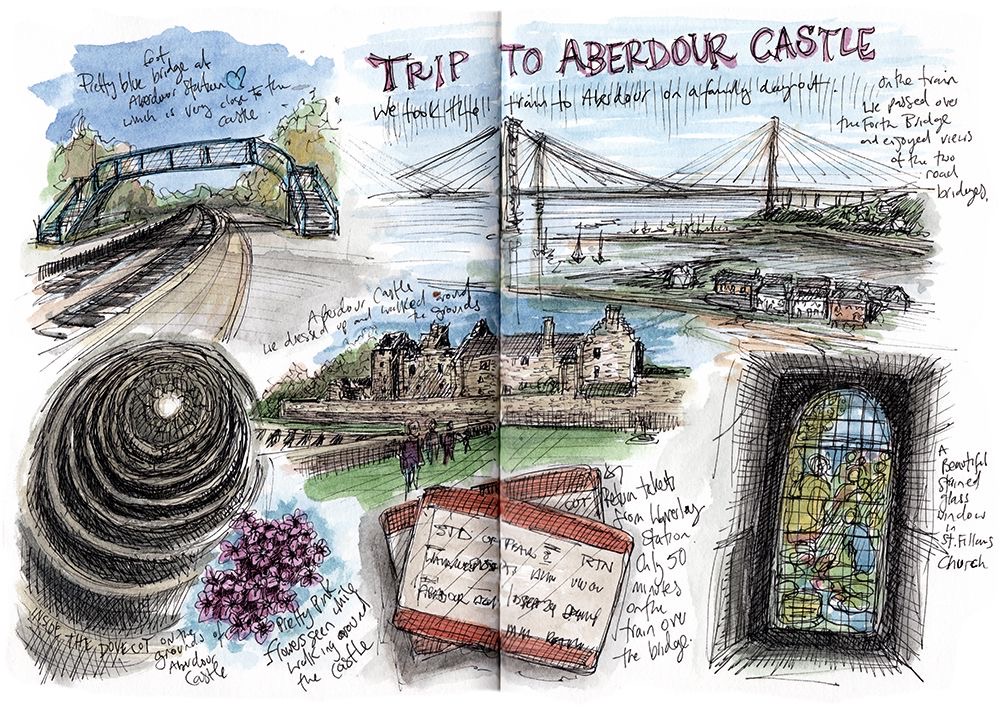- Professional Development
- Medicine & Nursing
- Arts & Crafts
- Health & Wellbeing
- Personal Development
5806 Character courses
Recruitment Skills 1 Day Workshop in Aberystwyth
By Mangates
Recruitment Skills 1 Day Workshop in Aberystwyth

Mastering Parenting Excellence
By Compete High
ð Unlock the Secrets to Mastering Parenting Excellence! ð Are you ready to transform your parenting journey and build a deep, meaningful connection with your child? Introducing our groundbreaking online course: Mastering Parenting Excellence! This comprehensive program is designed to empower parents like you with the knowledge and skills needed to navigate the challenging yet rewarding world of parenting. ð Course Overview: ð Introduction: Embark on a journey to redefine your parenting approach and create a harmonious family environment. ð¯ Module 1: Goals & First Concepts: Establish clear goals and grasp fundamental concepts that will set the foundation for your parenting success. ð Module 2: The Power Of Relationships: Discover the transformative impact of building strong, positive relationships within your family. ð« Module 3: The Myth Of Nothing To It Parenting: Uncover the truth behind effective parenting and dispel common myths that may be hindering your progress. ð Module 4: The 2 Phases Of Parenting: Navigate the different phases of your child's development with confidence and understanding. ð± Module 5: The Power Of Mentoring Your Child: Become a mentor to your child, fostering growth, resilience, and a lifelong love for learning. ð Module 6: Teaching Children Values They Will Keep!: Learn strategies to instill core values that will guide your child throughout their life. ð Module 7: Parenting Basics ... And Beyond!: Master the essential basics of parenting and explore advanced techniques to elevate your parenting game. ð£ Module 8: Powerful Communication Skills: Enhance your communication skills to build trust, understanding, and open dialogue with your child. ð Module 9: The Power Of Re-Framing & Building Agreements: Transform challenges into opportunities through the art of re-framing and establish agreements for a harmonious family life. â Module 10: WHY Do Kids Do The Things They Do: Gain insights into the psychology behind your child's behavior and learn effective strategies to address their needs. ð¤ Module 11: The Parents Pledge: Commit to being the best parent you can be with a personalized pledge to guide your parenting journey. ð Module 12: Disciplining The RIGHT Way: Explore effective and compassionate discipline methods that nurture growth and understanding. ð Module 13: The Power of Life Lessons: Cap off your journey with the exploration of life lessons and how they shape your child's character. ð Enroll now and embark on a transformational parenting experience! Invest in your family's future and unlock the secrets to Mastering Parenting Excellence. Join our community of empowered parents today! Course Curriculum Module 1: Goals & First Concepts Goals & First Concepts 11:55 Module 2: The Power Of Relationships The Power Of Relationships 17:25 Module 3: The Myth Of Nothing To It Parenting The Myth Of Nothing To It Parenting 30:41 Module 4: The 2 Phases Of Parenting The 2 Phases Of Parenting 26:24 Module 5: The Power Of Mentoring Your Child The Power Of Mentoring Your Child 16:40 Module 6: Teaching Children Values They Will Keep! Teaching Children Values They Will Keep! 13:11 Module 7: Parenting Basics ... And Beyond! Parenting Basics ... And Beyond! 05:01 Module 8: Powerful Communication Skills Powerful Communication Skills 32:38 Module 9: The Power Of Re-Framing & Building Agreements The Power Of Re-Framing & Building Agreements 13:12 Module 10: WHY Do Kids Do The Things They Do WHY Do Kids Do The Things They Do 14:38 Module 11: The Parents Pledge The Parents Pledge 15:56 Module 12: Disciplining The RIGHT Way Disciplining The RIGHT Way Module 13: The Power of Life Lessons The Power of Life Lessons 10:26

Description MS PowerPoint is one of the effective apps for this new generation. Every school, office, and university students need this to present their presentation smoothly. It has various uses. To know more about this course, you may look at the MS PowerPoint 2016 Introduction course. The course incorporates the basic elements of Microsoft PowerPoint that enable a student to get acquainted with the interface, the Ribbon, and different navigation options of PowerPoint 2016. The course also teaches the students to create a presentation with the help of different effective features, editing options, text formatting items, lucrative graphics and incorporation of different inserts. It shows how to make format tables, charts, and add audio, video, and edit the texts in a presentation properly. Assessment: This course does not involve any MCQ test. Students need to answer assignment questions to complete the course, the answers will be in the form of written work in pdf or word. Students can write the answers in their own time. Once the answers are submitted, the instructor will check and assess the work. Certification: After completing and passing the course successfully, you will be able to obtain an Accredited Certificate of Achievement. Certificates can be obtained either in hard copy at a cost of £39 or in PDF format at a cost of £24. Who is this Course for? MS PowerPoint 2016 Introduction is certified by CPD Qualifications Standards and CiQ. This makes it perfect for anyone trying to learn potential professional skills. As there is no experience and qualification required for this course, it is available for all students from any academic background. Requirements Our MS PowerPoint 2016 Introduction is fully compatible with any kind of device. Whether you are using Windows computer, Mac, smartphones or tablets, you will get the same experience while learning. Besides that, you will be able to access the course with any kind of internet connection from anywhere at any time without any kind of limitation. Career Path After completing this course you will be able to build up accurate knowledge and skills with proper confidence to enrich yourself and brighten up your career in the relevant job market. Introduction Introduction FREE 00:01:00 Getting Started What is PowerPoint? 00:01:00 Opening PowerPoint 00:08:00 Touring the Interface 00:14:00 Using the Ribbon 00:13:00 Navigating PowerPoint Views 00:09:00 Creating a Presentation Creating a New Presentation 00:05:00 Adding Text and Slides 00:09:00 Working with Bulleted Lists 00:09:00 Applying a Theme 00:09:00 Saving a Presentation 00:10:00 Using AutoSave and AutoRecover 00:07:00 Working with File Properties 00:08:00 Editing a Presentation Moving and Copying Slides 00:09:00 Using the Outline View 00:07:00 Cutting and Copying Slide Content 00:07:00 Formatting Slide Text Using Character Formatting 00:12:00 Using Paragraph Formatting 00:08:00 Using the Format Painter 00:03:00 Working with the Slide Master 00:07:00 Customizing a Bulleted List 00:05:00 Working with Numbered Lists 00:05:00 Inserting a Text Box 00:07:00 Working with Graphics Inserting Pictures 00:08:00 Resizing and Arranging Pictures 00:10:00 Working with Picture Effects and Styles 00:13:00 Adding and Working with Shapes 00:09:00 Resizing and Arranging Shapes 00:11:00 Formatting Shapes 00:10:00 Using WordArt 00:07:00 Adding Tables and Charts Adding a Table 00:08:00 Working with Rows and Columns 00:09:00 Customizing the Table Design 00:13:00 Splitting and Merging Cells 00:06:00 Creating a Chart 00:08:00 Formatting Chart Elements 00:09:00 Customizing the Chart Design 00:08:00 Preparing and Delivering a Presentation Proofing a Presentation 00:13:00 Working with Speaker Notes and Handouts 00:06:00 Printing a Presentation 00:06:00 Converting a Presentation to a PDF 00:05:00 Delivering a Presentation 00:07:00 Using Presenter View 00:08:00 Conclusion Course Recap 00:01:00 Certificate and Transcript Order Your Certificates and Transcripts 00:00:00

Description: Corel WordPerfect 12 - Intermediate Level is necessary for you after finishing the foundation course. This course has several modules which will help you work on the foundation level skills that you have attained and improve on them. The basic elements of this course will expose you to slightly advanced stuff that is incorporated in the WordPerfect program. It will teach you all the tools and expertise necessary to operate during any work to become more efficient. This course will help you stand out among other workers or colleagues and further your cause to promote your career. Learning Outcomes: Utilizing the WordPerfect file dialog box and toolbar options Saving your files using file extensions, viewing file properties, backing up your documents, and saving different versions Using page setup through margins, layout options, page size and orientation Explore the various printing options in order to get printouts Creating, expanding and saving Master documents; also creating, editing and removing subdocuments Understanding reveal codes window and un-revealing codes Examining code - like modifying, deleting, hard vs. soft; working with specific codes - character, sentence and paragraphs, etc.; and finding and replacing codes Applying built-in style using the property bar, updating existing styles, and creating your own style using QuickStyles and dialog boxes Creating and using document styles; and managing styles through the adding, saving and settings options Inserting and creating different list styles, and managing these list styles Utilizing QuickFormat and other formatting tools like the Make-It-Fit command and more Creating headers and footers, using the property bar, placing, suppressing, and deleting headers and footers Formatting text into columns, commenting on documents and reviewing them as well How to create watermark or text boxes Moving, resizing, adding borders and fill, adding captions, and wrapping text in text boxes Understand the basics of custom graphics and how to edit them to meet your needs Creating hyperlink and speed link within your documents Working with bookmarks and quickmarks Create table of contents, setting it up, generating and re-generating it, and using the document map Assessment: At the end of the course, you will be required to sit for an online MCQ test. Your test will be assessed automatically and immediately. You will instantly know whether you have been successful or not. Before sitting for your final exam you will have the opportunity to test your proficiency with a mock exam. Certification: After completing and passing the course successfully, you will be able to obtain an Accredited Certificate of Achievement. Certificates can be obtained either in hard copy at a cost of £39 or in PDF format at a cost of £24. Who is this Course for? Corel WordPerfect 12 - Intermediate Level is certified by CPD Qualifications Standards and CiQ. This makes it perfect for anyone trying to learn potential professional skills. As there is no experience and qualification required for this course, it is available for all students from any academic background. Requirements Our Corel WordPerfect 12 - Intermediate Level is fully compatible with any kind of device. Whether you are using Windows computer, Mac, smartphones or tablets, you will get the same experience while learning. Besides that, you will be able to access the course with any kind of internet connection from anywhere at any time without any kind of limitation. Career Path After completing this course you will be able to build up accurate knowledge and skills with proper confidence to enrich yourself and brighten up your career in the relevant job market. MANAGING DOCUMENTS USING THE FILE DIALOG BOX 01:00:00 USING TOOLBARS 00:15:00 SAVING YOUR FILES 00:30:00 USING PAGE SETUP 00:30:00 PRINTING YOUR FILES 00:30:00 USING MASTER DOCUMENTS AND SUBDOCUMENTS 01:00:00 USING REVEAL CODES REVEALING CODES 00:30:00 EXAMINING CODE 00:30:00 SPECIFIC CODES 00:30:00 FINDING AND REPLACING CODES 00:30:00 FORMATTING USING STYLES APPLYING A BUILT-IN STYLE 00:30:00 CREATING A STYLE 00:30:00 USING DOCUMENT STYLES 00:30:00 MANAGING STYLES 00:30:00 USING LIST STYLES 01:00:00 MANAGING LIST STYLES 00:30:00 OTHER FORMATTING TOOLS USING QUICKFORMAT 01:00:00 OTHER FORMATTING TOOLS 01:00:00 CREATING HEADERS AND FOOTERS 00:30:00 FORMATTING TEXT INTO COLUMNS 01:00:00 COMMENTING ON A DOCUMENT 01:00:00 REVIEWING A DOCUMENT 01:00:00 TEXT AND GRAPHICS CREATING A WATERMARK 00:30:00 CREATING TEXT BOXES 00:30:00 JAZZING UP TEXT BOXES 01:00:00 THE BASICS OF CUSTOM GRAPHICS 00:30:00 EDITING CUSTOM GRAPHICS 01:00:00 LINKS AND REFERENCES CREATING LINKS TO OUTSIDE YOUR DOCUMENT 00:30:00 WORKING WITH BOOKMARKS 00:30:00 WORKING WITH QUICKMARKS 00:30:00 CREATING A TABLE OF CONTENTS 01:00:00 Order Your Certificate and Transcript Order Your Certificates and Transcripts 00:00:00

Mini Fiction Writing Course
By Lead Academy
Quality Guarantee: Promising training excellence, satisfaction gurantee Accredited by: CPD UK & Quality License Scheme Tutor Support: Unlimited support via email, till you complete the course Recognised Certification: Accepted by thousands of professional bodies Start Anytime: With 1 year access to the course materials Online Learning: Learn from anywhere, whenever you want This course helps you to bring your mini tales to life with concise storytelling techniques, and the power to create memorable characters and captivate readers, empowering you to build a fulfilling career in fiction writing. This course at a glance Accredited by CPD UK Endorsed by Quality Licence Scheme Learn how to find inspiration and find the time to write Know what it means to be a writer Understand the characters while writing Know plotting and story construction Understand theme, templates and outlining Learn punctuation, grammar and some basic writing rules Know scene structure, exposition, and story rules Understand chapter structure, vision and focus Learn editing, re-writing and polishing Understand finishing, submission, and publication Why Mini Fiction Writing Course right for you? This comprehensive Mini Fiction Writing course is the perfect way to kickstart your career in the field of fiction writing. This course will give you a competitive advantage in your career, making you stand out from all other applicants and employees. As one of the leading course providers and most renowned e-learning specialists online, we're dedicated to giving you the best educational experience possible. This course is crafted by industry expert, to enable you to learn quickly and efficiently, and at your own pace and convenience. Mini Fiction Writing Course Details Accredited by CPD certificates are accepted by thousands of professional bodies and government regulators here in the UK and around the world. Many organisations look for employees with CPD requirements, which means, that by doing this course, you would be a potential candidate in your respective field. The Quality Licence Scheme is a brand of the Skills and Education Group, a leading national awarding organisation for providing high-quality vocational qualifications across a wide range of industries. Course Curriculum Lesson 01: People Are The Key Lesson 01: People Are The Key Lesson 02: All Plot is Character Driven Lesson 02: All Plot is Character Driven Lesson 03: Tornado Plotting Lesson 03: Tornado Plotting Lesson 04: Use All Your Senses Lesson 04: Use All Your Senses Tornado Plotting - Graphic Representation Tornado Plotting - Graphic Representation Course Discussion Forum Course Discussion Forum Teach Yourself to Write Teach Yourself to Write The Easy Way to Write a Novel That Sells - Book Version Text The Easy Way to Write a Novel That Sells - Book Version Text Who should take this course? This comprehensive Mini Fiction Writing course is suitable for anyone looking to improve their job prospects or aspiring to accelerate their career in this sector and want to gain in-depth knowledge of fiction writing. Entry Requirements There are no academic entry requirements for this Mini Fiction Writing course, and it is open to students of all academic backgrounds. As long as you are aged seventeen or over and have a basic grasp of English, numeracy and ICT, you will be eligible to enrol. Assessment Method On successful completion of the course, you will be required to sit an online multiple-choice assessment. The assessment will be evaluated automatically and the results will be given to you immediately. Certification Endorsed Certificate from Quality Licence Scheme After successfully passing the MCQ exam you will be eligible to order the Endorsed Certificate by Quality Licence Scheme. The Quality Licence Scheme is a brand of the Skills and Education Group, a leading national awarding organisation for providing high-quality vocational qualifications across a wide range of industries. It will give you a competitive advantage in your career, making you stand out from all other applicants and employees. There is a Quality Licence Scheme endorsement fee to obtain an endorsed certificate which is £65. Certificate of Achievement from Lead Academy After successfully passing the MCQ exam you will be eligible to order your certificate of achievement as proof of your new skill. The certificate of achievement is an official credential that confirms that you successfully finished a course with Lead Academy. Certificate can be obtained in PDF version at a cost of £12, and there is an additional fee to obtain a printed copy certificate which is £35. FAQs Is CPD a recognised qualification in the UK? CPD is globally recognised by employers, professional organisations and academic intuitions, thus a certificate from CPD Certification Service creates value towards your professional goal and achievement. CPD-certified certificates are accepted by thousands of professional bodies and government regulators here in the UK and around the world. Are QLS courses recognised? Although QLS courses are not subject to Ofqual regulation, they must adhere to an extremely high level that is set and regulated independently across the globe. A course that has been approved by the Quality Licence Scheme simply indicates that it has been examined and evaluated in terms of quality and fulfils the predetermined quality standards. When will I receive my certificate? For CPD accredited PDF certificate it will take 24 hours, however for the hardcopy CPD certificate takes 5-7 business days and for the Quality License Scheme certificate it will take 7-9 business days. Can I pay by invoice? Yes, you can pay via Invoice or Purchase Order, please contact us at info@lead-academy.org for invoice payment. Can I pay via instalment? Yes, you can pay via instalments at checkout. How to take online classes from home? Our platform provides easy and comfortable access for all learners; all you need is a stable internet connection and a device such as a laptop, desktop PC, tablet, or mobile phone. The learning site is accessible 24/7, allowing you to take the course at your own pace while relaxing in the privacy of your home or workplace. Does age matter in online learning? No, there is no age limit for online learning. Online learning is accessible to people of all ages and requires no age-specific criteria to pursue a course of interest. As opposed to degrees pursued at university, online courses are designed to break the barriers of age limitation that aim to limit the learner's ability to learn new things, diversify their skills, and expand their horizons. When I will get the login details for my course? After successfully purchasing the course, you will receive an email within 24 hours with the login details of your course. Kindly check your inbox, junk or spam folder, or you can contact our client success team via info@lead-academy.org
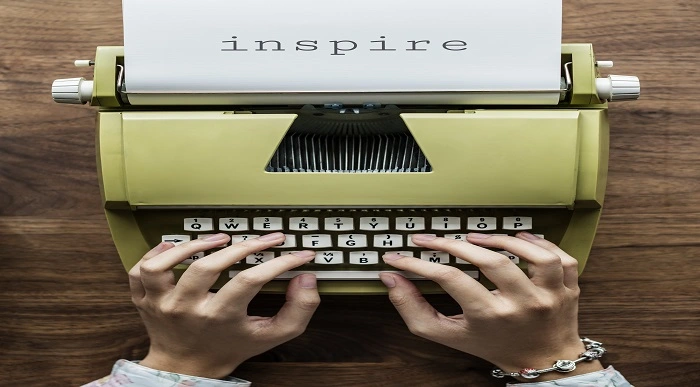
Search By Location
- Character Courses in London
- Character Courses in Birmingham
- Character Courses in Glasgow
- Character Courses in Liverpool
- Character Courses in Bristol
- Character Courses in Manchester
- Character Courses in Sheffield
- Character Courses in Leeds
- Character Courses in Edinburgh
- Character Courses in Leicester
- Character Courses in Coventry
- Character Courses in Bradford
- Character Courses in Cardiff
- Character Courses in Belfast
- Character Courses in Nottingham