- Professional Development
- Medicine & Nursing
- Arts & Crafts
- Health & Wellbeing
- Personal Development
5845 Character courses
Unlock the secrets of perfumery and transform your passion into a thriving online business with our comprehensive course. From mastering fragrance creation and evaluating scents to navigating safety regulations and launching your own perfume brand, this aromatic journey blends art and entrepreneurship. Enroll now to discover the art of perfumery and the keys to building a successful online perfume business. Elevate your creativity, skills, and business acumen in the captivating world of scents!

Principles of Safeguarding and Protecting Children, Young People or Vulnerable Adults
By Madeleys First Aid Plus
🛡️ Protecting the Most Vulnerable Starts with You 🧒👵 The RQF Level 3 Safeguarding course empowers you with the knowledge to recognise, respond to, and report signs of abuse or neglect. 📘 Learn how to: 🔍 Identify signs of abuse 📞 Report concerns appropriately 🛠️ Take action to ensure safety and well-being 👥 Understand your responsibilities in safeguarding children, young people, and vulnerable adults Whether you work in education, healthcare, social care, or community services — this course is essential for creating safe and supportive environments. 📅 Enrol today and be a voice for those who need it most. #Safeguarding #ProtectVulnerablePeople #ChildProtection #SafeguardingTraining #RQFLevel3 #DutyOfCare #MakeADifference

Copywriting, SEO (Ranking on Google) and Creative Writing
By Imperial Academy
3 QLS Endorsed Diploma | QLS Hard Copy Certificate Included | 10 CPD Courses | Lifetime Access | 24/7 Tutor Support

Tutorial For Inkscape - Learn Vector Graphics Design
By IOMH - Institute of Mental Health
Overview This Tutorial For Inkscape - Learn Vector Graphics Design course will unlock your full potential and will show you how to excel in a career in Tutorial For Inkscape - Learn Vector Graphics Design. So upskill now and reach your full potential. Everything you need to get started in Tutorial For Inkscape - Learn Vector Graphics Design is available in this course. Learning and progressing are the hallmarks of personal development. This Tutorial For Inkscape - Learn Vector Graphics Design will quickly teach you the must-have skills needed to start in the relevant industry. In This Tutorial For Inkscape - Learn Vector Graphics Design Course, You Will: Learn strategies to boost your workplace efficiency. Hone your Tutorial For Inkscape - Learn Vector Graphics Design skills to help you advance your career. Acquire a comprehensive understanding of various Tutorial For Inkscape - Learn Vector Graphics Design topics and tips from industry experts. Learn in-demand Tutorial For Inkscape - Learn Vector Graphics Design skills that are in high demand among UK employers, which will help you to kickstart your career. This Tutorial For Inkscape - Learn Vector Graphics Design course covers everything you must know to stand against the tough competition in the Tutorial For Inkscape - Learn Vector Graphics Design field. The future is truly yours to seize with this Tutorial For Inkscape - Learn Vector Graphics Design. Enrol today and complete the course to achieve a Tutorial For Inkscape - Learn Vector Graphics Design certificate that can change your professional career forever. Additional Perks of Buying a Course From Institute of Mental Health Study online - whenever and wherever you want. One-to-one support from a dedicated tutor throughout your course. Certificate immediately upon course completion 100% Money back guarantee Exclusive discounts on your next course purchase from Institute of Mental Health Enrolling in the Tutorial For Inkscape - Learn Vector Graphics Design course can assist you in getting into your desired career quicker than you ever imagined. So without further ado, start now. Process of Evaluation After studying the Tutorial For Inkscape - Learn Vector Graphics Design course, your skills and knowledge will be tested with a MCQ exam or assignment. You must get a score of 60% to pass the test and get your certificate. Certificate of Achievement Upon successfully completing the Tutorial For Inkscape - Learn Vector Graphics Design course, you will get your CPD accredited digital certificate immediately. And you can also claim the hardcopy certificate completely free of charge. All you have to do is pay a shipping charge of just £3.99. Who Is This Course for? This Tutorial For Inkscape - Learn Vector Graphics Design is suitable for anyone aspiring to start a career in Tutorial For Inkscape - Learn Vector Graphics Design; even if you are new to this and have no prior knowledge on Tutorial For Inkscape - Learn Vector Graphics Design, this course is going to be very easy for you to understand. And if you are already working in the Tutorial For Inkscape - Learn Vector Graphics Design field, this course will be a great source of knowledge for you to improve your existing skills and take them to the next level. Taking this Tutorial For Inkscape - Learn Vector Graphics Design course is a win-win for you in all aspects. This course has been developed with maximum flexibility and accessibility, making it ideal for people who don't have the time to devote to traditional education. Requirements This Tutorial For Inkscape - Learn Vector Graphics Design course has no prerequisite. You don't need any educational qualification or experience to enrol in the Tutorial For Inkscape - Learn Vector Graphics Design course. Do note: you must be at least 16 years old to enrol. Any internet-connected device, such as a computer, tablet, or smartphone, can access this online Tutorial For Inkscape - Learn Vector Graphics Design course. Moreover, this course allows you to learn at your own pace while developing transferable and marketable skills. Course Curriculum Introduction Introduction 00:02:00 The user interface 00:05:00 Your first tools! Draw your first object 00:04:00 Saving your work and exporting 00:03:00 Select and transform objects 00:04:00 Dealing with multiple objects 00:07:00 Let's color it! - the basics of color usage 00:09:00 Shape and path 00:08:00 Groups and basic drawings 00:07:00 Learn more tools! Edit path by nodes 00:12:00 Another view on colors 00:06:00 Gradients 00:07:00 Going for the 3D look - gradients and blur 00:09:00 Clipping and masking 00:01:00 Working with text 00:11:00 Layers 00:04:00 Guidelines, rulers, align and distribute 00:06:00 Being a bit more creative! The spray tool 00:08:00 The pencil tool - create custom brushes 00:08:00 Sculpt tool 00:05:00 Pattern along path 00:05:00 Filters and extensions 00:04:00 Import photos and tracing 00:08:00 How to create patterns 00:06:00 Blending modes 00:06:00 Put everything together! Create a Christmas card 00:04:00 Draw a funny elf character 00:18:00 Finish your character and create falling snow 00:15:00 Finalize and export your drawing 00:01:00 What's newin Inkscape 0.91? Why Inkscape 0.91 What is new 00:05:00 New way to deal with gradients! 00:04:00 Powerstroke and the symbol library 00:05:00 Tip and tricks Change canvas color 00:04:00 Use Find and replace to manage multiple objects 00:06:00 Tips for creating a good pattern 00:06:00 How to create mandala 00:06:00 Bonus lecture - check this out! 00:01:00

Teaching Assistant Career Focused Program - OFQUAL Regulated, Awarded By Focus Awards, QLS Endorsed, IPHM & CPD QS Accredited
4.9(27)By Apex Learning
OFQUAL Regulated | 100% Online Course | Awarded By Focus Awards | QLS Endorsed | IPHM & CPD QS Accredited | 400 CPD Points | FREE Hard Copy & Digital Certificates | 12 Months Access | Tutor Support | Customer Support

AI-900: Microsoft Azure AI Fundamentals Video Course + Ques
By Packt
This course will help you prepare for the AI-900 Exam: Microsoft Azure AI Fundamentals. We will cover the complete exam syllabus as updated in April 2021 with sample questions.

People are fascinated with horror. As a result, there's always a high demand for horror stories. Scare your readers with your unique horror stories by taking this Creative Writing Course - Horror course. Through this Creative Writing Course - Horror course, you will get a glimpse of the horror market and explore how to write creative horror stories. You'll start the course with a thorough understanding of the history of horror. Gradually, the training will take you through characters and concepts and show you how to let your readers get to know your characters. Finally, you'll get great ideas on story plotting and familiarise yourself with the common writing challenges. By the end of the course, you'll be aware of how to create authentic horror stories and captivate your readers. Learning Outcomes Enhance your creative writing skills Learn about horror markets Learn how to build your story's setting Know how to develop your story character Enrich your knowledge of story plotting Familiarise yourself with the common writing issues Who is this Course For? Anyone interested in improving their horror story writing skills can take this Creative Writing Course - Horror Course. Entry Requirement This course is available to all learners of all academic backgrounds. Learners should be aged 16 or over. Good understanding of the English language, numeracy and ICT skills are required to take this course. Certification After you have successfully completed the course, you will obtain an Accredited Certificate of Achievement. And, you will also receive a Course Completion Certificate following the course completion without sitting for the test. Certificates can be obtained either in hardcopy for £39 or in PDF format at the cost of £24. The PDF certificate's turnaround time is 24 hours, and for the hardcopy certificate, it is 3-9 working days. Why Choose Us? Affordable, engaging & high-quality e-learning study materials; Tutorial videos and materials from the industry-leading experts; Study in a user-friendly, advanced online learning platform; Efficient exam systems for the assessment and instant result; United Kingdom & internationally recognised accredited qualification; Access to course content on mobile, tablet and desktop from anywhere, anytime; Substantial career advancement opportunities; 24/7 student support via email. Career Path The Creative Writing Course - Horror Course provides essential skills that will make you more effective in your role. It would be beneficial for any related profession in the industry, such as: Author Horror Writer Horror Fiction Writer Horror Markets Lesson One: The History of Horror 01:00:00 Lesson Two: Characters and Concepts 01:00:00 Lesson Three: Location and Backdrop 01:00:00 Lesson Four: Story and Plotting 01:00:00 Lesson Five: Writing Issues 01:00:00 Horror Writing - The Course Lesson Six: Horror Markets 01:00:00 Mock Exam Mock Exam - Creative Writing Course - Horror 00:20:00 Final Exam Final Exam - Creative Writing Course - Horror 00:20:00 Certificate and Transcript Order Your Certificates and Transcripts 00:00:00

The Rules of Verse Speaking – and how Shakespeare Breaks Them!
By Actors Studio
With Sarah Hannah Introduction With the recent resurgence of period dramas both on stage and especially on the screen, the demand for ‘Classically Trained’ actors has never been greater. Changes in the way we audition has also seen an increase in actors being called upon to audition and self-tape with Shakespearean monologues leaving many actors intimidated and uncertain about how to best prepare. Ideal for actors of all ability, this online workshop will teach you all of the basic rules for acting in verse, perfect for any period drama work on screen… and then learn how Shakespeare and others break the rules! What these ‘rule breaks’ are for and the amazing help that this gives you when speaking these lines and bringing your character to life. This course can be complimented by our Secrets of Acting Shakespeare: First Folio Technique course. Meet Your Tutor Sarah Hannah Actress, Acting and Audition Coach Sarah Hannah is a highly experienced professional actress, acting and audition coach. Bringing her extensive experience of working on stage and screen, Sarah will focus on enhancing your passion and understanding of the works of William Shakespeare. Course Outline *You will be sent a pdf worksheet for this workshop that you will need to write on. It is therefore recommended that you print it out if you can. A strong internet connection is required to join our live online courses and workshops. Please test your connection before booking as we cannot refund due to technical issues. Please familarise yourself with Zoom before attending your workshop. Your camera will be required to be switch on during the workshop. Additional Information Features Suitable if you are (17 yrs+) and looking to discover Shakespeare Attracts a varied age range from 17 yrs+. International Students Welcome The course is taught in English, so it is important that you have proficient English language skills Learning Outcomes Appreciate a deeper understanding of Shakespeare Course Location Held Online Via Zoom
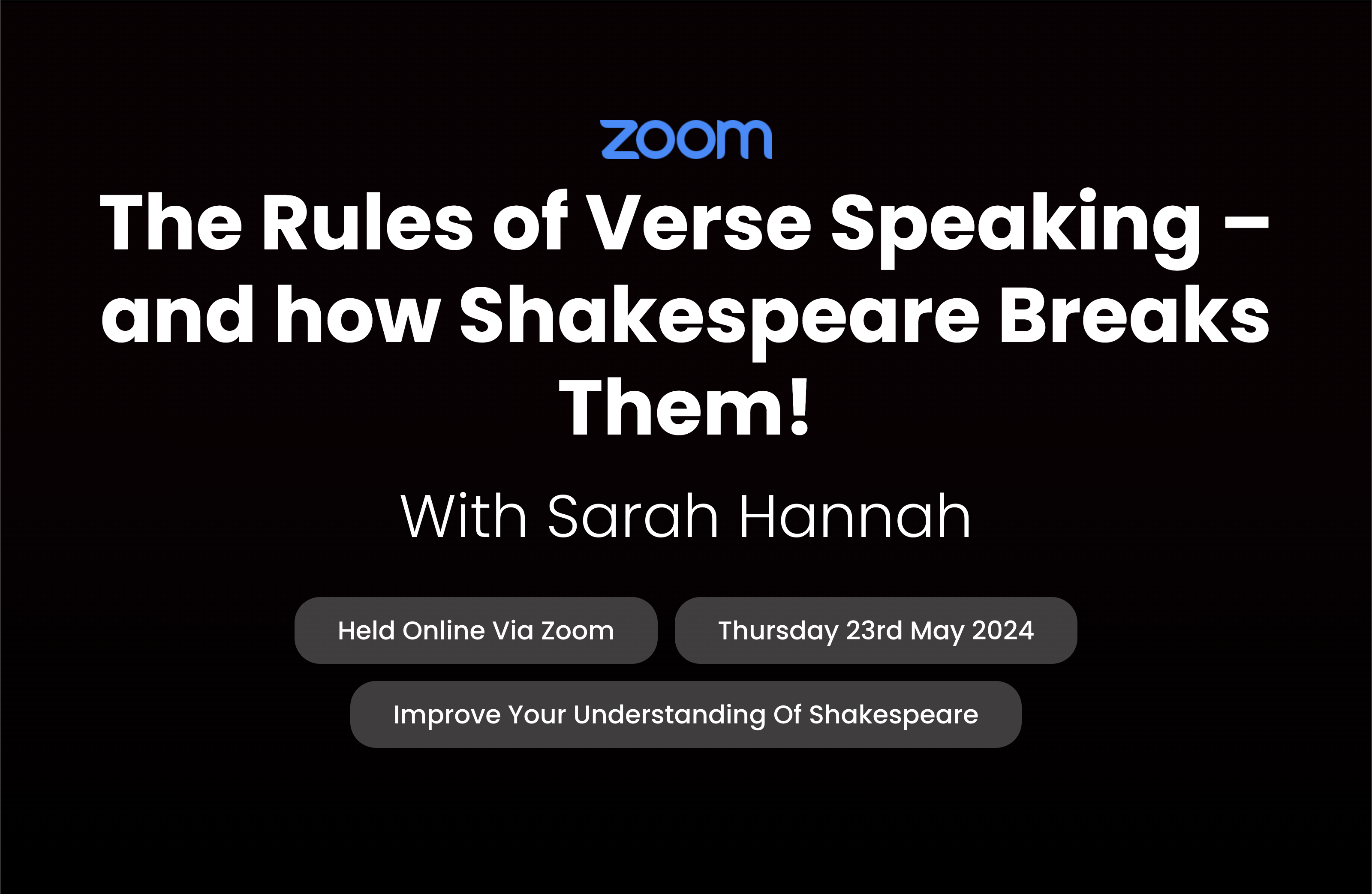
Search By Location
- Character Courses in London
- Character Courses in Birmingham
- Character Courses in Glasgow
- Character Courses in Liverpool
- Character Courses in Bristol
- Character Courses in Manchester
- Character Courses in Sheffield
- Character Courses in Leeds
- Character Courses in Edinburgh
- Character Courses in Leicester
- Character Courses in Coventry
- Character Courses in Bradford
- Character Courses in Cardiff
- Character Courses in Belfast
- Character Courses in Nottingham

