- Professional Development
- Medicine & Nursing
- Arts & Crafts
- Health & Wellbeing
- Personal Development
British Sign Language Level 2 Online Course
By Lead Academy
Quality Guarantee: Promising training excellence, satisfaction gurantee Accredited by CPD UK & Quality License Scheme Tutor Support: Unlimited support via email, till you complete the course Recognised Certification: Accepted by thousands of professional bodies Start Anytime With 1 year access to the course materials Online Learning Learn from anywhere, whenever you want This Screenwriting Course For Beginners is designed for aspiring scriptwriters where you will learn the art of storytelling, character development and dialogue. With expert guidance, you will understand the screenplay structure, formatting, and writing for different genres. This course at a glance Accredited by CPD UK Endorsed by Quality Licence Scheme Learn how to sign questions forms from English to BSL Understand how to sign question tags (negation and affirmation) with subtitles Know Fingerspelling receptive skills on TV programmes and Films Learn how to communicate opposite signs with subtitles/ without subtitles Know how to sign day-to-day routines with/without images Learn how to sign for countries and cities in BSL Understand countries signs without flags and subtitles Learn health and medical terminology with or without subtitles Know Technology terminology with or without subtitles Understand educational signs with or without subtitles Why British Sign Language Level 2 right for you? This extensive British Sign Language Level 2 Online Course is designed for those who want to learn BSL words, alphabets, and phrases to communicate with hearing-impaired and deaf people. You will learn how to use fingerspelling receptive skills on TV, films, TV programmes, and learn how to use handshapes to show light, legs, eyes, people, and ball. This comprehensive BSL level 2 course will help you master directional verbs with and without subtitles, multi-channel signs with/without subtitles, and much more. You will develop a solid foundation in communicating jobs, buildings, rooms in the house, daily routines, technology in British sign language. By the end of the British Sign Language Level 2 Online Course, you will gain theoretical knowledge and practical skills to communicate with hearing-impaired and dumb people effectively and fluently. This online BSL level 2 course is endorsed by the Quality Licence Scheme for its high-quality, non-regulated provision and training programmes. The Quality Licence Scheme is a brand of the Skills and Education Group, a leading national awarding organisation for providing high-quality vocational qualifications across a wide range of industries. This course and/or training programme is not regulated by Ofqual and is not an accredited qualification. Your training provider will be able to advise you on any further recognition, for example, progression routes into further and/or higher education. For further information, please visit the Learner FAQs on the Quality Licence Scheme website. British Sign Language Level 2 Details Accredited by International Practitioners of Holistic Medicine (IPHM) is a leading accredited organisation that certifies and regulates alternative therapists, healers, and training providers around the world. After completing the IPHM accredited course you will be eligible to apply for the insurance. CPD certificates are accepted by thousands of professional bodies and government regulators here in the UK and around the world. Many organisations look for employees with CPD requirements, which means, that by doing this course, you would be a potential candidate in your respective field. The Quality Licence Scheme is a brand of the Skills and Education Group, a leading national awarding organisation for providing high-quality vocational qualifications across a wide range of industries. Course Curriculum Important Information Important Information Module 1: Linguistics in BSL Handouts - Question Forms From English to Bsl Question Forms Into Bsl Question Forms Into Bsl - Answers Study Question Tags - Negation and Affirmation - With Subtitles Question Tags - Negation and Affirmation - Without Subtitles Handouts - Handshapes and Classifiers Signs in Bsl Classifiers in Bsl Different Handshapes in Bsl Handshapes in Different Forms Handouts - Handshapes to Show Light, Legs, Eyes, People and Ball Opposite Signs With Subtitles Opposite Signs Without Subtitles Opposite Signs Homework Tasks Opposite Signs - Handouts Answers Opposite Signs - Homework Tasks Answers Itemising Listings - 4 Tasks Itemising Listings Signs With 4 Stories - Quiz Answers Handouts - Multi-channels Signs in Bsl Multi-channels Signs in Bsl - With Subtitles Multi-channels Signs in BSL - Without Subtitles Module 2: Receptive Skills in Fingerspelling and Numbers Handouts - Fingerspelling Game with Boggle Fingerspelling Receptive Skills - Titles of TV Programmes Fingerspelling Receptive Skills - Films Fingerspelling Receptive Skills - Titles of Films and TV Programmes - Quiz Answers Fingerspelling Receptive Skills - Names of Cars Fingerspelling Receptive Skills - Names of Cars - Handouts Answers Receptive Skills on Fingerspelling - Names of Most Popular Shops in UK Receptive Skills on Fingerspelling - Names of Most Popular Shops in UK - Handouts Answers Receptive Skills on Fingerspelling - Names of DIY Shops Receptive Skills on Fingerspelling - Names of DIY Shops - Handouts Answers Receptive Skills on Fingerspelling - Names of Petrol Stations Receptive Skills on Fingerspelling - Names of Petrol Stations - Handouts Answers Receptive Skills on Fingerspelling and Numbers - Name of Supermarkets Receptive Skills on Fingerspelling and Numbers - Name of Supermarkets - Handouts Answers Handouts - First Letter of Your Name First Letter of Name and Surname with BSL Guest First Letter of Name and Surname with BSL Guest - Handouts Answers Fingerspelling and Dates Disney Film Disney Films - Fingerspelling and Dates it was Released Module 3: Holidays Handouts - BSL signs for Countries and Cities Countries With Flags Countries Without Flags Cities in UK and Europe With Subtitles Cities in UK and Europe Without Subtitles Handouts - Types of Holidays Types of Holidays With Subtitles Types of Holidays Without Subtitles Handouts - What Did You Do on Holiday What Did You Do on Holiday. - With Subtitles What Did You Do on Holiday. - Without Subtitles Handouts - What Do You Need to Bring on Holiday. What Do You Need to Bring on Holiday.- With Subtitles What Do You Need to Bring on Holiday. - Without Subtitles Handouts - at the Beach At the Beach - With Subtitles At the Beach - Without Subtitles Handouts - Holiday Questions Holiday Questions - With Subtitles Module 4: Jobs Handouts - Asking Questions About the Jobs Asking Questions about the Jobs - with Subtitles Asking Questions About the Jobs - Without Subtitles Jobs - Signs with Images and Subtitles Jobs - Signs Without Images What is my Job? - Quiz What is My Job? - Handouts Answers Module 5: Day to Day Routines Handouts - Daily Routines 1 Handouts - Daily Routines 2 Handouts - Daily Routines 3 Handouts - Daily Chores 1 Handouts - Daily Chores 2 Day to Day Routines - Without Images Day to Day Routines - with Images My Day to Day Routine My Day to Day Routines - Answers Study Handouts - At the Garden Centre At the Garden Centre - With Subtitles Module 6: Buildings Handouts - Types of Houses 1 Handouts - Types of Houses 2 Types of Building - With Subtitles and Images Types of Building - Without Subtitles At Home Signs (Rooms) - With Subtitles and Images At Home Signs (Rooms) - Without Subtitles At Home - What is in Each Room. - With Subtitles and Images At Home - What is in Each Room. - Without Subtitles How to Describe Each Room Module 7: Technology and Education Handouts - Technology Terminology Technology Terminology - With Subtitles Technology Terminology - Without Subtitles Handouts - Educational Signs and Deaf Education Educational Signs - With Subtitles Educational Signs - Without Subtitles Deaf Education - With Subtitles Deaf Education - Without Subtitles Who should take this course? This online course is suitable for those who want to master the advanced level of British Sign Language or anyone who wishes to learn tricks and techniques to communicate with hearing-impaired and deaf people Entry Requirements There are no academic entry requirements for this course, and it is open to students of all academic backgrounds. However, you are required to have a laptop/desktop/tablet or smartphone and a good internet connection. Assessment Method This British sign language level 2 online course assesses learners through multiple-choice questions (MCQs). Upon successful completion of the modules, learners must answer MCQs to complete the assessment procedure. Through the MCQs, it is measured how much a learner can grasp from each section. In the assessment pass mark is 60%. You can also take our Certificate in British Sign Language Level 2 (RQF) - Official Exam Included and learn how to communicate with deaf people. Sign language can also benefit you personally by improving your cognitive abilities and boosting your confidence. So why wait? Enrol in our British Sign Language Level 2 online course today and start communicating with the deaf community like a pro! Certification Endorsed Certificate from Quality Licence Scheme After successfully passing the MCQ exam you will be eligible to order the Endorsed Certificate by Quality Licence Scheme. The Quality Licence Scheme is a brand of the Skills and Education Group, a leading national awarding organisation for providing high-quality vocational qualifications across a wide range of industries. It will give you a competitive advantage in your career, making you stand out from all other applicants and employees. There is a Quality Licence Scheme endorsement fee to obtain an endorsed certificate which is £65. Certificate of Achievement from Lead Academy After successfully passing the MCQ exam you will be eligible to order your certificate of achievement as proof of your new skill. The certificate of achievement is an official credential that confirms that you successfully finished a course with Lead Academy. Certificate can be obtained in PDF version at a cost of £12, and there is an additional fee to obtain a printed copy certificate which is £35. FAQs Is CPD a recognised qualification in the UK? CPD is globally recognised by employers, professional organisations and academic intuitions, thus a certificate from CPD Certification Service creates value towards your professional goal and achievement. CPD-certified certificates are accepted by thousands of professional bodies and government regulators here in the UK and around the world. Are QLS courses recognised? Although QLS courses are not subject to Ofqual regulation, they must adhere to an extremely high level that is set and regulated independently across the globe. A course that has been approved by the Quality Licence Scheme simply indicates that it has been examined and evaluated in terms of quality and fulfils the predetermined quality standards. When will I receive my certificate? For CPD accredited PDF certificate it will take 24 hours, however for the hardcopy CPD certificate takes 5-7 business days and for the Quality License Scheme certificate it will take 7-9 business days. Can I pay by invoice? Yes, you can pay via Invoice or Purchase Order, please contact us at info@lead-academy.org for invoice payment. Can I pay via instalment? Yes, you can pay via instalments at checkout. How to take online classes from home? Our platform provides easy and comfortable access for all learners; all you need is a stable internet connection and a device such as a laptop, desktop PC, tablet, or mobile phone. The learning site is accessible 24/7, allowing you to take the course at your own pace while relaxing in the privacy of your home or workplace. Does age matter in online learning? No, there is no age limit for online learning. Online learning is accessible to people of all ages and requires no age-specific criteria to pursue a course of interest. As opposed to degrees pursued at university, online courses are designed to break the barriers of age limitation that aim to limit the learner's ability to learn new things, diversify their skills, and expand their horizons. When I will get the login details for my course? After successfully purchasing the course, you will receive an email within 24 hours with the login details of your course. Kindly check your inbox, junk or spam folder, or you can contact our client success team via info@lead-academy.org

Learn how to create posters, newspapers design, magazines design, brochures, presentation, books, and ebooks through our Adobe InDesign CC Advanced course to pursue the best position in this role. The contents of the course instruct you to learn all these aforementioned aspects exponentially and easily. The course teaches you how to use InDesign scripts to create multiple designs using color, inserting images and videos, changing forms of letters and many more things. It also guides you on how to create image girds, large table based design, and illustration using theme and color mode. Furthermore, it teaches you different types of styles so that you can distinguish the pros and cons in order to teach you the easiest way of graphic design However, learning this course, you can start your career as a design master effectively. Who is this course for? Adobe InDesign CC Advanced is suitable for anyone who wants to gain extensive knowledge, potential experience and professional skills in the related field. This course is CPD accredited so you don't have to worry about the quality. Requirements Our Adobe InDesign CC Advanced is open to all from all academic backgrounds and there is no specific requirements to attend this course. It is compatible and accessible from any device including Windows, Mac, Android, iOS, Tablets etc. CPD Certificate from Course Gate At the successful completion of the course, you can obtain your CPD certificate from us. You can order the PDF certificate for £9 and the hard copy for £15. Also, you can order both PDF and hardcopy certificates for £22. Career path This course opens a new door for you to enter the relevant job market and also gives you the opportunity to acquire extensive knowledge along with required skills to become successful. You will be able to add our qualification to your CV/resume which will help you to stand out in the competitive job industry. Course Curriculum Introduction Introduction 00:04:00 Advanced Document Setup Saving to Previous Versions 00:02:00 Saving Templates 00:03:00 Using Different Page Sizes 00:03:00 Sectioning for Page Numbering 00:07:00 Working with Text Flow Using Breaks 00:06:00 Working with Tabs 00:05:00 Creating Jump Lines 00:05:00 Auto-sizing Text Frames 00:00:00 Using Text on a Path 00:08:00 Working with Text Outlines 00:03:00 Advanced Text Options Replacing Fonts 00:04:00 Changing Text Formatting 00:04:00 Applying Character Formatting 00:00:00 Using Bullets and Numbering 00:04:00 Understanding Types of Spaces 00:05:00 Understanding Types of Dashes 00:06:00 Using Grep 00:04:00 Editing AutoCorrect 00:03:00 Beyond the Basics - Text Styles Loading Styles 00:03:00 Redefining Styles 00:03:00 Creating Group Styles 00:03:00 Using Nested Styles 00:05:00 Using Hyphenation and Justification 00:05:00 Understanding Keep Options 00:02:00 Breaking a Link to a Style 00:02:00 Advanced Place Options Using Place Text Options 00:06:00 Using Place Image Options 00:10:00 Placing Adobe Illustrator Files 00:03:00 Using Metadata Caption 00:06:00 Placing InCopy Documents 00:05:00 Using Anchored Objects 00:05:00 Illustration in InDesign Using the Pen Tool 00:08:00 Using the Direct Selection Tool 00:02:00 Understanding Pathfinder Panel Basics 00:07:00 Using Advanced Alignment 00:04:00 Organizing Swatches Using Color Groups 00:03:00 Loading Swatches 00:01:00 Loading the CC Libraries 00:05:00 Converting Tables Converting a Table to Text 00:02:00 Converting Text to a Table 00:02:00 Working with Headers and Footers 00:04:00 Embedding Cell Styles into Table Styles 00:05:00 Working with Long Documents Creating Books 00:04:00 Developing a Table of Contents and Bookmarks 00:09:00 Creating Interactive Elements Inserting QR Codes 00:05:00 Creating Bookmarks 00:04:00 Using Hyperlinks 00:05:00 Applying Page Transitions and Exporting to PDFs 00:05:00 Conclusion Course Recap 00:03:00 Certificate and Transcript Order Your Certificates or Transcripts 00:00:00

Corel WordPerfect is a word processing application with a long history on multiple personal computer platforms. Level 3 Diploma in Corel WordPerfect 12 is designed to help you in using WordPerfect 12 to become much more productive and efficient. The course is divided into three sections. In the first section of the course, you will get basic knowledge on foundation training along with Workspace manager, customizing spelling and grammar. Following that, you will move to an intermediate level where you will learn about creating and modifying charts, sorting data, basics of mail merge, creating XML document and so much more. After completing the intermediate level you will look forward to advanced modules. This module covers Macros, uses of the OfficeReady browser, WordPerfect, and Windows. By the end of this course, you will be able to customize toolbars, property bars, keyboards, menu bar, display settings etc. This course is a complete course for you. So save your time and money by enrolling in this course today. Learning Outcomes: Opening and closing the program; understanding the interface; using menus, quickmenus, toolbars and dialog boxes How to use the programs toolbar and property bar, showing or hiding toolbars, customizing and managing it Typing text basics, selecting text with mouse, keyboard and menu, general tips and tricks Working with text via cutting, copying, pasting, using drag and drop, understanding insert and typeover mode, and using undo and redo How to save files for the first and second times, opening and closing files and/or document Utilizing the help menu, help topics, Corel tutor, specialized help, contextual help amd 'What's This' option Navigation through your cursor, scroll bars, keyboard, and the toolbar Using the object browser, go to dialog box, find the dialog box, and find and replace words Managing fonts through font face, size, bold, underline, italics, colour, quickfonts button, highlighting, and text's case through the property bar More font options through the dialog box, and advanced font tasks like embedding fonts and more Managing text position using the alignment, justification, line and paragraph spacing, ruler, tabs, margins and more options Spelling and grammar checking, using prompt-as-you-go, Grammatik, thesaurus, and the dictionary Opening, using, creating a template and organising projects Using PerfectExpert, and creaing envelopes and labels from the menu option Inserting data, time, symbols, using QuickWords, QuickCorrect, and smart quotes Ways to insert, suppress, remove page numbers, force pages and further insert line numbers Inserting clipart and pictures, reshaping and resizing graphics, positioning through the QuickMenu, ordering and flipping pictures, and adding borders How to use page view, draft view, two page view and zoom Using the print preview option to make adjustments and printing through various settings and options Switching between various documents, arranging document windows, moving text between documents, saving text in a separate file, and inserting documents Emailing and faxing your documents, and publishing them as PDF Affects of HTML on your document, previewing file in your browser, and publishing to HTML Making WordPerfect look like MS Office, opening office documents, saving office files, and using outlook contacts in WordPerfect Utilizing the WordPerfect file dialog box and toolbar options Saving your files using file extensions, viewing file properties, backing up your documents, and saving different versions Using page setup through margins, layout options, page size and orientation Explore the various printing options in order to get printouts Creating, expanding and saving Master documents; also creating, editing and removing subdocuments Understanding reveal codes window and un-revealing codes Examining code - like modifying, deleting, hard vs. soft; working with specific codes - character, sentence and paragraphs, etc.; and finding and replacing codes Applying built-in style using the property bar, updating existing styles, and creating your own style using QuickStyles and dialog boxes Creating and using document styles; and managing styles through the adding, saving and settings options Inserting and creating different list styles, and managing these list styles Utilizing QuickFormat and other formatting tools like the Make-It-Fit command and more Creating headers and footers, using the property bar, placing, suppressing, and deleting headers and footers Formatting text into columns, commenting on documents and reviewing them as well How to create watermark or text boxes Moving, resizing, adding borders and fill, adding captions, and wrapping text in text boxes Understand the basics of custom graphics and how to edit them to meet your needs Creating hyperlink and speed link within your documents Working with bookmarks and quickmarks Create table of contents, setting it up, generating and re-generating it, and using the document map Discover how to use WordPerfect, Microsoft Word, WordPerfect Classic, and Legal mode Customize toolbars, property bars, menus, keyboards, display settings and application bar options Modify WordPerfect environment, file settings, setting summary and conversion options Keep your spelling and grammar on check, change language preferences, add words to dictionary, and customize word list Understand the table structure and use tables property bar, QuickCreate, table menu and perfect expert to manage tables Insert, delete, resize, join and split cells or columns and rows Format tables through cells rotation option, setting vertical alignment, adding borders and fill, using speedformat, and creating or deleting speedformat styles Carry out advanced table tasks by using QuickSum, creating formulas, changing numeric formula of a cell, converting table to tabbed text and vice versa Understand the structure of charts, insert charts, how interface differs when working with them, move, resize, and delete them Changing chart type, chart colours and fonts, legend box, and your perspective Sort out data using sort dialog, setting sort options, creating custom sort, and outputting sort results to a disk Importing and linking spreadsheets or databases, and inserting objects and other file types Merging mail, creating data file, entering your data, using meal merge toolbar in data file Finding records; navigating between records and fields; modifying field names; adding, deleting and editing records Create form documents, add merge fields and merge codes, performing the merge, and creating envelopes during the merge Get an overview of the XML interface, creating new documents, publishing to XML, and converting existing documents to XML Using macro toolbars and visual basic editor along with recording, playing, editing and deleting macros Downloading the OfficeReady browser, using it and templates from the browser How to searchfor files in WordPerfect, starting the WordPerfect when Windows starts, and the differences between Windows Clipboard vs. Corel Clipbook Assessment: At the end of the course, you will be required to sit for an online MCQ test. Your test will be assessed automatically and immediately. You will instantly know whether you have been successful or not. Before sitting for your final exam you will have the opportunity to test your proficiency with a mock exam. Certification: After completing and passing the course successfully, you will be able to obtain an Accredited Certificate of Achievement. Certificates can be obtained either in hard copy at a cost of £39 or in PDF format at a cost of £24. Who is this Course for? Level 3 Diploma in Corel WordPerfect 12 is certified by CPD Qualifications Standards and CiQ. This makes it perfect for anyone trying to learn potential professional skills. As there is no experience and qualification required for this course, it is available for all students from any academic background. Requirements Our Level 3 Diploma in Corel WordPerfect 12 is fully compatible with any kind of device. Whether you are using Windows computer, Mac, smartphones or tablets, you will get the same experience while learning. Besides that, you will be able to access the course with any kind of internet connection from anywhere at any time without any kind of limitation. Career Path After completing this course you will be able to build up accurate knowledge and skills with proper confidence to enrich yourself and brighten up your career in the relevant job market. Module : 1 OPENING COREL WORDPERFECT 12 00:30:00 MORE ABOUT TOOLBARS 00:30:00 CREATING AND SELECTING TEXT 00:30:00 WORKING WITH TEXT 00:30:00 WORKING WITH YOUR DOCUMENT 00:30:00 FINDING HELP 00:30:00 BASIC NAVIGATION 00:15:00 USING WORDPERFECT'S TOOLS TO NAVIGATE THROUGH YOUR DOCUMENT 00:30:00 USING FONTS ON THE PROPERTY BAR 00:30:00 USING THE FONTS DIALOG BOX 00:30:00 ADVANCED FONT TASKS 01:00:00 CHANGING TEXT'S POSITION 00:30:00 ADVANCED TEXT POSITIONING 00:30:00 LANGUAGE TOOLS 00:30:00 PROJECTS 01:00:00 OTHER PRE-FORMATTED DOCUMENTS 00:30:00 USING TIMESAVING TOOLS 01:00:00 USING PAGE NUMBERS 00:30:00 ADDING PICTURES 01:00:00 VIEWING YOUR DOCUMENT 00:30:00 USING PRINT PREVIEW 00:30:00 PRINTING YOUR DOCUMENT 00:30:00 WORKING WITH MULTIPLE DOCUMENTS 00:30:00 SENDING YOUR DOCUMENT ELSEWHERE 00:30:00 CREATING A WEB PAGE 00:15:00 WORDPERFECT AND MICROSOFT OFFICE 00:30:00 Module : 2 USING THE FILE DIALOG BOX 01:00:00 USING TOOLBARS 00:15:00 SAVING YOUR FILES 00:30:00 USING PAGE SETUP 00:30:00 PRINTING YOUR FILES 00:30:00 USING MASTER DOCUMENTS AND SUBDOCUMENTS 01:00:00 REVEALING CODES 00:30:00 EXAMINING CODE 00:30:00 SPECIFIC CODES 00:30:00 FINDING AND REPLACING CODES 00:30:00 APPLYING A BUILT-IN STYLE 00:30:00 CREATING A STYLE 00:30:00 USING DOCUMENT STYLES 00:30:00 MANAGING STYLES 00:30:00 USING LIST STYLES 01:00:00 MANAGING LIST STYLES 00:30:00 USING QUICKFORMAT 01:00:00 OTHER FORMATTING TOOLS 01:00:00 CREATING HEADERS AND FOOTERS 00:30:00 FORMATTING TEXT INTO COLUMNS 01:00:00 COMMENTING ON A DOCUMENT 01:00:00 REVIEWING A DOCUMENT 01:00:00 CREATING A WATERMARK 00:30:00 CREATING TEXT BOXES 00:30:00 JAZZING UP TEXT BOXES 01:00:00 THE BASICS OF CUSTOM GRAPHICS 00:30:00 EDITING CUSTOM GRAPHICS 01:00:00 CREATING LINKS TO OUTSIDE YOUR DOCUMENT 00:30:00 WORKING WITH BOOKMARKS 00:30:00 WORKING WITH QUICKMARKS 00:30:00 CREATING A TABLE OF CONTENTS 01:00:00 Module : 3 Using the Workspace Manager 00:30:00 Customizing How You Interact With Word 00:15:00 Customizing How WordPerfect Interacts With Data 00:30:00 Customizing Spelling and Grammar 00:30:00 Creating a Basic Table 01:00:00 Working With Rows and Columns 00:30:00 Formatting a Table 00:30:00 Advanced Table Tasks 01:00:00 Creating Charts 00:30:00 Modifying Charts 00:30:00 Sorting Data 01:00:00 Using Data From Other Applications 00:30:00 Mail Merge Basics 00:30:00 Modifying Your Data 00:30:00 Finalizing the Merge 00:30:00 Creating an XML Document 01:00:00 Macros 01:00:00 Using the OfficeReady Browser 00:30:00 WordPerfect and Windows 01:00:00 Order Your Certificate and Transcript Order Your Certificates and Transcripts 00:00:00

Description The Diploma in UI Design course teaches you all about UI or user interface design. You will learn the procedures of designing design modern, intuitive, meaningful, compelling user interfaces for desktop and mobile devices. For developing UI for machines and software, you need to have an active command over Photoshop and colour theory. The course will help you to master the essential tools and functions for designing UI. The course covers the Keyboard shortcuts for Photoshop, Photoshop extension for speed up your design, using different colour schemes, using typography and other online tools. The course teaches you to design modern HERO or Headers, dashboard graphs and other elements of the website. You will also learn about Custom Script, Gradients and Patterns for UI design. Upon completion, you will be able to create a stunning UI for mobile or desktop. Entry Requirement: Novice/Beginner Level Designers Web Designer Graphic Designer Web Developers who want to learn UI Design UI Designer who wants more advanced techniques Assessment: At the end of the course, you will be required to sit an online multiple-choice test. Your test will be assessed automatically and immediately so that you will instantly know whether you have been successful. Before sitting for your final exam, you will have the opportunity to test your proficiency with a mock exam. Certification: After completing and passing the course successfully, you will be able to obtain an Accredited Certificate of Achievement. Certificates can be obtained either in hard copy at a cost of £39 or in PDF format at a cost of £24. Why choose us? Affordable, engaging & high-quality e-learning study materials; Tutorial videos/materials from the industry leading experts; Study in a user-friendly, advanced online learning platform; Efficient exam systems for the assessment and instant result; The UK & internationally recognized accredited qualification; Access to course content on mobile, tablet or desktop from anywhere anytime; The benefit of career advancement opportunities; 24/7 student support via email. Career Path After completing this course you will be able to build up accurate knowledge and skills with proper confidence to enrich yourself and brighten up your career in the relevant job market. Introductions 1) Promo Intro Video 00:04:00 1.1) Upload And Review Your Work-1 00:03:00 Setting Up Photoshop for UI Design 2.2) Setting up Photoshop CC Preferences 00:06:00 2.3) Color Profile Settings for ui design 00:05:00 2.5) Creating Custom Shortcut Keys 00:04:00 2.6) Installing scripts in Photoshop 00:06:00 2.8) What area Photoshop Extensions 00:07:00 2.9) Power of Photoshop Extensions 00:09:00 2.10) How to install Extension in mac and win update 00:16:00 (Optional - Can watch at the end) Color Calibration and Monitors for Designers 2.5-1 Color Calibration 00:08:00 2.5-2 Monitor You Need-1 00:02:00 2.5 - 3 OS Based clor Calibration 00:07:00 Basics of Photoshop for Beginners 00.Customize Toolbar 00:04:00 01.how Photoshop interface works 00:05:00 02.creating photoshop new document 00:04:00 03.what are artboards 00:06:00 04.Layers Panel Part 1 00:06:00 05.Layer Panel Filtering And Finding Part 2 00:06:00 07.Type tool 00:05:00 08.Character Panel 00:07:00 09.Paragraph Panel 00:04:00 10.New Shape Tool 00:08:00 12.Deep dive in Pen Tool 00:16:00 12.selections-april2017 New 00:07:00 13.pen tool in web design 00:04:00 14.Alignments 00:06:00 15.common-shortcuts 00:15:00 16.Clipping_Masks 00:03:00 17.exercise_clipping_mask 00:01:00 18.LayerMasks_HB 00:05:00 19.smart_objects 00:08:00 20.linked smart objects_Revised 00:07:00 21.Layer comps usage 00:06:00 22 Using Smart Guides In Photoshop-1 00:05:00 Layer Styles Basics for UI Design 1.Drop Shadow Layer Effect 00:04:00 2. Inner Shadow UI Design 00:02:00 3.stroke_effect 00:03:00 4. Re-using layer styles 00:02:00 Gradients in Web and UI Design 1.what.are.gradients 00:02:00 2.uses.of.gradients 00:04:00 3.3ways-to-create-gradients 00:05:00 4.how to use gradient editor 00:08:00 5.using-gradient-overlay 00:06:00 Using Patterns in Web and UI Design 1.what are patterns 00:02:00 2. two methods of applying patterns 00:05:00 3.create Pattern From an Img File 00:03:00 04. using .pat files in photoshop 00:05:00 Basics of UI Design | Light, Shadows, Color schemes & Typography 01. How light and shadow works in UI Design 00:04:00 2.examples of lightshadow 00:02:00 3.color schemes for beginners 00:02:00 4.getting scheme from logo and hsb 00:01:00 5.online tools for color schemes 00:07:00 6.how to choose fonts and typography 00:09:00 7.Using Grids for Web Design 00:06:00 8.Creating Grids In Photoshop 00:06:00 UI Design Exercises & Challanges with Step by Step solutions 1.soft-shadow button challange 00:01:00 2.soft_button_solution 00:13:00 3.3d Button Challange 00:01:00 4.Pressed effect in Photoshop 00:07:00 5.modern pattern part 1 00:09:00 6.modern header design part 2 00:09:00 7.moder header design new variation 00:09:00 8.color overlay header 00:11:00 09 Gradienteffect Header Design-audiosynced 00:13:00 9.Actual Exercise Transparent Image Header-1 00:13:00 10.tabs-intro 00:01:00 11.tabs-part1 00:14:00 12.tabs-part2 00:08:00 Image Editing 101 for UI Designers 1.removing White Bg With Blending Options 00:03:00 2.Spot Healing brush usage 00:04:00 3.making Colors Pop in Photohsop 00:07:00 4.magnetic Lasso Tool to remove background 00:16:00 5.select And Mask Tool 00:10:00 IOS App Design : Exercise Iphone Food Deals App 1.Gathering Resources IOS App-Design 00:04:00 2.Lets Start The IOS App Design 00:05:00 3.Adding Images To Design the App design 00:06:00 4.Adding Text On App Screen 00:06:00 5.Adding Phone And Book Now Buttons 00:12:00 6.Using Mobile Mockups 00:04:00 UDEMY ONLY App Design Challane-exercise 00:06:00 BONUS: Dribbble styled Dashboard UI Design (Student Request) 1.area graph base design 00:04:00 2area graph grid 00:05:00 3.adding text to graph area 00:08:00 4.drwaing area graph with pen tool 00:04:00 5.designing extras adding dots and hover info 00:06:00 7.final Adjustments To Area Graph-1 00:10:00 8.area graph to line graph 00:04:00 9.circular bar graph base shape.mp4 00:06:00 10.adding Gradients And Shadows To Circular Graphs-1 00:13:00 11.designing stats with text 00:09:00 12.bar Graph Design In Photoshop Pt 00:09:00 13.Bar Graph Adding Text 00:06:00 14.Student-request-ciruclar-percentage graph 00:08:00 Wifreframes in UI Design + Ultimate Web Design Challange 1.what Are Wirefreams 00:04:00 2.Tools Used For Wireframes 00:12:00 Dribbble Shot Redesign Exercise - Student Request dribbble redesig part 1 00:15:00 dribble shot part 2 00:15:00 Exercises : Form UI Design with Photoshop 1.Base Of Login Form 00:07:00 2.Form Fields Design 00:12:00 3.Finishing Form Design 00:12:00 Pro Secret Tips and Tools for Designers and Developers Converting psd to CSS 00:06:00 Exporting Images from Photoshop 00:07:00 Tips on Using Grids 00:02:00 Photoshop Features Updates and New Versions 3.Match Fonts Cc2015.5-1 00:03:00 Cc2018 Update-1 00:04:00 Certificate and Transcript Order Your Certificates and Transcripts 00:00:00

Ultimate PHP & MySQL Web Development & OOP Coding
By iStudy UK
The world is comprised of many different people, with many different cultures, who speak many different languages. Even though English is considered the staple international language, not everyone understands or speaks in English. That is why there is a huge need for people in the world to help others learn this language in order to eliminate the language barrier we have. You could be one of these people with the help of this Teaching English as Foreign Language (TEFL) course. This is a very elaborate course but helps you to become the perfect English teacher to those who don't know it so well. It starts with helping you to teach in different situations - as per needs and constraints - and work with many different approaches for different students. Following that there are specific chapters dedicated to help you teach speaking, listening, reading, writing and grammar in English. You will also learn about creating lesson plans and testing as well. The course is filled with exercises and examples to help you in your way to become a great English as a foreign language teacher. Course Highlights Ultimate PHP & MySQL Web Development & OOP Coding is an award winning and the best selling course that has been given the CPD Qualification Standards & IAO accreditation. It is the most suitable course anyone looking to work in this or relevant sector. It is considered one of the perfect courses in the UK that can help students/learners to get familiar with the topic and gain necessary skills to perform well in this field. We have packed Ultimate PHP & MySQL Web Development & OOP Coding into 133 modules for teaching you everything you need to become successful in this profession. To provide you ease of access, this course is designed for both part-time and full-time students. You can become accredited in just 10 hours, 6 minutes hours and it is also possible to study at your own pace. We have experienced tutors who will help you throughout the comprehensive syllabus of this course and answer all your queries through email. For further clarification, you will be able to recognize your qualification by checking the validity from our dedicated website. Why You Should Choose Ultimate PHP & MySQL Web Development & OOP Coding Lifetime access to the course No hidden fees or exam charges CPD Qualification Standards certification on successful completion Full Tutor support on weekdays (Monday - Friday) Efficient exam system, assessment and instant results Download Printable PDF certificate immediately after completion Obtain the original print copy of your certificate, dispatch the next working day for as little as £9. Improve your chance of gaining professional skills and better earning potential. Who is this Course for? Ultimate PHP & MySQL Web Development & OOP Coding is CPD Qualification Standards and IAO accredited. This makes it perfect for anyone trying to learn potential professional skills. As there is no experience and qualification required for this course, it is available for all students from any academic backgrounds. Requirements Our Ultimate PHP & MySQL Web Development & OOP Coding is fully compatible with any kind of device. Whether you are using Windows computer, Mac, smartphones or tablets, you will get the same experience while learning. Besides that, you will be able to access the course with any kind of internet connection from anywhere at any time without any kind of limitation. Career Path You will be ready to enter the relevant job market after completing this course. You will be able to gain necessary knowledge and skills required to succeed in this sector. All our Diplomas' are CPD Qualification Standards and IAO accredited so you will be able to stand out in the crowd by adding our qualifications to your CV and Resume. Section 01: Introduction & Setup Introduction 00:02:00 Setup On Windows 00:15:00 Setup On Mac 00:11:00 Setup On Linux 00:12:00 Online Code Editor 00:03:00 Section 02: Basics Basic File Syntax 00:05:00 Printing (echo) 00:06:00 Comments 00:05:00 Variables 00:06:00 Variable Data Types 00:07:00 Variable Naming 00:03:00 Constants 00:02:00 Arrays 00:05:00 Associative Arrays 00:06:00 Multidimensional Arrays 00:04:00 Section 03: Control Structures if Statement 00:06:00 if...else Statement 00:02:00 if...elseif...else Statement 00:05:00 Switch Statement 00:06:00 while Loop 00:06:00 do...While Loop 00:03:00 for Loop 00:03:00 foreach Loop 00:05:00 Break Statement 00:02:00 Continue Statement 00:02:00 Section 04: Functions Basic Function 00:03:00 Passing Function Arguments 00:03:00 Passing Function Arguments By Reference 00:04:00 Default Argument Value 00:02:00 Function Returning Values 00:05:00 Dynamic Function Calls 00:03:00 Variable Scope 00:04:00 Section 05: Forms Simple HTML Form 00:07:00 GET vs POST 00:05:00 $_SERVER ['PHP_SELF'] 00:07:00 Validating Form Data With PHP 00:07:00 Required Fields 00:05:00 Display Error Messages 00:05:00 Validate Name 00:03:00 Validate Email 00:03:00 Validate URL 00:07:00 Keep The Values In The Form 00:04:00 Section 06: File Handling Read File (readfile()) 00:02:00 Open, Read & Close A File (fopen(), fread(), fclose()) 00:04:00 Read Single Line (fgets()) 00:03:00 Check End-Of-File (feof()) 00:02:00 Read Single Character (fgetc()) 00:02:00 Write To File (fwrite()) 00:03:00 Configure php.ini File For File Uploading 00:02:00 Front End HTML Upload Form 00:04:00 PHP Upload Script 00:15:00 Check If File Exists 00:03:00 Limit File Size 00:05:00 Limit File Type 00:04:00 Section 07: MySQL MySQL vs MySQLi vs PDO 00:05:00 Creating A Database & Table (phpMyAdmin) 00:06:00 Connecting To A Database 00:06:00 Get Data Using SELECT Query 00:10:00 WHERE Property For Filtering 00:03:00 LIKE Property For Pattern Search 00:02:00 Sorting Results Using ORDER BY Property 00:01:00 Using JOINS 00:08:00 Insert Data Using INSERT Query 00:04:00 Get ID Of The Last Inserted Row 00:02:00 Insert Multiple Rows 00:05:00 Update Data Using UPDATE Query 00:03:00 Delete Data Using DELETE Query 00:02:00 Delete All Rows In A Table Using TRUNCATE Query 00:02:00 Delete Table Using DROP Query 00:02:00 Limit Data Selections Using LIMIT, ROWNUM 00:04:00 Create Table Using CREATE Query 00:03:00 Clone/Duplicate Table 00:03:00 Alter Table 00:05:00 Create Database 00:02:00 Drop Database 00:02:00 SQL Injection & Prepared Statements 00:09:00 Section 08: XML What Is XML? 00:02:00 What Is SimpleXML? 00:02:00 Parse XML String 00:08:00 Parse XML File 00:02:00 Get Node Values 00:02:00 Get Node Values of Specific Elements 00:03:00 Get Node Values - Loop 00:03:00 Get Attribute Values 00:02:00 What Is The XML Expat Parser? 00:02:00 Initializing The XML Expat Parser 00:10:00 Load and Output XML Using DOM Parser 00:02:00 Looping Through XML Using DOM Parser 00:03:00 Section 09: AJAX What Is AJAX? 00:02:00 Load Simple Data Using AJAX Front End 00:08:00 Load Simple Data Using AJAX Back End 00:05:00 Load Data From A Database Using AJAX 00:08:00 Section 10: Emails Send A Plain Text Email 00:04:00 Send A HTML Email 00:06:00 Email Attachments 00:17:00 PHPMailer Setup 00:03:00 Send Email Using PHPMailer 00:04:00 Send HTML Email Using PHPMailer 00:04:00 Email Attachments Using PHPMailer 00:02:00 Section 11: Object Oriented Programming What Is Object Oriented Programming (OOP)? 00:03:00 Basic Class With Variables 00:04:00 Functions 00:05:00 Constructor 00:04:00 Destructor 00:02:00 Inheritance 00:06:00 Multi Class Inheritance 00:03:00 Function Overriding 00:03:00 Public vs Private vs Protected 00:05:00 Interfaces 00:04:00 Constants 00:03:00 Abstract Class 00:06:00 Static Keyword 00:03:00 Final Keyword 00:02:00 Initiating Parent Constructor 00:02:00 Section 12: Error Handling die() Function 00:02:00 Custom Error Handler 00:04:00 Triggering An Exception 00:03:00 Exception Handling 00:05:00 Create Database & Table 00:04:00 User Class & Database Connection 00:15:00 Register User Form 00:09:00 Inserting User Data Into Database 00:10:00 Registration Form Field Validation 00:12:00 Securing User Password 00:03:00 Check If Username or Email Already Exists 00:11:00 Retain Data After Failed Registration 00:03:00 Section 13: Advanced Validate an Integer Within a Range 00:04:00 Validate IPv6 Address 00:03:00 Validate URL - Must Contain QueryString 00:03:00 Remove Characters With ASCII Value > 127 00:04:00 Including & Requiring External PHP Files 00:05:00 Section 14 : Resource Resource 00:00:00 Assignment Assignment - Ultimate PHP & MySQL Web Development & OOP Coding 00:00:00

If you've ever looked at a tired chair or a worn-out wardrobe and thought, “You could be something marvellous again,” you're in the right place. This Furniture Restoration and Design course delves into the fine art of bringing furniture back to life—with style. Whether it’s understanding the nuances of antique restoration or exploring the character of different woods, this course gives you the theory, the know-how, and the confidence to view old furniture as a canvas for design rather than just a dusty relic. You’ll discover the techniques behind upholstery restoration, tackle rewarding DIY projects, and gain an appreciation for the charm of heritage pieces—without needing to leave your seat (unless, of course, you’re restoring it). And for those eyeing a future in furniture restoration, we’ve included a detailed look at what the UK industry has to offer. With safety, creativity and craftsmanship at its heart, this course is perfect for anyone ready to turn worn into wonderful and give classic furniture a second act worth applauding. Course Curriculum: Module 01: Introduction to Furniture Restoration Module 02: How to Get Started Module 03: Woods in Furniture Restoration Module 04: Upholstery Restoration Module 05: Restoring Antiques Furniture Module 06: DIY: Restoration Projects Module 07: Safety Precautions in DIY Projects Module 08: Career Information for Furniture Restorer in the UK Course Assessment You will immediately be given access to a specifically crafted MCQ test upon completing Furniture Restoration and Design - CPD Accredited course. For each test, the pass mark will be set to 60%. Accredited Certificate After successfully completing this Furniture Restoration and Design - CPD Accredited course, you will qualify for the CPD Quality Standards (CPD QS) certified certificate from Training Express. CPD 10 CPD hours / points Accredited by The CPD Quality Standards (CPD QS) Who is this course for? The Furniture Restoration and Design - CPD Accredited training is ideal for highly motivated individuals or teams who want to enhance their skills and efficiently skilled employees. Requirements There are no formal entry requirements for the course, with enrollment open to anyone! Career path Learn the essential skills and knowledge you need to excel in your professional life with the help & guidance from our Furniture Restoration and Design - CPD Accredited training.

Python Hacking Masterclass
By Study Plex
Highlights of the Course Course Type: Online Learning Duration: 17 Hours 21 Minutes Tutor Support: Tutor support is included Customer Support: 24/7 customer support is available Quality Training: The course is designed by an industry expert Recognised Credential: Recognised and Valuable Certification Completion Certificate: Free Course Completion Certificate Included Instalment: 3 Installment Plan on checkout What you will learn from this course? Gain comprehensive knowledge about python programming Understand the core competencies and principles of python programming Explore the various areas of python programming Know how to apply the skills you acquired from this course in a real-life context Become a confident and expert python programmer and developer Python Hacking Masterclass Course Master the skills you need to propel your career forward in python programming. This course will equip you with the essential knowledge and skillset that will make you a confident python programmer and developer and take your career to the next level. This comprehensive python hacking masterclass course is designed to help you surpass your professional goals. The skills and knowledge that you will gain through studying this python hacking masterclass course will help you get one step closer to your professional aspirations and develop your skills for a rewarding career. This comprehensive course will teach you the theory of effective python programming practice and equip you with the essential skills, confidence and competence to assist you in the python programming industry. You'll gain a solid understanding of the core competencies required to drive a successful career in python programming. This course is designed by industry experts, so you'll gain knowledge and skills based on the latest expertise and best practices. This extensive course is designed for python programmer and developer or for people who are aspiring to specialise in python programming. Enrol in this python hacking masterclass course today and take the next step towards your personal and professional goals. Earn industry-recognised credentials to demonstrate your new skills and add extra value to your CV that will help you outshine other candidates. Who is this Course for? This comprehensive python hacking masterclass course is ideal for anyone wishing to boost their career profile or advance their career in this field by gaining a thorough understanding of the subject. Anyone willing to gain extensive knowledge on this python programming can also take this course. Whether you are a complete beginner or an aspiring professional, this course will provide you with the necessary skills and professional competence, and open your doors to a wide number of professions within your chosen sector. Entry Requirements This python hacking masterclass course has no academic prerequisites and is open to students from all academic disciplines. You will, however, need a laptop, desktop, tablet, or smartphone, as well as a reliable internet connection. Assessment This python hacking masterclass course assesses learners through multiple-choice questions (MCQs). Upon successful completion of the modules, learners must answer MCQs to complete the assessment procedure. Through the MCQs, it is measured how much a learner could grasp from each section. In the assessment pass mark is 60%. Advance Your Career This python hacking masterclass course will provide you with a fresh opportunity to enter the relevant job market and choose your desired career path. Additionally, you will be able to advance your career, increase your level of competition in your chosen field, and highlight these skills on your resume. Recognised Accreditation This course is accredited by continuing professional development (CPD). CPD UK is globally recognised by employers, professional organisations, and academic institutions, thus a certificate from CPD Certification Service creates value towards your professional goal and achievement. The Quality Licence Scheme is a brand of the Skills and Education Group, a leading national awarding organisation for providing high-quality vocational qualifications across a wide range of industries. What is CPD? Employers, professional organisations, and academic institutions all recognise CPD, therefore a credential from CPD Certification Service adds value to your professional goals and achievements. Benefits of CPD Improve your employment prospects Boost your job satisfaction Promotes career advancement Enhances your CV Provides you with a competitive edge in the job market Demonstrate your dedication Showcases your professional capabilities What is IPHM? The IPHM is an Accreditation Board that provides Training Providers with international and global accreditation. The Practitioners of Holistic Medicine (IPHM) accreditation is a guarantee of quality and skill. Benefits of IPHM It will help you establish a positive reputation in your chosen field You can join a network and community of successful therapists that are dedicated to providing excellent care to their client You can flaunt this accreditation in your CV It is a worldwide recognised accreditation What is Quality Licence Scheme? This course is endorsed by the Quality Licence Scheme for its high-quality, non-regulated provision and training programmes. The Quality Licence Scheme is a brand of the Skills and Education Group, a leading national awarding organisation for providing high-quality vocational qualifications across a wide range of industries. Benefits of Quality License Scheme Certificate is valuable Provides a competitive edge in your career It will make your CV stand out Course Curriculum Introduction and Setup Welcome to Python for ethical hacking! 00:05:00 VirtualBox Installation 00:12:00 Kali Linux Installation 00:17:00 Adding Guest Additions 00:15:00 Adding Guest Additions 00:15:00 Port and Vulnerability Scanning Coding A Simple Port Scanner 00:15:00 Adding Raw_Input To Our Port Scanner 00:09:00 Scanning The First 1,000 Ports 00:05:00 Coding An Advanced Port Scanner Part 1 00:13:00 Coding an Advanced Port Scanner Part 2 00:09:00 Finishing And Testing Our Scanner 00:09:00 Configuring IP Address And Installing Metasploitable 00:08:00 Returning Banner From Open Port 00:15:00 Coding A Vulnerability Scanner Part 1 00:12:00 Coding A Vulnerability Scanner Part 2 00:07:00 SSH and FTP Attacks Automating SSH Login Part 1 00:10:00 Automating SSH Login Part 2 00:09:00 Testing Our SSH Login Program 00:09:00 Coding A SSH Brute-Forcer 00:11:00 Executing Commands On Target After Brute-Forcing SSH 00:10:00 Anonymous FTP Login Attack 00:10:00 Username & password List Attack On FTP 00:18:00 Password Cracking SHA256, SHA512, MD5 00:09:00 Cracking SHA1 Hash With Online Dictionary 00:17:00 Getting Password From MD5 Hash 00:13:00 Cracking Crypt Passwords With Salt 00:24:00 Sniffers, Flooders and Spoofers Changing MAC Address Manually 00:09:00 Coding MAC Address Changer 00:17:00 Theory Behind ARP Spoofing 00:05:00 Crafting Malicious ARP Packet 00:19:00 Coding ARP Spoofer 00:14:00 Forwarding Packets And Restoring ARP Tables 00:08:00 Spoofing Our IP Address And Sending Message With TCP Payload 00:12:00 Running SynFlooder With Changed Source IP Address 00:11:00 Getting Source And Destination MAC Address From Received Packets 00:25:00 Sniffing FTP Username And Password Part 1 00:08:00 Sniffing FTP Username And Password Part 2 00:12:00 Getting Passwords From HTTP Websites 00:14:00 Cloning Any Webpage 00:11:00 Printing DNS Queries 00:10:00 Coding DNS Spoofer Redirecting Response To Cloned Page 00:17:00 Setting IP Table Rules And Running DNS Spoofer 00:11:00 Network Analysis Analyzing Ethernet Header 00:16:00 Analyzing IP Header Part 1 00:10:00 Analyzing IP Header Part 2 00:26:00 Analyzing TCP Header 00:15:00 Analyzing UDP Header 00:13:00 Multi-functioning Reverse Theory Behind Socket Programming 00:07:00 Wine And Pyinstaller Installation 00:08:00 Setting Up Listener 00:08:00 Establishing Connection Between Target And Server 00:07:00 Implementing Send & Receive Functions 00:11:00 Executing Commands On Target System 00:12:00 Importing JSON Library To Parse Data 00:08:00 Converting Python Backdoor To .Exe 00:08:00 Using OS Library To Change Directory 00:10:00 Downloading & Uploading Files To Target PC 00:19:00 Hiding Our Backdoor And Creating Persistence 00:14:00 Trying To Connect To Server Every 20 Seconds 00:08:00 Downloading Files To Target PC 00:12:00 Capturing Screenshot On Target PC 00:23:00 Administrator Privilege Check 00:08:00 Starting Other Programs With Our Shell 00:11:00 Running Our Shell As An Image, Audio, PDF 00:20:00 Coding a Keylogger Installing Pynput 00:06:00 Printing Space Character 00:09:00 Calling Timer On Our Keylogger 00:10:00 Adding Keylogger To Our Backdoor 00:13:00 Command and Control Center What Is A Threaded Server 00:05:00 Accepting Connections With A Thread 00:13:00 Managing Multiple Sessions 00:09:00 Testing Threaded Server With Windows 10 Target 00:09:00 Fixing Q Command 00:11:00 Coding Exit Function 00:14:00 Attacking Multiple Targets And Gathering Botnet 00:16:00 Website Penetration Testing Stealing Saved Wireless Passwords 00:22:00 Saving Passwords To A File 00:03:00 Bruteforcing Gmail 00:10:00 Bruteforcing Any Login Page Part 1 00:13:00 Bruteforcing Any Login Page Part 2 00:10:00 Finding Hidden Directories Part 1 00:05:00 Finding Hidden Directories Part 2 00:07:00 Discovering Subdomains 00:12:00 Changing HTTP Headers 00:14:00 Starting Basic And Digest Authentication Bruteforcer 00:10:00 Controlling Threads 00:09:00 Coding Run Function 00:10:00 Printing Usage And Testing Our Program 00:13:00 Taking A Look At Ransomware 00:08:00 Certificate of Achievement Certificate of Achievement 00:00:00 Get Your Insurance Now Get Your Insurance Now 00:00:00 Feedback Feedback 00:00:00

Create Beautiful Imagery with Midjourney A.I.
By Packt
Learn to efficiently use Midjourney, an AI image-generation tool sweeping the globe. Generate images with artificial intelligence (AI) in a revolutionary way using text prompts or simple drawing tools. So, join this course and let's get your first idea on the screen!
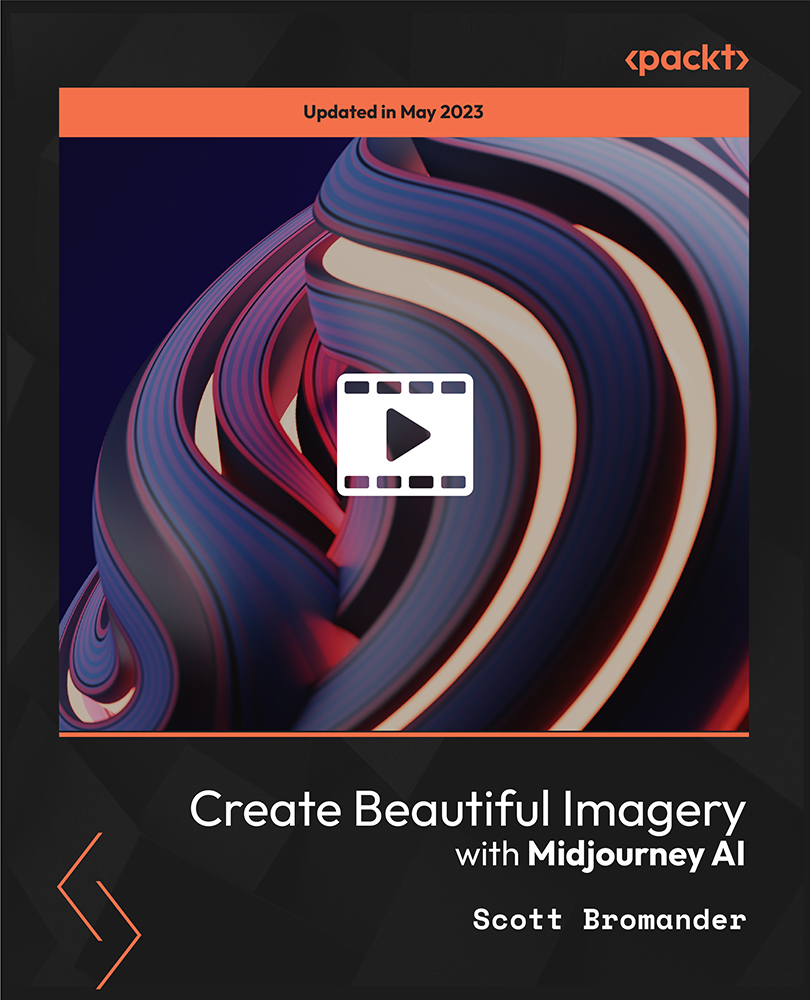
Restore the glory of classic and vintage cars with our CPD Accredited Car Restoration Course—perfect for enthusiasts, hobbyists, or anyone with a soft spot for the golden age of motoring. This engaging online course explores the art and science behind bringing old motors back to life, from understanding mechanical systems and bodywork basics to tackling rust, electrics, and interior refurbishment. Whether you're into post-war classics or 1980s throwbacks, this course gives you the insight needed to appreciate and preserve automotive heritage. You’ll learn the theories, concepts, and historical context behind restoration, as well as tips for sourcing parts, evaluating condition, and avoiding the sort of pitfalls that make grown men weep into their spanners. No greasy overalls required—just a passion for cars and an internet connection. With flexible, on-demand content and a CPD certificate at the finish line, it’s the ideal pit stop for those who prefer engines with character and a touch of nostalgia under the bonnet. Still not convinced? Take a glimpse of the key benefits you'll get with - Lessons prepared in collaboration with Professionals User-friendly Learner Management System (LMS) Syllabus designed in line with the standards of the UK Education System Updated Study Materials focusing both on Knowledge and Skill based training Guidance to expand in 'a' territory and move forward with Car Mechanic profession Free Assessment to test learners' knowledge and skills Course Curriculum: Module 01: Car Restoration plan Module 02: Restoring the Car's Interior Module 03: Restoring the Car's Exterior Module 04: Restoring the Engine Module 05: Reassemble & Test Drive Course Assessment You will immediately be given access to a specifically crafted MCQ test upon completing the Car Restoration - CPD Accredited course. For each test, the pass mark will be set to 60%. Accredited Certificate After successfully completing this Car Restoration - CPD Accredited course, you will qualify for the CPD Quality Standards (CPD QS) certified certificate from Training Express. CPD 10 CPD hours / points Accredited by The CPD Quality Standards (CPD QS) Who is this course for? The Car Restoration - CPD Accredited training is ideal for highly motivated individuals or teams who want to enhance their skills and efficiently skilled employees. Requirements There are no formal entry requirements for the course, with enrollment open to anyone! Career path Learn the essential skills and knowledge you need to excel in your professional life with the help & guidance from our Car Restoration - CPD Accredited training.

Child Psychology: Child Psychology Course Online Child Psychology: Child Psychology Course is an enthralling subject that analyzes the development of children from birth to adolescence. Character development, moral development, discourse and language development, and social development are a few of the key areas investigated through Child Psychology: Child Psychology Course. Our Child Psychology: Child Psychology Course introduces the major issues in infancy, childhood, and adolescence and enables you to understand psychological problems in developmental stages. This Child Psychology: Child Psychology Course teaches students the key areas required for a child's psychological development. Furthermore, the Child Psychology: Child Psychology Course provides in-depth knowledge to understand the impacts of privation, deprivation, separation, and grief on children. This Child Psychology: Child Psychology Course also describes the personality development process in detail, explaining how a child's upbringing influences its personality. Main Course: Level 4 Diploma in Child Psychology Free Courses included with Child Psychology: Child Psychology course. Course 01: Level 4 Diploma in Child Counselling [ Note: Free PDF certificate as soon as completing Child Psychology Course] Child Psychology: Child Psychology Course Online This Child Psychology: Child Psychology Course consists of 09 modules. Assessment Method of Child Psychology: Child Psychology Course After completing Child Psychology: Child Psychology Course, you will get quizzes to assess your learning. You will do the later modules upon getting 60% marks on the quiz test. Apart from this, you do not need to sit for any other assessments. Certification of Child Psychology: Child Psychology Course After completing the Child Psychology: Child Psychology Course, you can instantly download your certificate for FREE. The hard copy of the certification will also be delivered to your doorstep via post, which will cost £13.99. Who is this course for? Child Psychology: Child Psychology Course Online The Child Psychology: Child Psychology Course is ideal for students who want to understand child psychology thoroughly. Requirements Child Psychology: Child Psychology Course Online To enrol in this Child Psychology: Child Psychology Course, students must fulfil the following requirements: Good Command over English language is mandatory to enrol in our Child Psychology: Child Psychology Course. Be energetic and self-motivated to complete our Child Psychology: Child Psychology Course. Basic computer Skill is required to complete our Child Psychology: Child Psychology Course. If you want to enrol in our Child Psychology: Child Psychology Course, you must be at least 15 years old. Career path Child Psychology Upon successful completion of this Child Psychology: Child Psychology Course, you will be able to apply for a variety of jobs, including: Child Counsellor School Psychologist Child Therapist Psychologist
