- Professional Development
- Medicine & Nursing
- Arts & Crafts
- Health & Wellbeing
- Personal Development
Description: Are you not familiar with Office 2016 and want to learn every single detail of it? Then you are at the right place! Office 2016 Complete Course is designed for beginners to educate about Microsoft Office 2016. Initially, you will learn about the basic features of Microsoft Word such as creating a new document, personalizing the Microsoft Word interface, adding graphics, controlling page appearance, proofing and editing a document. Following that, you will learn about the foundations of Microsoft Office Excel that is essential to create and work with an electronic spreadsheet. You will be able to insert and delete text or images, create columns, rows and much more. Microsoft PowerPoint will help you in navigating the PowerPoint environment, create and save PowerPoint presentation, etc. Microsoft Outlook will help you to set up and use Outlook on Windows, also assist you in creating and sending messages, managing contacts, working with notes, etc. You will learn related information to access Microsoft Office 2016. Additionally, you will learn Project management basics, adding tasks and resources to a project and saving them. In the course, you will learn the essential features of the latest version of Microsoft Visio and the basic information about the diagramming software. Learning Outcomes: Word 2016 user interface, creating basic documents and utilizing help Managing text through modifying, finding and replacing, and selecting them; and arranging texts through tabs and lists Understanding the commands on the home tab and mini toolbar Paragraph layout tool, borders, shading, styles and formatting management techniques Maximizing your ability to utilize tables within Word 2016 Inserting symbols and special characters along with techniques for adding them Managing your page's appearance with colours, borders, watermarks, headers, footers and page setup dialog box Reviewing documents through spell check, research pane and thesaurus Document accessibility options Customizing the user interface, modifying save options and managing other file types Familiarize the excel user interface, creating basic worksheet and using the help system How to create formulas, reuse them and insert functions in a worksheet Managing cells, columns and rows and ways to manipulate data Utilizing the 'Search and replace' data options and spell checking Modifying fonts, adding borders and colours to cells, using number formats, aligning cell contents and applying cell styles Define and refine page layouts for printing options Managing large workbooks through worksheet tab formatting and using different views Options for general customization, language, formula, proofing and saving Customizing Quick Access toolbar, ribbon, advanced and Trust Center options Utilize Excel's version control features and enabling add-ins Utilize the PowerPoint user interface, creating and saving presentations, and using help Making presentations through presentation options like selecting types, building it, layouts, text editing, viewing and navigation Discover methods for formatting characters, paragraphs, and text boxes Adding images, screenshots, screen recordings, shapes and WordArt Modifying options for objects and animation features Creating and formatting a table and integrating data from other Microsoft Office applications Create format and manipulate a chart Navigate throughout the Outlook user interface and learn to perform basic email functions and utilize help Composing emails, grammar and spell checks, formatting content, attaching files, enhancing messages and managing automatic message responses Customize reading options, work with attachments and manage message responses Managing and organization of messages with the help of tags, flags, other commands and folders Using calendar options to manage appointments and meetings Using People workspace to create, update, view and organise contacts Managing tasks and notes Creating and managing Quick Steps, and customizing the interface according to needs Get familiarized with Microsoft Access 2016, create simple databases, and use the help options Change table data, manage records and create lookups Join data from different tables, sort and filter them, and perform calculations for queries Creating, adding controls, enhancing appearance and print preparation for reports How to utilize Access Options dialog box Relational database design, creating tables, managing table fields and creating table relationships Creating query joins and subqueries, joining tables with no common fields, relating data within a table, and working with sub datasheets Data normalization and creating junction tables Sharing Access data with other applications and through import and export options Managing reports through organizing information, formatting, including charts, adding calculated fields and sub-report inclusion to existing ones Create mailing label report and publishing reports in PDF format Project management basics, navigating and customizing the user interface, adding tasks and resources to a project and saving them Managing project time frames and changing working time Managing project tasks, adding summary tasks and milestones Managing project resources, allocating and levelling work resources Sharing and exporting projects, and adjusting project print views Navigation throughout Visio interface, creating basic drawing and using the help system Drawing components, modifying drawings and work with callouts and groups Organization charts creation, modifying their layouts, positioning and spacing Create and integrate organization chart copies and compare them Making a basic floor plan and custom room shapes, utilizing the program as a modelling tool and modelling room layouts Creating cross-functional flowcharts and related features like - swimlanes and separators Altering orientation and direction, changing margins and choosing styles for flowcharts Creating network diagrams, and utilizing shape data and layers Other network diagram relevant topics such as network shapes, shape data, adding layers, activating, colouring and more Working with shape, connector styles, themes, variants and containers Assessment: At the end of the course, you will be required to sit for an online MCQ test. Your test will be assessed automatically and immediately. You will instantly know whether you have been successful or not. Before sitting for your final exam you will have the opportunity to test your proficiency with a mock exam. Certification: After completing and passing the course successfully, you will be able to obtain an Accredited Certificate of Achievement. Certificates can be obtained either in hard copy at a cost of £39 or in PDF format at a cost of £24. Who is this Course for? Office 2016 Complete Course is certified by CPD Qualifications Standards and CiQ. This makes it perfect for anyone trying to learn potential professional skills. As there is no experience and qualification required for this course, it is available for all students from any academic background. Requirements Our Office 2016 Complete Course is fully compatible with any kind of device. Whether you are using Windows computer, Mac, smartphones or tablets, you will get the same experience while learning. Besides that, you will be able to access the course with any kind of internet connection from anywhere at any time without any kind of limitation. Career Path After completing this course you will be able to build up accurate knowledge and skills with proper confidence to enrich yourself and brighten up your career in the relevant job market.

Advanced C++ Programming
By Eduolc
Created for individuals who have no prior programming experience but wish to learn how to program in C++.
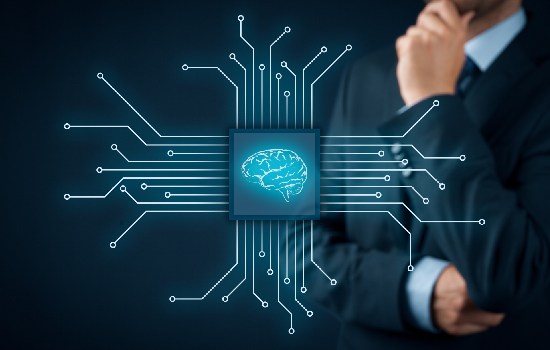
Microsoft Outlook is a program which allows creating and exchanging emails in a messaging format. The 2016 version contains new features which make the prospects of using this program more exciting. Microsoft Outlook 2016 Beginner to Advanced course will help students to get accustomed to the improved interface and familiarize with the functionality of the program. The course starts off with basics like creating emails, formatting, email attachments and working with them, managing responses using tags, flags, etc. As you move up, you will learn about the advanced features like inserting characters and objects, modifying message settings, filter, sort, organize, manage calendar settings, assign and manage tasks, advanced contact management, sharing workspaces, outlook data files and finally email security. Learning Outcomes: Navigate throughout the Outlook user interface and learn to perform basic email functions and utilize help Composing emails, grammar and spell checks, formatting content, attaching files, enhancing messages and managing automatic message responses Customize reading options, work with attachments and manage message responses Managing and organization of messages with the help of tags, flags, other commands and folders Using calendar options to manage appointments and meetings Using People workspace to create, update, view and organise contacts Managing tasks and notes Creating and managing Quick Steps, and customizing the interface according to needs Change message settings, properties, options, using automatic replies and inserting objects Sort and filter options, organising and searching messages, managing junk mail and mailbox Managing advanced calendar options, additional calendars, meeting responses, and assigning tasks Advanced, forward and export contact options, handling contacts and editing electronic business cards Sharing calendars and contacts whilst also delegating access to mail folders to others Modifying data file settings and backing up Outlook items Email security and configuring email message security Assessment: At the end of the course, you will be required to sit for an online MCQ test. Your test will be assessed automatically and immediately. You will instantly know whether you have been successful or not. Before sitting for your final exam you will have the opportunity to test your proficiency with a mock exam. Certification: After completing and passing the course successfully, you will be able to obtain an Accredited Certificate of Achievement. Certificates can be obtained either in hard copy at a cost of £39 or in PDF format at a cost of £24. Who is this Course for? Microsoft Outlook 2016 Beginner to Advanced is certified by CPD Qualifications Standards and CiQ. This makes it perfect for anyone trying to learn potential professional skills. As there is no experience and qualification required for this course, it is available for all students from any academic background. Requirements Our Microsoft Outlook 2016 Beginner to Advanced is fully compatible with any kind of device. Whether you are using Windows computer, Mac, smartphones or tablets, you will get the same experience while learning. Besides that, you will be able to access the course with any kind of internet connection from anywhere at any time without any kind of limitation. Career Path After completing this course you will be able to build up accurate knowledge and skills with proper confidence to enrich yourself and brighten up your career in the relevant job market. Module : 1 Navigate the Outlook Interface 00:15:00 ACTIVITY - NAVIGATING THE OUTLOOK INTERFACE 00:05:00 Perform Basic E-mail Functions 00:30:00 ACTIVITY - PERFORMING BASIC E-MAIL FUNCTIONS 00:05:00 Use Outlook Help 00:15:00 ACTIVITY - GETTING HELP IN MICROSOFT OUTLOOK 2016 00:05:00 Create an E-mail Message 00:15:00 ACTIVITY - CREATING AN E-MAIL MESSAGE 00:05:00 Check Spelling and Grammar 00:15:00 ACTIVITY - CHECK SPELLING AND GRAMMAR 00:05:00 Format Message Content 00:15:00 ACTIVITY - FORMAT MESSAGE CONTENT 00:05:00 Attach Files and Items 00:15:00 ACTIVITY - ATTACHING A FILE TO A MESSAGE 00:05:00 Enhance an E-mail Message 00:30:00 ACTIVITY - ENHANCING AN E-MAIL MESSAGE 00:05:00 Manage Automatic Message Content 00:15:00 ACTIVITY - MANAGING AUTOMATIC MESSAGE CONTENT 00:05:00 Customize Reading Options 00:15:00 ACTIVITY - CUSTOMIZING READING OPTIONS 00:05:00 Work with Attachments 00:15:00 ACTIVITY - WORKING WITH ATTACHMENTS 00:05:00 Manage Your Message Responses 00:15:00 ACTIVITY - MANAGING YOUR MESSAGE RESPONSES 00:05:00 Manage Messages Using Tags, Flags, and Other Commands 00:15:00 ACTIVITY - MANAGING MESSAGES USING TAGS, FLAGS AND OTHER COMMANDS 00:05:00 Organize Messages Using Folders 00:15:00 ACTIVITY - ORGANIZING MESSAGES USING FOLDERS 00:04:00 View the Calendar 00:15:00 ACTIVITY - CUSTOMIZING YOUR CALENDAR VIEW 00:05:00 Manage Appointments 00:15:00 ACTIVITY - MANAGING APPOINTMENTS 00:05:00 Manage Meetings 00:30:00 ACTIVITY - CREATING AND MANAGING MEETINGS 00:05:00 Print Your Calendar 00:15:00 ACTIVITY - PRINTING YOUR CALENDAR 00:05:00 Create and Update Contacts 00:15:00 ACTIVITY - CREATING AND UPDATING CONTACTS 00:05:00 View and Organize Contacts 00:15:00 ACTIVITY - VIEW AND ORGANIZE CONTACTS 00:05:00 Create Tasks 00:15:00 ACTIVITY - CREATING TASKS 00:05:00 Manage Tasks 00:15:00 ACTIVITY - MANAGING TASKS 00:05:00 Manage Notes 00:15:00 ACTIVITY - CREATING AND MANAGING NOTES 00:05:00 Customize the Outlook Interface 00:30:00 ACTIVITY - CUSTOMIZING THE OUTLOOK INTERFACE 00:05:00 Create and Manage Quick Steps 00:15:00 ACTIVITY - CREATING AND MANAGING QUICK STEPS 00:05:00 Module : 2 Insert Advanced Characters and Objects 01:30:00 Modify Message Settings, Properties, and Options 01:30:00 Use Automatic Replies 01:30:00 Sort Messages 00:45:00 Filter Messages 01:00:00 Organize Messages 02:00:00 Search Messages 01:30:00 Manage Junk Mail 01:00:00 Manage Your Mailbox 02:00:00 Manage Advanced Calendar Options 00:45:00 Manage Additional Calendars 01:00:00 Manage Meeting Responses 00:45:00 Assign and Manage Tasks 01:00:00 Edit an Electronic Business Card 01:00:00 Manage Advanced Contact Options 01:30:00 Forward Contacts 00:30:00 Export Contacts 01:00:00 Delegate Access to Mail Folders 01:00:00 Share Your Calendar 00:30:00 Share Your Contacts 00:15:00 Back Up Outlook Items 00:45:00 Configure E-mail Message Security Settings 00:30:00 Order Your Certificate and Transcript Order Your Certificates and Transcripts 00:00:00

Financial Statements Fraud Detection Training
By The Teachers Training
Overview Financial Statements Fraud Detection Training Course is yet another 'Teacher's Choice' course from Teachers Training for a complete understanding of the fundamental topics. You are also entitled to exclusive tutor support and a professional CPD-accredited certificate in addition to the special discounted price for a limited time. Just like all our courses, this Financial Statements Fraud Detection Training Course and its curriculum have also been designed by expert teachers so that teachers of tomorrow can learn from the best and equip themselves with all the necessary skills. Consisting of several modules, the course teaches you everything you need to succeed in this profession. The course can be studied part-time. You can become accredited within 05 Hours studying at your own pace. Your qualification will be recognised and can be checked for validity on our dedicated website. Why Choose Teachers Training Some of our website features are: This is a dedicated website for teaching 24/7 tutor support Interactive Content Affordable price Courses accredited by the UK's top awarding bodies 100% online Flexible deadline Entry Requirements No formal entry requirements. You need to have: Passion for learning A good understanding of the English language Be motivated and hard-working Over the age of 16. Certification CPD Certification from The Teachers Training Successfully completing the MCQ exam of this course qualifies you for a CPD-accredited certificate from The Teachers Training. You will be eligible for both PDF copy and hard copy of the certificate to showcase your achievement however you wish. You can get your digital certificate (PDF) for £4.99 only Hard copy certificates are also available, and you can get one for only £10.99 You can get both PDF and Hard copy certificates for just £12.99! The certificate will add significant weight to your CV and will give you a competitive advantage when applying for jobs. Financial Statements Fraud Detection Training Introduction To The Course 00:03:00 Meaning Of Financial Fraud 00:05:00 Definition Of Financial Statement Fraud 00:07:00 Who Commits Financial Fraud? 00:11:00 Conceptual Framework Of Financial Statement 00:11:00 Qualitative Characteristics Of Financial Statements 00:02:00 Methods Of Committing Financial Statement Fraud 00:02:00 Method 1 Of Financial Fraud: False Revenue Part 1 00:15:00 Method 1 Of Financial Fraud: False Revenue Part 2 00:02:00 Method 2 Timing Differences 00:10:00 Method 3 Concealment Of Liabilities 00:06:00 Method 4 Improper Disclosure 00:09:00 Additional Red Flags For Method 4 00:02:00 Method 5 Improper Asset Valuation 00:12:00 Deterrence Of Financial Fraud 00:08:00 Understanding Revenue Falsification 00:08:00 Catching Falsification Of Expenses 00:08:00 Financial Frauds In Assets 00:11:00 Resource Resource - Financial Statements Fraud Detection Training 00:00:00

Botany
By The Teachers Training
Botany Course Overview Whether you're aiming for a career in agriculture, conservation, pharmaceuticals, or environmental science, our Botany course offers a solid foundation. You'll gain the knowledge and skills to excel in various professions where plant biology is crucial, enhancing your career prospects and growth potential. Our Botany course covers many topics, including exploring the human population's dependence on plants. Here, you will learn about the essential characteristics that define plants and discover their remarkable biological diversity. Plus, you will become familiar with the morphology of plants, exploring the intricacies of leaves, stems, and root systems. You will also gain insights into the microscopic world of plants by studying cell shape, size, organelles, and plant tissues. Moreover, this botany course will educate you about the names of plants and taxonomic classifications. Furthermore, you will explore the physiological processes that keep plants thriving and journey through the embryology of plants, revealing their fascinating life cycles. As you move deeper into the Botany course, you will gain an in-depth understanding of the role of genetics and evolution in shaping the plant kingdom. Besides, you will discover how plants interact with their environment in our Plant Ecology. The last parts of the course will introduce you to crucial Botany topics like cryptograms & microbes, gymnosperms and angiosperms, and palaeobotany. Enrol in our Botany course to elevate your understanding of the natural world without any further delay. Why Choose Teachers Training Some of our website features are: This is a dedicated website for teaching 24/7 tutor support Interactive Content Affordable price Courses accredited by the UK's top awarding bodies 100% online Flexible deadline Entry Requirements No formal entry requirements. You need to have: Passion for learning A good understanding of the English language Be motivated and hard-working Over the age of 16. Certification CPD Certification from The Teachers Training Successfully completing the MCQ exam of this course qualifies you for a CPD-accredited certificate from The Teachers Training. You will be eligible for both PDF copy and hard copy of the certificate to showcase your achievement however you wish. You can get your digital certificate (PDF) for £4.99 only Hard copy certificates are also available, and you can get one for only £10.99 You can get both PDF and Hard copy certificates for just £12.99! The certificate will add significant weight to your CV and will give you a competitive advantage when applying for jobs. Module 01: Introduction to Botany Introduction to Botany 00:27:00 Module 02: Morphology of Plants Morphology of Plants 00:38:00 Module 03: Cell Biology and Anatomy of Plants Cell Biology and Anatomy of Plants 00:40:00 Module 04: Naming Plants and Taxonomic Classifications Naming Plants and Taxonomic Classifications 00:40:00 Module 05: Plant Physiology Plant Physiology 00:44:00 Module 06: Embryology of Plants Embryology of Plants 00:45:00 Module 07: Plant Genetics and Evolution Plant Genetics and Evolution 00:41:00 Module 08: Plant Ecology Plant Ecology 00:46:00 Module 09: Cryptograms and Microbes Cryptograms and Microbes 00:56:00 Module 10: The Gymnosperms The Gymnosperms 00:31:00 Module 11: Angiosperms - The Flowering Plants Angiosperms - The Flowering Plants 00:41:00 Module 12: Palaeobotany Palaeobotany 00:24:00

Business Law
By The Teachers Training
Business Law - Overview With over 5.9 million businesses powering the UK economy and a legal framework that shapes every commercial interaction, mastery of Business Law is your key to unlocking unparalleled opportunities in the corporate world. Welcome to our Business Law course, meticulously crafted to equip you with the knowledge and skills to navigate the legal terrain confidently and finesse. At the beginning of the Business Law course, you will learn about the fundamental principles and concepts that govern business law, including its nature, characteristics, and classifications within the English legal system. Plus, you will gain insight into the intricate framework of European Community Law, including the interpretation and application of critical treaties such as the Treaty of Paris (1951) and the Single European Market Treaty (1986). You will also acquire a comprehensive understanding of employment law in 2021, encompassing various types of employment contracts, the rights and obligations of employers and employees, and the functioning of the Employment Tribunal (ET). As you move through the Business Law course, you will gain proficiency in consumer law and protection, including the Sale of Goods Act 1979, the Supply of Goods and Services Act 1982, and other relevant legislation safeguarding consumer rights. Moreover, this Business Law course will educate you about agency law, which will help you understand the legal relationships and obligations between principals, agents, and third parties and the principles governing agency agreements. Furthermore, you will gain insight into various business organisation structures, both unincorporated and incorporated, including sole traders, partnerships, and company law, enabling them to make informed decisions regarding business formation and management. Enrol in the Business Law course to increase your business knowledge without further delay. Why Choose Teachers Training Some of our website features are: This is a dedicated website for teaching 24/7 tutor support Interactive Content Affordable price Courses accredited by the UK's top awarding bodies 100% online Flexible deadline Entry Requirements No formal entry requirements. You need to have: Passion for learning A good understanding of the English language Be motivated and hard-working Over the age of 16. Certification CPD Certification from The Teachers Training Successfully completing the MCQ exam of this course qualifies you for a CPD-accredited certificate from The Teachers Training. You will be eligible for both PDF copy and hard copy of the certificate to showcase your achievement however you wish. You can get your digital certificate (PDF) for £4.99 only Hard copy certificates are also available, and you can get one for only £10.99 You can get both PDF and Hard copy certificates for just £12.99! The certificate will add significant weight to your CV and will give you a competitive advantage when applying for jobs. Module 1: Understanding Business Law Understanding Business Law 00:22:00 Module 2: European Community Law European Community Law 00:21:00 Module 3: The Court System The Court System 00:38:00 Module 4: Civil and Alternative Dispute Resolution Civil and Alternative Dispute Resolution 00:24:00 Module 5: Contract & Business Law Contract & Business Law 00:45:00 Module 6: Employment Law Employment Law 00:26:00 Module 7: Agency Law Agency Law 00:19:00 Module 8: Consumer Law and Protection Consumer Law and Protection 00:28:00 Module 9: Law of Tort Law of Tort 00:31:00 Module 10: Business Organisations Business Organisations 00:29:00 Module 11: Company Law Company Law 00:27:00 Module 12: Business Property Business Property 00:25:00 Module 13: Competition Law Competition Law 00:24:00
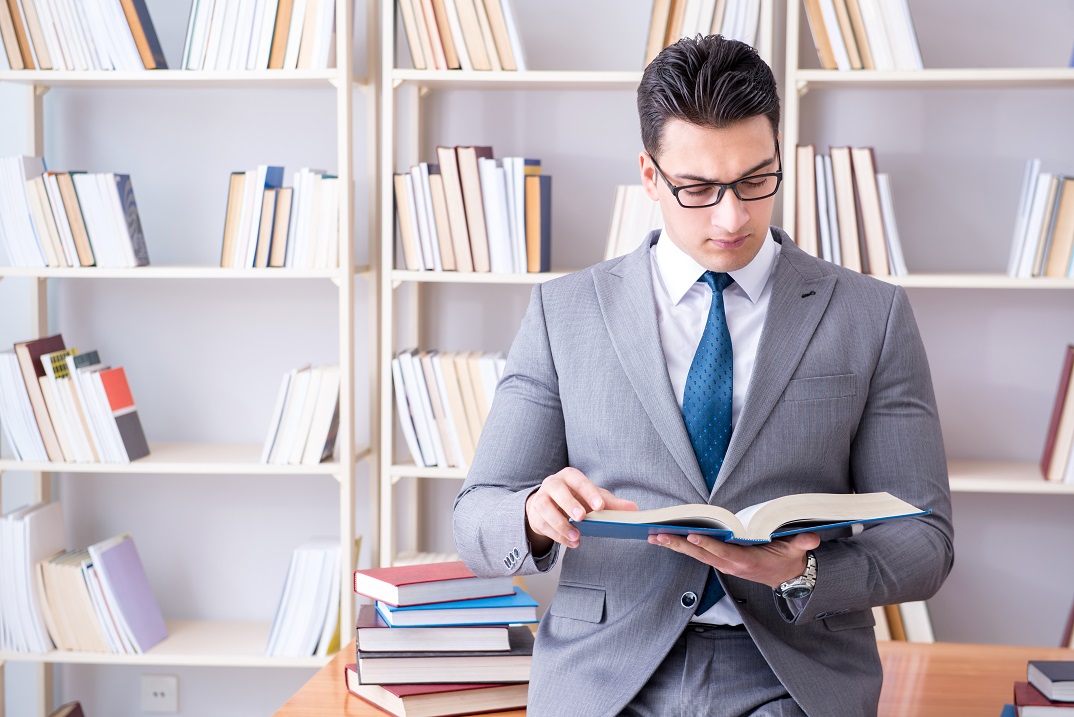
Increase Revenue with an Effective Go-To-Market Strategy
By The Teachers Training
Overview Increase Revenue with an Effective Go-To-Market Strategy Course is yet another 'Teacher's Choice' course from Teachers Training for a complete understanding of the fundamental topics. You are also entitled to exclusive tutor support and a professional CPD-accredited certificate in addition to the special discounted price for a limited time. Just like all our courses, this Increase Revenue with an Effective Go-To-Market Strategy Course and its curriculum have also been designed by expert teachers so that teachers of tomorrow can learn from the best and equip themselves with all the necessary skills. Consisting of several modules, the course teaches you everything you need to succeed in this profession. The course can be studied part-time. You can become accredited within 05 Hours studying at your own pace. Your qualification will be recognised and can be checked for validity on our dedicated website. Why Choose Teachers Training Some of our website features are: This is a dedicated website for teaching 24/7 tutor support Interactive Content Affordable price Courses accredited by the UK's top awarding bodies 100% online Flexible deadline Entry Requirements No formal entry requirements. You need to have: Passion for learning A good understanding of the English language Be motivated and hard-working Over the age of 16. Certification CPD Certification from The Teachers Training Successfully completing the MCQ exam of this course qualifies you for a CPD-accredited certificate from The Teachers Training. You will be eligible for both PDF copy and hard copy of the certificate to showcase your achievement however you wish. You can get your digital certificate (PDF) for £4.99 only Hard copy certificates are also available, and you can get one for only £10.99 You can get both PDF and Hard copy certificates for just £12.99! The certificate will add significant weight to your CV and will give you a competitive advantage when applying for jobs. Section 01: Create a Unique Competitive Advantage Unique Competitive Advantage Explained 00:05:00 Unique Competitive Advantage - Company Examples 00:03:00 How to Determine Your Unique Competitive Advantage 00:01:00 Step 1 - Evaluate Your Strengths 00:02:00 Step 2 - Evaluate Your Competitive Landscape 00:03:00 Step 3 - Identify Your Unique Competitive Advantage 00:04:00 Step 4 - Test Your Unique Competitive Advantage 00:02:00 Common Mistakes 00:02:00 Workshop - Unique Competitive Advantage in Action 00:03:00 Section 02: Positioning Product or Service Positioning is about Your Customer's Point of View 00:08:00 What Investors Are Looking for 00:02:00 Ben and Jerry's Case Study 00:02:00 Keys to Success 00:03:00 The Positioning Framework Overview 00:06:00 Step 1 - Create Meaningful Attributes - Part 1 00:05:00 Step 1 - Create Meaningful Attributes - Part 2 00:06:00 Step 1 - Create Meaningful Attributes - Part 3 00:05:00 Viking Cruises - Case Study 00:02:00 Step 2 - Custom Attributes 00:04:00 Step 3- Evaluate / Rank Attributes 00:04:00 Step 4 - Evaluating Positioning Rankings 00:03:00 Step 5 - Positioning of Your Attributes 00:02:00 Step 6 - Your Positioning Statement 00:04:00 Common Mistakes 00:02:00 Workshop - Position Your Product or Service in Action 00:03:00 Section 03: Determine Your Target Market Target Market Essentials 00:05:00 Why is Your Target Market So Important? 00:05:00 Define Your Target Market 00:02:00 Step 1 - Define Standard Attributes - Demographics 00:06:00 Step 1 (continued) - Define Standard Attributes - More Demographics 00:05:00 Step 1 (continued) - Define Standard Attributes - Psychographics 00:06:00 Step 2 - Develop Custom Attributes 00:10:00 Step 3 - Validation 00:01:00 Step 4 - Adjust Your Strategy 00:02:00 Workshop - Developing Your Target Market 00:02:00 Section 04: Build a Compelling Value Proposition Characteristics of Unique Value Propositions 00:02:00 Types of Customer Benefits UVPs Express 00:04:00 Examples of Unique Value Propositions 00:01:00 What Investors Are Looking For 00:01:00 Value Proposition vs. Competitive Advantage 00:02:00 Understand Your Competitor's Unique Value Proposition 00:03:00 Streaming Services Example 00:02:00 The Value Proposition Framework 00:01:00 Step 1 - Brainstorming 00:07:00 Step 2 - Create a Value Proposition List 00:01:00 Step 3 - Determine Uniqueness 00:03:00 Step 4 - Prioritize Top Value Propositions 00:02:00 Step 5 - Tell a Story 00:04:00 Common Mistakes 00:01:00 Workshop - Build Your Unique Value Proposition 00:04:00 Downloadable Resources Resource - Increase Revenue with an Effective Go-To-Market Strategy 00:00:00

Description: PowerPoint happens to be the most popular presentation software used in the world today. Its adaptation is wide and universal. You can use this software for so many different reasons; at work, in school and for personal projects. The Microsoft Office 2016 PowerPoint Complete Video Course - Beginner to Advanced is designed to teach you everything that you need to know about PowerPoint 2016. It will give you a basic to advanced knowledge. You will learn how to create amazing slides, how to use animations and transitions, how to insert videos and pictures in your presentation, how to use action buttons, how to create a perfect PowerPoint presentation. Finally, you will be able to apply what you have learned into real life situations. Assessment: At the end of the course, you will be required to sit for an online MCQ test. Your test will be assessed automatically and immediately. You will instantly know whether you have been successful or not. Before sitting for your final exam you will have the opportunity to test your proficiency with a mock exam. Certification: After completing and passing the course successfully, you will be able to obtain an Accredited Certificate of Achievement. Certificates can be obtained either in hard copy at a cost of £39 or in PDF format at a cost of £24. Who is this Course for? Microsoft Office 2016 PowerPoint Complete Video Course - Beginner to Advanced is certified by CPD Qualifications Standards and CiQ. This makes it perfect for anyone trying to learn potential professional skills. As there is no experience and qualification required for this course, it is available for all students from any academic background. Requirements Our Microsoft Office 2016 PowerPoint Complete Video Course - Beginner to Advanced is fully compatible with any kind of device. Whether you are using Windows computer, Mac, smartphones or tablets, you will get the same experience while learning. Besides that, you will be able to access the course with any kind of internet connection from anywhere at any time without any kind of limitation. Career Path After completing this course you will be able to build up accurate knowledge and skills with proper confidence to enrich yourself and brighten up your career in the relevant job market. Microsoft PowerPoint - Beginner Navigate the PowerPoint Environment FREE 00:28:00 View and Navigate a Presentation 00:15:00 Create and Save a PowerPoint Presentation 00:13:00 Use PowerPoint Help 00:10:00 Select a Presentation Type 00:08:00 Edit Text 00:13:00 Build a Presentation 00:27:00 Format Characters 00:11:00 Format Paragraphs 00:16:00 Format Text Boxes 00:09:00 Insert Images 00:10:00 Insert Shapes 00:15:00 Edit Objects 00:16:00 Format Objects 00:06:00 Group Objects 00:04:00 Arrange Objects 00:07:00 Animate Objects 00:07:00 Create a Table 00:09:00 Format a Table 00:03:00 Insert a Table from Other Microsoft Office Applications 00:06:00 Create a Chart 00:10:00 Format a Chart 00:10:00 Insert a Chart from Microsoft Excel 00:05:00 Review Your Presentation 00:11:00 Apply Transitions 00:05:00 Print Your Presentation 00:05:00 Deliver Your Presentation 00:08:00 Microsoft PowerPoint - Advanced Customize the User Interface FREE 00:18:00 Set PowerPoint 2016 Options 00:07:00 Modify Slide Masters and Slide Layouts 00:16:00 Add Headers and Footers 00:05:00 Modify the Notes Master and the Handout Master 00:04:00 Create SmartArt 00:08:00 Modify SmartArt 00:05:00 Write Math Equations 00:07:00 Add Audio to a Presentation 00:09:00 Add Video to a Presentation 00:10:00 Customize Animations and Transitions 00:14:00 Review a Presentation 00:14:00 Store and Share Presentations on the Web 00:06:00 Annotate a Presentation 00:07:00 Set Up a Slide Show 00:08:00 Create a Custom Slide Show 00:03:00 Add Hyperlinks and Action Buttons 00:07:00 Record a Presentation 00:05:00 Secure a Presentation 00:10:00 Broadcast a Slide Show 00:07:00 Create a Video or a CD 00:08:00 Certificate and Transcript Order Your Certificates and Transcripts 00:00:00

Professional Certificate Course in Dynamics of Teams and Groups in an Organisation in London 2024
4.9(261)By Metropolitan School of Business & Management UK
Through this course, we will equip you with the knowledge and skills to understand the role of group management, group structure and process, individual roles in groups, team building, and team dynamics. Discover the different types of group management and their unique characteristics, explore the intricacies of team building and its dynamics, and understand the various types and effectiveness of teams. After the successful completion of the course, you will be able to learn about the following, Understand the role of group management and its different types. Explain the group structure and process. Elaborate on the role of individuals in groups. Explore team building and its dynamics. Understand the types and effectiveness of teams. Through this course, we will equip you with the knowledge and skills to understand the role of group management, group structure and process, individual roles in groups, team building, and team dynamics. Discover the different types of group management and their unique characteristics, explore the intricacies of team building and its dynamics, and understand the various types and effectiveness of teams. VIDEO - Course Structure and Assessment Guidelines Watch this video to gain further insight. Navigating the MSBM Study Portal Watch this video to gain further insight. Interacting with Lectures/Learning Components Watch this video to gain further insight. Dynamics of Teams and Groups in an Organisation Self-paced pre-recorded learning content on this topic. Dynamics of Teams and Groups in an Organisation Put your knowledge to the test with this quiz. Read each question carefully and choose the response that you feel is correct. All MSBM courses are accredited by the relevant partners and awarding bodies. Please refer to MSBM accreditation in about us for more details. There are no strict entry requirements for this course. Work experience will be added advantage to understanding the content of the course. The certificate is designed to enhance the learner's knowledge in the field. This certificate is for everyone eager to know more and get updated on current ideas in their respective field. We recommend this certificate for the following audience. CEO, Director, Manager, Supervisor Managers and Supervisors Human Resources Professionals Project Managers Team Leaders Small Business Owners Consultants Average Completion Time 2 Weeks Accreditation 3 CPD Hours Level Advanced Start Time Anytime 100% Online Study online with ease. Unlimited Access 24/7 unlimited access with pre-recorded lectures. Low Fees Our fees are low and easy to pay online.

Corporate & Strategic Communication Skills for Managers
By The Teachers Training
Overview Corporate & Strategic Communication Skills for Managers Course is yet another 'Teacher's Choice' course from Teachers Training for a complete understanding of the fundamental topics. You are also entitled to exclusive tutor support and a professional CPD-accredited certificate in addition to the special discounted price for a limited time. Just like all our courses, this Corporate & Strategic Communication Skills for Managers Course and its curriculum have also been designed by expert teachers so that teachers of tomorrow can learn from the best and equip themselves with all the necessary skills. Consisting of several modules, the course teaches you everything you need to succeed in this profession. The course can be studied part-time. You can become accredited within 05 Hours studying at your own pace. Your qualification will be recognised and can be checked for validity on our dedicated website. Why Choose Teachers Training Some of our website features are: This is a dedicated website for teaching 24/7 tutor support Interactive Content Affordable price Courses accredited by the UK's top awarding bodies 100% online Flexible deadline Entry Requirements No formal entry requirements. You need to have: Passion for learning A good understanding of the English language Be motivated and hard-working Over the age of 16. Certification CPD Certification from The Teachers Training Successfully completing the MCQ exam of this course qualifies you for a CPD-accredited certificate from The Teachers Training. You will be eligible for both PDF copy and hard copy of the certificate to showcase your achievement however you wish. You can get your digital certificate (PDF) for £4.99 only Hard copy certificates are also available, and you can get one for only £10.99 You can get both PDF and Hard copy certificates for just £12.99! The certificate will add significant weight to your CV and will give you a competitive advantage when applying for jobs. Section 01: Basic Communication Skills Definition Of Communication 00:03:00 Elements Of Communication 00:04:00 Communication Styles 00:03:00 Steps In Communication Process 00:01:00 Step 1 Of Communication Process 00:02:00 Step 1 Explained - Goal And Preparation 00:05:00 Step 1 Explained - Practicing Positive Intent 00:02:00 Step 1 Explained - Understanding Assumptions 00:06:00 Step 2 Of Communication Process 00:04:00 Characteristics Of Clear Message 00:04:00 Three Different Communication Styles 00:06:00 Assertive Communication Style 00:02:00 Body Language And Signals 00:03:00 Third Step In Communication - Seeing Feedback 00:04:00 Listening Skills - Listen With Compassion 00:04:00 Listening Skills - Meaning Of Paraphrasing 00:02:00 Ways To Improve Communication And Knowledge Check 00:05:00 Increase Effectiveness Of Communication 00:08:00 8 Guidelines For Giving Praise And Feedback 00:05:00 Additional Tips For Effective Communications 00:09:00 Section 02: Communication In Organisations & Strategic Communications Communication Requirements In Business 00:08:00 Skills Required In Corporate Communication 00:06:00 Interactive Communications 00:08:00 Reason Why Communication Fails 00:03:00 Communication Channels And Their Problems 00:06:00 Indications Of Incompetent Communication 00:06:00 Other Reasons For Communication Failure 00:04:00 Strategic Communication Liner Model 00:05:00 Strategic Communication Adaptive Model 00:04:00 Strategic Communication Interpretive Model 00:04:00 Strategic Communication In Public Communication 00:09:00 Resources And Audience For Strategic Public Communication 00:07:00 Source Of Strategic Communication 00:05:00 Strategic Communication - Summary Of Three Models 00:12:00 Strategic Communication - Guidelines For Interpretative Models 00:05:00 Strategic Communication - Public Communications 00:11:00 Internal Communication - Orientation 00:09:00 Internal Communication - Moral Compansation And Benefits 00:07:00 Internal Communication - Organisation Change 00:07:00 External Communication - Issues Management 00:06:00 External Communication And PR 00:05:00 External Communication - Issue Management - Organisation Response 00:13:00 External Communication - Image Management And Issue Advocacy 00:06:00 External Communication - Risk And Crisis Communication 00:10:00 Case Study On Corporate Strategic Communication 00:09:00 Section 03: How To Make Strategic Communication Plans What Is Strategy? 00:06:00 What Is Communication Strategy? 00:05:00 When Communication Strategy Is Required 00:04:00 Why Communication Strategy Is Required 00:03:00 Information We Need Before Making Strategy 00:08:00 Setting Goals And Identify Audience 00:08:00 Catagorise Your Audience To Help Draft Right Message 00:04:00 Drafting Message To Cater Your Audience 00:04:00 Channels And Timing Of Communication 00:05:00 Resources Risk And Evaluation Of Communication Strategy 00:04:00 Summary Of Communication Strategy 00:03:00 Strategic Communication Plan Template 00:04:00 Strategic Communication Plan 00:04:00 Difference Between Strategic And Tactical Communication 00:03:00 Traditional Planning And Why Refreshed Approached 00:05:00 Change Management - What Are Concerns? 00:03:00 Refreshed Approach To Communication Planning 00:07:00 Possible Problems In Communication Plan, Success Measurement 00:06:00 Measure, Feedback And Manage Cynics 00:03:00 Social Aspects Of Communication Strategy 00:12:00 Additional Planning On Social Aspects Of Communication Strategy 00:04:00 Strategic Communication - American Airlines Case Study 00:33:00 Section 04: Group Discussions Skills How To Succeed In Group Communication 00:10:00 Defining Group Communication 00:08:00 Elements Of Group Communication And Types Of Group 00:08:00 Advantages And Disadvantages Of Group Discussion 00:08:00 How To Prepare For Group Discussion 00:07:00 Practice For Group Discussion And Other Aspects 00:08:00 Dos And Don't Group Discussion 00:08:00 Section 05: Communication Skills For Conflict Resolution Summary Of Previous Class 00:05:00 What Is Conflict - Class Discussion? 00:07:00 Communication In Conflict 00:08:00 Meaning Of Positive Intent In Difficult Situations 00:09:00 Positive Intent - Example 00:05:00 De-Escalating Emotions As A Method To Communicate In Conflicts 00:06:00 Detached Responsibility Method In Resolving Conflicts 00:13:00 Keys To Handle Angry Peoples 00:06:00 Keys To Deal With Denial 00:04:00 Uncovering Hidden Agendas 00:06:00 Giving Negative Feedback 00:09:00 Receiving Negative Feedback And Exercise 00:08:00 Assignment Assignment - Corporate & Strategic Communication For Managers 00:00:00
