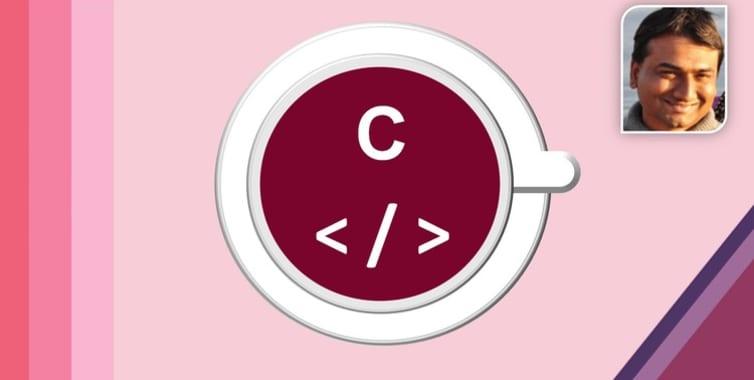- Professional Development
- Medicine & Nursing
- Arts & Crafts
- Health & Wellbeing
- Personal Development
455 Character courses delivered Live Online
REXX training course description A hands on training course covering the Restructured EXtended eXecutor (REXX) language. A large number of exercises are used to reinforce and emphasise lecture sessions. What will you learn Write REXX programs. Debug REXX programs. Examine existing code and determine its function. REXX training course details Who will benefit: Anyone wishing to learn REXX. Prerequisites: None although experience in another high level language would be useful. Duration 3 days REXX training course contents Introduction to REXX What is REXX? REXX environments, invoking a REXX exec, a sample REXX exec, REXX clause types. REXX variables and data Literal data, variable data, assignment, simple variables, compound variables, stem variables, constant data, numeric data, arithmetic operations, character manipulation, hexadecimal data. The parse instruction Parse format, Parse examples, Parse arg, Parse pull, Parse value, special templates, place holders, literal templates, numeric templates, variable templates. Control structures Relational conditions, logical operators, simple selection, looping: uncontrolled and controlled loops, infinite loops, conditional loops, controlling loops, leave, iterate, multiple selection, instructions for subroutines, exit. Sub routines and functions Internal and external subroutines, call, ARG(), ARG(n)return, exit, scope of variables, procedure, functions, built in functions, overriding built in functions. Performing I/O Command conventions, preparing to read a file, execio, limitations, execio for reading, DISKR, DISKRU, DISKW, return codes. External functions listdsi, msg, outtrap, prompt, sysdsn, sysvar, storage Tracing Immediate commands, the trace facility, signal and call statements. Built in functions Text handling functions, string handling, word handling, arithmetic, data conversion, bit manipulation, environment. The data stack Data stack structure, REXX instructions for the data stack, REXX functions for the data stack, TSO/E commands for the data stack. REXX in batch TSO/E foreground. TSO/E background.

Becoming a Transformational Leader
By Nexus Human
Duration 2 Days 12 CPD hours This course is intended for Managers, directors, executives, and others responsible for leading teams, overseeing projects, and developing new leaders will benefit from this course. Overview Bring about valuable and positive change in those you lead Increase engagement, motivation and morale in your team Enhance performance of individuals and the team Provide an authentic role model that inspires followership Develop others into leaders This course will help students develop authentic leadership qualities that motivate and drive others to reach their full potential, and become the transformational leaders of the future. Private classes on this topic are available. We can address your organization?s issues, time constraints, and save you money, too. Contact us to find out how. 1. Defining Transformational Leadership Comparing Leadership Styles Developing the Attitudes and Beliefs of a Transformational Leader 2. Being an Authentic Leader Knowing Who You Are Fostering Authenticity and Credibility 3. Demonstrating Leadership Practice Following the Five Practices of Exemplary Leadership 4. Building Engagement and Motivation Understanding the Drivers of Employee Engagement Motivating Like a Transformational Leader 5. Optimizing Performance Coaching for Performance Supporting Performance through Partnership Unlocking Potential Developing and Transforming Careers 6. Mentoring Leaders Growing Leaders Putting Relationships First Focusing on Character Capitalizing on Strengths Showing Optimism and Not Skepticism Seeking Passion and Success 7. Committing to Transformational Leadership

Unity 3D Intermediate Level Training Course (Live Online Only)
By London Design Training Courses
Why Choose Unity 3D Intermediate Level Training Course? Click here for more info Learn game development potential with our Unity 3D training courses. Perfect for beginners and experienced developers, learn to create high-quality 3D & 2D games across various platforms. Led by certified Unity instructors, explore mobile, desktop, VR/AR, consoles, and Web game development. Duration: 20 hrs Method: 1-on-1, Personalized attention Schedule: Tailor your own hours of your choice, available from Mon to Sat between 9 am and 7 pm Learn Unity 3D and VR Development with a course at London Design Courses. Explore Unity 3D's core features in our immersive course. Delve into materials, animations, and scripting for dynamic 3D games and applications. Tailored for all levels, the course offers personalized learning and expert insights. Additionally, discover the world of VR development with Unity 3D, mastering hardware setup and immersive experiences. Join us to unleash your game development and VR potential. Course Outline: Hours 1-2: Introduction to Unity Explore the Unity interface and workspace Initiate a new Unity project Set up the basic scene and navigation Hours 3-4: Importing Assets Discover and download free assets Import assets into Unity Understand different asset types and their applications Hours 5-6: Building the Environment Utilize Unity's terrain tool for environment creation Enhance with textures and materials Add environmental objects to enrich the scene Hours 7-8: Character Design Create 3D models for characters Rig and animate the character Import the character into Unity Hours 9-10: Player Controls Set up and comprehend player controls Script basic movements and interactions Implement camera controls for seamless gameplay Hours 11-12: Physics Grasp and implement physics in Unity Configure collisions and triggers Integrate gravity, force, and torque for realism Hours 13-14: Audio Master audio implementation in Unity Add sound effects and background music Fine-tune volume and pitch for immersive experiences Hours 15-16: Lighting and Effects Employ lighting techniques in Unity Create dynamic day-night cycles Enhance visuals with lens flares and particle systems Hours 17-18: User Interface Construct a user interface with Unity's canvas system Integrate interactive elements like buttons and menus Script user interface components for smooth functionality Hours 19-20: Optimization and Performance Implement optimization techniques in Unity Utilize the profiler to analyze performance Improve frame rate and reduce memory usage Hours 21-22: Multiplayer Explore multiplayer implementation in Unity Set up a local multiplayer game Hours 23-24: Mobile Development Discover mobile development in Unity Build and deploy games for mobile devices Optimize for mobile performance and controls Hour 25: Advanced Topics Dive into advanced scripting techniques like coroutines, delegates, and events Explore shader programming and visual effects Delve into VR development with Unity and Oculus Quest Final Project: Create a Simple Game from Start to Finish Test the game and identify bugs Make necessary adjustments and improvements Experience the Real-Time Development Platform - Get Started on Unity Pro Today: https://www.unity.com/ Create 3D, 2D, VR & AR Experiences for Any Industry - Games, Auto, AEC, Film, and More. A Complete Solution to Develop Better, Iterate Faster, and Grow Your Business. Learning Outcome: By completing the Unity 3D Training Course, you will: Master Unity's interface and workspace. Import and manage diverse assets effectively. Create captivating environments and characters. Implement player controls and physics for realism. Enhance your games with audio and visual effects. Design user-friendly interfaces with interactive elements. Optimize performance and reduce memory usage. Explore multiplayer and mobile game development. Delve into advanced scripting techniques and VR development. Successfully create a simple game from start to finish.

Complete C programming training course description A hands-on introduction to programming in the ANSI C programming language. The course initially moves at a fast pace in order to spend as much time as possible on the subject of pointers - the area which cause the most bugs in C programs. What will you learn Write ANSI C programs Use the C libraries Debug C programs Examine existing code and determine its function. Complete C programming training course details Who will benefit: Programmers wishing to learn C. Programmers wishing to learn C++ or Java. Prerequisites: None, although experience in another high level language would be useful. Duration 5 days Complete C programming training course contents Getting started The compilation process, comments, main(), statement blocks, printf(). C data types and operators char, int, float and double, qualifiers, arithmetic and assignment operators, precedence, Associativity. Basic I/O C libraries, stdin and stdout, getchar(), putchar(), printf() formatting. Flow control if else, dangling elses, else if, while and for loops. switch statements, the null statement, break, continue and gotos. Functions Function calls, arguments and return types, function declarations (prototypes), function definitions, scope of variables. The preprocessor Preprocessor actions, macros, #include. Libraries and their relationship with header files. Conditional compilation. More data types and operators Logical, bitwise and other operators, type conversion, casting, typedefs and access modifiers. Arrays Declaring and handling arrays, common gotchas, multidimensional arrays. Pointers What are pointers? Why they are so important, declaring and using pointers,The three uses of the *,pointer example - scanf, pointers as arguments. More pointers Golden rules of pointers and arrays, pointers to arrays, pointer arithmetic, arrays of pointers, multiple indirection. Character/string manipulation Arrays of characters, string definition, working with strings, String library. Program arguments argc and argv, example uses,char *argv[] versus char ** argv. Program structure and storage classes Globals (externals), multi source programs, the look of a C program. Structures Declaration, the . and - operators, unions and bitfields. Library functions File handling, fopen and fclose, reading from and writing to files, fseek().calloc() and malloc()

Project Stakeholder Relationship Skills: In-House Training
By IIL Europe Ltd
Project Stakeholder Relationship Skills: In-House Training This course is designed to provide project managers with the ability to: Analyze the complexities of major stakeholder relationship categories Apply the most appropriate interpersonal relationship skills to the different categories of relationships Align the dynamic needs of the stakeholders with a project's objective throughout the project life cycle What you Will Learn Examine traditional and non-traditional ways to identify and assess stakeholders Explain how competence, character, and trust lead to project success and strong relationships with stakeholders Utilize 'Embodied Leadership' skills to build stakeholder relationships Apply stakeholder engagement best practices to case study and real-life scenarios Getting Started Stakeholders and project success Stakeholder management research Managing stakeholder relationships Identifying Stakeholders Stakeholder categories Stakeholder relationships across the project life cycle Tools and techniques for identifying stakeholders Assessing Stakeholders Assessing stakeholder relationships Recognizing stakeholder attitudes toward the project Analyzing stakeholders Using other types of stakeholder assessments Building Stakeholder Relationships The importance of psychological safety Building trust and getting results The anatomy of trust Navigating Challenging Situations Dynamics of conflict Responding to conflict Managing difficult conversations

Project Stakeholder Relationship Skills: Virtual In-House Training
By IIL Europe Ltd
Project Stakeholder Relationship Skills: Virtual In-House Training This course is designed to provide project managers with the ability to: Analyze the complexities of major stakeholder relationship categories Apply the most appropriate interpersonal relationship skills to the different categories of relationships Align the dynamic needs of the stakeholders with a project's objective throughout the project life cycle What you Will Learn Examine traditional and non-traditional ways to identify and assess stakeholders Explain how competence, character, and trust lead to project success and strong relationships with stakeholders Utilize 'Embodied Leadership' skills to build stakeholder relationships Apply stakeholder engagement best practices to case study and real-life scenarios Getting Started Stakeholders and project success Stakeholder management research Managing stakeholder relationships Identifying Stakeholders Stakeholder categories Stakeholder relationships across the project life cycle Tools and techniques for identifying stakeholders Assessing Stakeholders Assessing stakeholder relationships Recognizing stakeholder attitudes toward the project Analyzing stakeholders Using other types of stakeholder assessments Building Stakeholder Relationships The importance of psychological safety Building trust and getting results The anatomy of trust Navigating Challenging Situations Dynamics of conflict Responding to conflict Managing difficult conversations

Autodesk Maya Basics to Advanced Level
By London Design Training Courses
Why Learn Autodesk Maya Basics to Advanced Level Course? Course info. Autodesk Maya is one of the best tools for 3D animation and visual effects. Learn Maya with our training courses covering sectors like Architecture, Games & Films, Animation, and Media. London Design Training Courses empower you to master Maya, transforming your 3d skills.  Duration: 40 hrs Method: 1-on-1. Schedule: Tailor your own schedule by pre-booking a convenient hour of your choice, available from Mon to Sat 9 am and 7 pm. Experience advanced-level Maya training covering essential aspects such as modeling, UV mapping, texturing, lighting, camera movement, and rigging. The course is tailored to your specific requirements and work preferences. You can discuss your learning goals with our trainer, and we will suggest a syllabus that meets your needs. Flexible Training Options: Choose in-class training at one of our UK center or attend live online sessions. Certified Tutors and Authoritative: London Design Training Course has all Autodesk Authorized Trainers. Hands-on Learning Approach: The training is practical and hands-on, combining theory and step-by-step demonstrations. You'll have ample time to practice techniques on your computer with Maya, and you can keep all the files you create. Compatible with Windows and Mac: Maya training is available for both Windows and Mac users, with options to suit any recent version of Maya. Maya Basic to Advanced Course Duration: 40 hours Course Description: In this course, you will learn the fundamental and advanced skills to create complex 3D models and animations using Autodesk Maya software. You will gain knowledge of the Maya interface, tools, and workflow. You will learn the essentials of modeling, texturing, rigging, animating, and rendering 3D models. You will also learn how to create advanced special effects and understand advanced modeling techniques. I. Introduction to Maya (3 hours) Overview of Maya and its Uses Maya interface and basic tools Navigation and viewport controls Creating and saving projects II. Basic Polygon Modeling (6 hours) Polygon modeling basics Creating basic shapes and objects Editing and modifying objects Creating complex objects with extrusions and bevels Creating organic shapes with NURBS III. Intermediate Modeling (6 hours) Advanced polygon modeling techniques Creating complex models with Booleans and deformers Creating and modifying curves and surfaces Creating organic shapes with sculpting tools Creating architectural models IV. Texturing and Materials (6 hours) Introduction to texturing Creating and applying materials Texture mapping and UV unwrapping Creating realistic materials with shaders Painting textures with the 3D paint tool V. Lighting and Rendering (6 hours) Basic lighting techniques Advanced lighting techniques Creating realistic lighting environments Setting up a camera and creating a composition Rendering still images and animations Output options and file formats VI. Animation (9 hours) Introduction to animation Keyframe animation and animation curves Creating and editing animation clips Rigging and animating a simple character Creating and editing motion paths and animation layers Creating complex character rigs Creating lip sync and facial animation Creating realistic animation with dynamics and simulations Cloth Animation Ncloth VII. Rigging (4 hours) Introduction to rigging Creating joints and skeletons Binding skin to joints and creating weight maps Creating simple rigging systems and rigging a character Creating complex rigging systems VIII. Special Effects (4 hours) Particle systems and dynamics Creating and manipulating fluids and fire effects Creating and editing special effects like explosions and smoke Creating advanced simulations with nCloth and nParticles Paint effects Mash Networks and Mash Animation IX. Advanced Rendering Techniques (2 hours) Render layers and passes Global illumination and ambient occlusion Mental Ray rendering and settings X. Conclusion and Next Steps (1 hour) Review of course content Tips for further learning and resources Q&A; and feedback Note: The above course outline is just a suggestion, and the course content and duration can be adjusted according to the needs and level of the learners. Proficiency in Advanced Maya Techniques: Participants will gain advanced skills in various aspects of Maya, including modeling, UV mapping, texturing, lighting, camera movement, and rigging. Tailored Training: The course is customized to meet the specific requirements of participants, focusing on their preferred techniques and work type. Hands-On and Practical Experience: The training is practical and hands-on, allowing participants to practice techniques on their own computers with Maya. Versatility in Operating Systems: Participants will be equipped to use Maya on both Windows and Mac systems. Accredited Certification: Upon successful completion, participants will receive an e-certificate, accredited by Autodesk Certified instructor, confirming their achievement in the Maya training course. Post-Course Support: After the training, participants are entitled to 30 days of email support from their Maya trainer, ensuring assistance with any post-course questions or issues. Up-to-Date and Relevant Learning: The training can be based on any recent version of Maya, providing participants with up-to-date knowledge and skills.

Mastering Unity 3D Intermediate Level Training Course
By ATL Autocad Training London
Who is this Course for? Mastering Unity 3D Intermediate Level Training Course Our Unity 3D training programs are tailored for individuals aspiring to become game developers, creative minds, & enthusiasts keen to explore the realm of game development. Learn 3D & 2D games or looking to master Unity's cross-platform features. Click here for more info: Website Duration: 20 hours Approach: 1-on-1 Individualized Attention & Customized Content Timetable: Scheduling any hour between 9 am and 7 pm, from Mon to Sat Course Overview: Sessions 1-2: Introduction to Unity Familiarize yourself with Unity's interface and workspace Create a new Unity project and set up the initial scene and navigation Sessions 3-4: Asset Management Explore and download free assets Import various asset types into Unity and understand their applications Sessions 5-6: Environmental Design Utilize Unity's terrain tools for environment creation Enhance scenes with textures, materials, and environmental objects Sessions 7-8: Character Development Design 3D character models Rig, animate, and import characters into Unity Sessions 9-10: Player Interaction Set up player controls and script basic movements Implement camera controls for seamless gameplay experiences Sessions 11-12: Physics and Realism Understand and implement physics in Unity Configure collisions, gravity, force, and torque for realistic interactions Sessions 13-14: Audio Enhancement Master audio implementation with sound effects and background music Fine-tune volume and pitch for immersive gameplay Sessions 15-16: Lighting and Visual Effects Employ advanced lighting techniques, including dynamic day-night cycles Enhance visuals with lens flares and particle systems Sessions 17-18: User Interface Design Construct user interfaces using Unity's canvas system Integrate interactive elements such as buttons and menus, ensuring smooth functionality Sessions 19-20: Optimization and Performance Implement optimization techniques and utilize the profiler for performance analysis Improve frame rates and reduce memory usage for seamless gameplay Session 21-22: Multiplayer Integration Explore multiplayer implementation and set up local multiplayer games Session 23-24: Mobile Game Development Discover mobile game development in Unity Build, deploy, and optimize games for mobile devices, focusing on performance and controls Session 25: Advanced Topics Delve into advanced scripting techniques, including coroutines, delegates, and events Explore shader programming and visual effects, and venture into VR development with Unity and Oculus Quest Final Project: Create a Comprehensive Game Test the game thoroughly, identify and resolve bugs Make necessary adjustments and improvements for a polished final product Experience the Real-Time Development Platform: Unleash your creativity and create 3D, 2D, VR, and AR experiences across various industries, including games, automotive, AEC, film, and more. Unity Pro offers a complete solution to develop better, iterate faster, and grow your business. Enjoy amazing games and immersive experiences with multi-platform support. Get started today: Unity Pro. Learning Outcomes: Participants will gain expertise in Unity 3D, mastering asset management, environmental design, character animation, player interaction, physics, audio, lighting, UI, optimization, and advanced scripting. They will develop a complete game, honing skills in debugging and project completion. Career Opportunities: Graduates can pursue roles as Game Developers, Mobile Game Developers, VR/AR Developers, Game Designers, UI/UX Designers, Game Testers, Indie Game Developers, Educational Game Developers, Freelance Developers, or Game Development Instructors, leveraging their Unity 3D skills for diverse and exciting career paths in the gaming industry. Skills Acquired: Participants in the Mastering Unity 3D Intermediate Level Training Course will gain advanced proficiency in Unity 3D game development, including: Advanced 3D Game Development Techniques Real-time Physics and Animation Skills Multiplatform Game Deployment Expertise Job Opportunities: Upon completion, individuals can pursue roles such as: Game Developer Unity 3D Programmer AR/VR Developer Interactive Simulation Designer This course equips participants with the expertise required for exciting opportunities in game development studios, AR/VR companies, and interactive media agencies, setting the stage for a successful career in the gaming and simulation industry. Course Advantages: Comprehensive Unity Mastery: Develop expertise in various Unity aspects, including game design, scripting, animation, and optimization. Hands-On Project Experience: Engage in practical projects mirroring real-world game development, enhancing your skills and portfolio. Interactive Live Instruction: Learn from experienced instructors in real-time, encouraging interactive discussions, Q&A sessions, and personalized guidance. Flexible Learning Paths: Opt for in-person or online classes, ensuring accessible and convenient learning tailored to your needs. Lesson Revisions: Access recorded lessons, allowing flexible review and reinforcement of concepts at your own pace. Lifetime Email Support: Benefit from ongoing support via email, where experts are available to assist with any questions or challenges, even after the course concludes.

Complete Maya Beginner to Advanced Training
By ATL Autocad Training London
Why Choose Complete Maya Beginner to Advanced Training? Maya's extensive toolkit includes modeling, animation, simulation, and more, amplifying your versatility and influence in the 3D production pipeline. Click here for more info: Website Beginners or those with basic 3D knowledge. No specific digital media background is required. Duration: 40 hours Training Approach: 1-on-1 Sessions. Schedule: Customize your schedule by pre-booking a convenient hour of your choice, available Monday to Saturday between 9 am and 7 pm Course Structure: I. Introduction to Maya (3 hours) Maya Overview and Applications Interface Navigation and Basic Tools Project Creation and Management II. Basic Polygon Modeling (6 hours) Fundamentals of Polygon Modeling Creating and Editing Basic Shapes Advanced Techniques: Extrusions, Bevels, and NURBS for Organic Shapes III. Intermediate Modeling (6 hours) Advanced Polygon Modeling: Booleans, Deformers, and Surfaces Architectural Model Creation Sculpting Tools for Organic Shapes IV. Texturing and Materials (6 hours) Introduction to Texturing and Material Application Texture Mapping, UV Unwrapping, and Shaders Painting Textures with 3D Paint Tool V. Lighting and Rendering (6 hours) Basic and Advanced Lighting Techniques Realistic Lighting Environments Camera Setup, Composition, and Rendering VI. Animation (9 hours) Keyframe Animation and Animation Curves Character Rigging and Animation Complex Character Rigs, Lip Sync, Facial Animation, Dynamics, and Simulations VII. Rigging (4 hours) Skeleton Creation and Joint Binding Weight Maps and Simple to Complex Rigging Systems VIII. Special Effects (4 hours) Particle Systems, Fluid Dynamics, Fire, and Explosions Advanced Simulations with nCloth and nParticles Paint Effects and Mash Networks IX. Advanced Rendering Techniques (2 hours) Render Layers, Passes, and Global Illumination Mental Ray Rendering and Settings X. Conclusion and Next Steps (1 hour) Course Review, Tips for Further Learning Q&A Session and Feedback Please note that the course outline is flexible and can be tailored based on the learners' needs and proficiency levels. Autodesk Maya Basics to Advanced Level Course: Modeling: Surfaces, Control Vertex, Polygons, Extrusion Techniques, Subdiv Modeling, and More Deformations: Twist, Lattice, Flare, Bend Tools Shapes: Lines, Pen Tools, Surface Manipulation Techniques Animations: Keyframe Setup, Path Animations, Skeletons, IK Handles, Skinning Dynamics and Special Effects: Particle Systems, Fluid Dynamics, Lighting Effects, and Advanced Simulations Texturing and Rendering: Diffuse and Bump Mapping, Reflections, Shaders, Lights, and Camera Techniques Fluid Effects and Ncloth: 2D and 3D Containers, Collision Effects, Wind Simulations, and Gravity Control Rendering: Image and Animation Rendering, Playblast, Resolution Controls, and Output Formats. Advanced Modeling: Master intricate 3D models, including polygon, NURBS, and architectural modeling. Expert Texturing: Create realistic textures, apply shaders, and utilize the 3D paint tool. Complex Animation: Rig characters, perform lip sync, facial animation, and dynamic simulations. Special Effects Mastery: Understand particle systems, fluid dynamics, fire effects, and advanced simulations. Rendering Expertise: Grasp advanced rendering techniques, including layers, passes, and global illumination. Comprehensive Rigging: Develop joints, skeletons, and advanced rigging systems for characters and objects. Fluid Dynamics Proficiency: Manipulate 2D/3D fluid containers, create collision effects, and work with wind/gravity simulations. Advanced Lighting and Camera: Perfect lighting, shadows, and special effects. Master camera setups for diverse visual compositions. Recommended Books: "Introducing Autodesk Maya 2023" by Dariush Derakhshani and Randi L. Derakhshani "Mastering Autodesk Maya 2023" by Todd Palamar "Maya Character Creation: Modeling and Animation Controls" by Chris Maraffi "Maya Secrets of the Pros" by John Kundert-Gibbs and Dariush Derakhshani "The Art of 3D Computer Animation and Effects" by Isaac Victor Kerlow Advanced Maya Training Tailored to You: Elevate your Maya skills with specialized training covering essential areas like modeling, UV mapping, texturing, lighting, camera movement, and rigging. Your learning experience is personalized to match your unique requirements and preferences. Discuss your goals with our trainer, and we'll create a syllabus tailored just for you. Flexible Training Choices: Select between in-person sessions at our UK center or attend live online classes, offering convenience and accessibility. Certified Instructors: Benefit from expert guidance provided by Autodesk Authorized Trainers from London Design Training Course. Hands-On Learning: Our practical approach combines theory with step-by-step demonstrations, allowing ample time for hands-on practice on your computer with Maya. You'll retain all the files you create. Compatibility Across Platforms: Maya training caters to both Windows and Mac users, ensuring compatibility with various versions of Maya. Comprehensive Training Package: Participants receive an e-certificate upon successful completion, validating their Maya training. Lifetime Support: Enjoy a lifetime of email support post-training, ensuring assistance with any queries or challenges that arise. Tailored to Your Version: Training can be adapted to your preferred Maya version, ensuring you learn using the most relevant and up-to-date software features. Download Maya https://www.autodesk.co.uk Highly skilled mentors with practical experience. Cutting-edge facilities ensuring an immersive learning environment. Comprehensive courses spanning diverse design disciplines. Practical projects to enhance your portfolio. Networking avenues within the dynamic design community. Skills attuned to current industry trends. Opportunities for professional growth. Choose from flexible in-person or online classes. Internationally recognized training credentials. Engage in London's thriving art and design scene.

C To Master Skill: Learn C Programming Technique
By simplivlearning
Step by Step explanation of each topics in C Language with lots of programs.