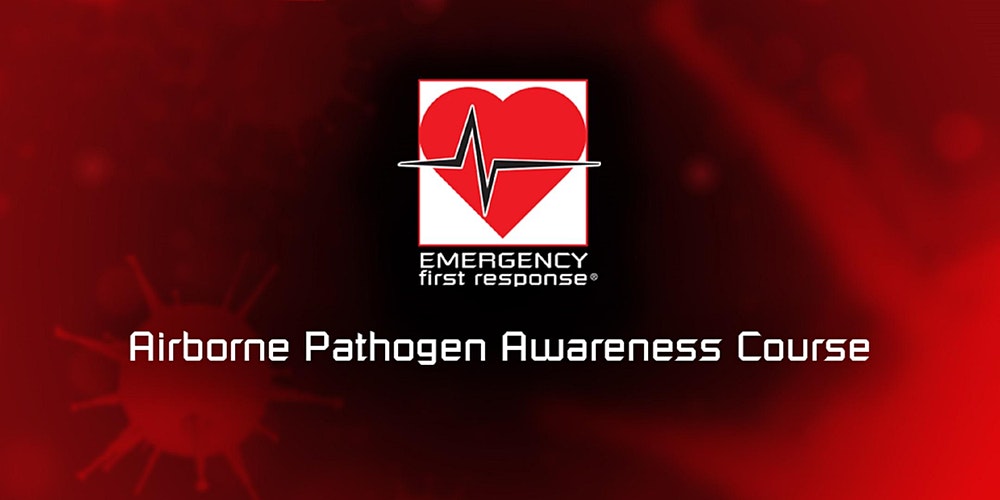- Professional Development
- Medicine & Nursing
- Arts & Crafts
- Health & Wellbeing
- Personal Development
55 Certificate of Completion of Training (CCT) courses in Manchester
Microsoft Powerpoint Introduction - In-company (now with live online classes)
By Microsoft Office Training
Course Objectives At the end of this course you will be able to: Identify the components of the PowerPoint interface Create slides Format text on slides Add and modify graphical objects to a presentation Work with tables in a presentation Add charts to a presentation Prepare the SlideShow '1 year email support service Take a look at the consistent excellent feedback from our corporate clients visiting our site ms-officetraining co uk Customer Feedback Very patient Trainer. Happy to adapt course + help with problems on existing presentations. Andrea Lethbridge - CNN ' With more than 20 years experience, we deliver courses on all levels of the Desktop version of Microsoft Office and Office 365; ranging from Beginner, Intermediate, Advanced to the VBA level. Our trainers are Microsoft certified professionals with a proven track record with several years experience in delivering public, one to one, tailored and bespoke courses. Our competitive rates start from £550.00 per day of training Tailored training courses: You can choose to run the course exactly as they are outlined by us or we can customise it so that it meets your specific needs. A tailored or bespoke course will follow the standard outline but may be adapted to your specific organisational needs. Getting Started with PowerPoint Identify the Components of the PowerPoint Interface Create a PowerPoint Presentation Accessing Help Choose the right view for the task in PowerPoint Normal view Slide Sorter view Notes Page view Outline view Add, rearrange, and delete slides in PowerPoint Working with Themes Add colour and design to my slides with themes Remove the current slide design (theme) Slide Layout What is a slide layout? Apply or change a slide layout Working with text Add text to a slide Create a new text box Format text Tables Add a table to a slide Format a Table Copy and paste a table from Word Insert an Excel spreadsheet within PowerPoint Edit Cells, Rows and Columns Delete a table Graphics Working with Clipart, and Shapes Selecting objects, shapes, pictures or text boxes Arrange a picture, shape or other object Adding Charts to Your Presentation Create a Chart Format a Chart Insert a Chart from Microsoft Excel Inserting date and slide numbers Add slide numbers to your presentation Hide slide numbers on the title slide Change where the page numbers appear on your slides Start your slide numbering with a specific number Print slides, notes, or handouts Create the Slide Show Record your slide show Preview the recorded slide show Turn slide timings off Set the slide timings manually Add or remove transitions between slides Add Animations to Text and Objects Deliver the Presentation Speakers notes Add speaker notes to your slides View your speaker notes as you deliver your slide show Who is this course for? Who is this course for? This course is designed for end users who are interested in learning the fundamentals needed to create and modify engaging presentations. Requirements Requirements General knowledge of the Windows OS Career path Career path Microsoft Office know-how can instantly increase your job prospects as well as your salary. 80 percent of job openings require spreadsheet and word-processing software skills Certificates Certificates Certificate of completion Digital certificate - Included

Affinity Publisher Training
By Greta Powell Training
Affinity Publisher Training Course for Beginners. Online Affinity Training with live instructors or face to face onsite. Learn to create and design layouts for flyers, brochures, newsletters, marketing documents and business stationery.

BOHS RP402 Refresher - Surveying and Sampling Strategies for Asbestos in Buildings
By Airborne Environmental Consultants Ltd
The main subject areas of the course are: the properties of asbestos and health effects of exposure to asbestos fibres an introduction to regulatory requirements types of asbestos and its uses in buildings types of asbestos surveys the asbestos register, risk assessment and management plan asbestos remediation

BOHS RP402 Refresher Online - Surveying and Sampling Strategies for Asbestos in Buildings
By Airborne Environmental Consultants Ltd
P402 Surveying and sampling strategies for asbestos in buildings is the industry standard qualification for asbestos surveyors. In addition to holding the qualification, asbestos surveyors are required to undertake and provide evidence of annual refresher training.

The Snobby Dogs: OFQUAL Accredited Pet First Aid Course
By Snobby Dogs Academy Ltd
THE ONLY NATIONALLY ACCREDITED AND CERTIFIED COMPANION ANIMAL CPCT AND PET FIRST AID COURSE FOR PET CARE PROFESSIONALS. This is a one day interactive seminar led by a qualified veterinary surgeon, veterinary nurse or suitably qualified pet care professional. The interactive sessions provide both theoretical knowledge and practical skills learning for anyone who works with and/or owns small companion animals. The course is delivered in a friendly and enjoyable environment that encourages learning. THE COURSE: Will allow you to follow the same procedures that a veterinary surgeon or nurse would employ if they were the first on the scene of an animal emergency Is based on current scientific information Is continuously monitored to ensure that the content is always up to date COURSE RESOURCES INCLUDE: Comprehensive course manual with extensive notes and references Sample first aid kits and equipment including a wide selection of bandaging materials (for the use during the day only) Realistic replica animals on which to practice bandaging and splinting Resusci-pet manikins to allow hands-on practice assessment of vital signs, performing CPCR bandaging and transportation Considerate use of live subjects is also available to practice assessment of vital signs and bandaging. Certificate of course completion

PADI Emergency Oxygen Provider Specialty Course/Refresher/Taster (ONLINE or In Person)
5.0(11)By Trainmetodo
PADI, Emergency Oxygen, Emergency Oxygen Provider, DCS, Decompression Illness, Diving
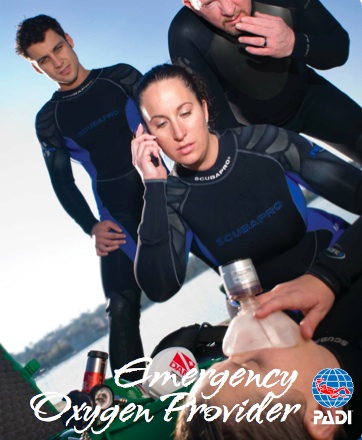
PADI Project Aware Specialist & Coral Reef Conservation (2 Courses) (ONLINE or In Person)
5.0(11)By Trainmetodo
PADI, Project Aware, Coral Reef, Conservation, Environmental, Pollution, Marine Debris, Plastics, Course

BOHS RP404 Refresher - Air Sampling of Asbestos and MMMF and Requirements for a Certificate of Reoccupation Following Clearance of Asbestos
By Airborne Environmental Consultants Ltd
P402 Surveying and sampling strategies for asbestos in buildings is the industry standard qualification for asbestos surveyors. In addition to holding the qualification, asbestos surveyors are required to undertake and provide evidence of annual refresher training. Previously, BOHS provided two Refresher courses for this purpose: P402RM (Management) and P402RRD (Refurbishment and Demolition). This new course, RP402 Refresher - Surveying and Sampling Strategies for Asbestos in Buildings, replaces P402RM and P402RRD. RP402 Refresher enables candidates to revise and update their knowledge on all types of asbestos surveys, and to receive a certificate of course completion by passing a written examination, which covers both the theory and practice of surveying for asbestos in buildings.

Search By Location
- Certificate of Completion of Training (CCT) Courses in London
- Certificate of Completion of Training (CCT) Courses in Birmingham
- Certificate of Completion of Training (CCT) Courses in Glasgow
- Certificate of Completion of Training (CCT) Courses in Liverpool
- Certificate of Completion of Training (CCT) Courses in Bristol
- Certificate of Completion of Training (CCT) Courses in Manchester
- Certificate of Completion of Training (CCT) Courses in Sheffield
- Certificate of Completion of Training (CCT) Courses in Leeds
- Certificate of Completion of Training (CCT) Courses in Edinburgh
- Certificate of Completion of Training (CCT) Courses in Leicester
- Certificate of Completion of Training (CCT) Courses in Coventry
- Certificate of Completion of Training (CCT) Courses in Bradford
- Certificate of Completion of Training (CCT) Courses in Cardiff
- Certificate of Completion of Training (CCT) Courses in Belfast
- Certificate of Completion of Training (CCT) Courses in Nottingham