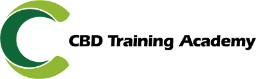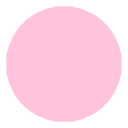- Professional Development
- Medicine & Nursing
- Arts & Crafts
- Health & Wellbeing
- Personal Development
Powerpoint Professional Presentations
By Underscore Group
Learn the proper way to use PowerPoint and the background features that can make a real difference. Course overview Duration: 1 day (6.5 hours) Our PowerPoint – Professional Presentations course looks at creating professional, business focussed presentations quickly and easily. It ensures delegates are aware of the key concepts in using the tool such as slide masters and by the end of the day you will be able to create and run high quality presentations. This course is designed for new and existing users of PowerPoint who want to get the best out of the tool. Objectives By the end of the course you will be able to: Create a new presentation Amend the slide master/template Create text slides Animate text on slides Insert pictures and objects Set object animation Insert and work with SmartArt Create charts Run a presentation Content Creating a new presentation Creating a new presentation from a template Using your company template Changing slide layouts Copying, deleting and inserting slides Using the slide master Modifying the Slide Master Using Slide layouts Multiple Slide Masters Slide dates, footers and numbers Creating text slides Working with bullet points Setting spacing Changing text and bullet styles Using Outline view Text animation on a slide Slide titles Bullet points Applying animation to the Slide Master Animating text Slide titles Bullet points Applying animation to Slide Master Drill Down vs Drill Through Review of drill down Creating drill through pages Using drill through Inserting and working with pictures Inserting pictures Inserting online pictures Formatting pictures Adding Drawings Inserting lines and shapes Using Quick Styles Selecting and grouping objects Aligning and positioning objects Add text to a shape Duplicating objects Object animation Simple object animations Working with SmartArt Inserting SmartArt Graphics SmartArt formatting Converting text to SmartArt Inserting charts Creating a slide with a graph Changing chart types Setting chart options Graph animations Presenting your presentation Slide show settings Using Presenter view Using the PowerPoint viewer Slide show presentation tips

VBA in Excel - Part 1
By Underscore Group
Following on from the Macros course look at how you can write your own Visual Basic code within Excel to fully automate tasks and save time. Course overview Duration: 2 days (13 hours) Our VBA in Excel course is an introduction to using the Visual Basic for Applications language for programming in Excel. It looks at structures, syntax and coding standards. This course is designed for existing experienced users of Excel who can record and run macros and those who have dabbled in VBA but would like some formal training and help to put some structure to their code. Objectives By the end of the course you will be able to: Write visual basic procedures Create event and general procedures Use commands from the Excel data model Use statements and functions Use a selection of debugging tools Create and use variables and constants Use different types of loops Create an Excel user form Content The VBA environment Project explorer Excel objects Modules Properties window Code window Code structure Code structure Navigating within your code Adding comments Using WITH Steps to creating a VBA procedure Procedures Sub procedures Event procedures Calling procedures The Excel data model Workbook commands Worksheet commands Excel selection methods Data manipulation commands Debugging Using breakpoints Stepping through code The immediate window The watch window The locals window points Variables and Constants Declaring variables Declaring multiple variables Variable data types Concatenation Scope of variables Constants Declaring constants Using constants Scope of constants Looping Do while loops Do until loops For next loops Conditional Statements IF statement SELECT CASE statement Comparison statements Logical operators Creating a User Form Form layout The control toolbox Naming conventions Adding objects Naming objects Captions Displaying the form Object properties Object properties Setting properties at design time Setting properties at run time Interconnectivity between the user form and Excel Comparing values Transferring information Running code

VBA in Excel - Part 2
By Underscore Group
Expand your VBA knowledge further and learn some of the more advanced coding features. Course overview Duration: 2 days (13 hours) This course is aimed at experienced VBA users or those who have attended our Part 1 course and have started to use the language. Part 2 expands on the huge array of commands and elements of the data model that can be used and looks at building more complex VBA models Objectives By the end of the course you will be able to: Use comparison operators and system functions Use Arrays Work with ranges Work with the worksheets and workbooks collections and objects Use application objects Use the FileSystemObject Create function procedures Import and save text files Connect to other applications Content Comparison operators Using Comparison operators and functions The LIKE function Wildcards Using SELECT Case System functions The VAL function Case functions Trim functions Text functions Date functions Excel worksheet functions Using Excel functions in VBA Arrays Creating arrays Using arrays Ubound and Lbound Single and multi dimensional arrays Static vs dynamic arrays Working with ranges Creating range objects Passing data between range objects and arrays Using Transpose The Excel object model The object browser Working with collections Collections Creating object variables Setting object variables The For Each . . . Next Loo Sheet collections The worksheets collection The worksheet object The sheets collection Using object Grouping worksheets Using Typename The Workbook collection The workbooks collection Setting workbook variables Application objects Excel default information Display/alerts Screen updating Status bar On Time Using Wait Systems dialog boxes Showing dialog boxes Using dialog boxes Working with files Searching for files and folders The DIR function The FileSystemObject Function procedures Creating functions Adding arguments Calling functions Working with text files Searching for files and folders The DIR function The FileSystemObject Using the FILE and FOLDER collections Sharing data with other applications Early vs Late Binding Setting references to other applications Creating application variables Setting application variables

Power BI Introduction
By Underscore Group
Learn how to use this powerful tool to import and clean data and create some amazing visuals. Course overview Duration: 2 days (13 hours) Power BI Desktop is a powerful tool for working with your data. It enables you to import multiple data sources and create effective visualisations and reports. This course is an introduction to Power BI to get you started on creating a powerful reporting capability. You should have a good working knowledge of Excel and managing data before attending. Objectives By the end of the course you will be able to: Import data from multiple data sources Edit and transform data before importing Create reports Create different visualisations Create data models Build data relationships Use the drill down features Create measures Use the Power BI Service Build dashboards Use the mobile app Content Essentials Importing Data Power BI Overview Data sources Importing data Transforming Your Data Editing your data Setting data types Removing columns/rows Choosing columns to keep Setting header rows Splitting columns Creating Reports Creating and saving reports Adding pages Renaming pages Interactivity Refreshing your data Adding Columns Columns from example Custom columns Conditional columns Append Queries Importing folders Setting up and using append queries Creating Chart Visualisations Adding chart elements Choosing chart types Setting properties Setting values, axis and legends Using tooltips Visual filters Setting page and report filters Creating Tables, Cards, Gauges and Maps Adding table elements Adding maps Working with cards Working with matrices KPIs and Gauges Conditional Formatting Setting rules Removing conditional formatting Working with Data Models Merge Queries Setting up and using merge queries Merging in columns of data Creating a Data Model The data model Multiple data tables Connecting tables Building relationships Relationship types Building visuals from multiple tables Unpivoting Data Working with summary data Unpivoting data Using Hierarchies Using built in hierarchies Drill down Drill up See next level Expand a hierarchy Create a new hierarchy Grouping Grouping text fields Grouping date and number fields Creating Measures DAX functions DAX syntax Creating a new measure Using quick measures Using the PowerBI Service Shared workspaces My workspace Dashboards Reports Datasets Drill down in dashboards Focus mode Using Q&A Refreshing data Using Quick Insights Power BI Mobile App Using the Power BI Mobile App

Online Options
Show all 66The Oracle Database Multitenant Administration Course
By Packt
Master Oracle Multitenant architecture in this course. Learn about database architecture, PDB creation, user management, backup and recovery, resource management, data pump utility, application containers, CDB fleet, PDB snapshots, and DBCA PDB cloning. This course is designed for intermediate-level participants.
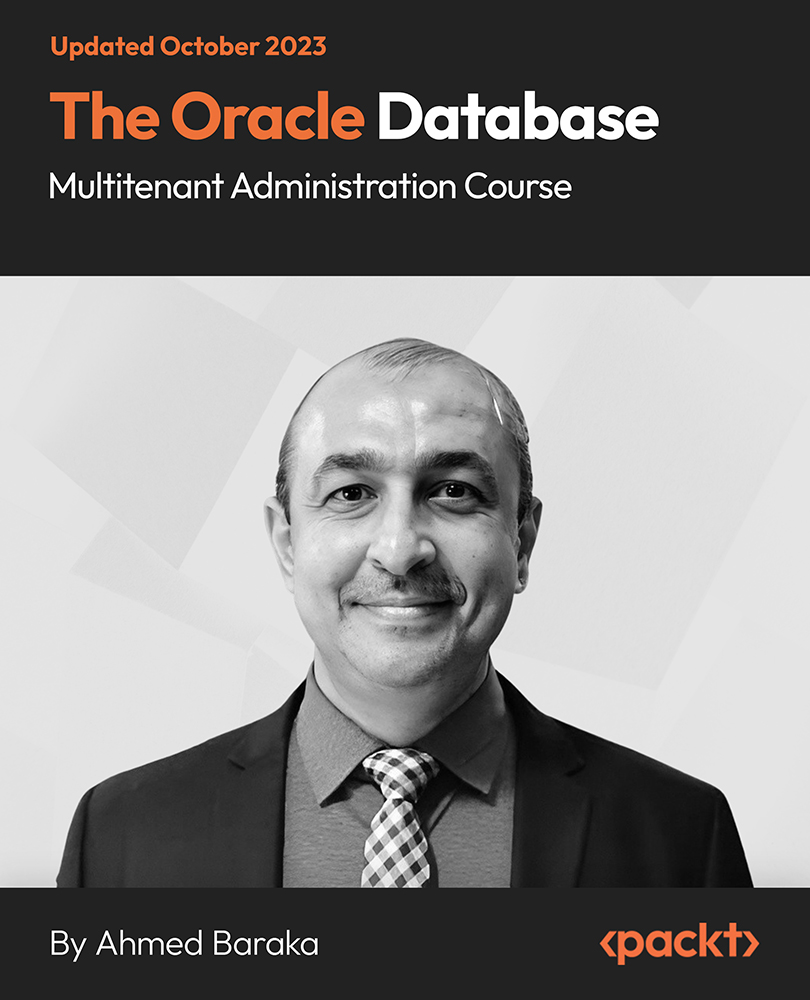
Oracle Database - Deploy, Patch and Upgrade Workshop Ed 1
By Nexus Human
Duration 2 Days 12 CPD hours This course is intended for This course is intended for Data Warehouse Administrator, Database Administrator, Database Designer, Support Engineer, and Technical Administrator. Overview Upon successful completion of this course, students will be able to Install Oracle Grid Infrastructure for a Standalone Server, Configure ASMLIB and create ASM disk groups, Apply the latest patch set updates to the Grid Infrastructure software, Install Oracle Database software, Use Oracle Restart to manage components, Prepare the Linux operating system for Oracle software installation, Upgrade Oracle Database, Create a container database, Install Oracle Grid Infrastructure for an Independent Server, Create an Oracle Database using DBCA, and Install the latest patch set updates to the Oracle database software. This Oracle Database: Deploy, Patch and Upgrade Workshop gives you detailed information to help you install Oracle Database software. In this course, you will be introduced to Oracle Database Cloud Service. Oracle Database Overview Oracle Database Introduction Oracle Database Architecture Overview Oracle Database Instance Configurations Oracle Database Memory Structures Process Structures Database Storage Architecture Logical and Physical Database Structures Container and Pluggable Database Overview Installing Oracle Grid Infrastructure for a Standalone Server Overview of Oracle Grid Infrastructure for a Standalone Server System Requirements for Oracle Grid Infrastructure Configuring Storage for Oracle Automatic Storage Management (ASM) Installing Oracle Grid Infrastructure for a Standalone Server Upgrading Oracle Grid Infrastructure for a Standalone Server Installing Oracle Database Software Planning Your Installation System Requirements for Oracle Database Preparing the Operating System Using 4 KB Sector Disks Setting Environment Variables Checking the System Requirements Using the Oracle Universal Installer (OUI) Performing a Silent Mode Installation Creating an Oracle Database by Using DBCA Planning the Database Storage Structure Choosing non-CDB or CDB Types of Databases (based on workload) Choosing the Appropriate Character Set Understanding How Character Sets are Used Setting the NLS_LANG Initialization Parameter Using the Database Configuration Assistant (DBCA) Using Oracle Restart Oracle Restart Overview Oracle Restart Process startup Controlling Oracle Restart Choosing the Correct SRVCTL Utility Oracle Restart Configuration Using the SRVCTL Utility Obtaining Help for the SRVCTL Utility Starting Components by Using the SRVCTL Utility Introduction to Upgrading to Oracle Database Upgrade Methods Data Migration Methods Supported Releases for Direct Upgrade Overview of Upgrade Process Performing a Rolling Upgrade Upgrading a CBD Preparing to Upgrade to Oracle Database Developing a Test Plan Performance Testing Requirements for Databases Using Oracle Label Security or Oracle Database Vault Requirement for Databases Using Oracle Warehouse Builder Using the Pre-Upgrade Information Tool Backing Up the Database Installing the Oracle Database Software Preparing the New Oracle Home Upgrading to Oracle Database Upgrading by Using the Database Upgrade Assistant (DBUA) Manually Upgrading to Oracle Database Migrating a non-CDB to a CDB Performing Post-Upgrade Tasks Migrating to Unified Auditing Performing Post-Upgrade Tasks Following a Manual Upgrade Migrating Data by Using Oracle Data Pump Data Pump Overview Migrating by Using Data Pump Importing by Using a Network Link

Agile PM® Foundation and Practitioner
By Underscore Group
Develop your skills in agile project management and learn the agile approach using the DSDM® framework. Gain confidence to sit the AgilePM® Foundation and Practitioner qualifications on this accredited programme. Duration: 4 days (26 hours) This accredited course is designed for Project Managers, who require an understanding of the agile approach and/or who are intending to run projects using the DSDM® framework. It is also designed to equip practising Project Managers with the confidence to sit the AgilePM® Foundation and Practitioner qualifications, and each delegate will receive a copy of the Agile Project Management V2 Handbook, published by the Agile Business Consortium, formally known as the DSDM Consortium. Objectives By the end of the course you will be able to: Demonstrate a detailed, practical knowledge of Agile Project Management, based upon the DSDM framework and be equipped with the ability to apply the agile approach in the workplace Describe how the agile way of working can sit alongside more traditional project management frameworks, such as PRINCE2® Plan, organise and control Agile projects Sit the AgilePM Foundation examination, held on the third day and for the Practitioner examination, held on the afternoon of the fourth day Content Agile fundamentals What is Agile? Choosing an appropriate Agile approach Philosophy, Principles and Project Variables Preparing for Success Roles and responsibilities Roles and Responsibilities and the Project Manager view People, Teams and Interactions The DSDM process and products Looking at the DSDM Process and Project Management through the Lifecycle, as well as the DSDM Products and their Effective Use Practices and control Delivering on Time – combining MoSCoW Prioritisation and Timeboxing Requirements and User Stories Estimating Planning Quality Risk Examination and results Foundation Examination and results Practitioner Workshop and Examination AgilePM® Foundation Exam The AgilePM® Foundation Exam is of 40 minutes duration and consists of 50 multiple choice questions. A Pass is 25 correct answers. The exams are marked by the trainer immediately following the exam and the results are available within an hour. The AgilePM® Practitioner Exam A written paper of 2.5 hours duration. There are 8 Objective Test style questions to be answered in the 2.5 hours and the candidate may use an annotated manual. Each question is worth 10 marks and the candidate must score 40/80 to be successful. Please note that examinations are the responsibility of the examination board, APMG. Presented in association with aims4change, an APMG Accredited Training Organisation. AgilePM®is a Registered Trade Mark of the Agile Business Consortium Limited.

Managing Successful Programmes® Foundation and Practitioner
By Underscore Group
Learn the basic principles of good programme management using the MSP® approach and prepare for the Foundation and Practitioner examinations on this accredited programme. Duration: 5 days (32.5 hours) Our MSP® Foundation and Practitioner course is designed to teach the basic principles of good programme management in line with the Principles, Themes and Processes described in the MSP® approach. It also prepares delegates for the Foundation and Practitioner examinations. This course is designed for anyone who needs to understand programme management and the practical application of MSP® and to gain the MSP® Foundation and Practitioner qualifications. Delegates should have an understanding of and preferably experience in the issues surrounding business change The MSP® Foundation and Practitioner Course is based upon the “Managing Successful Programmes – 5th Edition” which describes “best practice” guidance for handling all types of transformational change programmes. These are intensive modules and require delegates to undertake some evening work in their own time. Objectives By the end of the course you will be able to: Describe the differences between programmes and projects Describe the Principles, Themes and Processes as described in the MSP® - 5th Edition Practice the application of MSP® Prepare for both the MSP® Foundation and Practitioner Exam Please note that examinations are the responsibility of the examination board, PEOPLECERT and must be organised separately by each person attending. Content Introduction Introduction – what is, and why use, Programme Management The Three Lenses of the MSP® FrameworkMSP PrinciplesMSP ThemesMSP Processes The Themes Overview – introduction to the seven Themes Organization – roles, accountabilities, responsibilities Design – Vision, Benefits, Risk, Target Operating Model Justification – Business case and financial planning Structure – Delivery approaches, Planning and control Knowledge – Knowledge and Information management Assurance – Assurance at multiple levels approach and planning Decisions – Decision-making, Issue and Risk resolution approaches, Data-gathering and options analysis The Processes Overview – the seven processes Identify the Programme – initial justification Design the Outcomes - establishing solid foundations Plan Progressive Delivery – build on the programme design Deliver the Capabilities– oversee programme delivery Embed the Outcomes – adopting new ways of working and realize the benefits Evaluate new information – collecting, evaluating, analysing and presenting new information Close the Programme – final assessment and release resources Practitioner Workshop and Examination MSP® Practitioner Examination Objectives and Guidance MSP® Review MSP® Practitioner Examination Workshops MSP® Practitioner Examination MSP® Foundation and Practitioner Examinations The MSP® Foundation Exam is of 1 hour duration and consists of 60 multiple choice questions. A Pass is 36 correct answers, 60%. The MSP® Practitioner Exam is a written paper of 2.5 hours duration. There are 70 Objective Test style questions to be answered in the 2.5 hours and the candidate may use an annotated manual. The candidate must score 42/70, 60%, to be successful. Presented in association with aims4change, a PEOPLECERT Accredited Training Organisation. MPS® is a Registered Trade Mark of AXELOS Limited.

PRINCE2® Foundation and Practitioner
By Underscore Group
Learn the processes, practices and principles of project management described in the PRINCE2® approach and prepare for the Foundation and Practitioner examinations on this accredited programme. Duration: 5 days (32.5 hours) Our PRINCE2® Foundation and Practitioner Qualification course is designed to teach the processes, practices and principles of project management described in the PRINCE2® approach and to prepare delegates for the Foundation and Practitioner examinations, held as part of the course. This course is designed for existing and potential Project and Team Managers who would like to gain a comprehensive understanding of the PRINCE2® method of managing projects and will provide those responsible for planning and managing projects with a structure that will help, without imposing inflexible processes or stifling creative thinking. The PRINCE2® Foundation and Practitioner Course is based on the “Managing Successful Projects with PRINCE2® 7th Edition”, which describes the structured project management method. These are intensive modules and require delegates to undertake some evening work in their own time. Objectives By the end of the course you will be able to be: Describe the background, principles, structure and terminology used in the PRINCE2® 7th Edition project management method Prepare for and take both the PRINCE2® Foundation and Practitioner Exams Please note that examinations are the responsibility of the examination board, PEOPLECERT and must be organised separately by each person attending. Content Introduction Introduction to projects and project management Structure Of PRINCE2® 7th Edition The seven Principles –the basis of what defines a PRINCE2 project People – leading successful change, teams and communication The seven Practices – to be addressed throughout the project The seven Processes - the activities to direct, manage and deliver a project successfully Practices Business case – establishing mechanisms to decide whether project is desirable, viable and achievable Organizing – establishing accountabilities and responsibilities Quality – defining mechanisms to ensure that products are fit for purpose Plans – the product based approach to planning Risk – identifying, assessing and controlling uncertainty Issues – identifying, assessing and controlling changes to the baseline and other issues Progress – monitoring actual achievements against estimate and controlling deviations Processes Starting up a Project - is there a viable and worthwhile project Directing a Project – enabling key decision making by the Project Board Initiating a Project – establishing solid foundations Controlling a Stage –assigning and monitoring work and keeping within stage tolerance Managing Product Delivery – controlling the link between the Project Manager and Team Manager(s) Managing a Stage Boundary – current stage review and next stage planning Closing a Project – confirmation of acceptance and project review Tailoring PRINCE2® - to the project environment Foundation Examination and results Practitioner Workshop and Examination PRINCE2® Practitioner Examination Objectives and Guidance PRINCE2® Review PRINCE2® Practitioner Examination Workshops PRINCE2® Practitioner Examination PRINCE2® Foundation and Practitioner Examinations The PRINCE2® Foundation Exam is of 1 hour duration and consists of 60 multiple choice questions. A Pass is 36 correct answers, 60%. The PRINCE2® Practitioner Exam is a written paper of 2.5 hours duration. There are 70 Objective Test style questions to be answered in the 2.5 hours and the candidate may use an annotated manual. The candidate must score 42/70 to be successful, 60%. Presented in association with aims4change, a PEOPLECERT Accredited Training Organisation. PRINCE2® is a Registered Trade Mark of AXELOS Limited.
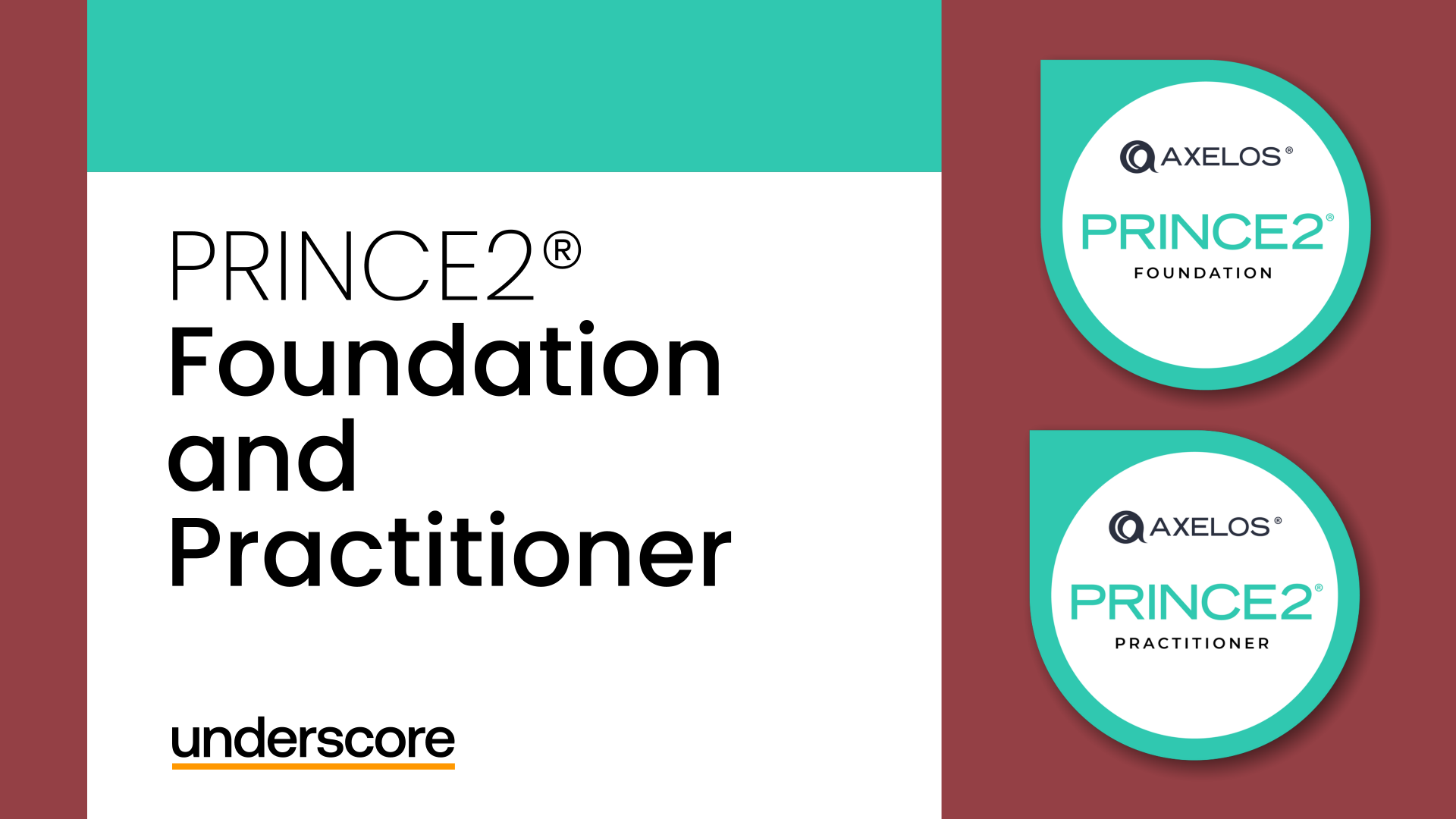
Docker, Dockerfile, and Docker-Compose (Beginner Friendly!)
By Packt
Get to grips with Docker, containers versus images, and more by learning through a hands-on approach
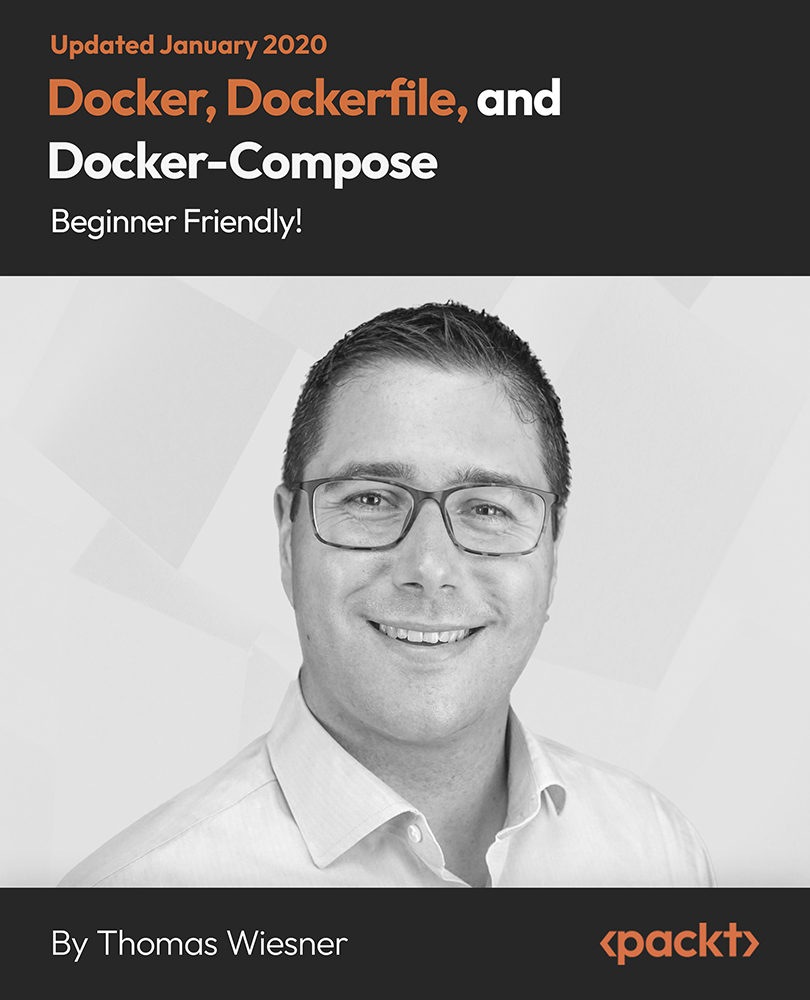
Complete AWS ECS Bootcamp (Beginner Friendly)
By Packt
With this hands-on video course, you'll gain a solid understanding of AWS, DevOps, and deployments at scale using ECS with the help of examples and activities. Throughout the course, you'll get to grips with a wide variety of AWS services.

Stakeholder engagement
By Underscore Group
Learn how to manage internal and/or external stakeholders’ expectations within a project environment. Course overview Duration: 1 day (6.5 hours) This course is suitable for anyone who has to manage internal and/or external stakeholders’ expectations within a project environment. The course will provide tools and techniques to manage stakeholder’s expectations and needs. It will help participants to map all stakeholders who impact the capability to deliver the desired results. Participants will work with a fictitious project to bring all the analysis and tools to life. Objectives By the end of the course you will be able to: Identify both primary and secondary stakeholders Use tools and processes to manage stakeholder expectations Use techniques to help win support for your projects Put together a stakeholder communication plan Determine the best communication methods Build relationships between you and key stakeholders Use influencing skills to influence stakeholders before they influence you Effectively handle conflict that occurs throughout the project lifecycle Determine the fundamental rules of negotiation and how to achieve a satisfactory outcome Content Identification and stakeholder analysis Using a mind map to determine stakeholders and stakeholder groups Analysis of stakeholder interest and power Using different tools to help determine stakeholder needs and expectations Categorising your stakeholders into primary, secondary and key Interviewing stakeholders to determine needs, expectations and politics Influencing strategies Using a planning tool to determine how different stakeholders can be influenced Interviewing stakeholders to determine what will motivate/de-motivate them Looking at communication methods and choosing the most appropriate in order to influence and manage expectations Production the communication strategy Using a case study and project Gantt to produce a detailed communication plan Using a communication plan structure Conflict Management Identifying common causes of conflict in the project lifecycle Finding the most appropriate response to resolve conflicts effectively Determining your default position and understanding why it might not always be right Negotiation The different types of negotiation used in the project environment Determining a simple negotiation process Understanding the principles of effective negotiation – the do’s and don’ts

Excel Working with Macros
By Underscore Group
Learn how to use Macros in Excel to automate your work and start to see the power these can give you. Course overview Duration: 1 day (6.5 hours) Our Excel – Working with Macros course aims to show how macros can be used to automate commonly used commands and processes. This course is designed for existing experienced users of Excel. You should be confident creating and manipulating Excel spreadsheets and creating formulas before attending this course. Objectives By the end of the course you will be able to: Record and run macros Navigate within the Visual Basic Environment Edit pre-recorded macros Create your own functions Content Recording macros Accessing the Developer Tab Naming conventions and storage locations Recording macros Absolute and relative cell addressing Running macros Assigning macros to the Quick Access Toolbar Assigning macros to objects Creating new tabs Workbook macros Recording macros in a specific workbook Saving the workbook as an Excel Macro-Enabled Workbook Creating quick access items specific to workbooks Importing and manipulating data Importing Delimited Text Files Importing Fixed Width Text Files The Visual Basic environment Project explorer Code window Properties window Renaming modules Deleting modules Working with code Code structure Adding comments Navigating within your code Editing macro code Getting help with syntax Debugging Errors Using debug Function procedures Creating function macros

Excel - Pivot Table Specialist
By Underscore Group
An in depth look at Pivot Tables and their powerful features to summarise and visualize your data. Course overview Duration: 1 day (6.5 hours) Our Excel – Pivot Table Specialist course is a comprehensive guide to working with Pivot Tables for those who need to learn more about the use of Pivot Tables to summarise and analyse information. This course is designed for existing experienced users of Excel. You should be a confident Excel user and be able to create and edit worksheets and write basic formulas. Objectives By the end of the course you will be able to: Build and customise Pivot Tables Group and sort information Filter information Use slicers and the timeline filter Add different summary calculations Create Pivot Charts Add calculated fields and items Content The anatomy of a Pivot Table Using a Pivot Cache Building a Pivot Table The Pivot Table interface Refreshing the Pivot Table Adding column, row, page and data fields Changing data orientation Showing data fields in columns or rows Drilling down to underlying data Setting Pivot Table options Format options Totals and filters options Display and printing options Data options Customising Pivot Tables Modifying field names Data formatting Changing field layout options Changing summary calculations Working with subtotals Filtering and sorting Filtering items Sorting data Value and label filters Creating top 10 reports Using the Search filter Using the Slicer tool Use the Timeline filter Grouping Grouping date fields Grouping numeric fields Adding your own groups Summary calculations Running totals Differences year on year, month on month % Differences year on year, month on month % of Row, Column, Total and other fields Pivot charts Pivot Chart rules Creating a Pivot Chart Working with your Pivot Chart Creating calculations Adding calculated fields Adding calculated items

Educators matching "CBD"
Show all 16Search By Location
- CBD Courses in London
- CBD Courses in Birmingham
- CBD Courses in Glasgow
- CBD Courses in Liverpool
- CBD Courses in Bristol
- CBD Courses in Manchester
- CBD Courses in Sheffield
- CBD Courses in Leeds
- CBD Courses in Edinburgh
- CBD Courses in Leicester
- CBD Courses in Coventry
- CBD Courses in Bradford
- CBD Courses in Cardiff
- CBD Courses in Belfast
- CBD Courses in Nottingham