- Professional Development
- Medicine & Nursing
- Arts & Crafts
- Health & Wellbeing
- Personal Development
9125 Management courses in Cardiff delivered Online
Through the Hospitality Management you will gain the practical knowledge and skills to begin working in the hospitality industry or to explore further study. The course aims to provide you with a broad understanding of the operational aspects of the international hospitality industry and a knowledge of the underlying principles involved. Why choose this course Earn an e-certificate upon successful completion. Accessible, informative modules taught by expert instructors Study in your own time, at your own pace, through your computer tablet or mobile device Benefit from instant feedback through mock exams and multiple-choice assessments Get 24/7 help or advice from our email and live chat teams Full Tutor Support on Weekdays Course Design The course is delivered through our online learning platform, accessible through any internet-connected device. There are no formal deadlines or teaching schedules, meaning you are free to study the course at your own pace. You are taught through a combination of Video lessons Online study materials Mock exams Multiple-choice assessment Certification After the successful completion of the final assessment, you will receive a CPD-accredited certificate of achievement. The PDF certificate is for £9.99, and it will be sent to you immediately after through e-mail. You can get the hard copy for £15.99, which will reach your doorsteps by post. Who is this course for? Hospitality Management is suitable for anyone who wants to gain extensive knowledge, potential experience, and professional skills in the related field. This is a great opportunity for all student from any academic backgrounds to learn more about this subject. Course Content Hospitality Introduction to Hospitality Characteristics of the Hospitality Industry Relationship Between the Hospitality Industry and Tourism Types of Accommodation Types of Room Types of Hotel Guests Hospitality Management Introduction to Hospitality Management Influences Which Affect the Industry The Development of the Hospitality Industry Hospitality Brands Accommodation Food Service Successful Quality Management

Optimize efficiency and streamline operations with effective Supply Chain Management. Explore key strategies, technologies, and best practices to enhance collaboration, reduce costs, and ensure seamless flow from production to delivery. Stay ahead in the competitive landscape by mastering the art of supply chain optimization and logistics excellence.

The Advanced Diploma in Purchasing, Procurement & Supply Chain Management is a wonderful learning opportunity for anyone who has a passion for this topic and is interested in enjoying a long career in the relevant industry. It's also for anyone who is already working in this field and looking to brush up their knowledge and boost their career with an acknowledged certificate. This Advanced Diploma in Purchasing, Procurement & Supply Chain Management consists of several modules that take around 3 hours to complete. The course is accompanied by instructional videos, helpful illustrations, how-to instructions and advice. The course is offered online at a very affordable price. That gives you the ability to study at your own pace in the comfort of your home. You can access the modules from anywhere and from any device. Why Choose this Course? Earn a digital Certificate upon successful completion. Accessible, informative modules taught by expert instructors Study in your own time, at your own pace, through your computer tablet or mobile device Benefit from instant feedback through mock exams and multiple-choice assessments Get 24/7 help or advice from our email and live chat teams Full tutor support on weekdays Course Design The course is delivered through our online learning platform, accessible through any internet-connected device. There are no formal deadlines or teaching schedules, meaning you are free to study the course at your own pace. You are taught through a combination of Video lessons Online study materials Mock exams Multiple-choice assessment Certificate of Achievement Endorsed Certificate of Achievement from the Quality Licence Scheme Once the course has been completed and the assessment has been passed, all students are entitled to receive an endorsed certificate. This will provide proof that you have completed your training objectives, and each endorsed certificate can be ordered and delivered to your address for only £69.00. Please note that overseas students may be charged an additional £10 for postage. CPD Certificate of Achievement from Janets Upon successful completion of the course, you will be able to obtain your course completion e-certificate. Print copy by post is also available at an additional cost of £9.99 and PDF Certificate at £4.99. Endorsement This course and/or training programme has been endorsed by the Quality Licence Scheme for its high-quality, non-regulated provision and training programmes. This course and/or training programme is not regulated by Ofqual and is not an accredited qualification. Your training provider will be able to advise you on any further recognition, for example progression routes into further and/or higher education. For further information please visit the Learner FAQs on the Quality Licence Scheme website. Method of Assessment In order to ensure the Quality Licensing scheme endorsed and CPD acknowledged certificate, learners need to score at least 60% pass marks on the assessment process. After submitting assignments, our expert tutors will evaluate the assignments and give feedback based on the performance. After passing the assessment, one can apply for a certificate.

Unlock a deeper understanding of the human mind with our Psychology of Anxiety & Stress Diploma. Explore the intricacies of anxiety and stress, learn effective coping mechanisms, and gain valuable insights into mental well-being. This comprehensive online course offers expert guidance, empowering you to navigate the complexities of psychological stressors. Elevate your knowledge, enhance your emotional intelligence, and embark on a journey towards a healthier, more resilient mindset. Enroll now for a transformative learning experience in the fascinating realm of psychology.

Minute Taking: Techniques for Preparing Minutes Course
By Training Tale
Minute Taking: Minute Taking Course Are you the kind of person that has problems understanding the meeting? Then stop your search now! We'd like to introduce you to our Minute Taking course, which will help you develop your ability to work more effectively and quickly. Introduction to Minute Taking, the roles- responsibilities, minutes Styles, and recording information are all covered in this thorough Minute Taking course. Also, this Minute Taking course explains numerous minute-preparation strategies. You may improve your listening skills, organisational skills, critical thinking, and interpersonal skills through this Minute Taking training. This Minute Taking course can help you increase your assertiveness and self-confidence. Once you've finished this Minute Taking course, you'll have a solid understanding of workplace meetings. Enrol in our Minute Taking course to begin your journey to learn the meaning of Minute Taking and become a professional minute-taker. Learning Outcomes Of The Minute Taking Course By the end of this Minute Taking course, the learner will be able to: Minute Taking describes the fundamentals of minute-taking. You can understand the role of a Minute Taking professional. Minute Taking course describes the minute styles & recording information. Minute Taking teaches you the techniques for preparing minutes. You can develop active listening skills from the Minute Taking course. The Minute Taking course will develop your organisational skills, critical thinking skills, and interpersonal skills. You can understand workplace meetings from the Minute Taking course. Special Offers of this Minute Taking: Minute Taking Course This Minute Taking: Minute Taking Course includes a FREE PDF Certificate. Lifetime access to this Minute Taking: Minute Taking Course Instant access to this Minute Taking: Minute Taking Course Get FREE Tutor Support from Monday to Friday in this Minute Taking: Minute Taking Course Benefits of Minute Taking: Minute Taking Course Complete Bundle Course 01: Minute Taking Course Course 02: Level 5 Report Writing Course Course 03: Level 7 Business Management Course [ Note: Free PDF certificate as soon as completing the Minute Taking: Minute Taking Course] Minute Taking: Minute Taking Course Course Curriculum of Minute Taking: Minute Taking Course Complete Industry Experts Designed this Minute Taking: Minute Taking Course into 10 detailed modules. Module 01: Introduction to Minute Taking Module 02: The Role of a Minute Taker Module 03: Minutes Styles & Recording Information Module 04: Techniques for Preparing Minutes Module 05: Developing Active Listening Skills Module 06: Developing Organizational Skills Module 07: Developing Critical Thinking Skills Module 08: Developing Interpersonal Skills Module 09: Assertiveness and Self Confidence Module 10: Understanding Workplace Meeting Assessment Method of Minute Taking Complete Course After completing each module of the Minute Taking: Minute Taking Course, you will find automated MCQ quizzes. To unlock the next module, you need to complete the quiz task and get at least 60% marks. Certification of Minute Taking Complete Course After completing the MCQ/Assignment assessment for this Minute Taking: Minute Taking Course, you will be entitled to a Certificate of Completion from Training Tale. The certificate is in PDF format, which is completely free to download. A printed version is also available upon request. It will also be sent to you through a courier for £13.99. Who is this course for? Minute Taking: Minute Taking Course This Minute Taking: Minute Taking Course is suitable for anyone who has meeting management responsibilities. Requirements Minute Taking: Minute Taking Course Students who intend to enrol in this Minute Taking: Minute Taking Course must meet the following requirements: Minute Taking: Good command of the English language Minute Taking: Must be vivacious and self-driven. Minute Taking: Basic computer knowledge. Minute Taking: A minimum of 16 years of age is required. Career path Minute Taking: Minute Taking Course The Minute Taking: Minute Taking Course is designed to give you the skills and knowledge you need to land your dream job, get promoted at work, go self-employed, or start your own business. Certificates Certificate of completion Digital certificate - Included

Minute Taking Training Course
By Training Tale
Minute Taking Training Course This Minute Taking Training Course is designed for aspiring Minute-Takers, Secretaries, and Chairpersons who manage meeting agendas and improve meeting outcomes. It will provide step-by-step training on how to write concise, structured meeting minutes, prepare for a meeting, deal with any challenges that arise during a meeting, and successfully close a meeting. Through this Minute Taking Training Course, you will learn how to take productive meeting notes, taking you through the best practices and guidelines for structuring your minutes. In addition, it covers techniques for writing and editing minutes, providing a template for those who are new to minute-taking. You will develop your planning, critical thinking, and meeting management abilities while gaining a recognised qualification to add to your resume. Enroll today and master minute taking online! Free Course with this Minute Taking Training Course Level 4 Time Management Course Minute Taking Training Course Taking effective minutes is important to the productivity and success of a business meeting. In this Minute Taking Training Course, you will learn about the roles and responsibilities of a Minute-Taker and Chairperson and the key skills and qualities required to effectively oversee and direct business meetings. Certificate of Completion You will receive a course completion certificate for free as soon as you complete the Minute Taking Training Course. Minute Taking 48:00 1: Minute Taking 48:00 PDF Level 4 Time Management 1:07:00 2: Level 4 Time Management 1:07:00 PDF Who is this course for? Minute Taking Training Course This Minute Taking Training Course is suitable for anyone who has a minute taking or meeting management responsibilities. Requirements Minute Taking Training Course There are no specific requirements for Minute Taking Training Course Career path Minute Taking Training Course Certificates Reed Courses Certificate of Completion Digital certificate - Included Will be downloadable when all lectures have been completed.
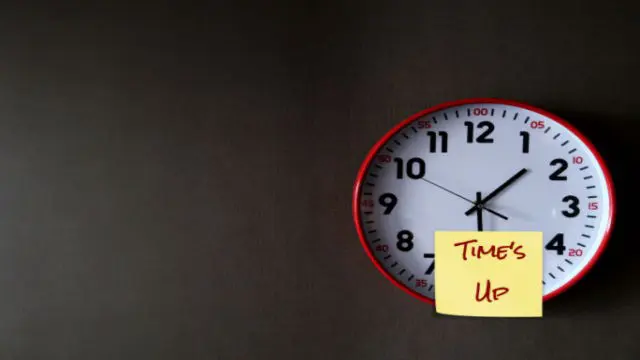
The Power of Time Management Course
By One Education
Time is one of the few things money can’t buy, yet we waste it like loose change. This course is your invitation to rethink how you spend your hours—because your schedule isn’t just a to-do list, it’s a reflection of your priorities. With the right approach, even the busiest calendar can breathe. Whether you're battling deadlines, dodging distractions, or just trying to keep your emails under control, this course is designed to help you reclaim control—without sounding like a productivity guru who lives off green juice and motivational quotes. You’ll explore proven strategies to manage time effectively, streamline daily habits, and build a mindset that gets things done without the stress. Expect clever tips, honest truths, and a few light laughs along the way—all backed by techniques that actually work. Ideal for professionals, entrepreneurs, or anyone who’s tired of feeling like the day ends before it even begins. If you’ve ever muttered, “Where did the day go?”, you’re in the right place. It’s not about doing more. It’s about doing what matters—and doing it smarter. Learning Outcomes Understand the importance of time in life. Recognise the value of time for personal growth. Learn effective time management techniques. Develop the mindset to take charge of situations. Discover the correlation between time and vision. Apply strategies to optimise time for success. Course Curriculum: Lesson 01: Life is Measured Lesson 02: The Value of Time Lesson 03: Get More From Your Time Lesson 04: Take Charge and Never Wait Around for Things to Happen Lesson 05: Your Vision Depends on How You Use Your Time How is the course assessed? Upon completing an online module, you will immediately be given access to a specifically crafted MCQ test. For each test, the pass mark will be set to 60%. Exam & Retakes: It is to inform our learners that the initial exam for this online course is provided at no additional cost. In the event of needing a retake, a nominal fee of £9.99 will be applicable. Certification Upon successful completion of the assessment procedure, learners can obtain their certification by placing an order and remitting a fee of __ GBP. £9 for PDF Certificate and £15 for the Hardcopy Certificate within the UK ( An additional £10 postal charge will be applicable for international delivery). CPD 10 CPD hours / points Accredited by CPD Quality Standards Who is this course for? The course is ideal for highly motivated individuals or teams who want to enhance their professional skills and efficiently skilled employees. Requirements There are no formal entry requirements for the course, with enrollment open to anyone! Career path Time management, productivity, and goal-setting are essential skills that can be applied in a variety of careers. Certificates Certificate of completion Digital certificate - £9 You can apply for a CPD Accredited PDF Certificate at the cost of £9. Certificate of completion Hard copy certificate - £15 Hard copy can be sent to you via post at the expense of £15.

Business Management Training
By Compliance Central
All in One Bundle Special Discount Offer Are you looking to enhance your Business Management Training skills? If yes, then you have come to the right place. Our comprehensive courses on Business Management Training will assist you in producing the best possible outcome by learning the Business Management Training skills. Courses you can enrol in this exclusive bundle: Course 1: Advanced Diploma in Business Management Course 2: Operations Management Course 3: Project Management Course 4: Problem Solving Skills Course 5: Communication Skills Course 6: Influencing and Negotiating The Business Management Training bundle is for those who want to be successful. In the Business Management Training bundle, you will learn the essential knowledge needed to become well versed in Business Management Training . Our Business Management Training bundle starts with the basics of Business Management Training and gradually progresses towards advanced topics. Therefore, each lesson of this Business Management Training is intuitive and easy to understand. Why would you choose the Business Management Training course from Compliance Central: Lifetime access to Business Management Training courses materials Full tutor support is available from Monday to Friday with the Business Management Training course Learn Business Management Training skills at your own pace from the comfort of your home Gain a complete understanding of Business Management Training course Accessible, informative Business Management Training learning modules designed by expert instructors Get 24/7 help or advice from our email and live chat teams with the Business Management Training bundle Study Business Management Training in your own time through your computer, tablet or mobile device. A 100% learning satisfaction guarantee with your Business Management Training Course Improve your chance of gaining in demand skills and better earning potential by completing the Business Management Training Main Course Curriculum Topics: Module 01: Introduction to Business Management Module 02: Operations Management Module 03: Introduction to Business Analysis Module 04: Strategic Analysis and Product Scope Module 05: Project Management Module 06: Business Development and Succession Planning Module 07: Business Process Management Module 08: Planning & Forecasting Operations Module 09: Performance Management Module 10: Management of Cash and Credit Module 11: Managing Risk and Recovery Module 12: Quality Management Module 13: Communication Skills Module 14: Business Environment Module 15: Organisational Skills Module 16: Negotiation Techniques Module 17: Human Resource Management Module 18: Motivation and Counselling Module 19: Customer Service Module 20: Time Management Module 21: Conflict Management CPD 60 CPD hours / points Accredited by CPD Quality Standards Who is this course for? The Business Management Training bundle helps aspiring professionals who want to obtain the knowledge and familiarise themselves with the skillsets to pursue a career in Business Management Training . It is also great for professionals who are already working in Business Management Training and want to get promoted at work. Requirements To enrol in this Business Management Training course, all you need is a basic understanding of the English Language and an internet connection. Career path The Business Management Training course will enhance your knowledge and improve your confidence in exploring opportunities in various sectors related to Business Management Training Certificates Certificate of completion Digital certificate - Included 6 CPD Accredited PDF Certificate for Free CPD Accredited Hard Copy Certificate Hard copy certificate - £9.99 CPD Accredited Hard Copy Certificate for £9.99 each. Delivery Charge: Inside the UK: Free Outside of the UK: £9.99

Construction Management & CDM, Site Management, Estimation, Construction Safety Course
By Training Tale
Site management: Construction Site Management Course Online Are you excited to learn the ins and outs of building site management while studying relevant and significant subjects? Then here you go with our Site management: Construction Site Management Course. Our Site management: Construction Site Management Course provides a brief introduction to the field of construction site management and its systems. Resource management, budgeting, scheduling, and project planning are covered in the construction site management course. This Site management: Construction Site Management Course also covers risk assessment, dispute resolution, and safety requirements. Moreover, the Site management: Construction Site Management Course offers practical studies to improve comprehension of project management software and communication methods. Unlock your potential with our extensive Site management: Construction Site Management Course! Special Offers of this Site management: Construction Site Management Course This Site management: Construction Site Management Course includes a FREE PDF Certificate. Lifetime access to this Site management: Construction Site Management Course Instant access to this Site management: Construction Site Management Course Get FREE Tutor Support from Monday to Friday in this Site management: Construction Site Management Course Main Course: Construction Site Management Course Courses are Included in this Site management: Construction Site Management Course Course 01: Level 1 Construction Cost Estimation Course 02: Level 7 Construction Management [ Note: Free PDF certificate as soon as completing the Site management: Construction Site Management Course] Site management: Construction Site Management Course Online Industry Experts Designed this Site management: Construction Site Management Course into 15 detailed modules. Course Curriculum of Construction Site Management Course Module 01: Introduction to Construction Management Module 02: Construction Site Management Module 03: Equipment Procurement Plan Module 04: Construction Project Management Module 05: Equipment Planning Module 06: Purchasing and Procurement Management Module 07: Material Management Module 08: Project Planning Module 09: Management of Construction Project Contract Module 10: Human Resource Management Module 11: Health and Safety in Construction Environment Module 12: Working at Height Module 13: Team Building and Management Module 14: First Aid at Construction Site Module 15: Managing Violence at the Workplace Assessment Method of Construction Site Management Course After completing each module of the Site management: Construction Site Management Course, you will find automated MCQ quizzes. To unlock the next module, you need to complete the quiz task and get at least 60% marks. Certification of Construction Site Management Course After completing the MCQ/Assignment assessment for this Site management: Construction Site Management Course, you will be entitled to a Certificate of Completion from Training Tale. The certificate is in PDF format, which is completely free to download. A printed version is also available upon request. It will also be sent to you through a courier for £13.99. Who is this course for? Site management: Construction Site Management Course Online Anyone wishing to begin a career in the field of construction site management should take this Site management: Construction Site Management Course! Requirements Site management: Construction Site Management Course Online Students who intend to enrol in this Site management: Construction Site Management Course must meet the following requirements: Site management: Good command of the English language Site management: Must be vivacious and self-driven. Site management: Basic computer knowledge Site management: A minimum of 16 years of age is required. Career path Site management: Construction Site Management Course Online A wide range of professional possibilities in the connected field, including project manager, building inspector, site engineer, and many more, can be explored with the help of this Site management: Construction Site Management Course!

Diploma in Travel & Tourism
By Training Tale
Travel and tourism is one of the most dynamic and rewarding global industries, contributing significantly to the economies of many countries and regions around the world. The travel and tourism industry continues to thrive despite the vast majority of economic and political pressures. According to the most recent numbers, the global travel and tourism sector is worth somewhere around $7.6 trillion - a figure that continues to grow exponentially year after year. The demand for high-quality Travel & Tourism services among both leisure and business travellers has never been greater. This Level 5 Diploma in Travel & Tourism is designed for anyone who wants to turn a lifelong passion for travel into a rewarding career. Through this course you will learn every aspect of the modern travel and tourism industry, Airlines, Airports and International Aviation, Tour Operations Management, the significance of successful distribution in tourism, human resource management in tourism, managing the countryside for tourism, information and communication technologies for tourism and much more. There has never been a better time to start or advance a career in the travel and tourism industry, so enrol in this Level 5 Diploma in Travel & Tourism today and become a part of this interesting industry. Learning Outcomes After completing this course, learners will be able to: Gain a thorough understanding of travel & tourism Gain in-depth knowledge of the accommodation sector Have a solid understanding of airlines, airports and international aviation Understand tour operations management Know how to manage tourism distribution Understand human resource management in tourism Understand marketing management for tourism Know how to manage finance for tourism Understand the law and tourism Know how to manage urban tourism Know how to manage the countryside for tourism Information and communication technologies for tourism Ethics in tourism management Why Choose Diploma in Travel & Tourism Course from Us Self-paced course, access available from anywhere. Easy to understand, high-quality study materials. Diploma in Travel & Tourism Course Developed by industry experts. MCQ quiz after each module to assess your learning. Automated and instant assessment results. 24/7 support via live chat, phone call or email. Free PDF certificate as soon as completing the course. ***Others Benefits of this Diploma in Travel & Tourism Course Free One PDF Certificate Access to Content - Lifetime Exam Fee - Totally Free Unlimited Retake Exam [ Note: Free PDF certificate as soon as completing the Diploma in Travel & Tourism course] Detailed course curriculum of *** Diploma in Travel & Tourism *** Module 01: An Overview of Travel & Tourism Module 02: The Accommodation Sector: Managing for Quality Module 03: Airlines, Airports and International Aviation Module 04: Tour Operations Management Module 05: Managing Tourism Distribution Module 06: Human Resource Management in Tourism Module 07: Marketing Management for Tourism Module 08: Strategy for Tourism Module 09: Managing Finance for Tourism Module 10: The Law and Tourism Module 11: Managing Urban Tourism Module 12: Managing the Countryside for Tourism: A Governance Perspective Module 13: Site and Visitor Management at Natural Attractions Module 14: Information and Communication Technologies for Tourism Module 15: Destination Marketing and Technology Module 16: Tourism and the Environment Module 17: International Tourism: The Management of Crisis Module 18: Ethics in Tourism Management Assessment Method After completing each module of the Diploma in Travel & Tourism Course, you will find automated MCQ quizzes. To unlock the next module, you need to complete the quiz task and get at least 60% marks. Certification After completing the MCQ/Assignment assessment for this Diploma in Travel & Tourism course, you will be entitled to a Certificate of Completion from Training Tale. The certificate is in PDF format, which is completely free to download. A printed version is also available upon request. It will also be sent to you through a courier for £13.99. Who is this course for? This Diploma in Travel & Tourism Course is ideal for anyone looking to begin or further an existing career in the Travel and Tourism sector. Requirements There are no specific requirements for Diploma in Travel & Tourism Course because it does not require any advanced knowledge or skills. Career path Candidates who successfully complete our Diploma in Travel & Tourism may choose to pursue a wide range of careers, including: Travel agent Tour guide Holiday representative Accommodation booker Concierge manager Information clerk Tour and travel guide Certificates Certificate of completion Digital certificate - Included
