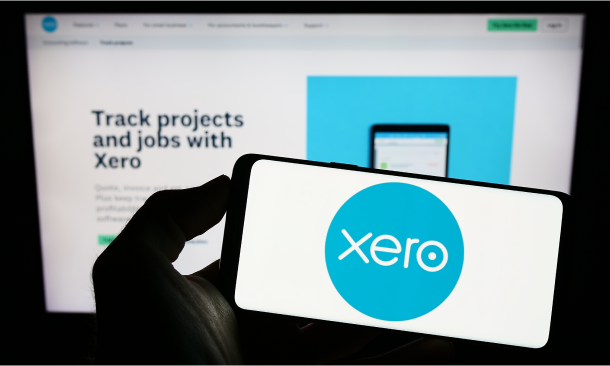- Professional Development
- Medicine & Nursing
- Arts & Crafts
- Health & Wellbeing
- Personal Development
9125 Management courses in Cardiff delivered Online
Office Politics for Managers is a comprehensive training program that equips managers with the knowledge and skills to navigate the complex landscape of office politics effectively. This course covers a range of topics, from understanding office dynamics and dealing with gossip to resolving conflicts and maintaining ethical conduct. Participants will learn strategies for building relationships, gaining support for their projects, and excelling in their managerial roles. Learning Outcomes: Upon completion of this course, participants will be able to: Understand the dynamics of office politics and its impact on the workplace. Develop effective communication and influencing skills. Learn to address and mitigate rumors, gossip, and misinformation. Identify and manage various office personalities to build productive relationships. Acquire strategies for gaining support and buy-in for managerial initiatives. Master conflict resolution techniques to maintain a harmonious work environment. Uphold high ethical standards in all professional interactions. Recognize the importance of teamwork and collaboration in managerial success. Why buy this Office Politics for Managers? Unlimited access to the course for forever Digital Certificate, Transcript, student ID all included in the price Absolutely no hidden fees Directly receive CPD accredited qualifications after course completion Receive one to one assistance on every weekday from professionals Immediately receive the PDF certificate after passing Receive the original copies of your certificate and transcript on the next working day Easily learn the skills and knowledge from the comfort of your home Certification After studying the course materials of the Office Politics for Managers there will be a written assignment test which you can take either during or at the end of the course. After successfully passing the test you will be able to claim the pdf certificate for £5.99. Original Hard Copy certificates need to be ordered at an additional cost of £9.60. Who is this course for? This Office Politics for Managers does not require you to have any prior qualifications or experience. You can just enrol and start learning. Current and aspiring managers seeking to enhance their leadership skills. Professionals who want to excel in their careers by navigating office politics adeptly. Team leaders, supervisors, and project managers. Human resources professionals responsible for organizational culture. Prerequisites This Office Politics for Managers was made by professionals and it is compatible with all PC's, Mac's, tablets and smartphones. You will be able to access the course from anywhere at any time as long as you have a good enough internet connection. Career path Middle Manager - Potential earning of £40,000 - £70,000 per year. Senior Manager/Director - Median earning of £70,000 - £120,000 per year. HR Manager - Median earning of £35,000 - £70,000 per year. Organizational Development Consultant - Potential earning of £40,000 - £80,000 per year. Executive Coach - Potential earning of £50 - £150 per hour. Course Curriculum Module 01: New Hires New Hires 00:04:00 Module 02: It's About Interacting and Influencing It's About Interacting and Influencing 00:04:00 Module 03: Dealing with Rumors, Gossip, and Half - Truths Dealing with Rumors, Gossip, and Half - Truths 00:04:00 Module 04: Office Personalities (I) Office Personalities (I) 00:05:00 Module 05: Office Personalities (II) Office Personalities (II) 00:05:00 Module 06: Getting Support for Your Projects Getting Support for Your Projects 00:04:00 Module 07: Conflict Resolution Conflict Resolution 00:05:00 Module 08: Ethics Ethics 00:05:00 Module 09: You Are Not an Island You Are Not an Island 00:04:00 Module 10: Social Events Outside of Work Social Events Outside of Work 00:05:00

Dive deep into the world of spreadsheet mastery with our 'Data Analysis, Automating and Visualisation in Excel' course. This comprehensive programme takes you on a transformative journey from the rudiments of worksheet modifications to the advanced arts of data forecasting. Within each module, you'll unveil the secrets behind efficient list management, compelling visualisations, and the magic of PivotTables, among many other features. Moreover, automation isn't left behind; it's the heart and soul, making your workbook a living entity that breathes efficiency. By the end, you'll not only be fluent in Excel's vast toolkit but also possess the flair to present data in engaging, insightful ways. Learning Outcomes: Master the art of efficient worksheet modification and effective list management. Harness the power of data analysis tools to make informed decisions. Craft compelling visuals using charts, Sparklines, and data mapping techniques. Implement PivotTables and PivotCharts to dissect complex data sets effortlessly. Automate workbook functionalities for optimised and streamlined processes. Video Playerhttps://studyhub.org.uk/wp-content/uploads/2021/03/Data-Analysis-Automating-and-Visualisation-in-Excel.mp400:0000:0000:00Use Up/Down Arrow keys to increase or decrease volume. Why buy this Data Analysis, Automating and Visualisation in Excel? Unlimited access to the course for a lifetime. Opportunity to earn a certificate accredited by the CPD Quality Standards after completing this course. Structured lesson planning in line with industry standards. Immerse yourself in innovative and captivating course materials and activities. Assessments are designed to evaluate advanced cognitive abilities and skill proficiency. Flexibility to complete the Data Analysis, Automating and Visualisation in Excel Course at your own pace, on your own schedule. Receive full tutor support throughout the week, from Monday to Friday, to enhance your learning experience Who is this Data Analysis, Automating and Visualisation in Excel course for? Individuals looking to enhance their data visualisation and analysis prowess. Managers wanting a streamlined approach to handling large datasets. Academic researchers aiming to present their data in a more compelling format. Finance professionals seeking efficient ways to dissect and forecast financial data. Marketing strategists aiming to leverage data for improved decision-making. Career path Data Analyst: £30,000 - £50,000 per annum Financial Analyst: £35,000 - £55,000 per annum Market Research Analyst: £28,000 - £45,000 per annum Business Intelligence Analyst: £32,000 - £56,000 per annum Operations Analyst: £30,000 - £52,000 per annum Research Scientist (Data-oriented): £35,000 - £60,000 per annum Prerequisites This Data Analysis, Automating and Visualisation in Excel does not require you to have any prior qualifications or experience. You can just enrol and start learning.This Data Analysis, Automating and Visualisation in Excel was made by professionals and it is compatible with all PC's, Mac's, tablets and smartphones. You will be able to access the course from anywhere at any time as long as you have a good enough internet connection. Certification After studying the course materials, there will be a written assignment test which you can take at the end of the course. After successfully passing the test you will be able to claim the pdf certificate for £4.99 Original Hard Copy certificates need to be ordered at an additional cost of £8. Course Curriculum Modifying a Worksheet Insert, Delete, and Adjust Cells, Columns, and Rows 00:10:00 Search for and Replace Data 00:09:00 Use Proofing and Research Tools 00:07:00 Working with Lists Sort Data 00:10:00 Filter Data 00:10:00 Query Data with Database Functions 00:09:00 Outline and Subtotal Data 00:09:00 Analyzing Data Apply Intermediate Conditional Formatting 00:07:00 Apply Advanced Conditional Formatting 00:05:00 Visualizing Data with Charts Create Charts 00:13:00 Modify and Format Charts 00:12:00 Use Advanced Chart Features 00:12:00 Using PivotTables and PivotCharts Create a PivotTable 00:13:00 Analyze PivotTable Data 00:12:00 Present Data with PivotCharts 00:07:00 Filter Data by Using Timelines and Slicers 00:11:00 Working with Multiple Worksheets and Workbooks Use Links and External References 00:12:00 Use 3-D References 00:06:00 Consolidate Data 00:05:00 Using Lookup Functions and Formula Auditing Use Lookup Functions 00:12:00 Trace Cells 00:09:00 Watch and Evaluate Formulas 00:08:00 Automating Workbook Functionality Apply Data Validation 00:13:00 Search for Invalid Data and Formulas with Errors 00:04:00 Work with Macros 00:18:00 Creating Sparklines and Mapping Data Create Sparklines 00:07:00 MapData 00:07:00 Forecasting Data Determine Potential Outcomes Using Data Tables 00:08:00 Determine Potential Outcomes Using Scenarios 00:09:00 Use the Goal Seek Feature 00:04:00 Forecasting Data Trends 00:05:00 Assignment Assignment - Data Analysis, Automating and Visualisation in Excel 00:00:00

In the digital age, the ability to interpret and predict data trends is paramount. Introducing 'Data Analysis and Forecasting in Excel', a comprehensive course tailored to unveil the intricacies of Excel's powerful tools. Dive deep into the world of worksheets, discover the magic of PivotTables, and unravel the secrets of data visualisation. Whether you're a novice eager to delve into data or a seasoned analyst looking to refine your skills, this course promises a transformative journey into the realm of Excel analytics. The curriculum is designed with the utmost care to ensure a holistic understanding. From the basics of modifying worksheets to the advanced techniques of forecasting data, every module is a step towards mastering Excel. With a focus on real-world applications, learners will be equipped to harness the potential of Excel, making data-driven decisions with confidence and precision. Visualisation is at the heart of understanding data. This course not only teaches you how to analyse data but also how to represent it effectively using charts, PivotCharts, and the innovative Sparklines. By the end of this course, you'll be adept at mapping data, automating workbook functionalities, and employing lookup functions with finesse. Learning Outcomes: Master the techniques of modifying and organising worksheets for optimal data representation. Understand and implement effective list management strategies within Excel. Analyse complex datasets and derive meaningful insights. Design and create compelling visual representations using charts and other visual tools. Efficiently utilise PivotTables and PivotCharts for advanced data analysis. Integrate and manage data across multiple worksheets and workbooks. Implement lookup functions and audit formulas to ensure data accuracy and integrity. Why buy this Data Analysis and Forecasting in Excel course? Unlimited access to the course for a lifetime. Opportunity to earn a certificate accredited by the CPD Quality Standards after completing this course. Structured lesson planning in line with industry standards. Immerse yourself in innovative and captivating course materials and activities. Assessments are designed to evaluate advanced cognitive abilities and skill proficiency. Flexibility to complete the Data Analysis and Forecasting in Excel Course at your own pace, on your own schedule. Receive full tutor support throughout the week, from Monday to Friday, to enhance your learning experience Who is this Data Analysis and Forecasting in Excel course for? Individuals keen on mastering Excel for data interpretation and visualisation. Business analysts aiming to enhance their data forecasting abilities. Students pursuing a career in data analytics or business intelligence. Managers and decision-makers seeking to make data-driven strategies. Researchers looking to streamline and enhance their data processing techniques. Career path Data Analyst: Average salary range £30,000 - £50,000 annually. Business Intelligence Analyst: Average salary range £35,000 - £55,000 annually. Market Research Analyst: Average salary range £27,000 - £45,000 annually. Financial Analyst: Average salary range £35,000 - £60,000 annually. Operations Research Analyst: Average salary range £40,000 - £65,000 annually. Management Analyst: Average salary range £45,000 - £70,000 annually. Prerequisites This Data Analysis and Forecasting in Excel does not require you to have any prior qualifications or experience. You can just enrol and start learning.This Data Analysis and Forecasting in Excel was made by professionals and it is compatible with all PC's, Mac's, tablets and smartphones. You will be able to access the course from anywhere at any time as long as you have a good enough internet connection. Certification After studying the course materials, there will be a written assignment test which you can take at the end of the course. After successfully passing the test you will be able to claim the pdf certificate for £4.99 Original Hard Copy certificates need to be ordered at an additional cost of £8. Course Curriculum Modifying a Worksheet Insert, Delete, and Adjust Cells, Columns, and Rows 00:10:00 Search for and Replace Data 00:09:00 Use Proofing and Research Tools 00:07:00 Working with Lists Sort Data 00:10:00 Filter Data 00:10:00 Query Data with Database Functions 00:09:00 Outline and Subtotal Data 00:09:00 Analyzing Data Apply Intermediate Conditional Formatting 00:07:00 Apply Advanced Conditional Formatting 00:05:00 Visualizing Data with Charts Create Charts 00:13:00 Modify and Format Charts 00:12:00 Use Advanced Chart Features 00:12:00 Using PivotTables and PivotCharts Create a PivotTable 00:13:00 Analyze PivotTable Data 00:12:00 Present Data with PivotCharts 00:07:00 Filter Data by Using Timelines and Slicers 00:11:00 Working with Multiple Worksheets and Workbooks Use Links and External References 00:12:00 Use 3-D References 00:06:00 Consolidate Data 00:05:00 Using Lookup Functions and Formula Auditing Use Lookup Functions 00:12:00 Trace Cells 00:09:00 Watch and Evaluate Formulas 00:08:00 Automating Workbook Functionality Apply Data Validation 00:13:00 Search for Invalid Data and Formulas with Errors 00:04:00 Work with Macros 00:18:00 Creating Sparklines and Mapping Data Create Sparklines 00:07:00 MapData 00:07:00 Forecasting Data Determine Potential Outcomes Using Data Tables 00:08:00 Determine Potential Outcomes Using Scenarios 00:09:00 Use the Goal Seek Feature 00:04:00 Forecasting Data Trends 00:05:00

Unleash the power of data with our Data Analysis in Excel course, where you'll journey through the realm of spreadsheet analysis and uncover the secrets hidden within your data. In today's data-driven world, the ability to navigate, interpret, and extract insights from data is a coveted skill. Whether you're a professional looking to enhance your analytical capabilities or a student aiming to excel in data-driven fields, this course empowers you to harness Excel's full potential for data analysis. From modifying worksheets to forecasting future trends, you'll master the art of data manipulation, visualization, and analysis with confidence and precision. Learning Outcomes Master the art of modifying Excel worksheets to suit your data analysis needs. Discover advanced data analysis techniques, including working with lists and lookup functions. Create compelling data visualizations using charts, PivotTables, and PivotCharts. Effortlessly manage multiple worksheets and workbooks, making data organization a breeze. Apply data forecasting techniques and automate workbook functionality, saving time and boosting productivity. Why choose this Data Analysis in Excel course? Unlimited access to the course for a lifetime. Opportunity to earn a certificate accredited by the CPD Quality Standards and CIQ after completing this course. Structured lesson planning in line with industry standards. Immerse yourself in innovative and captivating course materials and activities. Assessments designed to evaluate advanced cognitive abilities and skill proficiency. Flexibility to complete the Course at your own pace, on your own schedule. Receive full tutor support throughout the week, from Monday to Friday, to enhance your learning experience. Unlock career resources for CV improvement, interview readiness, and job success. Who is this Data Analysis in Excel course for? Professionals seeking to enhance their data analysis skills. Students preparing for careers in data-driven industries. Analysts, researchers, and data enthusiasts eager to upskill. Business professionals looking to make data-driven decisions. Anyone interested in harnessing Excel for powerful data analysis. Career path Data Analyst: £25,000 - £47,000 Business Analyst: £26,000 - £50,000 Financial Analyst: £26,000 - £56,000 Market Research Analyst: £24,000 - £40,000 Operations Analyst: £23,000 - £48,000 Business Intelligence Analyst: £27,000 - £56,000 Prerequisites This Data Analysis in Excel does not require you to have any prior qualifications or experience. You can just enrol and start learning.This Data Analysis in Excel was made by professionals and it is compatible with all PC's, Mac's, tablets and smartphones. You will be able to access the course from anywhere at any time as long as you have a good enough internet connection. Certification After studying the course materials, there will be a written assignment test which you can take at the end of the course. After successfully passing the test you will be able to claim the pdf certificate for £4.99 Original Hard Copy certificates need to be ordered at an additional cost of £8. Course Curriculum Modifying a Worksheet Insert, Delete, and Adjust Cells, Columns, and Rows 00:10:00 Search for and Replace Data 00:09:00 Use Proofing and Research Tools 00:07:00 Working with Lists Sort Data 00:10:00 Filter Data 00:10:00 Query Data with Database Functions 00:09:00 Outline and Subtotal Data 00:09:00 Analyzing Data Apply Intermediate Conditional Formatting 00:07:00 Apply Advanced Conditional Formatting 00:05:00 Visualizing Data with Charts Create Charts 00:13:00 Modify and Format Charts 00:12:00 Use Advanced Chart Features 00:12:00 Using PivotTables and PivotCharts Create a PivotTable 00:13:00 Analyze PivotTable Data 00:12:00 Present Data with PivotCharts 00:07:00 Filter Data by Using Timelines and Slicers 00:11:00 Working with Multiple Worksheets and Workbooks Use Links and External References 00:12:00 Use 3-D References 00:06:00 Consolidate Data 00:05:00 Using Lookup Functions and Formula Auditing Use Lookup Functions 00:13:00 Trace Cells 00:09:00 Watch and Evaluate Formulas 00:08:00 Automating Workbook Functionality Apply Data Validation 00:13:00 Search for Invalid Data and Formulas with Errors 00:04:00 Work with Macros 00:18:00 Creating Sparklines and Mapping Data Create Sparklines 00:07:00 MapData 00:07:00 Forecasting Data Determine Potential Outcomes Using Data Tables 00:08:00 Determine Potential Outcomes Using Scenarios 00:09:00 Use the Goal Seek Feature 00:04:00 Forecasting Data Trends 00:05:00 Recommended Materials Workbook - Data Analysis in Excel 00:00:00 Assignment Assignment - Data Analysis in Excel 00:00:00

Dive deep into the vibrant world of online accounting with our 'Xero Accounting and Bookkeeping Online' course. Embark on an enlightening journey that begins with a comprehensive introduction, setting the stage for an intricate exploration of the multifaceted functionalities of Xero. From managing invoices and sales to adeptly handling bills, purchases, and bank accounts, this course promises an extensive understanding. Further, unravel the nuances of managing products, services, fixed assets, and payroll, and acquire proficiency in filing accurate VAT returns. Learning Outcomes Gain foundational knowledge of the Xero accounting platform and its interface. Acquire the ability to effectively manage invoices, sales, and financial transactions. Develop expertise in handling bank accounts and financial assets on Xero. Understand and manage payroll systems and VAT returns using Xero. Cultivate skills in managing products, services, and fixed assets within the platform. Why choose this Xero Accounting and Bookkeeping Online course? Unlimited access to the course for a lifetime. Opportunity to earn a certificate accredited by the CPD Quality Standards after completing this course. Structured lesson planning in line with industry standards. Immerse yourself in innovative and captivating course materials and activities. Assessments are designed to evaluate advanced cognitive abilities and skill proficiency. Flexibility to complete the Xero Accounting and Bookkeeping Online Course at your own pace, on your own schedule. Receive full tutor support throughout the week, from Monday to Friday, to enhance your learning experience. Who is this Xero Accounting and Bookkeeping Online course for? Individuals keen on mastering online accounting and bookkeeping. Business owners desiring a streamlined financial management system. Accountancy students or graduates aiming to add Xero proficiency to their skill set. Bookkeepers transitioning to online platforms. Financial managers and controllers focusing on digital solutions. Career path Xero Specialist: £22,000 - £40,000 Online Bookkeeper: £20,000 - £35,000 Financial Controller (Xero proficient): £35,000 - £60,000 Accountant (Xero certified): £28,000 - £52,000 Payroll Manager (Using Xero): £25,000 - £48,000 VAT Specialist (Xero platform): £27,000 - £50,000 Prerequisites This Xero Accounting and Bookkeeping Online does not require you to have any prior qualifications or experience. You can just enrol and start learning.This Xero Accounting and Bookkeeping Online was made by professionals and it is compatible with all PC's, Mac's, tablets and smartphones. You will be able to access the course from anywhere at any time as long as you have a good enough internet connection. Certification After studying the course materials, there will be a written assignment test which you can take at the end of the course. After successfully passing the test you will be able to claim the pdf certificate for £4.99 Original Hard Copy certificates need to be ordered at an additional cost of £8. Course Curriculum Introduction Introduction 00:02:00 Getting Started Introduction - Getting Started 00:01:00 Signing up to Xero 00:04:00 Quick Tour of Xero 00:12:00 Initial Xero Settings 00:13:00 Chart of Accounts 00:14:00 Adding a Bank Account 00:08:00 Demo Company 00:04:00 Tracking Categories 00:07:00 Contacts 00:12:00 Invoices and Sales Introduction - Invoices and Sales 00:01:00 Sales Screens 00:04:00 Invoice Settings 00:13:00 Creating an Invoice 00:17:00 Repeating Invoices 00:07:00 Credit Notes 00:10:00 Quotes Settings 00:03:00 Creating Quotes 00:07:00 Other Invoicing Tasks 00:03:00 Sending Statements 00:03:00 Sales Reporting 00:05:00 Bills and Purchases Introduction - Bills and Purchases 00:01:00 Purchases Screens 00:04:00 Bill Settings 00:02:00 Creating a Bill 00:13:00 Repeating Bills 00:05:00 Credit Notes 00:06:00 Purchase Order Settings 00:02:00 Purchase Orders 00:08:00 Batch Payments 00:12:00 Other Billing Tasks 00:02:00 Sending Remittances 00:03:00 Purchases Reporting 00:05:00 Bank Accounts Introduction - Bank Accounts 00:01:00 Bank Accounts Screens 00:07:00 Automatic Matching 00:04:00 Reconciling Invoices 00:06:00 Reconciling Bills 00:03:00 Reconciling Spend Money 00:05:00 Reconciling Receive Money 00:04:00 Find and Match 00:04:00 Bank Rules 00:09:00 Cash Coding 00:04:00 Remove and Redo vs Unreconcile 00:04:00 Uploading Bank Transactions 00:07:00 Automatic Bank Feeds 00:06:00 Products and Services Introduction - Products and Services 00:01:00 Products and Services Screen 00:02:00 Adding Services 00:03:00 Adding Untracked Products 00:03:00 Adding Tracked Products 00:07:00 Fixed Assets Introduction - Fixed Assets 00:01:00 Fixed Assets Settings 00:05:00 Adding Assets from Bank Transactions 00:06:00 Adding Assets from Spend Money 00:05:00 Adding Assets from Bills 00:02:00 Depreciation 00:04:00 Payroll Introduction - Payroll 00:01:00 Payroll Settings 00:15:00 Adding Employees 00:18:00 Paying Employees 00:10:00 Payroll Filing 00:04:00 VAT Returns Introduction - VAT Returns 00:01:00 VAT Settings 00:02:00 VAT Returns - Manual Filing 00:06:00 VAT Returns - Digital Filing 00:02:00 Mock Exam Mock Exam - Xero Accounting and Bookkeeping Online 00:20:00 Final Exam Final Exam - Xero Accounting and Bookkeeping Online 00:20:00

Dive deep into the realm of Excel with our meticulously designed course on 'Excel Pivot Tables, Pivot Charts, Slicers, and Timelines'. Unlock the secrets of powerful data visualisation tools like Dashboards, Slicers, and Timelines, while mastering the art of reporting by varying time intervals. Whether you wish to streamline your reporting tasks or augment your analytical capabilities, this course will provide you with the tools and techniques to extract insights from data seamlessly. Highlights of the Dynamic Excel Gantt Chart and Timelines : Discover the secrets of finding the key to doing your best work Understand how to reach your most productive level based on scientific research and principles Explore the hidden productivity recipes of professionals and the most successful people in the world Develop a routine for greater productivity both at home and at work Understand the time management strategies for managing your time when dealing with multiple urgent tasks Discover how to achieve higher productivity by making just a few simple changes Learn simple yet highly effective productivity hacks that you can apply in minutes or less Explore science-backed advice for developing a 'Productivity Mindset' and beat procrastination Course Design The course is delivered through our online learning platform, accessible through any internet-connected device. There are no formal deadlines or teaching schedules, meaning you are free to study the course at your own pace. You are taught through a combination of Video lessons Online study materials Who is this Course for? Data analysts aiming to bolster their data visualisation techniques. Professionals in finance, sales, and marketing looking to generate detailed reports. Researchers keen on presenting data in an insightful manner. Students aspiring to enhance their data representation and analysis skills. Project managers wanting to make data-driven decisions How is the course assessed? To successfully complete the course you must pass an automated, multiple-choice assessment. The assessment is delivered through our online learning platform. You will receive the results of your assessment immediately upon completion. Will I receive a certificate of completion? Upon successful completion, you will qualify for the UK and internationally-recognised certification and you can choose to make your achievement formal by obtaining your PDF Certificate at a cost of £9 and Hardcopy Certificate for £15. Requirements The Dynamic Excel Gantt Chart and Timelines is open to all, with no formal entry requirements. All you need is a passion for learning, a good understanding of the English language, numeracy and IT, and to be over the age of 16. Career Path Data Analyst: £30,000 - £50,000 Financial Analyst: £35,000 - £55,000 Sales Analyst: £28,000 - £47,000 Market Researcher: £24,000 - £45,000 Data Visualization Specialist: £32,000 - £52,000 Business Intelligence Analyst: £38,000 - £60,000 Course Curriculum Excel Pivot Tables, Pivot Charts, Slicers, and Timelines Getting started with your Pivot Table 00:04:00 Drill Down 00:01:00 Managing the Field List 00:02:00 Changing the Calculation type with Value Field Settings 00:06:00 Growing your Pivot Table with Multiple Fields 00:04:00 Formatting the Pivot Table 00:05:00 Sorting and Filtering the Pivot Table 00:03:00 Creating a Dashboard with Slicers, Timelines and Pivot Charts 00:09:00 Reporting by day, month, qtr, or year within the Pivot Table 00:04:00 Refreshing the Pivot Data with new data 00:03:00 Adding your own calculations into the Pivot Table 00:03:00 The power of the Filter Section in the Pivot Table 00:04:00 PowerQuery 00:12:00 PowerPivot 00:21:00 Assignment Assignment - Excel Pivot Tables, Pivot Charts, Slicers, and Timelines 00:00:00

Overview Uplift Your Career & Skill Up to Your Dream Job - Learning Simplified From Home! Kickstart your career & boost your employability by helping you discover your skills, talents and interests with our special Quickbooks Online Course. You'll create a pathway to your ideal job as this course is designed to uplift your career in the relevant industry. It provides professional training that employers are looking for in today's workplaces. The Quickbooks Online Course is one of the most prestigious training offered at StudyHub and is highly valued by employers for good reason. This Quickbooks Online Course has been designed by industry experts to provide our learners with the best learning experience possible to increase their understanding of their chosen field. This Quickbooks Online Course, like every one of Study Hub's courses, is meticulously developed and well researched. Every one of the topics is divided into elementary modules, allowing our students to grasp each lesson quickly. At StudyHub, we don't just offer courses; we also provide a valuable teaching process. When you buy a course from StudyHub, you get unlimited Lifetime access with 24/7 dedicated tutor support. Why buy this Quickbooks Online? Unlimited access to the course for forever Digital Certificate, Transcript, student ID all included in the price Absolutely no hidden fees Directly receive CPD accredited qualifications after course completion Receive one to one assistance on every weekday from professionals Immediately receive the PDF certificate after passing Receive the original copies of your certificate and transcript on the next working day Easily learn the skills and knowledge from the comfort of your home Certification After studying the course materials of the Quickbooks Online there will be a written assignment test which you can take either during or at the end of the course. After successfully passing the test you will be able to claim the pdf certificate for £5.99. Original Hard Copy certificates need to be ordered at an additional cost of £9.60. Who is this course for? This Quickbooks Online course is ideal for Students Recent graduates Job Seekers Anyone interested in this topic People already working in the relevant fields and want to polish their knowledge and skill. Prerequisites This Quickbooks Online does not require you to have any prior qualifications or experience. You can just enrol and start learning.This Quickbooks Online was made by professionals and it is compatible with all PC's, Mac's, tablets and smartphones. You will be able to access the course from anywhere at any time as long as you have a good enough internet connection. Career path As this course comes with multiple courses included as bonus, you will be able to pursue multiple occupations. This Quickbooks Online is a great way for you to gain multiple skills from the comfort of your home. Course Curriculum Quickbooks Online Quickbooks Online - Unit 01 00:07:00 Quickbooks Online - Unit 02 00:05:00 Quickbooks Online - Unit 03 00:03:00 Quickbooks Online - Unit 04 00:16:00 Quickbooks Online - Unit 05 00:11:00 Quickbooks Online - Unit 06 00:06:00 Quickbooks Online - Unit 07 00:02:00 Quickbooks Online - Unit 08 00:07:00 Assignment Assignment - Quickbooks Online 00:00:00
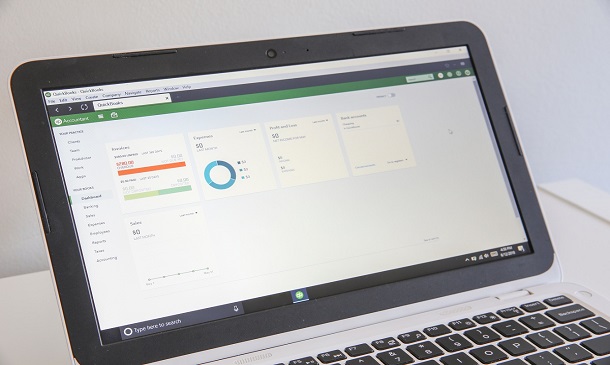
Learn about HR Assistant Motivation and Counselling Training from industry experts and boost your professional skill. This HR Assistant Motivation and Counselling Training course will enhance your skill and make you ready for the job market. You'll get expert opinions about the best practices and problems of HR Assistant Motivation and Counselling Training. You'll also gain the skills of HR Assistant Motivation and Counselling Training to excel in your job and tips to master professional skills in no time. You'll be connected with the community of HR Assistant Motivation and Counselling Training professionals and gain first-hand experience of HR Assistant Motivation and Counselling Training problem-solving. The HR Assistant Motivation and Counselling Training is self-paced. You can complete your course and attend the examination in your suitable schedule. After completing the HR Assistant Motivation and Counselling Training, you'll be provided with a CPD accredited certificate which will boost your CV and help you get your dream job. This HR Assistant Motivation and Counselling Training will provide you with the latest information and updates of HR Assistant Motivation and Counselling Training. It will keep you one step ahead of others and increase your chances of growth. Why buy this HR Assistant Motivation and Counselling Training? Unlimited access to the course for forever Digital Certificate, Transcript, student ID all included in the price Absolutely no hidden fees Directly receive CPD accredited qualifications after course completion Receive one to one assistance on every weekday from professionals Immediately receive the PDF certificate after passing Receive the original copies of your certificate and transcript on the next working day Easily learn the skills and knowledge from the comfort of your home Certification After studying the course materials of the HR Assistant Motivation and Counselling Training you will be able to take the MCQ test that will assess your knowledge. After successfully passing the test you will be able to claim the pdf certificate for £5.99. Original Hard Copy certificates need to be ordered at an additional cost of £9.60. Who is this course for? This HR Assistant Motivation and Counselling Training does not require you to have any prior qualifications or experience. You can just enrol and start learning. Prerequisites This HR Assistant Motivation and Counselling Training was made by professionals and it is compatible with all PC's, Mac's, tablets and smartphones. You will be able to access the course from anywhere at any time as long as you have a good enough internet connection. Career path As this course comes with multiple courses included as bonus, you will be able to pursue multiple occupations. This HR Assistant Motivation and Counselling Training is a great way for you to gain multiple skills from the comfort of your home. Course Curriculum Module 01: Introduction to Human Resources Introduction to Human Resources 00:20:00 Module 02: Employee Recruitment and Selection Procedure Employee Recruitment and Selection Procedure 00:35:00 Module 03: Employee Training and Development Process Employee Training and Development Process 00:24:00 Module 04: Performance Appraisal Management Performance Appraisal Management 00:22:00 Module 05: Employee Relations Employee Relations 00:19:00 Module 06: Motivation and Counselling Motivation and Counselling 00:22:00 Module 07: Ensuring Health and Safety at the Workplace Ensuring Health and Safety at the Workplace 00:19:00 Module 08: Employee Termination Employee Termination 00:18:00 Module 09: Employer Records and Statistics Employer Records and Statistics 00:17:00 Module 10: Essential UK Employment Law Essential UK Employment Law 00:30:00 Mock-Exam Mock Exam - HR Assistant Motivation and Counselling Training 00:20:00 Final-Exam Final Exam - HR Assistant Motivation and Counselling Training 00:20:00

The Midday Supervisor in Schools course offers comprehensive training for individuals taking on the role of a midday supervisor in educational settings. Covering various aspects of school administration, student management, and maintaining a positive school culture, this course equips participants with the necessary skills to ensure the safety, well-being, and effective functioning of school environments. Learning Outcomes: Understand the fundamentals of school administration and the types of schools in the UK. Develop skills for creating and maintaining a positive school culture. Gain insights into educational administration and management practices. Learn strategies for safeguarding students and promoting child development. Address serious behavioral issues and problems faced by students. Manage school premises, ensuring safety and maintenance. Enhance self-management and stress-coping abilities as an administrator. Acquire knowledge about workplace development and dealing with stress in school settings. Why buy this Midday Supervisor in Schools? Unlimited access to the course for forever Digital Certificate, Transcript, student ID all included in the price Absolutely no hidden fees Directly receive CPD accredited qualifications after course completion Receive one to one assistance on every weekday from professionals Immediately receive the PDF certificate after passing Receive the original copies of your certificate and transcript on the next working day Easily learn the skills and knowledge from the comfort of your home Certification After studying the course materials of the Midday Supervisor in Schools there will be a MCQ test which you can take either during or at the end of the course. After successfully passing the test you will be able to claim the pdf certificate for £5.99. Original Hard Copy certificates need to be ordered at an additional cost of £9.60. Who is this course for? Individuals aspiring to work as midday supervisors in schools. Professionals currently working in school environments who want to enhance their skills. Individuals interested in educational administration and student management. Parents or volunteers who wish to contribute to school environments. Prerequisites This Midday Supervisor in Schools does not require you to have any prior qualifications or experience. You can just enrol and start learning.This Midday Supervisor in Schools was made by professionals and it is compatible with all PC's, Mac's, tablets and smartphones. You will be able to access the course from anywhere at any time as long as you have a good enough internet connection. Career path Midday Supervisor: Supervise and ensure the safety of students during lunch breaks. School Administrator: Progress into broader administrative roles within educational institutions. Behavior Support Assistant: Address and manage serious behavioral issues in students. Student Welfare Officer: Contribute to students' well-being and safety in school settings. Educational Coordinator: Oversee and organize school activities, events, and student affairs. Course Curriculum Midday Supervisor in Schools Introduction to School Administration 00:12:00 Types of Schools In The UK 00:15:00 Workplace Development 00:12:00 Creating and Maintaining a School Culture 00:13:00 Educational Administration and Management 00:11:00 Safeguarding Students 00:14:00 Child Development 00:15:00 Serious Behavioural Issues and Problems of Students 00:12:00 Managing School Premises 00:10:00 Safety and Maintenance As an Administrator 00:08:00 Self-Management and Dealing with Stress 00:13:00 Mock Exam Mock Exam - Midday Supervisor in Schools 00:20:00 Final Exam Final Exam - Midday Supervisor in Schools 00:20:00 Assignment Assignment - Midday Supervisor in Schools 00:00:00

Overview Uplift Your Career & Skill Up to Your Dream Job - Learning Simplified From Home! Kickstart your career & boost your employability by helping you discover your skills, talents and interests with our special Xero Projects & Job Costing . You'll create a pathway to your ideal job as this course is designed to uplift your career in the relevant industry. It provides professional training that employers are looking for in today's workplaces. The Xero Projects & Job Costing is one of the most prestigious training offered at StudyHub and is highly valued by employers for good reason. This Xero Projects & Job Costing has been designed by industry experts to provide our learners with the best learning experience possible to increase their understanding of their chosen field. This Xero Projects & Job Costing , like every one of Study Hub's courses, is meticulously developed and well researched. Every one of the topics is divided into elementary modules, allowing our students to grasp each lesson quickly. At StudyHub, we don't just offer courses; we also provide a valuable teaching process. When you buy a course from StudyHub, you get unlimited Lifetime access with 24/7 dedicated tutor support. Why buy this Xero Projects & Job Costing? Unlimited access to the course for forever Digital Certificate, Transcript, student ID all included in the price Absolutely no hidden fees Directly receive CPD accredited qualifications after course completion Receive one to one assistance on every weekday from professionals Immediately receive the PDF certificate after passing Receive the original copies of your certificate and transcript on the next working day Easily learn the skills and knowledge from the comfort of your home Certification After studying the course materials of the Xero Projects & Job Costing there will be a written assignment test which you can take either during or at the end of the course. After successfully passing the test you will be able to claim the pdf certificate for £5.99. Original Hard Copy certificates need to be ordered at an additional cost of £9.60. Who is this course for? This Xero Projects & Job Costing is ideal for Students Recent graduates Job Seekers Anyone interested in this topic People already working in the relevant fields and want to polish their knowledge and skill. Prerequisites This Xero Projects & Job Costing does not require you to have any prior qualifications or experience. You can just enrol and start learning.This Xero Projects & Job Costing was made by professionals and it is compatible with all PC's, Mac's, tablets and smartphones. You will be able to access the course from anywhere at any time as long as you have a good enough internet connection. Career path As this course comes with multiple courses included as bonus, you will be able to pursue multiple occupations. This Xero Projects & Job Costing is a great way for you to gain multiple skills from the comfort of your home. Course Curriculum Module 01: Introduction Introduction 00:02:00 When to Use Projects 00:03:00 Module 02: Getting Started Demo Company 00:04:00 Tour of Screens 00:07:00 Module 03: Setting up Staff Adding Staff Cost Rates 00:07:00 Users and Permissions 00:04:00 Module 04: Small Project Example Introduction - Small Project 00:01:00 Adding Projects 00:04:00 Adding Tasks & Estimated Costs 00:09:00 Adding Time & Expenses 00:05:00 Sending a Time & Expenses Invoice 00:06:00 Adding More Time & Expenses 00:05:00 Sending a Final Time & Expenses Invoice 00:04:00 Module 05: Quotes Introduction - Quotes 00:01:00 Creating & Assigning Quotes 00:03:00 Creating Quotes from Tasks & Expenses 00:04:00 Creating Quotes from Project Amounts 00:02:00 Module 06: Products & Services Introduction - Products & Services 00:01:00 Adding Supplier Bills to Projects 00:06:00 Adding Services to Projects 00:07:00 Adding Untracked Inventory to Projects 00:04:00 Adding Tracked Inventory to Projects 00:06:00 Module 07: Invoicing Introduction - Invoicing 00:01:00 Project Amount Invoices 00:04:00 Deposit Invoices 00:05:00 Tasks & Expenses Invoices 00:05:00 Invoicing from Quotes 00:07:00 Module 08: Reporting Measuring Task Performance 00:05:00 Project Summary Report 00:03:00 Module 09: Bigger Project Example Introduction - Bigger Project 00:01:00 Bigger Project 00:22:00 Module 10: Projects and Profit & Loss Projects and Profit & Loss 00:03:00 Module 11: Thank You Thank You 00:01:00 Assignment Assignment - Xero Projects & Job Costing 00:00:00