- Professional Development
- Medicine & Nursing
- Arts & Crafts
- Health & Wellbeing
- Personal Development
1156 Care courses in Walton-on-Thames delivered Live Online
AutoCAD 2D Introduction to Intermediate Course
By ATL Autocad Training London
Why Learn AutoCAD 2D Introduction to Intermediate Course? Click here for more info: Website Whether you're starting a career, enhancing skills, or exploring creativity, this course is tailored for you. Learn on Windows or Mac, transform into a confident AutoCAD user. Transition to our Intermediate to Advanced Course post-completion. Duration: 10 hrs. Personalized 1-on-1 training. Perfect for beginners, this course offers flexible scheduling (Mon-Sat, 9 am-7 pm) and covers 2D plan and elevation creation in AutoCAD. AutoCAD 2D Course Outline Workspace Exploring the working environment Managing files Displaying objects Constructing fundamental drawings Inputting data Constructing basic objects Utilizing object snaps Utilizing Polar Tracking and PolarSnap Implementing object snap tracking Handling units Manipulating objects Selecting objects in the drawing Adjusting an object's position Generating new objects based on existing ones Modifying an object's orientation Creating mirrored versions of existing objects Designing object patterns Altering an object's dimensions Organizing and querying drawings Utilizing layers Modifying object attributes Matching object attributes Utilizing the properties palette Applying linetypes Using inquiry commands Modifying objects Trimming and extending objects to specified boundaries Generating parallel and offset geometries Merging objects Dividing an object into two separate entities Applying rounded corners to objects Producing angled corners between objects Modifying an object's shape Layouts and viewports Harnessing layouts Creating layout configurations Modifying layouts and employing page setups Working with viewports Creating layout viewports Managing layout viewports Controlling object visibility within layout viewports Annotating a drawing Generating multiline text Creating single-line text Implementing text styles Editing text Dimensioning Creating dimensions Utilizing dimension styles Adjusting dimensions Implementing multileaders Hatching objects Hatching elements Editing hatch patterns Managing reusable content Working with blocks Exploring DesignCenter Utilizing tool palettes Designing additional drawing elements Managing polylines Generating splines Crafting ellipses Working with tables Producing plotted drawings Employing page setups Utilizing plotter configuration files Creating and applying plot styles Plotting drawings Plot style tables Publishing drawings Generating drawing templates Leveraging drawing templates Download AutoCAD AutoCAD Trial https://www.autodesk.co.uk After completing the AutoCAD 2D Introduction to Intermediate Course, you will: Master Fundamentals: Understand AutoCAD basics, including navigation and terminology. Create Precise Drawings: Develop the skills to create accurate 2D drawings like plans and elevations. Manipulate Objects: Learn object selection, modification, and pattern creation. Dimension Proficiency: Create and edit dimensions and use text styles effectively. Layer Control: Organize drawings with layer management. Annotation Skills: Handle text and annotations with ease. Layouts and Viewports: Work with layouts and viewports for presentation. Plotting Expertise: Plot and publish drawings confidently. Customization Options: Explore advanced features for efficiency. Intermediate-Level Competency: Transition from beginner to an intermediate level of AutoCAD proficiency. This course equips you with essential skills for various industries, including architecture and engineering. This one-on-one CAD course is perfect for students who are either entirely new to the software or possess limited self-taught knowledge. Regardless of your starting point, our goal is to get you drawing plans within the very first hour of your class. We'll begin by building a strong foundation in AutoCAD, ensuring that you understand its core principles before delving into more advanced topics. If you have specific preferences, we can customize your AutoCAD learning experience to align with your goals. On the initial day of the course, we'll cover fundamental aspects such as user interface and terminology. Subsequently, you'll engage in a diverse range of lessons designed to deepen your understanding of AutoCAD and its creative processes. Topics covered will include introductory drawing techniques, editing functions, drawing aids, working with layers, managing text, and handling dimensions. Throughout the course, you'll practice through various drawing exercises and explore the intricacies of plotting. By the course's conclusion, you'll possess the skills needed to create your own simple drawings, suitable for applications in architectural, interior, engineering, events, furniture, or product design. Included in the course price are the following: Lifetime Email Support: Enjoy unlimited access to our support via email throughout your learning journey. Expert Instruction: Benefit from expert teaching provided by practicing architects, designers, and software professionals. Hands-On Learning: Engage in practical, hands-on lessons that can be customized to match your project requirements. Comprehensive Resources: Access video recordings and a digital reference PDF book for revision and continuous development. Certification: Receive a certificate of completion from us to enhance your CV and LinkedIn profile. Career Guidance: Gain valuable insights into pursuing design roles or establishing a creative business. Our experienced tutors will help you acquire the technical skills needed to make your CV and portfolio stand out. Our instructors, who are accomplished interior designers, animators, architects, and software experts, will not only impart technical expertise but also provide guidance on achieving success in the design industry or entrepreneurial endeavors.

Bespoke AutoCAD Mac Basic-Intermediate Course
By ATL Autocad Training London
Why Learn Bespoke AutoCAD Mac Basic-Intermediate Course? Learn AutoCAD using your projects and learn how to use powerful tools and techniques for drawing, dimensioning, and printing 2D drawings with our Intermediate AutoCAD course. Check our Website How long is the training? 10 hours, Choose and split 10 hrs Mon to Sat 9 am to 7 pm. Book online or call 02077202581 or 07970325184. Method? 1-on-1, available in both in-person and Live Online. Course Topics Include: Building Fundamental Shapes Working with Lines, Arcs, and Polylines Utilizing Grip Tools Precision Object Alignment Data Management and Backups Exploring File Formats Ensuring Disaster Recovery Mastering Object Creation Handling Measurement Units Dynamic Input Techniques Inquiring Commands and Measurement Tools Effective Object Viewing Navigating Zoom and Pan Object Manipulation Strategies Object Selection Methods Swift Object Management Object Transformation Techniques Scaling and Altering Objects Trim, Extend, and Offset Functions Creating Geometric Variations Object Joining and Editing Corner Filleting and Chamfering Stretching Objects Organizing Your Drawings Layer Management Customizing Object Properties Applying Linetypes Layout Design and Setup Efficient Page Configurations Scaling Drawing Views Adding Annotations Multiline and Single-Line Text Creation Text Styling and Editing Dimensioning Concepts Customizing Dimension Styles Dimension Editing Implementing Multileaders Object Hatching Hatching Editing Reusable Content Management Blocks and Symbols Tool Palette Usage Working with Groups Model Space and Paper Space Understanding Layout Creation and Viewports Viewport Scaling Plotting and PDF Output Managing Multiple Sheet Drawings Utilizing Plotstyles Crafting Custom Drawing Templates Download AutoCAD Mac https://www.autodesk.co.uk After completing the AutoCAD for Mac course, learners can expect the following learning outcomes: Proficiency in AutoCAD: Participants will acquire the skills and knowledge needed to confidently use AutoCAD for Mac, including creating and editing drawings, managing objects, and applying precision techniques. Effective Design Skills: They will gain the ability to produce accurate 2D drawings, making them valuable assets in design-related professions. Jobs that individuals can pursue after completing this course include: Draftsperson: Working in architectural, engineering, or construction firms to create technical drawings and plans. CAD Technician: Assisting in the development of designs for various projects, such as product design or urban planning. Interior Designer: Using AutoCAD for space planning and layout design in the interior design industry. Architectural Designer: Collaborating on architectural projects, including creating floor plans and elevations. Mechanical Designer: Participating in the design and development of mechanical components and systems. Civil Engineering Technician: Supporting civil engineers in designing infrastructure projects, such as roads and bridges. Electrical or Electronics Designer: Assisting in the creation of electrical schematics and electronic circuit diagrams. Landscape Designer: Planning and visualizing outdoor spaces, gardens, and landscapes. Completing this AutoCAD course opens doors to various industries where precise and detailed 2D drawing skills are highly valued. The AutoCAD Mac Bespoke 1 on 1 Basics to Intermediate Level Training Course provides participants with a comprehensive skill set, enabling them to attain proficiency in using AutoCAD Mac. This course covers a wide range of functionalities and caters to individuals at all skill levels, whether they are beginners or experienced users. Participants will begin by learning fundamental features such as drawing, editing, annotations, and dimensioning. As they progress, they will delve into more advanced topics like object manipulation, customizing workspaces, and streamlining workflows. Key Benefits of the Course: Mastery of Mac-AutoCAD: Acquire expertise in both essential and advanced techniques for creating precise 2D drawings. Enhanced Productivity: Increase efficiency by implementing time-saving tips and optimizing your work processes. Versatile Design Abilities: Develop the skills to undertake diverse projects in fields such as architecture, engineering, and more. Industry-Relevant Competencies: Elevate your career prospects across various industries by gaining in-demand AutoCAD skills. Access to Recorded Lessons: Review and reinforce your learning at your convenience with access to recorded lesson sessions. Ongoing Email Support: Receive continuous assistance and guidance via email even after completing the course. Enroll today to benefit from interactive learning experiences guided by experienced instructors. Choose between flexible in-person or online sessions, gain access to lesson recordings, and enjoy a lifetime of email support. Tailored Guidance: Get personalized coaching and instruction tailored to your unique learning needs and objectives. Convenient Scheduling: Choose from flexible training slots available Monday to Saturday from 9 am to 7 pm, accommodating your busy schedule. Versatile Learning Options: Select between in-person training at our location, conveniently situated just 5 minutes away from Oval Tube Station, or participate in live online sessions from anywhere. Engaging Interactions: Participate in interactive sessions designed for questions, discussions, and problem-solving, creating an immersive learning experience. Effective Progression: Accelerate your learning with focused guidance, allowing you to advance at your own pace while mastering the material. Tailored Curriculum: Customize the course content to align with your prior knowledge and specific areas of interest, ensuring a relevant and engaging learning experience. Real-Time Guidance: Receive immediate feedback from the instructor, enhancing your comprehension and skill development. Comprehensive Support: Enjoy ongoing assistance and clarification opportunities through email or additional sessions beyond the course for an in-depth learning experience.

Adobe After Effects Basic to Fundamentals Training Course (Live Online Only)
By London Design Training Courses
Training duration: 10 hrs Course info Method: 1-2-1, Personalized attention, Tailored content, Flexible pace, Individual support. Schedule: Personalized training experience with our flexible 1-2-1 sessions. Tailor your own schedule by pre-booking a convenient hour of your choice, available from Monday to Saturday between 9 am and 7 pm. Unlock visual effects and motion graphics skills with our 3ds Max and After Effects Course. Certified tutors guide you through seamless integration of 3D models and animations. Live online format, recorded lessons, and lifetime email support provided. Enroll now and explore exciting career opportunities in visual effects, animation, and motion graphics. Course Outline: Adobe After Effects Fundamentals. Getting Started Overview of the workspace and interface. Importing and organizing assets for seamless workflow. Understanding projects and compositions for effective project management. Working with layers to create complex compositions. Applying Effects (FX) Introduction to applying effects in After Effects. Fixed and applied FX for enhancing visual appeal. Understanding animation principles for smooth motion. Modifying motion paths to control animation trajectories. Mastering keyframes for precise animation control. Exploring the basics of the graph editor for advanced animation adjustments. Text Animation Creating and animating text in After Effects. Enhancing text with layer styles for engaging visuals. Utilizing animation options for dynamic text effects. Implementing motion blur for realistic motion. Shape Layers Introduction to shape layers and their versatility. Creating shapes from Illustrator files for flexible designs. Working with paths and their applications in animations. Utilizing animation options to breathe life into shapes. Exporting and Finalizing Projects Effective project management and organization techniques. Understanding export options for optimal rendering. Exporting projects through Media Encoder for various platforms. Utilizing dynamic link to Premiere Pro for seamless integration. Masks and Chroma-keying Creating and animating masks for selective visual effects. Utilizing tracking masks for precise adjustments. Limiting effects to specific areas using track mattes and property links. Mastering green-screen chroma-keying with Keylight 1.2. Additional Effects Exploring additional effects such as Warp Stabilizer, Camera Tracker, Motion Tracker, and Puppet Pin tool. Implementing these effects to enhance motion graphics and visual effects. Creative applications and hands-on practice with each effect. By the end of this fast-paced and practical Adobe After Effects training course, participants will achieve the following learning outcomes: Key Skills in After Effects: Gain proficiency in essential After Effects skills to transform video projects effectively. Professional Techniques: Master a range of professional techniques and processes invaluable for film makers, motion designers, and animators. Project Planning: Learn how to plan projects, prepare assets, and set compositions for seamless video production. Animation and Effects: Acquire the ability to apply and animate various transformations and effects on images, videos, and text elements. Masking and Compositing: Develop skills in masking and compositing to create visually stunning and cohesive compositions. Rendering Videos: Understand the video rendering process to produce high-quality final outputs.

Sketchup Courses London 1 on 1
By Real Animation Works
SketchUp Course With Layout and V-Ray

BOHS P400 - Asbestos Foundation Module
By Airborne Environmental Consultants Ltd
P400 - Asbestos Surveying and Analysis is a one day foundation level course, which provides candidates with the fundamental knowledge to start a career in the asbestos surveying and analysis professions, and as a progression route to the asbestos Proficiency qualifications. It gives candidates an introductory level of knowledge on the health risks of asbestos fibres, and how to manage asbestos-containing materials in their work. Candidates for this course are not expected to have prior knowledge and experience but having an awareness of the contents of both HSG248 Asbestos: The analysts' guide (July 2021) and HSG264 Asbestos: the survey guide January 2010), would be advantageous.
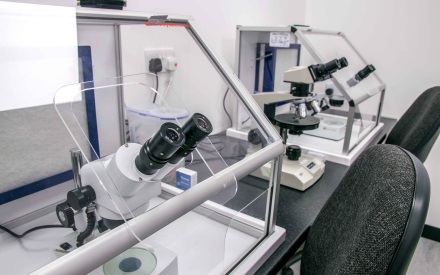
3ds Max and Vray Training
By London Design Training Courses
Why Choose 3ds Max and Vray Training Course? Click here for more info 3ds Max a valuable tool for architectural modeling, product design, and manufacturing across numerous industries. While widely utilized, mastering the software requires effort. Engaging in 3ds Max tutorials proves particularly advantageous for game designers, aiding in their career advancement. Duration: 10 hrs Method: 1-on-1, Personalized attention Schedule: Tailor your own hours, available from Mon to Sat between 9 am and 7 pm Our 3ds Max course consists of two main sections, covering architectural visualizations for both interior and exterior scenes. By the end of the training, you'll have the expertise to create professional projects independently. We begin with fundamental and advanced 3D modeling, starting from simple objects and progressing to complex buildings, interiors, and products. 3ds Max and Vray Comprehensive Course Course Duration: 10 hours Course Overview: This course is designed to offer a comprehensive introduction to 3ds Max and Vray. Throughout this program, you will acquire the knowledge necessary to proficiently create 3D models, apply materials and textures, configure lighting and camera systems, and produce high-quality Vray renders. This course is suitable for individuals with various levels of experience, from beginners to those with some prior exposure to 3D modeling and rendering. Course Outline: Module 1: Introduction to 3ds Max and Vray Familiarization with the 3ds Max interface Configuring the workspace Navigating within 3ds Max Introduction to Vray and its user interface Module 2: 3D Modeling Creating fundamental shapes Employing modifiers Crafting intricate shapes through advanced 3D modeling techniques Grasping the fundamentals of polygonal modeling Crafting both organic and inorganic models Module 3: Materials and Textures Application and modification of textures Understanding UVW mapping Utilizing the material editor Developing custom materials Leveraging Vray materials Module 4: Lighting Introduction to various lighting techniques Exploring different types of lights Comprehending light properties Configuring lights for a scene Employing Vray lights Module 5: Cameras Familiarization with camera systems Understanding camera properties Setting up camera views Creating animations using cameras Utilizing Vray cameras Module 6: Rendering Introduction to rendering Exploring Vray Global Illumination Utilizing Vray Physical Cameras Harnessing Vray HDRI Lighting Implementing the Vray Rendering Workflow Module 7: Projects Integrating all acquired knowledge Crafting a simple interior scene Constructing a basic exterior scene Developing a complex scene featuring multiple objects and materials Course Requirements: To participate in this course, you will need: A computer with 3ds Max and Vray installed (trial versions can be obtained from Autodesk and Chaos Group websites) Basic computer operation skills An interest in 3D modeling and animation Course Goals: Upon completing this course, you will have gained a comprehensive understanding of 3ds Max and Vray. You will possess the skills required to create realistic and visually captivating 3D scenes using Vray. Furthermore, you will be well-equipped to continue honing your 3D modeling and rendering abilities. Resources: Vray Trial Download: https://www.chaosgroup.com/vray/sketchup/free-trial Materials:https://www.vray-materials.de/ Textures: https://textures.com/ By completing the 3ds Max and Vray Training Course, participants will acquire proficiency in 3D modeling and rendering using 3ds Max. They will establish a solid foundation and essential skills, enabling them to create captivating visualizations. This expertise opens doors to various job opportunities in fields such as architectural visualization, game design, film production, and product modeling.

BSc (Hons) Early Childhood Studies Top-Up - Inclusive of Level 4 and 5 Pathway Diploma
By School of Business and Technology London
Getting Started The BSc in Early Childhood Studies programme provides a comprehensive education on child development, education, and care. It equips students with the knowledge and skills necessary to work effectively with young children and their families in various educational and childcare settings. This programme establishes a strong foundation for early childhood education and advocacy careers. The BSc (Hons) Early Childhood Studies programme delivers a dynamic educational experience for students aspiring to engage in early childhood education and development. This undergraduate degree programme strongly emphasises comprehending the critical stages of early childhood, spanning from infancy to primary school age. It delves into the multitude of factors that influence a child's growth and learning. Throughout the programme, students are exposed to a wide array of topics, including child psychology, early education pedagogy, child health and well-being, and the socio-cultural influences on early childhood development. The curriculum is thoughtfully crafted to nurture a deep understanding of the unique needs and challenges faced by young children and their families, equipping graduates with the knowledge and skills necessary to impact the field positively. Anglia Ruskin University's BSc (Hons) Early Childhood Studies programme offers a supportive learning environment with experienced faculty and access to cutting-edge research. Graduates from this programme are well-prepared for a diverse range of career opportunities in early childhood education, social services, child advocacy, and more. It serves as a solid foundation for individuals passionate about nurturing and shaping the future of our youngest learners. The programme comprises two phases; the first is the Qualifi Level 4 and 5 Diploma in Early Learning and Childcare, awarded by Qualifi and delivered by the School of Business and Technology London. The second phase is the BSc (Hons) in Early Childhood Studies Top Up, awarded and delivered 100% online by Anglia Ruskin University. At Anglia Ruskin University, you will study through Canvas, a world-class online Learning Management System (LMS), accessed from your phone, pc or tablet at home or on the move. Canvas provides instant access to study materials, forums, and support from tutors and classmates, as well as enabling easy submission of your assignments. After successfully completing your studies, you'll be invited to attend a graduation ceremony on campus at Anglia Ruskin University. If attending the ceremony in person is not possible, we'll arrange to send your certificate to you. School of Business and Technology London partners with Chestnut Education Group to promote this programme. About Awarding Body Anglia Ruskin University began in 1858 as the Cambridge School of Art founded by William Beaumont. It was then merged with the Cambridge shire College of Arts and Technology and the Essex Institute of Higher Education and was renamed Anglia Polytechnic. It was then given university status in 1992 and renamed Anglia Ruskin University in 2005. The university has campuses in the UK (Cambridge, Chelmsford, London and Peterborough), as well as they are partnered with institutions around the world including Berlin, Budapest, Trinidad, Singapore and Kuala Lumpur. Assessment Assignments and Project No examinations Entry Requirements A Level or Equivalent Minimum 1 Year of experience in Early Learning and Childcare. Further, candidates are also required to demonstrate their English language proficiency. Learners must request before enrolment to interchange unit(s) other than the preselected units shown in the SBTL website because we need to make sure the availability of learning materials for the requested unit(s). SBTL will reject an application if the learning materials for the requested interchange unit(s) are unavailable. Learners are not allowed to make any request to interchange unit(s) once enrolment is complete. Structure Phase 1 - Qualifi Level 4 and 5 Diploma in Early Learning and Childcare Programme structure Level 4 The Qualifi Level 4 Diploma in Early Learning and Childcare comprises 9 units. To obtain the Diploma, learners must complete all mandatory units, earning 34 credits. Additionally, they should select at least 6 credits from the optional units. A total of 40 credits is necessary for Diploma completion, along with at least 30 hours of teaching practice. Mandatory units: Child development and enabling children to learn Reference No: J/650/0974 Credit: 9 || TQT: 90 This unit aims to equip learners with a comprehensive understanding of diverse early years pedagogical approaches influencing holistic learning in babies and children aged from birth to five years. It delves into local statutory planning and monitoring requisites. Learners will also explore leadership, mentoring, and managerial skills. The unit emphasises comprehending how babies and young children learn and translating theory into practical application. Additionally, it examines developmental disparities, the potential for developmental delays, the impacts of transitions, and how children learn in various environments. It empowers learners with proficiency in utilising observation, Assessment, and planning to foster children's development. To demonstrate their assimilated knowledge, learners must integrate it into their day-to-day responsibilities with children aged from birth to five years and document practice modifications in their setting via a portfolio. Physical activity and nutrition co-ordination (PANCo) in early years Reference No: K/650/0975 Credit: 6 || TQT: 60 In this unit, learners will grasp the advantages of physical activity and the significance of a balanced diet for the health and well-being of babies, children, and their families. They should consider statutory framework mandates and national, local, and international initiatives, advice, and perspectives relevant to health and well-being. Supporting children with additional needs Reference No: J/650/0992 Credit: 4 || TQT: 40 This unit endeavours to enhance the leadership and management capabilities of the Special Educational Needs Coordinator (SENCO) in effectively guiding best practices for children with Special Educational Needs and Disabilities (SEND) and their families. Partnership working in early years settings Reference No: L/650/0976 Credit: 6 || TQT: 60 This unit seeks to assist learners in comprehending the legal obligations associated with collaborating with families. It emphasises the positive impact of effective partnerships with other professionals on the well-being and development of babies and children. Learners will also delve into the varied needs of families and strategise ways to surmount potential obstacles to successful partnership working. Implementing and evaluating change through a research project Reference No: M/650/0977 Credit: 6 || TQT: 60 This unit mandates learners to devise, execute, and assess change about a chosen theme, accomplished through a modest research endeavour. Learners will also grasp the ethical considerations integral to research. The chosen theme, subject to agreement with the assessor, enables learners to introspect on their practices, employ current research to propose enhancements within their setting, put these proposals into action, and report on their outcomes. Legal requirements in Childcare Reference No: R/650/0978 Credit: 3 || TQT: 30 This unit encompasses the necessary knowledge and understanding regarding health and safety, equality and inclusion, the Welfare Requirements of the Early Years Foundation Stage, Employment Rights, and Special Educational Needs, including Looked Children. It also addresses the preparations for Ofsted inspections, the formulation of policies and procedures, and the utilisation of information to oversee the quality of the setting's practices. Optional Units Assessing and planning for children's changing developmental needs Reference No: T/650/0979 Credit: 6 || TQT: 60 This unit's objective is to equip learners with the knowledge, comprehension, and skills required to conduct observations for assessing and planning for children's evolving developmental needs over an extended duration, commonly referred to as a longitudinal study. The study is to be conducted over six months. Caring for babies Reference No: D/650/0980 Credit: 6 || TQT: 60 This unit fosters the knowledge, understanding, and skills necessary to care for infants aged 0-18 months. Caring for children through play out of school Reference No: F/650/0981 Credit: 6 || TQT: 60 This unit aims to cultivate the knowledge, understanding, and skills required to provide care for children and young people outside of regular school hours and during school holidays. Level 5 The Qualifi Level 5 Diploma in Early Learning and Childcare comprises 10 units. To attain the diploma, learners must finish all mandatory units for 96 credits. Additionally, they must select a minimum of 24 credits from optional units. In total, a minimum of 120 credits must be achieved, along with 100 hours of teaching practice. Mandatory units: Management of children's care Reference No: H/650/0982 Credit: 20 || TQT: 200 This unit aims to provide learners comprehensive knowledge and comprehension of theories, principles, and models pertinent to early learning and childcare. Learners will apply these concepts, deepening their grasp of communication and Assessment in this context. The unit will additionally encompass the utilisation of theories and models for specialised curriculum development and the application of theories and models for reflective practice. Children's well-being and resilience Reference No: J/650/0983 Credit: 26 || TQT: 260 This unit strives to equip learners with the knowledge, understanding, and skills essential for comprehending and nurturing children's well-being and resilience. This encompasses appreciating each child as an individual and ensuring inclusive treatment for all. Positive behaviour in early years Reference No: K/650/0984 Credit: 20 || TQT: 200 This unit's objective is to give learners the necessary knowledge, understanding, and skills for formulating and executing strategies and policies to promote positive behaviour in children. Child development and communication skills in early years Reference No: L/650/0985 Credit: 30 || TQT: 300 This unit aims to enhance learners' comprehension of the anticipated trajectory of children's development and the factors that impact it. Specifically, it seeks to deepen learners' understanding of how children's communication skills progress from birth to 7 years old. OPTIONAL UNITS Managing children's holistic development in early years Reference No: M/650/0986 Credit: 16 || TQT: 160 The goal of this unit is to enable learners to effectively strategise and oversee the comprehensive development of children, tailored to their specific requirements. Learners will assess strategies for enhancing literacy and numeracy and implement theoretical approaches in their professional practice. Developing children's literacy skills Reference No: R/650/0987 Credit: 16 || TQT: 160 This unit aims to empower learners to foster children's literacy skills. Developing children's mathematical skills Reference No: T/650/0988 Credit: 8 || TQT: 80 This unit aims to enable learners to enhance children's mathematical skills. Safeguarding in early years Reference No: Y/650/0989 Credit: 16 || TQT: 160 This unit aims to cultivate learners' comprehension of the role and extent of safeguarding in early years education and the policies and procedures for enacting safeguarding protocols. Health and safety in the early years Reference No: F/650/0990 Credit: 8 || TQT: 80 This unit aims to foster learners' knowledge and comprehension of the early years education's pertinent health and safety prerequisites. It further aims to equip them with the capability to implement policies and processes related to health and safety. Special Educational Needs and Disability (SEND) in early years Reference No: H/650/0991 Credit: 8 || TQT: 80 This unit seeks to enhance the learner's knowledge and comprehension of the legislation about children with Special Educational Needs and Disabilities (SEND) and the measures in place to address additional needs in early years education. Phase 2 - BSc (Hons) in Early Childhood Studies Programme structure Early Childhood Leadership and Management Children's Rights Interdisciplinary Perspectives Leading Change in Early Childhood Contexts Early Childhood Graduate Competencies Undergraduate Major Project Delivery Methods The programme comprises two phases; the first is the Qualifi Level 4 and 5 Diploma in Early Learning and Childcare, awarded by Qualifi and delivered by the School of Business and Technology London. The School of Business and Technology London offers flexible learning methods, including online and blended learning, allowing students to choose the mode of study that suits their preferences and schedules. The programme is self-paced and facilitated through an advanced Learning Management System. Students can easily interact with tutors through the SBTL Support Desk Portal System for course material discussions, guidance, assistance, and assessment feedback on assignments. School of Business and Technology London provides exceptional support and infrastructure for online and blended learning. Students benefit from dedicated tutors who guide and support them throughout their learning journey, ensuring a high level of assistance. The second phase is the BSc (Hons) in Early Childhood Studies Top Up, awarded and delivered 100% online by Anglia Ruskin University. At Anglia Ruskin University, you will study through Canvas, a world-class online Learning Management System (LMS), accessed from your phone, pc or tablet at home or on the move. Canvas provides instant access to study materials, forums, and support from tutors and classmates, as well as enabling easy submission of your assignments. After successfully completing your studies, you'll be invited to attend a graduation ceremony on campus at Anglia Ruskin University. If attending the ceremony in person is not possible, we'll arrange to send your certificate to you. School of Business and Technology London partners with Chestnut Education Group to promote this programme. Resources and Support School of Business & Technology London is dedicated to offering excellent support on every step of your learning journey. School of Business & Technology London occupies a centralised tutor support desk portal. Our support team liaises with both tutors and learners to provide guidance, assessment feedback, and any other study support adequately and promptly. Once a learner raises a support request through the support desk portal (Be it for guidance, assessment feedback or any additional assistance), one of the support team members assign the relevant to request to an allocated tutor. As soon as the support receives a response from the allocated tutor, it will be made available to the learner in the portal. The support desk system is in place to assist the learners adequately and streamline all the support processes efficiently. Quality learning materials made by industry experts is a significant competitive edge of the School of Business & Technology London. Quality learning materials comprised of structured lecture notes, study guides, practical applications which includes real-world examples, and case studies that will enable you to apply your knowledge. Learning materials are provided in one of the three formats, such as PDF, PowerPoint, or Interactive Text Content on the learning portal. How does the Online Learning work at SBTL? We at SBTL follow a unique approach which differentiates us from other institutions. Indeed, we have taken distance education to a new phase where the support level is incredibly high.Now a days, convenience, flexibility and user-friendliness outweigh demands. Today, the transition from traditional classroom-based learning to online platforms is a significant result of these specifications. In this context, a crucial role played by online learning by leveraging the opportunities for convenience and easier access. It benefits the people who want to enhance their career, life and education in parallel streams. SBTL's simplified online learning facilitates an individual to progress towards the accomplishment of higher career growth without stress and dilemmas. How will you study online? With the School of Business & Technology London, you can study wherever you are. You finish your program with the utmost flexibility. You will be provided with comprehensive tutor support online through SBTL Support Desk portal. How will I get tutor support online? School of Business & Technology London occupies a centralised tutor support desk portal, through which our support team liaise with both tutors and learners to provide guidance, assessment feedback, and any other study support adequately and promptly. Once a learner raises a support request through the support desk portal (Be it for guidance, assessment feedback or any additional assistance), one of the support team members assign the relevant to request to an allocated tutor. As soon as the support receive a response from the allocated tutor, it will be made available to the learner in the portal. The support desk system is in place to assist the learners adequately and to streamline all the support process efficiently. Learners should expect to receive a response on queries like guidance and assistance within 1 - 2 working days. However, if the support request is for assessment feedback, learners will receive the reply with feedback as per the time frame outlined in the Assessment Feedback Policy.

How does a UK company go about raising private equity?
By FD Capital
Private equity refers to investments made in private companies, where investors provide capital in exchange for equity ownership. Private equity refers to investments made in private companies, where investors provide capital in exchange for equity ownership. It’s a form of alternative investment that can help companies accelerate growth, expand operations, or make strategic acquisitions. For UK companies, private equity can be particularly attractive because it offers access to significant capital, strategic guidance, and industry expertise that can fuel their growth ambitions. Private equity CFOs are strategic leaders who strive to raise their company’s profile, engage with new talent, and attract the attention of private equity investors by creating an engaging investor story. CFOs with PE experience are growth-oriented, adopting a forward-looking approach, instead of looking through the rear-view mirror as financial often do. Private equity CFOs are multi-dimensional with a growing list of responsibilities. Many are set to become tomorrow’s CEOs, laying the groundwork by engaging with internal and external stakeholders. Organisations seeking private equity investment are increasingly recruiting CFOs during the early stages of their life cycle. CFOs with private equity house experience will drive value and nurture rich working relationships by boosting the company’s financial credibility with potential investors and traditional financial institutions. Companies seeking private equity funding in highly regulated industries, such as financial services and health care, will want to recruit a CFO who is an expert in that field. CFOs with industry-specific regulatory knowledge will understand the nuances and challenges that their company must contend with. To learn more visit our website at https://www.fdcapital.co.uk/cfo-recruitment/ Tags Online Events Things To Do Online Online Seminars Online Business Seminars #raising #uk #privateequity


