- Professional Development
- Medicine & Nursing
- Arts & Crafts
- Health & Wellbeing
- Personal Development
59 Canva courses in Cardiff delivered Live Online
Want to learn how to create eye-catching and engaging graphics for your business? Join our Using Canva workshop to find out how to utilise the online graphic design platform Canva to make everything from your company branding to social media posts and more! Event details: Time: 10am – 11:30am Location: Online (ZOOM) Cost: £25pp (£30pp from after April) In this course, we’ll cover everything from: How to sign up and get set up on the platform How to navigate Canva as a beginner Creating a brand kit for your business Creating a new graphic together for a campaign for a business Walkthrough of all the basic features of Canva Resizing designs to make posters and leaflets As part of the live event of this workshop, we will also have a Questions and Answers session to finish this online workshop, where participants can ask specific questions about how to use Canva for their business. Meet the Host: Kerry Madge | Marketing Executive, Let's Do Marketing Kerry Madge is a dynamic Marketing Executive at Let's Do Marketing, bringing nearly six years of diverse experience collaborating with businesses of all sizes. Holding a BA in Marketing Management, Kerry excels in social media advertising, graphic design, and copywriting. Her passion lies in crafting creative solutions and developing comprehensive marketing strategies that empower small businesses to visualise and achieve their overarching goals. Privacy Notice By registering for this event, you agree to Let’s Do Business Group processing and managing your personal data in accordance with our Privacy Policy. Your data will only be used for the purposes of managing your event registration and any relevant communications.
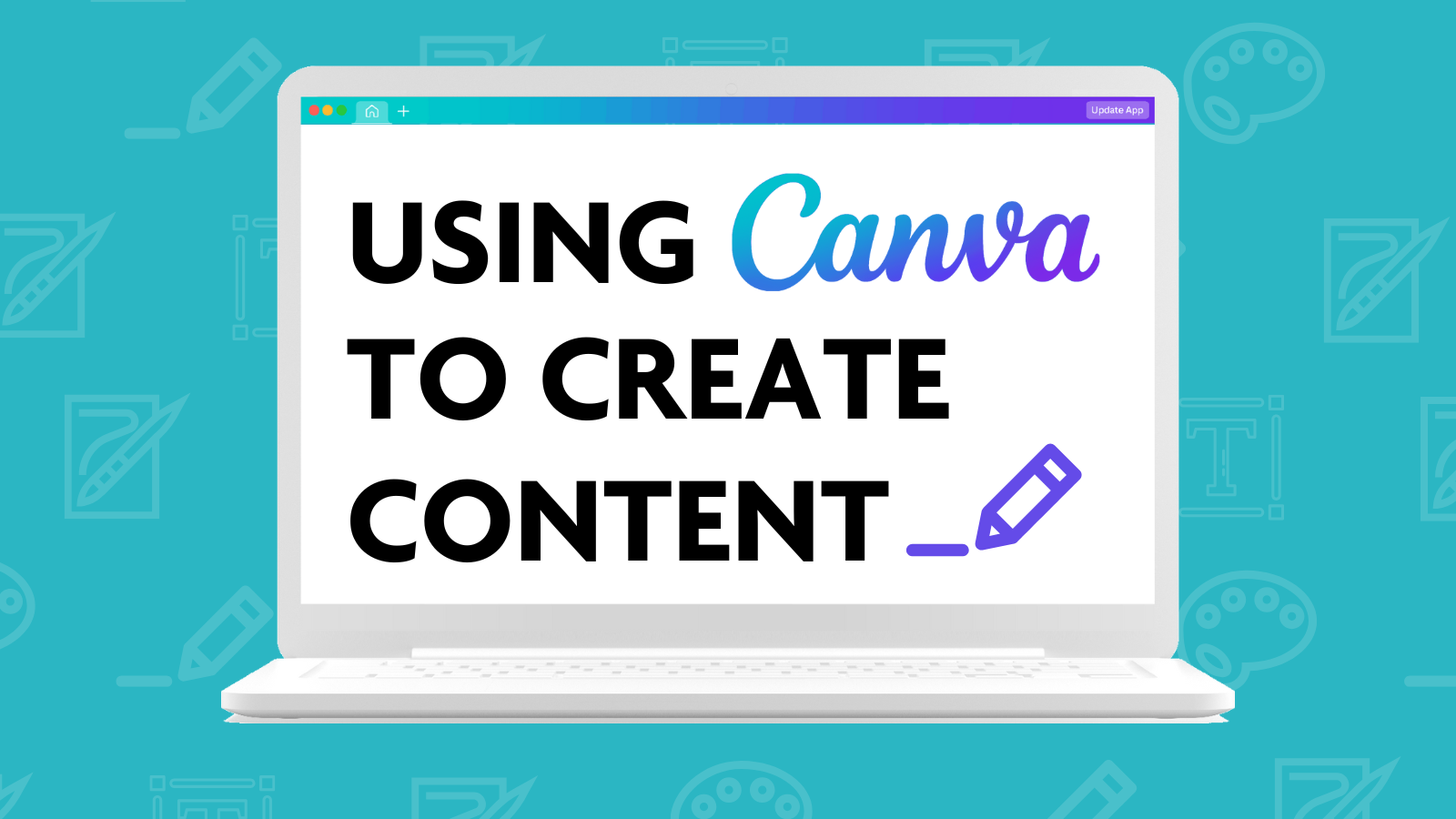
Graphic Design Using Canva
By NextGen Learning
Graphic Design Using Canva Course Overview: This course introduces learners to the world of graphic design using Canva, a powerful yet accessible design tool. It covers the essentials of graphic design, starting from the basics of working with colour and progressing through intermediate and advanced design techniques. Learners will explore photo-editing tools, graphic layout principles, and how to create professional-quality designs for a variety of purposes. By the end of the course, learners will have developed the skills to create engaging and visually appealing graphics, preparing them for roles in the creative industry. Course Description: The course covers a range of topics that build a solid foundation in graphic design using Canva. Starting with working with Adobe colours online, learners will move on to mastering basic design principles within Canva, before advancing to more complex techniques such as photo editing and designing at a professional level. The course provides learners with the knowledge to create impactful designs for social media, marketing, and branding. Learners will gain valuable skills that are widely used in the design industry, allowing them to apply these techniques in real-world contexts. The course structure is designed to build upon each module, ensuring learners progress at a comfortable pace while enhancing their graphic design abilities. Graphic Design Using Canva Curriculum: Module 01: Working with Adobe Colours Online Module 02: Basic Graphics Design using Canva Module 03: Photo-Editing Basics Module 04: Intermediate to Pro Lessons on Canva Graphic Designs Module 05: Bonus (See full curriculum) Who is this course for? Individuals seeking to enter the graphic design field. Professionals aiming to enhance their creative design skills. Beginners with an interest in digital design and visual communication. Entrepreneurs looking to improve their brand visuals. Career Path Graphic Designer Digital Marketing Specialist Social Media Content Creator Branding Consultant Freelance Designer

Want learn how to use social media to market your business effectively? Join this short course from Let’s Do Marketing to learn how to create your social media strategy for success – and come away with the knowledge, skills and confidence to start connecting with your customers online!

Create Videos, Motion Graphics and Animation Using Canva
By NextGen Learning
Create Videos, Motion Graphics and Animation Using Canva Course Overview: This course, Create Videos, Motion Graphics and Animation Using Canva, is designed to introduce learners to the world of digital video creation and animation using Canva, a powerful and intuitive design tool. The course covers key aspects such as video editing, motion graphics creation, and animation, providing learners with the skills to create dynamic visual content. By the end of the course, learners will be equipped with the knowledge to design professional-quality videos, motion graphics, and animations, applicable to a variety of industries and purposes. Whether for personal or professional projects, this course will empower learners to craft engaging content and enhance their creative output. Course Description: This course offers a comprehensive exploration of video creation, motion graphics, and animation using Canva. It introduces learners to the Canva video editor, teaching how to create engaging videos, animate elements, and add motion graphics to enhance visual storytelling. The course focuses on the foundational tools of Canva, including templates, effects, and animation features, allowing learners to experiment with creative projects. Through a combination of practical exercises, the course helps learners develop a strong understanding of visual content creation. Upon completion, learners will be able to produce professional-quality videos, motion graphics, and animations for various platforms, boosting their digital content skills and enhancing their design portfolio. Create Videos, Motion Graphics and Animation Using Canva Curriculum: Module 01: Create Videos, Motion Graphics and Animation Using Canva Module 02: Start Using the Canva Video Editor Module 03: Final Tasks (See full curriculum) Who is this course for? Individuals seeking to enhance their video and animation skills. Professionals aiming to improve their digital content creation abilities. Beginners with an interest in video editing and motion graphics. Content creators looking to expand their skill set in visual storytelling. Career Path: Video Editor Motion Graphics Designer Animator Digital Content Creator Social Media Manager

Design your Dream Life Vision Board
By Sinéad Robertson
𝐃𝐢𝐝 𝐘𝐨𝐮 𝐤𝐧𝐨𝐰? 😍Vision Boards improves your chance of success! Here's just a few benefits from the process of vision boarding ⤵️ 🔸 Helps you to connect with what you truly want from life; 🔸 Shift your mindset; 🔸 Provides a tool to align and focus your goals And are a great opportunity to meet new and like minded people! I'm looking forward to hosting this vision board workshop with you. 🙏🏻Give me a shout if you have any questions.

Beginner to Boss
By Homeopathic Harmony
As a qualified homeopath of 5yrs, I've put together a brilliant offer for newly-qualified homeopaths who know all about remedies but almost nothing about running a successful, busy homeopathy practice. Very limited spaces, and the last time it will be this cheap before prices go up. You'll get a mix of group learning and direct access to me (learning from my mistakes so you don't have to waste time and money on making the same!).

Spring Clean Your Life
By Life Editing Coach
9-week life coaching programm to get rid of all that clutter in your life. Here is a fantastic coaching program to declutter, refocus and freshen up your life! Have a clear head, and feel lighter and more focused.

Programming in HTML5 with CSS course description This course provides an introduction to HTML5, CSS3, and JavaScript. It is an entry point into both the Web application and Windows Store apps training paths. The course focuses on using HTML5 / CSS3 / JavaScript to implement programming logic, define and use variables, perform looping and branching, develop user interfaces, capture and validate user input, store data, and create well-structured application. What will you learn Create and style HTML5 pages. Use JavaScript. Style HTML5 pages by using CSS3. Use common HTML5 APLs in interactive Web applications. Create HTML5 Web pages that can adapt to different devices and form factors. Enhance the user experience by adding animations to the HTML5 page. Programming in HTML5 with CSS course details Who will benefit: Website developers. Prerequisites: HTML5 development fundamentals. Duration 5 days Programming in HTML5 with CSS course contents Overview of HTML and CSS Overview of HTML, Overview of CSS, Creating a Web Application by Using Visual Studio 2012. Hands on Exploring the Contoso Conference Application. Creating and Styling HTML5 Pages Creating an HTML5 Page, Styling an HTML5 Page. Hands on Creating and Styling HTML5 Pages. Introduction to JavaScript Overview of JavaScript Syntax, Programming the HTML DOM with JavaScript, Introduction to jQuery. Hands on Displaying Data and Handling Events by Using JavaScript. Creating Forms to Collect and Validate User Input Overview of Forms and Input Types, Validating User Input by Using HTML5 Attributes, Validating User Input by Using JavaScript. Hands on Creating a Form and Validating User Input. Communicating with a Remote Data Source Sending and Receiving Data by Using XMLHTTPRequest, Sending and Receiving Data by Using jQuery AJAX operations. Hands on Communicating with a Remote Data Source. Styling HTML5 by Using CSS3 Styling Text, Styling Block Elements, CSS3 Selectors, Enhancing Graphical Effects by Using CSS3. Hands on Styling Text and Block Elements using CSS3. Creating Objects and Methods by Using JavaScript Writing Well-Structured JavaScript, Creating Custom Objects, Extending Objects. Hands on Refining Code for Maintainability and Extensibility. Creating Interactive Pages using HTML5 APIs Interacting with Files, Incorporating Multimedia, Reacting to Browser Location and Context, Debugging and Profiling a Web Application. Hands on Creating Interactive Pages by Using HTML5 APIs. Adding Offline Support to Web Applications Reading and Writing Data Locally, Adding Offline Support by Using the Application Cache. Hands on Adding Offline Support to a Web Application. Implementing an Adaptive User Interface Supporting Multiple Form Factors, Creating an Adaptive User Interface. Hands on Implementing an Adaptive User Interface. Creating Advanced Graphics Creating Interactive Graphics by Using Scalable Vector Graphics, Programmatically Drawing Graphics by Using a Canvas. Hands on Creating Advanced Graphics. Animating the User Interface Applying CSS Transitions, Transforming Elements, Applying CSS Key-frame Animations. Hands on Animating User Interface Elements. Web Sockets for Real-Time Communications Introduction to Web Sockets, Sending and Receiving Data by Using Web Sockets. Hands on Implementing Real-Time Communications by Using Web Sockets. Creating a Web Worker Process Introduction to Web Workers, Performing Asynchronous Processing by Using a Web Worker. Hands on Creating a Web Worker Process.



