- Professional Development
- Medicine & Nursing
- Arts & Crafts
- Health & Wellbeing
- Personal Development
1449 C++ courses
Boost Your Career with Apex Learning and Get Noticed By Recruiters in this Hiring Season! Get Hard Copy + PDF Certificates + Transcript + Student ID Card worth £160 as a Gift - Enrol Now Give a compliment to your career and take it to the next level. This Business Writing will provide you with the essential knowledge and skills required to shine in your professional career. Whether you want to develop skills for your next job or want to elevate skills for your next promotion, this Business Writing will help you keep ahead of the pack. The Business Writing incorporates basic to advanced level skills to shed some light on your way and boost your career. Hence, you can reinforce your professional skills and essential knowledge, reaching out to the level of expertise required for your position. Further, this Business Writing will add extra value to your resume to stand out to potential employers. Throughout the programme, it stresses how to improve your competency as a person in your profession while at the same time it outlines essential career insights in this job sector. Consequently, you'll strengthen your knowledge and skills; on the other hand, see a clearer picture of your career growth in future. By the end of the Business Writing, you can equip yourself with the essentials to keep you afloat into the competition. Along with thiscourse, you will get 10 other premium courses. Also, you will get an original Hardcopy and PDF certificate for the title course and a student ID card absolutely free. What other courses are included with this Business Writing? Course 1: Proofreading & Copyediting Course 2: Email Writing Training Course 3: Advanced Diploma in Copywriting Course 4: Level 2 Microsoft Office Essentials Course 5: Touch Typing Essentials Course 6: Document Control Course 7: GDPR Data Protection Level 5 Course 8: Minute Taking Essentials Level 2 Course 9: Improve English Spelling, Punctuation, Grammar and Pronunciation Course 10: Time Management So, enrol now to advance your career! Benefits you'll get choosing Apex Learning for this Business Writing: One payment, but lifetime access to 11 CPD courses Certificate, student ID for the title course included in a one-time fee Full tutor support available from Monday to Friday Free up your time - don't waste time and money travelling for classes Accessible, informative modules taught by expert instructors Learn at your ease - anytime, from anywhere Study the course from your computer, tablet or mobile device CPD accredited course - improve the chance of gaining professional skills Gain valuable knowledge without leaving your home How will I get my Certificate? After successfully completing the course you will be able to order your CPD Accredited Certificates (PDF + Hard Copy) as proof of your achievement. PDF Certificate: Free (Previously it was £6*11 = £66) Hard Copy Certificate: Free (For The Title Course: Previously it was £10) If you want to get hardcopy certificates for other courses, generally you have to pay £20 for each. But this Fall, Apex Learning is offering a Flat 50% discount on hard copy certificates, and you can get each for just £10! P.S. The delivery charge inside the U.K. is £3.99 and the international students have to pay £9.99. Curriculum Course 1: Business Writing Words to Cut Building Strong Sentences SCQA How to Write Punchy Summaries Words that Work, Feedback that Improves Proof Reading Makes Perfect Course 2: Proofreading & Copyediting Module 01: Proofreading Basics Module 02: Applying the Style Guide Module 03: Spelling and Grammar Module 04: Proofreading on Paper Module 05: Proofreading On-Screen Module 06: Copy-Editing Basics Module 07: Copy-Editing - The Use of Language Module 08: Copy-Editing - Checking Accuracy and Facts Module 09: Copy-Editing - The Beginning and The End Module 10: Copy-Editing - Legal Checks Module 11: Finding Work and Developing Your Career Course 3: Email Writing Training Module 1: E-Mail Communications Module 2: Fundamentals of Writing Effective E-mails Module 3: Manage Your E-mail Module 4: Writing Styles and Tone Module 5: Additional Tips for Writing Effective E-Mail Module 6: Exercise Caution Course 4: Advanced Diploma in Copywriting Module 1: Introduction to Copywriting Module 2: Basics of Copywriting Module 3: Eye-Catching Headlines Module 4: Attention-Grabbing Advertisements Module 5: Essential Copywriting Skills Module 6: Online Copywriting Module 7: Press Related Copywriting Module 8: Print Media Copywriting Module 9: Copywriting for Mainstream Media Module 10: Copywriting for Other Media Module 11: How to Write Better Copy Module 12: Final Tips Course 5: Level 2 Microsoft Office Essentials Excel 2016 Getting Started with Microsoft Office Excel 2016 Performing Calculations Modifying a Worksheet Formatting a Worksheet Printing Workbooks Managing Workbooks Word 2016 Getting Started with Word Formatting Text and Paragraphs Working More Efficiently Managing Lists Adding Tables Inserting Graphic Objects Controlling Page Appearance Preparing to Publish a Document Workbooks - Microsoft Word 2016 (Beginner) PowerPoint 2016 PowerPoint Interface Presentation Basics Formatting Inserting Options Working with Objects Table Charts Review and Presentatin Access 2016 Introduction to Access Modify Data Working with Queries Access Forms Working with Reports Course 6: Touch Typing Essentials Introduction How to Set up Your Computer How to type the letters F and J How to type the letters D and K How to type the letters S and L How to type the letter A and ; (semicolon) How to type the letters E and I How to type the letters R and U How to type the letters T and O How to type CAPITAL letters How to type the letter C and , (Comma) How to type the letters G and H How to type the letters N and V How to type the letters W and M How to type the letters Q and P How to type the letters B and Y How to type the letters Z and X How to type Colon and Semicolon How to type Full Stop and Comma How to type Question Mark and Exclamation Mark How to type Dash, Parentheses and Quotation Marks Course 7: Document Control Module 1: Introduction to Document Control Module 2: Principles of Document Control and Elements of Document Control Environment Module 3: Document Control Lifecycle Module 4: Document Control Strategies and Instruments Module 5: Document Management Module 6: Quality Assurance and Controlling Quality of Documents Module 7: Project Document Control Module 8: Electronic Document Management Systems and Soft Copy Documentation Course 8: GDPR Data Protection Level 5 Module 01: GDPR Basics Module 02: GDPR Explained Module 03: Lawful Basis for Preparation Module 04: Rights and Breaches Module 05: Responsibilities and Obligations Course 9: Minute Taking Essentials Level 2 Module 01: Introduction to Minute Writing Module 02: Preparation for Minute Taking Module 03: The Meeting Structure Module 04: Minute Meeting, Decision and Action Module 05: Roles and Responsibility of Minute Taker Module 06: Tips for Minute Taking Module 07: Technology in Minute Taking Module 08: Building Confidence Course 10: Improve English Spelling, Punctuation, Grammar and Pronunciation British English Pronunciation & Accent Introduction Where to place a stress in a world Words whose meaning changes depending on the stress Vowel Sounds Schwa Vowels before R Digraphs Pronouncing the letter R The two "TH" sounds Recap Course 11: Time Management Identifying Goals Effective Energy Distribution Working with Your Personal Style Building Your Toolbox Establishing Your Action Plan CPD 115 CPD hours / points Accredited by CPD Quality Standards Who is this course for? Anyone from any background can enrol in thisbundle. Persons with similar professions can also refresh or strengthen their skills by enrolling in this course. Students can take this course to gather professional knowledge besides their study or for the future. Requirements Our bundle is fully compatible with PC's, Mac's, Laptop, Tablet and Smartphone devices. This course has been designed to be fully compatible with tablets and smartphones so you can access your course on Wi-Fi, 3G or 4G. There is no time limit for completing this course, it can be studied in your own time at your own pace. Career path Having these various certifications will increase the value in your CV and open you up to multiple job sectors. Certificates Certificate of completion Digital certificate - Included Certificate of completion Hard copy certificate - Included You will get the Hard Copy certificate for the title course (Business Writing) absolutely Free! Other Hard Copy certificates are available for £10 each. Please Note: The delivery charge inside the UK is £3.99, and the international students must pay a £9.99 shipping cost.

AWS Certified Database Specialty Exam Preparation (DBS-C01)
By Course Cloud
Course Overview Learn the deep concepts of databases and all of their critical aspects when you take this complete learning package for AWS Certified Database Specialty Exam Preparation (DBS-C01). Speciality certification provides valid proof that a technician or Database Administrator has the expertise to handle components of the AWS database services. By studying this course, you can learn how to pass the exam and attain that credential, boosting your career opportunities in cloud computing and the breadth of the IT industry. This Amazon Web Services (AWS) course provides an excellent way to focus on the competencies and information needed to gain that educational affirmation. You will be taught a variety of essential concepts, including the Relational Database Service (RDS) and the AWS Database Migration Tool. Significant aspects of design, maintenance, management, and troubleshooting are also covered. If you are eager to put your stamp on AWS and seek long term prospects in IT, take this major step towards certification and enrol now. This best selling AWS Certified Database Specialty Exam Preparation (DBS-C01) has been developed by industry professionals and has already been completed by hundreds of satisfied students. This in-depth AWS Certified Database Specialty Exam Preparation (DBS-C01) is suitable for anyone who wants to build their professional skill set and improve their expert knowledge. The AWS Certified Database Specialty Exam Preparation (DBS-C01) is CPD-accredited, so you can be confident you're completing a quality training course will boost your CV and enhance your career potential. The AWS Certified Database Specialty Exam Preparation (DBS-C01) is made up of several information-packed modules which break down each topic into bite-sized chunks to ensure you understand and retain everything you learn. After successfully completing the AWS Certified Database Specialty Exam Preparation (DBS-C01), you will be awarded a certificate of completion as proof of your new skills. If you are looking to pursue a new career and want to build your professional skills to excel in your chosen field, the certificate of completion from the AWS Certified Database Specialty Exam Preparation (DBS-C01) will help you stand out from the crowd. You can also validate your certification on our website. We know that you are busy and that time is precious, so we have designed the AWS Certified Database Specialty Exam Preparation (DBS-C01) to be completed at your own pace, whether that's part-time or full-time. Get full course access upon registration and access the course materials from anywhere in the world, at any time, from any internet-enabled device. Our experienced tutors are here to support you through the entire learning process and answer any queries you may have via email.

Course Overview Without proper aid, issues like addiction, anxiety, or PTSD can get out of hand and destroy the affected people's lives. The How Addiction, Anxiety, Depression & Trauma Go Together course is giving you the opportunity to help out these poor souls. In this course, you will learn essential knowledge and skills to provide support to those who are suffering. The How Addiction, Anxiety, Depression & Trauma Go Together course will teach you the ins and outs of the healing process. You will learn the importance of re-framing. From this valuable course, you will understand how to identify the negative core beliefs and grasp detailed information on addiction-related problems. The modules will teach you the strategies required for recovering from trauma, alcohol and drugs. You will receive lessons on existentialism, the power of now and the importance of forgiveness. In this step by step learning process, you will understand the difference between attachment and authenticity. This How Addiction, Anxiety, Depression & Trauma Go Together course is designed to educate you on these sensitive issues and give you the skills to pursue a career in the relevant industry. Join the course and enrich your knowledge. Learning Outcomes Understand the process of healing and re-framing Enrich your knowledge about addiction issues Know the difference between shock and trauma Learn the strategies of eliminating negative thoughts Gain in-depth knowledge about the process of recovering from addiction and trauma Familiarize with the power of forgiveness Who is this course for? This course is suitable for anyone interested in learning this topic and the professions working in the relevant fields. Entry Requirement This course is available to all learners, of all academic backgrounds. Learners should be aged 16 or over to undertake the qualification. Good understanding of English language, numeracy and ICT are required to attend this course. Certification After you have successfully completed the course, you will be able to obtain an Accredited Certificate of Achievement. You can however also obtain a Course Completion Certificate following the course completion without sitting for the test. Certificates can be obtained either in hardcopy at the cost of £39 or in PDF format at the cost of £24. PDF certificate's turnaround time is 24 hours, and for the hardcopy certificate, it is 3-9 working days. Why choose us? Affordable, engaging & high-quality e-learning study materials; Tutorial videos/materials from the industry-leading experts; Study in a user-friendly, advanced online learning platform; Efficient exam systems for the assessment and instant result; The UK & internationally recognized accredited qualification; Access to course content on mobile, tablet or desktop from anywhere anytime; The benefit of career advancement opportunities; 24/7 student support via email. Career Path The How Addiction, Anxiety, Depression & Trauma Go Together course is a useful qualification to possess and would be beneficial for any related profession or industry such as: Therapist Psychologist Introduction Introduction 00:01:00 Healing, Thriving & Re-Framing Healing 00:11:00 The Art of Thriving 00:04:00 The Art & Benefits of Reframing 00:03:00 Advocate vs. Adversary 00:09:00 Addiction, Beliefs & Ambivalences Dependence & Addiction & the Relationship to Fear, Phobia & Anxiety 00:11:00 Rumpelstiltskin, Grace & Enlightenment 00:03:00 Negative Core Beliefs 00:05:00 Family Beliefs vs. Personal Beliefs 00:07:00 Observation, Awareness, Mindfulness and the Ambivalence of Addiction 00:03:00 'C' Words for Change - the Power of Just One Letter 00:06:00 Attitude = Experience 00:06:00 The Way Forward in Clearing Trauma PTSD - Shock vs. Trauma 00:04:00 Energy Packets - What are they? 00:05:00 Trauma List 00:05:00 Inner Dialogue 00:04:00 TAT Pose & the Three-Spot Tapping Points 00:07:00 Atavisms & Miasms 00:05:00 The Issue of the 'Super-Sensitive' 00:02:00 Releasing Negative Feelings 00:08:00 Process, Possibilities & Awareness Alcohol & Drug Recovery - other considerations 00:03:00 Seasonal Affective Disorder (S.A.D.) 00:03:00 Pyroluria 00:05:00 The Animal Metaphor Exercise 00:12:00 Daily Energy Tune-Up 00:09:00 Questions, Reflections, Insights & Healing Options Existentialism - the questions 00:05:00 Energy Medicine Healing Modalities 00:03:00 The Need for Forgiveness 00:04:00 Sydney Banks - Reflections on 'The Enlightened Gardener' 00:04:00 The Tao of Tapas 00:08:00 The Power of Now 00:07:00 Addiction, Authenticity, Boundaries & Enabling Attachment vs. Authenticity 00:06:00 Finding the Palace of Possibilities 00:07:00 Addiction & its Paradoxes 00:30:00 Addiction, Boundaries & Enabling 00:57:00 The use of Medication for Alcohol Use Disorder (AUD) 00:07:00 Live a Life that Matters 00:02:00 Things Have Changed 00:05:00 Resources Resources - How Addiction, Anxiety, Depression & Trauma Go Together 00:00:00 Certificate and Transcript Order Your Certificates and Transcripts 00:00:00

48-Hour Knowledge Knockdown! Prices Reduced Like Never Before! Learn new skills and develop your professional knowledge with the Level 2 Certificate In Improving Personal Exercise, Health And Nutrition and learn from home at a pace that suits you. The course has been expertly designed for you to complete through distance e-learning also gain relevant skills and acquire tremendous knowledge on the subject all without leaving your own home! The certification you achieve after completing the course will help you greatly in procuring a job in the relevant field. Once you enrol on the course, you will have full course access for one year, meaning you are free to complete the course at a pace that suits you. Enrol on the course now and start studying using any internet-enabled device including computers, tablets, and smartphones. With 24/7 student support offered to you on the course, you can be sure of quick and comprehensive assistance whenever you need it. Enrol now on the course and get access to top-quality training modules which will cover the essential topics you need to excel in your chosen field and help push you towards your dream job! Why Choose This Course? Student ID card with amazing discounts - completely for FREE! (Postal charges will be applicable for international delivery) Instant results upon completion of each assessment Certificates available in both PDF and hard copy format Interactive, high-quality course content with 24/7 online access Full tutor support and learning assistance included ****Course Curriculum of Level 2 Certificate In Improving Personal Exercise, Health And Nutrition*** Here are the topics you will cover on this course Introduction Course Promo Introduction & What you will learn in the course who this course is for what is nutrition The principles of healthy dieting the true dieting pyramid Calorie Balance Calories Explained bodyweight and health Calories & bodyweight in a healthy diet the twinkie diet weight loss and health How many calories do you need daily How To Determin Your Optimal Calorie Intake healthy weight ranges How to lose weight if you are close to the optimal range How to lose weight when you start from a higher weight Diet breaks How to track calories How to lose weight without tracking calories Food Composition food composition intro Protein Composition copy Carbohydrate Composition copy Fat Composition copy Overview food composition Macronutrients Macros intro Protein Explained protein needs for overall health How Much Carbs should you eat per day copy How Much Fat Should You Eat Per Day copy Overview Macronutrients Nutrient Timing Nutrient Timing Intro Nutrient Timing Facts Nutrient Timing Recommendations Supplements Supplements intro Why Mulitvitamins arent a good idea supplements for vegans and vegetarians supplements for joint health supplements for improved sleep supplements for better memory and focus Supplements Overview How to naturally increase testosterone Healthy Eating Fundamentals basics of healthy dieting making changs towards a healthier diet How to read a nutrition label copy Myths, Diet Fads & More diet myths into Dieting myth #1 Carbs are bad for you copy Dieting Myth #2 Fat is bad for you copy Dieting Myth #3 Protein is bad for you copy Dieting Myth #4 Eating Eggs Raises Cllesterol copy Dieting Myth #5 Avoid Salt At All Cost copy Dieting Myth #6 Eat several small meals throughout the day to lose weight copy Dieting Myth #7 Diet Foods Will Lead To Weight Loss copy Red meat always causes cancer copy Common Diet Trends Explained Common Diets Intro 2 copy Gluten Free Diet Explained copy Paleo Diet Explained copy Low Carb Diet Explained copy Intermittent Fasting Explained copy Vegan Diet Explained copy Micronutrients (Vitamins & Minerals) Micronutrients Introduction 2 copy Vitamin A copy Vitamin B copy Vitamin C copy Vitamin D copy Vitamin E copy Vitamin K copy Calcium copy Magnesium copy Phosphorus copy Potassium copy Sodium copy Copper copy Iron copy Zinc copy** water copy Assessment Process Once you have finished the learning stages in the course, your abilities will be assessed by an automated multiple-choice question session, after which you will receive the results immediately. Showcase Your Accomplishment of New Skills: Get a Certification of Completion Upon passing the assessment, you will receive proper certification that is accredited by CPD and universally accepted. You can order your certificate at a cost of £10 for PDF and £29 for hardcopy certificate or both for £34 CPD 10 CPD hours / points Accredited by CPD Quality Standards Who is this course for? The course has been professionally designed for motivated learners who are looking to add a new skill to their CV and stand head and shoulders above the competition. Learn the latest industry-specific information with this course Enrol on this course and learn a new professional skill from anywhere, at any time! Requirements Enrol on the Level 2 Certificate In Improving Personal Exercise, Health And Nutrition with no formal entry requirements! If you have a passion for knowledge and want to learn something new, register on the Level 2 Certificate In Improving Personal Exercise, Health And Nutrition without any delay. We only ask that all students have a passion for learning and literacy, and be over the age of 16. Complete the Level 2 Certificate In Improving Personal Exercise, Health And Nutrition online from your computer, tablet, or smartphone, and learn in a way that suits you.

Yoga Training Courses Online - Mega Bundle
By Lead Academy
14 CPD UK & IPHM Accredited Courses Bundle | Recognised Certificate | MCQ based Exam and Tutor Support Included | Lifetime Access | Instant Result | Interactive Video Training Are you looking to begin your yoga teaching or yoga training career or want to develop more advanced skills in yoga teaching or yoga training? Then this yoga training course will set you up with a solid foundation to become a confident yoga trainer or yoga instructor and help you to develop your expertise in yoga teaching or yoga training. This bundle course has been designed with 14 CPD UK & IPHM accredited courses to provide the ultimate learning experience for our learners to further develop their expertise in their chosen field. Gain the essentials skills and knowledge you need to propel your career forward as a yoga trainer or yoga instructor. This Bundle Package Includes: The following courses of the yoga training course will set you up with a solid foundation in the yoga teaching or yoga training industry and give you the essential skills you need to succeed! Yoga Training Diploma Diet Secrets of Losing Fat Hatha Yoga Yoga - Benefits & Styles Meditation Vegan Diet Home Workout Ketogenic Diet - Ketosis For Health Pilates Mat Complete Training Nutrition - Supplements & Diet Planning Nutrition For Weight Loss Carb Cycling for Weight Loss Gluten Free Health Juicing - For Health & Longevity If you're interested in working as a yoga trainer or yoga instructor or want to learn more skills in yoga teaching or yoga training but unsure of where to start, then this yoga training course will set you up with a solid foundation to become a confident yoga trainer or yoga instructor and develop more advanced skills. The yoga training course will set you up with the appropriate skills and experience needed for the job and is ideal for both beginners and those currently working as a yoga trainer or yoga instructor. The yoga training courses bundle will help learners to fully enhance their skill set in team leading and active monitoring. By combining these related courses, learners will be equipped with a wide range of desirable skills to fast track their career. This comprehensive yoga training course is the perfect way to kickstart your career in the field of yoga teaching or yoga training. This yoga training course will give you a competitive advantage in your career, making you stand out from all other applicants and employees. This yoga training course supports learners of all skill levels. Whether you're an intermediate or advanced learner looking to brush up on your skills or a beginner wanting to start a new career or learn something new, our dedicated team of expert tutors are on hand to guide you through your learning every step of the way from enrolment to course completion. As one of the leading course providers and most renowned e-learning specialists online, we're dedicated to giving you the best educational experience possible. This yoga training course is crafted by industry expert, to enable you to learn quickly and efficiently, and at your own pace and convenience. Why Choose this Yoga Training Course: 14 Courses Bundle in your desired field Boost your skills in yoga teaching or yoga training Endorsed by The Quality Licence Scheme Accredited by The CPD UK and International Practitioners of Holistic Medicine (IPHM) MCQ Based Exam & Industry Expert Support Included Dual (CPD UK and IPHM) recognised accredited certificate in 1 course Learn from industry experts Lifetime Access High-quality e-learning study materials Self-paced, no fixed schedules 24/7 customer support through email Available to students anywhere in the world Study in a user-friendly, advanced online learning platform Who is this yoga training course for? This comprehensive yoga training bundle course are suitable for anyone looking to improve their job prospects or aspiring to accelerate their career in this sector and want to gain in-depth knowledge of yoga teaching or yoga training. Entry Requirement There are no academic entry requirements for this course, and it is open to students of all academic backgrounds. Course Curriculum Yoga Training Diploma Diet Secrets of Losing Fat Hatha Yoga Yoga - Benefits & Styles Meditation Vegan Diet Home Workout Ketogenic Diet - Ketosis For Health Pilates Mat Complete Training Nutrition - Supplements & Diet Planning Nutrition For Weight Loss Carb Cycling for Weight Loss Gluten Free Health Juicing - for Health & Longevity Recognised Accreditation CPD Certification Service This course is accredited by continuing professional development (CPD). CPD UK is globally recognised by employers, professional organisations, and academic institutions, thus a certificate from CPD Certification Service creates value towards your professional goal and achievement. CPD certificates are accepted by thousands of professional bodies and government regulators here in the UK and around the world. Many organisations look for employees with CPD requirements, which means, that by doing this course, you would be a potential candidate in your respective field. Quality Licence Scheme Endorsed The Quality Licence Scheme is a brand of the Skills and Education Group, a leading national awarding organisation for providing high-quality vocational qualifications across a wide range of industries. It will give you a competitive advantage in your career, making you stand out from all other applicants and employees. Certificate of Achievement Endorsed Certificate from Quality Licence Scheme After successfully passing the MCQ exam you will be eligible to obtain the Endorsed Certificate by Quality Licence Scheme. The Quality Licence Scheme is a brand of the Skills and Education Group, a leading national awarding organization for providing high-quality vocational qualifications across a wide range of industries. It will give you a competitive advantage in your career, making you stand out from all other applicants and employees. There is a Quality Licence Scheme endorsement fee to obtain an endorsed certificate which is £65 and will be charged separately for each course. Certificate of Achievement from Lead Academy After successfully passing the MCQ exam, you will be eligible to order your certificate of achievement as proof of your new skill. The certificate of achievement is an official credential that confirms that you successfully finished a course with Lead Academy. You/your employer can verify your certificate through our website. Certificate can be obtained in PDF version and will be charged separately for each course, at a cost of £12, and there is an additional fee to obtain a printed copy certificate which is £35. FAQs Is Cpd a Recognised Qualification in the UK? CPD is globally recognised by employers, professional organisations and academic intuitions, thus a certificate from CPD Certification Service creates value towards your professional goal and achievement. CPD-certified certificates are accepted by thousands of professional bodies and government regulators here in the UK and around the world. Are Qls Courses Recognised? Although QLS courses are not subject to Ofqual regulation, they must adhere to an extremely high level that is set and regulated independently across the globe. A course that has been approved by the Quality Licence Scheme simply indicates that it has been examined and evaluated in terms of quality and fulfils the predetermined quality standards. When Will I Receive My Certificate? For CPD accredited PDF certificate it will take 24 hours, however for the hardcopy CPD certificate takes 5-7 business days and for the Quality License Scheme certificate it will take 7-9 business days. C?an I Pay by Invoice Yes, you can pay via Invoice or Purchase Order, please contact us at info@lead-academy.org for invoice payment. Can I Pay via Instalment? Yes, you can pay via instalments at checkout. How to Take Online Classes From Home? Our platform provides easy and comfortable access for all learners; all you need is a stable internet connection and a device such as a laptop, desktop PC, tablet, or mobile phone. The learning site is accessible 24/7, allowing you to take the course at your own pace while relaxing in the privacy of your home or workplace. Does Age Matter in Online Learning? No, there is no age limit for online learning. Online learning is accessible to people of all ages and requires no age-specific criteria to pursue a course of interest. As opposed to degrees pursued at university, online courses are designed to break the barriers of age limitation that aim to limit the learner's ability to learn new things, diversify their skills, and expand their horizons. When I Will Get the Login Details for My Course? After successfully purchasing the course, you will receive an email within 24 hours with the login details of your course. Kindly check your inbox, junk or spam folder, or you can contact our client success team via info@lead-academy.org
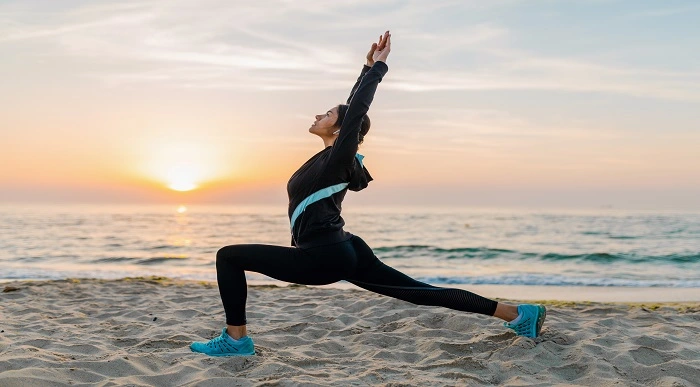
Create Professional 2D Game Assets With Inkscape
By Study Plex
Highlights of the Course Course Type: Online Learning Duration: 1 to 2 hours Tutor Support: Tutor support is included Customer Support: 24/7 customer support is available Quality Training: The course is designed by an industry expert Recognised Credential: Recognised and Valuable Certification Completion Certificate: Free Course Completion Certificate Included Instalment: 3 Installment Plan on checkout What you will learn from this course? Gain comprehensive knowledge about 2D game design Understand the core competencies and principles of 2D game design Explore the various areas of 2D game design Know how to apply the skills you acquired from this course in a real-life context Become a confident and expert game designer Create Professional 2D Game Assets With Inkscape Course Master the skills you need to propel your career forward in 2D game design. This course will equip you with the essential knowledge and skillset that will make you a confident game designer and take your career to the next level. This comprehensive create professional 2D game assets with inkscape course is designed to help you surpass your professional goals. The skills and knowledge that you will gain through studying this 2D game assets course will help you get one step closer to your professional aspirations and develop your skills for a rewarding career. This comprehensive course will teach you the theory of effective 2D game design practice and equip you with the essential skills, confidence and competence to assist you in the 2D game design industry. You'll gain a solid understanding of the core competencies required to drive a successful career in 2D game design. This course is designed by industry experts, so you'll gain knowledge and skills based on the latest expertise and best practices. This extensive course is designed for 2D game assets or for people who are aspiring to specialise in 2D game design. Enrol in this create professional 2D game assets with inkscape course today and take the next step towards your personal and professional goals. Earn industry-recognised credentials to demonstrate your new skills and add extra value to your CV that will help you outshine other candidates. Who is this Course for? This comprehensive create professional 2D game assets with inkscape course is ideal for anyone wishing to boost their career profile or advance their career in this field by gaining a thorough understanding of the subject. Anyone willing to gain extensive knowledge on this 2D game design can also take this course. Whether you are a complete beginner or an aspiring professional, this course will provide you with the necessary skills and professional competence, and open your doors to a wide number of professions within your chosen sector. Entry Requirements This create professional 2D game assets with inkscape course has no academic prerequisites and is open to students from all academic disciplines. You will, however, need a laptop, desktop, tablet, or smartphone, as well as a reliable internet connection. Assessment This create professional 2D game assets with inkscape course assesses learners through multiple-choice questions (MCQs). Upon successful completion of the modules, learners must answer MCQs to complete the assessment procedure. Through the MCQs, it is measured how much a learner could grasp from each section. In the assessment pass mark is 60%. Advance Your Career This create professional 2D game assets with inkscape course will provide you with a fresh opportunity to enter the relevant job market and choose your desired career path. Additionally, you will be able to advance your career, increase your level of competition in your chosen field, and highlight these skills on your resume. Recognised Accreditation This course is accredited by continuing professional development (CPD). CPD UK is globally recognised by employers, professional organisations, and academic institutions, thus a certificate from CPD Certification Service creates value towards your professional goal and achievement. The Quality Licence Scheme is a brand of the Skills and Education Group, a leading national awarding organisation for providing high-quality vocational qualifications across a wide range of industries. What is CPD? Employers, professional organisations, and academic institutions all recognise CPD, therefore a credential from CPD Certification Service adds value to your professional goals and achievements. Benefits of CPD Improve your employment prospects Boost your job satisfaction Promotes career advancement Enhances your CV Provides you with a competitive edge in the job market Demonstrate your dedication Showcases your professional capabilities What is IPHM? The IPHM is an Accreditation Board that provides Training Providers with international and global accreditation. The Practitioners of Holistic Medicine (IPHM) accreditation is a guarantee of quality and skill. Benefits of IPHM It will help you establish a positive reputation in your chosen field You can join a network and community of successful therapists that are dedicated to providing excellent care to their client You can flaunt this accreditation in your CV It is a worldwide recognised accreditation What is Quality Licence Scheme? This course is endorsed by the Quality Licence Scheme for its high-quality, non-regulated provision and training programmes. The Quality Licence Scheme is a brand of the Skills and Education Group, a leading national awarding organisation for providing high-quality vocational qualifications across a wide range of industries. Benefits of Quality License Scheme Certificate is valuable Provides a competitive edge in your career It will make your CV stand out Course Curriculum Welcome to Inkscape Introduction 00:02:00 Drawing in Inkscape Drawing your First Object 00:07:00 Working With Multiple Objects 00:00:00 Colors in Inkscape 00:06:00 Path Operations - Creating Simple Shapes 00:09:00 Gradients and Groups 00:10:00 Modify Path - the Best Way Refine Your Objects 00:09:00 Use What You Learned: Draw a Bomb in Inkscape 00:09:00 Exporting Export Bitmap Image 00:06:00 How and Why to Save to SVG 00:03:00 GUI Elements - Creating Buttons First Step - Learn the Text Tool 00:06:00 Button States 00:05:00 Buton Variations 00:17:00 Creating Platforms Design a Basic Platform 00:07:00 Tiling Platforms 00:08:00 Platform Mutations 00:08:00 Design and Animate Game Characters Draw and Move a Character for a Top Down Shooter 00:08:00 Design a a Game Hero 00:10:00 Character Poses 00:11:00 Practice Animation: The Blob 00:14:00 Set up and Understand a More Complex Walk Cycle 00:14:00 Finish the Walk Cycle 00:08:00 Background For Your Games Understanding Backgrounds 00:05:00 Tiling Backgrounds 00:14:00 Add Foreground Elements 00:19:00 Background Variations 00:17:00 More Tips and Tricks and Real Life Case Studies Modularity - be More Creative and Efficient 00:11:00 Certificate of Achievement Certificate of Achievement 00:00:00 Get Your Insurance Now Get Your Insurance Now 00:00:00 Feedback Feedback 00:00:00

Functional Skills Maths & English Level 2 Course & Exam
By Study Plex
Level 2 Maths & English Course Highlights: This qualification is equivalent to GCSE grade C or 4 Take the Exam from Home – Guaranteed Fast Track Results Exam Booking within 2 Working Days of Enrolment Remote Exam Online or Paper based both options available Course Duration: 110 hours Unlimited Access to Course Materials Get Free Mock Tests & Free Past Papers Extra 25% Time for people with Learning Difficulties NCFE, Pearson Edexcel & Open Awards all are OFQUAL-regulated and nationally recognised Exam slots are available 24*7 from Monday to Sunday. If you are in a rush and would like to book your exam sooner, then you can book your remote online exam within 3 working days for Open Awards, 2 working days of enrolment for NCFE and within 7 working days for Pearson Edexcel. Please note the exam price advertised on the website for the Open Awards remote invigilation exam is applicable for weekdays (Monday to Friday between 9 am to 5 pm). If you would like to book the Open Awards remote invigilation exam at the weekend then there is an additional £25+Vat applicable. The new assessment and result dates by NCFE is- Delivery mode: Paper-based Assessment date to and from: 17/06/2024 – 19/07/2024 Results release: 26/07/2024 Delivery mode: On-screen and RI Assessment date to and from: 20/05/2024 – 27/06/2024 Results release: 04/07/2024 (Note that this only applies to the mentioned exam type and if you book the exam during the dates mentioned above. Also, this will not affect the schedule of the other exam types and results.) Why is this course right for you? Our expert-designed Functional Skills Maths & English Level 2 Course has smart learning options that provide the necessary numeracy knowledge and skills to excel in Functional Skills Maths and English. Our course is tailored to meet your specific needs and help you achieve your academic and career goals from the comfort of your home. You also get the opportunity to book Live 1:1 tutor support via Zoom. Course Details for Functional Skills Math & English Level 2 You can decide the exam date and place according to your convenience. Functional Skills Maths Level 2 You can decide the exam date and place according to your convenience. Awarding Body Paper-Based Exam in Centre On-Screen Exam in Centre Remote Online Exam - From Home Results Edexcel Book within 15 days Book within 24 Hours Book within 7 working days Get results in 20 working days NCFE Book within 10 working days Book within 24 Hours Book within 2 working days Get results in only 7 days Open Awards N/A N/A Book within 2 working days Get results in only 16 to 32 working days Functional Skills English Level 2 You can decide the exam date and place according to your convenience. Awarding Body Paper-Based Exam in Centre On-Screen Exam in Centre Remote Online Exam - From Home Results Edexcel Book within 15 days Book within 24 Hours Book within 7 working days Get results in 20 working days NCFE Book within 10 working days Book within 24 Hours Book within 2 working days Get results in only 7 days Open Awards N/A N/A Book within 2 working days Get results in only 16 to 32 working days *Offline examinations will be held at our Swindon and London centres. Please contact us for more information. How This Course Will Work? This Level 2 Functional Skills Maths and English course will help you build a solid foundation in mathematics. Throughout the course, it will provide you with various learning materials and activities to enhance your understanding of these subjects. Initial Assessment: To identify the current level of a student's abilities and recommend the appropriate course to enrol in upon completion. Diagnostic Assessment: Identifies skill gaps and produces an individual learning plan Learning Resources: Comprehensive video tutorials, practice quizzes & topic-based tests Progress Tracker: To record your progress in the course Free Mock Test: Access our free mock test facility for professional feedback and to prepare for the final exam. You can also check out our GCSE courses. We offer Pearson Edexcel and AQA-accredited GCSE online courses that are widely accepted by universities across the globe. Entry Requirement This level 2 Maths and English qualification is available to all students of all academic backgrounds; no experience or previous qualifications are required. However, you will require a laptop/desktop computer and a good internet connection. Exam Structure Functional Skills Maths Level 2 The Functional Skills NCFE, Pearson Edexcel and Open Awards Qualification in Mathematics Level 2 consist of one externally assessed assessment that comprises two sections- a non-calculator section (calculator prohibited) and a calculator section (calculator permitted). The assessments are available as paper-based and onscreen, on-demand assessments. Section A (Non-calculator) Awarding Body Exam Duration Total Marks Questions Cover Edexcel 25 minutes 16 25% NCFE / Open Awards 30 minutes 15 25% Section B (Calculator) Awarding Body Exam Duration Total Marks Questions Cover Edexcel 1 hour 30 minutes 48 75% NCFE / Open Awards 1 hour 30 minutes 45 75% Pass Mark (NCFE): Learners are required to achieve an overall (from sections A and B) (57% – 62%) mark to pass the exam. Please note, that the marks varies for individual exam papers so for all the exam papers the pass marks are not fixed for the NCFE exam. Pass Mark (Open Awards): Pass Marks for Level 2 Maths assessments vary per assessment version and are set following standardisation and awarding activities. Each Maths assessment is designed to enable a minimally competent learner to achieve a pass mark of 36 out of 60. However, the awarding process will determine specifically where the pass mark sits for each assessment version. Therefore, the pass mark may vary between assessments. Functional Skills English Level 2 The Pearson Edexcel, NCFE and Open Awards Functional Skills Qualification in English at Level 2 consist of 3 exams, these are Reading, Writing and Speaking, Listening and Communicating. Speaking, Listening and Communicating (SLC) Exam Awarding Body Duration Number of Marks Pearson Edexcel / NCFE / Open Awards Up to 25 minutes Pass/Fail SLS Exam Pearson Edexcel / NCFE: Speaking, listening and communicating are assessed through one 5-minute presentation and linked question and answer session in groups of three to five and one 15-minute formal discussion together in groups of three to five learners. This exam will be conducted via Microsoft Teams. SLS Exam Open Awards: Speaking, listening and communicating are assessed through one 10-minute presentation and linked question and answer session in groups of three to four and one 10-minute formal discussion together in groups of three to five learners. This exam will be conducted via Microsoft Teams. Reading Exam Awarding Body Duration Number of Marks Pass Mark Pearson Edexcel 75 minutes 35 65% NCFE 60 minutes 30 53% – 57% Open Awards 60 minutes 30 18 out of 30 Reading is assessed through a test consisting of multiple-choice, short open-response and medium open-response questions. Writing Exam Awarding Body Duration Number of Marks Pass Mark Pearson Edexcel 60 minutes 36 63% NCFE 60 minutes 44 57% – 61% Open Awards 60 minutes 60 36 out of 60. Reading/Writing Exam Pass Mark: Learners are required to achieve an overall percentage of marks mentioned in the above table to pass the English reading exam. However, the awarding process will determine specifically where the pass mark sits for each assessment version. Therefore, the pass mark may vary between assessments. Recognised Accreditation This Functional Skills English Level 2 has been independently accredited by Pearson Edexcel, NCFE and Open Awards also regulated by Ofqual. The Office of Qualifications and Examinations Regulation (Ofqual) is responsible for regulating qualifications, assessments, and examinations in England. Pearson Edexcel is the most prestigious awarding body, for an academic and vocational qualifications. Pearson Edexcel qualifications are regulated by Ofqual and recognised by universities and employers across the world. NCFE is a charity and awarding organisation that provides qualifications in England, Wales, and Northern Ireland. It is regulated by Ofqual in England and recognised in Wales and Northern Ireland. Open Awards is an awarding organisation that offers a wide range of qualifications across various sectors, including education, health and social care, and business. Their qualifications are regulated by Ofqual and are designed to meet the needs of learners and employers. Open Awards also works closely with educational institutions and employers to ensure their qualifications are relevant and up-to-date. Difference between NCFE and Pearson Edexcel and Open Awards NCFE, Pearson Edexcel and Open Awards are OFQUAL-regulated and nationally recognised; however, the only difference lies in the exam booking and result turn-around time. You can book your remote online exam within 2 working days of enrolment for NCFE, within 7 working days for Pearson Edexcel and within 3 working days for Open Awards. You can get your NCFE results in 7 days, your Edexcel results in 20 working days and your Open Awards results within 16 to 32 working days. All of the awarding bodies are accepted by universities and apprenticeships. This distinction allows learners to choose the awarding body that aligns best with their educational and career goals. Additional Features Access to On-Demand Classes Opportunity to Book 1:1 Live Tutor Support via Zoom Enrol in Our Course and Prepare for the Exam from Home Get a Free Mock Test with Professional Feedback Course Curriculum English Level 2: Unit 1 - Speaking and Listening The speaking and listening section entails comprehensive learning and activities, including presenting and narrating skills, argument presentation techniques, and more. Math Level 2: Unit 1: Number Lesson 1.1: Numbers and the Number System The number system gives you a general insight into the mathematical operations regarding the given numbers. You will also acquire skills in division, multiplication, addition and subtraction, which require steps in real-life contexts. Lesson 1.2: Fractions and Decimals You will be learning many types of fractions, including improper fractions, proper fractions, equivalent fractions and more. Along with this, you will learn Ordering Decimal Numbers, Subtracting Decimals, multiplying and dividing decimals and more, which enables you to apply real-world problem-solving. Lesson 1.3: Percentages You will learn to calculate the Percentage and how to express a Number as a Percentage of Another. Interpreting the Original Value, Calculating Percent Increase and Decrease, and so on. This learning you can easily apply in real-life counting issues along with increasing your rational thinking. Lesson 1.4: Ratio and Proportion You will be learning to calculate the Total Amounts using Ratios, direct Proportion, Inverse Proportion and many more things, which help you in doing comparisons, learning science and engineering and more. Lesson 1.5: Formula You will learn the definition of formulas Formula Using Words, Multi-Step Formulas, Formula Using Letters and so on. Learning formulas has a large impact on real life as these formulas are used extensively in measuring, building infrastructure and more. English Level 2: Unit 2: Reading Learn to read a text with the help of scanning, skimming, and detailed reading, and also, learn how to find organisational features’ purpose from the text. Maths Level 2: Unit 2: Measures, Shapes and Space Lesson 2.1: Money Math You will be mastering Solving Money Related Questions, including percentage-based discounts, discounts Related to Fractions, Profit and Percentage, etc. This money math learning will also help you to understand money-earning and saving-related issues that you face in daily activities. Lesson 2.2: Units You will learn units and Types of Units, Units of Weight, Units of Length, Units of Capacity, etc. Also, you will gain knowledge about steps to convert between Metric Units, Imperial to Imperial Conversions, and Other Unit Conversions will help pursue a higher university degree. Lesson 2.3: Speed and Density You will be clearing the concept of speed, calculations to find out distance and time, density, and Relation between Density, Weight and Volume. Lesson 2.4: Perimeter You will learn to find the perimeter and area, Circle, perimeter of a triangle etc. which require in measurement, design planning and so on. Lesson 2.5: Area and Shapes You will gain skills in formulas for calculating area, finding areas of complex shapes, applying area calculations in complex questions, different Types of 3D Shapes, surface area, finding the surface area of complex 3D Shapes, using nets, plans and elevations, etc. Learning about areas and shapes will certainly help you in building your dream home and more. Lesson 2.6: Volume In the volume classes, you will learn Formulas for calculating volume, Questions based on volumes of different 3D Shapes, finding the Scale in a Diagram, Making Scale Drawings, which are required in building critical thinking skills and more. Lesson 2.7: Coordinates & Angles You will be learning necessary things about the coordinate Grid, How to Read Coordinates on a Grid? Plotting Points on a Grid and more which is extensively required in making video games, medical imaging, physics and more. English Level 2: Unit 3: Writing The writing part will cover English grammar, including punctuation, spelling, syntax, etc. enabling you to avoid all the writing errors and mistakes. Maths Level 2: Unit 3: Handling Data and Information Lesson 3.1: Median and Mode You will be learning about median and mode, which is one of the most interesting mathematical chapters. As you will know how to find the median and mode from the sets of numbers, you can easily implement such learning in household work and other places as well. Lesson 3.2: Mean and Range You will be able to find the mean, median and mode. Knowing how to find these is highly important in all aspects of life. Lesson 3.3: Probability You will learn Probability: Definition and Meaning, Calculating Probabilities, Probability of Something Happening and Something Not Happening, etc. Once you know how to find probability, you can easily detect business profit loss and implement other parts of your life. FAQs What is a functional skills level 2 equivalent to? It is a recognised alternative qualification to GCSEs, and achieving it is equivalent to obtaining a GCSE grade C or level 4. It's often used as a prerequisite for higher education, apprenticeships, and employment in England, Wales, and Northern Ireland. What is the difference between a Functional skills course and a GCSE course? Both the functional course and GCSE course provide the same skills, but one of the differences is that functional classes are developed for the learner who wants to acquire the skills quickly. Still, GCSE is a lengthy process, and it takes time to end as you have to sit for the test that will be held on an official day. Do Universities Approve the Functional Courses Certificate? Yes, many universities accept the functional course certificate, but it is better to check whether your desired university approves the functional certificate. The University of Sheffield, the University of Brighton, and the University of East Anglia approved the functional skills Level 2 certificate in the past. So, stay updated with current information. Why should I get into this combined English and Math course? You should get into this course if you want to learn English and math side by side. You can learn both at a low price. English and math both courses are required at every step of your life. Thus, learn these through the functional skills course quickly and at an affordable price. How will I purchase this course? First, select your desired course plan among the multiple existing course plans on the right side of your screen, then select the payment type, and once you made the payment, you can access the course any time you want. I made my payment. How will I get access to the Functional course? A confirmation email will be sent to your registered email after payment. Hereafter anytime, you can start your learning journey with StudyPlex. I am from outside the UK. Will I get access to the Course? Yes, you can. Since it is an e-learning course, anyone from anywhere can enrol in our courses. What is an Edexcel-accredited course? Exdexcel is a British multinational education and examination body. If any functional skills training providers claim the course is Edexcel accredited, that means the course has been approved by the governor body of Edexcel. Their certificates have been valued in the UK and worldwide. Will I get a Job after doing the functional course? Yes, any not. You always need fundamental English, Math and ICT skills wherever you go. These skills are as crucial as your basic needs like food and more. The company wants its employees to have these skills before joining any organization. English is my second language. Can I learn it through a Functional English skill course? Yes, you can. Whether English is your first language or second language, both types of learners can start their learning journey in the Functional Skills Level 1 course. This course is designed so that every kind of learner can learn. How safe is it to purchase a course over the Internet? StudyPlex has been providing courses over the internet for years, and all our learners' info is safe with us. We have implemented robust security measures to protect our learners' personal and financial information. Additionally, we use secure payment gateways to ensure safe transactions for course purchases. What are the system requirements for remote exam? For Pearson Edexcel and NCFE: To sit your assessment, you’ll need: A laptop/desktop with webcam and microphone; you can’t sit the assessment on a tablet or smartphone a good Wi-Fi connection – recommended minimum 1Mbit/s Upload, minimum 10Mbit/s Download. You MUST use google chrome browser for the exam, as this is recommended by the awarding body. A smartphone or tablet (Apple iOS 8.0 / Android 4.1 or higher) - this will be used to record you taking the assessment. A suitable environment - quiet room with no distractions The link for the assessment sent to your email; remember to check your spam/junk folder. You must activate Airplane mode on your smartphone however you need to be connected to Wi-Fi, so turn on Airplane mode then reactivate your Wi-Fi. Please familiarise yourself with the potential violations as these can potentially lead to the assessment being voided. Ensure ALL equipment is plugged in (including phone for the recording of sessions). Loss of power at any point could lead to the assessment being voided. You must brief other members of your household/workplace that you’re sitting an assessment, and they must not enter the room at any point. There is a 24-hour live chat function within the assessment software for technical support should you need it at any time. For Open Awards: In order to take your exam, you need to have the following equipment: A good quality laptop or PC with a minimum screen size of approx. 14” and minimum resolution of 1024 x 768. A stable internet connection with at least 3mbps. An integrated (i.e., fixed) webcam on your PC/ laptop or a portable webcam. If using a PC/ laptop with an integrated webcam, a reflective surface (e.g., a mirror) must be available. This will be used to show the invigilator the space immediately surrounding your screen and keyboard. A basic (non-scientific) calculator for maths assessments. You will have access to an on-screen calculator but may feel more comfortable using a separate calculator. Please note that all workings need to be added to the assessment platform if you use a separate calculator so that your workings can be marked. Plain paper. You will need to show this to your invigilator at the beginning of the exam to assure them that you do not have access to notes. A dictionary (where allowed). Supported Browsers Chrome: 34.0.1847 or above Microsoft Edge: Version 88.0.705.81 or newer Firefox: 31.0 or above Safari: 6.2 or above Safe Exam Browser 2.0.2 or above Please note: Chromebooks are not compatible with the Safe Exam Browser Browser settings Popups must be allowed. Guidance on how to do this below: Chrome Edge Firefox Safari
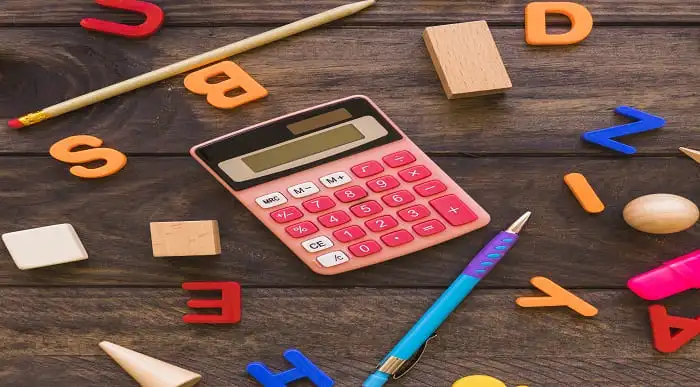
Overview This comprehensive course on Pure Mathematics Fundamentals will deepen your understanding on this topic. After successful completion of this course you can acquire the required skills in this sector. This Pure Mathematics Fundamentals comes with accredited certification from CPD, which will enhance your CV and make you worthy in the job market. So enrol in this course today to fast track your career ladder. How will I get my certificate? You may have to take a quiz or a written test online during or after the course. After successfully completing the course, you will be eligible for the certificate. Who is This course for? There is no experience or previous qualifications required for enrolment on this Pure Mathematics Fundamentals. It is available to all students, of all academic backgrounds. Requirements Our Pure Mathematics Fundamentals is fully compatible with PC's, Mac's, Laptop, Tablet and Smartphone devices. This course has been designed to be fully compatible with tablets and smartphones so you can access your course on Wi-Fi, 3G or 4G. There is no time limit for completing this course, it can be studied in your own time at your own pace. Career Path Learning this new skill will help you to advance in your career. It will diversify your job options and help you develop new techniques to keep up with the fast-changing world. This skillset will help you to- Open doors of opportunities Increase your adaptability Keep you relevant Boost confidence And much more! Course Curriculum 14 sections • 193 lectures • 03:43:00 total length •About Course: 00:02:00 •Quick Guide: 00:01:00 •Topics of Essential Revision - 1: 00:00:00 •Negative numbers and operations on Integers: 00:14:00 •The rules of Indices in Algebra: 00:11:00 •Working with indices Part 1: 00:10:00 •Working with indices Part 2: 00:08:00 •Fractional Indices: 00:12:00 •What are Polynomials?: 00:07:00 •Writing statements in Algebraic Form: 00:06:00 •Simplification using BODMAS: 00:08:00 •Distributive Property: 00:07:00 •Addition of Algebraic expressions: 00:13:00 •Subtraction of Algebraic expressions: 00:12:00 •Multiplication of Algebraic Expressions Part 1: 00:05:00 •Multiplication of Algebraic Expressions Part 2: 00:05:00 •Multiplication of Algebraic Expressions Part 3: 00:06:00 •Division of algebraic expressions Part 1: 00:11:00 •Division of algebraic expressions Part 2: 00:10:00 •Division of algebraic expressions Part 3: 00:07:00 •Topics of Essential Revision - 2: 00:00:00 •Factorization by method of common factor: 00:13:00 •Factorization by regrouping the terms: 00:10:00 •Factorization by difference of two squares: 00:11:00 •Factorization using identity (a + b) ² and (a - b) ²: 00:10:00 •Factorization using identity (a + b + c) ²: 00:05:00 •Factorization by middle term split Part 1: 00:12:00 •Factorization by middle term split Part 2: 00:09:00 •Simultaneous Linear Equations: 00:07:00 •Graphical Method: 00:06:00 •Graphical method Continued: 00:11:00 •Elimination by substitution Method: 00:09:00 •Equating the coefficients Method: 00:11:00 •Cross Multiplication: 00:10:00 •Equations Reducible to Linear Equations-1: 00:08:00 •Equations Reducible to Linear Equations-2: 00:14:00 •Introduction to Quadratic Equations: 00:05:00 •Solving Quadratic Equations by Factorization method: 00:09:00 •Writing in completed square form: 00:07:00 •Solving by completed square method: 00:08:00 •Sketching of Quadratic Graphs: 00:12:00 •Quadratic graphs using Transformations: 00:06:00 •Quadratic inequalities: 00:11:00 •Deriving Quadratic formula: 00:05:00 •Solving problems using Quadratic Formula: 00:06:00 •Nature of Roots Part - 1: 00:05:00 •Nature of roots Part - 2: 00:12:00 •Downloadable Resources: 00:00:00 •Distance formula: 00:18:00 •Mid point formula: 00:05:00 •Gradient of a line: 00:11:00 •Graphing using gradient and y intercept: 00:03:00 •Some standard lines: 00:05:00 •Slope intercept form y = m x +c: 00:06:00 •Point slope form and two point form: 00:11:00 •Intersection of line and parabola: 00:10:00 •Past Papers Problems Part 1: 00:09:00 •Past Papers Problems Part 2: 00:11:00 •Past Papers Problems Part 3: 00:09:00 •Past Papers Problems Part 4: 00:12:00 •Past Papers Problems Part 5: 00:12:00 •Downloadable Resources: 00:00:00 •Sequence and series ( video): 00:08:00 •Arithmetic Sequence: 00:10:00 •General term of an A.P.: 00:07:00 •Finding given term is which term: 00:05:00 •Writing sequence when two terms are known: 00:08:00 •Condition for three terms to be in A.P.: 00:05:00 •Sum to n terms of A.P.: 00:06:00 •Practice Problems 1 (A.P.): 00:09:00 •Practice problems 2 (A.P.): 00:07:00 •Practice problems 3 (A.P.): 00:07:00 •Practice problems 4 (A.P.): 00:11:00 •Geometric Progressions: 00:12:00 •Sum to n terms in G.P.: 00:14:00 •Sum to infinite Terms in G.P.: 00:13:00 •Practice Problems 1 (GP): 00:15:00 •Practice Problems 2 (GP): 00:12:00 •Practice Problems 3 (GP): 00:07:00 •Practice Problems based on AP and GP both: 00:15:00 •Past papers problems 1: 00:17:00 •Past papers problems 2: 00:10:00 •Past papers problems 3: 00:11:00 •Downloadable Resources: 00:00:00 •Geometric Progressions - Resources: 00:00:00 •What is Factorial?: 00:07:00 •n-choose -r problems: 00:07:00 •Properties of n - choose -r: 00:05:00 •Binomial Theorem for positive index: 00:20:00 •Expanding using Binomial Theorem: 00:11:00 •Finding the indicated term in the Binomial expansion: 00:11:00 •Finding the indicated term from end: 00:09:00 •Finding the coefficient for given exponent (index) of the variable: 00:09:00 •Finding the term independent of variable: 00:05:00 •Expanding in increasing and decreasing powers of x: 00:09:00 •Practice problems 1: 00:12:00 •Practice Problems 2: 00:09:00 •Practice problems 3: 00:10:00 •Past papers problems 1: 00:15:00 •Past Paper problems 2: 00:13:00 •Past Paper problems 3: 00:09:00 •Downloadable Resources: 00:00:00 •What is Function?: 00:08:00 •Vertical Line Test: 00:04:00 •Value of a Function Graphically: 00:08:00 •Domain Range of a function Algebraically: 00:14:00 •Domain Range of a function Graphically: 00:07:00 •Even & Odd Functions: 00:07:00 •One to one Function: 00:05:00 •Composite Functions: 00:09:00 •How to draw Rational Functions- 1: 00:05:00 •How to draw Rational Functions- 2: 00:10:00 •Inverse of a function Algebraically: 00:05:00 •Inverse of a function Graphically: 00:09:00 •Practice Problems 1: 00:16:00 •Practice Problems 2: 00:11:00 •Downloadable Resources: 00:00:00 •What is Derivative?: 00:08:00 •Derivation of formula for Derivative: 00:06:00 •Differentiation by definition or First Principle: 00:07:00 •Power Rule: 00:22:00 •Practice Problems on Power Rule 1: 00:07:00 •Practice Problems on Power Rule 2: 00:07:00 •Practice Problems on Power Rule 3: 00:05:00 •Practice Problems on Power Rule 4: 00:13:00 •Practice Problems on Power Rule 5: 00:08:00 •Downloadable Resources: 00:00:00 •Tangents and Normals- Basics: 00:13:00 •Practice- Tangents and Normals Part 1: 00:16:00 •Practice- Tangents and Normals Part 2: 00:13:00 •Practice- Tangents and Normals Part 3: 00:11:00 •Practice- Tangents and Normals Part 4: 00:14:00 •Downloadable Resources: 00:00:00 •Stationary Points - Basics: 00:13:00 •Practice- Increasing Decreasing & Maxima Minima part 1: 00:11:00 •Practice- Increasing Decreasing & Maxima Minima part 2: 00:12:00 •Practice- Increasing Decreasing & Maxima Minima part 3: 00:10:00 •Downloadable Resources: 00:00:00 •Concavity-Basics: 00:02:00 •Concavity & Second Derivative: 00:08:00 •Second Derivative Test: 00:09:00 •Practice Problems on second derivative: 00:04:00 •Practice Problem of Maxima Minima using second derivative test Part 1: 00:17:00 •Practice Problem of Maxima Minima using second derivative test Part 2: 00:10:00 •Practice Problem of Maxima Minima using second derivative test Part 3: 00:07:00 •Practice Problem of Maxima Minima using second derivative test Part 4: 00:07:00 •Applications of Maxima and Minima Part 1: 00:09:00 •Applications of Maxima and Minima Part 2: 00:07:00 •Applications of Maxima and Minima Part 3: 00:10:00 •Applications of Maxima and Minima Part 4: 00:09:00 •Applications of Maxima and Minima Part 5: 00:10:00 •Applications of Maxima and Minima Part 6: 00:08:00 •Past Paper Problems on applications of maxima and minima Part 1: 00:09:00 •Past Paper Problems on applications of maxima and minima Part 2: 00:09:00 •Past Paper Problems on applications of maxima and minima Part 3: 00:08:00 •Past Paper Problems on applications of maxima and minima Part 4: 00:07:00 •Chain Rule: 00:12:00 •Rate of change part 1: 00:05:00 •Rate of change part 2: 00:10:00 •Rate of change part 3: 00:07:00 •Past Paper Problems using chain rule -1: 00:06:00 •Past Paper Problems using chain rule -2: 00:07:00 •Past Paper Problems using chain rule - 3: 00:07:00 •Past Paper Problems using chain rule - 4: 00:04:00 •Downloadable Resources: 00:00:00 •What is Integration?: 00:12:00 •Practice Questions 1: 00:06:00 •Practice Questions 2: 00:09:00 •Practice Questions 3: 00:09:00 •Fundamental Theorem of Calculus: 00:09:00 •What is Definite Integration?: 00:10:00 •Finding Definite Integration: 00:09:00 •Practice Questions on Definite Integration 1: 00:10:00 •Practice Questions on Definite Integration 2: 00:10:00 •Practice Questions on Definite Integration 3: 00:15:00 •Area below x-axis: 00:12:00 •Practice Problems on Area below x-axis 1: 00:11:00 •Practice Problems on Area below x-axis 2: 00:13:00 •Practice Problems on Area below x-axis 3: 00:09:00 •Practice Problems on Area below x-axis 4: 00:07:00 •Area between two curves (Basics): 00:15:00 •Practice Problems on Area between two curves 1: 00:06:00 •Practice Problems on Area between two curves 2: 00:13:00 •Practice Problems on Area between two curves 3: 00:12:00 •Practice Problems on Area between two curves 4: 00:10:00 •Practice Problems on Area between two curves 5: 00:13:00 •The Reverse Chain Rule- Indefinite Integration: 00:06:00 •The Reverse Chain Rule- Definite Integration: 00:05:00 •Practice Problems on The Reverse Chain Rule: 00:09:00 •Improper Integrals: 00:06:00 •Volumes by Integration: 00:08:00 •Practice Problems on Volumes by Integration-1: 00:04:00 •Practice Problems on Volumes by Integration-2: 00:04:00

The 'Certificate in Medical Coding Training: Develop Inpatient DRG at QLS Level 3' course covers an in-depth workshop on the PCS 3M (Procedure Coding System) used in medical coding for inpatient diagnoses. Participants will receive hands-on training and practical insights into the PCS 3M workshop to develop their skills in inpatient DRG (Diagnosis-Related Group) coding. Learning Outcomes: Understand the fundamentals of medical coding and its importance in the healthcare industry. Gain proficiency in using PCS 3M (Procedure Coding System) for inpatient DRG coding. Acquire practical knowledge and skills through a comprehensive workshop on PCS 3M. Learn how to accurately code and classify medical procedures related to inpatient diagnoses. Develop competency in assigning appropriate DRGs to ensure proper reimbursement and billing. Familiarize with the guidelines, rules, and regulations governing inpatient DRG coding. Improve coding accuracy and efficiency to contribute to effective healthcare management. Apply critical thinking and problem-solving skills to handle complex coding scenarios. Enhance communication and collaboration with medical professionals and coding teams. Successfully complete the course with the ability to confidently work as a medical coder for inpatient DRG coding using PCS 3M. Why buy this Certificate in Medical Coding Training: Develop Inpatient DRG at QLS Level 3? Unlimited access to the course for a lifetime. Opportunity to earn a certificate accredited by the CPD Quality Standards after completing this course. Structured lesson planning in line with industry standards. Immerse yourself in innovative and captivating course materials and activities. Assessments are designed to evaluate advanced cognitive abilities and skill proficiency. Flexibility to complete the course at your own pace, on your own schedule. Receive full tutor support throughout the week, from Monday to Friday, to enhance your learning experience. Who is this course for? This Certificate in Medical Coding Training: Develop Inpatient DRG at QLS Level 3 does not require you to have any prior qualifications or experience. You can just enrol and start learning. Career path As this course comes with multiple courses included as bonus, you will be able to pursue multiple occupations. This Certificate in Medical Coding Training: Develop Inpatient DRG at QLS Level 3 is a great way for you to gain multiple skills from the comfort of your home. Prerequisites This Certificate in Medical Coding Training: Develop Inpatient DRG at QLS Level 3 does not require you to have any prior qualifications or experience. You can just enrol and start learning. This course was made by professionals and it is compatible with all PC's, Mac's, tablets and smartphones. You will be able to access the course from anywhere at any time as long as you have a good enough internet connection. Certification After studying the course materials, there will be a written assignment test which you can take at the end of the course. After successfully passing the test you will be able to claim the pdf certificate for £4.99 Original Hard Copy certificates need to be ordered at an additional cost of £8. Endorsed Certificate of Achievement from the Quality Licence Scheme Learners will be able to achieve an endorsed certificate after completing the course as proof of their achievement. You can order the endorsed certificate for only £85 to be delivered to your home by post. For international students, there is an additional postage charge of £10. Endorsement The Quality Licence Scheme (QLS) has endorsed this course for its high-quality, non-regulated provision and training programmes. The QLS is a UK-based organisation that sets standards for non-regulated training and learning. This endorsement means that the course has been reviewed and approved by the QLS and meets the highest quality standards. Please Note: Studyhub is a Compliance Central approved resale partner for Quality Licence Scheme Endorsed courses. Course Curriculum Unit 01: Introduction EPS 00:03:00 Unit 02: PCS 3M Workshop Laparoscopic Appendectomy 00:02:00 Colonoscopy 00:01:00 PTCA 00:04:00 EGD 00:04:00 ORIF 00:02:00 Unit 03: PCS 3M Workshop Hemodialysis, MV, and CPR 00:03:00 Delivery Procedure 00:04:00 Pneumothorax 00:01:00 Total Hip Arthroplasty and Total Knee Arthroplasty 00:04:00 Abortion Procedure 00:03:00 Unit 04: PCS 3M Workshop ERCP 00:05:00 Cardiac Cath 00:04:00 Ileostomy Takedown 00:02:00 Laparoscopic Cholecystectomy, converted to open and Robotic Procedures 00:04:00 D&C 00:04:00 Unit 05: PCS 3M Workshop Spinal Fusion 00:05:00 New-born 00:02:00 Cardioversion, Arterial line placement and IVC filter 00:02:00 Thyroidectomy (near to Total) 00:01:00 PICC line 00:02:00 Unit 06: PCS 3M Workshop Colostomy formation 00:01:00 Amputation 00:02:00 Failed Procedures 00:02:00 Chemotherapy 00:01:00 Assignment Assignment - Certificate in Medical Coding Training: Develop Inpatient DRG at QLS Level 3 04:00:00 Order your QLS Endorsed Certificate Order your QLS Endorsed Certificate 00:00:00

Create Eye-catching Logos With Inkscape Tutorials
By Study Plex
What you will learn from this course? Gain comprehensive knowledge about 2D game design Understand the core competencies and principles of 2D game design Explore the various areas of 2D game design Know how to apply the skills you acquired from this course in a real-life context Become a confident and expert game designer Course Highlights Course Type: Self-paced online course Duration: 1 to 2 hours Tutor Support: Full tutor support is included Customer Support: 24/7 customer support is available Create Eye-catching Logos With Inkscape Tutorials Course Master the skills you need to propel your career forward in 2D game design. This course will equip you with the essential knowledge and skillset that will make you a confident game designer and take your career to the next level. This comprehensive create eye-catching logos with inkscape tutorials course is designed to help you surpass your professional goals. The skills and knowledge that you will gain through studying this logo design course will help you get one step closer to your professional aspirations and develop your skills for a rewarding career. This comprehensive course will teach you the theory of effective 2D game design practice and equip you with the essential skills, confidence and competence to assist you in the 2D game design industry. You'll gain a solid understanding of the core competencies required to drive a successful career in 2D game design. This course is designed by industry experts, so you'll gain knowledge and skills based on the latest expertise and best practices. This extensive course is designed for game designer or for people who are aspiring to specialise in 2D game design. Enrol in this create eye-catching logos with inkscape tutorials course today and take the next step towards your personal and professional goals. Earn industry-recognised credentials to demonstrate your new skills and add extra value to your CV that will help you outshine other candidates. Who is this Course for? This comprehensive create eye-catching logos with inkscape tutorials course is ideal for anyone wishing to boost their career profile or advance their career in this field by gaining a thorough understanding of the subject. Anyone willing to gain extensive knowledge on this 2D game design can also take this course. Whether you are a complete beginner or an aspiring professional, this course will provide you with the necessary skills and professional competence, and open your doors to a wide number of professions within your chosen sector. Entry Requirements This create eye-catching logos with inkscape tutorials course has no academic prerequisites and is open to students from all academic disciplines. You will, however, need a laptop, desktop, tablet, or smartphone, as well as a reliable internet connection. Assessment This create eye-catching logos with inkscape tutorials course assesses learners through multiple-choice questions (MCQs). Upon successful completion of the modules, learners must answer MCQs to complete the assessment procedure. Through the MCQs, it is measured how much a learner could grasp from each section. In the assessment pass mark is 60%. Advance Your Career This create eye-catching logos with inkscape tutorials course will provide you with a fresh opportunity to enter the relevant job market and choose your desired career path. Additionally, you will be able to advance your career, increase your level of competition in your chosen field, and highlight these skills on your resume. Study Plex Subscription Study plex also provides a subscription option that allows you unlimited access to more than 700+ CPD courses for learning. You only need to spend £79 to take advantage of this fantastic offer, and you'll get an unlimited subscription for a full year. Additionally, you can cancel your membership from your account at any time by getting in touch with our friendly and devoted customer care team. Visit our subscriptions page for more details if you're interested. Why you should train with Study Plex? At Study Plex, you will have the chance to build social, technical and personal skills through a combination of extensive subjects tailored according to your interest. Along with receiving comprehensive knowledge and transferable skills, there are even more reasons o be involved with us, which include: Incredible Customer Support: We offer active customer service in the form of live chat, which you can access 24/7 Expert Tutor Support: You'll have access to our devoted and dedicated tutor support with all of our courses whenever you need it. Price Justified by Quality: We ensure that you will have the best experience possible for the price you are paying for the course. Money-back Guarantee: We provide a money-back guarantee if you are not satisfied with the course's quality. There is a 14-day time limit on this option (according to the terms and conditions). Instalment Facility: If your course costs more than £50, you can pay in three instalments using the instalment option. Satisfaction Guarantee: Our courses are designed to meet your demands and expectations by all means. Recognised Accreditation This course is accredited by continuing professional development (CPD). CPD UK is globally recognised by employers, professional organisations, and academic institutions, thus a certificate from CPD Certification Service creates value towards your professional goal and achievement. The Quality Licence Scheme is a brand of the Skills and Education Group, a leading national awarding organisation for providing high-quality vocational qualifications across a wide range of industries. What is CPD? Employers, professional organisations, and academic institutions all recognise CPD, therefore a credential from CPD Certification Service adds value to your professional goals and achievements. Benefits of CPD Improve your employment prospects Boost your job satisfaction Promotes career advancement Enhances your CV Provides you with a competitive edge in the job market Demonstrate your dedication Showcases your professional capabilities What is IPHM? The IPHM is an Accreditation Board that provides Training Providers with international and global accreditation. The Practitioners of Holistic Medicine (IPHM) accreditation is a guarantee of quality and skill. Benefits of IPHM It will help you establish a positive reputation in your chosen field You can join a network and community of successful therapists that are dedicated to providing excellent care to their client You can flaunt this accreditation in your CV It is a worldwide recognised accreditation What is Quality Licence Scheme? This course is endorsed by the Quality Licence Scheme for its high-quality, non-regulated provision and training programmes. The Quality Licence Scheme is a brand of the Skills and Education Group, a leading national awarding organisation for providing high-quality vocational qualifications across a wide range of industries. Benefits of Quality License Scheme Certificate is valuable Provides a competitive edge in your career It will make your CV stand out Course Curriculum Introduction Introduction 00:01:00 Your First Task 00:03:00 What Makes a Good Logo 00:03:00 What Makes a Good Logo? The 3 Type of Logos 00:02:00 Simplicity is a Value 00:04:00 The Unique Logo 00:03:00 Be Creative! Clever and Creative 00:04:00 Gestalt Games 00:08:00 The Logo Design Process The Logo Design Process in a Nutshell 00:04:00 The Importance of Doing Research Before Design 00:02:00 How to Research for Logo Ideas 00:07:00 Sketching for Creativity 00:05:00 Start to Design Logos in Inkscape Creating the 1st Logo Idea in Inkscape 00:19:00 Creating the 2nd Logo Idea in Inkscape 00:11:00 Continuing the 2nd Logo Design 00:07:00 Creating a 3rd Idea for the Logo in Inkscape 00:13:00 A 4th idea for the Same Logo in Inkscape 00:11:00 Text and Colors Colors in Logo Design 00:06:00 Coloring our Logo in Inkscape 00:08:00 Type in Logo Design 00:07:00 Add Text to Your Logo in Inkscape 00:05:00 Presentation and Conclusion Presenting Your Logo Ideas 00:11:00 Conclusion 00:01:00 Certificate of Achievement Certificate of Achievement 00:00:00 Get Your Insurance Now Get Your Insurance Now 00:00:00 Feedback Feedback 00:00:00
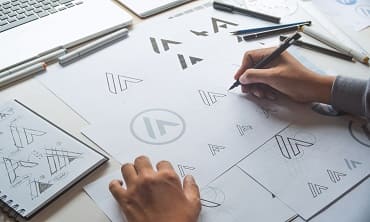
Search By Location
- C++ Courses in London
- C++ Courses in Birmingham
- C++ Courses in Glasgow
- C++ Courses in Liverpool
- C++ Courses in Bristol
- C++ Courses in Manchester
- C++ Courses in Sheffield
- C++ Courses in Leeds
- C++ Courses in Edinburgh
- C++ Courses in Leicester
- C++ Courses in Coventry
- C++ Courses in Bradford
- C++ Courses in Cardiff
- C++ Courses in Belfast
- C++ Courses in Nottingham