- Professional Development
- Medicine & Nursing
- Arts & Crafts
- Health & Wellbeing
- Personal Development
906 Business courses in Great Malvern
Power BI - introduction (2 day) (In-House)
By The In House Training Company
There is a lot to learn in Power BI, this course takes a comprehensive look at the fundamentals of analysing data and includes a balanced look at the four main components that make up Power BI Desktop: Report view, Data view, Model view, and the Power Query Editor. It also demonstrates how to utilise the online Power BI service. It looks at authoring tools that enable you to connect to and transform data from a variety of sources, allowing you to produce detailed reports through a range of visualisations, in an interactive and dynamic way. It also includes a detailed look at formulas by writing both M functions in Power Query, and DAX functions in Desktop view. This knowledge will allow you to take your reports to the next level. The aim of this course is to provide a complete introduction to understanding the Power BI analysis process, by working hands-on with examples that will equip you with the necessary skills to start applying your learning straight away. 1 Getting Started The Power BI ecosystem Opening Power BI Desktop Power BI's four views Introduction to Dashboards 2 Importing Files Importing data sources Importing an Excel file Importing a CSV file Importing a database Connect to an SQL Server Database Import vs. Direct Query Importing from the web Importing a folder of files Managing file connections 3 Shape Data in the Query Editor The process of shaping data Managing data types Keeping and removing rows Add a custom column Appending tables together Hiding queries in reports Fixing error issues Basic maths operations 4 The Data Model Table relationships Relationship properties 5 Merge Queries Table join kinds Merging tables 6 Inserting Dashboard Visuals Things to keep in mind Inserting maps Formatting Maps Inserting charts Formatting Charts Inserting a tree map Inserting a table, matrix, and card Controlling number formats About report themes Highlighting key points Filter reports with slicers Sync slicers across dashboards Custom web visuals 7 Publish and share Reports Publishing to Power BI service Editing online reports Pinning visuals to a dashboard What is Q&A? Sharing dashboards Exporting reports to PowerPoint Exporting reports as PDF files 8 The Power Query Editor Fill data up and down Split column by delimiter Add a conditional column More custom columns Merging columns 9 The M Functions Inserting text functions Insert an IF function Create a query group 10 Pivoting Tables Pivot a table Pivot and append tables Pivot but don't aggregate Unpivot tables Append mismatched headers 11 Data Modelling Expanded Understanding relationships Mark a date table 12 DAX New Columns New columns and measures New column calculations Insert a SWITCH function 13 Introduction to DAX Measures Common measure functions Insert a SUM function Insert a COUNTROWS function Insert a DISTINCTCOUNT function Insert a DIVIDE function DAX rules 14 The CALCULATE Measure The syntax of CALCULATE Insert a CALCULATE function Control field summarisation Things of note 15 The SUMX measure X iterator functions Anatomy of SUMX Insert a SUMX function When to use X functions 16 Time Intelligence Measures Importance of a calendar table Insert a TOTALYTD function Change financial year end date Comparing historical data Insert a DATEADD function 17 Hierarchies and Groups Mine data using hierarchies Compare data in groups

Power BI - advanced (1 day) (In-House)
By The In House Training Company
This course starts with data transformation strategies, exploring capabilities in the Power Query Editor, and data-cleansing practices. It looks at the Advanced Query Editor to view the M language code. This course focuses on advanced DAX measures that include filtering conditions, with a deep dive into time intelligence measures. Like the M query language, DAX is a rich functional language that supports variables and expression references. This course also looks at the creation of dynamic dashboards and incorporates a range of visualisations available in Power BI Desktop and online in the AppSource. The course finishes with a look at setting up end user level security in tables. 1 The query editor Split by row delimiter AddDays to determine deadlines Advanced query editor 2 Fuzzy matching joins Matching inconsistencies by percentage Matching with transformation table 3 Logical column functions Logical functions IF, AND, OR Using multiple conditions Including FIND in functions 4 Editing DAX measures Make DAX easier to read Add comments to a measure Using quick measures 5 The anatomy of CALCULATE Understanding CALCULATE context filters Adding context to CALCULATE with FILTER Using CALCULATE with a threshold 6 The ALL measure Anatomy of ALL Create an ALL measure Using ALL as a filter Use ALL for percentage 7 DAX iterators Anatomy of iterators A closer look at SUMX Using RELATED in SUMX Create a RANKX RANKX with ALL 8 Date and time functions Overview of functions Create a DATEDIFF function 9 Time intelligent measures Compare historical monthly data Create a DATEADD measure Creating cumulative totals Creating cumulative measures Visualising cumulative totals 10 Visualisations in-depth Utilising report themes Create a heatmap Comparing proportions View trends with sparklines Group numbers using bins Setting up a histogram 11 Comparing variables Visualising trendlines as KPI Forecasting with trendlines Creating a scatter plot Creating dynamic labels Customised visualisation tooltips Export reports to SharePoint 12 User level security Setting up row level security Testing user security

How Disposable Vapes Can Help You Quit Smoking?
By Vape Shop 247
Discover how disposable vapes like the Flavour Beast DCP 20K can assist you in quitting smoking. Explore benefits such as controlled nicotine intake, reduced harmful chemicals, and the convenience of shopping at a Canadian vape shop online.

Essential Selling Skills
By Dickson Training Ltd
Some people naturally possess an ability to sell and others over time develop their own style. We have created a highly practical course to give you the confidence and ability to sell over the phone or face to face. We focus the exercises, theory and discussion on your own job role and experiences to ensure you can return to the workplace to deliver tangible results. This 2-day course is designed for individuals who are new to selling, those in a sales role but have not received any formal training, or professionals who would like to brush up and enhance their current selling skills and learn some new techniques. Course Syllabus The syllabus of the Essential Selling Skills course is comprised of seven modules, covering the following: Module One Understanding the Customer The importance of good customer care Selling vs. selling attitude The reasons people buy Adopting a positive approach Module Two Self-Awareness Understanding your selling style Adapting your selling style to your customer Understanding your customers buying style Module Three Effective Communication and Rapport Building Why does communication need to be effective? Actively listening to your customers' needs Right question at the right time The impact of positive and emotive language Module Four Taking a Consultative Approach Different styles of selling Taking a consultative approach to selling Preparation techniques Buyer behaviour and motivation A selling approach to match the buyers mind Module Five Presenting the Solution Selling the benefits Sales tool kit Unique sales points Advanced questioning techniques Module Six Gaining Commitment Recognising and acting upon buying signals Dealing with customers concerns No means no? How to cope in stressful situations Module Seven Confirming the Sale Confirming or closing? Effective confirming techniques Going the extra mile Benefits For you as an individual This course will increase your confidence and ability to sell, having provided you with tools and techniques to achieve maximum results. Delegates always leave with fresh ideas, energy and motivation to succeed. For an employer The attitude of the delegates and the results they deliver will speak for themselves. All techniques are easy to apply back into the workplace for an immediate impact. What will I learn? By the end of the course, participants will be able to: Appreciate the need for preparation before a sales appointment Effectively identify and meet needs with advanced questioning techniques Identify verbal and non-verbal buying signals Construct professional answers to questions and possible objections Present your products and/or services with the buyer in mind Identify and use a selling style appropriate to capture the buyer's attention Recognise and overcome major objection types How to apply effective confirmation techniques with the buyer in mind Real Play Option We offer an innovative solution to engage the learners and bring real negotiation and closing scenarios to life. We use actors who improvise scenarios which have been specified by the group. The group is split the group into 2 sub-groups, one with the actor, the other with the trainer. Each group has a brief and has to instruct their trainer/actor on how to approach the scenario supplied. The actor and trainer perform the role play(s) as instructed by their respective teams; however during the action they can be paused for further recommendations or direction. The outcome is the responsibility of the team(s) - not the performers. Scheduled Courses This course is not one that is currently scheduled as an open course, and is only available on an in-house basis. For more information please contact us.

The Supply Chain Academy can assist you in focusing on the issues and challenges most critical to your team’s success – improving rapport, relationships and productivity, enabling teams to achieve their collective goals, confronting problems, inspiring success and unlocking potential when your team needs it most. We use the Insights Discovery® Personality profiling model, which adds a simple visual methodology that supports effective communication. The Supply Chain Academy can assist you in focusing on the issues and challenges most critical to your team’s success - improving rapport, relationships and productivity, enabling teams to achieve their collective goals, confronting problems, inspiring success and unlocking potential when your team needs it most. Our Team Effectiveness programme is ideal if you want to: monitor your team’s strengths and challenges create space for open and honest dialogue within the team overcome an obstacle that’s holding the team back develop action plans for continuous improvement Insights Discovery - How it Works: Through Insights Discovery® and our own, in-house Insights Discovery® licenced practitioner, we use the Insights Discovery model to understand an individual’s unique preferences. Our Insights Discovery-based people development programmes are simple and deeply insightful. They provide immediate impact and enable positive, lasting change. Insights Discovery® is: Simple: easy to understand so everyone can apply what they learn. Universal: it speaks to everyone at all levels. Deeply Insightful: take you places you never expected. Positive: the supportive language is so engaging it empowers people to change. Fun! The memorable colour energy system that really sticks Using Insights Discovery® as part of a wider programme: Insights Discovery® is at the heart of everything that we do. This simple framework of four colour energies can be used to develop highly-tailored solutions to meet your unique business needs. Example solutions: Increasing communication and collaboration: learn how your team, department or organisation can work together more effectively in a series of Insights Discovery® Workshops. Improving personal effectiveness: as part of a programme of coaching, Insights Discovery can be used to identify areas of strength and help create a development plan tailored to each individual. Developing leaders and sales people: use an understanding of preferences to assess individual and collective strengths and enhance crucial business skills. Explore the concept of change and gain an understanding of the process Understand how different personality types respond to change Engage the wider organisation by building relationships with staff Motivate teams through change

Creating a culture of teamwork in an Early Years Team.
By The Leadership Wizard
Belonging & Connection

This intensive course equips senior management with the knowledge and skills to develop a logistics strategy that will consistently support business objectives. PARTICIPANTS WILL LEARN HOW TO: Understand the concept of integrated logistics. Critically analyse and evaluate logistics operations. Apply solutions to problems in line with global best practices. Devise and operate effective performance measures. Learn how to create performance improvement plans. Understand how to support inbound and outbound logistic activities. COURSE TOPICS INCLUDE: Mission, strategy and policies for logistics Costs of non-performance and poor performance Logistics planning Land, air and marine transport services Materials storage, preservation and handling Waste management services HSSE policies Sustainable logistics and transport Risk management in logistics Management controls Performance measurement Sustainability

Overview The objective of this course is to equip professionals with comprehensive knowledge and practical skills in WEB 3 technologies and crypto assets. Participants will gain a deep understanding of the underlying principles of blockchain, the operational mechanics of cryptocurrencies, the potential impact of these technologies on the banking sector and the latest trends. Who the course is for Consultants Analysts Managers C-Level executives People in need of knowledge to develop a blockchain strategy People working with blockchain projects Regulators Course Content To learn more about the day by day course content please request a brochure To learn more about schedule, pricing & delivery options, book a meeting with a course specialist now
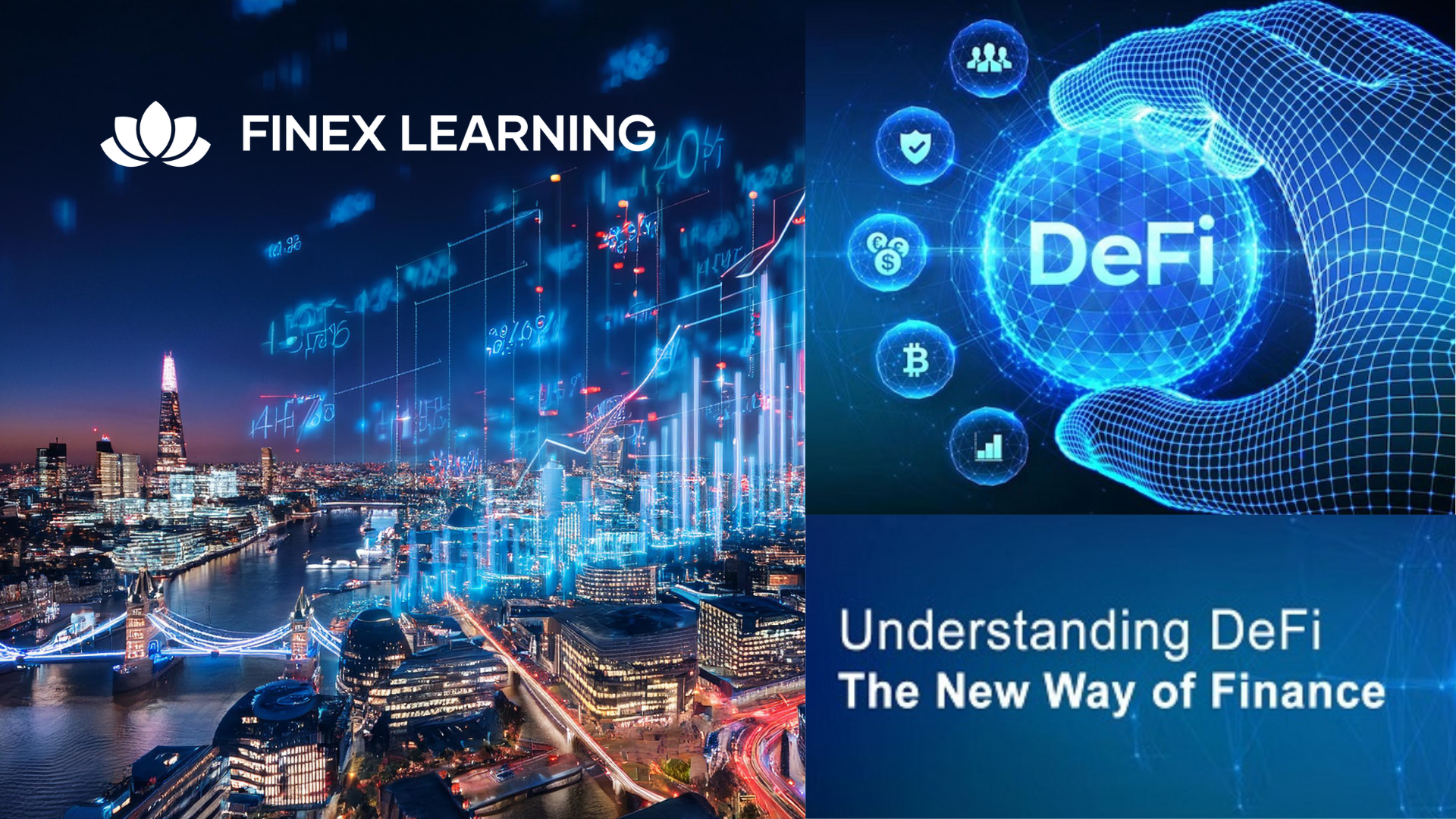
This course will move a manager’s focus away from simply reviewing last year’s financial performance, toward the development of an interactive approach, designed to really understand financial performance and the consequence of inaction. PARTICIPANTS WILL LEARN HOW TO: • The confidence to use budgeting tools and techniques • An understanding of the demands of financial management • The ability to analyse and challenge financial and accounting • Information • An understanding of fixed and variable costs and how these affect the sales price and profitability • Understanding the challenges of overhead allocation • Understanding the P&L • Developing awareness of fundamental investment appraisal techniques COURSE TOPICS INCLUDE: • Budget Definitions & Planning • Designing and developing a budget • Performance reporting systems & cost control • Zero-based budgeting systems • Understanding business costs (FC & VC) • Understanding variance analysis • Profit and Loss & Balance Sheet

Effective Selling Strategies
By Leadership Management International (LMI) UK
Develop your consultative selling skills through 6 practical modules: Define your target market Approaches that sell The Sales Interview Discovering prime buying motives How to close sales Overcoming stalls and objections In addition, learn to develop effective work habits, daily / weekly / monthl

Search By Location
- Business Courses in London
- Business Courses in Birmingham
- Business Courses in Glasgow
- Business Courses in Liverpool
- Business Courses in Bristol
- Business Courses in Manchester
- Business Courses in Sheffield
- Business Courses in Leeds
- Business Courses in Edinburgh
- Business Courses in Leicester
- Business Courses in Coventry
- Business Courses in Bradford
- Business Courses in Cardiff
- Business Courses in Belfast
- Business Courses in Nottingham