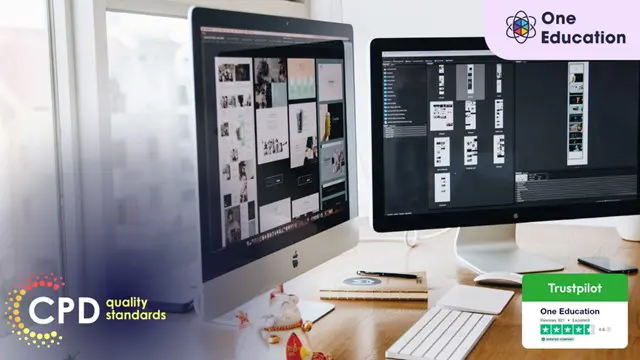- Professional Development
- Medicine & Nursing
- Arts & Crafts
- Health & Wellbeing
- Personal Development
Makeup Artist Training
By NextGen Learning
Course Overview The Makeup Artist Training course offers a comprehensive introduction to makeup artistry, covering essential skills from sanitation and hygiene to advanced makeup techniques. Learners will explore colour theory, skin preparation, foundation matching, and eye makeup application, building a strong foundation for makeup artistry. This course is designed to provide students with the necessary knowledge and techniques to create a variety of looks, from natural everyday styles to glamorous evening makeup. By the end of the course, learners will be equipped with the skills to cater to different skin tones and facial features, enabling them to enter the makeup industry with confidence and expertise. Course Description This course delves deeper into the art of makeup, starting with the basics of sanitation, hygiene, and brush application. It guides learners through essential skills such as colour theory, foundation matching, and the application of concealer, highlighter, and contour. Participants will gain insights into creating diverse looks, including everyday eye makeup, smoky eyes, and makeup tailored for different skin tones and ethnicities. With a focus on client consultations and business management, this course also offers valuable insights into running a makeup artistry business. Whether aiming for a career as a professional makeup artist or refining personal makeup skills, learners will leave this course with a strong portfolio and confidence in their abilities. Course Modules Module 01: Introduction Module 02: Sanitation & Hygiene Module 03: Brushes Introduction & Application Module 04: Make Up Appointment & Preparations Module 05: Colour Theory & Colour Correcting Module 06: Skin Prep & Primers Module 07: Foundation Matching Module 08: Foundation: Different Coverages, Textures & Finishes Module 09: Foundation Application Module 10: Concealer Application Module 11: Highlight & Contour Module 12: Blush Application Module 13: Eye Make Up: Everyday Eye Makeup Look Module 14: Eyeliner Application Module 15: Mascara Application Module 16: False Lashes Module 17: Eyebrow Application Module 18: Lip Product Application Module 19: Clients Consultation & How to Manage Your Business Module 20: Apply Your Skills & Level Up: Welcome to the Master Make Up Class Section Module 21: Day to Evening Make Up Look on Dark Complexions Module 22: Glamorous Make Up Look on Asian Model Module 23: Golden Brown Half Cut Crease Eye Make Up Look on a Fair Model Module 24: Makeup on South Asian Model Module 25: Day to Evening Make Up on South European Model with Tanned Skin Module 26: Day to Evening Make Up for Wearer of Glasses Module 27: Smokey Eyeliner with Bordeaux & Rose Gold Eyeshadow Shades Module 28: NEW UPDATE: Classic Smokey Eye Makeup Look Module 29: NEW UPDATE: Roségold Eye Makeup Look (See full curriculum) Who is this course for? Individuals seeking to become professional makeup artists. Professionals aiming to expand their makeup skills. Beginners with an interest in makeup artistry. Individuals wishing to start their own makeup business. Makeup enthusiasts wanting to learn new techniques and trends. Career Path Professional Makeup Artist Bridal Makeup Artist Freelance Makeup Artist Makeup Artist for Fashion Shows Makeup Artist for Film & TV Beauty Consultant Makeup Instructor Product Specialist for Makeup Brands

Unreal Engine 5 Beginner's Guide to Building a 3D Environment
By Packt
Be enthralled in a full guide to building a game environment in UE5, from creating a landscape to making water flow through your mountains, and learn the best way to place environmental details with this course for beginners. We will go over the entire Quixel library and add realistic elements using the Niagara particle system to build our 3D environments.
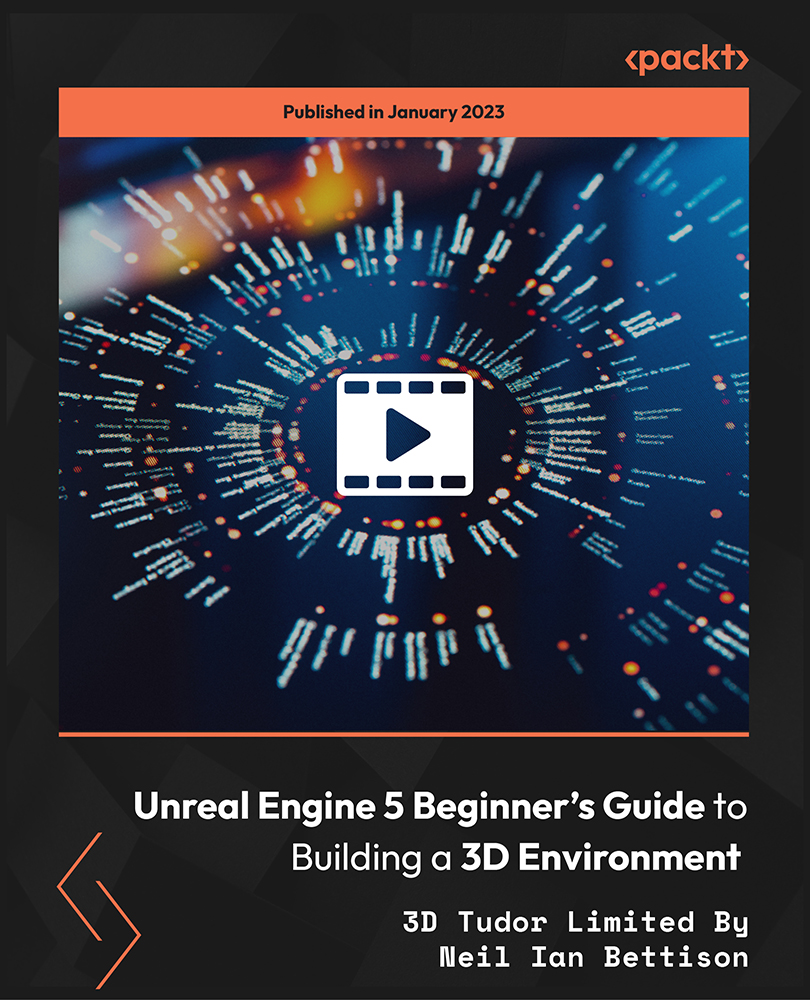
Bid Writing, Planning and Developing & Business Writing - CPD Certified
5.0(3)By School Of Health Care
Bid Writing: Bid Writing Training Would you be interested in working as a bid writer? We have created the best Bid Writing: Bid Writing course for you, so you can brush up on the basics and start along the path to becoming an expert. This Bid Writing: Bid Writing course ensures a thorough comprehension of the subject by providing a thorough overview. The Bid Writing: Bid Writing Course will teach you how to organise, formulate, and organise your bids. Additionally, the proposal process, client comprehension, and presentation are taught in the Bid Writing: Bid Writing course. It is also beneficial to learn about cost, quality, pricing, and sales through the Bid Writing: Bid Writing Course. Join our Bid Writing: Bid Writing course to further your career and gain a thorough grasp of bid writing: bid writing. Main Course: Bid Writing Course Free Courses included with Bid Writing: Bid Writing Course Course 01: Business Writing Course Special Offers of this Bid Writing: Bid Writing Course: This Bid Writing: Bid Writing Course includes a FREE PDF Certificate. Lifetime access to this Bid Writing: Bid Writing Course Instant access to this Bid Writing: Bid Writing Course 24/7 Support Available to this Bid Writing: Bid Writing Course [ Note: Free PDF certificate as soon as completing the Bid Writing: Bid Writing Course] Bid Writing: Bid Writing Course Online This Bid Writing: Bid Writing Course consists of 12 modules. Course Curriculum of Bid Writing: Bid Writing Course Module 01: Bid Writing Module 02: Planning and Developing the Bid Module 03: Structured Approach to Writing Bids Module 04: Understanding the Proposal Module 05: Proposal Process of Bid Writing Module 06: Focusing on Clients and Customers Module 07: Finding Unique Selling Points Module 08: Estimation Method of Bid Writing Module 09: Costing and Pricing of Bid Writing Module 10: Quality Control (Editing) Module 11: Client Presentation Module 12: Templates for Proposal Building Assessment Method of Bid Writing: Bid Writing Course After completing Bid Writing: Bid Writing Course, you will get quizzes to assess your learning. You will do the later modules upon getting 60% marks on the quiz test. Apart from this, you do not need to sit for any other assessments. Certification of Bid Writing: Bid Writing Course After completing the Bid Writing: Bid Writing Course, you can instantly download your certificate for FREE. The hard copy of the certification will also be delivered to your doorstep via post, which will cost £13.99. Who is this course for? Bid Writing: Bid Writing Course Online Anyone who is interested in Bid Writing: Bid Writing should take the bid writing course. Requirements Bid Writing: Bid Writing Course Online To enrol in this Bid Writing: Bid Writing Course, students must fulfil the following requirements: Good Command over English language is mandatory to enrol in our Bid Writing: Bid Writing Course. Be energetic and self-motivated to complete our Bid Writing: Bid Writing Course. Basic computer Skill is required to complete our Bid Writing: Bid Writing Course. If you want to enrol in our Bid Writing: Bid Writing Course, you must be at least 15 years old. Career path Bid Writing: Bid Writing After completing the Bid Writing: Bid Writing course, you may be able to pursue interesting job options in a variety of bid writing-related sectors.

Understanding nutrition isn’t about following trends—it’s about making informed choices that support your health goals. This course unpacks the essentials of balanced eating and smart weight management, breaking down the science into clear, digestible lessons. Whether you're looking to fine-tune your diet, manage weight effectively, or simply understand what’s really on your plate, this course offers structured, evidence-led guidance that fits into your schedule without a fuss. It’s ideal for those who want to brush up on the basics or dive deeper into topics like macronutrients, metabolism, energy balance, and responsible eating habits. The content is designed to help learners of all backgrounds develop a solid understanding of nutrition theory and how it applies to everyday food choices—no fads, no fluff, just solid knowledge you can count on. Whether you're studying for personal development or professional interest, this course keeps things practical, purposeful, and refreshingly straightforward. Key Features CPD Accredited FREE PDF + Hardcopy certificate Fully online, interactive course Self-paced learning and laptop, tablet and smartphone-friendly 24/7 Learning Assistance Discounts on bulk purchases Course Curriculum Module 01: Introduction to Nutrition Module 02: Macronutrients Module 03: Micronutrients Module 04: Nutrition for Different Stages of Life Module 05: Weight Management Module 06: Strategies for Weight Management Module 07: Physical Activity and Weight Management Module 08: Weight Management For Life Stages and Health Conditions Learning Outcomes Understand the fundamental principles of nutrition. Differentiate between macronutrients and micronutrients. Apply nutrition knowledge to various life stages. Develop effective weight management strategies. Comprehend the significance of physical activity in weight control. Adapt weight management techniques to different life stages and health conditions. Accreditation This course is CPD Quality Standards (CPD QS) accredited, providing you with up-to-date skills and knowledge and helping you to become more competent and effective in your chosen field. Certificate After completing this course, you will get a FREE Digital Certificate from Training Express. CPD 10 CPD hours / points Accredited by CPD Quality Standards Who is this course for? This course is for Individuals seeking a deeper understanding of nutrition and weight management. Health enthusiasts looking to enhance their lifestyle choices. Parents who want to provide optimal nutrition for their families. Fitness enthusiasts interested in effective weight management. Healthcare professionals expanding their knowledge base. Anyone eager to improve their health and well-being. Career path Nutrition Advisor Health Coach Wellness Consultant Personal Trainer Dietetic Assistant Community Health Educator Certificates Digital certificate Digital certificate - Included Once you've successfully completed your course, you will immediately be sent a FREE digital certificate. Hard copy certificate Hard copy certificate - Included Also, you can have your FREE printed certificate delivered by post (shipping cost £3.99 in the UK). For all international addresses outside of the United Kingdom, the delivery fee for a hardcopy certificate will be only £10. Our certifications have no expiry dates, although we do recommend that you renew them every 12 months.

Watercolour for beginners online course
By ArtwithTricia
This is a complete beginners course introducing you to everything you need to know about painting with Watercolours.

Psychology, Counselling and Psychotherapy
By Wise Campus
Psychology, Counselling and Psychotherapy Online Training Enhance your dream career skills! - Enrol right away in our course on Introduction to Psychotherapy. Are you interested in the psychology of behaviour? Are you hoping to start a career in Psychology, Counselling and Psychotherapy or are you just looking to brush up on your knowledge? Then, our Introduction to Psychotherapy course will give you the knowledge you need to advance confidently in the professional career race for Introduction to Psychotherapy. The newest e-learning technologies are combined with excellent content in the Psychology, Counselling and Psychotherapy course. Whether you wish to develop new abilities to surpass your work potential or to attain personal and professional goals. The Psychology, Counselling and Psychotherapy course offers fundamental information and self-assurance. Our Psychology, Counselling and Psychotherapy course will provide you all the experience needed to open the door for a number of fascinating and secure employment making it an excellent entry point into the field. You will graduate from this Psychology, Counselling and Psychotherapy course with comprehensive knowledge and employable abilities. A Premium Certificate for the Psychology, Counselling and Psychotherapy course is also included, which will enhance the value of your CV and make you more marketable. In essence, the Introduction to Psychology, Counselling and Psychotherapy course is ideal for advancing your professional life. If you want to learn everything there is to know about Psychology, Counselling and Psychotherapy and further your career goals, enrol right away. Main Course: Introduction to Psychotherapy Free Courses are including with this Psychology, Counselling and Psychotherapy Course Along with The Psychology, Counselling and Psychotherapy Course, We Offer a free Diploma in Counselling and Psychology Course Along with Psychology, Counselling and Psychotherapy Course, We Offer a free Diploma in Counselling and Psychology Course Special Offers of this Psychology, Counselling and Psychotherapy Course This Psychology, Counselling and Psychotherapy Course includes a FREE PDF Certificate. Lifetime access to this Psychology, Counselling and Psychotherapy Course Instant access to this Psychology, Counselling and Psychotherapy Course Get FREE Tutor Support to this Psychology, Counselling and Psychotherapy Course Psychology, Counselling and Psychotherapy Online Training Are you interested in the psychology of behavior in people? You will learn how to create the most positive relationship with your client and offer psychotherapy to adults, children, families, and groups in this course on psychotherapy. The Psychotherapy: Psychotherapy course starts out by covering the basics before sharing more specialized information. It will provide you a thorough understanding of psychotherapy, along with important ideas, practical applications, and in-depth knowledge. Who is this course for? Psychology, Counselling and Psychotherapy Online Anyone interested in a career as a therapist, counsellor, coach, or psychologist should take this Introduction to Psychotherapy course. Requirements Psychology, Counselling and Psychotherapy Online Training To enrol in this Psychology, Counselling and Psychotherapy Course, students must fulfil the following requirements. To join in our Psychology, Counselling and Psychotherapy Course, you must have a strong command of the English language. To successfully complete our Psychology, Counselling and Psychotherapy Course, you must be vivacious and self driven. To complete our Psychology, Counselling and Psychotherapy Course, you must have a basic understanding of computers. A minimum age limit of 15 is required to enrol in this Psychology, Counselling and Psychotherapy Course. Career path Psychology, Counselling and Psychotherapy Online A wide variety of professions, including psychologists, psychiatrists, psychoanalysts, and social workers, can be accessed through the Introduction to Psychotherapy course.

The sun doesn’t send an invoice, and neither does the wind. So, why are we still so obsessed with fossil fuels? Our Renewable Energy Engineering Fundamentals Course is designed for those who are curious about how clean energy systems work—from solar panels and wind turbines to smart grids and energy storage. With the rising demand for alternative energy solutions, the field of renewable energy is booming, and there’s never been a better time to learn the science behind the shift. Whether you’re a learner looking to explore the future of energy or someone in the industry seeking to brush up on the fundamentals, this course keeps it sharp, clear and relevant. We skip the fluff and get straight to what matters—how things work, why they matter, and where the sector is heading. This online course is tailored for flexibility, giving you full control over your learning journey without the jargon or the gimmicks. With a focus on engineering principles, sustainable technologies and sector-specific knowledge, you’ll gain the insights needed to understand one of the world’s fastest-growing industries. It’s smart, structured, and built to keep your attention—no spanners or safety boots required. Would you like the learning outcomes and salary-based job options next? Key Features CPD Accredited FREE PDF + Hardcopy certificate Fully online, interactive course Self-paced learning and laptop, tablet and smartphone-friendly 24/7 Learning Assistance Discounts on bulk purchases Course Curriculum Module 01: Introduction to Renewable Energy Engineering Module 02: Solar Energy Technologies Module 03: Wind Energy Systems Module 04: Bioenergy and Biomass Module 05: Geothermal Energy Module 06: Hydroelectric Power Module 07: Ocean Energy Technologies Module 08: Energy Storage for Renewables Module 09: Renewable Energy Integration Learning Outcomes: Analyse diverse renewable energy technologies for optimal deployment. Demonstrate proficiency in harnessing solar energy for diverse applications. Engineer effective wind energy systems with a focus on sustainability. Implement bioenergy and biomass solutions for eco-friendly power generation. Design and optimise geothermal and hydroelectric power systems. Evaluate ocean energy technologies and master energy storage strategies. Accreditation This course is CPD Quality Standards (CPD QS) accredited, providing you with up-to-date skills and knowledge and helping you to become more competent and effective in your chosen field. Certificate After completing this course, you will get a FREE Digital Certificate from Training Express. CPD 10 CPD hours / points Accredited by CPD Quality Standards Who is this course for? Engineers aspiring to specialise in renewable energy. Environmental enthusiasts seeking in-depth knowledge. Students with a keen interest in sustainable energy solutions. Professionals aiming to pivot into the renewable energy sector. Individuals looking to contribute to a greener planet. Technologists intrigued by cutting-edge energy innovations. Those passionate about addressing climate change through technology. Anyone eager to play a vital role in the future of clean energy. Career path Renewable Energy Engineer Environmental Consultant Energy Analyst Sustainable Technology Developer Project Manager in Renewable Energy Energy Policy Analyst Certificates Digital certificate Digital certificate - Included Once you've successfully completed your course, you will immediately be sent a FREE digital certificate. Hard copy certificate Hard copy certificate - Included Also, you can have your FREE printed certificate delivered by post (shipping cost £3.99 in the UK). For all international addresses outside of the United Kingdom, the delivery fee for a hardcopy certificate will be only £10. Our certifications have no expiry dates, although we do recommend that you renew them every 12 months.

3ds Max and Photoshop Training
By London Design Training Courses
Why Choose 3ds Max and Photoshop Training Course? Click here for more info 3D modeling and rendering potential with our specialized 3ds Max and Photoshop Training Course! Learn from modeling to rendering in 3ds Max and enhance visuals with Photoshop. Personalized, live online sessions with an experienced instructor. Enroll now and bring your 3D visualizations to life. Duration: 20 hrs Method: 1-on-1, Personalized attention. Schedule: Tailor your own hours of your choice, available from Mon to Sat between 9 am and 7 pm. The 3ds Max and Photoshop Training Course offers comprehensive learning for beginners, focusing on core skills to create 3D models, rendered images, animations, and games using 3ds Max and Photoshop. Led by Autodesk Certified Instructors with expertise in 3D design, CGI, and visualizations, the course provides hands-on and practical training. 20-hour 3ds Max and Photoshop Training Course Course Description: 20-hour 3ds Max and Photoshop Training Course to master 3D modeling, rendering, and post-production. Learn to create 3D models, apply textures, animate objects, and utilize lighting techniques in 3ds Max. Gain expertise in Photoshop for post-processing and creating photorealistic textures. Ideal for 3D artists of all levels. Course Outline: Part 1: Introduction to 3ds Max (6 hours) - Understanding the user interface and workspace of 3ds Max - Navigating the viewport and utilizing basic tools for modeling - Creating and manipulating primitive objects for design purposes - Modifying objects with modifiers to achieve specific effects - Working with materials and textures to add realistic detail to 3D models - Basic lighting and rendering techniques to present the 3D scenes Part 2: Intermediate 3ds Max Techniques (6 hours) - Modeling using splines and polygons for more complex shapes - Creating and animating cameras to simulate real-world perspectives - Rigging and animating characters with bones for animation projects - Utilizing particle systems for visual effects and dynamic simulations - Designing realistic environments using landscape tools for outdoor scenes - Exploring advanced lighting and rendering techniques for enhanced visuals Part 3: Introduction to Photoshop for 3D Artists (4 hours) - Understanding the Photoshop workspace and essential tools for editing - Importing and exporting 3D models and textures between 3ds Max and Photoshop - Creating and editing textures and materials in Photoshop for realistic surfaces - Utilizing Photoshop for post-production and compositing to enhance 3D renders Part 4: Advanced Photoshop Techniques for 3D Artists (4 hours) - Creating custom brushes and textures for unique artistic elements - Using layer masks and adjustment layers for non-destructive editing - Exploring advanced compositing techniques for seamless integration of 3D elements - Creating photorealistic textures and materials for stunning 3D visuals Part 5: Project-Based Learning (4 hours) - Applying 3ds Max and Photoshop techniques to a real-world project - Creating a 3D model, texturing it in Photoshop, and rendering the final image - Receiving instructor feedback for critiquing and refining the project - Final presentation of the completed project showcasing skills learned.

Photoshop Basics to Advanced Training
By London Design Training Courses
Why Learn Photoshop Basics to Advanced Training Course? Click here for info In this course, you'll gain basic to advanced Photoshop skills, to edit photos and images, and advanced tasks like creating product designs and photorealistic illustrations. The course is customizable to your requirements, and you'll engage in design projects to enhance your portfolio. Duration: 20 hrs. Method: 1-on-1 Schedule: Tailor your own schedule by pre-booking a convenient hour of your choice, available from Mon to Sat 9 am and 7 pm. Adobe Photoshop Training in London - In-Person & Live Online As the most renowned image editing software, Photoshop provides complete control over your images. With a wide range of editing tools, users can enhance, retouch, and manipulate colors to create stunning visuals. Beyond static images, Photoshop is also capable of editing videos, graphic design, and 3D images. Choose our Photoshop course for a solid foundation in creative visuals, covering image adjustment, composition, and common fixes. For a deeper understanding, our Advanced course core introduction teaches advanced techniques like color fills, text and layer styling, and web-ready artwork creation. Explore our masterclass options for further training and insights at an advanced level. All beginner courses are available in class or online 1-on-1. Photoshop Basics to Advanced Training Course - 20 hours Course Outline: I. Introduction to Photoshop (1 hour) Get familiar with Adobe Photoshop and its applications Set up a personalized workspace for efficient workflow II. Working with Layers and Masks (2 hours) Explore layer styles and advanced management techniques III. Selections and Retouching (2 hours) Master selection and retouching tools for precise edits IV. Working with Text and Vector Graphics (1 hour) Create and format text effectively Combine vector elements with raster graphics V. Color Correction and Image Adjustments (2 hours) Adjust image color and tone for better visual impact VI. Filters and Effects (1 hour) Apply filter effects for creative enhancements VII. Advanced Techniques (6 hours) Dive into advanced layer masking and selection tools Work with 3D models and design for mobile applications VIII. Project-Based Learning (3 hours) Apply Photoshop techniques to real-world projects IX. Advanced Rendering Techniques (1 hour) Explore advanced rendering effects for photorealistic results X. Final Project and Post-Production Techniques (1 hour) Complete a comprehensive final project and implement post-production techniques Enroll now to elevate your Photoshop skills and create visually stunning designs with confidence. Learn from experienced instructors in interactive in-person or live online sessions. Master Adobe Photoshop and unlock your creative potential. By completing the Photoshop Basics to Advanced Training Course, participants will: Develop Proficiency: Acquire a strong command of Adobe Photoshop, mastering both foundational and advanced techniques. Image Editing Expertise: Gain the skills to efficiently edit and retouch images, remove unwanted elements, and enhance visuals using a variety of tools. Creative Design Skills: Explore creative design concepts, combining text, vector graphics, and raster elements for custom designs. Color Correction and Enhancement: Learn to adjust image colors, tones, and apply advanced color correction techniques for professional results. Filters and Effects: Apply various filter effects creatively, giving artistic enhancements to images and designs. Project-Based Learning: Gain practical experience by working on real-world projects, creating composite images, posters, social media graphics, and more. Advanced Rendering Techniques: Discover rendering techniques for achieving photorealistic and visually impactful results. Post-Production Expertise: Implement post-production techniques to refine and polish final outputs for professional-grade designs. Customization and Automation: Create and utilize custom brushes, actions, and scripts to streamline workflows and improve efficiency.

Photoshop Training for Beginners Course
By One Education
Dive into the vibrant world of Photoshop with our carefully designed course tailored for absolute beginners. Whether you’ve only just discovered the wonders of digital imagery or simply want to brush up on your editing skills, this course guides you step-by-step through the essentials. You’ll become familiar with the Photoshop interface, master the basic tools, and learn how to enhance images with finesse. By the end of the course, you’ll be confident enough to create stunning visuals that grab attention — no magic wand required! This online course offers a clear and friendly approach to understanding Photoshop’s core features, perfect for learners seeking a solid foundation without unnecessary jargon or complexity. With a focus on clarity and progress, you’ll build your skills at your own pace, supported by easy-to-follow lessons that make image editing feel less like rocket science and more like an enjoyable creative challenge. Ready to turn pixels into possibilities? Let’s get started. Learning Outcome: Understand the pricing and licensing options available for Photoshop Identify different file types and options in Photoshop Navigate the Photoshop interface with ease Create and work with basic canvases Work with layers to organise your designs Use the move tool to manipulate objects within your designs Create and work with shapes Use the marquee tool to make precise selections Manipulate colours to create the perfect palette Use the paint bucket tool to fill in areas of your design Course Curriculum: Overview Pricing and Licensing Options Basic File Types and Options Working with the Interface Working with A Basic Canvas Working with Layers Working with the Move Tool Working with Shapes Working with the Marquee Tool Working with Colors Working with the Paint Bucket Working with the Eraser Tool Working with the Text Tool Working with Images Working with Sizing Working With Transparent Layers Using the Crop Tool Working with Layer Styles Working with Rotation of Images and Layers Conclusion How is the course assessed? Upon completing an online module, you will immediately be given access to a specifically crafted MCQ test. For each test, the pass mark will be set to 60%. Exam & Retakes: It is to inform our learners that the initial exam for this online course is provided at no additional cost. In the event of needing a retake, a nominal fee of £9.99 will be applicable. Certification Upon successful completion of the assessment procedure, learners can obtain their certification by placing an order and remitting a fee of £9 for PDF Certificate and £15 for the Hardcopy Certificate within the UK ( An additional £10 postal charge will be applicable for international delivery). CPD 10 CPD hours / points Accredited by CPD Quality Standards Who is this course for? The course is ideal for highly motivated individuals or teams who want to enhance their professional skills and efficiently skilled employees. Requirements There are no formal entry requirements for the course, with enrollment open to anyone! Career path Junior Graphic Designer: £18,000 - £24,000 per annum Social Media Content Creator: £20,000 - £30,000 per annum Web Designer: £25,000 - £35,000 per annum Marketing Coordinator: £22,000 - £28,000 per annum Creative Artworker: £22,000 - £28,000 per annum Certificates Certificate of completion Digital certificate - £9 You can apply for a CPD Accredited PDF Certificate at the cost of £9. Certificate of completion Hard copy certificate - £15 Hard copy can be sent to you via post at the expense of £15.