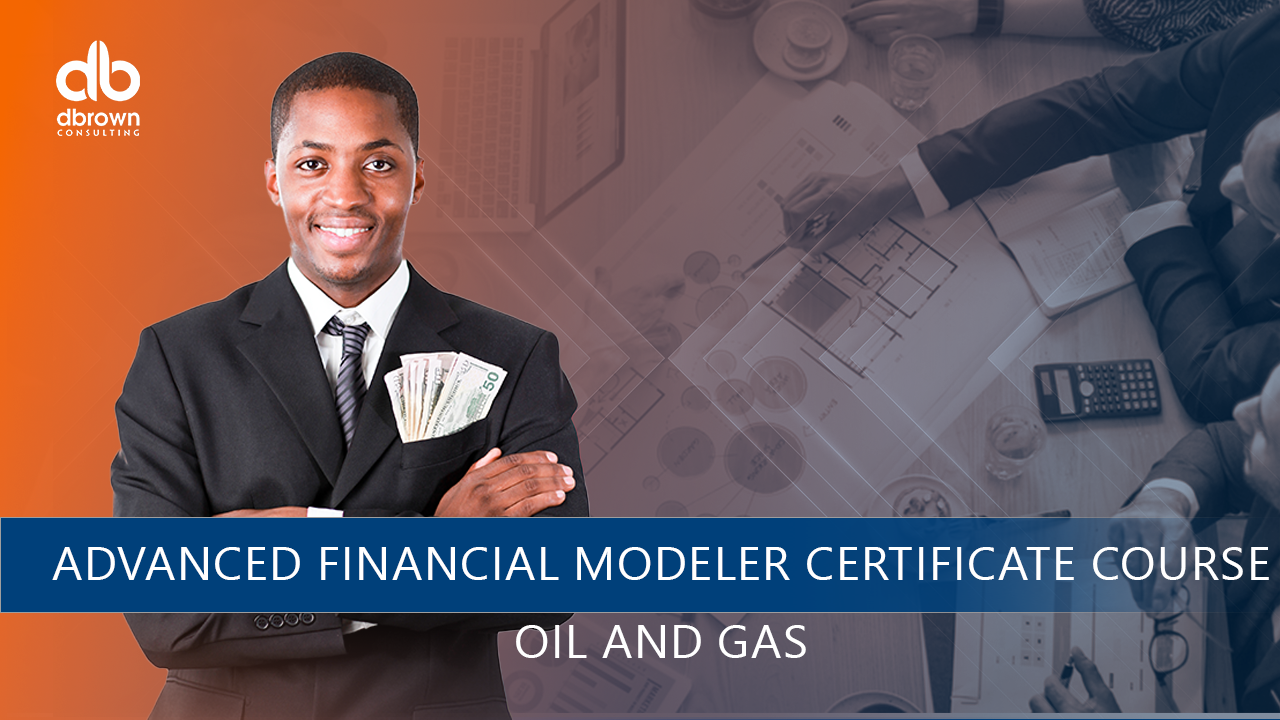- Professional Development
- Medicine & Nursing
- Arts & Crafts
- Health & Wellbeing
- Personal Development
21306 Basic courses
Certified Data Center Facilities Operations Manager (CDFOM)
By Nexus Human
Duration 3 Days 18 CPD hours This course is intended for The primary audience for this course is someone who works, or has ambition to work, in a leadership role in data center operations such as a data center facilities manager, data center operations manager, who has the responsibility to achieve and improve the high-availability and manageability of the data center operations. Overview After completion of the course the participant will be able to: Perform the needs analysis translating business requirements to data center services Set-up and manage the data center operations team Implement and monitor safety- and security practices Identify a suitable maintenance program for the data center facility and its equipment Select the appropriate policies and procedures required for data center operations Monitor the data center availability, capacity and capability Manage and implement basic data center projects Set-up and implement an environmental sustainability program Select an appropriate back-up site to support organizational resilience Identify and respond to risk in the data center Manage and support the document life cycle Create a basic budget proposal Select and manage vendors and measure their performance Manage data center assets Managing the facilities of today?s high-end and high-availability data centers is an extremely demanding and complex task which is often underestimated. There is often very little appreciation and understanding of the complexities of managing today's mission-critical data centers where downtime is not an option, especially since many of the data centers are operating at, or near, their design limits. Operations management at the facilities layer makes all the difference. Even a data center designed to the highest redundancy level as per the ANSI/TIA-942 standard could still experience many unscheduled downtime events due to poor planning, operations, maintenance and management processes. Service Level Management Service Level Management Needs analysis Capability assessment Service portfolio Service catalogue Service Level Agreements (SLAs) Availability measurement Data points in SLA Service reporting Complaint procedure Customer satisfaction measurement Service Improvement Process (SIP) SLA content The Data Center Organization Operational issues Organization chart Roles and responsibilities Skills matrix Contingency / backup roles Shift management Performance management Career development Training and assessment Job rotation Succession planning Disciplinary program Managing Safety & Statutory Requirements Safety policies and regulations Occupational Health and Safety (OH&S) Safety awareness training Permit to Work (PTW) Lock-out / Tag-out Personal Protective Equipment (PPE) Testing and tagging of equipment Emergency preparedness and response Reporting of safety issues Reviews / internal audit / external audit Managing Physical Security Security policies and procedures Security standards and guidelines Security staff Security awareness Security incident management Disciplinary program Reviews, internal and external audits Facilities Management Maintenance policies and procedures Various maintenance programs Outsourcing of maintenance activities Maintenance contract options Warranty Maintenance schedule Service situations Spart part management Contamination control Data Center Operations Policies and procedures for data center operations Service operations and the daily data center operations Monitoring / Reporting / Control Monitoring requirements Escalation procedures Reporting Trend analysis Reviews Project Management Project management Project organization Project manager Project phases Environment Sustainability The importance of sustainability Sustainability policies Environmental management Power efficiency indicators - Waste management - Water management ICT utilisation management Environmental performance measurements Renewable energy factor (REF) Organizational Resilience Business continuity Data center facility options Business Impact Analysis Type of facility Human resources Facility, equipment and consumables Governance, Risk and Compliance Management commitment Coordination, collaboration and integration Compliance Risk management Document management Financial management Vendor management Asset management Additional course details: Nexus Humans Certified Data Center Facilities Operations Manager (CDFOM) training program is a workshop that presents an invigorating mix of sessions, lessons, and masterclasses meticulously crafted to propel your learning expedition forward. This immersive bootcamp-style experience boasts interactive lectures, hands-on labs, and collaborative hackathons, all strategically designed to fortify fundamental concepts. Guided by seasoned coaches, each session offers priceless insights and practical skills crucial for honing your expertise. Whether you're stepping into the realm of professional skills or a seasoned professional, this comprehensive course ensures you're equipped with the knowledge and prowess necessary for success. While we feel this is the best course for the Certified Data Center Facilities Operations Manager (CDFOM) course and one of our Top 10 we encourage you to read the course outline to make sure it is the right content for you. Additionally, private sessions, closed classes or dedicated events are available both live online and at our training centres in Dublin and London, as well as at your offices anywhere in the UK, Ireland or across EMEA.

Landscape Architecture Training Course Beginner to Advanced
By ATL Autocad Training London
Who is this course for? This course is ideal for individuals interested in learning landscape architecture, emphasizing the planning, design, and management of various outdoor spaces, such as private gardens, public parks, and commercial landscapes. Click here for more info: Website 1-on-1 training, Monday to Saturday, 9 a.m. to 7 p.m., or call to book. Tailor your 40-hour course Option A: AutoCAD, Sketchup, Vray, and Photoshop. Option B: Rhino, Sketchup, Vray, and Photoshop. Both covering specializes in Planting Plans and Maps. Course Outline - Option A: AutoCAD, Sketchup, Vray, Photoshop (Total: 40 hours) AutoCAD (10 hours): Module 1: Introduction to AutoCAD (2 hours) - Overview of AutoCAD interface and tools - Creating, opening, and saving drawings - Basic drawing and editing commands Module 2: Drawing and Editing (3 hours) - Working with lines, circles, and arcs - Utilizing polylines and polygons - Modifying objects: Move, Copy, Rotate, and Scale Module 3: Precision Drawing (3 hours) - Using coordinate systems for precision - Dimensioning and text incorporation - Hatching and gradients for added detail Module 4: Advanced Tools (2 hours) - Leveraging blocks and attributes - Managing layers and object properties - Creating layouts and preparing for plotting Sketchup (16 hours): (Specializing in Planting Plans, Vegetation Plans, and Maps) Module 1: Introduction to Sketchup (2 hours) - Navigating the Sketchup interface - Grasping basic 2D and 3D modeling concepts - Creating and manipulating objects Module 2: Advanced Modeling (6 hours) - Model intricate garden elements with curves and surfaces - Expertly edit and transform geometry - Specialized focus on Planting Plans, Vegetation Plans, and Maps Module 3: Visualization with Vray (4 hours) - Understanding the Vray rendering engine - Applying materials and textures for realism - Setting up lighting and cameras for realistic rendering Module 4: Image Enhancement with Photoshop (10 hours): - Introduction to Photoshop for design purposes - Editing and enhancing Sketchup and Vray outputs - Creating visually striking presentations Additional Resources: Access free online portfolio design assistance, career growth guidance, and mock interviews to ensure your readiness for the competitive job market. Course Outline - Option B: AutoCAD, Rhino, Vray, Photoshop (Total: 40 hours) AutoCAD (12 hours): Module 1: Introduction to AutoCAD (2 hours) - Overview of AutoCAD interface and tools - Creating, opening, and saving drawings - Basic drawing and editing commands Module 2: Drawing and Editing (3 hours) - Working with lines, circles, and arcs - Utilizing polylines and polygons - Modifying objects: Move, Copy, Rotate, and Scale Module 3: Precision Drawing (3 hours) - Using coordinate systems for precision - Dimensioning and text incorporation - Hatching and gradients for added detail Module 4: Advanced Tools (4 hours) - Leveraging blocks and attributes - Managing layers and object properties - Creating layouts and preparing for plotting Rhino (14 hours): Module 1: Introduction to Rhino (2 hours) - Navigating the Rhino interface - Grasping basic 2D and 3D modeling concepts - Creating and manipulating objects Module 2: Advanced Modeling (6 hours) - Model intricate garden structures with curves and surfaces - Proficiently edit and transform geometry - Build complex 3D structures Module 3: Visualization with Vray (6 hours) - Setting up lights and cameras for garden renders - Exploring rendering settings and options - Post-production and compositing techniques Image Enhancement with Photoshop (8 hours): - Introduction to Photoshop for design purposes - Editing and enhancing Rhino and Vray outputs - Creating visually striking presentations Both Option A and Option B provide comprehensive training in essential design software, with the choice between specialization in Sketchup (Option A) or a broader skill set with Rhino (Option B). Additionally, both options offer access to valuable resources for career preparation. When Can I Book this Training Course? Personalized 1-on-1 training sessions available, allowing for a tailored learning experience. Pre-book your preferred time slot from Monday to Saturday between 9 a.m. and 7 p.m. Alternatively, call 02077202581 to book over the phone. Training Duration 40-hour training program, with the flexibility to split hours based on your ideal learning schedule. Training Method Choose between in-person Face to Face or Live Online 1-on-1 training. Expect personalized attention, flexible learning pace, and individualized support throughout your training. Live Online sessions available over Zoom for added convenience. Enroll in our 1-on-1 Course Today! Comprehensive Training Program Overview Option A: AutoCAD (10 hours) Sketchup (16 hours) (Specializing in Planting Plans, Vegetation Plans, and Maps) Vray (4 hours) Photoshop (10 hours) Option B: AutoCAD (12 hours) Rhino (14 hours) Vray (6 hours) Photoshop (8 hours) Benefits of Option A: Diverse Skillset: Gain expertise in AutoCAD, Sketchup, Vray, and Photoshop for various design fields. Specialization: Focus on Planting Plans, Vegetation Plans, and Maps within Sketchup. Realistic Renderings: Learn Vray for compelling 3D renderings. Image Editing: Enhance images effectively with Photoshop. Career Readiness: Access resources like portfolio design assistance and mock interviews for job market readiness. Benefits of Option B: Versatile Expertise: Master AutoCAD, Rhino, Vray, and Photoshop for various design disciplines. Advanced 3D Modeling: Excel in complex designs with Rhino and 3ds Max. Quality Renderings: Create impressive 3D renderings with Vray. Image Editing Mastery: Perfect design concepts with Photoshop. Additional Training Course Benefits: Compatible with both Mac and Windows operating systems. Price Assurance for exceptional value. Flexible scheduling from Monday to Sunday, 9 am to 8 pm. Lifetime Email and Phone Support. Assistance in configuring your computer for seamless software installation. Referral Benefits, including special discounts for friend referrals and savings on group training courses.

Kick Start Your Career with CompTIA's Data Analysis Certification - Live Classes
5.0(1)By Media Tek Training Solutions Ltd
Get job ready with CompTIA's Data Analysis Certification. Live Classes - Career Guidance - Exam Included.

The Roasting Intermediate course builds upon the introductory concepts of the Foundation course. It is ideal for someone who has roasting and desires to gain a deeper understanding of the roast profile, how the profile relates to color, the relationship between roast profile and sensory expression, and the impact of development time. Learners will further explore the physical and chemical changes as well as basic thermodynamics and heat transfer that occurs during the roast. Thereafter there will be an introduction to sample roasting and a review of safety and maintenance protocols in the roasting plant. A written exam tests intermediate course knowledge while a practical exam assesses the learner’s ability to roast correctly and remove the coffee at the correct color using a reference, while accurately completing the roast log form.

SIP training course description A hands on course covering IP telephony with SIP. The course starts with a brief review of knowledge students should already possess including RTP and RTCP. The main focus is on SIP though, progressing from what SIP is through SIP signalling, call processing and architectures, moving onto more advanced issues including security, multimedia, and interoperability. Hands-on practicals follow each major theory session. What will you learn Explain how SIP works. Analyse SIP packets. Deploy SIP IP telephony solutions. Integrate SIP with other telephony solutions. SIP training course details Who will benefit: Technical staff working with SIP. Prerequisites: Definitive VoIP for engineers Duration 3 days SIP training course contents VoIP review What is VoIP? Brief review of IP, Brief review of telephones and voice. RTP, RTCP, mixers and translators. Hands on Analysing RTP packets. What is SIP? Why SIP? SIP history, SIP standards, SIP capabilities, key services, how SIP works, and a basic SIP call. Hands on Peer to peer SIP. SIP messages SIP sessions, SIP flows, Message structure, INVITE, ACK, BYE, CANCEL, OPTIONS, REGISTER. Extension methods. Response codes. SIP call flows. Hands on Analysing SIP packets. SIP architectures UA client, UA server, Proxy servers, Redirect servers, registrars. SIP phones, gateways, application servers, and other products. Stateful and stateless servers. Various call scenarios. Hands on SIP proxies. SIP addressing URLs, SIP addresses, registration, Location and Directory servers. Address tracking. Hands on SIP and DNS. Supplementary services SIP signalling, signalling compression, Call hold, Call forwarding, Home and away scenarios, transfers, conferences, call control. Hands on Analysing SIP supplementary services. SDP What is SDP? Multimedia, multimedia session announcement, invitation and others. Relationship with SIP. Hands on Video conferencing with SIP. SIP security Access control, Authentication, encryption, firewalls. Hands on SIP authentication. Interoperability Inter working with PSTN, ISUP to SIP mapping, SIP and 3G, SIP-T, SIP and SIGTRAN. SIP and H323. Hands on SIP and gateways. SIP mobility Terminal mobility, service mobility, personal mobility, Mobile IP, SIP signalling flows in 3G.

Total PHP training course description PHP provides for the creation of dynamic web sites. This hands on training course looks at programming with PHP with an emphasis of building dynamic websites. Forms, state management and database integration are all covered with practicals used throughout the course to reinforce theory sessions. What will you learn Create dynamic web sites using PHP. Write PHP programs. Debug PHP programs. Examine existing code and determine its function. Total PHP training course details Who will benefit: Anyone creating dynamic web sites. Prerequisites: Software development fundamentals Duration 3 days Total PHP training course contents What is PHP? PHP history, dynamic web pages, how PHP works, alternatives to PHP. Downloading and installing PHP. Installing MySQL, installing Apache, platform issues. A first PHP web page A basic PHP script, PHP page structure. PHP comments. Integrating PHP and HTML. PHP forms HTML forms, taking values from forms. PHP and HTML Page inputs, environment inputs. phpinfo(), other form elements, sticky fields, generalised code, tables, forms, form elements, style sheets, JavaScript. Variables operators and expressions Expressions, data types, assignments, scope, constants, HTTP environment variables, getting data from forms using variables. Operators Arithmetic, logical, relational, Boolean, others. Control statements Conditional: if, else, elseif, switch. Loops: while, do while, for, break, continue, exit. Functions Built in functions, declaration, arguments, scope, loading functions from other files, defaulting parameters, call by value/ name. Arrays Indexes, array initialisation, array manipulation, multi dimensional arrays, array functions. String handling What is a string, string functions, matching, extraction, replacement. String operations, cleansing, sprintf, formatting web pages, strops and others, splitting strings, REs. PHP and databases Database structure, Database APIs, MySQL, Creating tables, Editing tables, simple SQL queries using PHP, building HTML tables using SQL queries, SQL injection, security issues, error handling. File I/O Opening, reading, writing files. Permissions, ownership, locking, directories. PHP, cookies and sessions State, Cookie properties, setting cookies, retrieving cookies, expiring/deleting cookies. Sessions, session variables, session IDs. PHP and email Emailing from servers, attachments. Objects OOP, PHP classes, constructors, instances.

Total FabricPath training course description A comprehensive look at Cisco's FabricPath. This course starts with the problems in traditional switched networks then moves onto to how FabricPath solves these problems. As IS-IS is key to loop free topologies in FabricPath networks, this protocol is also studied. What will you learn Explain the benefits of FabricPath. Explain how FabricPath works Explain the role of IS-IS in FabricPath. Integrate FabricPath into existing networks. Total FabricPath training course details Who will benefit: Technical staff working with FabricPath. Prerequisites: Definitive Ethernet switching for engineers Duration 1 day Total FabricPath training course contents What is FabricPath? Layer 2 versus Layer 3, STP problems: One path, convergence, MAC explosion. Frame routing. Shortest path. Comparison with TRILL. FabricPath architecture Core and edge, VLANs, vPC+. IS-IS Link layer IS-IS, SPF trees, traffic management. IS -IS extensions for FabricPath. ISIS TLV. FabricPath forwarding Routing table, Switch IDs, multi destination trees, IGMP snooping. Roots. MAC versus switch tables. FabricPath Dynamic Resource Allocation Protocol (DRAP). FabricPath frames Encapsulation, frame format, Switch ID, Forwarding tag. Miscellaneous Basic configuration, interoperation with STP, TCN forwarding

Critical Thinking and Creative Problem Solving (Virtual)
By IIL Europe Ltd
Critical Thinking and Creative Problem Solving (Virtual) Two critical skillsets for the future of work are critical thinking and creative problem solving. These modes of working and thinking intersect and overlap; both are necessary and both can be taught. Having the ability to exercise creativity while at the same time applying structure and discipline to the thinking process is a key competency in the twenty-first century workplace. This course explores the interplay between critical and creative thinking, and the necessity of each to effective problem solving and decision making. Participants will learn a variety of techniques to apply critical thinking to real-life scenarios. They will experiment with different problem-solving approaches and will learn about cognitive influences on our decisions and choices. The course delves into the business value of creativity and involves participants in actively integrating criticality, creativity, and problem solving. What you will Learn At the end of this program, you will be able to: Explain basic concepts of problem solving Infer types of cognitive biases that impact decision making Utilize types of root cause analysis Differentiate among obstacles to sound decision making Apply a variety of problem-solving approaches / processes to existing challenges Evaluate alternative solution methods using various techniques Analyze real world problem scenarios to determine the lateral thinking type needed to address them Getting Started Foundation Concepts Definitions Thinking modes and cognitive bias Basic problem-solving framework Problem Definition and Solution Generation Root cause analysis Basic problem-solving obstacles Generating alternative solutions Evaluating Alternatives Critical thinking guidelines Obstacles to sound decision making Tools for evaluating alternatives Exploring Lateral Thinking Problem-solving challenge Workplace application Summary and Next Steps

Level 2 Award in Basic Life Support & Safe Use of an AED (RQF)
By NR Medical Training
This first aid course is designed for people who have a specific interest or responsibility at work or in voluntary and community activities, such as a first aider, in being able to provide basic life support (BLS) when dealing with an emergency situation that may involve the use of an automated external defibrillator (AED).

Search By Location
- Basic Courses in London
- Basic Courses in Birmingham
- Basic Courses in Glasgow
- Basic Courses in Liverpool
- Basic Courses in Bristol
- Basic Courses in Manchester
- Basic Courses in Sheffield
- Basic Courses in Leeds
- Basic Courses in Edinburgh
- Basic Courses in Leicester
- Basic Courses in Coventry
- Basic Courses in Bradford
- Basic Courses in Cardiff
- Basic Courses in Belfast
- Basic Courses in Nottingham