- Professional Development
- Medicine & Nursing
- Arts & Crafts
- Health & Wellbeing
- Personal Development
21343 Basic courses
H.323 training course description A hands on course covering IP telephony with H.323. The course starts with a brief review of knowledge students should already possess including RTP and RTCP. The main focus is on H.323 protocols though, progressing from what H.323 is through signalling, call processing and architectures, moving onto more advanced issues including security, multimedia, conferencing, and interoperability. Hands on practicals follow each major theory session. What will you learn Explain how H.323 works. Analyse H.323 packets. Deploy H.323 IP telephony solutions. Integrate H.323 with other telephony solutions. H.323 training course details Who will benefit: Technical staff working with H.323 Prerequisites: Voice Over IP Duration 2 days H.323 training course contents VoIP review Brief review of VoIP, IP, telephones and voice. RTP, RTCP, mixers and translators. What is H.323? The framework, Why H.323, history, H.323 standards and the ITU, H.323 versions 1,2,3,4, and 5, Annexes and Appendices, capabilities, services, How H.323 works, a basic call. H.323 protocol stack The overall framework, Audio codecs (H.7xx), Video codecs (H.26x), T.120 data conferencing. H.323 Architecture Endpoints: Terminals, MCUs, gateways. Gatekeepers, border and peer elements, design issues, signalling with and without gatekeepers. H.225 Packet format, ASN.1, Information elements, Call setup, Call control. Gatekeepers Gatekeeper features, admissions, address translation, bandwidth management, call routing, zones, administrative domains, gatekeeper discovery, call establishment, fast connect. RAS packet formats, RAS signalling. Alternate gatekeepers. H.245 Purpose, call control channel, relationship with H.225, message format, tunnelling. H.323 Supplementary services Conferencing: point to point, multipoint, hybrid, broadcast, H.332. H.450.x. Call transfer, diversion, hold and waiting. Remote device control (H.282, H.283). Capability exchange, Video. Security H.235. Authentication, privacy, transport layer level security. Interoperability Gateways, Inter working with PSTN, SIP and H323. H.246. Annexes and Appendices An overview.

Brush Calligraphy Drop-In Session
By Panda Scribes
Brush calligraphy for beginners. Drop-in session for you to come and pick up an activity pack and fill in at your leisure.

Recovery position Bleeding – causes, control measures and risk limitation Shock CPR Demonstration and practice D.R.S.A.B.C. Unconsciousness/ Recovery position Bleeding – causes, control measures and risk limitation Shock CPR Demonstration and practice D.R.S.A.B.C. Unconsciousness/head injuries Choking – responding effectively and practical demonstration

Critical Thinking and Creative Problem Solving (In-Person)
By IIL Europe Ltd
Critical Thinking and Creative Problem Solving (In-Person) Two critical skillsets for the future of work are critical thinking and creative problem solving. These modes of working and thinking intersect and overlap; both are necessary and both can be taught. Having the ability to exercise creativity while at the same time applying structure and discipline to the thinking process is a key competency in the twenty-first century workplace. This course explores the interplay between critical and creative thinking, and the necessity of each to effective problem solving and decision making. Participants will learn a variety of techniques to apply critical thinking to real-life scenarios. They will experiment with different problem-solving approaches and will learn about cognitive influences on our decisions and choices. The course delves into the business value of creativity and involves participants in actively integrating criticality, creativity, and problem solving. What you will Learn At the end of this program, you will be able to: Explain basic concepts of problem solving Infer types of cognitive biases that impact decision making Utilize types of root cause analysis Differentiate among obstacles to sound decision making Apply a variety of problem-solving approaches / processes to existing challenges Evaluate alternative solution methods using various techniques Analyze real world problem scenarios to determine the lateral thinking type needed to address them Foundation Concepts Definitions Thinking modes and cognitive bias Basic problem-solving framework Problem Definition and Solution Generation Root cause analysis Basic problem-solving obstacles Generating alternative solutions Evaluating Alternatives Critical thinking guidelines Obstacles to sound decision making Tools for evaluating alternatives Exploring Lateral Thinking Problem-solving challenge Workplace application

Critical Thinking and Creative Problem Solving: In-House Training
By IIL Europe Ltd
Critical Thinking and Creative Problem Solving: In-House Training Two critical skillsets for the future of work are critical thinking and creative problem solving. These modes of working and thinking intersect and overlap; both are necessary and both can be taught. Having the ability to exercise creativity while at the same time applying structure and discipline to the thinking process is a key competency in the twenty-first century workplace. This course explores the interplay between critical and creative thinking, and the necessity of each to effective problem solving and decision making. Participants will learn a variety of techniques to apply critical thinking to real-life scenarios. They will experiment with different problem-solving approaches and will learn about cognitive influences on our decisions and choices. The course delves into the business value of creativity and involves participants in actively integrating criticality, creativity, and problem solving. What you will Learn At the end of this program, you will be able to: Explain basic concepts of problem solving Infer types of cognitive biases that impact decision making Utilize types of root cause analysis Differentiate among obstacles to sound decision making Apply a variety of problem-solving approaches / processes to existing challenges Evaluate alternative solution methods using various techniques Analyze real world problem scenarios to determine the lateral thinking type needed to address them Foundation Concepts Definitions Thinking modes and cognitive bias Basic problem-solving framework Problem Definition and Solution Generation Root cause analysis Basic problem-solving obstacles Generating alternative solutions Evaluating Alternatives Critical thinking guidelines Obstacles to sound decision making Tools for evaluating alternatives Exploring Lateral Thinking Problem-solving challenge Workplace application

Linux engineer certification training course description LPIC-2 is the second certification in LPI's multi level professional certification program. This course teaches the skills necessary to pass the LPI 201 exam; the first of two LPIC-2 exams. Specifically, the course covers the administration of Linux systems in small to medium sized mixed networks. What will you learn Perform advanced administration tasks. Perform advanced file system administration. Linux engineer certification training course details Who will benefit: Linux administrators. Prerequisites: Linux system administration (LPIC-1) Duration 5 days Linux engineer certification fundamentals training course contents Part I The LPI 201 Exam Starting a System The Linux Boot Process, Firmware Startup, BIOS Startup, UEFI Startup, Linux Bootloaders, GRUB Legacy, GRUB 2, Alternative Bootloaders, Secure Bootloaders, Process Initialization, SysV Method, systemd Method, Upstart Method, System Recovery, Kernel Failures, Root Drive Failure. Maintaining the System Fluid Messaging, Static Messaging, System backups, Backup Strategies, Performing Backups, Installing Programs from Source, Obtaining and unpacking Installation Files, Compiling Programs, Resource Usage: Managing, measuring, predicting and troubleshooting. Mastering the Kernel What Is the Kernel? Kernel Features, Parts of the Kernel, Kernel Versions, Obtaining Source Code, Creating the Configuration File, Compiling and Installing the Kernel, Compiling and Installing Modules, Creating an Initial RAM Disk, Booting the New Kernel, Creating a Kernel Package, Maintaining the Kernel, Working with Module Files, Module Commands, Working with Hardware, Automatically Detecting Hardware, Troubleshooting the Kernel. Managing the Filesystem The Linux Filesystem, Filesystem Structures, Filesystem Types, Making Filesystems, Attaching Filesystems, Memory-Based Linux Filesystems, the Btrfs Filesystem, Btrfs Subvolumes, Btrfs Snapshots, Optical Filesystems, Swap Filesystems, Network-Based Filesystems, Auto-Mounting, Encrypted Filesystems, Maintaining Linux Filesystems, Adjusting a Filesystem, Checking and Repairing a Filesystem, SMART. Administering Advanced Storage Devices Configuring RAID, Implementing RAID on Linux, Managing a RAID Array, Adjusting Storage Devices, Looking at Drive Interface Concepts, Testing and Tuning Drives, Implementing iSCSI, Managing Logical Volumes, LVM, Creating Logical Volumes, Supporting Logical Volumes, Understanding the Device Mapper. Navigating Network Services Networking Basics, The Physical Layer, The Network Layer, The Transport Layer, The Application Layer, Configuring Network Features, Network Configuration Files, Graphical Tools, Command-Line Tools, Basic Network Troubleshooting, Checking the Log Files, the ARP Cache, Sending Test Packets, Testing Network Routes, Testing Client/Server Connectivity, Finding Host Information, Network Security, Advanced Network Troubleshooting, Viewing Open Network Connections, Viewing Network Statistics, Scanning the Network, Capturing Network Traffic.

MongoDB-Mastering MongoDB for Beginners (Theory and Projects)
By Packt
This course on MongoDB is for absolute beginners and provides an interactive learning experience that reflects the most in-demand skills. The content will help you understand the concepts and methodology with regards to MongoDB in an effortless way. The strong basic understanding you gain initially will help you move toward learning more advanced concepts.
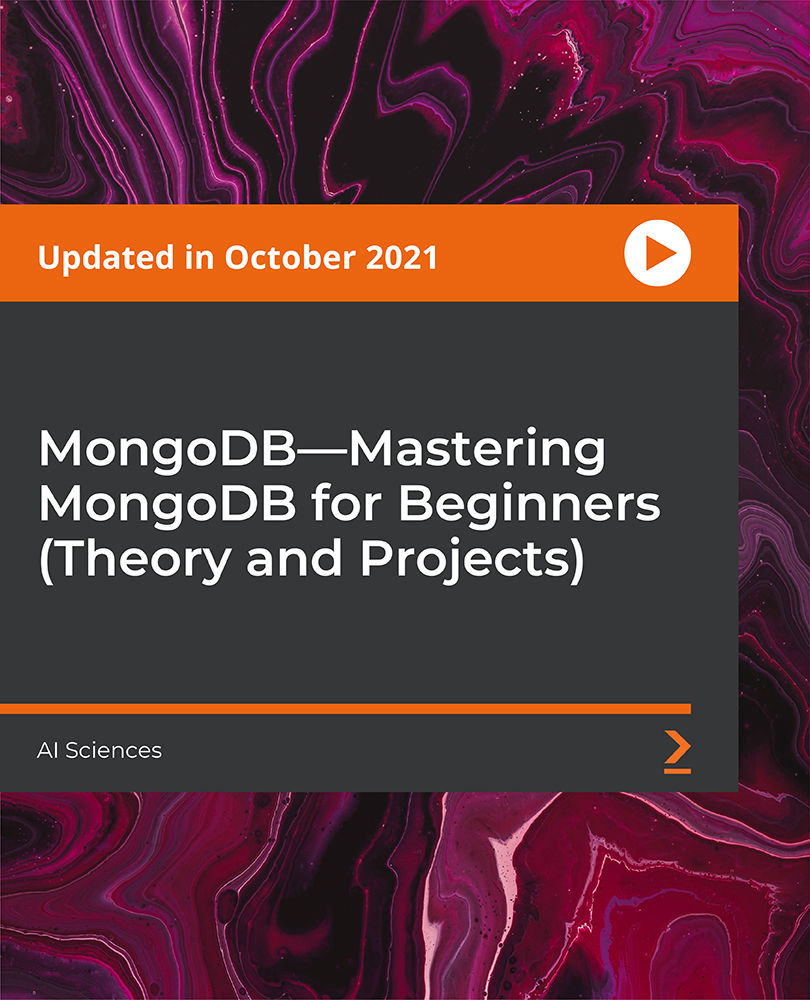
Seismic Uncertainty Evaluation
By EnergyEdge - Training for a Sustainable Energy Future
About this training The Seismic Uncertainty Evaluation (SUE) course has evolved after a number of years of work experience in the sub-surface domain. A common question closely related to well planning is the quantification and qualification of depth uncertainty and robust estimation of the volumetric ranges, and this course addresses these topics. Training Objectives Upon completion of this course, participants will be able to: Define a structured approach toward seismic depth uncertainty analysis Construct data analytics on seismic products (well logs, velocities, and seismic) Classify advance vertical ray tomography on FWI models to assure a drill ready depth seismic, faults, surfaces, and logs Interpret probabilistic volumetric and automatic spill point control, amplitude conformance closures De-risk the depth uncertainty by providing drilling and completion with a risking score card Target Audience This course is intended for individuals who needs to understand the basic theory and procedures for assessment/ quantification/qualification of all drill-ready products (seismic, faults, horizons, etc.) Geologist Geophysicist Reservoir engineer Drilling engineer Course Level Intermediate Trainer Your expert course leader is a cross-functional Geoscientist and Published Author with 27 years of international experience working in Upstream Petroleum Exploration and Production for Oil and Gas Companies in Australia, India, Singapore, Saudi Arabia, and Oman. During his career he actively supported field development, static & dynamic reservoir modelling & well planning, 3D Seismic data acquisition with Schlumberger & SVUL, 3D seismic data processing with CGG & interpretation, Q.I. and field development with Woodside, Applied Geoscience, and Reliance. POST TRAINING COACHING SUPPORT (OPTIONAL) To further optimise your learning experience from our courses, we also offer individualized 'One to One' coaching support for 2 hours post training. We can help improve your competence in your chosen area of interest, based on your learning needs and available hours. This is a great opportunity to improve your capability and confidence in a particular area of expertise. It will be delivered over a secure video conference call by one of our senior trainers. They will work with you to create a tailor-made coaching program that will help you achieve your goals faster. Request for further information post training support and fees applicable Accreditions And Affliations

The “ISO 17025:2018 Lead Assessor” course provides comprehensive training in Learn how to audit each and every ISO 17025: 2018 and ISO 17011 requirements Learn basic auditing skills; Implement methods to comply with the ISO 17025:2018 requirements. Auditing process and techniques

Essential IMS training course description The IP Multimedia Core Network Subsystem (IMS) is defined by 3GPP as a new mobile infrastructure. This course studies the discreet elements in the IMS. What will you learn Describe the IMS. Describe the IMS architecture. Explain how charging, security and QoS is handled in the IMS. Explain how the IMS supports service enablers such as Push to talk and Presence. Essential IMS training course details Who will benefit: Telecommunications staff. Prerequisites: Mobile communications overview Duration 2 days Essential IMS training course contents Mobile communications review The role of IP in telecommunications. GSM to IMS. Enhanced multimedia services, Push To, convergence, conferencing, roaming. What is IMS? What it is, why IMS, standard bodies: 3GPP, IETF, OMA, IMS services. MMD comparison. IMS architecture blocks Overview, IMS functions, IMS interfaces, IMS protocols, IMS elements, IMS reference points. Access network, IMS in GSM, CDMA, WiFi & PSTN networks. Core network. Application, Control and Call planes. HSS - User database Identification. The user database, role of HSS, SLF and multiple HSSs. 'Normal' identities, IMPI, IMPU. IMS signalling: SIP What is SIP? SIP URI, contact address, UAs, Proxies, basic SIP call flow, SIP sessions. IMS other protocols Megaco, Diameter, XML, XCAP, COPS, RTP/RTCP, SDP, H.324M, IM and MSRP. Call/Session Control Call Session Control Functions (CSCF). Domains. Home networks, visited networks. CSCF and SIP. P-CSCF, P-CSCF discovery, P-CSCF functions. I-CSCF, DNS and I-CSCF. S-CSCF, S-CSCF functions, ENUM lookups. QoS. Example call flows. IMS services Open service platform, Application Servers, profiles, AS interface with S-CSCF. 'Normal' services (Caller ID, Call waiting, transferâ¦) Push to talk Over Cellular (PoC), IMS conferencing, Group management, IMS Presence, IMS Messaging. Other possible applications. Media servers. (MRFC, MRFP). Gateways IMS PSTN procedures, BGCF, PSTN interface. SGW, MGCF, MGW Charging Architecture, Offline, online and flow based charging, charging reference points, CCF, DIAMETER, ICID, IOI. IMS security IMS security architecture, identities, AAA, public and private user ID, service filters, Cx interface, RADIUS, Diameter protocol, 3GPP AKA, integrity, privacy, NDS, IPSEC, trust, assertion.

Search By Location
- Basic Courses in London
- Basic Courses in Birmingham
- Basic Courses in Glasgow
- Basic Courses in Liverpool
- Basic Courses in Bristol
- Basic Courses in Manchester
- Basic Courses in Sheffield
- Basic Courses in Leeds
- Basic Courses in Edinburgh
- Basic Courses in Leicester
- Basic Courses in Coventry
- Basic Courses in Bradford
- Basic Courses in Cardiff
- Basic Courses in Belfast
- Basic Courses in Nottingham