- Professional Development
- Medicine & Nursing
- Arts & Crafts
- Health & Wellbeing
- Personal Development
In today’s world, the legal industry is more competitive than ever and goes beyond simply having theoretical qualifications. Candidates who desire to make an impression are required to have an understanding of a broad range of marketing activities Our 3-month training programme provides everything you need to become fully qualified in Legal practice & management. Once you have completed your training session you will gain accredited certifications and three months of remote experience directly with one of our clients. After completing this programme candidates will be able to showcase that they have the following: Paralegal Practice & Management Training 3 months of remote work experience Job reference Career support This comprehensive training programme has been developed to enhance your CV and boost your job prospects. CPD 480 CPD hours / pointsAccredited by The CPD Certification Service Description What’s IncludedThree months full access to the online courseProfessional certificationGuaranteed work placement (12 weeks )Learn industry-leading skills and stand out from the crowd.Information-packed practical training starting from basics to advanced testing techniques.Best suitable for beginners to advanced level users and who learn faster when demonstrated.Course content designed by considering current trends in the job market.A practical learning experience with live project work and examples.*Terms Apply – Terms of serviceLegal Work ExperienceWe guarantee 12 weeks of legal work experience. These legal programme can equip you with the expertise required to secure law jobs.A few examples of the duties you would be expected to carry out during your legal job placement are;Advising employees on employment law and the employer’s own employment policies and proceduresManage legal documentation and correspondence in strict confidenceWork with solicitors to develop legal arguments, motions and other case filingsCorrespond with solicitors, court and clientsCase planning, development, and managementLegal research, fact gathering and information retrievalOnline Training period: 4-12 Weeks (this can be extended if required*)Assessment: To pass the course learners are required to successfully pass an online MCQ examination.*Terms Apply – Terms of serviceWhen can you start? You must first apply to be selected. The training takes place online. Once you finish your training modules then you can start the remote job placement.Career pathWe understand the importance of work experience, this can often be a deciding factor when applying for legal training jobs, with this in mind we have developed a comprehensive job placement programme that will make you eligible for a wide variety of entry-level legal roles.The legal work experience programme offers candidates law firm work experience and the relevant training required to secure graduate law jobs, graduate paralegal jobs and legal assistant jobs.Candidates who have completed this programme have secured jobs in the following roles;Legal Secretary – Salary £19,000Legal Assistant- Salary £21,000Assistant Paralegal – Salary £24,000Paralegal – Salary £27,064Solicitor – Salary £47,000 Who is this course for? Who is it for?Part qualified paralegals and newly qualified law studentsGraduates with no or little legal work experienceStudents currently studying or intending to study law or want to refresh their knowledgeCandidates working in legal assistant jobs who want career progressionIndividuals who are working in legal jobs but want to gain further knowledgeCandidates who want to open a firm Requirements There are no formal entry requirements for this course. We also expect the candidates to have basic knowledge of the law. Career path Kick start your entry-level career as a paralegal. Legal Secretary – Salary £19,000 Legal Assistant- Salary £21,000 Assistant Paralegal – Salary £24,000 Paralegal – Salary £27,064 Solicitor – Salary £47,000

Chef Fundamentals: A Recipe for Automating Infrastructure
By Packt
The Chef-Certified beginner's guide to developing cookbooks locally and distributing changes with a Chef Server
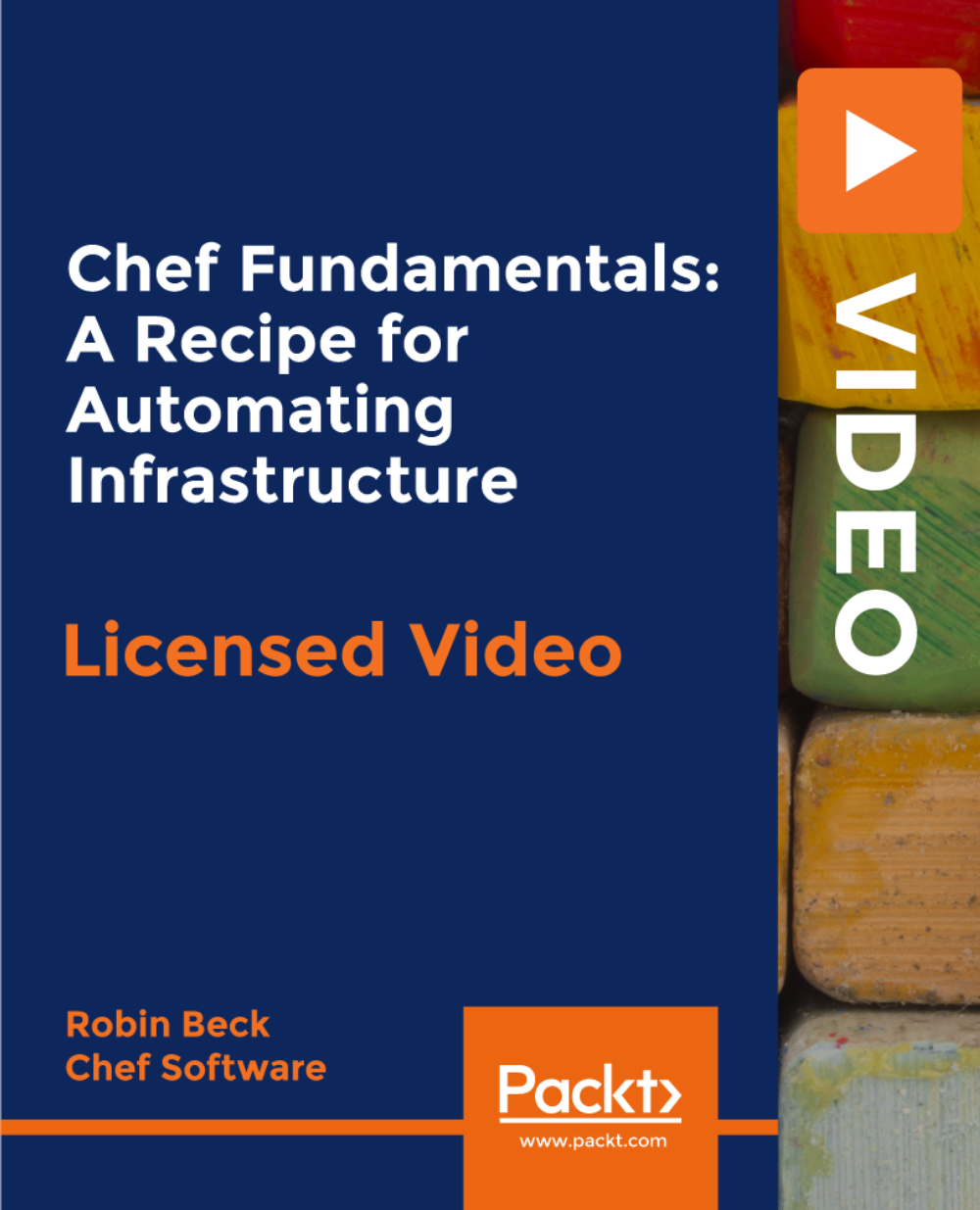
Large Scale Solar & Energy Storage - System Operations
By EnergyEdge - Training for a Sustainable Energy Future
About this Virtual Instructor Led Training (VILT) This 5 half-day Virtual Instructor Led Training (VILT) course will assist energy professionals in the planning and operation of a power system from renewable energy sources. The VILT course will discuss key operating requirements for an integrated, reliable and stable power system. The unique characteristics of renewable energy are discussed from a local, consumer centric and system perspective, bringing to life the ever-changing paradigm in delivering energy to customers. The course will explore the technical challenges associated with interconnecting and integrating hundreds of gigawatts of solar power onto the electricity grid in a safe and reliable way. With references to international case studies, the VILT course will also demonstrate the state of the art methodologies used in forecasting solar power. The flexibility of the invertor-based resources will facilitate higher penetrations of photovoltaic, battery electricity storage systems and demand response while co-optimizing customer resources. The contribution of inverter-based generators that provides voltage support, frequency response and regulation (droop response), reactive power and power quality with a high level of accuracy and fast response will be addressed. Furthermore, this VILT course will also describe how microgrids' controllers can allow for a fully automated energy management. Distributed energy resources are analyzed in detail from a technical and financial aspect and will address the best known cost based methodologies such as project financing and cost recovery. Training Objectives Upon completion of this VILT course, participants will be able to: Learn about renewable energy resources, their applications and methods of analysis of renewable energy issues. Review the operational flexibility of renewable energy at grid level, distribution network and grid edge devices. Understand and analyze energy performance from main renewable energy systems. Get equipped on the insights into forecasting models for solar energy. Predict solar generation from weather forecasts using machine learning. Explore operational aspects of a complex power system with variability from both the supply & demand sides. Manage the impact of the design of a Power Purchase Agreement (PPA) on the power system operation. Target Audience Engineers, planners and operations professionals from the following organizations: Energy aggregators who would like to understand the system operations of renewable energy power plants Renewable energy power system operator Energy regulatory agencies who aim to derive strategies and plans based on the feedback obtained from the power system operations Course Level Basic or Foundation Training Methods The VILT course will be delivered online in 5 half-day sessions comprising 4 hours per day, including time for lectures, discussion, quizzes and short classroom exercises. Course Duration: 5 half-day sessions, 4 hours per session (20 hours in total). Trainer Your first expert course leader is a Utility Executive with extensive global experience in power system operation and planning, energy markets, enterprise risk and regulatory oversight. She consults on energy markets integrating renewable resources from planning to operation. She led complex projects in operations and conducted long term planning studies to support planning and operational reliability standards. Specializing in Smart Grids, Operational flexibilities, Renewable generation, Reliability, Financial Engineering, Energy Markets and Power System Integration, she was recently engaged by the Inter-American Development Bank/MHI in Guyana. She was the Operations Expert in the regulatory assessment in Oman. She is a registered member of the Professional Engineers of Ontario, Canada. She is also a contributing member to the IEEE Standards Association, WG Blockchain P2418.5. With over 25 years with Ontario Power Generation (Revenue $1.2 Billion CAD, I/S 16 GW), she served as Canadian representative in CIGRE, committee member in NSERC (Natural Sciences and Engineering Research Council of Canada), and Senior Member IEEE and Elsevier since the 90ties. Our key expert chaired international conferences, lectured on several continents, published a book on Reliability and Security of Nuclear Power Plants, contributed to IEEE and PMAPS and published in the Ontario Journal for Public Policy, Canada. She delivered seminars organized by the Power Engineering Society, IEEE plus seminars to power companies worldwide, including Oman, Thailand, Saudi Arabia, Malaysia, Indonesia, Portugal, South Africa, Japan, Romania, and Guyana. Your second expert course leader is the co-founder and Director of Research at Xesto Inc. Xesto is a spatial computing AI startup based in Toronto, Canada and it has been voted as Toronto's Best Tech Startup 2019 and was named one of the top 10 'Canadian AI Startups to Watch' as well as one of 6th International finalists for the VW Siemens Startup Challenge, resulting in a partnership. His latest app Xesto-Fit demonstrates how advanced AI and machine learning is applied to the e-commerce industry, as a result of which Xesto has been recently featured in TechCrunch. He specializes in both applied and theoretical machine learning and has extensive experience in both industrial and academic research. He is specialized in Artificial Intelligence with multiple industrial applications. At Xesto, he leads projects that focus on applying cutting edge research at the intersection of spatial analysis, differential geometry, optimization of deep neural networks, and statistics to build scalable rigorous and real time performing systems that will change the way humans interact with technology. In addition, he is a Ph.D candidate in the Mathematics department at UofT, focusing on applied mathematics. His academic research interests are in applying advanced mathematical methods to the computational and statistical sciences. He earned a Bachelor's and MSc in Mathematics, both at the University of Toronto. Having presented at research seminars as well as instructing engineers on various levels, he has the ability to distill advanced theoretical concept to diverse audiences on all levels. In addition to research, our key expert is also an avid traveler and plays the violin. POST TRAINING COACHING SUPPORT (OPTIONAL) To further optimise your learning experience from our courses, we also offer individualized 'One to One' coaching support for 2 hours post training. We can help improve your competence in your chosen area of interest, based on your learning needs and available hours. This is a great opportunity to improve your capability and confidence in a particular area of expertise. It will be delivered over a secure video conference call by one of our senior trainers. They will work with you to create a tailor-made coaching program that will help you achieve your goals faster. Request for further information about post training coaching support and fees applicable for this. Accreditions And Affliations

Life Just Got Better This Summer! Save Up To £5,206 and get Hard Copy + PDF Certificates + Transcript + Student ID Card as a Gift - Enrol Now Tired of browsing and searching for the course you are looking for? Can't find the complete package that fulfils all your needs? Then don't worry as you have just found the solution. Take a minute and look through this 14-in-1 extensive bundle that has everything you need to succeed in Chemical Engineering and other relevant fields! After surveying thousands of learners just like you and considering their valuable feedback, this all in one Chemical Engineering bundle has been designed by industry experts. We prioritised what learners were looking for in a complete package and developed this in-demand Chemical Engineering course that will enhance your skills and prepare you for the competitive job market. Also, our Chemical Engineering experts are available for answering your queries and help you along your learning journey. Advanced audiovisual learning modules of these courses are broken down into little chunks so that you can learn at your own pace without being overwhelmed by too much material at once. Furthermore, to help you showcase your expertise in Chemical Engineering, we have prepared a special gift of 1 hardcopy certificate and 1 PDF certificate for the title course completely free of cost. These certificates will enhance your credibility and encourage possible employers to pick you over the rest. This Chemical Engineering Bundle Consists of the following Premium courses: Course 01: Basic Chemistry Online Course Course 02: Organic Chemistry Course 03: Organic Chemistry Demystified Course 04: General Inorganic Chemistry Course 05: Petroleum Refining Demystified Course 06: Diploma in Water Chemistry Course 07: Diploma in Water Treatment Course 08: Carbon Literacy Knowledge | Course Course 09: Understand Piping & Instrumentation Diagrams P&IDs Course 10: DSEAR Training Course 11: COSHH Training and Safety - Level 2 Course 12: Gas Safety Course 13: Electrical and Fire Safety Training - Level 2 Course 14: Ultimate Geology Course Benefits you'll get choosing Apex Learning for this Chemical Engineering: Pay once and get lifetime access to 14 CPD courses Certificates, student ID for the title course included in a one-time fee Free up your time - don't waste time and money travelling for classes Accessible, informative modules designed by expert instructors Learn at your ease - anytime, from anywhere Study the course from your computer, tablet or mobile device CPD accredited course - improve the chance of gaining professional skills How will I get my Certificate? After successfully completing the course, you will be able to order your CPD Accredited Certificates (PDF + Hard Copy) as proof of your achievement. PDF Certificate: Free (For The Title Course) Hard Copy Certificate: Free (For The Title Course) Curriculum of Chemical Engineering Bundle Course 01: Basic Chemistry Online Course Introduction to Basic Chemistry Understanding Matter Atom Chemical Bonding Energy Periodic Table Intermolecular Forces Gases Solution Chemical Equilibrium Kinetics and Equilibrium Acids and Bases pH and pOH Reactions Involving Acids and Bases Redox Reaction Electricity and Chemistry Inorganic Chemistry Organic Chemistry Biochemistry Nuclear Chemistry Industrial Chemistry Environmental Chemistry Laboratory Safety Chemical Hygiene Plan Course 02: Organic Chemistry Alkane series Alkene Series Alkanol Series Alkyne series Alkanals and Aldehydes Nomenclature Practices Course 03: Organic Chemistry Demystified About the Course Drawing Organic Molecules Resonance Acid-Base Reactions Geometry Nomenclature Conformations Configurations Mechanisms Substitution Reactions Elimination Reactions Substitution vs Elimination Addition Reactions Synthesis Techniques Wrapping Up and Bonus Course 04: General Inorganic Chemistry ABOUT THE COURSE Quantities and Units Atomic, Molecular and Molar Masses Formulas and Compositions Inorganic Nomenclature Chemical Equations Measurement of Gases The Ideal Gas Law Thermochemistry Atomic Structure Chemical Bonding and Molecular Structure Solids and Liquids Oxidation - Reduction Concentration of Solutions Reaction Involving Standard Solutions Properties of Solutions Thermodynamics Acids and Bases Complex Ions and Precipitates Electrochemistry Rates of Reactions Course 05: Petroleum Refining Demystified About the Course Overview of Crude Oil Refining Petroleum Properties Distillation and Fractionation Converting Petroleum Cuts Hydrofining Petroleum Cuts Cracking Heavy Petroleum Cuts Blending Operation Making Asphalts A Typical Refinery Operation Course 06: Diploma in Water Chemistry Introduction to Water Chemistry Concepts of Basic Chemistry Alkalinity of Water Hard Water and Basic Water Treatment Principles Water Treatment and Purification Chemical Processes of Water Treatment Inorganic Chemicals Volatile and Synthetic Organic Compounds Metalloid Section Metals and Heavy Metal Section Laboratory Safety Chemical Hygiene Plan Course 07: Diploma in Water Treatment Overview of Water Treatment Water Quality Wastewater Sampling and Analysis Preliminary Treatment Coagulation, Flocculation and Clarification Sedimentation Filtration Flotation Removal of Fats, Oils and Grease Inorganic Constituents Removal Ion Exchange Biological Process of Water Treatment Aerobic Processes of Biological Treatment Disinfection Course 08: Carbon Literacy Knowledge | Course Introduction to Carbon Literacy The Carbon Cycle Global Warming and Climate Change Solutions for Global Warming Steps to Take for a Cleaner Tomorrow Course 09: Understand Piping & Instrumentation Diagrams P&IDs INTRODUCTION ABOUT P&ID's INTRODUCTION TO P&ID READING BASIC P&ID SYMBOLS LET'S GET SOME PRACTICE : BASIC P&ID SYMBOLS P&ID DESIGNATION CODES THE IMPORTANCE OF PROCESS CONTROL CONTROL THEORY BASICS BASIC PROCESS CONTROL SYSTEMS (BPCS) ADVANCED PROCESS CONTROL SAFETY INSTRUMENTED SYSTEMS (SIS), INTERLOCKS AND ALARMS P&ID EXAMPLES : LET'S GET SOME PRACTICE Course 10: DSEAR Training Introduction to DSEAR ATEX and Explosive Atmospheres General Safety Safe Working with Flammable Substances Equipment and Protection System Risk Assessment Course 11: COSHH Training and Safety - Level 2 COSHH Explained COSHH Regulations Health Problems Related to Hazardous Substances Identifying Hazardous Substances COSHH Risk Assessments Control Measures and Monitoring Implementing Control Measures Course 12: Gas Safety Gas Safety Legislation Combustion Transmission System: Pipes and Flues Ventilation Tightness Testing Meter Regulator Check Appliance Pressures and Gas Rates Emergency Isolation Controls and Valves Gas Safety Devices and Controls Gas Warning Labelling Emergency and Evacuation Procedures Chimney Standards, Inspection and Testing Gas Appliances and Safety Course 13: Electrical and Fire Safety Training - Level 2 Introduction and Basics Introduction to Fire Safety Voltage and Resistance Capacitance and Capacitors Safety Precautions Fire Safety Legislation Measures of Fire Safety Fire Emergency: Evacuation Procedures Course 14: Ultimate Geology Course Course Promo Introduction Solar System Geologic Time Inside Earth Plate Tectonics Weathering Deserts & Winds Minerals Sedimentary Rocks Metamorphic Rocks Igneous Rock Deformation And Much More... CPD 150 CPD hours / points Accredited by CPD Quality Standards Who is this course for? Anyone from any background can enrol in this Chemical Engineering bundle. Persons with similar professions can also refresh or strengthen their skills by enrolling in this course. Students can take this course to gather professional knowledge besides their study or for the future. Disclaimer: Our comprehensive course will enhance your theoretical knowledge to help you explore your opportunities in relevant sectors. But please note that this course is not a professional qualification and will not allow you to work professionally. Requirements Our Chemical Engineering is fully compatible with PC's, Mac's, laptops, tablets and Smartphone devices. This course has been designed to be fully compatible with tablets and smartphones so that you can access your course on Wi-Fi, 3G or 4G. There is no time limit for completing this course; it can be studied in your own time at your own pace. Career path Having this various expertise will increase the value of your CV and open you up to multiple job sectors. Certificates Certificate of completion Digital certificate - Included

Structural Design Patterns in Modern C++
By Packt
Discover the power of modern C++ design patterns, including adapter, façade, and composite. This course provides a comprehensive understanding of each pattern, complete with real-world examples to help you confidently implement them in your projects and build efficient, scalable software like a pro.
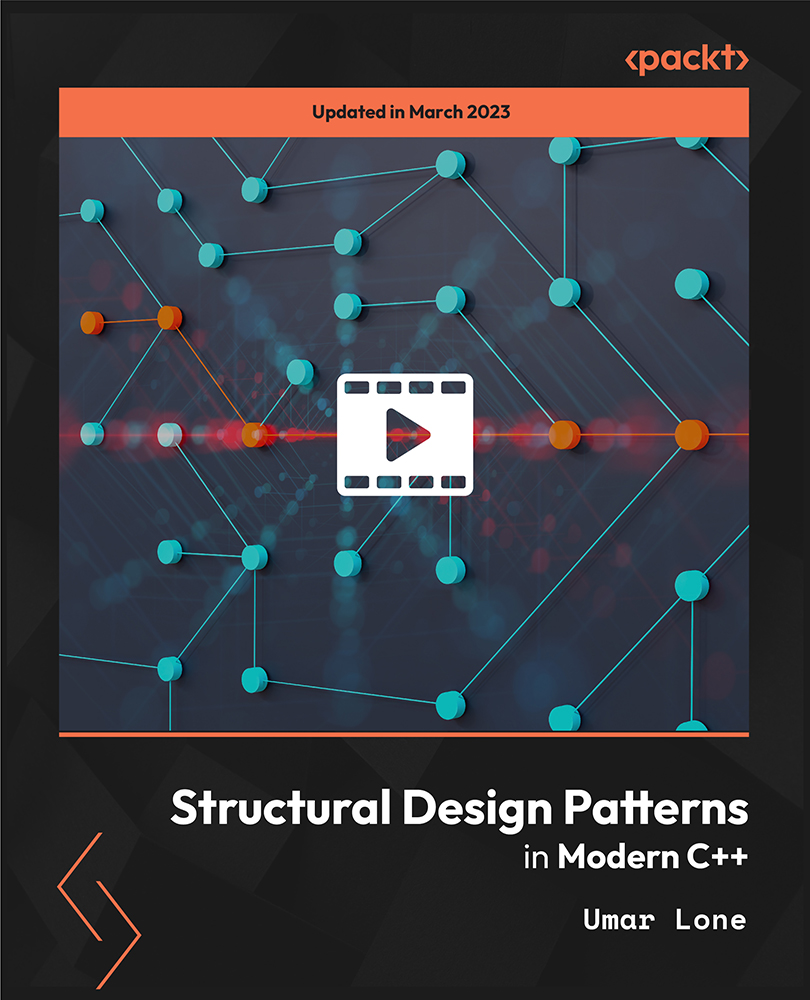
CE518: Basics of PV Site Analysis
By Solar Energy International (SEI)
Basic customer considerations Basic site safety Structural information - rafter size, spacing and span, among other things Roof information - including roofing material and condition Site information - required for all ground- and pole-mounted arrays Shade analysis for proposed array site Electrical information - system voltage and type, service disconnect size, panel ratings and more!
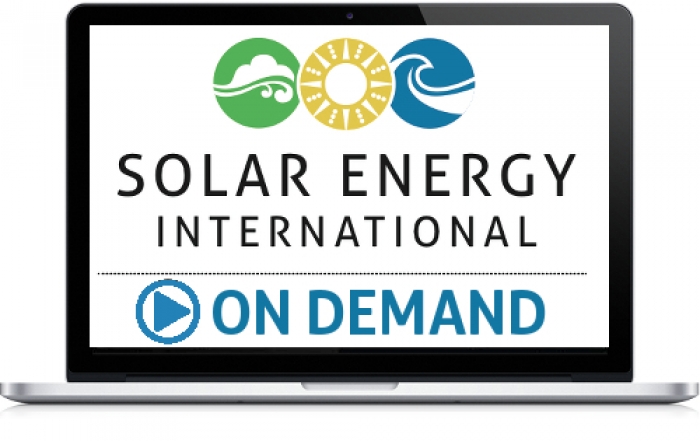
For over 30 years, the National Academy of Sports Medicine has developed the most successful personal trainers in the fitness industry. The NCCA-accredited personal trainer certification provides you with the most scientifically accurate information, all delivered in a revolutionary digital learning platform. If you want to become one of the best, most respected, and highest-paid fitness trainers, it’s as simple as getting certified online with NASM.

Managing and Leading Projects Across Organizational Boundaries: On-Demand
By IIL Europe Ltd
Managing and Leading Projects Across Organizational Boundaries - Achieving Project Success in Complex Environments Through Collaborative Skills: On-Demand Significant projects today are performed by teams of people from multiple organization units and, often, multiple companies. When project managers, team leaders or technical professionals seek collaborative relationships across organizational boundaries, they often encounter a daunting array of challenges. These challenges must be dealt with effectively across business, political, team, interpersonal and personal levels to successfully meet project objectives. The goal of this course is to provide participants with a framework for improving project performance by successfully navigating through the turbulence of organizational cultures. What You Will Learn You'll learn how to: Assess an organizational culture's challenges and adapt your interpersonal skills and political acumen to meet them Apply basic tools and techniques for building relationships and gaining influence across organizational boundaries Plan a tailored, systematic approach for gaining support, resources and collaboration from individuals in organizations where you have no formal influence Getting Started Introductions Course structure Course goals and objectives Foundation Concepts Overview of key course concepts Managing and leading: the balance and evolution Managing and leading projects versus ongoing work Organizations defined and a project manager's outlook across the structures The Path to Competency in Managing and Leading Projects Across Organizational Boundaries (MLPAOB) Organizational Cultures and Behaviors Overview of organizational culture and behaviors Organizations and change Organizational grassroots changes Political Acumen Overview of role and impact of political acumen Role of politics in organizations Political behaviors How to improve your political acumen skills Building Relationships Strategies for building relationships Balance emotion with reason "Try to understand" Inquire, consult and listen Reliability and building trust Gaining Influence Overview of gaining influence Step 1: Determine influence needs Step 2: Assess influence assets Step 3: Plan approach Step 4: Implement plan Step 5: Manage progress Planning and Implementing Your Approach Overview of Implementation Approach and Continuous Improvement (IA&CI) Enhancing Primary MLPAOB skills through: Identifying and sampling auxiliary MLPAO skills Practicing MLPAOB skills Self-reflection: developing a personal action plan (optional - time permitting) Summary What did we learn, and how can we implement this in our work environments?

Weight Management Consultancy Diploma
By Plaskett International
LEARN HOW TO BECOME A WEIGHT MANAGEMENT CONSULTANT WITH THE CLIENT'S HEALTH & WELLBEING AT THE CORE. A MESSAGE FROM THE AUTHOR As you enter into this study, I want you to be fully aware of what lies before you. If you save people from overweight, you will also increase life-expectancy and/or prevent the onset of serious debilitating diseases. There will also be those clients whose life has been long limited in a psychological sense and you will be able to help them to restore their sense of verve and vitality so they can again live life to the fullest extent. This will be done through learning special expertise both technically and in person-to-person relations. With these words of encouragement, I warmly welcome you to this course of study where the amount of potential job satisfaction is incalculable. DR. LAWRENCE PLASKETT Course Duration 12 months Study Hours 200 hours Course Content 13 sections Course Fee £475 Course Overview The Plaskett Weight Management Consultancy course will provide you with a detailed, systematic and scientifically-based training, fuller than any other we know of in the field. It will enable you to practise as a well-informed Weight Management Consultant and most importantly, you will be able to help and support individuals in their quest to lose weight whilst maintaining health and well-being. Learn the Basic Elements of Nutrition You will gain an understanding of the basic elements of nutrition with a focus on the key nutrients in order to avoid deficiencies when working with weight loss clients. Create Individualised Weight Loss Programmes You will develop the confidence to be able to make informed choices from a wide span of weight loss options and avoid the use of rigidly fixed methods, thereby delivering programmes best suited to individual needs. Become a Skilled Adviser You will learn the skills to be able to counsel on a one-to-one basis, we believe that this favours the resolution of individual circumstances and problems. You will receive the training to see your clients through every stage of the process, thereby maximising their chances of success. Expand Practice of Current Health Professionals In addition to those wanting to set up practice as a Weight Management Consultant, this course is ideally suited to current health & fitness professionals looking to enhance their practice. BREAKDOWN OF THE COURSE SECTIONS The Weight Management Consultancy Diploma includes the following 13 sections: SECTION 1 BASIC SCIENCE SUPPORT Whilst our main concern will be with weight loss, we need to understand some of the basic aspects of nutrition. These deal with the key nutrients that we have to control to reduce weight. They will also help us to understand how to lose weight without developing deficiencies. In Section 1, we begin the study of nutrients and foods by looking at the main bulk nutrients that our diets contain: protein, carbohydrate and fat. Before one can consider individual vitamins and minerals, one has to know about the nutrients that make up most of our diets, namely the bulk nutrients. These are the suppliers of food energy and ultimately help to decide an individual's size. You will need to understand these so as to manipulate them with skill. Areas Covered What are the bulk nutrients? Chemical elements contained in the bulk nutrients Proteins Carbohydrates Fibre Fats The energy reserve role of fat The lipoproteins of the blood SECTION 2 UNDERSTANDING THE FIELD & NATURE OF THE PROBLEM This section introduces the basic ideas of the training. The purpose of this course of training is to enable the student to help others who are overweight or obese to lose weight, and to do so in a professional manner. At the same time, it aims to motivate you and empower you to set up a practice as a ‘Weight Management Consultant’ that will lead to your gaining a good reputation in this field, developing a panel of satisfied clients and bringing you both status and income. Since losing weight is not easy, one has to be aware of all the different methods and ramifications that are a part of this intriguing subject. The professionalism comes from knowing a number of different “ways in” to help the clients and also from being able to develop awareness of the individuality of each client. This will put you in a position to find the best and most successful route to weight loss for each person who consults you. This will mean giving individual advice, not just the same advice to everyone. By recognising individuality we earn the client’s trust and appreciation and we also increase the chances of achieving the fullest possible success by being in a position to find individual solutions to each client’s problem. Areas Covered The aims of the work The clients’ motives The clients themselves The clients’ knowledge of nutrition The place of psychology The arithmetical equation of body weight Ways of working Getting fat is all too easy – we review how it happens Definition and classification: criteria for weight normality SECTION 3 THE THEORY OF THE CAUSES OF OVERWEIGHT & OBESITY In this section we explore 'The Theory of what Causes Overweight and Obesity'. We look at the underlying reasons for this current epidemic scale of the problem in developed societies throughout the world. Understanding this will give you an insight into what needs to be done. The Weight Management Consultant clearly needs to understand as fully as possible the causes of obesity in order to be able to formulate good advice. It is necessary to understand that, although the ultimate cause is always eating more than the body requires, that factor is modified by many subsidiary factors. One, that always interests clients, is whether or not one may be predisposed by one’s inheritance to put on and retain weight, so we deal with this question. Areas covered Relative effect of genetics and environment Hormonal disturbance in obesity Slower than normal rates of energy expenditure The role of fat cells Role of the enzyme lipoprotein lipase SECTION 4 THE HEALTH CONSEQUENCES OF EXCESS WEIGHT It is well known that being overweight or obese increases the chances of contracting chronic illnesses. This section examines the types of illnesses involved and the way that their incidence is affected by body weight. From the standpoint of a Weight Management Consultant, the use of this information is to present clearly the vital benefits that your work can bring to your clients in terms of freedom from illness. This knowledge can augment your job satisfaction, especially when you can see the client’s health condition improving as weight comes down. That can be expected to happen sometimes, but of course not always. So, potentially this information can serve to inform your clients about the degree to which slimming down from an overweight or obese condition can help them to avoid very negative health consequences. By passing on parts of this data to some carefully selected clients, you may perhaps either improve their flagging motivation, or increase their satisfaction level with their early results or with the efforts they are making. Areas covered The connection between overweight and ill health The risk of early death Illness and death from cardiovascular disease Illness and death from diabetes mellitus Illness and death from hypertension Illness and death from respiratory problems Illness and death from gallbladder disease Illness and immobility from arthritis Illness from gout Illness and death from cancer SECTION 5 FIRST PRINCIPLES OF CORRECTING EXCESS WEIGHT In this section we approach the practical side of the Weight Management Consultant’s job. The greatest skill required of the Consultant is that of formulating the advice in a way that combines efficacy with client acceptability. The mistake most often made in the approach to weight reduction is to employ only one method yet in pursuing reduction in a person’s weight, it is best to come at the problem from multiple angles simultaneously. The person’s diet may well have to be the first and foremost approach however, the main alternative approaches involve several different ways of preventing excess food materials from being stored, leading to overweight. If control of the diet is the only method one employs, then so much depends upon strict dietary control that the will and the motivation of the client may be too severely tested. However, an approach in which dietary control takes pride of place, but is supported by a number of other approaches, is more likely to find client acceptability and is therefore more likely, ultimately, to be successful. In this section we list these “prevention of storage” approaches before dealing more fully with the diet. Areas covered Strategy of weight control Reduction of food intake The use of balanced hypocaloric diets Strategies for reducing food intake in practice Using foods intended to increase metabolic rate Mixtures of the various strategies SECTION 6 REDUCING WEIGHT THROUGH DIET & DIETARY COMPOSITION The principal purpose of this section is to understand the scope that we have to reduce food calories in the diet without necessarily reducing the total weight of food consumed. It looks closely at understanding and measuring food energy. Working in this way with diet is kindest to the clients and makes fewer demands upon their efforts and their will to succeed. Areas covered Understanding food energy The make-up of daily diets What does the body have to do with tis energy? Water content of foods The differing energy contents of food dry matter Substituting low-calorie for high-calorie foods The first stage of calorie reduction Combining diet with exercise A further stage of calorie reduction SECTION 7 SELECTING INDIVIDUAL FOODS The previous section talks mainly about the first principles of reducing calorie intake while keeping the weight of daily food dry matter level. This is done mainly by varying the extent to which each food class contributes to the overall diet; we simply reduce the proportions of those food classes with the higher calorie content. This section now looks within food classes to pick out those foods that, individually, have lower calorie content than the average for foods within the class concerned and make the best contribution to an individual client’s diet. This is a further step to calorie reduction without loss of food bulk. Areas covered Different foods within any given class have different calorific values Choosing foods within food classes for calorie reduction Specific recommendations for individual foods within each class Care needed in using the information Calorie contents of the “more suitable foods” Dietary results from substituting individual foods The necessary provision of dietary fat The quality of dietary protein The quantity of dietary protein Choosing foods for overall dietary suitability SECTION 8 BUILDING YOUR KNOWLEDGE OF FOODS INTO DIETS In the Sections that have gone before, we have noted several key strategies aimed at reducing the client’s intake of calories. This section gets down to the key job of building and structuring a diet to help each particular client - the aim now is to address the actual prescribing of diets to enable you to build upon the principles already learned and to give the client a workable diet that can achieve his or her aims. Areas Covered The adjusting and re-balancing of the food classes Calculating the food replacements Targeting individual foods SECTION 9 FIRST LOOK AT CONDUCTING CONSULTATIONS This section takes you through managing the consultation, helping you to structure the activity to provide a satisfactory experience for your clients. This is the basis for a good approach to weight reduction. The section culminates in the provision of example diet sheets with guidelines according to food classes and guidelines according to mealtimes and considers the benefits of both. Areas Covered The consultant’s surroundings and manner Direction of the early conversation Collection of the dietary data Weight-loss ideas come to you during the data collection Identifying the largest food contributions to overweight Balancing the food classes Writing down the guidelines Substitution of individual foods Reduction in the food bulk eaten Integrating the entire diet Example diet sheets SECTION 10 COUNTING CALORIES. BENEFITS OF EXERCISE. THE KETO DIET. In section 10 we cover the method of calculating the calories in everyday life. We look at the benefits of exercise for suitable clients and discuss more specific diets such as the ketogenic diet. Areas Covered Calculating the calories The benefits of exercise The ketogenic diet SECTION 11 PROMOTING GOOD HEALTH. UNDERSTANDING DRUG TREATMENTS. FOLLOW-UP GUIDELINES. Brings us to the section where we set about designing slimming programmes that are not only effective at weight loss, but also promote good health. To give you an insight into the potential problems, we also look at the drug treatments given for overweight by doctors. We also take you through the guidelines for follow-ups after the first consultation. Areas Covered Slimming programmes to promote good health Understanding drug treatments for overweight Follow-up guidelines SECTION 12 USE OF SUPPLEMENTS TO PROMOTE LOSS OF WEIGHT This section deals with non-food substances, or supplements that with help with weight loss. It looks at how they actually achieve this and discuss their effectiveness and safety implications for the individual. These include some micronutrients, herbs, enzyme inhibitors and sequestering agents. Areas Covered Inhibition of fat absorption Changing body composition Substances encouraging increased thermogenesis Appetite suppressants Enzyme inhibition Prevention of fat synthesis Nutrients that may accelerate metabolism Appendix 1 – some abstracts of key articles Appendix 2 – summary of modes of action SECTION 13 MANAGING This rather substantial last section deals with a fuller and final part on “Managing the Consultations”. This further develops your consultation skills and objective setting in weight management practice. It also addresses the tricky question of compliance and weight regain and how to avoid it. Finally, it looks at “Running your Practice as a Business” to ensure that you have a grasp of the business principles that you will need. Areas Covered Managing the consultations – basic methodology Note on progressive reduction in energy needs Construction of the overall prescription – different components Running your practice as a business Appendix (more about why the slimming process slows down) TESTIMONIALS Here's what students have to say about the course Mrs E. Marriott UK “The Plaskett course in Weight Management Consultancy has been a really good introduction into the importance of nutrition and balancing food groups to make up a healthy diet plan for those who are obese and wishing to lose weight. It would be good if you want to do it for your own understanding or if you are looking for a step into a professional qualification or practicing yourself. The tutors communicate with you and give you detailed feedback on assignments and the work is achievable within a year, quicker if your apply yourself. There is a lot of information in the course surrounding basic nutrients, composition of foods and on how to set up and run your own practice”.

Lean Six Sigma Yellow Belt Certification Program: In-House Training
By IIL Europe Ltd
Lean Six Sigma Yellow Belt Certification Program: In-House Training This course is designed to instill an in-depth understanding of Lean Six Sigma and a clear sense of what is required to define high-impact improvement projects, establish Lean Six Sigma measurements, and complete Lean Six Sigma projects using the systematic and proven Define, Measure, Analyze, Improve, and Control (DMAIC) methodology. This course is designed to instill an in-depth understanding of Lean Six Sigma and a clear sense of what is required to define high-impact improvement projects, establish Lean Six Sigma measurements, and complete Lean Six Sigma projects using the systematic and proven Define, Measure, Analyze, Improve, and Control (DMAIC) methodology. Participants will learn basic tools and techniques of Lean Six Sigma and those who pass a thirty-question exam (70% or above) will become a Certified Lean Six Sigma Yellow Belt. This course is delivered through four 3-hour online sessions. What you Will Learn You'll learn how to: Establish the structure that supports and sustains Lean Six Sigma Quality Identify and calculate key Lean Six Sigma Measurements (Sigma, DPMO, and Yield) Select successful, high-impact projects that match strategic objectives Document, measure, and improve key processes using the DMAIC (Define, Measure, Analyze, Improve, and Control) Methodology Utilize data-based thinking to make key business decisions Introduction to the Fundamentals and Vision of Lean Six Sigma Lean Six Sigma's focus on the customer, on quality, and on results The costs of poor quality Critical factors to consider when deploying Lean Six Sigma Lean Six Sigma as a process improvement methodology Lean Six Sigma metrics Why do it - ROI and payback for Lean Six Sigma Business Process Management Critical Lean Six Sigma roles and responsibilities Main aspects of managing the organizational change Project selection Metrics of Lean Six Sigma and the DMAIC Model How to strategically align business metrics and projects within an organization How to identify and measure quality characteristics which are critical to customers What does the customer (internal or external) really want from our products and services? Establishing appropriate teams and setting those teams up to be successful What defines a good measurement system? How are we doing (learning the secret to measuring the right things, right)? How to improve output measures by understanding and measuring the process Where are there defects (how to properly select and scope high-impact projects)? Where is the process broken (the Lean Six Sigma version of root cause analysis)? How to determine the process efficiency, or value add, of a process The appropriate use of quality tools Understanding the concept of variation and how to reduce knee-jerk reactions How to achieve breakthrough results for any key measure How can we ensure the identified improvements will be sustainable (the basics of process control)?
