- Professional Development
- Medicine & Nursing
- Arts & Crafts
- Health & Wellbeing
- Personal Development
Basic First Aid (Unaccredited)
By Prima Cura Training
The course covers primary and some secondary skills allowing the flexibility to add extra subjects where needed.

Legionella/Water Quality Risk Management – General Awareness
By HYDROP E.C.S.
Our Legionella/Water Quality Risk Management – General Awareness course offers a basic introduction to Legionnaires' disease Management and Control.

Foundation Combined Botulinum Toxin and Dermal Filler Course
By The Aesthetic Training co
Doctor led intense small group course to learn the basics of dermal filler and anti-wrinkle injections.

Microsoft Project Orange Belt 2016: In-House Training
By IIL Europe Ltd
Microsoft Project Orange Belt® 2016: In-House Training This workshop gives participants a full insight into creating effective schedules using Microsoft® Project 2016, allowing you to estimate, coordinate, budget, staff, and control projects and support other users. This workshop gives participants a full insight into creating effective schedules using Microsoft® Project 2016, allowing you to estimate, coordinate, budget, staff, and control projects and support other users. This workshop provides the eBook Dynamic Scheduling with Microsoft® Project 2013, and is kept up to date with the framework of knowledge outlined by the Project Management Institute's PMBOK® Guide and the Practice Standard for Scheduling. What you Will Learn You'll learn how to: Understand what's new in Project 2016 Explain where Project 2016 fits in the Microsoft® EPM solution Initialize Project 2016 to start project planning Create a well-formed project schedule Understand task types and the schedule formula Assign resources and costs to tasks Analyze resource utilization and optimize the schedule Set a baseline and track progress Create and manage project reports Customize views and fields Apply Earned Value Management Understand the basics of managing multiple projects Getting Started Introductions Course structure Course goals and objectives Concepts of Project Management Getting Started with Project 2016 Project 2016: What's New and General Overview Setting Up a New Project Schedule (templates, options, save, etc.) Setting the Project Calendar Entering Tasks The planning processes Importing tasks (Word, Excel, SharePoint) Synchronizing with SharePoint Tasks List Creating and managing the WBS (include tasks, manually scheduled tasks, summary tasks, milestones, and custom WBS coding) Entering Estimates Tendencies in estimating The rolling wave approach Entering duration and work estimates Types of tasks Entering Dependencies The principle of dynamic scheduling Choosing the right Type of dependency Entering dependencies in Project 2016 Different applications of dependencies Entering Deadlines, Constraints, and Task Calendars Use of deadlines and constraints Entering deadlines and constraints in Project 2016 Entering Resources and Costs Types of resources Entering resources in Project 2016 Calendars and resources Entering costs in Project 2016 Entering Assignments Assignments in a schedule Assignments and task types Entering assignments in Project 2016 Assignments, budgets, and costs Optimizing the Schedule The critical path method (CPM) and the resource critical path (RCP) Resource leveling Optimizing time, cost, and resources in Project 2016 Updating the Schedule The baseline Updating strategies and situations Prepare the status and forecast report in Project 2016 Reporting Using reports Using Visual Reports Formatting and printing in Project 2016 Customizing fields in Project 2016 Earned Value Management (EVM) Overview of EVM Applying EVM with Project 2016 Evaluating the Project Evaluating the project performance Project benefits and results Templates for future projects Summary and Next steps Tools and checklist Best practices checklist Certification options

Microsoft Project Orange Belt 2013: In-House Training
By IIL Europe Ltd
Microsoft Project Orange Belt® 2013: In-House Training This workshop gives participants a full insight into creating effective schedules using Microsoft® Project 2013, allowing you to estimate, coordinate, budget, staff, and control projects and support other users. This workshop gives participants a full insight into creating effective schedules using Microsoft® Project 2013, allowing you to estimate, coordinate, budget, staff, and control projects and support other users. This workshop provides the eBook Dynamic Scheduling with Microsoft® Project 2013, and is kept up to date with the framework of knowledge outlined by the Project Management Institute's PMBOK® Guide and the Practice Standard for Scheduling. What you Will Learn You'll learn how to: Understand what's new in Project 2013 Explain where Project 2013 fits in the Microsoft® EPM solution Initialize Project 2013 to start project planning Create a well-formed project schedule Understand task types and the schedule formula Assign resources and costs to tasks Analyze resource utilization and optimize the schedule Set a baseline and track progress Create and manage project reports Customize views and fields Apply Earned Value Management Understand the basics of managing multiple projects Getting Started Introductions Course structure Course goals and objectives Enterprise Project Management Concepts and Framework Getting Started with Project 2013 Project 2013: What's New and General Overview Setting Up a New Project Schedule (templates, options, save, etc.) Setting the Project Calendar Entering Tasks The Planning Processes Importing Tasks (Word, Excel, SharePoint) Synchronizing with SharePoint Tasks List Creating and managing the WBS (include tasks, manually scheduled tasks, summary tasks and milestones, as well as custom WBS coding) Entering Estimates Tendencies in Estimating The Rolling Wave Approach Entering Duration and Work Estimates Types of Tasks Entering Dependencies The Principle of Dynamic Scheduling Choosing the Right Type of Dependency Entering Dependencies in Project 2013 Different Applications of Dependencies Entering Deadlines, Constraints, and Task Calendars Use of Deadlines and Constraints Entering Deadlines and Constraints in Project 2013 Entering Resources and Costs Types of Resources Entering Resources in Project 2013 Calendars and Resources Entering Costs in Project 2013 Entering Assignments Assignments in a Schedule Assignments and Task Types Entering Assignments in Project 2013 Assignments, Budgets, and Costs Optimizing the Schedule The Critical Path Method and the Resource Critical Path Resource Leveling Optimizing Time, Cost, and Resources in Project 2013 Updating the Schedule The Baseline Updating Strategies and Situations Prepare the Status and Forecast Report in Project 2013 Reporting Using Reports Using Visual Reports Formatting and Printing in Project 2013 Customizing Fields in Project 2013 Earned Value Management (EVM) Overview of EVM Applying EVM with Project 2013 Evaluating the Project Evaluating the Project Performance Project Benefits and Results Templates for Future Projects Summary Tools and Checklist Best Practices Checklist Consolidated Schedules Creating Consolidated Schedules Using a Resource Pool Links across Projects Solving common problems Analyzing the Critical Path across Projects

ServiceTech - Tools and Equipment Training
By Learning for Hire Limited
This course covers road-tow equipment - from legal checks, tyres, lighting through to brake checks, adjustment and repairs. Ideal for tool hire, plant hire. CPA Members HAE Members and IPAF Members for their Fitters, mechanics, technicians, Check and Test, Test and Run, PDI Techs, not forgetting Charities or other organisations who run maintain or sell trailer mounted items nd those that sell, deal in or refurbish equipment.
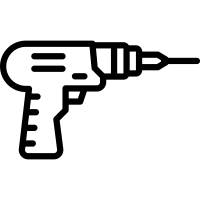
ServiceTech - Work at Height
By Learning for Hire Limited
This course covers road-tow equipment - from legal checks, tyres, lighting through to brake checks, adjustment and repairs. Ideal for tool hire, plant hire. CPA Members HAE Members and IPAF Members for their Fitters, mechanics, technicians, Check and Test, Test and Run, PDI Techs, not forgetting Charities or other organisations who run maintain or sell trailer mounted items nd those that sell, deal in or refurbish equipment.

ServiceTech Module 12 - Climate Control Equipment
By Learning for Hire Limited
This course covers road-tow equipment - from legal checks, tyres, lighting through to brake checks, adjustment and repairs. Ideal for tool hire, plant hire. CPA Members HAE Members and IPAF Members for their Fitters, mechanics, technicians, Check and Test, Test and Run, PDI Techs, not forgetting Charities or other organisations who run maintain or sell trailer mounted items nd those that sell, deal in or refurbish equipment.
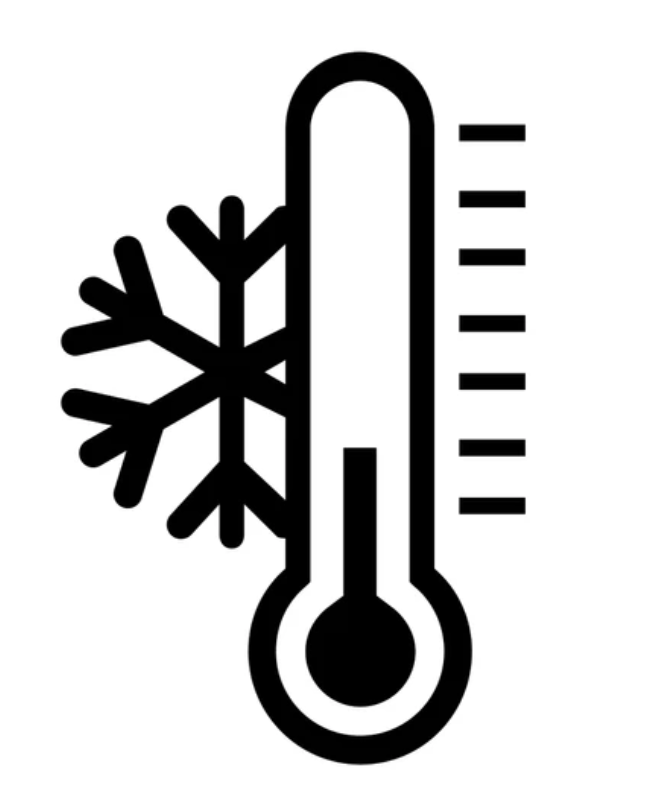
ServiceTech - LPG
By Learning for Hire Limited
This course covers carriage and storage of LPG

Craft workshop using a variety including glass cutting along with designing with dichroic glass elements to make sparkling glass jewellery. Fused Glass Workshop – Glitzy Glass Jewellery I want to share my 15+ years of experience with you. This fused glass workshop is held at my Derbyshire studio and gallery space in the middle of Wirksworth, near Matlock. About this fused glass workshop Everyone loves sparkle and this workshop is perfect for making wearable art for yourself or to give as give away as gifts. After a brief introduction to how to work safely with glass, I will teach you the technique of cutting and layering sheet glass to produce your own unique creations. The process of cutting is a skill that takes time to develop but wonderful designs can be built from basic shapes. No experience necessary, just an understanding that you might not be “perfect” straight away. I’m told I make it look easy, but I’ve been doing it, almost daily, for 15 years! Produce a range of unique jewellery using specialist glass called Dichroic Glass, a rainbow of colours and a myriad of decorative inclusions, you will design and make jewellery pieces including pendants, earrings, cufflinks and brooches. Your creations will need to be fired, cleaned and finished by Stevie so will be ready in around three weeks. The materials cost will enable you to make at least 3 (maybe 4) pieces in the time, maybe more depending on your chosen designs and how quickly you work. Please don’t hesitate to contact me to discuss any queries you may have, big or small and make sure to find me on Instagram and facebook to keep up to date with all the sparkles and to see images of previous students work. Here is a photo album for Glitzy Glass Jewellery. Book with friends or come on your own for a supportive and fun creative fused glass workshop experience. All fused glass workshop attendees receive a 10% discount on purchases from the gallery shop on the day, just a little way I can say thank you for joining me! Things to bring with you: A bottle of water or travel cup of coffee/tea An apron or old clothes so you don’t have to worry about getting glue or little bits of glass on them An open mind and willingness to experiment Booking When booking make sure your email address is correct at checkout as I will email you any further information needed for the workshop. Please also include a contact phone number in the unlikely event that I need to cancel a workshop at short notice. Venue: Create Space Studio & Gallery, 27 Market Place, Wirksworth, Matlock DE4 4ET Currently, my studio doesn’t currently have a working w.c. I am chasing a plumber for on this but don’t know when it will be sorted. I feel I need to warn you but there are public facilities and plenty of nearby cafés and pubs that are happy to get a little extra business in exchange for use of their washroom facilities. Workshop T&Cs: Please read through the Terms & Conditions for Glass Fusing Wo6rshops and Courses that are booked here online. When you book a place you are agreeing to the following terms and conditions. Bookings and cancellations Bookings – If you can not attend a workshop, for what ever reason, please contact Stevie as soon as possible. Firstly we will work together to transfer your place onto another day, suitable for your needs. Another option is for you to offer your place out to a friend or family member. If this is not possible and your cancellation has been more less than 21 days in advance of the event, a refund can be offered. If your cancellation has been made less than 21 days before the event and you can not transfer onto a future date, every effort will be made to fill your place, from further advertising and/or the reserves list. If your space can not be filled by another attendee and you are unable to arrange a replacement yourself unfortunately, no refund can be offered. In the unlikely event that Stevie has to cancel a class, you will be offered either a full refund or a transfer to another date. As much notice as possible will be given, however, Stevie cannot be held responsible for your travel or accommodation costs. Accessibility Accessibility – Workshops at Create Space, Wirksworth: Entrance to the Studio Gallery has 2 stone steps. The workshop table is fixed and also up one step, the main table is high, you will be stood or sat on a tall chair. Please contact Stevie for information about the suitability of her courses for ages and abilities before booking. Health & Safety Stevie reserves the right to exclude any student we feel may be a danger to themselves or other students.

Search By Location
- Basic Courses in London
- Basic Courses in Birmingham
- Basic Courses in Glasgow
- Basic Courses in Liverpool
- Basic Courses in Bristol
- Basic Courses in Manchester
- Basic Courses in Sheffield
- Basic Courses in Leeds
- Basic Courses in Edinburgh
- Basic Courses in Leicester
- Basic Courses in Coventry
- Basic Courses in Bradford
- Basic Courses in Cardiff
- Basic Courses in Belfast
- Basic Courses in Nottingham