- Professional Development
- Medicine & Nursing
- Arts & Crafts
- Health & Wellbeing
- Personal Development
Bar courses in London
We couldn't find any listings for your search. Explore our online options and related educators below to see if they help you.
Know someone teaching this? Help them become an Educator on Cademy.
Online Options
Show all 3281Unlocking Our-Selves 2025: "Away With the Fairies"
By Therapy Harley Street
Personal development groups for practitioners with Bárbara Godoy A playground for therapists to expand our perception to metaphor, as a way to connect directly with the experience of the other, guided by folklore and fairytales. "Supportive, thought-provoking, emancipating, grounding" Tuesday Evenings Group 6 pm to 7.15 pm (UK Time) Friday Lunchtime Group 12.30 pm to 1.45 pm (UK time) Spring Term Phase One - 2025 22 and 29 April 6, 13, 20 and 27 May 3, 10, 17 and 24 June Autumn Term Phase Two - 2025 23 and 30 September 7, 14, 21 and 28 October 4, 11, 18 and 25 November Winter Term Phase Three - 2026 20 and 27 January 3, 10, 17 and 24 February 3, 10, 17 and 24 March Winter Term Phase One - 2025 24 and 31 January 7, 14, 21, 28 February 7, 14, 21 and 28 March Spring Term Phase Two - 2025 25 April 2, 9, 16, 23 and 30 May 6, 13, 20 and 27 June Autumn Term Phase Three - 2025 26 September 3, 10, 17, 24 and 31 October 7, 14, 21 and 28 November Venue: Online (Zoom) Fee: £350 per term or £900 the whole year Bárbara Godoy M.A., Adv. Dip. Exi. Psy. Existential Psychotherapist Group Leader, Counsellour, Lecturer and Supervisor, MBACP & UKCP accredited, SEA Professional Member, Director of Therapy Harley StreetBárbara’s academic contributions in London since 2008 include lecturing and researching on the theory and practice of Phenomenological Existential Therapy on Doctorate, MA and professional courses at the School of Psychotherapy and Counselling Psychology, Regent’s University and the New School of Psychotherapy and Counselling directed by Emmy van Deurzen. Bárbara has facilitated and designed therapeutic Group Work since 1997. She brought her earliest workshop: “Experiences” to large groups in The Netherlands, Italy, France, UK and Argentina. These awareness-intensive processes are a legacy of the human potential movement (HPM) of the 1960s, with techniques such as AUM Meditation Marathons, Psychodrama, Bioenergetics and Primal Feelings work. Organized by:

Existential Dialogues 2025: “In-Sanity, Who is Sane?” with Prof E. Spinelli
By Therapy Harley Street
Ten live dialogues between Prof Ernesto Spinelli and International Existential Therapists followed by an Experiential Study Group. A phenomenological approach to re-view psychopathology: We aim to explore the lived experiences of irregular perceptions of reality with an open mind. Each Saturday includes a live dialogue between Prof Ernesto Spinelli and an International Existential Therapist; a moment to share your thoughts and feelings with the teachers; and a final integration facilitated by Bárbara Godoy. This series of ten Dialogues set out to explore the multifaceted dimentions and complexities associated with Existential Therapies. It attempts to engage with various interpretations of insanity through the lens of patients' often painful, confounding, and deeply unsettling life experiences. TIMES AND DATES 2025 25 Jan. “Knots” with Prof. Ernesto Spinelli 2 Feb. “Healing” with Dr. Michael Guy Thompson 22 Mar. “Difference” with Dr. Todd DuBose 12 Apr. “Polarization” with Prof. Kirk Schneider 3 May “Character” with Prof. Robert Romanyshyn 21 Jun. “Opening” with Dr. Yaqui Martinez 19 Jul. “Meaning” with Dr. Jan Resnick 25 Oct. “Invention” with Dr. Betty Cannon 15 Nov. “Hallucination” with Prof. Simon du Plock 13 Dec. “Hysteria” with Bárbara Godoy Full course (including dialogues): £1260 (2 pm to 5 pm – UK time) Only Dialogues: £630 (2 pm to 3 pm – UK time) Venue: Online Zoom Read the full Programme here > Course Organised by:
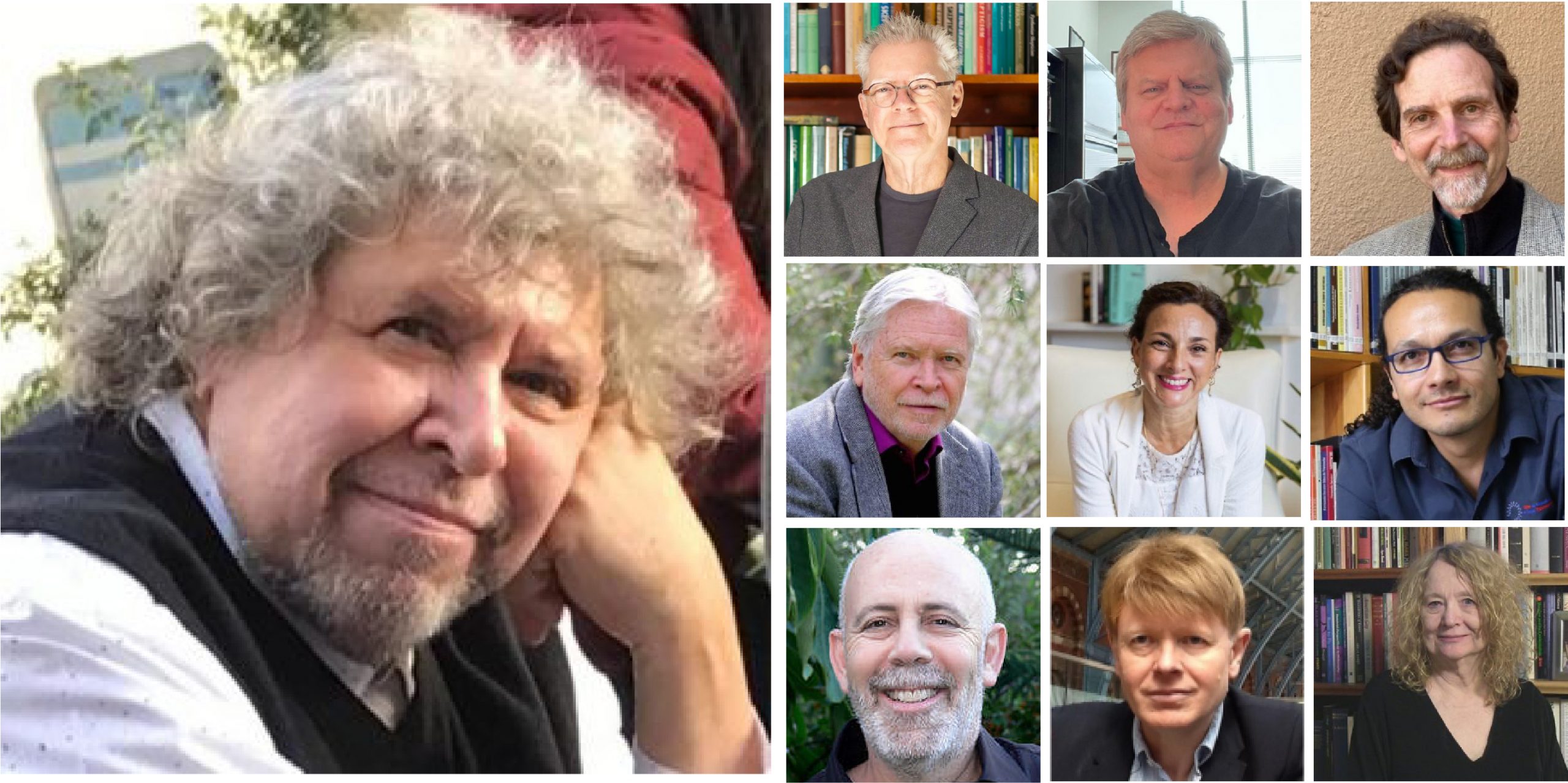
Platelet-rich Plasma (PRP) treatments Nationally Recognised Qualification No previous experience or qualifications needed Open College Network Accreditation Level 4 (as required for minimally invasive procedures) Covers standards set by HEE Employed (salon) or Self-Employed opportunities Basic understanding of English language required OPEN TO ALL APPLICANTS

Remote Policy Evaluation Methods February 2025
By Institute for Fiscal Studies
The course covers research design principles and all main quantitative evaluation methods: randomised experiments, instrumental variables, sharp and fuzzy regression discontinuity designs, regression methods, matching methods and longitudinal methods (before-after, difference-in-differences and synthetic controls).

Description Bar Management Diploma Course Bar management involves the operation and administration of a business that sells and serves alcoholic drinks. Imagine you are responsible for operating a pub or a bar. In such a circumstance, you will be responsible for supervising numerous staff employees, including bouncers, cleaners, bartenders, and waiters. Additionally, entertainment is a crucial aspect of bar management. Being a supervisor, you are responsible for keeping your customers entertained and ensuring that they enjoy every moment they spend in your bar. If your bar is also a restaurant, you are responsible for selecting the menu and supervising everything in the kitchen. Our Bar management diploma course is designed for the individuals who are running a bar, the ones working in a bar or the ones expecting a career in bar management. The course will help you understand the fundamental skills and information required to build and manage a bar. This course will open a door of opportunities for you in the bar management sector. Have you been working as a hospitality professional in a bar? Then you are at the right place. Our course provides a thorough introduction to the principles, and best practices hospitality personnel should follow. You will be introduced to all sorts of legal and social hassles one has to go through to establish and run a bar or a pub. The course includes subjects such as management, finance cellar management, inventory control, and employment law. So that, upon the completion of the course, the learner will be an accomplished bar manager. We provide a simple and efficient blended delivery method for this Bar Management diploma course. The course includes ten units designed to ensure that, upon completion, a learner is ready to manage a bar. Our Bar Management diploma course will provide you with the information and skills necessary to get into your bar management profession with great competence and put your acquired talents into practice. The ideas and frameworks you learn from this course from Elearn college can be utilised immediately in your bar management profession. These skills will assist you in resolving conflicts more quickly, recognising problematic behaviour, and responding appropriately to unanticipated events. What you will learn 1:Basics of Bar Business 2:Deciding What Type of Bar to Have 3:Selecting Your Bar's Site, Decor and Name 4:How to hire the right people 5:Practising Good Customer Service 6:Controlling Expenses and Operating Efficiently 7:Building and Keeping Your Bar Crowd 8:Ten Ways to Run a Safe Bar 9:Ten Myths about Running a Bar 10:Ten Bar Owner mistakes Course Outcomes After completing the course, you will receive a diploma certificate and an academic transcript from Elearn college. Assessment Each unit concludes with a multiple-choice examination. This exercise will help you recall the major aspects covered in the unit and help you ensure that you have not missed anything important in the unit. The results are readily available, which will help you see your mistakes and look at the topic once again. If the result is satisfactory, it is a green light for you to proceed to the next chapter. Accreditation Elearn College is a registered Ed-tech company under the UK Register of Learning( Ref No:10062668). After completing a course, you will be able to download the certificate and the transcript of the course from the website. For the learners who require a hard copy of the certificate and transcript, we will post it for them for an additional charge.

What does this course cover? This is an online course for developing history leadership in primary teaching. This term, we will be piloting the course as an immersive programme covering the key elements of primary history subject leadership, enabling all involved in history leadership at primary to carry out their role effectively. How is this course structured and delivered? The course will take place in ten online sessions from January–May 2025. Sessions 1, 8 and 10 are compulsory to attend live. Participants will be required to complete a gap task after each session and contribute to an online reflection diary. The other sessions will be recorded for participants to work through at their convenience, though participants are encouraged to attend the recording sessions live in order to make the most of the programme. All recordings will be made available on the course Moodle page within two working days of the live recording session. Who is this course for? This programme is designed for anyone who is a subject coordinator or subject leader for history in their primary school. You may have just been appointed as a subject leader, or be more experienced but looking for formal training or fresh inspiration and direction. What are the outcome? This course will: equip you fully for the demands of history leadership in primary schools increase your confidence to develop an innovative, inclusive and effective history curriculum in your school develop your understanding of efficient action planning and how to make a wider impact help you to make the case for history with senior leaders enable you to enthuse others and lead staff meetings about history develop your understanding of current issues in primary history education The course will include a chance to share resources and assessment approaches, plus much more What will each session cover? Session 1: Introductory meeting (Live attendance) Wednesday 22 January 2025, 4pm–5.30pm Introduction and aims Reflection activity on the current state of history in your school Key responsibilities of the history subject leader Current Ofsted implications for the subject and what to expect in an inspection How the HA and latest Ofsted material can support you Session 2: What makes an effective history subject leader? (Live and recorded) Monday 27 January 2025, 4pm–5.30pm How to effectively support teachers and learners as a history leader How to create a vision, lead change, and manage time Effective action planning and improvement Auditing your history provision and building your evidence trail Developing an innovative, inclusive and effective history curriculum in your school Disciplinary knowledge: What is history? What do historians do? Suggested gap task: Conducting teacher and/or pupil voice questionnaires. Compulsory gap task: Add to your reflection diary for the programme. If relevant, reflect on how you will use the teacher questionnaire or pupil voice. Session 3: What makes effective teaching of history? (Live and recorded) Wednesday 19 February 2025, 4–5.30pm The role of the teacher Supporting SEND pupils Securing substantive knowledge and concepts across the curriculum How to support colleagues by identifying core knowledge How to involve the whole staff in mapping out and embedding the progression of concepts across the curriculum Suggested gap task: Consider SEND in your curriculum. Compulsory gap task: Add to your reflection diary for the programme reflecting on SEND. Session 4: Curriculum and practice at EYFS (Live and recorded) Tuesday 25 February 2025, 4–5.30pm Unpicking and supporting the requirements of the EYFS curriculum and Development Matters Developing historical and chronological understanding in EYFS as part of Understanding the world Progression and transition from EYFS to Key Stage 1 Ensuring coherence: how to start developing concepts Making use of the local history on your doorstep for EYFS and KS1 Accessing resources and support for EYFS Suggested gap task: Fact finding and liaison. Compulsory gap task: Add to your reflection diary for the programme reflecting on current EYFS practice. Session 5: Curriculum and practice at Key Stage 1 (Live and recorded) Monday 3 March 2025, 4pm–5.30pm Unpicking and supporting the requirements of the National Curriculum for KS1 Progression: building upon transition from EYFS What do KS1 require before KS2? Ensuring coherence: further developing the school’s chosen substantive concepts How to develop disciplinary concepts Developing appropriate chronological understanding in KS1 Enhancing and engaging children’s knowledge and retention through enquiry The use of working walls in KS1 to support learning Accessing resources and support for KS1 Suggested gap task: Check your KS1 curriculum for coverage and progression, building upon what they have learnt in EYFS. Compulsory gap task: Add to your reflection diary for the programme reflecting on KS1 practice in your setting. Session 6: Curriculum and practice at Key Stage 2 (Live and recorded) Tuesday 11 March 2025, 4pm–5.30pm Unpicking and supporting the requirements of the National Curriculum for KS2 How to incorporate local history with progression in KS2 What do we want the children in Year 6 to leave with? Developing appropriate chronological understanding in KS2 Preparing for transition to Key Stage 3 Ensuring coherence: building upon the school’s chosen concepts for progression What the HA can do to support the teaching of KS2 units? Resources and support for KS2 Suggested gap task: Check your KS2 curriculum for coverage and progression, building upon what they have learnt in EYFS and KS1. Compulsory gap task: Add to your reflection diary for the programme reflecting on KS2 practice in your setting. Session 7: Approaching sensitive issues in history (Live and recorded) Tuesday 18 March 2025, 4pm–5.30pm What do we mean by diversity in history and why is it important? How to ensure a wider diversity in your history teaching Barriers to making the curriculum more diverse and how to overcome them Approaches to sensitive issues in history lessons, including: - Refugees and migration history - War - Climate change Suggested gap task: Consider opportunities for increasing diverse voices and raising climate issues in your curriculum. Compulsory gap task: Add to your reflection diary for the programme considering how you might address the sensitive or current issues raised in this session. Session 8: Interim review meeting (Live attendance) Tuesday 25 March 2025, 4pm–5.30pm A review session allowing subject leaders to reflect upon their progress so far Opportunity to respond to suggestions, clarify information, or raise issues from the previous sessions Time to ask questions, share good practice or recommended resources with the rest of the cohort Suggested gap task: Time to follow up on anything raised in this session or to complete any previous tasks, following clarification and inspiration from this session. Compulsory gap task: Add to your reflection diary for the programme, reflecting on your priorities and actions using suggestions from the presenter or other delegates. Session 9: Assessment and evidence (Live and recorded) Wednesday 30 April 2025, 4pm–5.30pm Assessment and expectations A word about writing Triangulating the evidence What to look for in a work scrutiny Suggested gap task: Conduct a work scrutiny on one aspect to check across the school, in conjunction with a focused pupil voice on the same aspect. Compulsory gap task: Add to your reflection diary considering how you will conduct a work scrutiny and what you will focus on – or, if relevant, reflect on what you discovered and how you will address any issues. Session 10: Final meeting (Live attendance) Wednesday 14 May 2025, 4pm–5.30pm Following up any requests arising from the interim meeting (Session 8) Discussion or clarification of any issues arising from previous sessions Discussion of priorities, next steps and any issues Sharing ideas for enthusing others and leading staff meetings: “What worked for me?” Communicating with headteachers, governors, colleagues and parents Are you ready for the HA Quality Mark? Suggested gap task: Identifying your school’s next steps Compulsory gap task: Complete your final piece in your reflection diary.

Unlocking Our-Selves: The Seekers with Bárbara Godoy
By Therapy Harley Street
Experiential Group Process. A playground for therapists to nurture the imagination, release inhibitions and mobilise therapeutic insights. Unlocking Our-Selves: The Seekers Experiential Group and Process Work with Bárbara Godoy A playground for therapists to nurture the imagination, release inhibitions and mobilise therapeutic insights “Supportive, thought-provoking, emancipating, grounding” Inspired by the most prominent world seekers from antiquity to date. This year’s programme will take us on a profound personal journey of enquiry by cultivating presence and activating aliveness in the group environment OPTION 1: Tuesday Evenings Group 6 pm to 7.15 pm Term 3: Eastern Mystics 17and 24 September 1, 8, 15, 22 and 29 October 5, 12, and 19 November OPTION 2: Friday Lunchtime Group 12.30 pm to 1.45 pm Latin American Writers 20 and 27 September 4, 11, 18 and 25 October 1, 8, 15 and 22 November Venue: Online – Zoom - Fee: £300 (term) Bárbara Godoy M.A., Adv. Dip. Exi. Psy. Existential Psychotherapist Group Leader, Counsellour, Lecturer and Supervisor, MBACP & UKCP accredited, SEA Professional Member, Director of Therapy Harley StreetBárbara’s academic contributions in London since 2008 include lecturing and researching on the theory and practice of Phenomenological Existential Therapy on Doctorate, MA and professional courses at the School of Psychotherapy and Counselling Psychology, Regent’s University and the New School of Psychotherapy and Counselling directed by Emmy van Deurzen. Bárbara has facilitated and designed therapeutic Group Work since 1997. She brought her earliest workshop: “Experiences” to large groups in The Netherlands, Italy, France, UK and Argentina. These awareness-intensive processes are a legacy of the human potential movement (HPM) of the 1960s, with techniques such as AUM Meditation Marathons, Psychodrama, Bioenergetics and Primal Feelings work.

Specialist Quality Mark (SQM) Standard Training Requirements Course
By DG Legal
This training is designed for lawyers and covers key topics to ensure compliance with the Specialist Quality Mark (SQM) and other regulations.

Milk Bar Soap Making Secrets Unveil the artisanal craft of Soap Making with our Milk Bar Soap Making Secrets course. Transform natural ingredients into luxurious soaps. Turn your Soap Making passion into profit. Learning Outcomes: Discover the fundamentals of Soap Making. Explore various types of Soap Making techniques. Apply different methods of Soap Making. Utilise basic Soap Making equipment and ingredients. Create your own Milk Soap with specialised recipes. More Benefits: LIFETIME access Device Compatibility Free Workplace Management Toolkit Key Modules from Milk Bar Soap Making Secrets: Introduction to Soap-Making: Delve into the Soap Making craft and understand the basics of creating handcrafted soaps. Types of Soap Making: Differentiate between the various Soap Making methods to expand your crafting repertoire. Methods of Soap Making: Gain proficiency in traditional and modern Soap Making techniques for diverse soap textures and properties. Basic Equipment and Ingredients: Familiarise yourself with the essential tools and ingredients necessary for starting your Soap Making journey. Milk Soap Recipes: Master the art of Milk Soap Making with step-by-step recipes for creamy, nourishing bars. Glycerine Soap Recipes: Craft transparent and moisturising Glycerine soaps using tried-and-tested recipes. Use of Colours: Learn how to incorporate colors into your soaps safely and creatively for an aesthetic appeal. Moulds in Soap: Select and use a variety of moulds to shape and design unique soap creations. Troubleshooting in Soap Making: Identify common Soap Making issues and learn how to solve them effectively. Herbal & Medicated Soap: Create Herbal and Medicated soaps with therapeutic benefits, incorporating natural ingredients. Soap-Making as a Business: Transform your Soap Making hobby into a viable business, learning the essentials of branding, production, and sales. Selling Your Handmade Soaps: Develop a strategy to market and sell your handmade soaps, understanding your target market and leveraging effective sales channels.

Course overview Candlestick patterns help traders understand the possible market trends and make informed decisions. Moreover, it's easier to determine Forex price movements in candlestick charts. Develop a comprehensive understanding of the reversal candlestick trading strategies and make winning trade entries. For successful trading, you don't have to study tons of candlestick patterns. The Profitable Reversal Candlestick Forex Strategy course will introduce you to the four most vital trend reversal patterns to earn consistent profit from the market. It will enhance your knowledge of the Pin bar, Engulfing, inside bar and Piercing Line trading strategies. You will have a be titer grasp of the formation of these candlestick patterns. You will also learn how to read the market sentiment with these candlestick patterns to trade Forex and stocks. Armed with the proper knowledge and skills from our training, you will be able to trade candlesticks the right way to be a profitable trader. Learning outcomes Deepen your understanding of Candlestick formation Familiarize yourself with the strongest reversal candlestick patterns Understand the valid trading method of Pin Bar candlestick pattern Be able to identify the Engulfing candlestick pattern in a price action chart Learn how to trade the Inside Bar Candlestick pattern Be able to distinguish between the various types of trend directional candlestick patterns Who Is This Course For? Anyone interested in strengthening their trading skills with the powerful reversal candlestick patterns can take this Profitable Reversal Candlestick Forex Strategy course. Entry Requirement This course is available to all learners of all academic backgrounds. Learners should be aged 16 or over. Good understanding of English language, numeracy and ICT skills are required to take this course. Certification After you have successfully completed the course, you will obtain an Accredited Certificate of Achievement. And, you will also receive a Course Completion Certificate following the course completion without sitting for the test. Certificates can be obtained either in hardcopy for £39 or in PDF format at the cost of £24. PDF certificate's turnaround time is 24 hours, and for the hardcopy certificate, it is 3-9 working days. Why Choose Us? Affordable, engaging & high-quality e-learning study materials; Tutorial videos and materials from the industry-leading experts; Study in a user-friendly, advanced online learning platform; Efficient exam systems for the assessment and instant result; United Kingdom & internationally recognized accredited qualification; Access to course content on mobile, tablet and desktop from anywhere, anytime; Substantial career advancement opportunities; 24/7 student support via email. Career Path The Profitable Reversal Candlestick Forex Strategy course provides essential skills that will make you more effective in your role. It would be beneficial for any related profession in the industry, such as: Trading Executive Trading Assistant Trainee Forex Trader Course Promo Promo 00:02:00 Unit 01:Pin Bar Candlestick Pattern 1.1 Basics of Pin Bar Candlestick Pattern 00:04:00 1.2 Market Sentiment Analysis of Pin Bar Candlestick Pattern 00:08:00 1.3 Pin Bar Trading Method 00:06:00 1.4 Pin Bar Filtering 00:05:00 Section 02: Engulfing Candlestick Pattern 2.1 Basics of Engulfing Candlestick Pattern 00:02:00 2.2 Market Sentiment Behind Engulfing Candlestick Pattern 00:05:00 2.3 Standard Trading Method of Engulfing Candlestick Pattern 00:05:00 Section 03: Inside Bar Candlestick Pattern 3.1 Basics of Inside Bar Candlestick Pattern 00:03:00 3.2 Market Sentiment of Inside Bar Candlestick Pattern 00:05:00 3.3 Trend Reversal 00:07:00 3.4 Inside Bar as Trend Continuation Pattern 00:08:00 Section 04: Piercing Line Candlestick Pattern 4.1 Basics of Piercing Line Candlestick Pattern 00:03:00 4.2 Market Sentiment of Piercing Line Candlestick Pattern 00:04:00 4.3 Trading Method 00:05:00 Course Conclusion- Final Thoughts Course Conclusion- Final Thoughts 00:02:00 Certificate and Transcript Order Your Certificates and Transcripts 00:00:00

Search By Location
- Bar Courses in London
- Bar Courses in Birmingham
- Bar Courses in Glasgow
- Bar Courses in Liverpool
- Bar Courses in Bristol
- Bar Courses in Manchester
- Bar Courses in Sheffield
- Bar Courses in Leeds
- Bar Courses in Edinburgh
- Bar Courses in Leicester
- Bar Courses in Coventry
- Bar Courses in Bradford
- Bar Courses in Cardiff
- Bar Courses in Belfast
- Bar Courses in Nottingham