- Professional Development
- Medicine & Nursing
- Arts & Crafts
- Health & Wellbeing
- Personal Development
The Ultimate ChatGPT Guide with React Native - Develop Mobile Apps
By Packt
This course aims to equip you with the skills to create an operational mobile Instagram app feed using React Native and ChatGPT. Additionally, it offers comprehensive resources to develop a well-rounded project that you can showcase as a prototype upon completion. You will use all the latest and trending tools for application development from scratch.

Overview Internet is the main source of marketing today and Digital Marketing along with Social Media Marketing helps the business to stay alive in the digital world. Earlier companies use to spend a lot of money on traditional ways of marketing and still, they were not able to reach global clients. With the existence of Digital marketing, they are able to break the barriers to reaching global clients. With the use of Social Media Marketing and Digital Marketing organisations are able to reach every corner of the world and also it is very cost-effective. Digital Marketing encompasses various channels like Search Engine Optimisation, Social Media Marketing like usage of Facebook, Facebook marketing, Ad Words, and Email Campaigns and is list is longer. All these tools are used to cover global marketing. No matter where you are located in the world, your product can reach clients anywhere in the world. This course will help develop innovative social media strategies, and to boost brand awareness with rich content. With the effective analysis of campaign results, you'll be on track to exceed sales targets and advance your career with the latest social media marketing techniques.

Level 3 HACCP (Hazard Analysis and Critical Control Points) Training: Ensuring food safety and preventing contamination is critical in any food service or catering environment. This Level 3 HACCP (Hazard Analysis and Critical Control Points) Training is an advanced program designed for senior staff members responsible for food safety management. Completing this course demonstrates your commitment to safeguarding consumers and maintaining top-notch hygiene standards. Designed for food safety managers and supervisors, this course equips you with the knowledge to establish HACCP plans in your workplace, ensuring that food safety regulations are implemented and followed by all staff. Enrol now to ensure your team operates under the highest food safety standards and gain a competitive edge in the industry.

Well Intervention and Productivity School
By EnergyEdge - Training for a Sustainable Energy Future
About this Training Course Well interventions have a large opportunity to enhance well production if correctly designed and implemented. Conversely, they can have a large negative impact on production if they're not. The Well Intervention & Productivity School (WIPS) is designed to help well intervention specialists, well service supervisors, and petroleum engineers become more aware of the problems that can arise in the planning and execution of well interventions. This 5 full-day course is designed to make those that attend aware of how their job can directly impact the productivity. Early identification of problems in wells and effective interventions to fix problems can have a significant impact by minimising lost oil through formation damage and non productive time. As well as discussing best practice, time will be made available for discussion relating to specific problems that may be affecting fields operated by members of the class. The course is a mixture of informal teaching and lectures. In addition, group exercises are used to reinforce the subjects covered during the lectures. This encourages cross discipline awareness, communication and motivates team building. The course has recently been updated in the areas of Subsea and HPHT interventions. This course can also be offered through Virtual Instructor Led Training (VILT) format. Training Objectives Upon completion of this course, the participants will be able to: Identify the main reasons for performing well interventions. Identify the main formation damage mechanisms and understand how to prevent them. Improve your knowledge and understanding of well barriers. Improve your knowledge of pumping and stimulation operations. Improve your knowledge of wireline, coiled tubing and hydraulic workover operations. Target Audience The course is aimed at all engineers and contractors involved in the planning and execution of well interventions. This is a school where engineers and supervisors can hone their skills, especially at a time when increased production is a high priority. In the past, course attendees have been a mix of Petroleum engineers, Well Intervention engineers, Reservoir and Drilling engineers, Production Operators, Wellsite supervisors, as well as Geologists. In recent years, delegates have come from a wide range of disciplines and backgrounds. Experience before coming on the course has varied from no field experience and no experience of planning and programming well interventions through to many years working in well interventions. In order to be able to best adapt the course to the delegates expectations, you will be required to submit a pre-course questionnaire upon submission of your registration. Course Level Intermediate Trainer Your expert course leader has over 40 years in the oil industry. During that time, he has worked exclusively in well intervention and completions. After a number of years working for intervention service companies (mostly slickline), he joined BP as an offshore well service supervisor. He was responsible for the day-to-day supervision of well intervention work on many of BP's North Sea platforms and subsea wells. This included coil tubing, e-line, slickline, stimulation and well test operations. An office-based role as a well operations engineer followed. He was responsible for planning, programming and organising of all the well intervention work on the Bruce and later the Magnus fields. In 1995, he moved into completion design. Since then, he has designed many platform and sub-sea completions, often travelling to the rig site to oversee the installation. In addition to his day-to-day work as a completion engineer, he regularly teaches completion and well intervention courses all over the world. He is also the author of the book, Well Control for Completions and Interventions, Gulf Publishing - April 2018. He has also appeared as an expert witness ant the International Court of Arbitration. POST TRAINING COACHING SUPPORT (OPTIONAL) To further optimise your learning experience from our courses, we also offer individualized 'One to One' coaching support for 2 hours post training. We can help improve your competence in your chosen area of interest, based on your learning needs and available hours. This is a great opportunity to improve your capability and confidence in a particular area of expertise. It will be delivered over a secure video conference call by one of our senior trainers. They will work with you to create a tailor-made coaching program that will help you achieve your goals faster. Request for further information post training support and fees applicable Accreditions And Affliations

Mastering Microsoft Office: Word, Excel, PowerPoint, and 365
By IOMH - Institute of Mental Health
Microsoft Office skills are in high demand across industries, and proficiency in Microsoft Word, Microsoft Excel, Microsoft PowerPoint, and Microsoft Office 365 opens up numerous career opportunities. In the UK, administrative roles, data analysis positions, office management, project coordination, and marketing support roles are just a few examples of job prospects. With average salaries ranging from £20,000 to £45,000 per year, individuals with comprehensive Microsoft Office skills can secure stable employment and contribute to the success of various organisations. Enrol in the Ultimate Microsoft Office Skills Training course today and equip yourself with the knowledge and expertise needed to thrive in the ever-evolving workplace. You Will Learn Following Things: Develop a solid foundation in Microsoft Office applications, including Word, Excel, PowerPoint, and Office 365. Acquire essential skills to efficiently navigate and manipulate data in Microsoft Excel, such as organising, sorting, filtering, and writing formulas. Gain proficiency in creating professional presentations in Microsoft PowerPoint, utilising features like multimedia, transitions, animations, and smart graphics. Master the art of document creation and formatting in Microsoft Word, including tables, styles, page layouts, envelopes, labels, and mail merges. Understand advanced features like pivot tables, charts, and data analysis tools in Microsoft Excel, enabling effective data visualisation and decision-making. This course covers everything you must know to stand against the tough competition. The future is truly yours to seize with this Mastering Microsoft Office: Word, Excel, PowerPoint, and 365. Enrol today and complete the course to achieve a certificate that can change your career forever. Details Perks of Learning with IOMH One-to-one support from a dedicated tutor throughout your course. Study online - whenever and wherever you want. Instant Digital/ PDF certificate 100% money back guarantee 12 months access This course covers everything you must know to stand against the tough competition. The future is truly yours to seize with this Mastering Microsoft Office: Word, Excel, PowerPoint, and 365. Enrol today and complete the course to achieve a certificate that can change your career forever. Process of Evaluation After studying the course, your skills and knowledge will be tested with an MCQ exam or assignment. You have to get a score of 60% to pass the test and get your certificate. Certificate of Achievement After completing the Mastering Microsoft Office: Word, Excel, PowerPoint, and 365 course, you will receive your CPD-accredited Digital/PDF Certificate for £5.99. To get the hardcopy certificate for £12.99, you must also pay the shipping charge of just £3.99 (UK) and £10.99 (International). Who Is This Course for? This course is designed for individuals who want to enhance their Microsoft Office skills for personal or skilled purposes. Whether you are a student, an experienced entrepreneur, or anyone who regularly works with Microsoft Word, Excel, PowerPoint, and Office 365, this Microsoft Office skills course will provide you with a solid foundation and advanced techniques to maximise your productivity and efficiency. No prior experience is required, making it suitable for beginners and intermediate users looking to expand their knowledge and capabilities in the Microsoft Office suite. On the other hand, anyone who wants to establish their career as: like MS Office User Microsoft Office 2019 User Touch Typing Worker Audio Typist Can take this Ultimate Microsoft Office Skills Training (Word, Excel, PowerPoint, and 365) course. Requirements There is no prerequisite to enrol in this course. You don't need any educational qualification or experience to enrol in the Mastering Microsoft Office: Word, Excel, PowerPoint, and 365 course. Do note: you must be at least 16 years old to enrol. Any internet-connected device, such as a computer, tablet, or smartphone, can access this online course. Career path Administrative Assistant - £20K to £30K/year Data Analyst - £25K to £45K/year Office Manager - £25K to £40K/year Project Coordinator - £25K to £35K/year Marketing Assistant - £20K to £30K/year Course Curriculum Section 01: Getting Started Introduction 00:03:00 Getting started on Windows, macOS, and Linux 00:01:00 How to ask great questions 00:01:00 FAQ's 00:01:00 Section 02: Excel 2021: Basics Excel Overview 00:05:00 Start Excel Spreadsheet 00:04:00 Enter Text and Numbers 00:07:00 Relative References 00:04:00 Working with ranges 00:07:00 Save and Save as Actions 00:08:00 File Extensions, Share, Export, and Publish files 00:06:00 Section 03: Excel 2021: Rows, Columns, and Cells Adding Rows and Columns 00:03:00 Modifying Rows and Column lengths 00:05:00 Section 04: Excel 2021: Data Handling Copy, Cut, and Paste 00:07:00 Copying Formulas 00:03:00 Section 05: Excel 2021: Page Setting Up and Print Page setup options 00:06:00 Fit to print on One Page 00:03:00 Print Workbooks 00:03:00 Section 06: Excel 2021: Sorting and Filtering Sorting Data Ascending Order 00:04:00 Sorting Data Descending Order 00:02:00 Filter Data 00:04:00 Section 07: Excel 2021: Writing Formulas Creating Basic Formulas 00:06:00 Datetime Formulas 00:06:00 Mathematical formulas phase1 00:20:00 Mathematical formulas phase2 00:12:00 Section 08: Excel 2021: Advanced Formulas VLOOKUP formula 00:12:00 HLOOKUP formula 00:04:00 Section 09: Excel 2021: XLOOKUP only for 2021 and Office 365 XLOOKUP 00:08:00 Handling #NA and Approximates match in XLOOKUP 00:11:00 Section 10: Excel 2021: Data and Tools Split Text into columns 00:07:00 Flash Fill 00:07:00 Data Validation 00:07:00 Remove Duplicates 00:08:00 Import Data from Text files 00:06:00 Import Data from .CSV files 00:03:00 Section 11: Excel 2021: Formatting data and tables Formatting Font 00:04:00 Formatting Alignment 00:06:00 Formatting Numbers 00:05:00 Formatting Date 00:03:00 Formatting Tables 00:05:00 Section 12: Excel 2021: Pivot Tables Pivot Tables 00:07:00 Pivot Charts 00:02:00 Section 13: Excel 2021: Charts Excel Charts - Categories 00:03:00 Elements of a chart 00:04:00 Creating Charts 00:02:00 Column or Bar charts 00:04:00 Formatting charts 00:04:00 Line Charts 00:02:00 Pie and Doughnut charts 00:04:00 Section 14: PowerPoint 2021: Course Introduction Overview 00:04:00 Start PowerPoint Presentation 00:05:00 Screen setting and Views 00:05:00 Section 15: PowerPoint 2021: Basics Presentation Tips and Guidelines 00:06:00 Creating a New Presentation 00:04:00 Working with Slides 00:04:00 Save a Presentation 00:04:00 Print Slides 00:03:00 Section 16: PowerPoint 2021: Text and Bullet Options Formatting Text 00:05:00 Slide Text Alignments 00:03:00 Multi-Column Text Alignments 00:02:00 Adding Bullets and Numbered List Items 00:03:00 Section 17: PowerPoint 2021: Adding Graphic Assets Insert Shapes 00:03:00 Insert Icons 00:03:00 Insert Graphics 00:04:00 Add 3D Models 00:03:00 Insert Pictures 00:03:00 Section 18: PowerPoint 2021: Picture Formatting Picture Options 00:04:00 Picture Cropping 00:03:00 Applying Built-in Picture Styles 00:04:00 Section 19: PowerPoint 2021: SmartArt Graphics Add SmartArt Graphic 00:03:00 Modifying SmartArt 00:03:00 Creating a Target Chart using SmartArt 00:03:00 Section 20: PowerPoint 2021: Working with Tables Create a Table on Slide 00:04:00 Formatting Tables 00:02:00 Inserting Tables 00:02:00 Table Layouts 00:01:00 Section 21: PowerPoint 2021: Working with Charts Add a Chart 00:02:00 Formatting Charts 00:02:00 Insert Chart from Microsoft Excel 00:03:00 Section 22: PowerPoint 2021: Adding Multimedia Adding Video to a Presentation 00:03:00 Adding Audio to a Presentation 00:02:00 Screen Recording and Adding 00:02:00 Section 23: PowerPoint 2021: Working with Transition Applying Transitions to Presentation 00:04:00 Section 24: PowerPoint 2021: Animation Object Animation 00:03:00 Effect Options 00:02:00 Advanced Animation 00:02:00 Triggers to control animation 00:02:00 Section 25: PowerPoint 2021: Slideshow Effects Onscreen Presentation 00:02:00 Hiding Slides 00:02:00 Changing Order of Slides 00:02:00 Copying Slides 00:02:00 Section 26: Word 2021: Introduction Overview of MS Word 00:04:00 Start MS Word 2021 00:05:00 Section 27: Word 2021: Basics Create a new blank document 00:04:00 Creating a paragraph text 00:05:00 Non-printing characters 00:03:00 Save a document 00:03:00 Open a document 00:01:00 Find and replace 00:04:00 Section 28: Word 2021: Word Formatting AutoCorrect options 00:03:00 Formatting text 00:04:00 Copy cut and paste 00:04:00 Character formatting 00:02:00 Format painter 00:04:00 Work with numbers 00:02:00 Add bullets 00:03:00 Outline creation 00:04:00 Section 29: Word 2021: Tables Creating a table 00:03:00 Adding rows and columns to a table 00:02:00 Formatting table data 00:02:00 Borders and shading 00:02:00 Sorting in a table 00:04:00 Draw a table 00:04:00 Convert text to table 00:03:00 Convert table to text 00:02:00 Insert a spreadsheet 00:02:00 Quick tables - readily available formats 00:02:00 Section 30: Word 2021: Styles Working with styles 00:02:00 Creating styles 00:02:00 Clear formatting 00:01:00 Section 31: Word 2021: Page Layout Margins 00:02:00 Orientation 00:01:00 Page size setting 00:01:00 Adding columns 00:03:00 Page break - section break 00:02:00 Adding watermark 00:03:00 Headers and footers 00:03:00 Section 32: Word 2021: Envelops and Lables Create envelops 00:02:00 Creating labels 00:02:00 Section 33: Word 2021: Mail Merges Creating a mail merge document 00:03:00 Section 34: Word 2021: Review and Printing Thesaurus and spell check 00:01:00 Word count 00:01:00 Speech - read aloud 00:01:00 Language - translate 00:01:00 Tracking 00:01:00

MS-102T00 Microsoft 365 Administrator Essentials
By Nexus Human
Duration 5 Days 30 CPD hours This course is intended for This course is designed for persons aspiring to the Microsoft 365 Administrator role and have completed at least one of the Microsoft 365 role-based administrator certification paths. This course covers the following key elements of Microsoft 365 administration: Microsoft 365 tenant management, Microsoft 365 identity synchronization, and Microsoft 365 security and compliance. In Microsoft 365 tenant management, you learn how to configure your Microsoft 365 tenant, including your organizational profile, tenant subscription options, component services, user accounts and licenses, security groups, and administrative roles. You then transition to configuring Microsoft 365, with a primary focus on configuring Office client connectivity. Finally, you explore how to manage user-driven client installations of Microsoft 365 Apps for enterprise deployments. The course then transitions to an in-depth examination of Microsoft 365 identity synchronization, with a focus on Microsoft Entra Connect and Connect Cloud Sync. You learn how to plan for and implement each of these directory synchronization options, how to manage synchronized identities, and how to implement password management in Microsoft 365 using multifactor authentication and self-service password management. In Microsoft 365 security management, you begin examining the common types of threat vectors and data breaches facing organizations today. You then learn how Microsoft 365?s security solutions address each of these threats. You are introduced to the Microsoft Secure Score, as well as to Microsoft Entra ID Protection. You then learn how to manage the Microsoft 365 security services, including Exchange Online Protection, Safe Attachments, and Safe Links. Finally, you are introduced to the various reports that monitor an organization?s security health. You then transition from security services to threat intelligence; specifically, using Microsoft 365 Defender, Microsoft Defender for Cloud Apps, and Microsoft Defender for Endpoint. Once you have this understanding of Microsoft 365?s security suite, you then examine the key components of Microsoft 365 compliance management. This begins with an overview of all key aspects of data governance, including data archiving and retention, Microsoft Purview message encryption, and data loss prevention (DLP). You then delve deeper into archiving and retention, paying particular attention to Microsoft Purview insider risk management, information barriers, and DLP policies. You then examine how to implement these compliance features by using data classification and sensitivity labels. Prerequisites Completed a role-based administrator course such as Messaging, Teamwork, Security, Compliance, or Collaboration. A proficient understanding of DNS and basic functional experience with Microsoft 365 services. A proficient understanding of general IT practices. A working knowledge of PowerShell. 1 - Configure your Microsoft 365 experience Explore your Microsoft 365 cloud environment Configure your Microsoft 365 organizational profile Manage your tenant subscriptions in Microsoft 365 Integrate Microsoft 365 with customer engagement apps Complete your tenant configuration in Microsoft 365 2 - Manage users, licenses, and mail contacts in Microsoft 365 Determine the user identity model for your organization Create user accounts in Microsoft 365 Manage user account settings in Microsoft 365 Manage user licenses in Microsoft 365 Recover deleted user accounts in Microsoft 365 Perform bulk user maintenance in Microsoft Entra ID Create and manage guest users Create and manage mail contacts 3 - Manage groups in Microsoft 365 Examine groups in Microsoft 365 Create and manage groups in Microsoft 365 Create dynamic groups using Azure rule builder Create a Microsoft 365 group naming policy Create groups in Exchange Online and SharePoint Online 4 - Add a custom domain in Microsoft 365 Plan a custom domain for your Microsoft 365 deployment Plan the DNS zones for a custom domain Plan the DNS record requirements for a custom domain Create a custom domain in Microsoft 365 5 - Configure client connectivity to Microsoft 365 Examine how automatic client configuration works Explore the DNS records required for client configuration Configure Outlook clients Troubleshoot client connectivity 6 - Configure administrative roles in Microsoft 365 Explore the Microsoft 365 permission model Explore the Microsoft 365 admin roles Assign admin roles to users in Microsoft 365 Delegate admin roles to partners Manage permissions using administrative units in Microsoft Entra ID Elevate privileges using Microsoft Entra Privileged Identity Management Examine best practices when configuring administrative roles 7 - Manage tenant health and services in Microsoft 365 Monitor the health of your Microsoft 365 services Monitor tenant health using Microsoft 365 Adoption Score Monitor tenant health using Microsoft 365 usage analytics Develop an incident response plan Request assistance from Microsoft 8 - Deploy Microsoft 365 Apps for enterprise Explore Microsoft 365 Apps for enterprise functionality Explore your app compatibility by using the Readiness Toolkit Complete a self-service installation of Microsoft 365 Apps for enterprise Deploy Microsoft 365 Apps for enterprise with Microsoft Configuration Manager Deploy Microsoft 365 Apps for enterprise from the cloud Deploy Microsoft 365 Apps for enterprise from a local source Manage updates to Microsoft 365 Apps for enterprise Explore the update channels for Microsoft 365 Apps for enterprise Manage your cloud apps using the Microsoft 365 Apps admin center 9 - Analyze your Microsoft 365 workplace data using Microsoft Viva Insights Examine the analytical features of Microsoft Viva Insights Explore Personal insights Explore Team insights Explore Organization insights Explore Advanced insights 10 - Explore identity synchronization Examine identity models for Microsoft 365 Examine authentication options for the hybrid identity model Explore directory synchronization 11 - Prepare for identity synchronization to Microsoft 365 Plan your Microsoft Entra deployment Prepare for directory synchronization Choose your directory synchronization tool Plan for directory synchronization using Microsoft Entra Connect Plan for directory synchronization using Microsoft Entra Connect cloud sync 12 - Implement directory synchronization tools Configure Microsoft Entra Connect prerequisites Configure Microsoft Entra Connect Monitor synchronization services using Microsoft Entra Connect Health Configure Microsoft Entra Connect cloud sync prerequisites Configure Microsoft Entra Connect cloud sync 13 - Manage synchronized identities Manage users with directory synchronization Manage groups with directory synchronization Use Microsoft Entra Connect Sync Security Groups to help maintain directory synchronization Configure object filters for directory synchronization Explore Microsoft Identity Manager Troubleshoot directory synchronization 14 - Manage secure user access in Microsoft 365 Manage user passwords Enable pass-through authentication Enable multifactor authentication Enable passwordless sign-in with Microsoft Authenticator Explore self-service password management Explore Windows Hello for Business Implement Microsoft Entra Smart Lockout Implement conditional access policies Explore Security Defaults in Microsoft Entra ID Investigate authentication issues using sign-in logs 15 - Examine threat vectors and data breaches Explore today's work and threat landscape Examine how phishing retrieves sensitive information Examine how spoofing deceives users and compromises data security Compare spam and malware Examine account breaches Examine elevation of privilege attacks Examine how data exfiltration moves data out of your tenant Examine how attackers delete data from your tenant Examine how data spillage exposes data outside your tenant Examine other types of attacks 16 - Explore the Zero Trust security model Examine the principles and components of the Zero Trust model Plan for a Zero Trust security model in your organization Examine Microsoft's strategy for Zero Trust networking Adopt a Zero Trust approach 17 - Explore security solutions in Microsoft 365 Defender Enhance your email security using Exchange Online Protection and Microsoft Defender for Office 365 Protect your organization's identities using Microsoft Defender for Identity Protect your enterprise network against advanced threats using Microsoft Defender for Endpoint Protect against cyber attacks using Microsoft 365 Threat Intelligence Provide insight into suspicious activity using Microsoft Cloud App Security Review the security reports in Microsoft 365 Defender 18 - Examine Microsoft Secure Score Explore Microsoft Secure Score Assess your security posture with Microsoft Secure Score Improve your secure score Track your Microsoft Secure Score history and meet your goals 19 - Examine Privileged Identity Management Explore Privileged Identity Management in Microsoft Entra ID Configure Privileged Identity Management Audit Privileged Identity Management Control privileged admin tasks using Privileged Access Management 20 - Examine Azure Identity Protection Explore Azure Identity Protection Enable the default protection policies in Azure Identity Protection Explore the vulnerabilities and risk events detected by Azure Identity Protection Plan your identity investigation 21 - Examine Exchange Online Protection Examine the anti-malware pipeline Detect messages with spam or malware using Zero-hour auto purge Explore anti-spoofing protection provided by Exchange Online Protection Explore other anti-spoofing protection Examine outbound spam filtering 22 - Examine Microsoft Defender for Office 365 Climb the security ladder from EOP to Microsoft Defender for Office 365 Expand EOP protections by using Safe Attachments and Safe Links Manage spoofed intelligence Configure outbound spam filtering policies Unblock users from sending email 23 - Manage Safe Attachments Protect users from malicious attachments by using Safe Attachments Create Safe Attachment policies using Microsoft Defender for Office 365 Create Safe Attachments policies using PowerShell Modify an existing Safe Attachments policy Create a transport rule to bypass a Safe Attachments policy Examine the end-user experience with Safe Attachments 24 - Manage Safe Links Protect users from malicious URLs by using Safe Links Create Safe Links policies using Microsoft 365 Defender Create Safe Links policies using PowerShell Modify an existing Safe Links policy Create a transport rule to bypass a Safe Links policy Examine the end-user experience with Safe Links 25 - Explore threat intelligence in Microsoft 365 Defender Explore Microsoft Intelligent Security Graph Explore alert policies in Microsoft 365 Run automated investigations and responses Explore threat hunting with Microsoft Threat Protection Explore advanced threat hunting in Microsoft 365 Defender Explore threat analytics in Microsoft 365 Identify threat issues using Microsoft Defender reports 26 - Implement app protection by using Microsoft Defender for Cloud Apps Explore Microsoft Defender Cloud Apps Deploy Microsoft Defender for Cloud Apps Configure file policies in Microsoft Defender for Cloud Apps Manage and respond to alerts in Microsoft Defender for Cloud Apps Configure Cloud Discovery in Microsoft Defender for Cloud Apps Troubleshoot Cloud Discovery in Microsoft Defender for Cloud Apps 27 - Implement endpoint protection by using Microsoft Defender for Endpoint Explore Microsoft Defender for Endpoint Configure Microsoft Defender for Endpoint in Microsoft Intune Onboard devices in Microsoft Defender for Endpoint Manage endpoint vulnerabilities with Microsoft Defender Vulnerability Management Manage device discovery and vulnerability assessment Reduce your threat and vulnerability exposure 28 - Implement threat protection by using Microsoft Defender for Office 365 Explore the Microsoft Defender for Office 365 protection stack Investigate security attacks by using Threat Explorer Identify cybersecurity issues by using Threat Trackers Prepare for attacks with Attack simulation training 29 - Examine data governance solutions in Microsoft Purview Explore data governance and compliance in Microsoft Purview Protect sensitive data with Microsoft Purview Information Protection Govern organizational data using Microsoft Purview Data Lifecycle Management Minimize internal risks with Microsoft Purview Insider Risk Management Explore Microsoft Purview eDiscovery solutions 30 - Explore archiving and records management in Microsoft 365 Explore archive mailboxes in Microsoft 365 Enable archive mailboxes in Microsoft 365 Explore Microsoft Purview Records Management Implement Microsoft Purview Records Management Restore deleted data in Exchange Online Restore deleted data in SharePoint Online 31 - Explore retention in Microsoft 365 Explore retention by using retention policies and retention labels Compare capabilities in retention policies and retention labels Define the scope of a retention policy Examine the principles of retention Implement retention using retention policies, retention labels, and eDiscovery holds Restrict retention changes by using Preservation Lock 32 - Explore Microsoft Purview Message Encryption Examine Microsoft Purview Message Encryption Configure Microsoft Purview Message Encryption Define mail flow rules to encrypt email messages Add organizational branding to encrypted email messages Explore Microsoft Purview Advanced Message Encryption 33 - Explore compliance in Microsoft 365 Plan for security and compliance in Microsoft 365 Plan your beginning compliance tasks in Microsoft Purview Manage your compliance requirements with Compliance Manager Examine the Compliance Manager dashboard Analyze the Microsoft Compliance score 34 - Implement Microsoft Purview Insider Risk Management Explore insider risk management Plan for insider risk management Explore insider risk management policies Create insider risk management policies Investigate insider risk management activities and alerts Explore insider risk management cases 35 - Implement Microsoft Purview Information Barriers Explore Microsoft Purview Information Barriers Configure information barriers in Microsoft Purview Examine information barriers in Microsoft Teams Examine information barriers in OneDrive Examine information barriers in SharePoint 36 - Explore Microsoft Purview Data Loss Prevention Examine Data Loss Prevention Explore Endpoint data loss prevention Examine DLP policies View DLP policy results Explore DLP reports 37 - Implement Microsoft Purview Data Loss Prevention Plan to implement Microsoft Purview Data Loss Protection Implement Microsoft Purview's default DLP policies Design a custom DLP policy Create a custom DLP policy from a template Configure email notifications for DLP policies Configure policy tips for DLP policies 38 - Implement data classification of sensitive information Explore data classification Implement data classification in Microsoft 365 Explore trainable classifiers Create and retrain a trainable classifier View sensitive data using Content explorer and Activity explorer Detect sensitive information documents using Document Fingerprinting 39 - Explore sensitivity labels Manage data protection using sensitivity labels Explore what sensitivity labels can do Determine a sensitivity label's scope Apply sensitivity labels automatically Explore sensitivity label policies 40 - Implement sensitivity labels Plan your deployment strategy for sensitivity labels Examine the requirements to create a sensitivity label Create sensitivity labels Publish sensitivity labels Remove and delete sensitivity labels Additional course details: Nexus Humans MS-102T00: Microsoft 365 Administrator training program is a workshop that presents an invigorating mix of sessions, lessons, and masterclasses meticulously crafted to propel your learning expedition forward. This immersive bootcamp-style experience boasts interactive lectures, hands-on labs, and collaborative hackathons, all strategically designed to fortify fundamental concepts. Guided by seasoned coaches, each session offers priceless insights and practical skills crucial for honing your expertise. Whether you're stepping into the realm of professional skills or a seasoned professional, this comprehensive course ensures you're equipped with the knowledge and prowess necessary for success. While we feel this is the best course for the MS-102T00: Microsoft 365 Administrator course and one of our Top 10 we encourage you to read the course outline to make sure it is the right content for you. Additionally, private sessions, closed classes or dedicated events are available both live online and at our training centres in Dublin and London, as well as at your offices anywhere in the UK, Ireland or across EMEA.

Complete SAS Programming Guide - Learn SAS and Become a Data Ninja
By Packt
This course is perfect for the beginner but also delves into building a SAS Model and intermediate topics. Learn SAS Data Step, SQL Step, Macros, SAS Model Building, Predictive Analytics, SAS and ML. If you are using SAS Enterprise Guide and want to learn how to code/program instead of using the point-and-click interface, this course is ideal!
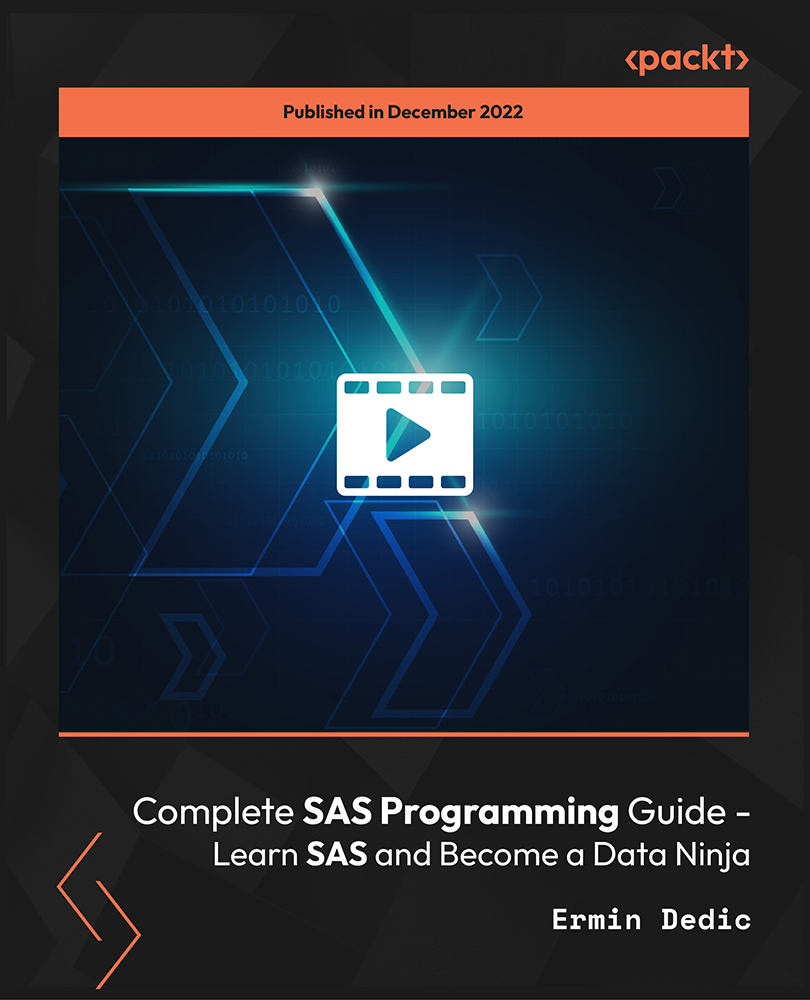
Existential Dialogue 2025: "Polarisation" with Prof. Kirk Schneider
By Therapy Harley Street
Polarization, or the “polarized mind,” is a fixation on one view, causing widespread destructiveness. It needs presence and love to address. We aim to explore the lived experiences on irregular perceptions of reality with an open mind. Each Saturday includes: a live dialogue between Prof. Ernesto Spinelli and an International Existential Therapist; a moment to share your thoughts and feelings with the teachers; and a final integration facilitated by Bárbara Godoy. This series of ten dialogues set out to explore the multifaceted dimentions and complexities associated with Existential Therapies. It attempts to engage with various interpretations of insanity through the lens of patients often painful, confounding, and deeply unsettling life experiences. Polarisation - between Prof. Ernesto Spinelli and Prof. Kirk Schneider “I view polarization or that which I call the “polarized mind” as the fixation on a single point of view to the utter exclusion of competing points of view, and I see it as a core dimension of human destructiveness both individually and collectively. Arguably, polarization or the polarized mind is responsible for more devaluation and abuse than any other general psychological dimension, and it crosses cultures, parties, disciplines and so-called diagnosed and undiagnosed populations. In fact it is the undiagnosed populations—polarized cultural, political, and religious leaders and their followers–who have arguably caused the most human destructiveness by far, over those whom we conventionally termed the diagnosed The polarized mind may be partly dispositional but appears to be largely fear-driven and requires abiding presence and love to address it. We are in a race against time to avail people to these “nutrients.” Prof. Kirk Schneider. Prof. Kirk J. Schneider, Ph.D. is a leading spokesperson for contemporary existential-humanistic and existential-integrative psychology. Dr Schneider was a 2022 Candidate for President of the American Psychological Association (APA), a co-founder and current president of the Existential-Humanistic Institute (an award-winning psychotherapy training center), and a two-term Member of the Council of Representatives of the APA. He is also past president (2015-2016) of the Society for Humanistic Psychology (Division 32) of the APA, recent past editor of the Journal of Humanistic Psychology (2005-2012), a founder and frequent presenter/facilitator of the bridge-building dialogue approach the Experiential Democracy Dialogue and a trained moderator for the conflict mediation group Braver Angels. Dr Schneider is also an adjunct faculty member at Saybrook University and Teachers College, Columbia University and an Honorary Member of the Society for Existential Analysis of the UK and the East European Association for Existential Therapy. He received the Rollo May Award for “outstanding and independent contributions” to the field of humanistic psychology from the Society for Humanistic Psychology, APA and is a Fellow of seven Divisions of the APA (5, 9, 32, 42, 12, 29, and 24). His work on existential-integrative psychotherapy has been featured in a special issue of the Journal of Psychotherapy Integration (March 2016), as well as The Wiley World Handbook of Existential Therapy and the APA’s forthcoming Handbook of Psychotherapy. Dr Schneider has published over 200 articles, interviews and chapters and has authored or edited 14 books including The Paradoxical Self, Horror and the Holy, Rediscovery of Awe, Awakening to Awe, The Spirituality of Awe, The Polarized Mind, The Handbook of Humanistic Psychology, Existential-Humanistic therapy, Existential-Integrative Psychotherapy, The Wiley World Handbook of Existential Therapy, The Depolarizing of America: A Guidebook for Social Healing and his latest volume (February, 2023) Life-Enhancing Anxiety: Key to a Sane World. Dr. Schneider’s work has been featured in Scientific American, the New York Times, USA Today, The Guardian, Vanity Fair, Forbes Health, Psychology Today, BBC World News and many other health and psychology outlets. Prof. Ernesto Spinelli was Chair of the Society for Existential Analysis between 1993 and 1999 and is a Life Member of the Society. His writings, lectures and seminars focus on the application of existential phenomenology to the arenas of therapy, supervision, psychology, and executive coaching. He is a Fellow of the British Psychological Society (BPS) as well as an APECS accredited executive coach and coaching supervisor. In 2000, he was the Recipient of BPS Division of Counselling Psychology Award for Outstanding Contribution to the Profession. And in 2019, Ernesto received the BPS Award for Distinguished Contribution to Practice. His most recent book, Practising Existential Therapy: The Relational World 2nd edition (Sage, 2015) has been widely praised as a major contribution to the advancement of existential theory and practice. Living up to the existential dictum that life is absurd, Ernesto is also the author of an on-going series of Private Eye novels. Date and Time: Saturday 12 April from 2 pm to 3 pm – (UK time) Individual Dialogue Fee: £70 Venue: Online Zoom FULL PROGRAMME 2025: 25 January “Knots” with Prof. Ernesto Spinelli and Bárbara Godoy 22 February “Healing” with Dr. Michael Guy Thompson and Prof. Ernesto Spinelli 22 March “Difference” with Prof. Tod DuBose and Prof. Ernesto Spinelli 12 April “Polarisation” with Prof. Kirk Schneider and Prof. Ernesto Spinelli 3 May “Character” with Prof. Robert Romanyshyn and Prof. Ernesto Spinelli 21 June “Opening” with Dr. Yaqui Martinez and Prof. Ernesto Spinelli 19 July “Meaning” with Dr. Jan Resnick and Prof. Ernesto Spinelli 25 October “Invention” with Dr. Betty Cannon and Prof. Ernesto Spinelli 15 November “Hallucination” with Prof. Simon du Plock and Prof. Ernesto Spinelli 13 December “Hysteria” with Bárbara Godoy and Prof. Ernesto Spinelli Read the full programme here > Course Organised by:

Commissioning and Start-Up Activities of Coal Power Plants
By EnergyEdge - Training for a Sustainable Energy Future
About this training course This 5 full-day course provides a comprehensive understanding of all the commissioning and start-up activities of circulating fluidized bed (CFB) boiler coal power plants. The Commissioning Management System of CFB boiler coal power plants is covered in detail in this course. This includes all the commissioning procedures and documents, purpose of commissioning, responsibilities, system description, organization, working parties, test teams, documentation, testing and commissioning schedules, test reports, safety, plant certification, and plant completion report. The course provides also a thorough understanding of all the commissioning requirements for CFB boiler and auxiliaries, turbines and auxiliaries, generator and auxiliaries, electrical equipment, switchgear equipment, switchgear, and transformers. All the stages of the commissioning procedure are covered in-depth in this course. This includes preparation - planning various activities, pre-commissioning checks and tests, typical commissioning schedule, detailed tests and commissioning procedures and instructions for every component in a coal power plant, instrumentation, trial run of the equipment, safety and precautions, commissioning of CFB boiler coal power plant systems, Safety Rules Clearance Certificates, procedure for the control and handling of defects, Commissioning Reports. This course is a MUST for anyone who is involved in the pre-commissioning or commissioning of any CFB boiler coal power plant equipment because it provides detailed pre-commissioning checks and detailed tests and commissioning procedures and instructions for every component in a CFB boiler coal power plant. In addition, the course provides in-depth coverage of all preparation, planning activities, commissioning schedules, trial run of each CFB boiler coal power plant equipment, safety and precautions, Safety Rules Clearance Certificates, Procedures for handling defects, and Commissioning Reports. Training Objectives Pre-Commissioning Checks and Tests, Detailed Tests and Commissioning Procedures and Instructions for Every Equipment in CFB Boiler Coal Power Plants: Gain a thorough understanding of all pre-commissioning checks and tests, and all commissioning procedures and instructions for every equipment in CFB boiler coal power plants Commissioning Management System of CFB Boiler Coal Power Plants: Discover the benefits of the Commissioning Management System of CFB boiler coal power plants including all commissioning procedures and documents, purpose of commissioning, responsibilities, system description, organization, working parties, test teams, documentation, testing and commissioning schedules, test reports, safety, plant certification, and plant completion report Commissioning Procedures and Instructions for CFB Boiler and Auxiliaries in Coal Power Plants: Learn about the commissioning procedures and instructions for CFB boiler and auxiliaries including all commissioning activities, typical commissioning schedule, hydraulic test and wet preservation, air and gas tightness test, trial run of equipment, electronic precipitators, fuel oil system, preparation for first light up, alkali boil - out, acid cleaning and passivation, thermal flow test of economizer, water walls, and superheater, valves, steam boiling, and safety valve setting Commissioning Procedures and Instructions for Turbine and Auxiliaries: Gain a thorough understanding of all the commissioning procedures and instructions for turbine and auxiliaries including acid cleaning of oil pipelines, lubrication and governing system (oil flushing and hydraulic testing), jacking oil system, governing system, regenerative system, barring gear, vacuum tightness test, first rolling of turbine and data logging Commissioning Procedures and Instructions for Generator and Auxiliaries: Discover all the commissioning procedures and instructions for generator and auxiliaries including generator, seal oil system, hydrogen gas system, stator water system, rolling and payment of generator Commissioning Procedures and Instructions for Electrical Equipment: Learn about all the commissioning procedures and instructions for electrical equipment including switchyard equipment, switchgear, transformers, and motors CFB Boiler Coal Power Plant Equipment and Systems: Learn about various CFB boiler coal power plant equipment and systems including: CFB boilers, superheaters, reheaters, steam turbines, governing systems, deaerators, feedwater heaters, coal-handling equipment, transformers, generators and auxiliaries Target Audience Engineers of all disciplines Managers Technicians Maintenance personnel Other technical individuals Training Methods Your specialist course leader relies on a highly interactive training method to enhance the learning process. This method ensures that all participants gain a complete understanding of all topics covered. The training environment is highly stimulating, challenging, and effective because the participants will learn by case studies which will allow them to apply the material taught to their own organization. Each delegate will receive a copy of the following materials written by the instructor: 'POWER GENERATION HANDBOOK' second edition published by McGraw-Hill in 2012 (800 pages) Excerpt of the relevant chapters from the 'POWER PLANT EQUIPMENT OPERATION AND MAINTENANCE GUIDE' published by McGraw-Hill in 2012 (800 pages) CFB BOILER COAL POWER PLANT COMMISSIONING MANUAL (includes practical information about all pre-commissioning checks and tests, typical commissioning schedule, detailed tests and commissioning procedures and instructions for every component and system in CFB boiler coal power plants - 400 pages) Trainer Your specialist course leader has more than 32 years of practical engineering experience with Ontario Power Generation (OPG), one of the largest electric utility in North America. He was previously involved in research on power generation equipment with Atomic Energy of Canada Limited at their Chalk River and Whiteshell Nuclear Research Laboratories. While working at OPG, he acted as a Training Manager, Engineering Supervisor, System Responsible Engineer and Design Engineer. During the period of time, he worked as a Field Engineer and Design Engineer, he was responsible for the operation, maintenance, diagnostics, and testing of gas turbines, steam turbines, generators, motors, transformers, inverters, valves, pumps, compressors, instrumentation and control systems. Further, his responsibilities included designing, engineering, diagnosing equipment problems and recommending solutions to repair deficiencies and improve system performance, supervising engineers, setting up preventive maintenance programs, writing Operating and Design Manuals, and commissioning new equipment. Later, he worked as the manager of a section dedicated to providing training for the staff at the power stations. The training provided by him covered in detail the various equipment and systems used in power stations. In addition, he has taught courses and seminars to more than four thousand working engineers and professionals around the world, specifically Europe and North America. He has been consistently ranked as 'Excellent' or 'Very Good' by the delegates who attended his seminars and lectures. He written 5 books for working engineers from which 3 have been published by McGraw-Hill, New York. Below is a list of the books authored by him; Power Generation Handbook: Gas Turbines, Steam Power Plants, Co-generation, and Combined Cycles, second edition, (800 pages), McGraw-Hill, New York, October 2011. Electrical Equipment Handbook (600 pages), McGraw-Hill, New York, March 2003. Power Plant Equipment Operation and Maintenance Guide (800 pages), McGraw-Hill, New York, January 2012. Industrial Instrumentation and Modern Control Systems (400 pages), Custom Publishing, University of Toronto, University of Toronto Custom Publishing (1999). Industrial Equipment (600 pages), Custom Publishing, University of Toronto, University of Toronto, University of Toronto Custom Publishing (1999). Furthermore, he has received the following awards: The first 'Excellence in Teaching' award offered by PowerEdge, Singapore, in December 2016 The first 'Excellence in Teaching' award offered by the Professional Development Center at University of Toronto (May, 1996). The 'Excellence in Teaching Award' in April 2007 offered by TUV Akademie (TUV Akademie is one of the largest Professional Development centre in world, it is based in Germany and the United Arab Emirates, and provides engineering training to engineers and managers across Europe and the Middle East). Awarded graduation 'With Distinction' from Dalhousie University when completed Bachelor of Engineering degree (1983). Lastly, he was awarded his Bachelor of Engineering Degree 'with distinction' from Dalhousie University, Halifax, Nova Scotia, Canada. He also received a Master of Applied Science in Engineering (M.A.Sc.) from the University of Ottawa, Canada. He is also a member of the Association of Professional Engineers in the province of Ontario, Canada. POST TRAINING COACHING SUPPORT (OPTIONAL) To further optimise your learning experience from our courses, we also offer individualized 'One to One' coaching support for 2 hours post training. We can help improve your competence in your chosen area of interest, based on your learning needs and available hours. This is a great opportunity to improve your capability and confidence in a particular area of expertise. It will be delivered over a secure video conference call by one of our senior trainers. They will work with you to create a tailor-made coaching program that will help you achieve your goals faster. Request for further information post training support and fees applicable Accreditions And Affliations

RFID training course description This training course focuses on the technologies used in Radio Frequency Identification (RFID). What will you learn Describe the RFID architecture. Design RFID systems. Evaluate tag types. Recognise common RFID problems. RFID training course details Who will benefit: RFID technologists and system engineers. Prerequisites: RF fundamentals. Duration 2 days RFID training course contents What is RFID? Review of RF basics, what is RFID, RFID history, RFID base system architecture, frequency bands used by RFID, comparison with barcodes. RFID applications Supply chain, asset tracking, theft reduction, retail, access control, tolls. Tags Tag features, types of tag, passive and active, chips, read only, read write, affixing tags, selecting location to affix a tag, tag orientation and location, tag stacking, impact of rate of movement, tag data formats. Interrogators/readers Interrogation zones, interrogator types, antennas, read distance tests, multiple interrogators, synchronisation, dense interrogator environment issues. RFID peripherals. Standards and regulations Global regulatory requirements, regional regulatory requirements, ISO, ETSI, FCC, EPC, safety regulations/issues. Testing and troubleshooting Read rate problems, improperly tagged items, tag failure. RFID system design Antenna types, interference, antenna location and spacing, how many antennas? How many interrogators? tag types, grounding considerations, cabling, site diagrams.
