- Professional Development
- Medicine & Nursing
- Arts & Crafts
- Health & Wellbeing
- Personal Development
Windows and Microsoft Office Basics
By Nexus Human
Duration 1 Days 6 CPD hours This course is intended for This course is intended for individuals who want to gain basic introductory knowledge of working of OLL. Overview Upon successful completion of this course, students will be able to attend class in the OLL environment without difficulties. In this course, students will learn to navigate and work in the OLL environment. Intro to OLL Environment Participation buttons Working in the lab environment Basic Windows 7 Skills Managing working with multiple program Task Bar/Start Bar Files & Folders Copy Files to New Folders Search Basic Word 2010 Skills Word 2010 Interface (Ribbon, Quick Access Toolbar, Different Views, Zoom, and Navigating a document) Create a new document Format a document Edit a document Save and Print Basic Excel 2010 Skills Excel 2010 Interface (Ribbon, Quick Access Toolbar, Different Views, Zoom, And Navagating a document) Create a new workbook Enter and edit data Basic Formulas and Functions save and Print

MySQL server admins training course description This MySQL Server administration course is designed for MySQL Server administrators who have a basic understanding of a MySQL database and a good working knowledge of SQL commands. The course provides an understanding of MySQL Architecture and practical experience in setting up, configuring and maintaining a MySQL server, backing up and recovering data and optimising query performance. This MySQL Server administration course also covers MySQL replication and its role in high availability and scalability. What will you learn Use MySQL Workbench. Install and configure a MySQL Server . Administer and tune a MySQL server. Configure log files and interpret error messages.. Secure the Server. Administer a replication topology. MySQL server admin training course details Who will benefit: Database administrators, Database developers and Technical consultants. Prerequisites: Introduction to MySQL Duration 5 days MySQL server admin training course contents Introduction to Oracle Application Express APEX concepts APEX main components Workspaces, database applications and websheet applications Creating a workspace The Workspace Administrator Upgrading APEX Logging into APEX Running an application SWL Workshop Use APEX to browse, create and modify objects Process ad hoc SQL statements Manage scripts in APEX Create, run and save SQL queries Build a database application Application components Create an application Create an application from a spreadsheet Create reports Create reports using wizards Edit report attributes Add links to reports Create a link to a printer-friendly version of a report Save and print reports in different formats Using files Uploading images Creating cascading stylesheet files Uploading static files Adding an Image as an application logo Adding a reference to a Javascript file Pages and regions Web form behaviour in APEX Create a form based on a table Create a form based on a procedure Create a form with a report Create a tabular form Format a form Locking in APEX forms Creating lists of values Overview of application express shared Components Dynamic and static lists of values Create a dynamic list of values Create a static list of values Use a list of values to control data in a report Create a cascading list of values Items and buttons Understand the different Types of items Create items Understand and edit item attributes Use Javascript with item Manipulate items in tabular forms Add dynamic items to a report Create and edit buttons Page Processing Page rendering and page processing Create computations Validate input data Process Data Understand application branching Create conditional branches Shared components Overview of application express navigation components Manage parent and standard tabs Create navigation bar entries Create and use lists and list items Manage breadcrumbs Create shortcuts Shared component subscription User interface defaults Display dynamic content Filter reports with dynamic queries Create charts with a wizard Format charts Create calendars Add links to calendars Create hierarchical trees State and debugging Understand session state Set a session state value Clear the session state Review the session state Review the messages in debug mode Enabling feedback Managing feedback and team development Themes and templates Switch to a different theme View existing templates Understand and manage templates Create a new template Add references to cascading stylesheet and Javascript files Dynamic actions and plug-in components Identify plug-in components and their types Plug In a component Create dynamic actions Use a plug-in in a dynamic action Building website applications Websheet applications and their components Create a websheet application Enable SQL and PL/SQL in a websheet application Add sections and pages to a websheet application Add links on a websheet page Add a data grid to a websheet application Create SQL reports ion websheet applications Add annotations to a websheet application Implementing security Authentication and authorization Provide an authentication scheme Create an authorization scheme using access control Enable and configure session state protection Deploy an appliction Define supporting objects Package an application Export an application Import an application Install supporting objects Administer Apex workspaces Manage workspaces and users Request a schema or storage Purge session state Monitor developer activity log Monitor workspace activity View activity reports Import a workspace Utility programs Import and export data Generate DDL statements View objects reports

Description: Adobe Photoshop has become a household name these days. Editing photos has never been easier thanks to this beautiful piece of software. Well thanks to this Adobe Photoshop CS for Beginners course, you can now master the software as well. This course is designed to help you learn Photoshop in an easy to understand manner. As the name suggests, this course will help you develop a strong foundation within this community. This course will help you get familiar with the different tools and provide plenty of examples along the way. So get this course immediately and build a strong foundation in Adobe Photoshop CS for Beginners. Learning Outcomes: Understanding Photoshop CS, new features, how to get started and sources of help Utilizing Photoshop CS screen, menu bar, toolbox, status bar, palettes and windows Browsing through Photoshop files; opening, creating and saving files; text and audio saving options with image files; reverting to saved files; and different file formats Managing Photoshop layout by arranging screen components, workspace presets, working with multiple documents and hiding and displaying windows Introduction to selection, retouch, painting, vector, navigation, notation and colour tools Pallets of various different types including navigation, info, colour, swatches, styles, history and more Managing short cut keys, tools presets, option bar, alignment tools, grids, rulers and guides Selecting a complete image, working with marquee and lasso tools, utilizing magic wand and colour range Managing selections through adding, moving, resizing, saving, deselect options, cropping and more Understanding pixels, bitmap images, vector graphics, image re-sampling, pixel information with info palette Understanding Image resolution and constraints, changing size of image in pixels and image document, and auto resolution Understanding what is meant by Canvas and Document Window, and how to work with each of them Working with colours through the colour settings, understanding RGB and CMYK colours, using colour palette and ramp, and working with colour modes Assessment: At the end of the course, you will be required to sit for an online MCQ test. Your test will be assessed automatically and immediately. You will instantly know whether you have been successful or not. Before sitting for your final exam you will have the opportunity to test your proficiency with a mock exam. Certification: After completing and passing the course successfully, you will be able to obtain an Accredited Certificate of Achievement. Certificates can be obtained either in hard copy at a cost of £39 or in PDF format at a cost of £24. Who is this Course for? Adobe Photoshop CS for Beginners is certified by CPD Qualifications Standards and CiQ. This makes it perfect for anyone trying to learn potential professional skills. As there is no experience and qualification required for this course, it is available for all students from any academic background. Requirements Our Adobe Photoshop CS for Beginners is fully compatible with any kind of device. Whether you are using Windows computer, Mac, smartphones or tablets, you will get the same experience while learning. Besides that, you will be able to access the course with any kind of internet connection from anywhere at any time without any kind of limitation. Career Path After completing this course you will be able to build up accurate knowledge and skills with proper confidence to enrich yourself and brighten up your career in the relevant job market. Introduction 00:15:00 The Photoshop CS Screen Components 00:30:00 File Management Basics 00:30:00 Modifying your Photoshop Layout 00:30:00 Introduction to the Photoshop Toolbox 00:30:00 Introduction to Photoshop Palettes 01:00:00 More Photoshop Features 01:00:00 Making Selections 01:00:00 Manipulating Selections 01:00:00 Editing With Selections 00:30:00 Understanding Digital Images 00:30:00 Image Size and Resolution 01:00:00 Working with Your Canvas and Document Window 01:00:00 Working with Colour 01:00:00 Mock Exam Mock Exam- Adobe Photoshop CS for Beginners 00:20:00 Final Exam Final Exam- Adobe Photoshop CS for Beginners 00:20:00 Order Your Certificate and Transcript Order Your Certificates and Transcripts 00:00:00

Mastering the Charts Framework in SwiftUI 4 & iOS 16
By Packt
This course will help you compose complex data visualization codes with easy-to-integrate Charts view for SwiftUI, which is supported by all Apple platforms that include iOS, iPadOS, macOS, and watchOS. Design charts using AreaMark, LineMark, and create multi-series charts using SwiftUI. Knowledge of SwiftUI and iOS programming is needed.
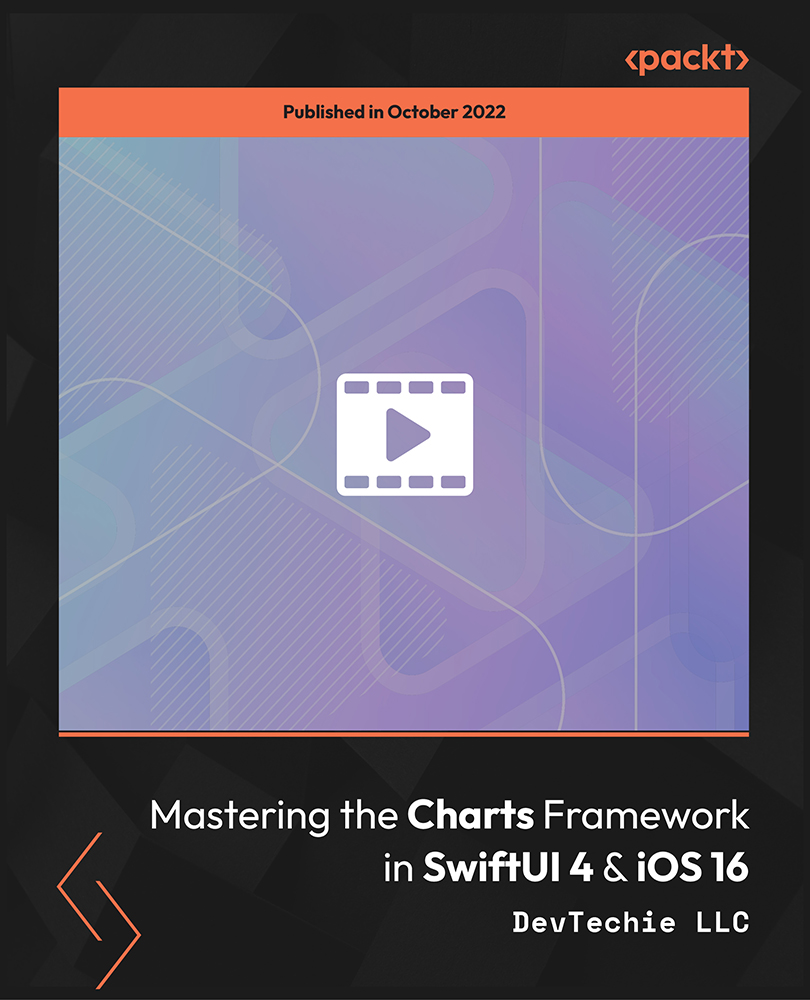
The Simplest Guide™ to SAS Programming | Base SAS | Advanced SAS
By Packt
A comprehensive, simple, visual guide and a super-easy course using SAS with no installation on your computer necessary. This course uses the latest SAS Studio offered through SAS OnDemand and it's completely free. 12+ hours of knowledge-packed lectures, videos, quiz questions, followed by two practical and hands-on guided exercises and projects.
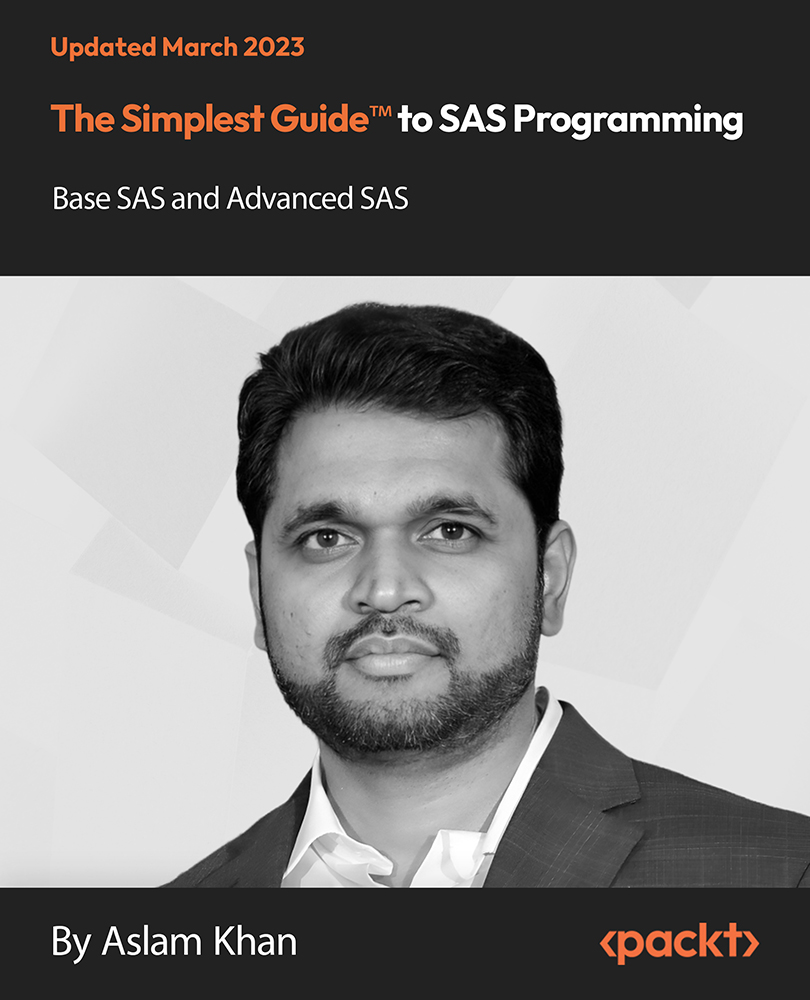
D3.js: Complete Developer Data Visualization Guide
By Packt
Bring data to life with the D3.js data visualization library, and get up to speed with JavaScript, HTML, and CSS to build stunning data visuals
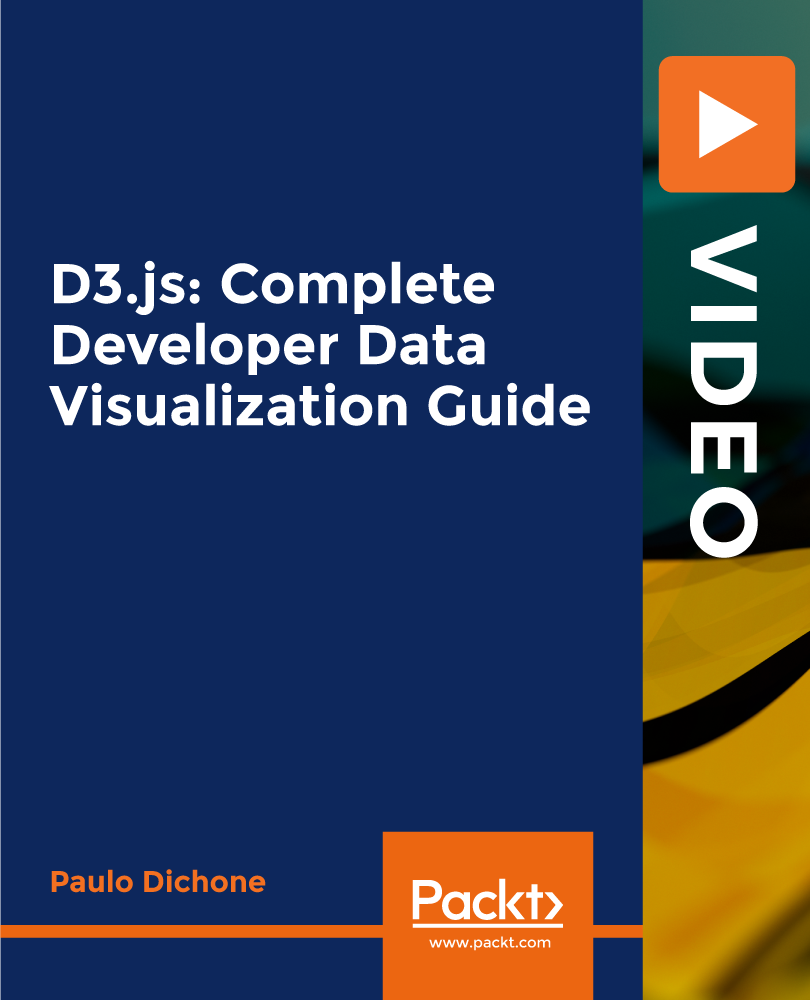
Overview This comprehensive course on Dynamic Excel Gantt Chart and Timelines will deepen your understanding on this topic. After successful completion of this course you can acquire the required skills in this sector. This Dynamic Excel Gantt Chart and Timelines comes with accredited certification from CPD, which will enhance your CV and make you worthy in the job market. So enrol in this course today to fast track your career ladder. How will I get my certificate? You may have to take a quiz or a written test online during or after the course. After successfully completing the course, you will be eligible for the certificate. Who is This course for? There is no experience or previous qualifications required for enrolment on this Dynamic Excel Gantt Chart and Timelines. It is available to all students, of all academic backgrounds. Requirements Our Dynamic Excel Gantt Chart and Timelines is fully compatible with PC's, Mac's, Laptop, Tablet and Smartphone devices. This course has been designed to be fully compatible with tablets and smartphones so you can access your course on Wi-Fi, 3G or 4G. There is no time limit for completing this course, it can be studied in your own time at your own pace. Career Path Learning this new skill will help you to advance in your career. It will diversify your job options and help you develop new techniques to keep up with the fast-changing world. This skillset will help you to- Open doors of opportunities Increase your adaptability Keep you relevant Boost confidence And much more! Course Curriculum 6 sections • 18 lectures • 02:17:00 total length •Introduction: 00:03:00 •Decoding Essential Chart Elements: 00:10:00 •Create First Gantt Chart in Minutes: 00:07:00 •Use Gantt Chart Timeline for more duration: 00:07:00 •Useful Tips on How to Track a Project: 00:06:00 •Dynamic milestones for a Project: 00:11:00 •Create a Stunning Dynamic chart with Images: 00:11:00 •Create a Project Timeline: 00:12:00 •The formula for Planned % completion: 00:07:00 •Dynamic Timeline with Planned % completion: 00:08:00 •Planned Vs Actual report: 00:08:00 •Gantt chart Dashboard with Pivot table Basics: 00:02:00 •Gantt chart Dashboards with Timeline and slicer: 00:10:00 •Set Priorities using Timeline and Slicer: 00:05:00 •Simple Interface for more Activities: 00:07:00 •How to Create a Baseline Bar: 00:07:00 •How to Create Actual Progress Bar: 00:09:00 •Simple Technique to Record, Monitor and Track a Project: 00:07:00

Course Overview Microsoft Excel has brought a revolutionary change in the field of data management. It is one of the key skills that every employer looks for in a potential employee. The 50 MS Excel Tips to Upgrade your Excel Skill to the Next Level course is designed to equip you with adequate expertise in Excel. This course is a golden opportunity to add a highly beneficial skill to your resume and impress your employers. In this 50 MS Excel Tips to Upgrade your Excel Skill to the Next Level course, you will receive a wide range of valuable tips to elevate your MS Excel skills. The course will show you the process of adding a link in the formula bar and adding multiple columns and rows within a blink. You will become skilled in quick calculations in the status bar. From the informative modules, you will identify the shortcut keys and learn to navigate between worksheets. The lessons will introduce you to the method of ZIP code format. You will understand how to move cell directions and convert numbers to text. This 50 MS Excel Tips to Upgrade your Excel Skill to the Next Level course is packed with valuable information about MS Excel. So enroll in the course and become a proficient MS Excel user. Learning Outcomes Learn how to navigate between worksheets using shortcut keys Understand the process of creating a custom autofill list and importing data from webpages Build the skills to hide workbook elements Enrich your understanding of advanced transpose Grasp the techniques of moving cell directions and deleting data Know how to convert text to numbers Who is this course for? This 50 MS Excel Tips to Upgrade your Excel Skill to the Next Level course is for those who want to improve their Excel skills. Entry Requirement This course is available to all learners, of all academic backgrounds. Learners should be aged 16 or over to undertake the qualification. Good understanding of English language, numeracy and ICT are required to attend this course. Certification After you have successfully completed the course, you will be able to obtain an Accredited Certificate of Achievement. You can however also obtain a Course Completion Certificate following the course completion without sitting for the test. Certificates can be obtained either in hardcopy at the cost of £39 or in PDF format at the cost of £24. PDF certificate's turnaround time is 24 hours, and for the hardcopy certificate, it is 3-9 working days. Why choose us? Affordable, engaging & high-quality e-learning study materials; Tutorial videos/materials from the industry-leading experts; Study in a user-friendly, advanced online learning platform; Efficient exam systems for the assessment and instant result; The UK & internationally recognized accredited qualification; Access to course content on mobile, tablet or desktop from anywhere anytime; The benefit of career advancement opportunities; 24/7 student support via email. Career Path The 50 MS Excel Tips to Upgrade your Excel Skill to next Level course is a useful qualification to possess and would be beneficial for any related profession or industry such as: Administrative Assistant Data Analyst Accountants Financial Analyst Retail Store Manager Project Manager Business Analyst Unit 01: Introduction Welcome 00:02:00 Unit 02: Excel Productivity Tips -Part 1 Camera Tool 00:05:00 Add Line Break in Formula Bar 00:03:00 Advanced Copy-Paste using Office Clipboard 00:03:00 Navigation between Worksheets using Shortcut Keys 00:01:00 Flash Fill 00:02:00 Add Multiple Rows and Columns Quickly 00:02:00 Delete Blank Rows 00:03:00 Multi Level Row and Column Sorting 00:04:00 Add Sparklines 00:03:00 Paste Special - Transpose 00:03:00 Unit 03: Excel Productivity Tips - Part 2 Snap to Grid 00:03:00 Create Custom Auto fill List 00:06:00 Absolute Cell Reference 00:03:00 Import Data from Web page 00:04:00 Move Cell Direction 00:03:00 Delete Data using Mouse 00:02:00 Status Bar Quick Calculations 00:03:00 Link Text Boxes to Cell 00:04:00 Phone Number and ZIP Code Format 00:04:00 Speaking Cell 00:05:00 Unit 04: Excel Productivity Tips - Part 3 Invisible Text 00:03:00 Worksheet Grouping 00:04:00 Advanced Transpose 00:04:00 XLStart Folder 00:03:00 Use Slicers 00:05:00 Convert Text to Numbers 00:03:00 Hiding Workbook Elements 00:02:00 Useful Shortcut Keys 00:03:00 Sort data from Left to Right 00:03:00 Advanced Filter (Complex) 00:11:00 Unit 05: Excel Productivity Tips - Part 4 Email as PDF 00:02:00 Synchronous Scrolling 00:03:00 Quick Analysis of data within Excel 00:02:00 Fill blank cells with Value 00:03:00 Hidden Chart Source Data 00:03:00 Two more Shortcuts 00:03:00 Add Blank Rows 00:03:00 Custom views in Excel 00:06:00 EMBED Feature 00:04:00 Adding Country code in Mobile Numbers 00:04:00 Unit 05: Excel Productivity Tips - Part 5 Plot an Average Line to a Chart 00:04:00 3D Referencing 00:04:00 Extract Unique Values 00:03:00 Excel Array Formula 00:04:00 Forecast Sheet 00:04:00 Add Spin Controls in Excel 00:05:00 Move Data using Mouse 00:01:00 Add new entry in Auto Correct to use across Office Applications 00:05:00 Find Differences between Two Lists 00:02:00 Find formulas Quickly 00:02:00 Unit: 06 Wrap Up Thank You 00:01:00 Certificate and Transcript Order Your Certificates and Transcripts 00:00:00

Embark on a journey into the world of coffee with our 'Barista Course,' a uniquely crafted experience designed to transform you into a coffee connoisseur. Imagine the aroma of freshly brewed coffee as you learn the art of espresso making, a skill revered by coffee lovers worldwide. This course isn't just about learning; it's an odyssey into the heart of coffee culture. From the intricacies of the Sage Barista Express to the nuances of Oatly Barista, you'll dive deep into the world of espresso mechanics and milk frothing. The definition of a barista transcends mere coffee making - it's about crafting experiences. Whether it's mastering the Sage Barista Pro or exploring the versatility of barista oat milk, our course is tailored for those who aspire to turn their passion into art. Learning Outcomes: Gain comprehensive knowledge of coffee, from bean selection to brewing perfection. Master the use of professional barista coffee machines, including the Sage Barista Touch. Understand espresso mechanics and techniques for consistent quality. Develop skills in milk frothing and latte art, using products like Oatly Barista. Acquire the ability to create a diverse coffee menu and manage coffee bar operations. Why buy this Barista Course? Unlimited access to the course for a lifetime. Opportunity to earn a certificate accredited by the CPD Quality Standards and CIQ after completing this course. Structured lesson planning in line with industry standards. Immerse yourself in innovative and captivating course materials and activities. Assessments designed to evaluate advanced cognitive abilities and skill proficiency. Flexibility to complete the Course at your own pace, on your own schedule. Receive full tutor support throughout the week, from Monday to Friday, to enhance your learning experience. Unlock career resources for CV improvement, interview readiness, and job success. Certification After studying the course materials of the Barista Course there will be a written assignment test which you can take either during or at the end of the course. After successfully passing the test you will be able to claim the pdf certificate for £5.99. Original Hard Copy certificates need to be ordered at an additional cost of £9.60. Who is Barista Course for? Coffee enthusiasts eager to deepen their understanding of espresso and coffee making. Individuals seeking a career in the vibrant world of coffee and hospitality. Entrepreneurs looking to open their own coffee shop or café. Home baristas wanting to upgrade their skills using machines like the Sage Barista. Career switchers aiming to enter the dynamic and growing field of coffee making. Prerequisites This Barista Course does not require you to have any prior qualifications or experience. You can just enrol and start learning.This Barista Course was made by professionals and it is compatible with all PC's, Mac's, tablets and smartphones. You will be able to access the course from anywhere at any time as long as you have a good enough internet connection. Career path Barista: £18,000 - £25,000 Per Annum Café Manager: £20,000 - £30,000 Per Annum Coffee Quality Controller: £25,000 - £35,000 Per Annum Specialty Coffee Trainer: £27,000 - £37,000 Per Annum Coffee Shop Owner: Variable income based on business success Coffee Roaster: £22,000 - £32,000 Per Annum Course Curriculum Section 01: Introduction to Coffee Coffee Tree and Brief History of Coffee 00:15:00 Coffee Varieties 00:20:00 Coffee Growing and Harvest 00:06:00 Coffee Processing Methods 00:08:00 Coffee Grading 00:09:00 First, Second and Third Wave of Coffee 00:11:00 Coffee Defects and Sorting 00:06:00 Section 02: Espresso Machine Introduction to Espresso Machine 00:21:00 Manual, Semi-Auto and Full Auto (Volumetric) Espresso Machines 00:05:00 Working Principles of Volumetric Machines 00:02:00 Espresso Machines Boiler Types 00:05:00 Section 03: Espresso Grinder Espresso Grinder 00:10:00 Grinder Burrs 00:03:00 How to Adjust the Grinder? 00:03:00 Section 04: Introduction to Espresso & Espresso Mechanics Dosing 00:02:00 Distribution 00:02:00 Tamping and Tampers 00:13:00 Inserting the Portafilter 00:03:00 Starting the Pump 00:01:00 Flushing the Group and Cleaning the Portafilter 00:02:00 What is Naked Portafilter? Why is it used? 00:02:00 The Importance of Water 00:04:00 Section 05: Let's Wrap Up Understanding Time Concept and Practices 00:15:00 Under and Over Extraction 00:10:00 Chanelling 00:11:00 Section 06: Milk Frothing Steam Boiler and Steam Wand 00:04:00 Milk Selection 00:06:00 Milk Frothing and Heat Targets 00:17:00 Milk Splitting 00:04:00 The Difference Between Cappuccino and Latte Foam 00:05:00 Section 07: Latte Art First Half 00:05:00 Second Half 00:07:00 Maneuvers 00:04:00 Heart - Positioning and Cutting 00:01:00 Pouring Workouts 00:07:00 Section 08: Menu Espresso Variations 00:02:00 Espresso with Water 00:03:00 Espresso with Milk 00:15:00 Espresso with Ice 00:03:00 Section 09: Behind The Bar Coffee Bar Layout 00:07:00 Work Flow 00:06:00 Clothing & Apparel 00:04:00 Hygiene 00:03:00 Real Life Scenarios and Simulation 00:07:00 Espresso Machine Cleaning and Maintenance 00:11:00 Assignment Assignment - Barista Course 00:00:00

48-Hour Knowledge Knockdown! Prices Reduced Like Never Before! This Diploma in Barista Training at QLS Level 6 course is endorsed by The Quality Licence Scheme and accredited by CPDQS (with 150 CPD points) to make your skill development & career progression more accessible than ever! Are you looking to improve your current abilities or make a career move? If yes, our unique Barista Training at QLS Level 6 course might help you get there! It is an expertly designed course which ensures you learn everything about the topic thoroughly. Expand your expertise with high-quality training from the Barista Training at QLS Level 6 course. Due to Barista Training at QLS Level 6's massive demand in the competitive market, you can use our comprehensive course as a weapon to strengthen your knowledge and boost your career development. Learn Barista Training at QLS Level 6 from industry professionals and quickly equip yourself with the specific knowledge and skills you need to excel in your chosen career. The Barista Training at QLS Level 6 course is broken down into several in-depth modules to provide you with the most convenient and rich learning experience possible. Upon successful completion of the Barista Training at QLS Level 6 course, an instant e-certificate will be exhibited in your profile that you can order as proof of your skills and knowledge. Add these amazing new skills to your resume and boost your employability by simply enrolling in this Barista Training at QLS Level 6 course. Learning Outcomes of Barista Training Demonstrate a comprehensive understanding of coffee types, origins, and brewing methods. Operate espresso machines and grinders with precision and efficiency. Master the techniques of espresso extraction and milk frothing. Create stunning latte art designs. Develop and manage a coffee shop menu. Understand the operational aspects of a behind-the-bar environment. This Barista Training at QLS Level 6 training can help you to accomplish your ambitions and prepare you for a meaningful career. So, join us today and gear up for excellence! Why Choose Us? Get a Free QLS endorsed Certificate upon completion of Barista Training Get a free student ID card with Barista Training program (£10 postal charge will be applicable for international delivery) The Barista Training is affordable and simple to understand This course is entirely online, interactive lesson with voiceover audio Get Lifetime access to the Barista Training course materials The Barista Training comes with 24/7 tutor support Take a step toward a brighter future with our Barista Training! *** Course Curriculum of Barista Training at QLS Level 6 *** Here is the curriculum breakdown of the Barista Training at QLS Level 6 course: Section 01: Introduction to Coffee Section 02: Espresso Machine Section 03: Espresso Grinder Section 04: Introduction to Espresso & Espresso Mechanics Section 05: Let's Wrap Up Section 06: Milk Frothing Section 07: Latte Art Section 08: Menu Section 09: Behind The Bar Assessment Process You have to complete the assignment questions given at the end of the Barista Training course and score a minimum of 60% to pass each exam. Our expert trainers will assess your assignment and give you feedback after you submit the assignment. You will be entitled to claim a certificate endorsed by the Quality Licence Scheme after you have completed all of the Diploma in Barista Training at QLS Level 6 exams. CPD 150 CPD hours / points Accredited by CPD Quality Standards Who is this course for? This Barista Training at QLS Level 6 course is perfect for highly motivated people who want to improve their technical skills and prepare for the career they want! This Barista course is also ideal for: Coffee Enthusiasts Aspiring Baristas Cafe Owners Food Service Professionals Requirements No prior background or expertise is required in this Barista Training. Career path The Barista Training at QLS Level 6 course will boost your CV and aims to help you get the job or even the long-awaited promotion of your dreams. Barista Cafe Manager Coffee Roaster Trainer Consultant Entrepreneur Certificates CPDQS Accredited Certificate Digital certificate - Included Diploma in Barista Training at QLS Level 6 Hard copy certificate - Included Show off Your New Skills with a Certificate of Completion After successfully completing the Diploma in Barista Training at QLS Level 6, you can order an original hardcopy certificate of achievement endorsed by the Quality Licence Scheme and also you can order CPDQS Accredited Certificate that is recognised all over the UK and also internationally. The certificates will be home-delivered, completely free of cost.
