- Professional Development
- Medicine & Nursing
- Arts & Crafts
- Health & Wellbeing
- Personal Development
Learn to code with HTML5 - Beginner to Expert Level
By Xpert Learning
About Course Master the fundamental building block of the web and learn to create beautiful and functional websites with HTML5. In this comprehensive course, you will learn: The basics of HTML syntax, including elements, attributes, and tags. How to structure your web pages using HTML5 semantic elements. How to add images, videos, and other multimedia content to your websites. How to create interactive web pages using forms and buttons. How to style your websites using CSS. This course is perfect for beginners with no prior experience in HTML. However, if you have some programming experience, you will be able to learn the material more quickly. You will learn from an experienced web developer who will teach you the concepts and skills you need to succeed. By the end of this course, you will be able to: Create and structure web pages using HTML5. Add multimedia content and interactive elements to your websites. Style your websites using CSS. Build a portfolio of real-world websites Throughout the course, you will work on a variety of hands-on projects to build your skills and create a portfolio of real-world websites. Join a supportive community of learners You will have access to a dedicated student forum where you can ask questions and get help from the instructor and other students. Enroll today and start your journey to becoming a web developer! Bonus: Get access to the instructor's personal collection of HTML5 resources. Why learn HTML5? HTML5 is the latest version of HTML, and it is the most widely used markup language in the world. It is used to create the structure and content of web pages. HTML5 is a powerful tool that can be used to create a variety of websites, from simple static pages to complex dynamic applications. Here are some of the benefits of learning HTML5: HTML5 is easy to learn, even for beginners. HTML5 is a versatile language that can be used to create a variety of websites. HTML5 is in high demand, and there are many job opportunities for HTML5 developers. HTML5 is a valuable skill to have, even if you are not planning to become a web developer. So what are you waiting for? Enroll in this course today and start your journey to becoming a web developer! What Will You Learn? Become a modern and confident HTML developer, no prior knowledge needed! Learn to quickly apply CHatGPT AI skills for your website development Design and build a stunning real-world project for your portfolio from scratch A web design framework with easy-to-use rules and guidelines to design eye-catching websites How to make websites work on every possible mobile device (responsive design) You will learn quickly prompt engineering skills to make real-world websites Learn to Publish your website on production servers using FTP app Course Content Getting Started Introduction to Getting Started Course Curriculum How to Get Pre - Requisites Getting Started on Windows, Linux or Mac How to Ask Great Questions FAQ's HTML Setting Up Local Environment Introduction to HTML Choosing Code Editor Installing Code Editor (Sublime Text) Overview of a Webpage Structure of a Full HTML Webpage First Hello World Webpage Summary HTML Basic Introduction Heading Tags Paragraph Formatting Text List Items Unordered List Items Ordered Classes IDs Comments Summary HTML Intermediate Introduction Images Forms Form Actions Br Tag Marquee Text Area Tables Links Navbar - Menu HTML Entities Div Tag Google Maps Summary HTML Advanced Introduction HTML5 Audio HTML5 Video Progress Bar Drag and Drop Canvas Iframes Input Types Input Attributes YouTube Video Linking Creating Responsive Page Summary HTML Expert Introduction Registration Form Login Form About Us Form Contact Us Form Footer Form Integrate All Together Coding Exercise Solution for Coding Exercise Summary Publish Your Website Live Introduction Installing Free FTP Solution (FileZilla) Setting Up FTP (File Transfer Protocol) Publish Website to Hosting Server Summary HTML Website Project Introduction Challenge - HTML 5 Clock Face with Numbers Project Overview Conclusion on Project Summary A course by Sekhar Metla IT Industry Expert RequirementsNo coding or design experience necessary for this courseAny computer works - Windows, Linux or macOSYou don't need to buy any software - we will use the best free code editor in the world

Adobe XD Design Diploma
By iStudy UK
Learn to design using Adobe XD and create a real-world iPhone app with the Adobe XD Design Diploma course. Adobe XD is the all-in-one UX/UI solution for designing websites, mobile apps, and many more. In this course, you will learn the necessary tools of Adobe XD and learn how to apply Paper Prototyping techniques. The course guides you to create Interactive Prototype using the software and teaches you how to open sketch, Photoshop and Illustrator files with Adobe XD. Instead of these, you will master the techniques of collaborating with other developers using Zeplin & Avocode in the course. Upon completion, you will be able to design a fantastic iPhone (IOS) real world App in Adobe XD following iOS Design guidelines. What Will I Learn? Get grip on all the basic tools and techniques of Adobe XD Learn to apply Paper Prototyping techniques Design a stunning iPhone (IOS) real world App in Adobe XD Create Interactive Prototype using Adobe XD Export Assets and Design Specification for Developers Use Zeppelin and Avocode to Handoff your designs to developers Design with IOS Design guidelines Batch Export all assets in 1x 2x and 3x resolutions Requirements Install Adobe XD (at least trial version) MAC or Windows 10 at least Enterprise Edition Update Pencil, Black Pointer and Highlighter for Paper Prototyping Module: 01 What Is Adobe XD 00:07:00 Download And Install Adobe Xd 00:03:00 Why Adobe XD Is So Awesome - Talkinghead FREE 00:04:00 Updates And Upcoming Features Xd 00:03:00 Adobe XD Interface Welcome Screen FREE 00:03:00 Adobe Xd Top Nav Bar 00:02:00 Adoe Xd Interface Toolbar 00:02:00 Properties Panel Adoe Xd Interface 00:03:00 Xd Mac And Win Differences 00:05:00 First Assignment Simple One 00:07:00 Module: 02 Artboards and grids 00:08:00 Tools in xd 00:05:00 Rectangle tool to create buttons 00:06:00 Background and object blur 00:03:00 Ellipse tool 00:02:00 Basics of pen tool 00:03:00 Pen tool to creat Icons 00:06:00 Line tool 00:01:00 Text-tool 00:03:00 Colors Palettes 00:04:00 Color Gradients in Xd 00:06:00 Coolors.io 00:04:00 Masks in xd 00:06:00 Character styles in Xd 00:05:00 Creating and reusing symbols 00:07:00 Repeat grid 00:09:00 Common Shortcuts 00:06:00 Shortcut keys part2 00:08:00 Nested symbols in xd 00:06:00 Module: 03 S03L01 block-level design 00:12:00 S0302 Sketching First Design Idea-block Level Paper 00:08:00 S0303 First Paper Prototype- Adding Details 00:04:00 S0304 Vertical Horizontal Prototypes T Proto 00:09:00 S0305 Level Of Fidelity and prototypes 00:04:00 S0306 adding details to your block design 00:08:00 S0307 using ui design patterns 00:06:00 S0308 creating signup ios screen EXERCISE 00:14:00 Module: 04 S0401 Design preparations 00:05:00 S0402 Color scheme and insprations 00:05:00 S0403 Solving UX problems of old app 00:04:00 S0404 Welcome Screen design 00:10:00 S0405 designing the login screen 00:14:00 S0406 login-activated 00:12:00 S0407 Signup Screen 00:07:00 S0408 dashboard design part 1 00:12:00 S0409 dashboard design part 2 00:11:00 S0410 Sidebar Navigation 00:09:00 S0411 actitivies screen 00:11:00 S0412 sync screen 00:08:00 S0413 sync status update 00:04:00 S0414 using grids to improve designs further 00:05:00 S0415 refining style guides 00:08:00 S0416 IOS Design guidelines 00:09:00 Module: 05 S0501 fixing tap targets 00:06:00 S0502 prototype login and signup screens 00:10:00 S0503 prototyping dashboards and other screens 00:11:00 S0504 sharing prototype with others 00:04:00 S0505 recording prototype on mac 00:02:00 S0506 design Inspect beta 00:04:00 Module: 06 S0601 why to export in 1x 2x 3x 00:09:00 S0602 Perfect example of 1x 2x 3x 00:03:00 S0603 export artboards to create mockups 00:08:00 S0604 batch export 00:06:00 Module: 07 S0701 Live Preview Your App On Iphone 00:02:00 S0702 Developer handoff with Zeplin 00:13:00 S0703 Developer Handoff using Avocode 00:14:00 S0704 open sketch-psd-illustrato import 00:08:00 Module: 08 XD updtaes april may 2018 00:04:00 1st Exercise Asssignment-1 00:03:00 Second Assignment-1 00:03:00 Third Last Assinment - Google Drive 00:03:00 Resources Resources - Adobe XD Design Diploma 00:00:00

iBeacons are not just about transforming retail, in fact, they are much more than that. The Mobile Application Development: iBeacon course is designed to minimise your quest regarding iBeacons and enables you to discover and respond to beacons and helps in creating your personalised beacon-based apps. This comprehensive course provides step by step demonstration of how to include iBeacons into a mobile app to trigger a user's phone to view product information, deliver coupons, or help in finding your way. You will also learn how to program iBeacon discovery, monitoring, triggers, and notifications with Swift, and provides a broad overview of wireless concepts, deployment plans, and practical examples of using iBeacon. Who is this course for? Mobile Application Development: iBeacon is suitable for anyone who wants to gain extensive knowledge, potential experience, and professional skills in the related field. This course is CPD accredited so you don't have to worry about the quality. Requirements Our Mobile Application Development: iBeacon is open to all from all academic backgrounds and there is no specific requirements to attend this course. It is compatible and accessible from any device including Windows, Mac, Android, iOS, Tablets etc. CPD Certificate from Course Gate At the successful completion of the course, you can obtain your CPD certificate from us. You can order the PDF certificate for £9 and the hard copy for £15. Also, you can order both PDF and hardcopy certificates for £22. Career path This course opens a new door for you to enter the relevant job market and also gives you the opportunity to acquire extensive knowledge along with required skills to become successful. You will be able to add our qualification to your CV/resume which will help you to stand out in the competitive job industry. Course Curriculum Introduction to iBeacons How iBeacons Work FREE 00:04:00 A simple Demo 00:01:00 Creating a Virtual Beacon With Estimote 00:02:00 Building Your Own App Setting up the Design Environment 00:12:00 Using the designer to add iBeacons 00:12:00 Testing your App 00:04:00 Using the Viewer to Test Your App 00:01:00 Using iBeacons to Open External Web Pages and Videos 00:02:00 Advanced Editing Creating a wish listshopping cart 00:12:00 Triggering Facebook and Twitter Sharing with an iBeacon 00:07:00 Adding a Bar Code and QR Code Reader 00:03:00 Adding Mapping Functonality with Google Maps 00:07:00 Customizing the App - Beacon Messages, Icons and Splash pages 00:14:00 Custom iBeacon Triggered Sounds 00:05:00 Eddystone - The New Beacon Protocal by Google Eddystone Introduction 00:03:00 Certificate and Transcript Order Your Certificates or Transcripts 00:00:00
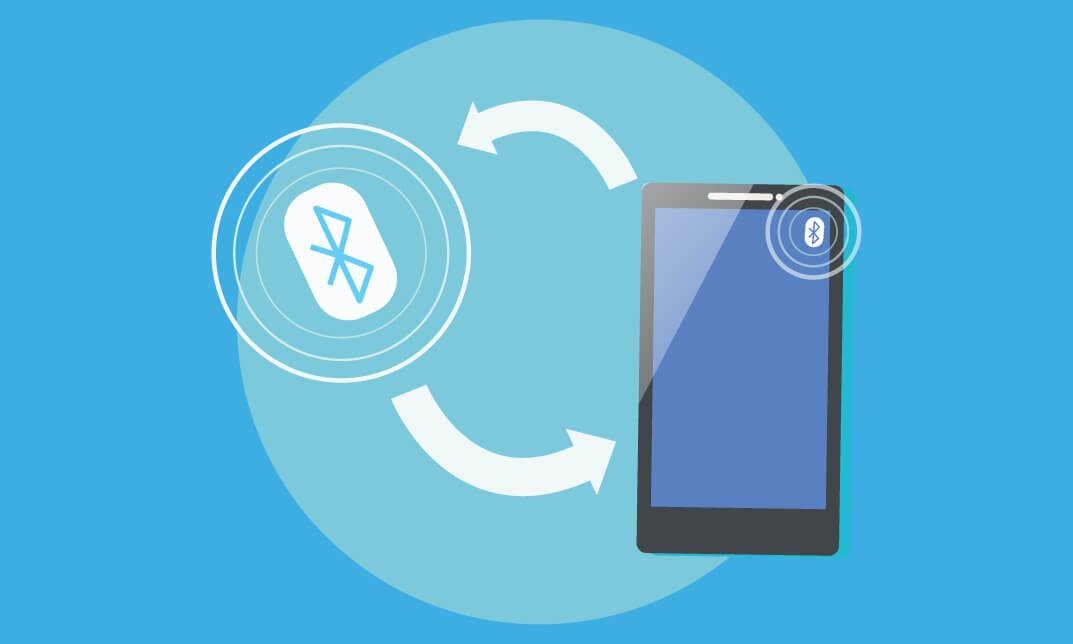
Give a compliment to your career and take it to the next level. This SQL (Structured Query Language) will provide you with the essential knowledge and skills required to shine in your professional career. Whether you want to develop skills for your next job or want to elevate skills for your next promotion, this coursewill help you keep ahead of the pack. The course incorporates basic to advanced level skills to shed some light on your way and boost your career. Hence, you can reinforce your professional skills and essential knowledge, reaching out to the level of expertise required for your position. Further, this SQL (Structured Query Language) will add extra value to your resume to stand out to potential employers. Throughout the programme, it stresses how to improve your competency as a person in your profession while at the same time it outlines essential career insights in this job sector. Consequently, you'll strengthen your knowledge and skills; on the other hand, see a clearer picture of your career growth in future. By the end of the SQL (Structured Query Language), you can equip yourself with the essentials to keep you afloat into the competition. Along with this SQL (Structured Query Language) course, you will get 10 other premium courses. Also, you will get an original Hardcopy and PDF certificate for the title course and a student ID card absolutely free. This Bundle Consists of the following Premium courses: Course 01: SQL Server for Beginners Course 02: Microsoft SQL Server Development for Everyone Course 03: Python for Data Analysis Course 04: Coding with HTML, CSS, & JavaScript Course 05: Modern Web Designing - Level 2 Course 06: Diploma in PHP Web Development Course 07: Front End Web Development Diploma Course 08: Secure Programming of Web Applications Course 09: Linux for Absolute Beginners! Course 10: Ethical Hacking Course 11: Creativity and Problem Solving Skills So, enrol now to advance your career! Benefits you'll get choosing Apex Learning for this SQL (Structured Query Language): One payment, but lifetime access to 11 CPD courses Certificate, student ID for the title course included in a one-time fee Full tutor support available from Monday to Friday Free up your time - don't waste time and money travelling for classes Accessible, informative modules taught by expert instructors Learn at your ease - anytime, from anywhere Study the course from your computer, tablet or mobile device CPD accredited course - improve the chance of gaining professional skills How will I get my Certificate? After successfully completing the course you will be able to order your CPD Accredited Certificates (PDF + Hard Copy) as proof of your achievement. PDF Certificate: Free (Previously it was £6*11 = £66) Hard Copy Certificate: Free (For The Title Course: Previously it was £10) Curriculum of the Bundle Course 01: SQL Server for Beginners Introduction Setup Basic queries Security MSSQL and different drivers Files General Course 02: Microsoft SQL Server Development for Everyone Introduction Manipulating Tables and Data Relationships Foreign Keys Group By and Aggregate Functions Advanced Server Objects and Concepts Course 03: Python for Data Analysis Welcome, Course Introduction & overview, and Environment set-up Python Essentials Python for Data Analysis using NumPy Python for Data Analysis using Pandas Python for Data Visualization using matplotlib Python for Data Visualization using Seaborn Python for Data Visualization using pandas Python for interactive & geographical plotting using Plotly and Cufflinks Capstone Project - Python for Data Analysis & Visualization Python for Machine Learning (ML) - scikit-learn - Linear Regression Model Python for Machine Learning - scikit-learn - Logistic Regression Model Python for Machine Learning - scikit-learn - K Nearest Neighbors Python for Machine Learning - scikit-learn - Decision Tree and Random Forests Python for Machine Learning - scikit-learn -Support Vector Machines (SVMs) Python for Machine Learning - scikit-learn - K Means Clustering Python for Machine Learning - scikit-learn - Principal Component Analysis (PCA) Recommender Systems with Python - (Additional Topic) Python for Natural Language Processing (NLP) - NLTK - (Additional Topic) Course 04: Coding with HTML, CSS, & Javascript Welcome HTML 5 CSS 3 Bootstrap Project 1 - Design a Landing Page Project 2 - Business Website SProject 3 - Portfolio Course 05: Modern Web Designing - Level 2 Module: 01 1.1 Intro 1.2 Install the Tools and Get Started Module: 02 2.1 Intro to HTML 2.2 What is HTML 2.3 Start a New HTML File & Use Tags 2.4 Header Tags 2.5 Edit Text 2.6 Links 2.7 Images 2.8 Lists 2.9 Challenge 2.10 HTML Outro Module: 03 3.1 CSS Intro 3.2 Add CSS Styles 3.3 Classes and IDs 3.4 Borders 3.5 Sizing 3.6 Padding and Margin 3.7 Text Styles 3.8 DIVs 3.9 Postioning 3.10 Hover 3.11 Easily Center Elements 3.12 Fonts 3.13 Challenge 3.14 CSS Outro Module: 04 4.1 Intro to Bootstrap 4.2 Install Bootstrap 4.3 Indenting and Containers 4.4 The Grid System 4.5 Images 4.6 Buttons 4.7 Challenge 4.8 Bootstrap Outro Module: 05 5.1 Landing Page Intro 5.2 Sketch Your Landing Page 5.3 The Top Section 5.4 Polish the Top Section 5.5 Adding Images 5.6 The Main Points Section 5.7 Collecting Emails With an Opt-In Form 5.8 Challenge 5.9 Landing Page Outro Module: 06 6.1 Business Site Intro 6.2 Sketch Up 6.3 Using Fancy Font Logo 6.4 Carousel Basics 6.5 Carousel Extras 6.6 Text on Images 6.7 Phone Number Icon 6.8 Google Maps 6.9 Font Awesome 6.10 Challenge 6.11 Business Site Outro Module: 07 7.1 Intro 7.2 Portfolio Sketch 7.3 Jumbotron 7.4 Nav Bar 7.5 Panels 7.6 Challenge 7.7 Portfolio Outre Module: 08 8.1 Hosting 8.2 Bluehost 8.3 Uploading 8.4 Tips 8.5 Hosting Outro Course 06: Diploma in PHP Web Development Unit 01: Introduction Unit 02: Environment Configuration Unit 03: PHP Basics and Syntax Unit 04: PHP Forms and MySQL and User Authentication Course 07: Front End Web Development Diploma Welcome to the course! Web Development Basics - HTML Advanced HTML Concepts Introduction to Cascading Style Sheets (CSS) Advanced CSS JavaScript for Begeinners More JavaScript Concepts Getting Started with jQuery More jQuery Bootstrap Basics Project #2 - Pipboy from Fallout 4 Project #3 - Google Chrome Extension BONUS - Coding Another Google Chrome Extension Course 08: Secure Programming of Web Applications Section 01: Introduction Section 02: Well-known Vulnerabilities and Secure Programming Section 03: Conclusion and Summary Course 09: Linux for Absolute Beginners! Introduction to Linux Linux Installation Linux Command Line Interface (CLI) Essentials Advanced CLI Usage Linux Development Tools Web Development Project Web Server Setup, Host Cofiguration and App Deployment Linux User Management Linux Network Administration Course 10: Ethical Hacking Introduction to Ethical Hacking Reconnaissance - Surveying the Attack Surface Scanning and Enumeration - Getting Down to Business Network Presence Attacking Web Hacking Social Engineering - Hacking Humans Course 11: Creativity and Problem Solving Skills Getting Started The Problem Solving Method Information Gathering Problem Definition Preparing for Brainstorming Generating Solutions (I) Generating Solutions (II) Analyzing Solutions Selecting a Solution Planning Your Next Steps Recording Lessons Learned CPD 135 CPD hours / points Accredited by CPD Quality Standards Who is this course for? Anyone from any background can enrol in this SQL (Structured Query Language) bundle. Persons with similar professions can also refresh or strengthen their skills by enrolling in this course. Students can take this course to gather professional knowledge besides their study or for the future. Requirements Our SQL (Structured Query Language) is fully compatible with PC's, Mac's, Laptop, Tablet and Smartphone devices. This course has been designed to be fully compatible with tablets and smartphones so you can access your course on Wi-Fi, 3G or 4G. There is no time limit for completing this course, it can be studied in your own time at your own pace. Career path Having these various expertise will increase the value in your CV and open you up to multiple job sectors. Certificates Certificate of completion Digital certificate - Included Certificate of completion Hard copy certificate - Included You will get the Hard Copy certificate for the title course (SQL Server for Beginners) absolutely Free! Other Hard Copy certificates are available for £10 each. Please Note: The delivery charge inside the UK is £3.99, and the international students must pay a £9.99 shipping cost.

Microsoft Teams Masterclass
By IOMH - Institute of Mental Health
Overview of Microsoft Teams Masterclass In today’s fast-changing digital world, Microsoft Teams is now one of the main tools used by over 4.8 million businesses in the UK. It helps teams work together, whether they are in the office, working from home, or using a mix of both. This Microsoft Teams Online Masterclass is designed to help you learn the platform from start to finish, whether you are just starting or want to improve your current skills. The need for people who can manage Teams and support communication in the workplace is growing quickly. The Microsoft Teams Online Masterclass covers all the key parts of using the platform. You will learn how to create and manage teams, handle channels, schedule meetings, make video calls, and use apps and connectors to make work easier. Whether you’re using the free or paid version, this course gives you simple, clear lessons that show how to use Teams in real work settings. You’ll also get helpful tips on using advanced tools to support smooth teamwork. As companies spend more money on digital tools, there is a high demand for people who understand Microsoft Teams well. This Microsoft Teams Online Masterclass helps you build real skills that employers are looking for. By taking this Microsoft Teams Online Masterclass, you can prepare for better job opportunities and be ready for the future of work. Learning Outcomes By the end of this Microsoft Teams Online Masterclass, you will be able to: Use the Microsoft Teams dashboard and set it up on your device Organise teams, add or remove members, manage channels, and use chat easily Work better with others by using Word, Excel, and PowerPoint inside Teams Run smooth voice calls, video meetings, and presentations Set up advanced tools, apps, and connect with other organisations Use helpful tips, shortcuts, and personal settings to save time and work smarter Who is this course for? This Microsoft Teams Online Masterclass is ideal for: Office workers and team members who want to improve their online communication and teamwork, especially in remote or hybrid jobs Admin staff and office managers who manage team messages, set up meetings, and need to know how to use all features of Teams Small business owners and startups looking for low-cost ways to connect with their teams and choose the best Teams version for their needs IT support staff and tech admins who handle Teams setup, user accounts, and need to solve technical issues in the workplace Career changers and new job seekers who want strong Microsoft Teams skills to help them find work and succeed in modern office roles Process of Evaluation After studying the Microsoft Teams Masterclass Course, your skills and knowledge will be tested with an MCQ exam or assignment. You have to get a score of 60% to pass the test and get your certificate. Certificate of Achievement Certificate of Completion - Digital / PDF Certificate After completing the Microsoft Teams Masterclass Course, you can order your CPD Accredited Digital / PDF Certificate for £5.99. (Each) Certificate of Completion - Hard copy Certificate You can get the CPD Accredited Hard Copy Certificate for £12.99. (Each) Shipping Charges: Inside the UK: £3.99 International: £10.99 Requirements You don't need any educational qualification or experience to enrol in the Microsoft Teams Masterclass course. Career Path Completing the Microsoft Teams Online Masterclass can lead to roles such as: Teams Administrator – £22,000 to £35,000 per year Digital Communications Specialist – £25,000 to £42,000 per year Collaboration Systems Analyst – £28,000 to £45,000 per year Business Communications Coordinator – £20,000 to £32,000 per year IT Support Technician – £18,000 to £30,000 per year Course Curriculum Microsoft Teams - Introduction PROMO Video 00:01:00 Introduction on Microsoft Teams 00:02:00 Free and Paid versions 00:02:00 Accessing Teams - Web or Desktop 00:02:00 Installing Desktop 00:02:00 Mastering Microsoft Teams Managing Teams and Members 00:05:00 Inviting Members 00:05:00 Managing Channels 00:07:00 Chat 00:04:00 Collaboration with Word, Excel, PowerPoint 00:10:00 Voice & Video Calls 00:05:00 Meetings - Available on the Paid version of Microsoft Teams 00:03:00 Adding More Apps 00:08:00 Activity 00:02:00 Search Bar 00:03:00 Settings 00:05:00 Multiple Organizations 00:02:00 Microsoft Teams Mobile 00:05:00 Top Microsoft Teams Tips TIP#1 - Forwarding Email 00:03:00 TIP#2 - Saving Items 00:01:00 TIP #3 - Naming Group Chats 00:01:00 TIP #4 - Connectors 00:03:00 TIP #5 - Live Captions in Meetings 00:02:00 TIP #6 - Top Shortcuts@@ 00:03:00 TIP #7 - Customize the Environment 00:02:00 TIP #8 - Channel Notifications 00:02:00 TIP #9 - Private Channels 00:02:00 TIP #10 - Pin Channels 00:01:00 TIP #11 - Post Announcements 00:02:00

iPhone Mobile App Development
By Nexus Human
Duration 5 Days 30 CPD hours The iPhone combines technologies of smartphones and personal computing. With a multitouch screen, built-in accelerometer and virtual keyboard, the iPhone also requires the mobile application developer to adopt a vastly different software design philosophy. With over a billion mobile apps sold, iPhone Programming is a critical part of the future of mobile technology. This five day course teaches the attendee all aspects of iOS mobile app development Introduction and Setup Joining the Apple iOS Developer Program Installing Xcode and the iOS SDK A Guided Tour of Xcode An Introduction to Xcode Playgrounds Swift Programming Language Swift Data Types, Constants, and Variables Swift Operators and Expressions Swift Flow Control The Swift Switch Statement Overview of Swift Functions The Basics of Object Oriented Programming in Swift Swift Subclassing and Extensions Arrays and Dictionary Collections in Swift Understanding Error Handling in Swift Views, Layouts, and Storyboards Creating an Interactive iOS App Auto Layout in iOS Working with iOS Auto Layout Constraints in Interface Builder Implementing iOS Auto Layout Constraints in Code Implementing Cross-Hierarchy Auto Layout Constraints in iOS Understanding the iOS Auto Layout Visual Format Language Using Size Classes to Design Adaptable Universal iOS User Interfaces Using Storyboards in Xcode Organizing Scenes over Multiple Xcode Storyboard Files Using Xcode Storyboards to Create an iOS Tab Bar Application Working with the iOS Stack View Class iOS Stack View Tutorial iOS Split View Master-Detail Example Multitasking in iOS Implementing a Page based iOS Application using UIPageViewController iOS UIPageViewController Application Data Storage with Files, iCloud, and Databases Working with Directories in Swift on iOS Working with Files in Swift on iOS iOS Directory Handling and File I/O in Swift Preparing an iOS App to use iCloud Storage Managing Files using the iOS UIDocument Class Using iCloud Storage in an iOS Application Synchronizing iOS Key-Value Data using iCloud iOS Database Implementation using SQLite SQLite based iOS Application using Swift and FMDB Working with iOS Databases using Core Data iOS Core Data Introduction to CloudKit Data Storage on iOS iOS CloudKit Example iOS CloudKit Subscription Example Touch, Taps, and Gestures An Overview of iOS Multitouch, Taps and Gestures iOS Touch, Multitouch and Tap Application Detecting iOS Touch Screen Gesture Motions Identifying Gestures using iOS Gesture Recognizers iOS Gesture Recognition iOS 3D Touch Force Handling iOS 3D Touch Quick Actions iOS 3D Touch Peek and Pop Advanced View Options Basic iOS Animation using Core Animation iOS UIKit Dynamics ? An Overview Introduction to iOS Sprite Kit Programming iOS Sprite Kit Level Editor Game iOS Sprite Kit Collision Handling Extensions Introduction to Extensions in iOS iOS Today Extension Widget Creating an iOS Photo Editing Extension Creating an iOS Action Extension Receiving Data from an iOS Action Extension Multimedia, Facebook, and Twitter Accessing the iOS Camera and Photo Library iOS Camera Application iOS Video Playback using AVPlayer and AVPlayerViewController iOS Multitasking Picture in Picture Tutorial Playing Audio on iOS using AVAudioPlayer Recording Audio on iOS with AVAudioRecorder The App Store Preparing and Submitting an iOS Application to the App Store Additional course details: Nexus Humans iPhone Mobile App Development training program is a workshop that presents an invigorating mix of sessions, lessons, and masterclasses meticulously crafted to propel your learning expedition forward. This immersive bootcamp-style experience boasts interactive lectures, hands-on labs, and collaborative hackathons, all strategically designed to fortify fundamental concepts. Guided by seasoned coaches, each session offers priceless insights and practical skills crucial for honing your expertise. Whether you're stepping into the realm of professional skills or a seasoned professional, this comprehensive course ensures you're equipped with the knowledge and prowess necessary for success. While we feel this is the best course for the iPhone Mobile App Development course and one of our Top 10 we encourage you to read the course outline to make sure it is the right content for you. Additionally, private sessions, closed classes or dedicated events are available both live online and at our training centres in Dublin and London, as well as at your offices anywhere in the UK, Ireland or across EMEA.

Windows 10 End User
By iStudy UK
The focus of this Windows 10 End User course is to introduce you to the Microsoft Windows 10 operating system and explain the basics of navigating the new Windows 10 operating system for becoming more productive and efficient. You'll know how to log in and learn essential functionality and review new functionality and features in Windows 10, following with review file management and customisation with File Explorer, customise and personalise desktop and other areas of the Windows 10 operating setting. You'll also learn to work with applications and programs including installing, updating, and troubleshooting, and get accustomed with Cortana, learn to use the new Maps, Mail, People, Calendar, and Weather features. Furthermore, you'll learn more about Microsoft Edge, its functionality and new features. What you'll learn Get started by logging in and navigating the Windows 10 environment. Personalize the interface and customize settings. Manage files and folders, and learn about OneDrive. Become familiar with Edge, Microsoft's newest browser, and explore the features. Learn to use Cortana, Maps, Photos, Mail, People, Calendar and Weather. Learn to install applications, set defaults, and manage updating and troubleshooting settings. Requirements Basic familiarity with computers and navigating the Internet. Who this course is for: Students who want to become familiar with the new Windows 10 environment. Introduction Intro- No Animation FREE 00:01:00 Getting Started in Windows 10 Logging In 00:02:00 The Startup Screen 00:04:00 Exploring the Desktop 00:02:00 General Navigation 00:04:00 Introducing the Action Center and Control Panel 00:02:00 Tablet Mode 00:03:00 Launching Applications 00:03:00 Interacting with Windows 00:06:00 Quitting Applications 00:04:00 Pinning Applications 00:03:00 Customizing the Start Menu 00:03:00 Customizing the Task Bar 00:02:00 Multitasking to Switch Between Multiple Applications 00:03:00 Managing several deskstops Using Task View 00:03:00 Using Cortana 00:03:00 Cortana Setup 00:03:00 File Management Overview of the drive and folder structure 00:04:00 Using Navigation Pane, Details Pane, Preview Pane 00:04:00 Menus and Ribbons 00:03:00 Viewing and Editing File Properties_Revised 00:04:00 Creating Files 00:06:00 Selecting, Moving, and Copying Files_Revised 00:06:00 Renaming Files and Folders 00:03:00 Deleting and Restoring from the Recycle Bin 00:05:00 Create and use shortcuts_Revised 00:05:00 Zip and Unzip 00:07:00 Changing the Sort and Group by 00:06:00 Add Columns to the Explorer View 00:04:00 Creating and Using a Library 00:07:00 Adding Files to a Library 00:09:00 Pin Frequent Places Customizing File Explorer 00:04:00 Configuring Files and Explore Options 00:03:00 Logging In or Setting Up OneDrive 00:02:00 Storing and acessing files on OneDrive 00:03:00 Sharing Files Through OneDrive 00:05:00 Syncing Files on OneDrive 00:03:00 Using Edge Browsing the Web 00:02:00 Customize Top Sites 00:02:00 Using Tabs 00:03:00 Organize Favorites with Folders 00:02:00 Using the Reading List and Reading View 00:03:00 Using Saving Sharing Web Notes 00:04:00 Downloading Files 00:02:00 Viewing and Clearing History 00:02:00 Using Windows Apps Maps- Search Get Directions Choose View 00:04:00 Maps- Search Tips and Favorites 00:04:00 Maps- More Search Tips and Map Settings 00:03:00 Photos - Browsing_REVISED 00:05:00 Photos - Using Editing Tools_REVISED 00:04:00 Mail- Add Accounts 00:05:00 Mail- Personalizing and Configuring 00:04:00 Mail Send a Message 00:04:00 People Search Link and Share Contacts 00:04:00 People Search Link and Share Contacts 00:04:00 Calendar Configuring and Viewing 00:04:00 Calendar Changing Views Creating and Editing Events 00:07:00 Weather Add Favorite Locations and Viewing the Weather 00:04:00 Weather- Viewing Historical Data nad Weather Maps 00:03:00 Customizing Windows 10 Managing Accounts and Sign In Options 00:03:00 Background Settings 00:04:00 Lock Screen 00:02:00 Change Windows Themes 00:02:00 Personalize Start 00:04:00 Change Screen Resolution 00:02:00 Adjust Audio Settings 00:02:00 Manage Sleep and Screen Saver 00:04:00 Change Default Storage Locations 00:02:00 Managing Devices 00:03:00 Change Type Settings 00:01:00 Adjust Mouse and Touchpad Settings 00:03:00 Adjust Autoplay Settings 00:02:00 Installing, Updating, and Troubleshooting Installing Applications from the Windows Store 00:03:00 Installing Applications From the Web 00:03:00 Setting Application Defaults 00:03:00 Setting App Privacy and Permissions 00:02:00 Uninstalling Applications 00:01:00 Configure Windows Defender and Windows Updates 00:02:00 Access Task Manage 00:02:00 Accessing the Action Center to View Messages 00:02:00 Backing Up and Restoring Files and Using Recover to Reset Your PC 00:07:00 Conclusion Course Recap 00:01:00

Barista Training
By NextGen Learning
Course Overview This Barista Training course provides a comprehensive introduction to the essential skills and knowledge required to excel in coffee making. Learners will gain a deep understanding of the coffee industry, from the basics of coffee beans to advanced espresso techniques. The course covers key areas such as machine operation, grinding, milk frothing, and latte art, equipping students with the confidence and competence to perform in a variety of coffee-related settings. Whether you're aiming to work in a café or enhance your skills for personal interest, this course offers valuable insights into the world of coffee. Course Description The Barista Training course is designed to provide learners with a solid foundation in coffee-making, starting with the origins of coffee beans and their journey to your cup. Topics include the operation of espresso machines and grinders, understanding the mechanics of espresso brewing, and perfecting the art of milk frothing and latte design. Learners will also explore menu creation and the essential skills required to manage the bar area. By the end of the course, students will have a clear understanding of the barista role and will be able to create a variety of espresso-based drinks, ensuring a top-quality coffee experience. This course offers both theoretical knowledge and practical expertise for anyone looking to build a career or deepen their knowledge of coffee culture. Course Modules Module 01: Introduction to Coffee Module 02: Espresso Machine Module 03: Espresso Grinder Module 04: Introduction to Espresso & Espresso Mechanics Module 05: Let's Wrap Up Module 06: Milk Frothing Module 07: Latte Art Module 08: Menu Module 09: Behind The Bar (See full curriculum) Who is this course for? Individuals seeking to pursue a career in the coffee industry. Professionals aiming to improve their barista skills. Beginners with an interest in learning about coffee making. Coffee enthusiasts looking to develop a deeper understanding of brewing techniques. Career Path Barista Coffee Shop Manager Café Owner Espresso Specialist Coffee Trainer

LOOKING FOR: ADULT FICTION Kate Barker has worked in publishing for over twenty years as an agent, commissioning editor and ghostwriter. Before setting up her own company, Kate Barker Literary Agency, she spent ten years at Penguin, where she was an Editorial Director for Viking, acquiring fiction and non-fiction. She has also worked for Orion, Curtis Brown and for digital publisher Bookouture. She is looking for commercial and reading group fiction for adults and would love to find an unputdownable thriller like Rosamund Lupton's Three Hours, a funny, heartbreaking contemporary novel like Queenie by Candice Carty-Williams or a romantic comedy with a unique premise like The Flatshare by Beth O'Leary. She also loves historical fiction and series crime. Kate would like you to submit a covering letter, one page synopsis and the first three chapters (Max 5,000 words) of your completed manuscript in a single word document. (In addition to the paid sessions, Kate is kindly offering one free session for low income/under-represented writers. Please email agent121@iaminprint.co.uk to apply, outlining your case for this option which is offered at the discretion of I Am In Print). By booking you understand you need to conduct an internet connection test with I Am In Print prior to the event. You also agree to email your material in one document to reach I Am In Print by the stated submission deadline and note that I Am In Print take no responsibility for the advice received during your agent meeting. The submission deadline is: Wednesday 27th August 2025

Chocolate Making 101
By Compete High
ð« Welcome to the sweetest journey of your life with Chocolate Making 101! ð« Are you passionate about chocolate? Do you dream of creating delectable treats that delight the senses? If so, then this course is your golden ticket to chocolate-making mastery! ðï¸ Unlock the secrets of chocolate craftsmanship with our comprehensive Chocolate Making 101 course. ð¬ Whether you're a budding chocolatier or a seasoned enthusiast, this course will take you on a tantalizing adventure through the world of chocolate. ð Benefits of Taking Chocolate Making 101: Master the Art: Delve into the fundamentals of chocolate making, from tempering to molding, and discover the techniques used by professionals to create artisanal chocolates. Unleash Your Creativity: Learn how to infuse flavors, experiment with textures, and design exquisite chocolate creations that reflect your unique style and personality. Health Consciousness: Understand the nutritional properties of chocolate and explore healthier alternatives, such as sugar-free and vegan options, without compromising on taste. Impress Your Loved Ones: Surprise friends and family with handmade chocolates that are sure to leave a lasting impression. Whether it's a special occasion or just a sweet gesture, your homemade treats will be cherished by all. Entrepreneurial Opportunities: Turn your passion for chocolate into a profitable venture. Learn about the business side of chocolate making, including sourcing ingredients, marketing strategies, and setting up your own chocolate business. ð©âð³ Who is this for? Aspiring Chocolatiers: If you've always dreamed of becoming a chocolatier but don't know where to start, this course is for you. We'll guide you through every step of the chocolate-making process, from bean to bar. Home Bakers: Calling all home bakers! Elevate your baking skills and add a touch of luxury to your desserts with our Chocolate Making 101 course. Impress your friends and family with professional-quality chocolates made right in your own kitchen. Chocolate Enthusiasts: Whether you're a self-proclaimed chocoholic or simply have a passion for all things chocolate, this course will satisfy your cravings and deepen your appreciation for the art of chocolate making. ð Career Path Professional Chocolatier: Embark on a delicious career path as a professional chocolatier. Whether you dream of opening your own chocolate shop or working for a prestigious chocolate brand, the skills you gain in this course will set you on the path to success. Culinary Entrepreneur: Combine your love for chocolate with your entrepreneurial spirit and start your own chocolate business. From selling handmade chocolates at farmers' markets to launching an online chocolate boutique, the possibilities are endless. Chocolate Educator: Share your passion for chocolate with others by becoming a chocolate educator. Teach classes, host workshops, or even write your own chocolate-making cookbook. Inspire others to unleash their creativity and explore the world of chocolate. Don't miss out on this golden opportunity to indulge in your love for chocolate and take your skills to the next level. Enroll in Chocolate Making 101 today and start your journey towards chocolate-making mastery! ð«â¨ FAQ (Frequently Asked Questions) Q1: What equipment do I need to start making chocolate at home? A: Starting with chocolate making at home requires basic equipment that you might already have in your kitchen. You'll need a double boiler or microwave for melting chocolate, a thermometer for temperature control, molds for shaping chocolate, spatulas for stirring and spreading, and parchment paper for lining trays. Additionally, having a kitchen scale can be helpful for precise measurements. Q2: What ingredients are essential for homemade chocolate? A: The basic ingredients for making chocolate include cocoa powder or cocoa beans, cocoa butter, sweeteners such as sugar or honey, and flavorings like vanilla extract or spices. Depending on the type of chocolate you want to make, you may also need milk powder or dairy alternatives for milk chocolate, and emulsifiers such as lecithin to improve texture and shelf life. Q3: Can I make chocolate without specialized equipment? A: Yes, you can make chocolate at home without specialized equipment, although having some tools can make the process easier and more efficient. For instance, you can temper chocolate by hand using the seeding method, which involves melting chocolate, adding unmelted chocolate to lower the temperature, and then stirring until it reaches the desired consistency. While tempering machines and chocolate melangers can streamline the process, they're not strictly necessary for small-scale chocolate making. Q4: How can I troubleshoot common chocolate making problems? A: Common issues in chocolate making include grainy texture, dull appearance, and improper tempering. Graininess often occurs due to improper melting or cooling techniques, while a dull appearance may result from chocolate being heated too quickly or stored incorrectly. To troubleshoot, ensure your equipment is clean and dry, use high-quality ingredients, and follow temperature guidelines closely. If tempering proves challenging, practice and experimentation can help refine your technique over time. Q5: How do I store homemade chocolate? A: Proper storage is essential for maintaining the quality of homemade chocolate. Store it in a cool, dry place away from direct sunlight and strong odors, ideally at a temperature between 60-70°F (15-21°C). Chocolate should be wrapped tightly to prevent moisture absorption and flavor contamination. When stored correctly, homemade chocolate can last several weeks to months, depending on the ingredients used and the tempering process. Course Curriculum Module 1 Chocolate Making Basics Chocolate Making Basics 00:00 Module 2 Moulds and Packaging Moulds and Packaging 00:00 Module 3 Chocolate For Celebrations Chocolate For Celebrations 00:00 Module 4 Finishing Up Finishing Up 00:00
