- Professional Development
- Medicine & Nursing
- Arts & Crafts
- Health & Wellbeing
- Personal Development
Portfolio Website using HTML, CSS, and JavaScript with Hosting
By Packt
Welcome to a brand-new course where you can learn about how to build a personal portfolio website from scratch with only three core technologies-HTML, CSS, and JS-and host the website and see it go live.

Barista Online Training
By IOMH - Institute of Mental Health
Overview of Barista Online Training Join our Barista Online Training course and discover your hidden skills, setting you on a path to success in this area. Get ready to improve your skills and achieve your biggest goals. The Barista Online Training course has everything you need to get a great start in this sector. Improving and moving forward is key to getting ahead personally. The Barista Online Training course is designed to teach you the important stuff quickly and well, helping you to get off to a great start in the field. So, what are you looking for? Enrol now! Get a Quick Look at The Course Content: This Barista Online Training Course will help you to learn: Learn strategies to boost your workplace efficiency. Hone your skills to help you advance your career. Acquire a comprehensive understanding of various topics and tips. Learn in-demand skills that are in high demand among UK employers This course covers the topic you must know to stand against the tough competition. The future is truly yours to seize with this Barista Online Training. Enrol today and complete the course to achieve a certificate that can change your career forever. Details Perks of Learning with IOMH One-To-One Support from a Dedicated Tutor Throughout Your Course. Study Online - Whenever and Wherever You Want. Instant Digital/ PDF Certificate. 100% Money Back Guarantee. 12 Months Access. Process of Evaluation After studying the course, an MCQ exam or assignment will test your skills and knowledge. You have to get a score of 60% to pass the test and get your certificate. Certificate of Achievement Certificate of Completion - Digital / PDF Certificate After completing the Barista Online Training course, you can order your CPD Accredited Digital / PDF Certificate for £5.99. Certificate of Completion - Hard copy Certificate You can get the CPD Accredited Hard Copy Certificate for £12.99. Shipping Charges: Inside the UK: £3.99 International: £10.99 Who Is This Course for? This Barista Online Training is suitable for anyone aspiring to start a career in relevant field; even if you are new to this and have no prior knowledge, this course is going to be very easy for you to understand. On the other hand, if you are already working in this sector, this course will be a great source of knowledge for you to improve your existing skills and take them to the next level. This course has been developed with maximum flexibility and accessibility, making it ideal for people who don't have the time to devote to traditional education. Requirements You don't need any educational qualification or experience to enrol in the Barista Online Training course. Do note: you must be at least 16 years old to enrol. Any internet-connected device, such as a computer, tablet, or smartphone, can access this online course. Career Path The certification and skills you get from this Barista Online Training Course can help you advance your career and gain expertise in several fields, allowing you to apply for high-paying jobs in related sectors. Course Curriculum Section 01: Introduction to Coffee Coffee Tree and Brief History of Coffee 00:15:00 Coffee Varieties 00:20:00 Coffee Growing and Harvest 00:06:00 Coffee Processing Methods 00:08:00 Coffee Grading 00:09:00 First, Second and Third Wave of Coffee 00:11:00 Coffee Defects and Sorting 00:06:00 Section 02: Espresso Machine Introduction to Espresso Machine 00:21:00 Manual, Semi-Auto and Full Auto (Volumetric) Espresso Machines 00:05:00 Working Principles of Volumetric Machines 00:02:00 Espresso Machines Boiler Types 00:05:00 Section 03: Espresso Grinder Espresso Grinder 00:10:00 Grinder Burrs 00:03:00 How to Adjust the Grinder? 00:03:00 Section 04: Introduction to Espresso & Espresso Mechanics Dosing 00:02:00 Distribution 00:02:00 Tamping and Tampers 00:13:00 Inserting the Portafilter 00:03:00 Starting the Pump 00:01:00 Flushing the Group and Cleaning the Portafilter 00:02:00 What is Naked Portafilter? Why is it used? 00:02:00 The Importance of Water 00:04:00 Section 05: Let's Wrap Up Understanding Time Concept and Practices 00:15:00 Under and Over Extraction 00:10:00 Chanelling 00:11:00 Section 06: Milk Frothing Steam Boiler and Steam Wand 00:04:00 Milk Selection 00:06:00 Milk Frothing and Heat Targets 00:17:00 Milk Splitting 00:04:00 The Difference Between Cappuccino and Latte Foam 00:05:00 Section 07: Latte Art First Half 00:05:00 Second Half 00:07:00 Maneuvers 00:04:00 Heart - Positioning and Cutting 00:01:00 Pouring Workouts 00:07:00 Section 08: Menu Espresso Variations 00:04:00 Espresso with Water 00:03:00 Espresso with Milk 00:15:00 Espresso with Ice 00:03:00 Section 09: Behind The Bar Coffee Bar Layout 00:07:00 Work Flow 00:06:00 Clothing & Apparel 00:04:00 Hygiene 00:03:00 Real Life Scenarios and Simulation 00:07:00 Espresso Machine Cleaning and Maintenance 00:11:00

Rhino 3D Evening Training
By London Design Training Courses
Who Should Attend Rhino 3D Evening Training Course? Click here for info. This Evening Course is for individuals seeking to learn 2D and 3D modeling skills in a supportive and creative learning environment. Whether you are new to Rhino or want to expand your existing knowledge, this course is for product, furniture, architectural, and jewelry design industries. Duration: 10 hrs Method: 1-on-1, Personalized attention Schedule: Tailor your own schedule hours of your choice, available from Mon to Sat between 9 am and 7 pm Course Inclusions: Free Lifetime email support: Enjoy the flexibility of a free lifetime email support. Expert Instruction: Learn from experienced architects, designers, and software professionals, ensuring top-notch teaching. Hands-On Learning: Engage in practical, hands-on lessons with personalized project work to apply your skills effectively. Digital Reference: Access valuable video tutorials and a digital reference book for convenient revision and continuous development. London Design Training Course Certificate of Completion: Receive a certificate upon course completion, enhancing your CV and LinkedIn profile. Free Career Guidance: Benefit from career guidance, including tips on job applications and setting up a creative business, to stand out in the competitive design industry. Rhino 3D Basic to Intermediate Training Course Course Duration: 10 hours Introduction to Rhino and Interface: Familiarizing with Rhino's command system and toolbar usage. Navigating the geometry menus, command line, and status bar efficiently. Understanding the Properties window and its functionalities. Managing file operations, including opening and saving files. Grasping the three entity types: curves, surfaces, and solids. Exploring various geometric elements, such as Bezier curves, B-splines, NURBS objects, isocurve surfaces, and mesh surfaces. Setting measurement units for accurate modeling. Navigation: Introducing the viewport and its features. Using construction planes to aid in modeling. Utilizing shading modes for better visualization. Learning essential viewport controls: pan, zoom, rotate, and reset. Workflow Basics: Creating basic objects like curves, surfaces, and solids. Performing fundamental transformations to manipulate objects. Organizing projects efficiently using layers. Drawing: 2D Geometry: Understanding the creation of lines, polylines, rectangles, polygons, arcs, circles, and ellipses. Drawing freeform curves for more creative designs. Modeling: 3D Surfaces: Comparing various 3D surface types. Utilizing extrusion to add features to models. Creating surfaces with loft, revolve, rail revolve, sweep rail, and network surface commands. Constructing complex surfaces with the Network Surface tool. Modeling: 3D Solids: Introducing solid modeling techniques. Creating solids with primitives and curves. Applying Boolean operators to create unique shapes. Editing solids using the solid edit tool. Transforming solids and incorporating modeling aids like Grid Snap, Ortho, and Planar. Editing and Transforming Objects: Using Fillet and Chamfer to edit corners. Employing curve Booleans for trimming and splitting. Mastering the Drag and Nudge tools for object movement and rotation. Copying, pasting, and grouping objects effectively. Scaling and duplicating objects with the Mirror command. Analysis and Degrees: Understanding degrees of curves and surfaces. Creating screen captures for quick proofs. Generating 2D views and rendering projects. Preparation for 3D Printing and Manufacturing: Preparing models for prototyping by ensuring closed gaps. Using the shell technique to create wall thickness suitable for 3D printing.

COMPUTER AIDED DESIGN + NICKY SIMPSON ONLINE ON-DEMAND FEES: FULL COURSE £35 WHAT THE COURSE IS ABOUT: A great short course, led by textile artist NICKY SIMPSON. This course introduces you to repeat patterning using PowerPoint, with video tutorials and comprehensive step-by-step guides. Whether you are using this in school, wanting to print for fashion or furnishing, or simply printing a T-shirt, this is a great way to get your own artwork or photographs into a repeat pattern for printing. It can also be used to print on paper for cards or letters and much more. This course shows how you can easily do repeat pattern designs, layering designs, inserting your designs into shapes and fashion illustration, with lots of exemplars and some inspirational designers. WHO IS THIS COURSE FOR: This course is suitable for anyone. You may be a teacher wanting to up-skill, a student who wants to further your current knowledge, or anyone who would like to be more creative with very limited equipment! All these tutorials can be used directly with students in schools. WHAT TO EXPECT: This comprehensive course offers a series of 6 short video tutorials, where you can practice alongside Nicky, working in your own time, at your own pace. Each video can be paused and rewound, using step-by-step guides. Introduction: Welcome to the training room Video Tutorial 1: How to use the Picture Format Tool Bar Video Tutorial 2: Creating Repeat Patterns Video Tutorial 3: CAD from your own primary images Video Tutorial 4: Layering images Video Tutorial 5: Inserting Your Repeat Patterns Into Shapes Video Tutorial 6: Fashion Illustration PDF: Designers & Exemplars LEARNING OUTCOMES: Learn and practice a new and exciting skill. Develop confidence and enhance your IT skills with free tools! Create exciting repeat patterns that can be used for fashion, interiors or stationary. A creative activity to get your own photographs into a repeat pattern ready for printing. YOUR TRAINER:
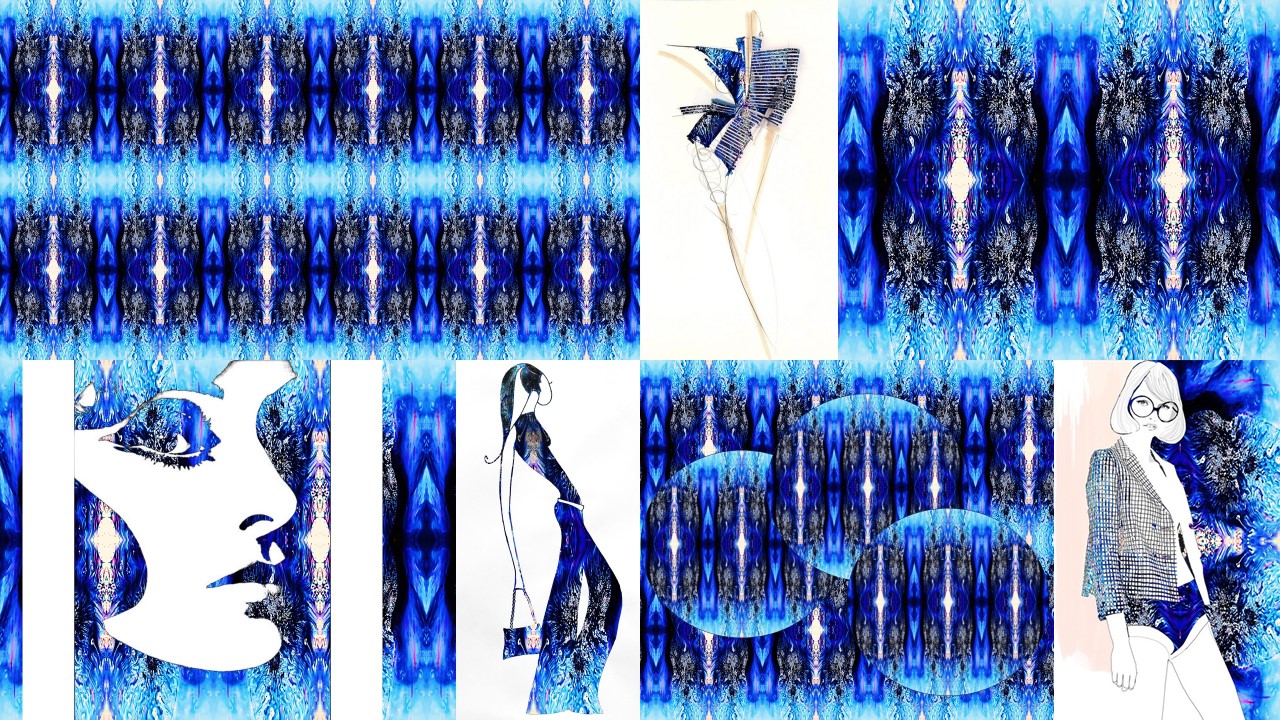
Find Out How to Define and Segment Your Competition
By The Teachers Training
Overview Find Out How to Define and Segment Your Competition Course is yet another 'Teacher's Choice' course from Teachers Training for a complete understanding of the fundamental topics. You are also entitled to exclusive tutor support and a professional CPD-accredited certificate in addition to the special discounted price for a limited time. Just like all our courses, this Find Out How to Define and Segment Your Competition Course and its curriculum have also been designed by expert teachers so that teachers of tomorrow can learn from the best and equip themselves with all the necessary skills. Consisting of several modules, the course teaches you everything you need to succeed in this profession. The course can be studied part-time. You can become accredited within 05 Hours studying at your own pace. Your qualification will be recognised and can be checked for validity on our dedicated website. Why Choose Teachers Training Some of our website features are: This is a dedicated website for teaching 24/7 tutor support Interactive Content Affordable price Courses accredited by the UK's top awarding bodies 100% online Flexible deadline Entry Requirements No formal entry requirements. You need to have: Passion for learning A good understanding of the English language Be motivated and hard-working Over the age of 16. Certification CPD Certification from The Teachers Training Successfully completing the MCQ exam of this course qualifies you for a CPD-accredited certificate from The Teachers Training. You will be eligible for both PDF copy and hard copy of the certificate to showcase your achievement however you wish. You can get your digital certificate (PDF) for £4.99 only Hard copy certificates are also available, and you can get one for only £10.99 You can get both PDF and Hard copy certificates for just £12.99! The certificate will add significant weight to your CV and will give you a competitive advantage when applying for jobs. Introduction What it means to define and segment competition 00:05:00 Defining and Tracking Your Competition Indirect Competition 00:04:00 Wallet Share 00:03:00 The Competitive Binder 00:05:00 You must have competition 00:04:00 Too much competition? 00:03:00 Case Study Nutrition Bar Market Case Study 00:05:00 Workshop Workshop - Define and Segment Your Competition 00:04:00 Additional Materials Resource - Find Out How to Define and Segment Your Competition 00:00:00

Overview Uplift Your Career & Skill Up to Your Dream Job - Learning Simplified From Home! Kickstart your career & boost your employability by helping you discover your skills, talents and interests with our special Flutter & Dart Development Course Course. You'll create a pathway to your ideal job as this course is designed to uplift your career in the relevant industry. It provides professional training that employers are looking for in today's workplaces. The Flutter & Dart Development Course Course is one of the most prestigious training offered at StudyHub and is highly valued by employers for good reason. This Flutter & Dart Development Course Course has been designed by industry experts to provide our learners with the best learning experience possible to increase their understanding of their chosen field. This Flutter & Dart Development Course Course, like every one of Study Hub's courses, is meticulously developed and well researched. Every one of the topics is divided into elementary modules, allowing our students to grasp each lesson quickly. At StudyHub, we don't just offer courses; we also provide a valuable teaching process. When you buy a course from StudyHub, you get unlimited Lifetime access with 24/7 dedicated tutor support. Why buy this Flutter & Dart Development Course? Unlimited access to the course for forever Digital Certificate, Transcript, student ID all included in the price Absolutely no hidden fees Directly receive CPD accredited qualifications after course completion Receive one to one assistance on every weekday from professionals Immediately receive the PDF certificate after passing Receive the original copies of your certificate and transcript on the next working day Easily learn the skills and knowledge from the comfort of your home Certification After studying the course materials of the Flutter & Dart Development Course there will be a written assignment test which you can take either during or at the end of the course. After successfully passing the test you will be able to claim the pdf certificate for £5.99. Original Hard Copy certificates need to be ordered at an additional cost of £9.60. Who is this course for? This Flutter & Dart Development Course course is ideal for Students Recent graduates Job Seekers Anyone interested in this topic People already working in the relevant fields and want to polish their knowledge and skill. Prerequisites This Flutter & Dart Development Course does not require you to have any prior qualifications or experience. You can just enrol and start learning.This Flutter & Dart Development Course was made by professionals and it is compatible with all PC's, Mac's, tablets and smartphones. You will be able to access the course from anywhere at any time as long as you have a good enough internet connection. Career path As this course comes with multiple courses included as bonus, you will be able to pursue multiple occupations. This Flutter & Dart Development Course is a great way for you to gain multiple skills from the comfort of your home. Course Curriculum Section 01: Introduction Introduction 00:02:00 Setup On Windows 00:16:00 Setup On Linux 00:14:00 Setup On Mac iOS 00:14:00 Setup On Mac Android 00:12:00 App Base Code 00:03:00 Section 02: Widgets Text 00:04:00 Container 00:04:00 Row 00:05:00 Column 00:02:00 Stack 00:02:00 Image 00:06:00 Center 00:02:00 Padding 00:03:00 Align 00:02:00 Constrained Box 00:03:00 Baseline Class 00:03:00 Aspect Ratio 00:03:00 Sized Box 00:02:00 Transform 00:03:00 Section 03: Gestures Pointers 00:06:00 Tap 00:02:00 Double Tap 00:02:00 Long Press 00:03:00 Vertical Drag 00:04:00 Horizontal Drag 00:04:00 Pan 00:04:00 Section 04: Navigation Components Scaffold 00:06:00 App bar 00:05:00 Bottom Navigation Bar 00:08:00 TabBar View 00:07:00 Drawer 00:05:00 SliverApp Bar 00:07:00 Section 05: Input/Selection Components FlatButton 00:04:00 RaisedButton 00:03:00 DropdownButton 00:09:00 TextField 00:04:00 CheckBox 00:06:00 Radio Button 00:04:00 PopupMenuButton 00:07:00 IconButton 00:04:00 ButtonBar 00:03:00 Floating Action Button 00:04:00 Switch 00:04:00 Slider 00:05:00 Date Picker 00:05:00 Time Picker 00:07:00 SimpleDialog 00:08:00 AlertDialog 00:06:00 BottomSheet 00:06:00 Expansion Panel List and Expansion Panel 00:07:00 SnackBar 00:07:00 Cupertino Setup 00:02:00 Cupertino Action Sheet 00:06:00 Cupertino Activity Indicator 00:01:00 Cupertino Alert Dialog 00:04:00 Cupertino Button 00:03:00 CupertinoPageScaffold 00:04:00 CupertinoPicker 00:04:00 CupertinoPopupSurface 00:04:00 CupertinoSegmentedControl 00:04:00 CupertinoSlider 00:04:00 CupertinoSwitch 00:03:00 CupertinoNavigationBar 00:04:00 CupertinoTabBar 00:05:00 CupertinoTabScaffold 00:04:00 CupertinoTextField 00:04:00 Section 06: Information Displays Icons 00:04:00 Chip 00:03:00 Tooltip 00:02:00 DataTable 00:09:00 Card 00:06:00 Linear Progress Indicator 00:03:00 Circular Progress Indicator 00:04:00 Section 07: Layout GridView 00:03:00 ListView & ListTile 00:04:00 Stepper & Step 00:07:00 Divider & divideTiles 00:05:00 Aligning Widgets 00:03:00 Sizing Widgets 00:03:00 Sizing Widgets 00:03:00 Add, Update and Delete Widgets 00:06:00 Section 08: Navigation & Routing Navigate To A New Screen and Back 00:06:00 Multiple Files For Each Screen 00:03:00 Send Data To A New Screen 00:05:00 Return Data From A Screen 00:05:00 Navigate With Named Routes 00:03:00 Animating A Widget Across Screens 00:02:00 Stateless vs Stateful Widgets 00:08:00 Section 09: Animation Tween Animation 00:07:00 Staggered Animation 00:04:00 Reverse and Stop Animations 00:02:00 Section 10: Platform Specific Code Call Android Java Code 00:08:00 Send Parameters To Android Java Code 00:07:00 Call Android Kotlin Code 00:08:00 Send Parameters To Android Kotlin Code 00:05:00 Call iOS Objective-C Code 00:10:00 Send Parameters To iOS Objective-C Code 00:05:00 Call iOS Swift Code 00:08:00 Send Parameters To iOS Swift Code 00:05:00 Section 11: Building & Releasing Remove Debug Badge 00:01:00 Build & Release For Android 00:04:00 Build & Release For iOS 00:06:00 Section 12: Networking Fetch Data From The Internet 00:13:00 Making authenticated requests using HTTP Headers 00:03:00 Parsing JSON In The Background 00:17:00 Working With WebSockets 00:10:00 Section 13: Data Persistence Reading & Writing Files On The Server Using SQL Injection Vulnerability 00:06:00 Storing Key-Value Data On Disk 00:03:00 Data Persistence Using SQLite 00:04:00 Section 14: Creating An App Calculator Part 1 - TabBar Creation 00:12:00 Calculator Part 2 - Implementing The Tabs 00:05:00 Calculator Part 3 - Tab Persistence 00:03:00 Changing Android App Icon 00:05:00 Changing iOS App Icon 00:01:00 Change App Display Name 00:05:00 Assignment Assignment - Flutter & Dart Development Course 00:00:00

Learn to Code HTML, CSS, JavaScript: Guide for Beginners Course
By One Education
If you've ever wondered how websites work behind the scenes or wanted to build one from scratch, this beginner-friendly course is your perfect starting point. HTML lays the foundation, CSS adds the style, and JavaScript brings everything to life—together they form the language of the web. This guide walks you through each of them clearly and cleverly, like a satnav that actually knows where it’s going (and doesn’t say “recalculating” every two minutes). There’s no fluff, no jargon-filled detours—just well-structured learning designed for absolute beginners who want to learn the essentials of front-end web development. Whether you're looking to understand the basics for a personal project or simply want to speak the same language as developers, this course gives you the knowledge to navigate the web-building world with confidence. It's straightforward, engaging, and structured to help you grasp each concept without losing the will to live. Expert Support Dedicated tutor support and 24/7 customer support are available to all students with this premium quality course. Key Benefits Learning materials of the Design course contain engaging voiceover and visual elements for your comfort. Get 24/7 access to all content for a full year. Each of our students gets full tutor support on weekdays (Monday to Friday) Course Curriculum: Getting Started Introduction Course Curriculum How to Get Course requirements Getting Started on Windows, Linux or Mac How to ask a Great Questions FAQ's Setting up Development Environment Introduction Choosing Code Editor Installing Code Editor(Sublime Text) Overview of a Webpage Full HTML Code Page First 'Hello World!' page Summary HTML Fundamentals Introduction Heading Paragraph Formatting text List Items Un Ordered List Items Ordered Classes ID's in CSS Comments in HTML Summary HTML Intermediate Introduction Images Forms Form Actions Br tag Marquee Text area Tables Links Navbar / Menu HTML Entities Div tag Google Maps Summary HTML Advanced Introduction HTML5 Audio HTML5 Video Progress Bar Drag & Drop Canvas I frames Input Types Input Attributes YouTube Video Linking Creating Responsive Page Summary HTML Expert Introduction Registration Form Login Form About Us Form Contact Us Form Footer Form Integrate All Together Coding Exercise Solution for Coding Exercise Summary HTML Website Project Introduction Challenge - HTML 5 Clock Face with Numbers Project Overview Conclusion on Project Summary CSS Fundamentals Introduction CSS Syntax Creating webpage with CSS Inline CSS Internal CSS External CSS CSS Classes CSS IDs Colors Backgrounds Floating Positioning Margins Padding Borders Summary CSS Intermediate Introduction Styling Text Aligning Text Styling Links Font Family Font Styles Applying Google Fonts Box Model Icons Tables Navigation-Menu Dropdowns Summary CSS Advanced Introduction Advanced Selectors Forms Website Layout Rounded Corners Color Keywords Animations Pseudo Classes Gradients Shadows Calculations Creating Responsive Page Summary CSS Expert Introduction Button Styles Flexbox CSS Grid Pagination Multiple Columns Image Reflection UI / UX Design Social Media Icons External CSS Style adding Coding Exercise Solution for Coding Exercise Summary CSS Website Project Introduction CSS Project Getting CSS Project Overview Summary JavaScript Getting Started What is JavaScript Installing Code Editor(Sublime Text) Installing Code Editor(Visual Studio Code) Hello World Program Getting Output Summary JavaScript Fundamentals Introduction Internal JavaScript External JavaScript Inline JavaScript Async and defer Variables Data Types Numbers Boolean Arrays() Objects Comments Summary Strings Introduction Strings String Formatting String Methods Summary Operators Introduction Arithmetic operators Assignment operators Comparison operators Logical operators Summary Conditional Statements Introduction If statement If-else statement If-else-if statement Switch-case statement Summary Control Flow Statements Introduction While loop Do-while loop For loop Break Continue Coding Exercise Solution for Coding Exercise Summary Functions Introduction Creating a Function Function Call() Function with parameters Function Bind() Summary Data Visualization(Google Chats) Introduction How to Use Google chart script Line Graph chart Scatter plots chart Bar chart Pie chart 3D Pie chart Summary Error Handling Introduction Try-catch Try-catch-finally Summary Client-side Validations Introduction On Submit Validation Input Numeric Validation Login Form Validation Password Strength Check Validation Summary Publish Your Website for Live Introduction Installing Free FTP Solution (FileZilla) Setting Up FTP (File Transfer Protocol) Publish Website to Hosting Server Summary Course Assessment To simplify the procedure of evaluation and accreditation for learners, we provide an automated assessment system. Upon completion of an online module, you will immediately be given access to a specifically crafted MCQ test. The results will be evaluated instantly, and the score will be displayed for your perusal. For each test, the pass mark will be set to 60%. When all tests have been successfully passed, you will be able to order a certificate endorsed by the Quality Licence Scheme. Exam & Retakes: It is to inform our learners that the initial exam for this online course is provided at no additional cost. In the event of needing a retake, a nominal fee of £9.99 will be applicable. Certification Upon successful completion of the assessment procedure, learners can obtain their certification by placing an order and remitting a fee of £9 for PDF Certificate and £15 for the Hardcopy Certificate within the UK ( An additional £10 postal charge will be applicable for international delivery). Who is this course for? This Learn to Code HTML, CSS, JavaScript: Guide for Beginners course is designed to enhance your expertise and boost your CV. Learn key skills and gain a certificate of achievement to prove your newly-acquired knowledge. Requirements This Learn to Code HTML, CSS, JavaScript: Guide for Beginners course is open to all, with no formal entry requirements. Career path Upon successful completion of the Learn to Code HTML, CSS, JavaScript: Guide for Beginners Course, learners will be equipped with many indispensable skills and have the opportunity to grab.

Microsoft OneDrive Complete Training
By Study Plex
Recognised Accreditation This course is accredited by continuing professional development (CPD). CPD UK is globally recognised by employers, professional organisations, and academic institutions, thus a certificate from CPD Certification Service creates value towards your professional goal and achievement. Course Curriculum You Can Master OneDrive The Complete Microsoft OneDrive Course - Mastering OneDrive Promo 00:01:00 Quick Reminder - You Can Ask Me Anytime 00:01:00 Another Quick Reminder: You Facebook Group 00:01:00 Quick Win - Create a Folder and Rename It 00:01:00 Another Quick Quick Win - Share and Collaborate 00:01:00 What_Is OneDrive 00:03:00 OneDrive Free and Paid Plans 00:04:00 OneDrive Sign up 00:05:00 OneDrive Personal Vault 00:02:00 OneDrive PC folder Backup 00:02:00 OneDrive Desktop App Download and Installation 00:02:00 OneDrive Mobile App Download and Installation 00:04:00 Quick Win - Change The View Of Displayed Files And Folder 00:01:00 Another Quick Win Create a New Album 00:01:00 On Drive function And Interface Complete OneDrive Environment 00:06:00 Upload And Download In OneDrive 00:03:00 Creating New File And Folder In OneDrive 00:02:00 Selecting Files and Folder in OneDrive 00:01:00 Sharing And Collaborating Files And Folder In OneDrive 00:04:00 Other Options In Top Bar Of The Files And Folder 00:04:00 Other Options In Top Bar Of The Files And Folder Part 2 00:08:00 Picture options in OneDrive 00:03:00 Right Click options in OneDrive 00:01:00 Personals Valid in OneDrive 00:02:00 Personals Valid Options in OneDrive 00:03:00 Shared Folder in OneDrive 00:02:00 OneDrive Settings - Storage Management 00:03:00 OneDrive Settings (cont.) 00:04:00 Microsoft OneDrive Mobile Version 00:07:00 Microsoft Word OnDrive Complete Microsoft Word Environment 00:05:00 Ribbon Guide 00:01:00 Menu and Groups Guide 00:02:00 Learn Functions and Options Then Projects 00:01:00 Microsoft Word Home Menu Tools 00:17:00 Microsoft Word Home Reviewing and Viewing Mode 00:02:00 Microsoft Word File Menu 00:05:00 Microsoft Word Insert Menu - Page Break and Table 00:08:00 Microsoft Word Insert Picture Menu 00:05:00 Microsoft Word Word Inserting Header and Footer, Symbol And Emoji 00:05:00 Microsoft Word Layout Menu 00:02:00 Microsoft OneDrive References Menu 00:04:00 Microsoft Word Review Menu 00:05:00 Microsoft Word View and Help 00:02:00 Microsoft Word Project And Tables Practice Timetable Making in Microsoft Word 00:06:00 Bill System in Microsoft Word 00:06:00 Microsoft Excel OneDrive Microsoft Excel In OneDrive Environment 00:03:00 Microsoft Excel Home (Part 1) 00:11:00 Microsoft Excel Number Formats 00:03:00 Microsoft Excel Conditional Format 00:03:00 Microsoft Excel Formatting a Table 00:07:00 Microsoft One Drive Insert 00:06:00 Microsoft Data, Review and View 00:04:00 Microsoft Excel Practice Salary Table in Microsoft Excel 00:06:00 Salary Table In Microsoft Excel (Cont.) 00:07:00 Microsoft PowerPoint OneDrive Microsoft PowerPoint Environment 00:02:00 Microsoft PowerPoint Home and Insert Menu 00:06:00 Microsoft PowerPoint Insert and Design Menu 00:04:00 Microsoft Power Point Animation and Transition and More 00:04:00 Microsoft PowerPoint Practice Projects of PowerPoint 00:12:00 Other Apps in OneDrive and Setting OneNote in OneDrive 00:04:00 Forms Survey in OneDrive 00:03:00 Plain Text in OneDrive 00:01:00 OneDrive Profile Management 00:05:00 Account OneDrive Settings 00:03:00 Create Powerful Password For Your Account Quick Win - Create Unknown Password 00:01:00 Security Is Everything 00:01:00 Quick Win - Insecurity Is Coming from You and Others 00:01:00 Understand Security Type or Category 00:02:00 Life Savers - You Should Know These 00:04:00 Have Proper Password - Start Securing You Now 00:03:00 Don't Use the Same Password Anymore 00:02:00 Should You Use Longer Password or Complicated! 00:03:00 The Best and Only Solution to Make and Keep Password Un-Crack-Able 00:08:00 Lastpass Setup and Configure 00:10:00 Last-Pass Options Part 1 00:03:00 Last-Pass Options Part 2 00:04:00 Last-Pass Option Part 3 00:04:00 2FA Makes You Even Stronger in Password 00:05:00 Last-Pass & Authy Mobile App 00:02:00 Security Is Everything, Keep Secured Your Devices 00:07:00 Security on Your Data and Privacy 00:08:00 Conclusion Congratulations - You Are Now a Master of OneDrive 00:01:00 Certificate of Achievement Certificate of Achievement 00:00:00 Get Your Insurance Now Get Your Insurance Now 00:00:00 Feedback Feedback 00:00:00

Ultimate Tableau Desktop Course - Beginner to Advanced Bundle
By Packt
Let's build sophisticated visualizations and dashboards using Sankey diagrams and geospatial, sunburst, and circular charts and animate your visualizations. We will also cover advanced Tableau topics, such as Tableau parameters and use cases and Level of Detail (LOD) expressions, spatial functions, advanced filters, and table calculations.
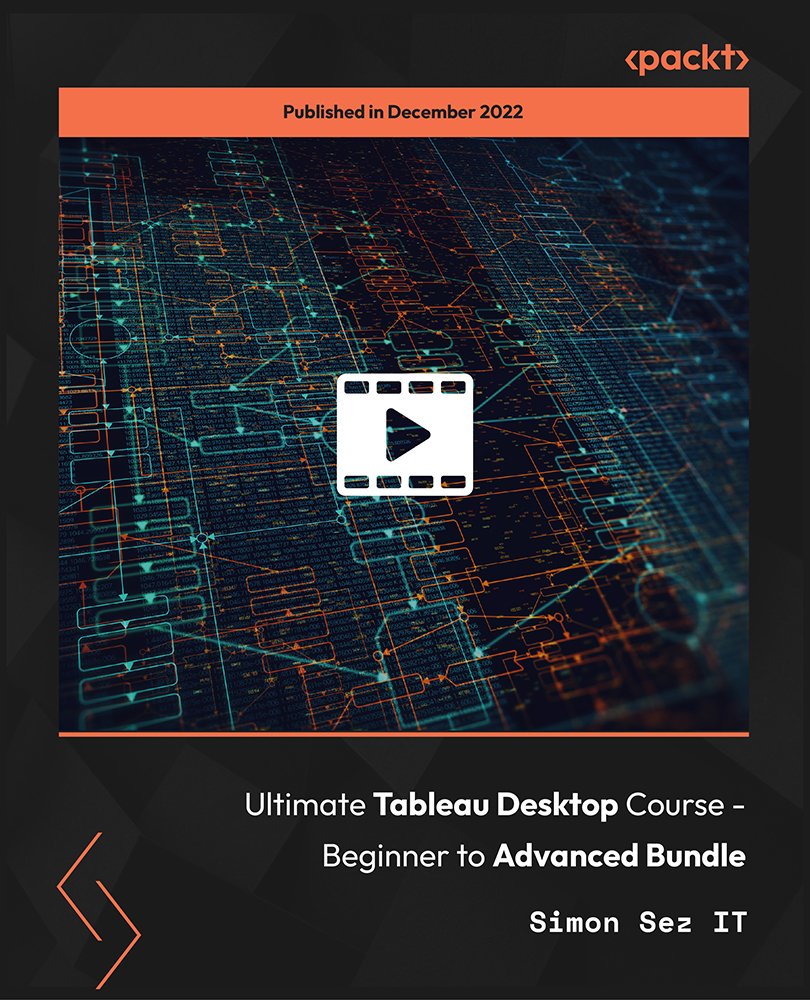
Overview This comprehensive course on The Complete Microsoft OneDrive Course will deepen your understanding on this topic. After successful completion of this course you can acquire the required skills in this sector. This The Complete Microsoft OneDrive Course comes with accredited certification from CPD, which will enhance your CV and make you worthy in the job market. So enrol in this course today to fast track your career ladder. How will I get my certificate? At the end of the course there will be an online written test, which you can take either during or after the course. After successfully completing the test you will be able to order your certificate, these are included in the price. Who is This course for? There is no experience or previous qualifications required for enrolment on this The Complete Microsoft OneDrive Course. It is available to all students, of all academic backgrounds. Requirements Our The Complete Microsoft OneDrive Course is fully compatible with PC's, Mac's, Laptop, Tablet and Smartphone devices. This course has been designed to be fully compatible with tablets and smartphones so you can access your course on Wi-Fi, 3G or 4G. There is no time limit for completing this course, it can be studied in your own time at your own pace. Career Path Learning this new skill will help you to advance in your career. It will diversify your job options and help you develop new techniques to keep up with the fast-changing world. This skillset will help you to- Open doors of opportunities Increase your adaptability Keep you relevant Boost confidence And much more! Course Curriculum 12 sections • 83 lectures • 05:21:00 total length •The Complete Microsoft OneDrive Course -Mastering OneDrive Promo: 00:01:00 •Quick Reminder - You Can Ask Me Anytime: 00:01:00 •Another Quick Reminder: You Facebook Group: 00:01:00 •Quick Win - Create a Folder and Rename It: 00:01:00 •Another Quick Quick Win - Share and Collaborate: 00:01:00 •What's OneDrive: 00:03:00 •OneDrive Free and Paid Plans: 00:04:00 •OneDrive Sign up: 00:05:00 •OneDrive Personal Vault: 00:02:00 •OneDrive PC folder Backup: 00:02:00 •OneDrive Desktop App Download and Installation: 00:02:00 •OneDrive Mobile App Download and Installation: 00:04:00 •Quick Win - Change the View of Displayed Files and Folder: 00:01:00 •Another Quick Win Create a New Album: 00:01:00 •Complete OneDrive Environment: 00:06:00 •Upload and Download in OneDrive: 00:03:00 •Creating New File and Folder in OneDrive: 00:02:00 •Selecting Files and Folder in OneDrive: 00:01:00 •Sharing and collaborating files and folder in OneDrive: 00:04:00 •Other options in top bar of the files and folder: 00:04:00 •Other options in top bar of the files and folder part 2: 00:08:00 •Picture options in OneDrive: 00:03:00 •Right Click options in OneDrive: 00:01:00 •Personals Valid in OneDrive: 00:02:00 •Personals Valid Options in OneDrive: 00:03:00 •Shared Folder in OneDrive: 00:02:00 •OneDrive Settings - Storage Management: 00:03:00 •OneDrive Settings (cont.): 00:04:00 •Microsoft OneDrive Mobile Version: 00:07:00 •Complete Microsoft Word Environment: 00:05:00 •Ribbon Guide: 00:01:00 •Menu and Groups Guide: 00:02:00 •Learn Functions and Options Then Projects: 00:01:00 •Microsoft Word Home Menu Tools: 00:17:00 •Microsoft Word Home Reviewing and Viewing Mode: 00:02:00 •Microsoft Word File Menu: 00:05:00 •Microsoft Word Insert Menu - Page Break and Table: 00:08:00 •Microsoft Word Insert Picture Menu: 00:05:00 •Microsoft Word Word Inserting Header and Footer, symbol and emoji: 00:05:00 •Microsoft Word Layout Menu: 00:02:00 •Microsoft OneDrive References Menu: 00:04:00 •Microsoft Word Review Menu: 00:04:00 •Microsoft Word View and Help: 00:02:00 •Timetable Making in Microsoft Word: 00:06:00 •Bill System in Microsoft Word: 00:06:00 •Microsoft Excel In OneDrive Environment: 00:03:00 •Microsoft Excel Home (Part 1): 00:11:00 •Microsoft Excel Number Formats: 00:03:00 •Microsoft Excel Conditional Format: 00:03:00 •Microsoft Excel Formatting a Table: 00:07:00 •Microsoft One Drive Insert: 00:06:00 •Microsoft Data, Review and View: 00:04:00 •Salary Table in Microsoft Excel: 00:06:00 •Salary Table in Microsoft Excel (cont.): 00:07:00 •Microsoft PowerPoint Environment: 00:02:00 •Microsoft PowerPoint Home and Insert Menu: 00:06:00 •Microsoft PowerPoint Insert and Design Menu: 00:05:00 •Microsoft Power Point Animation and Transition and More: 00:04:00 •Projects of PowerPoint: 00:12:00 •OneNote in OneDrive: 00:04:00 •Forms Survey in OneDrive: 00:03:00 •Plain Text in OneDrive: 00:01:00 •OneDrive Profile Management: 00:05:00 •Account OneDrive Settings: 00:03:00 •Quick Win - Create Unknown Password: 00:01:00 •Security Is Everything!!!: 00:01:00 •Quick Win - Insecurity Is Coming from You and Others: 00:01:00 •Understand Security Type or Category: 00:02:00 •Life Savers - You Should Know These: 00:04:00 •Have Proper Password - Start Securing You Now: 00:03:00 •Don't Use the Same Password Anymore: 00:02:00 •Should You Use Longer Password or Complicated!: 00:03:00 •The Best and Only Solution to Make and Keep Password Un-Crack-Able: 00:08:00 •Last-pass Setup and Configure: 00:10:00 •Last-Pass Options Part 1: 00:03:00 •Last-Pass Options Part 2: 00:04:00 •Last-Pass Option Part 3: 00:04:00 •2FA Makes You Even Stronger in Password: 00:05:00 •Last-Pass & Authy Mobile App: 00:02:00 •Security Is Everything, Keep Secured Your Devices: 00:07:00 •Security on Your Data and Privacy: 00:08:00 •Congratulations - You Are Now a Master of OneDrive: 00:01:00 •Assignment -The Complete Microsoft OneDrive Course: 00:00:00
