- Professional Development
- Medicine & Nursing
- Arts & Crafts
- Health & Wellbeing
- Personal Development
279 Balance courses in Cardiff delivered Live Online
Fresh Claims Training Course
By Immigration Advice Service
Explore the essentials of fresh claims and further submissions in our beginner-friendly course. Learn to understand, make, and challenge claims, discovering potential outcomes and available options for a comprehensive grasp. Fresh Claims and Further Submissions Embark on a learning adventure with our Fresh Claims training course, designed for legal professionals, advocates, and newcomers to immigration law. As a top immigration law firm, we offer a engaging program to simplify the complexities of Fresh Asylum Claims. Our expert-led course goes beyond theory, immersing participants in practical scenarios mirroring real-world challenges. Dive into the heart of Fresh Claims, where our instructors share valuable insights and skills essential for success in immigration law. Unlock the secrets to handling fresh asylum claims through a curriculum that balances depth and accessibility. Join us for an empowering experience that not only equips you with essential legal knowledge but also transforms learning into an exciting journey toward expertise in immigration law. Course joining links will be sent out 24hours prior to the course start date and sent to the email address used at the time of booking. Why study on IAS Immigration Training Courses? Immigration Advice Service has been providing professional immigration services for over a decade across the public, private and corporate sectors. This training course on preparing applications for fresh claims for asylum will provide you with the knowledge you need to best serve your clients. Our fully qualified and OISC regulated trainers will lead you through the course and give you a comprehensive overview of what you need to know. This is a very valuable opportunity for immigration and legal professionals. Who is the course trainer? The course will cover the following: What is fresh claim/further submissions How can a claim for further submissions be made Potential outcome and options available in challenging them The course is suitable for beginners and experienced advisors.

Doctor of Business Administration (DBA)
By School of Business and Technology London
Getting Started Enhance your career and earn the highest qualification available in business and management. The Doctor of Business Administration taught and awarded by the University of Central Lancashire is designed for senior managers and consultants who wish to learn and earn an advanced administration level while working full-time. DBA is a demanding research-based programme suitable for candidates pursuing higher-level business administration qualifications after an MBA. This programme provides a solid foundation in various aspects of business, including management, marketing, finance, and operations. Students can expect to gain practical insights into real-world business scenarios, enabling them to make informed decisions and solve complex problems effectively. You're learning journey will include: Lectures and guided reading. Active group work. Case studies. Videos. Reviews of current events and student presentations. You'll develop applied research skills as you evaluate industry-related problems critically. Throughout the programme, students receive support from experienced academics and industry professionals who provide guidance and feedback on their research projects. The programme is delivered through online webinars and independent study, allowing students to balance their studies with work and personal commitments. Doctor of Business Administration is awarded and delivered by the University of Central Lancashire. School of Business and Technology London partners with Chestnut Education Group to promote this Doctor of Business Administration programme. About Awarding Body Founded in 1828, the University of Central Lancashire is a public university based in Preston, Lancashire, England. Today, UCLAN is one of the largest in the United Kingdom, with a student and staff community of nearly 38,000. At present, the University has academic partners in all regions of the globe, and it is on a world stage that the first-class quality of its education was first recognised. In 2010, UCLAN became the first UK modern Higher Education institution to appear in the QS World University Rankings. In 2018, the Centre for World University Rankings estimated Central Lancashire to be in the top 3.7 per cent of all global universities, highlighting the growth the University has made in offering students real-world learning experiences and reflecting the University's extensive pool of academic talent. Ranked in the top 7% of universities worldwide. Student Communities from more than 100 countries WES Recognised Qualifi is a UK Government (Ofqual.gov.uk) regulated awarding organisation and has developed a reputation for supporting relevant skills in a range of job roles and industries, including Leadership, Enterprise and Management, Hospitality and catering, Health and Social Care, Business Process Outsourcing and Public Services. Qualifi is also a signatory to BIS international commitments of quality. The following are the key facts about Qualifi. Regulated by Ofqual.gov.uk World Education Services (WES) Recognised Assessment Assignments and Project No examination Entry Requirements Applicants should normally have a Master's degree or equivalent and work in or have recently worked with in business administration. If English is not your first language, you will be expected to demonstrate a certificated level of proficiency of at least IELTS 6.5 (Academic level) or equivalent English Language qualification. Progression Upon completing the doctorate programme, learners will possess the necessary skills and knowledge to pursue various career opportunities in administration, management research, etc. One can choose from various positions upon successfully completing a DBA. Some of the most notable career paths are Professor and Postdoctoral Researcher, Market Research Analyst, Economic Analyst, etc. Learners must request before enrolment to interchange unit(s) other than the preselected units shown in the SBTL website because we need to make sure the availability of learning materials for the requested unit(s). SBTL will reject an application if the learning materials for the requested interchange unit(s) are unavailable. Learners are not allowed to make any request to interchange unit(s) once enrolment is complete. Structure Phase 1: Qualifi Level 8 Diploma in Strategic Management and Leadership Programme Structure The course is structured around eight mandatory units, encompassing various topics aligned with learning outcomes. Each unit holds a value of 20 credits. Learners can participate in lectures and workshops to familiarize themselves with the subject. Attaining a total of 160 credits by completing all units is a prerequisite for the issuance of the Diploma. Unit 800: Leadership Qualities and Practice Unit code: A/506/9126 This unit delves into the connections between leadership and management within strategic operations. It scrutinizes various leadership styles, their underlying principles, and associated concepts. The unit also investigates methods to assess and enhance team performance to achieve strategic business and operational goals. Additionally, it encompasses the interplay between strategic management and leadership, containing crucial leadership principles, theories, and their alignment with organizational strategy. Unit 701: Research Methods Unit code: Y/506/9134 The objective of this unit is to enhance the learner's knowledge and comprehension of academic practices and research methodologies. It employs a problem-based learning approach to cultivate practical proficiency in areas relevant to educational practice and research in business and management. Unit 801: Personal Leadership Development as a Strategic Manager Unit code: F/506/9127 This unit focuses on the strategic leadership skills essential for directors and senior managers to effectively guide international organizational strategic initiatives, collaborating with partners, buyers, suppliers, customers, and competitors. Unit 802: Strategy Development in Cross Border and Global Organisations Unit code: F/506/9130 This unit tackles formulating strategies for cross-border or global organizations, which encounter complexities stemming from political, religious, cultural, and social differences, as well as the management of organizations operating within specific country boundaries. Unit 803: Strategic Planning for Cross Border and Global Organisations Unit code: L/506/9132 This unit scrutinises the diverse influences and effects on cross-border or global organisations and how they contribute to the development of successful strategies and the mitigation of risks. Unit 804: Strategic Direction in Cross Border and Global Organisations Unit code: R/506/9133 This unit provides senior strategic managers with the opportunity to delve into the influences and effects of cross-border and global policy and strategy. It aims to facilitate enhancements in establishing direction, shaping the approach, and forecasting the success of cross-border or worldwide policy and procedure. Unit 805: Strategic Communication Unit code: L/506/9129 The unit aims to develop the ability to critically assess and appreciate the impact of media on international organisations. It considers stakeholders, political and pressure groups, as well as the part played by media owners. Unit 806: Culture and its Impact on Strategy Unit code: J/506/9128 This unit strives to foster a profound comprehension of the intricacies faced by internationally operating organizations and how this impacts the strategy development process. It employs well-reasoned and thoroughly researched perspectives to cultivate alternative viewpoints. Phase 2 - Doctor of Business Administration Programme Structure Stage 1 - Taught component The Reflexive Practitioner Management, Rhetoric, Policy and Practice Research Methodologies and Design Qualitative Research Methods Quantitative Research Methods Accordion Title Stage 2 - Research component The Reflexive Practitioner Delivery Methods The Doctor of Business Administration is awarded and delivered by the University of Central Lancashire. This doctorate from the University of Central Lancashire is offered as a block teaching and research programme. The DBA will run at the Preston Campus of the University. You'll have full access to the Library and information resources of the University throughout the DBA and may use all social, cultural and sports facilities of the University. Stage 1 - Taught component The DBA Taught Programme consists of six taught modules, each being completed through a four-day intensive workshop plus a period of private study both before and after the workshop. During Stage 1 you will develop critical and reflective skills at doctoral level, through the requirement to think conceptually, apply critical thinking, and reasoning skills and to challenge orthodoxy relating to the body of knowledge and research relating to Management and Organisation. Action learning is incorporated within the study sessions and is an important and distinctive feature of our DBA. You will work in sets or small development groups with fellow participants throughout the programme and also develop your skills as a critical and reflective learner. Stage 2 - Research component The DBA Research Programme - as part of the development process of your DBA project, you will have worked with the DBA staff to agree a suitable supervisory team, including a Director of Studies. This team will work with you throughout Stage 2 helping you to design and implement your own particular DBA project. This will normally take two years working on a part-time basis although you may choose to work at a pace that requires more time and you may therefore take up to five years. Resources and Support School of Business & Technology London is dedicated to offering excellent support on every step of your learning journey. School of Business & Technology London occupies a centralised tutor support desk portal. Our support team liaises with both tutors and learners to provide guidance, assessment feedback, and any other study support adequately and promptly. Once a learner raises a support request through the support desk portal (Be it for guidance, assessment feedback or any additional assistance), one of the support team members assign the relevant to request to an allocated tutor. As soon as the support receives a response from the allocated tutor, it will be made available to the learner in the portal. The support desk system is in place to assist the learners adequately and streamline all the support processes efficiently. Quality learning materials made by industry experts is a significant competitive edge of the School of Business & Technology London. Quality learning materials comprised of structured lecture notes, study guides, practical applications which includes real-world examples, and case studies that will enable you to apply your knowledge. Learning materials are provided in one of the three formats, such as PDF, PowerPoint, or Interactive Text Content on the learning portal. How does the Online Learning work at SBTL? We at SBTL follow a unique approach which differentiates us from other institutions. Indeed, we have taken distance education to a new phase where the support level is incredibly high.Now a days, convenience, flexibility and user-friendliness outweigh demands. Today, the transition from traditional classroom-based learning to online platforms is a significant result of these specifications. In this context, a crucial role played by online learning by leveraging the opportunities for convenience and easier access. It benefits the people who want to enhance their career, life and education in parallel streams. SBTL's simplified online learning facilitates an individual to progress towards the accomplishment of higher career growth without stress and dilemmas. How will you study online? With the School of Business & Technology London, you can study wherever you are. You finish your program with the utmost flexibility. You will be provided with comprehensive tutor support online through SBTL Support Desk portal. How will I get tutor support online? School of Business & Technology London occupies a centralised tutor support desk portal, through which our support team liaise with both tutors and learners to provide guidance, assessment feedback, and any other study support adequately and promptly. Once a learner raises a support request through the support desk portal (Be it for guidance, assessment feedback or any additional assistance), one of the support team members assign the relevant to request to an allocated tutor. As soon as the support receive a response from the allocated tutor, it will be made available to the learner in the portal. The support desk system is in place to assist the learners adequately and to streamline all the support process efficiently. Learners should expect to receive a response on queries like guidance and assistance within 1 - 2 working days. However, if the support request is for assessment feedback, learners will receive the reply with feedback as per the time frame outlined in the Assessment Feedback Policy.

[Data Bites for Comms Pros] 7 steps to assessing Bluesky’s role in 2025
By Alex Waddington
Whetstone Communications and comms2point0 are pleased to bring you the Data Bites series of free webinars. Our aim is to boost interest and levels of data literacy among not-for-profit communicators.
![[Data Bites for Comms Pros] 7 steps to assessing Bluesky’s role in 2025](https://cademy-images-io.b-cdn.net/96a2bc7f-1dad-4e9d-8836-561e90b80cb1/be44c726-92ca-42cb-a855-c42c61cc8742/original.webp?width=3840)
Collaborative Selling Accelerator
By Fred Copestake
Designed for professional B2B salespeople to develop a modern approach to winning business
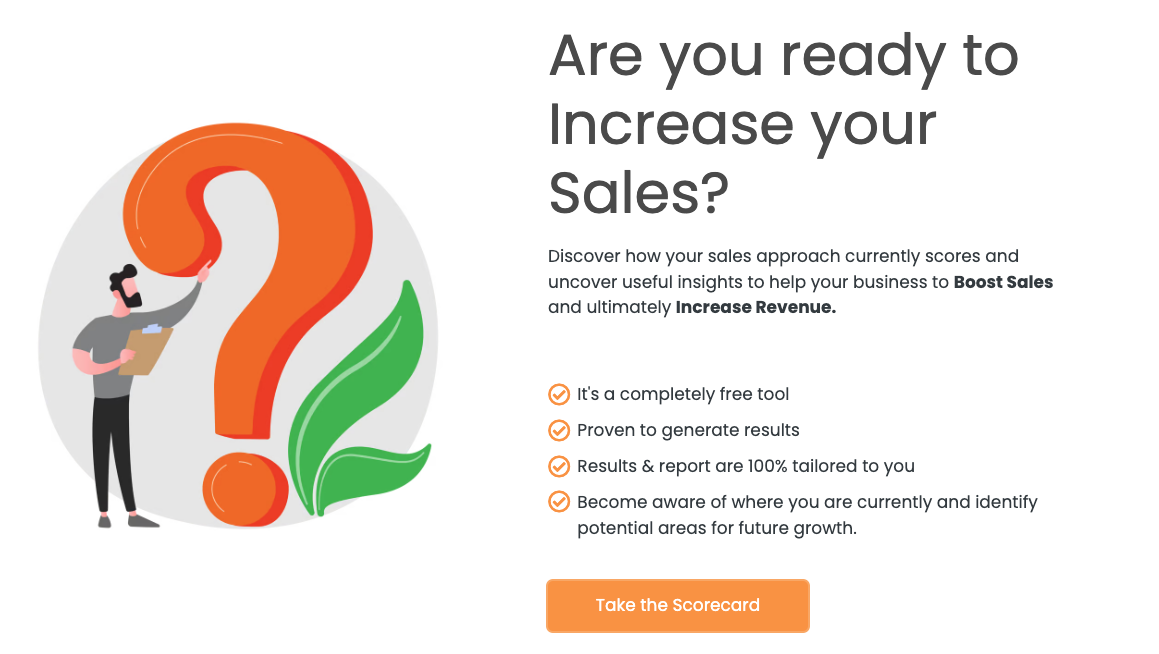
Vinyasa flow class for beginners
By Yoga Roots
Vinyasa flow class suitable for beginners.

New Moon Meditation
By The Spiritual scientist
A beautiful guided meditation to embrace the new moon in VIRGO. Time to start your new adventure! A great way to balance your aura and chakra system bringing sense of relaxation and peace
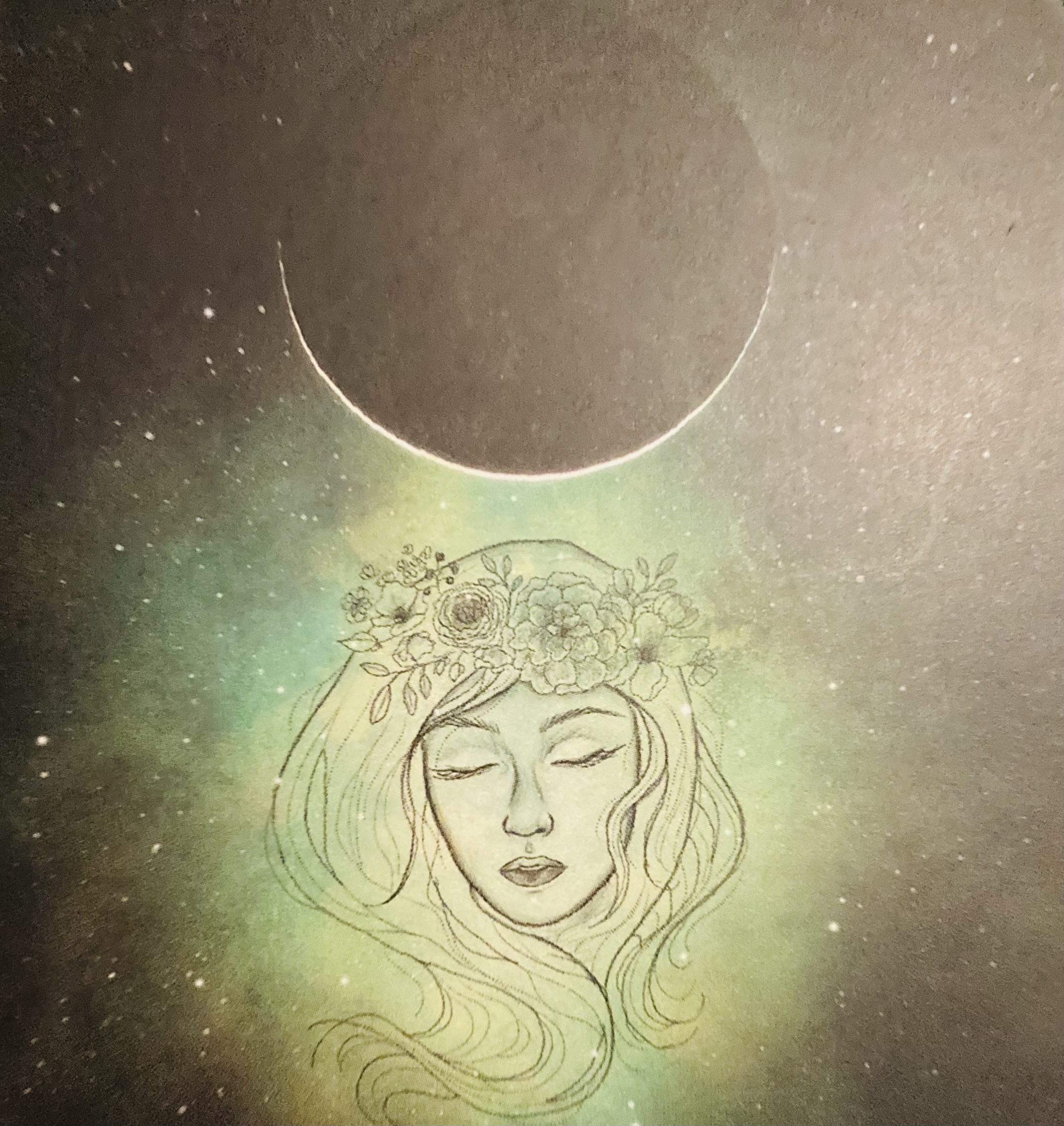
VMware NSX Advanced Load Balancer: Infrastructure and Application Automation
By Nexus Human
Duration 3 Days 18 CPD hours This course is intended for Experienced system administrators or network administrators, software and DevOps engineers Overview By the end of the course, you should be able to meet the following objectives: Describe VMware NSX Advanced Load Balancer architecture Describe VMware NSX Advanced Load Balancer components and main functions Explain VMware NSX Advanced Load Balancer key features and benefits Describe and leverage VMware NSX Advanced Load Balancer REST API Describe and leverage VMware NSX Advanced Load Balancer SDKs with extended focus on Python SDK Leverage REST API and SDK features and functions to provision application delivery components Describe and leverage VMware NSX Advanced Load Balancer Ansible and Terraform integrations Describe and leverage VMware NSX Advanced Load Balancer Github, Docker (avinetworks/avitools), Ansible Galaxy and other open source resources to accelerate the automation planning and implementation Leverage VMware NSX Advanced Load Balancer Ansible and Terraform integrations to provision infrastructure components Leverage VMware NSX Advanced Load Balancer Ansible and Terraform integrations to automate and streamline application delivery services provisioning This three-day, fast-paced course provides comprehensive training on how to automate infrastructure and application components of VMware NSX Advanced Load Balancer (Avi Networks) solution. This course covers key application delivery features of NSX Advanced Load Balancer (Avi Networks) features and functionality offered in VMware NSX Advanced Load Balancer 18.2 release and focuses on how to plan and implement automation of infrastructure and application components leveraging REST API, SDK or automation solutions such as Ansible, Terraform or similar. Access to a software-defined data center environment is provided through hands-on labs to reinforce the skills and concepts presented in the course. Course Introduction Introductions and course logistics Course objectives Introduction to NSX Advanced Load Balancer Introduce NSX Advanced Load Balancer Discuss NSX Advanced Load Balancer use cases, and benefits Explain NSX Advanced Load Balancer architecture and components Explain the management, control, data, and consumption planes and functions Virtual Services Configuration Concepts Explain Virtual Service components Explain Virtual Service types Explain and configure basic virtual services components such as Application Profiles, Network Profiles,Pools and Health Monitors Pools Configuration Concepts Explain and deep dive on Pool configuration options Describe multiple load balancing algorithms Explain multiple Health Monitor types Explain multiple Persistent profiles Explain and configure Pool Groups Leveraging NSX Advanced Load Balancer REST API Explain NSX Advanced Load Balancer automation vision Explain and introduce NSX Advanced Load Balancer REST API Describe NSX Advanced Load Balancer REST API methods and capabilities Describe NSX Advanced Load Balancer REST API session handling properties such authentication, API versioning and tenancy model Deep dive on NSX Advanced Load Balancer REST API Object Model Explain and investigate NSX Advanced Load Balancer REST API leveraging browser and command line utilities Explain and interact with NSX Advanced Load Balancer REST API leveraging browser, Postman and Curl Explain Swagger-based API Documentation Explain and leverage NSX Advanced Load Balancer Inventory API Explain and leverage NSX Advanced Load Balancer methods such as GET, PUT, POST and PATCH and associated queries, filters and parameters Deep dive on NSX Advanced Load Balancer PATCH method Explain and leverage NSX Advanced Load Balancer Analytics API Explain and leverage NSX Advanced Load Balancer MACRO API NSX Advanced Load Balancer Software-Defined Kits (SDKs) and ControlScripts Introduce NSX Advanced Load Balancer SDKs Describe, install and leverage NSX Advanced Load Balancer Python SDK Deep dive on NSX Advanced Load Balancer Python SDK Describe and leverage Golang SDK Leverage NSX Advanced Load Balancer open source resources such as Github, etc to accelerate SDKs adoption Describe NSX Advanced Load Balancer Events and Alerts framework Introduce ControlScripts foundations Leverage ControlScripts to automate configuration changes and alerts remediation Automating NSX Advanced Load Balancer Application Delivery Services with Ansible and Terraform Introduce NSX Advanced Load Balancer Configuration Orchestration and Management vision Introduce and explain Ansible foundations Describe Ansible and NSX Advanced Load Balancer Ansible capabilities Deep dive and implement NSX Advanced Load Balancer Ansible Core configuration modules (avinetworks/avisdk) Deep dive and implement Ansible NSX Advanced Load Balancer Declarative configuration role (avinetworks/aviconfig) Leverage Swagger NSX Advanced Load Balancer REST API models to develop and implement Ansible playbooks Explain application delivery configuration automation approach and models Apply configuration automation models with Ansible Introduce and explain Terraform foundations Describe Terraform and NSX Advanced Load Balancer Terraform capabilities Deep dive and implement NSX Advanced Load Balancer Terraform Provider Leverage Swagger NSX Advanced Load Balancer REST API models to develop and implement Terraform plans Apply configuration automation models with Terraform Automating NSX Advanced Load Balancer Infrastructure with Ansible and Terraform Introduce NSX Advanced Load Balancer infrastructure Automation vision Describe infrastructure deployment approach and capabilities Describe Ansible and NSX Advanced Load Balancer Ansible Infrastructure deployment approach and capabilities Describe Terraform and NSX Advanced Load Balancer Terraform deployment approach and capabilities Leverage Terraform to deploy Controllers and perform system configuration, including control plane cluster setup Leverage Terraform to provision Cloud, Service Engine Groups and Service Engine components Describe and leverage Ansible roles to deploy Controllers and perform initial system configuration, including control plane cluster setup Leverage Ansible declarative and core roles to provision Cloud, Service Engine Groups and Service Engine components Describe and implement combined Terraform + Ansible model to streamline NSX Advanced Load Balancer solution deployment

VMware NSX Advanced Load Balancer: Web Application Firewall Security
By Nexus Human
Duration 3 Days 18 CPD hours This course is intended for Experienced system administrators or network administrators and security professionals Overview By the end of the course, you should be able to meet the following objectives: Describe NSX Advanced Load Balancer architecture Describe the NSX Advanced Load Balancer components and main functions Explain the NSX Advanced Load Balancer key features and benefits Describe NSX Advanced Load Balancer Web Application Firewall architecture Describe the NSX Advanced Load Balancer Web Application Firewall components and main functions Explain the NSX Advanced Load Balancer Web Application Firewall key features and benefits Explain and configure Local Load Balancing constructors such as Virtual Services, Pools, Health Monitors and related components Understand and modify application behavior leveraging Profiles, Policies and DataScripts Configure and customize the NSX Advanced Load Balancer Web Application Firewall Describe and leverage NSX Advanced Load Balancer REST API interfaces and related automation capabilities Describe and configure NSX Advanced Load Balancer Web Application Firewall application and infrastructure monitoring Gather relevant information and perform basic troubleshooting of Web Application Firewall applications leveraging built-in NSX Advanced Load Balancer tooling This three-day course provides comprehensive training on how to configure, maintain and troubleshoot the Web Application Firewall component of the VMware NSX Advanced Load Balancer (Avi Networks) solution as well as provide an understanding of additional security related functionality. This course covers key NSX Advanced Load Balancer (Avi Networks) Web Application Firewall features and functionality offered in the NSX Advanced Load Balancer 18.2 release, including the overall infrastructure, virtual services and application components as well as application troubleshooting and solution monitoring. Access to a software-defined data center environment is provided through hands-on labs to reinforce the skills and concepts presented in the course. Course Introduction Introductions and course logistics Course objectives Introduction to NSX Advanced Load Balancer Introduce NSX Advanced Load Balancer Discuss NSX Advanced Load Balancer use cases and benefits Explain NSX Advanced Load Balancer architecture and components Explain the management, control, data, and consumption planes and their respective functions Introduction to NSX ALB Web Application Firewall Introduce the NSX Advanced Load Balancer Web Application Firewall Discuss NSX Advanced Load Balancer Web Application Firewall use cases and benefits Virtual Services Configuration Concepts Explain Virtual Service components Explain Virtual Service types Explain and configure basic virtual services components such as Application Profiles, Network Profiles, Pools and Health Monitors Attacking and Defending Web Applications Introduce the processes and methodologies used when attacking and defending web applications Introduce the tools used to attack web applications Explain with examples terminology such as Reflected XSS and SQL injection Profiles and Policies Explain and deep dive on Advanced Virtual Service creation Explain and deep dive on Application Profiles and Types such as L4, DNS, Syslog and HTTP Explain and configure advanced application HTTP Profile options Deep dive on Network Profiles and Types Explain and configure SSL Profiles and Certificates Explain and Configure HTTP and DNS policies DDOS Protection Introduce the NSX Advanced Load Balancer rate limiting functionality Explain the NSX Advanced Load Balancer rate limiting functionality Hands on examples of rate limiting in action Customizing Application Delivery with Datascripts Introduce the concept of datascripts to manipulate data Explain the various components and inspection points IWAF Deep Dive Describe the building blocks of the iWAF implementation Explain the various iWAF components Introduce both Positive and Negative security models Explain the iWAF Policies, profiles and rule sets IWAF Core Rule Set Explain the history and rationale of the core rule set Describe the NSX ALB (Avi) Core Rule Set IWAF Custom Rules Describe the power and complexity available via custom rules Explain the rule language Implement various use cases Explain common errors and possible solutions IWAF Operations Describe the iWAF application onboarding process Tuning the iWAF policies Working with iWAF logs and analytics Explaining false positive mitigation tactics IWAF Best Practices Provide guidance on how to get the best results Additional course details:Notes Delivery by TDSynex, Exit Certified and New Horizons an VMware Authorised Training Centre (VATC) Nexus Humans VMware NSX Advanced Load Balancer: Web Application Firewall Security training program is a workshop that presents an invigorating mix of sessions, lessons, and masterclasses meticulously crafted to propel your learning expedition forward. This immersive bootcamp-style experience boasts interactive lectures, hands-on labs, and collaborative hackathons, all strategically designed to fortify fundamental concepts. Guided by seasoned coaches, each session offers priceless insights and practical skills crucial for honing your expertise. Whether you're stepping into the realm of professional skills or a seasoned professional, this comprehensive course ensures you're equipped with the knowledge and prowess necessary for success. While we feel this is the best course for the VMware NSX Advanced Load Balancer: Web Application Firewall Security course and one of our Top 10 we encourage you to read the course outline to make sure it is the right content for you. Additionally, private sessions, closed classes or dedicated events are available both live online and at our training centres in Dublin and London, as well as at your offices anywhere in the UK, Ireland or across EMEA.

VMware NSX Advanced Load Balancer: Install, Configure, Manage [V21.x]
By Nexus Human
Duration 5 Days 30 CPD hours This course is intended for Experienced system administrators and network administrators Overview By the end of the course, you should be able to meet the following objectives: Describe the NSX Advanced Load Balancer architecture Describe the NSX Advanced Load Balancer components and main functions Explain the NSX Advanced Load Balancer key features and benefits Deploy and configure the NSX Advanced Load Balancer infrastructure within private or public clouds using Write and No-Access Cloud Connectors Explain, deploy, and configure Service Engines Explain and configure local load balancing constructs such as virtual services, pools, health monitors, and related components Explain and configure advanced virtual services and related concepts such as Subject Name Indication, Enhanced Virtual Hosting, and authentication of virtual services Explain and modify application behavior through profiles, policies, and DataScripts Describe Central licensing management using VMware NSX Advanced Load Balancer Enterprise with Cloud services (formerly Avi Pulse) Explain how to configure Role-Based Access Control (RBAC) in NSX Advanced Load Balancer Configure advanced services such as global server load balancing Describe how to use NSX Advanced Load Balancer REST API interfaces and related automation capabilities Describe and configure NSX Advanced Load Balancer application and infrastructure monitoring Gather relevant information and perform basic troubleshooting of applications that use built-in NSX Advanced Load Balancer tooling Identify the key features of VMware NSX Network Detection and Response This five-day, fast-paced course provides comprehensive training to install, configure, and manage a VMware NSX Advanced Load Balancer (Avi Networks) solution. This course covers key NSX Advanced Load Balancer (Avi Networks) features and functionality offered in the NSX Advanced Load Balancer 21.x release. Features include the overall infrastructure, virtual services, application components, global server load balancing, various cloud connectors, application troubleshooting, and solution monitoring. Hands-on labs provide access to a software-defined data center environment to reinforce the skills and concepts presented in the course. Course Introduction Introduction and course logistics Course objectives Introduction to NSX Advanced Load Balancer Introduce NSX Advanced Load Balancer Discuss NSX Advanced Load Balancer use cases and benefits Explain NSX Advanced Load Balancer architecture and components Explain the management, control, data, and consumption planes and their respective functions Virtual Services Configuration Concepts Explain virtual service components Explain virtual service types Explain and configure basic virtual service components such as application profiles and network profiles Virtual Services Configuration Advanced Concepts Explain the virtual service advanced components such as Wildcard VIP, Server Name Identification (SNI), and Enhanced Virtual Hosting (EVH) Explain the concept of virtual service VIP Sharing Explain different authentication mechanisms used for a virtual service such as LDAP, SAML, JSON Web Token, and OAUTH Profiles and Policies Explain application profiles and types such as L4, DNS, Syslog, HTTP, and VMware Horizon VDI Explain and configure advanced application HTTP profile options Describe network profiles and types Explain and configure SSL profiles and certificates Explain and configure HTTP, network, and DNS policies Pools Configuration Concepts Explain pools configuration options Describe the available load balancing algorithms Explain multiple health monitor types Explain multiple Persistence profiles Explain and configure pool groups Modifying Application Behavior Design and apply application solutions by using application profiles Design and apply application solutions by using network, HTTP policies, and DataScripts Explain DataScript fundamentals Explain and use NSX Advanced Load Balancer analytics to understand application behavior Describe and configure client SSL certificate validation Describe and configure virtual service DDoS, Rate limiting, and Throttling capabilities Modify network profile properties such as TCP connection properties Design and apply application solutions by using Persistence profiles NSX Advanced Load Balancer Infrastructure Architecture Explain management, control, data, and consumption planes and functions Describe control plane clustering and high availability Describe controller sizing and process sharing Describe Service Engine CPU and NIC architecture Explain tenants Configure properties of Service Engine groups Explain Service Engine group high availability modes Describe and configure active-standby high availability mode Explain Service Engine placement in multiple availability zones for public clouds Describe and configure elastic HA high availability mode (Active-Active, N+M) Explain Service Engine failure detection and self-healing Describe Service Engine as a router Explain virtual service scale-out options such as Layer 2 (Native), Layer 3 (BGP), and DNS-based Describe how to upgrade NSX Advanced Load Balancer Introduction to Cloud Connector Explain cloud connectors Review cloud connector integration modes List cloud connector types Review the different Service Engine image types in different ecosystems Installing, Configuring, and Managing NSX Advanced Load Balancer in No-Orchestrator Cloud Explain No-Access cloud concepts Configure No-Access cloud integration on bare metal Explain and configure Linux Server Cloud Explain and configure VMware No Orchestrator Describe the advanced configuration options available in bare metal (Linux Server Cloud) Installing, Configuring, and Managing NSX Advanced Load Balancer in VMware Environment: Cloud Configuration Introduce VMware integration options Explain and configure VMware Write Access Cloud Connector Explain NSX Advanced Load Balancer integration options in a VMware NSX environment Explain and configure NSX Cloud Connector for Overlay and VLAN-backed segments AWS Cloud Configuration Describe NSX Advanced Load Balancer public cloud integrations Explain different AWS components Explain and demonstrate AWS public cloud integration Deploy VMware NSX Advanced Load Balancer Controller, SEs, and virtual services in AWS Cloud Review Multi-AZ Support for virtual services in AWS cloud GCP Cloud Configuration Explain different GCP components Explain and demonstrate GCP public cloud integration Deploy NSX Advanced Load Balancer Controller, SEs, and virtual services in GCP cloud Azure Cloud Configuration Describe NSX Advanced Load Balancer public cloud integrations Explain different Microsoft Azure components Explain and demonstrate Azure public cloud integration Deploy NSX Advanced Load Balancer Controller, SEs, and virtual services in Azure Cloud NSX Advanced Load Balancer Enterprise with Cloud Services (Avi Pulse) Describe NSX Advanced Load Balancer public cloud services Explain different features of NSX Advanced Load Balancer Cloud Services Register the controller with Cloud Services DNS Foundations Review, discuss, and explain DNS fundamentals Describe NSX Advanced Load Balancer DNS and IPAM providers Global Server Load Balancing (GSLB) Introduce Global Server load balancing concepts and benefits Explain and configure the NSX Advanced Load Balancer infrastructure Explain and configure the DNS Virtual Service components Explain and configure GSLB Service Engine Group Describe and configure GSLB sites Explain and configure basic GSLB services to include pools and health monitors Describe GSLB Server Load Balancing algorithms Explain and configure health monitors based on data plane and control plane Describe GSLB Health Monitor Proxy Explain GSLB Site-Cookie Persistence Explain the different GSLB replication methods Role-Based Access Control (RBAC) Introduce local authentication in NSX Advanced Load Balancer Introduce remote authentication in NSX Advanced Load Balancer Review the different types of remote authentication Explain granular RBAC using labels NSX Advanced Load Balancer: Troubleshooting Introduce infrastructure and application troubleshooting concepts Describe troubleshooting based on control plane and data plane Explain application analytics and logs Describe client logs analysis Explain headers troubleshooting and packet capture mechanism Describe how to use CLI for detailed data plane troubleshooting Explain Service Engine logs Explain health monitors troubleshooting Explain BGP session troubleshooting Describe control plane troubleshooting, clustering, and cloud connector issues Events and Alerts Describe NSX Advanced Load Balancer events Describe and configure NSX Advanced Load Balancer alerts Describe NSX Advanced Load Balancer monitoring capabilities with SNMP, Syslog, and Email Introduction to NSX Advanced Load Balancer Rest API Introduce the NSX Advanced Load Balancer REST API interface Describe REST API Object Schema Explain and interact with REST API interface with
![VMware NSX Advanced Load Balancer: Install, Configure, Manage [V21.x]](https://cademy-images-io.b-cdn.net/9dd9d42b-e7b9-4598-8d01-a30d0144ae51/4c81f130-71bf-4635-b7c6-375aff235529/original.png?width=3840)
VMware NSX Advanced Load Balancer: Install, Configure, Manage [V20.x]
By Nexus Human
Duration 5 Days 30 CPD hours This course is intended for Experienced system administrators and network administrators Overview By the end of the course, you should be able to meet the following objectives: Describe the NSX Advanced Load Balancer architecture Describe the NSX Advanced Load Balancer components and main functions Explain the NSX Advanced Load Balancer key features and benefits Deploy and configure the NSX Advanced Load Balancer infrastructure within private or public clouds using Write and No Access Cloud Connectors Explain, deploy, and configure Service Engines Explain and configure local load balancing constructors such as virtual services, pools, health monitors, and related components Understand and modify application behavior through profiles, policies, and DataScripts Configure advanced services such as global server load balancing Describe how to use NSX Advanced Load Balancer REST API interfaces and related automation capabilities Describe and configure NSX Advanced Load Balancer application and infrastructure monitoring Gather relevant information and perform basic troubleshooting of applications that use built-in NSX Advanced Load Balancer tooling This five-day, fast-paced course provides comprehensive training to install, configure, and manage a VMware NSX© Advanced Load Balancer? (Avi Networks) solution. This course covers key NSX Advanced Load Balancer (Avi Networks) features and functionality offered in the NSX Advanced Load Balancer 20.x release. Features include the overall infrastructure, virtual services and application components, global server load balancing, various cloud connectors, application troubleshooting, and solution monitoring. Hands-on labs provide access to a software-defined data center environment to reinforce the skills and concepts presented in the course. Course Introduction Introduction and course logistics Course objectives Introduction to NSX Advanced Load Balancer Introduce NSX Advanced Load Balancer Discuss NSX Advanced Load Balancer use cases and benefits Explain NSX Advanced Load Balancer architecture and components Explain the management, control, data, and consumption planes and their respective functions Virtual Services Configuration Concepts Explain Virtual Service components Explain Virtual Service types Explain and configure basic Virtual Service components such as Application Profiles, Network Profiles Profiles and Policies Explain and deep dive on Advanced Virtual Service creation Explain and deep dive on Application Profiles and Types such as L4, DNS, Syslog, and HTTP Explain and configure advanced application HTTP Profile options Deep dive on Network Profiles and Types Explain and configure SSL Profiles and Certificates Explain and Configure HTTP and DNS policies Pools Configuration Concepts Explain and deep dive on Pools configuration options Describe available Load Balancing algorithms Explain multiple Health Monitor types Explain multiple Persistence Profiles Explain and configure Pool Groups Modifying Application Behavior Design and apply application solutions leveraging application profiles Design and apply application solutions leveraging Network and HTTP Policies and DataScripts Explain DataScript fundamentals Explain and leverage NSX Advanced Load Balancer analytics to understand application behavior Describe and configure Client SSL Certificate Validation Describe and configure Virtual Service DDoS, Rate Limiting, and Throttling capabilities Modify Network Profiles properties such as TCP connection properties Design and apply application solutions leveraging Persistence Profiles NSX Advanced Load Balancer Infrastructure Architecture Deep dive on the management, control, data, and consumption planes and functions Describe Control Plane Clustering and High Availability Describe Controller Process Sharding Describe Controller Sizing Describe Service Engine CPU and NIC Architecture Explain Tenants Deep dive and configure properties of Service Engine Groups Explain Service Engine Group High Availability Modes Describe and configure Active/Standby High Availability Mode Describe and configure Elastic HA High Availability Mode (Active/Active, N+M) Explain Service Engine Failure Detection and Self-Healing Describe Service Engine as a Router Deep dive on Virtual Service scale out options, such as Layer 2 (Native), Layer 3 (BGP), and DNS-based Introduction to Cloud Connector Introduce Cloud Connectors Review Cloud Connector integration modes Introduce Cloud Connector types Install, Configure and Manage NSX Advanced Load Balancer in No-Access Cloud Explain No Access Cloud concepts Configure No Access Cloud integration Explain and Configure Linux Server Cloud Describe the Advanced Configuration options available in Bare-Metal (Linux Server Cloud) Install, Configure and Manage NSX Advanced Load Balancer in VMware Environment: Cloud Configuration Introduce VMware integration options Explain and configure VMware No Access Cloud Connector Explain and configure VMware Write Access Cloud Connector Describe VMware Write with NSX-V Access Cloud Connector Describe VMware NSX-T integration AWS Cloud Configuration Describe NSX Advanced Load Balancer Public Cloud integrations Explain and demonstrate AWS Public Cloud Integration DNS Foundations Review, discuss, and explain DNS fundamentals Describe NSX Advanced Load Balancer DNS and IPAM providers Global Server Load Balancing Introduce Global Server Load Balancing Concepts and Benefits Explain and configure NSX Advanced Load Balancer infrastructure Explain and configure DNS Virtual Service components Explain and configure GSLB Service Engine Group Describe and configure GSLB Sites Explain and configure basic GSLB Services to include pools and health monitors Describe GSLB Service Load Balancing algorithms Explain and configure Data and Control Plane-based Health Monitors Describe GSLB Health Monitor Proxy NSX Advanced Load Balancer: Troubleshooting Introduce Infrastructure and Application Troubleshooting Concepts Describe Control Plane and Data Plane-based Troubleshooting Explain Application Analytics and Logs Describe client logs analysis Explain Headers troubleshooting and Packet Capture mechanism Leverage CLI for detailed data plane troubleshooting Explain Service Engine Logs Explain Health Monitors troubleshooting Explain BGP session troubleshooting Describe Control Plane Troubleshooting, Clustering, and Cloud Connector issues Events and Alerts Describe NSX Advanced Load Balancer Events Describe and configure NSX Advanced Load Balancer Alerts Describe NSX Advanced Load Balancer monitoring capabilities, leveraging SNMP, Syslog, and Email Introduction to NSX Advanced Load Balancer Rest API Introduce NSX Advanced Load Balancer REST API interface Describe REST API Object Schema Explain and interact with REST API interface, leveraging browser and command line utility Explain Swagger-based API documentation Additional course details:Notes Delivery by TDSynex, Exit Certified and New Horizons an VMware Authorised Training Centre (VATC) Nexus Humans VMware NSX Advanced Load Balancer: Install, Configure, Manage [V20.x] training program is a workshop that presents an invigorating mix of sessions, lessons, and masterclasses meticulously crafted to propel your learning expedition forward. This immersive bootcamp-style experience boasts interactive lectures, hands-on labs, and collaborative hackathons, all strategically designed to fortify fundamental concepts. Guided by seasoned coaches, each session offers priceless insights and practical skills crucial for honing your expertise. Whether you're stepping into the realm of professional skills or a seasoned professional, this comprehensive course ensures you're equipped with the knowledge and prowess necessary for success. While we feel this is the best course for the VMware NSX Advanced Load Balancer: Install, Configure, Manage [V20.x] course and one of our Top 10 we encourage you to read the course outline to make sure it is the right content for you. Additionally, private sessions, closed classes or dedicated events are available both live online and at our training centres in Dublin and London, as well as at your offices anywhere in the UK, Ireland or across EMEA.
![VMware NSX Advanced Load Balancer: Install, Configure, Manage [V20.x]](https://cademy-images-io.b-cdn.net/9dd9d42b-e7b9-4598-8d01-a30d0144ae51/4c81f130-71bf-4635-b7c6-375aff235529/original.png?width=3840)