- Professional Development
- Medicine & Nursing
- Arts & Crafts
- Health & Wellbeing
- Personal Development
43 Automation courses in Coventry
Relay Protection in Power Systems
By EnergyEdge - Training for a Sustainable Energy Future
Elevate your understanding of relay protection in power systems with EnergyEdge's specialized classroom training course and gain valuable insights.

School of Business Transformation
By Mindset Resource Consulting
Our Business Transformation Courses are aimed at empowering business professionals with knowledge and skills needed to transform business operations using modern business techniques, information technology, data analytics, and software tools. Here, we offer a number of foundation, intermediate, practitioner, professional and specialist courses leading to certifications by leading chartered institutes across the world.

Assuring Quality Through Acceptance Testing: In-House Training
By IIL Europe Ltd
Assuring Quality Through Acceptance Testing: In-House Training It is also the business analyst's responsibility to confirm that the resulting solution developed by IT does, in fact, solve the defined problem. This is done first through testing, especially acceptance testing, and then through monitoring of the installed solution in the user community. It is the business analyst's job to define the business problem to be solved by IT. It is also the business analyst's responsibility to confirm that the resulting solution developed by IT does, in fact, solve the defined problem. This is done first through testing, especially acceptance testing, and then through monitoring of the installed solution in the user community. The business analyst is not only concerned with the testing itself, but also with the management and monitoring of the users doing the acceptance testing, and recording, analyzing, and evaluating the results. What you will Learn Upon completion, participants will be able to: Create a set of acceptance test cases Manage and monitor an acceptance test stage where users perform the testing Work with the development team in the systems testing stage Assess the solution once it is in the business environment Foundation Concepts The role of the business analyst An introduction to the BABOK® Guide BA roles and relationships through the project life cycle Introduction to assuring software quality through acceptance testing The Scope of IT Testing Overview of testing stages The testing process Testing documentation Pre-Acceptance Testing The BA's role in testing Early development testing stages (unit and integration) Late development testing stage (system) The Acceptance Test Stage - Part I (Planning, Design, and Development) Overview of user acceptance testing Acceptance test planning Designing user acceptance tests Developing individual user acceptance test cases Building effective user acceptance test scenarios The Acceptance Test Stage - Part II (Execution and Reporting) Operating guidelines Execution Reporting Post-Acceptance Testing Overview Project implementation Project transition (project closure) Production through retirement Testing Commercial Off-the-Shelf (COTS) Software Overview Selecting the software Implementing the software Summary What did we learn and how can we implement this in our work environments?

Online Options
Show all 751Overview Effective way of introducing automation to your project Selecting the best and right automation tool Analysing which test cases need to be automated Effective way of planning, designing and development Benefits of Automation Testing Developing scripts effectively Effectively executing and maintaining test scripts Best practices required to follow for successful automation testing Methods of using the tools to control the execution of the tests Comparing the expected outcomes with the actual outcomes Analysing regression test cases and Load testing scenarios Automating difficult tasks and repetitive tasks How to run scripts quickly and repeatedly

Automation
By Course Cloud
Course Overview Learn how to increase your online business sales by leveraging automated workflows with this practical course on Automation. In generic terms, automation is the process whereby technology relieves the need for repetitive tasks to be undertaken by human participants. Applying that principle to marketing means that the appropriate technology or tools can not only accommodate that procedure but also adapt and evolve according to interactions. This comprehensive tutorial on marketing Automation takes a deep dive into this exciting area of commerce. It will help you to streamline and improve your marketing structure with the latest apps and techniques. You will learn about the fundamental concepts of automation routines, the tools that are currently in use, the workflows which should prove the most effective, ways you can build campaigns from scratch, and much more. The objective is for you to leave the training with the creativity and knowledge to build automation workflows that will work for you and make marketing more productive and effective for your purposes. This best selling Automation has been developed by industry professionals and has already been completed by hundreds of satisfied students. This in-depth Automation is suitable for anyone who wants to build their professional skill set and improve their expert knowledge. The Automation is CPD-accredited, so you can be confident you're completing a quality training course will boost your CV and enhance your career potential. The Automation is made up of several information-packed modules which break down each topic into bite-sized chunks to ensure you understand and retain everything you learn. After successfully completing the Automation, you will be awarded a certificate of completion as proof of your new skills. If you are looking to pursue a new career and want to build your professional skills to excel in your chosen field, the certificate of completion from the Automation will help you stand out from the crowd. You can also validate your certification on our website. We know that you are busy and that time is precious, so we have designed the Automation to be completed at your own pace, whether that's part-time or full-time. Get full course access upon registration and access the course materials from anywhere in the world, at any time, from any internet-enabled device. Our experienced tutors are here to support you through the entire learning process and answer any queries you may have via email.

Overview This comprehensive course on Automation will deepen your understanding on this topic. After successful completion of this course you can acquire the required skills in this sector. This Automation comes with accredited certification from CPD, which will enhance your CV and make you worthy in the job market. So enrol in this course today to fast track your career ladder. How will I get my certificate? You may have to take a quiz or a written test online during or after the course. After successfully completing the course, you will be eligible for the certificate. Who is This course for? There is no experience or previous qualifications required for enrolment on this Automation. It is available to all students, of all academic backgrounds. Requirements Our Automation is fully compatible with PC's, Mac's, Laptop, Tablet and Smartphone devices. This course has been designed to be fully compatible with tablets and smartphones so you can access your course on Wi-Fi, 3G or 4G. There is no time limit for completing this course, it can be studied in your own time at your own pace. Career Path Learning this new skill will help you to advance in your career. It will diversify your job options and help you develop new techniques to keep up with the fast-changing world. This skillset will help you to- Open doors of opportunities Increase your adaptability Keep you relevant Boost confidence And much more! Course Curriculum 1 sections • 4 lectures • 00:37:00 total length •Module 01: Introduction: 00:01:00 •Module 02: Overview of Automation Concepts and Tools: 00:10:00 •Module 03: Common Automation Workflows and Campaigns: 00:16:00 •Module 04: Build Your First Workflow from Scratch: 00:10:00

Industry 4.0 - Automation & Applications
By Course Cloud
Course Overview A survey in the Uk shows that the total number of skills required for a single job has increased by 10% year-over-year since 2017. Furthermore, one in three skills in an average 2017 job posting are already obsolete. Due to ongoing business disruption and rapidly evolving needs, emerging skills gaps have accelerated due to the COVID-19 pandemic. And to help you bridge that gap, Course Cloud has prepared this comprehensive Industry 4.0 - Automation & Applications online course. Industry 4.0 - Automation & Applications covers a collection of necessary skills required to help you achieve your goals. In addition, our industry professionals will guide you through the process of establishing a solid foundation in Industry 4.0 - Automation & Applications. The Industry 4.0 - Automation & Applications course is broken down into manageable sections, each of which will provide you with a new level of expertise. Our exclusive training in Industry 4.0 - Automation & Applications will equip you with the skills required to set yourself up for career success. The Industry 4.0 - Automation & Applications provides internationally accepted certification upon successful completion. This certificate will add value to your resume and let you stand out among your peers. So enrol now and work your way towards becoming a highly sought-after professional at Industry 4.0 - Automation & Applications.

Industry 4.0 - Automation & Applications Course
By Study Plex
Highlights of the Course Course Type: Online Learning Duration: 2 Hours 31 Minutes Tutor Support: Tutor support is included Customer Support: 24/7 customer support is available Quality Training: The course is designed by an industry expert Recognised Credential: Recognised and Valuable Certification Completion Certificate: Free Course Completion Certificate Included Instalment: 3 Installment Plan on checkout What you will learn from this course? Gain comprehensive knowledge about automation in industry Understand the core competencies and principles of automation in industry Explore the various areas of automation in industry Know how to apply the skills you acquired from this course in a real-life context Become a confident and expert industrial or manufacturing engineer Industry 4.0 - Automation & Applications Course Master the skills you need to propel your career forward in automation in industry. This course will equip you with the essential knowledge and skillset that will make you a confident industrial or manufacturing engineer and take your career to the next level. This comprehensive industry 4.0 - automation & applications course is designed to help you surpass your professional goals. The skills and knowledge that you will gain through studying this industry 4.0 - automation & applications course will help you get one step closer to your professional aspirations and develop your skills for a rewarding career. This comprehensive course will teach you the theory of effective automation in industry practice and equip you with the essential skills, confidence and competence to assist you in the automation in industry industry. You'll gain a solid understanding of the core competencies required to drive a successful career in automation in industry. This course is designed by industry experts, so you'll gain knowledge and skills based on the latest expertise and best practices. This extensive course is designed for industrial or manufacturing engineer or for people who are aspiring to specialise in automation in industry. Enrol in this industry 4.0 - automation & applications course today and take the next step towards your personal and professional goals. Earn industry-recognised credentials to demonstrate your new skills and add extra value to your CV that will help you outshine other candidates. Who is this Course for? This comprehensive industry 4.0 - automation & applications course is ideal for anyone wishing to boost their career profile or advance their career in this field by gaining a thorough understanding of the subject. Anyone willing to gain extensive knowledge on this automation in industry can also take this course. Whether you are a complete beginner or an aspiring professional, this course will provide you with the necessary skills and professional competence, and open your doors to a wide number of professions within your chosen sector. Entry Requirements This industry 4.0 - automation & applications course has no academic prerequisites and is open to students from all academic disciplines. You will, however, need a laptop, desktop, tablet, or smartphone, as well as a reliable internet connection. Assessment This industry 4.0 - automation & applications course assesses learners through multiple-choice questions (MCQs). Upon successful completion of the modules, learners must answer MCQs to complete the assessment procedure. Through the MCQs, it is measured how much a learner could grasp from each section. In the assessment pass mark is 60%. Advance Your Career This industry 4.0 - automation & applications course will provide you with a fresh opportunity to enter the relevant job market and choose your desired career path. Additionally, you will be able to advance your career, increase your level of competition in your chosen field, and highlight these skills on your resume. Recognised Accreditation This course is accredited by continuing professional development (CPD). CPD UK is globally recognised by employers, professional organisations, and academic institutions, thus a certificate from CPD Certification Service creates value towards your professional goal and achievement. The Quality Licence Scheme is a brand of the Skills and Education Group, a leading national awarding organisation for providing high-quality vocational qualifications across a wide range of industries. What is CPD? Employers, professional organisations, and academic institutions all recognise CPD, therefore a credential from CPD Certification Service adds value to your professional goals and achievements. Benefits of CPD Improve your employment prospects Boost your job satisfaction Promotes career advancement Enhances your CV Provides you with a competitive edge in the job market Demonstrate your dedication Showcases your professional capabilities What is IPHM? The IPHM is an Accreditation Board that provides Training Providers with international and global accreditation. The Practitioners of Holistic Medicine (IPHM) accreditation is a guarantee of quality and skill. Benefits of IPHM It will help you establish a positive reputation in your chosen field You can join a network and community of successful therapists that are dedicated to providing excellent care to their client You can flaunt this accreditation in your CV It is a worldwide recognised accreditation What is Quality Licence Scheme? This course is endorsed by the Quality Licence Scheme for its high-quality, non-regulated provision and training programmes. The Quality Licence Scheme is a brand of the Skills and Education Group, a leading national awarding organisation for providing high-quality vocational qualifications across a wide range of industries. Benefits of Quality License Scheme Certificate is valuable Provides a competitive edge in your career It will make your CV stand out Course Curriculum Introduction Industry 4.0 - The Fourth Industrial Revolution 00:03:00 Classification Of Automation 00:04:00 Types Of Control System 00:05:00 Ethical Dilemma Of Automation 00:04:00 Robotics Robotics & AI - A Debatable Topic 00:06:00 Definition of a ROBOT 00:09:00 Laws of Robotics 00:02:00 Components of a Robot 00:07:00 Robot Classification 00:02:00 DOF - Degree Of Freedom 00:08:00 Robot Configurations 00:05:00 White Collar Robots 00:04:00 Numerical Control of Machine Tools NC Machines 00:04:00 CNC - Computer Numerical Control System 00:02:00 Components of CNCs 00:04:00 Incremental & Absolute CNC Machines 00:03:00 Open & Close Control Loop CNC Machines 00:02:00 2 & 3 Axes CNC Machines 00:02:00 Importance Of Higher Axes Machining 00:02:00 Programming Format 00:06:00 A Simple Coding Exercise 00:17:00 Applications Of CNC Machines 00:07:00 Additive Manufacturing (3D Printing) General Explanation Of 3D Printing 00:06:00 3D Printing Procedure 00:02:00 SLA - Stereolithography (SL) 00:03:00 DLP - Digital Light Processing 00:02:00 Laser Sintering 00:02:00 Extrusion / FDM / FFF 00:02:00 Inkjet - Binder Jetting 00:02:00 Inkjet - Material Jetting 00:01:00 Selective Deposition Lamination (SDL) 00:01:00 EBM - Electron Beam Melting 00:01:00 3D Printing Materials 00:06:00 3D Printing Applications 00:12:00 Obtain Your Certificate Order Your Certificate of Achievement 00:00:00 Get Your Insurance Now Get Your Insurance Now 00:00:00 Feedback Feedback 00:00:00

Learn Automation Testing with Java and Selenium Webdriver
By Packt
In this course, you will learn how to write great automation tests with Selenium WebDriver and Java, and start building automation testing frameworks!
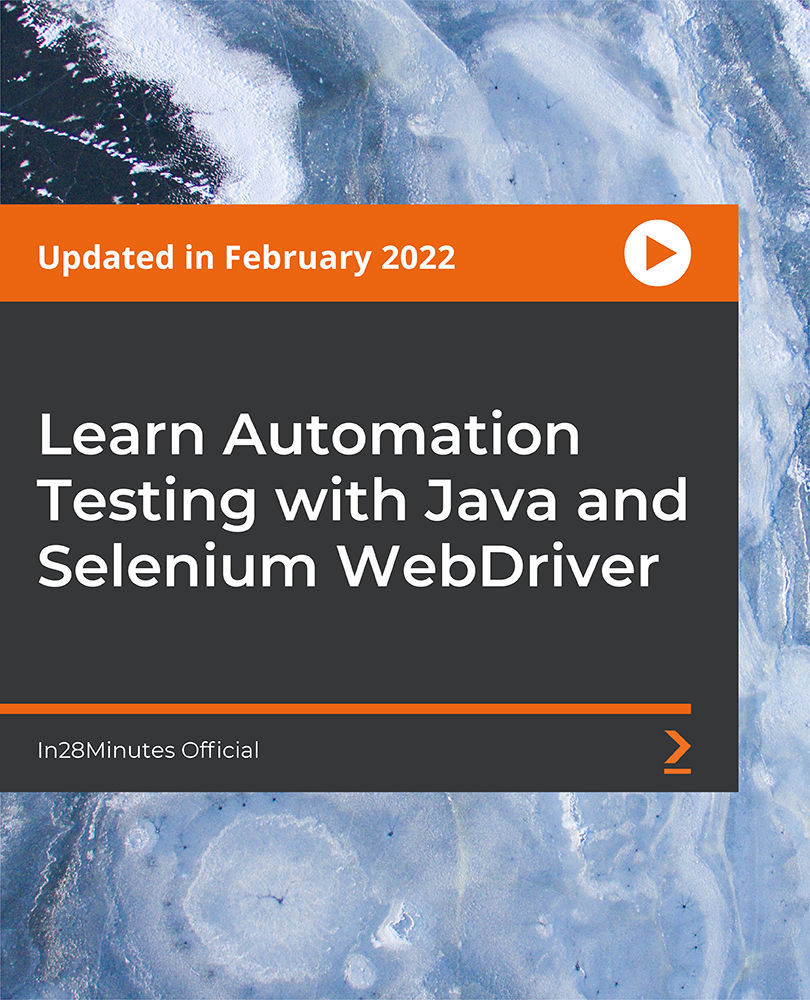
Cypress - Modern Automation Testing from Scratch + Framework
By Packt
This course is perfect for quality assurance professionals who want to step into automation testing with Cypress. You will learn Cypress from scratch and become a specialist in building a solid Cypress automation framework to test any real-world web application.
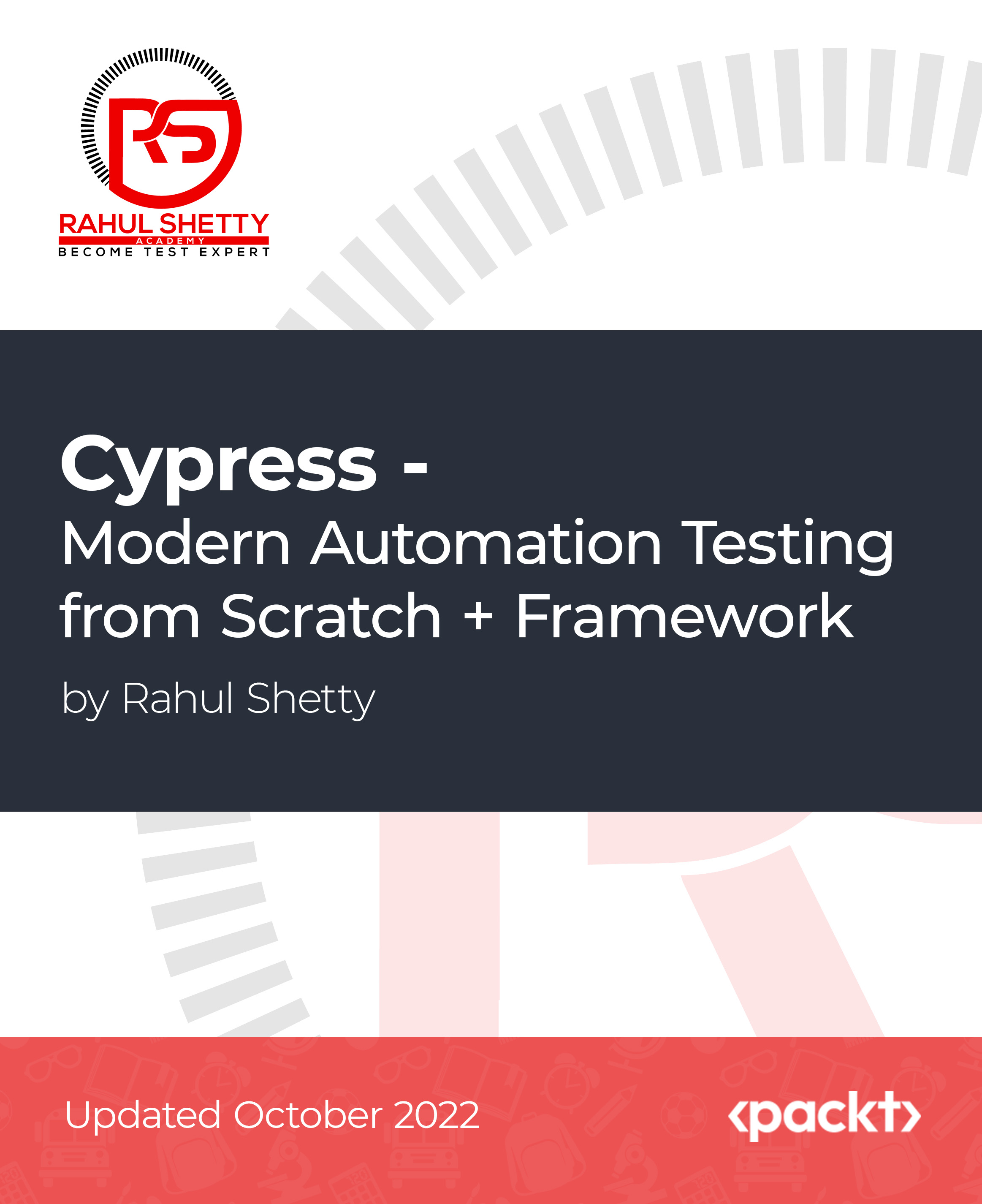
Industrial Automation Course Online
By Lead Academy
Industrial Automation Course Overview Are you looking to begin your CNC programming career or want to develop more advanced skills in CNC programming? Then this automation & applications - industry 4.0 course will set you up with a solid foundation to become a confident software engineer and help you to develop your expertise in CNC programming. This automation & applications - industry 4.0 course is accredited by the CPD UK & IPHM. CPD is globally recognised by employers, professional organisations and academic intuitions, thus a certificate from CPD Certification Service creates value towards your professional goal and achievement. CPD certified certificates are accepted by thousands of professional bodies and government regulators here in the UK and around the world. Whether you are self-taught and you want to fill in the gaps for better efficiency and productivity, this automation & applications - industry 4.0 course will set you up with a solid foundation to become a confident software engineer and develop more advanced skills. Gain the essential skills and knowledge you need to propel your career forward as a software engineer. The automation & applications - industry 4.0 course will set you up with the appropriate skills and experience needed for the job and is ideal for both beginners and those currently working as a software engineer. This comprehensive automation & applications - industry 4.0 course is the perfect way to kickstart your career in the field of CNC programming. This automation & applications - industry 4.0 course will give you a competitive advantage in your career, making you stand out from all other applicants and employees. If you're interested in working as a software engineer or want to learn more skills on CNC programming but unsure of where to start, then this automation & applications - industry 4.0 course will set you up with a solid foundation to become a confident software engineer and develop more advanced skills. As one of the leading course providers and most renowned e-learning specialists online, we're dedicated to giving you the best educational experience possible. This automation & applications - industry 4.0 course is crafted by industry expert, to enable you to learn quickly and efficiently, and at your own pace and convenience. Who should take this course? This comprehensive automation & applications - industry 4.0 course is suitable for anyone looking to improve their job prospects or aspiring to accelerate their career in this sector and want to gain in-depth knowledge of CNC programming. Entry Requirement There are no academic entry requirements for this automation & applications - industry 4.0 course, and it is open to students of all academic backgrounds. As long as you are aged seventeen or over and have a basic grasp of English, numeracy and ICT, you will be eligible to enrol. Career path This automation & applications - industry 4.0 course opens a brand new door for you to enter the relevant job market and also provides you with the chance to accumulate in-depth knowledge at the side of needed skills to become flourishing in no time. You will also be able to add your new skills to your CV, enhance your career and become more competitive in your chosen industry. Course Curriculum Introduction Industry 4.0 - The fourth Industrial Revolution Classification of Automation Types of Control System Ethical Dilemma of Automation Robotics Robotics & AI - A Debatable Topic Definition of a ROBOT Laws of Robotics Components of a Robot Robot Classification DOF - Degree Of Freedom Robot Configurations White Collar Robots Numerical Control of Machine Tools NC Machines CNC - Computer Numerical Control System Components of CNCs Incremental & Absolute CNC Machines Open & Close Control Loop CNC Machines 2 & 3 Axes CNC Machines Importance of Higher Axes Machining Programming Format A Simple Coding Exercise Applications of CNC Machines Additive Manufacturing (3D Printing) General Explanation of 3D Printing 3D Printing Procedure SLA - Stereolithography (SL) DLP - Digital Light Processing Laser Sintering Extrusion / FDM / FFF Inkjet - Binder Jetting Inkjet - Material Jetting Selective Deposition Lamination (SDL) EBM - Electron Beam Melting 3D Printing Materials 3D Printing Applications Recognised Accreditation CPD Certification Service This course is accredited by continuing professional development (CPD). CPD UK is globally recognised by employers, professional organisations, and academic institutions, thus a certificate from CPD Certification Service creates value towards your professional goal and achievement. CPD certificates are accepted by thousands of professional bodies and government regulators here in the UK and around the world. Many organisations look for employees with CPD requirements, which means, that by doing this course, you would be a potential candidate in your respective field. Quality Licence Scheme Endorsed The Quality Licence Scheme is a brand of the Skills and Education Group, a leading national awarding organisation for providing high-quality vocational qualifications across a wide range of industries. It will give you a competitive advantage in your career, making you stand out from all other applicants and employees. Certificate of Achievement Endorsed Certificate from Quality Licence Scheme After successfully passing the MCQ exam you will be eligible to order the Endorsed Certificate by Quality Licence Scheme. The Quality Licence Scheme is a brand of the Skills and Education Group, a leading national awarding organisation for providing high-quality vocational qualifications across a wide range of industries. It will give you a competitive advantage in your career, making you stand out from all other applicants and employees. There is a Quality Licence Scheme endorsement fee to obtain an endorsed certificate which is £65. Certificate of Achievement from Lead Academy After successfully passing the MCQ exam you will be eligible to order your certificate of achievement as proof of your new skill. The certificate of achievement is an official credential that confirms that you successfully finished a course with Lead Academy. Certificate can be obtained in PDF version at a cost of £12, and there is an additional fee to obtain a printed copy certificate which is £35. FAQs Is Cpd a Recognised Qualification in the UK? CPD is globally recognised by employers, professional organisations and academic intuitions, thus a certificate from CPD Certification Service creates value towards your professional goal and achievement. CPD-certified certificates are accepted by thousands of professional bodies and government regulators here in the UK and around the world. Are Qls Courses Recognised? Although QLS courses are not subject to Ofqual regulation, they must adhere to an extremely high level that is set and regulated independently across the globe. A course that has been approved by the Quality Licence Scheme simply indicates that it has been examined and evaluated in terms of quality and fulfils the predetermined quality standards. When Will I Receive My Certificate? For CPD accredited PDF certificate it will take 24 hours, however for the hardcopy CPD certificate takes 5-7 business days and for the Quality License Scheme certificate it will take 7-9 business days. Can I Pay by Invoice? Yes, you can pay via Invoice or Purchase Order, please contact us at info@lead-academy.org for invoice payment. Can I Pay via Instalment? Yes, you can pay via instalments at checkout. How to Take Online Classes From Home? Our platform provides easy and comfortable access for all learners; all you need is a stable internet connection and a device such as a laptop, desktop PC, tablet, or mobile phone. The learning site is accessible 24/7, allowing you to take the course at your own pace while relaxing in the privacy of your home or workplace. Does Age Matter in Online Learning? No, there is no age limit for online learning. Online learning is accessible to people of all ages and requires no age-specific criteria to pursue a course of interest. As opposed to degrees pursued at university, online courses are designed to break the barriers of age limitation that aim to limit the learner's ability to learn new things, diversify their skills, and expand their horizons. When I Will Get the Login Details for My Course? After successfully purchasing the course, you will receive an email within 24 hours with the login details of your course. Kindly check your inbox, junk or spam folder, or you can contact our client success team via info@lead-academy.org
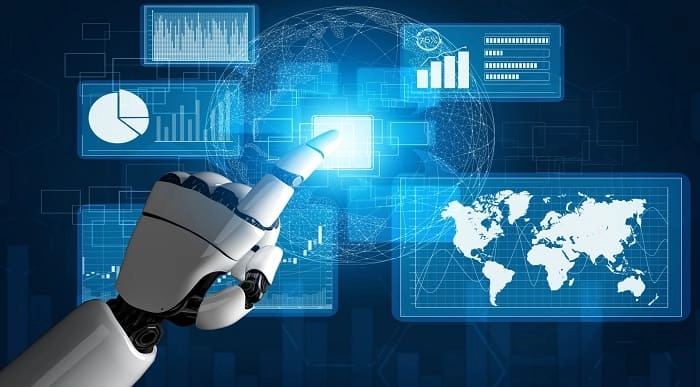
Selenium Python Automation Testing from Scratch and Frameworks
By Packt
This course will help you learn about the basic and advanced topics for automating tests with Selenium and Python. Without any prior knowledge of Python or automation testing, you will be able to perform automation testing with this practical course.
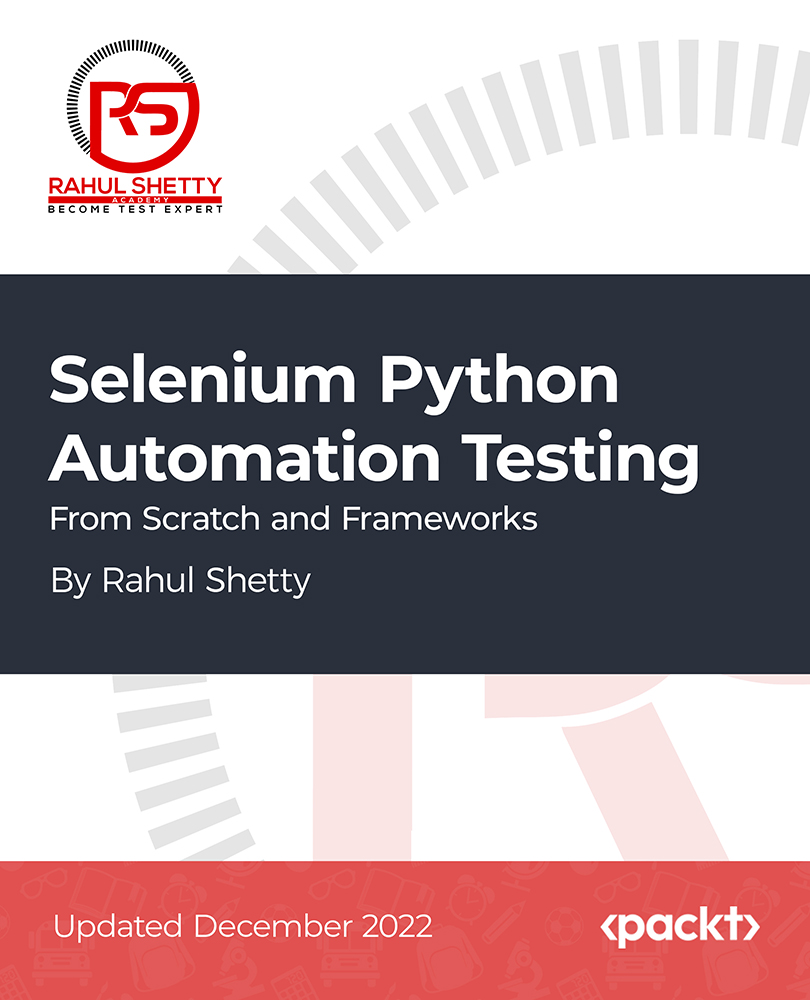
Automation Test Engineer Job Ready Program with Career Support & Money Back Guarantee
4.7(47)By Academy for Health and Fitness
"Start your career as an Automation Test Engineer and earn up to £70,000 per Year." Ever dreamed of a career in tech with high demand, excellent salaries, and the power to ensure software quality? Look no further than Automation Test Engineering! In the UK alone, the job market for automation testers is booming, with a 17% growth rate expected in the next five years. The average salary for this role sits comfortably at £55,000, making it a highly sought-after and well-compensated field. So, are you ready to automate your way to success? Our Automation Test Engineer Job Ready Program is your all-in-one solution to learn Automation Testing from scratch and also secure a job in this exciting industry. With our unique blend of comprehensive courses and career support, your dream job is within reach. We understand the challenges of transitioning into a new field, which is why our program is tailored to guide you every step of the way - from mastering core skills to landing your first job in Automation Testing. By choosing our Automation Test Engineer Job Ready Program, you're not just gaining skills; you're gaining a lifelong career partner. Our mission is simple - to be your trusted partner every step of the way, from Training to Employment. Enrol Now and Kickstart Your Automation Test Engineer Career. Don't miss this opportunity to transform your career with the Automation Test Engineer Job Ready Program. With our comprehensive training, career support, and money-back guarantee, you're not just enrolling in a program; you're investing in a brighter future. Join us now and become a part of the next generation of Automation Test Engineer! In addition to teaching you the technical skills you need, we will also provide you with career mentoring and support. We will help you build your resume, prepare for interviews, and land your dream job. We also have partnerships with many companies that are hiring Automation Test Engineer, so we can help you get the job you want. If you are not happy with our service, we also offer a 100% money-back guarantee. So what are you waiting for? Enrol in our Automation Test Engineer Job Ready Program today and start your journey to becoming a successful Automation Test Engineer! Why Choose Us? So, what sets us apart from other programs? Let's dive into the exceptional benefits you'll experience when you join our Automation Test Engineer Job Ready Program: Personalised Guidance: Our experienced mentors will provide one-on-one counselling sessions tailored to your specific needs. Whether you're a beginner or have some experience, we will guide you towards honing your skills and developing a strong foundation in Automation Testing. One-On-One Consultation Sessions with Experts: Gain invaluable insights and guidance from seasoned professionals who have thrived in the Automation Testing field. Our consultation sessions provide you with insider tips, tricks, and advice, empowering you to navigate the industry with confidence and expertise. Extensive Job Opportunities: We have established partnerships with numerous companies actively seeking Automation Test Engineers. Through our network, we'll connect you with exclusive job openings that are not easily accessible elsewhere. Our aim is to maximise your employment prospects and provide you with a range of exciting opportunities to choose from. Interview Preparation: We provide you with access to a comprehensive database of potential interview questions curated over years of industry experience. Walk into your interviews confident, well-prepared, and ready to impress. Money-Back Guarantee: Your satisfaction is our top priority. We are confident in the quality of our training and support, which is why we offer a 100% money-back guarantee. Courses we will provide once you enrol in the program: Course 01: Industry 4.0 - Automation & Applications Course 02: Agile Scrum Master Course 03: Azure Administrator Essentials Course 04: AWS Certified Database Specialty Exam Preparation (DBS-C01) Course 05: Advanced Data Structures Training Course 06: Coding Essentials - Javascript, ASP. Net, C# - Bonus HTML Course 07: JavaScript Foundations for Everyone Course 08: Web Application Penetration Testing Course 09: Ultimate PHP & MySQL Web Development & OOP Coding Course 10: Learn Web Development from Scratch Course 11: Learn to Code HTML, CSS, Javascript: Guide for Beginners Course 12: Cloud Computing Essentials Course 13: Google Cloud for Beginners Course 14: Microsoft Azure Cloud Concepts Course 15: Functional Skills IT The Automation Test Engineer Job Ready Program with Career Support & Money Back Guarantee is completed in 9 easy steps: Step 1: Enrol in the Programme Begin your exciting journey with us by enrolling in the Automation Test Engineer Job Ready Program. Complete your registration and make a secure online payment. Remember, we offer a 14-day money-back guarantee if you're not completely satisfied. After you enrol in the Program, you will get lifetime access to 15 premium courses related to Automation Testing. These courses will teach you the knowledge and skills required to become a successful Automation Test Engineer. Our customer service team will help you and keep in contact with you every step of the way. So you won't have to worry about a thing! Step 2: Initial One-On-One Counselling Session Once enrolled, you will be paired with a dedicated career mentor. Schedule your first one-on-one session to discuss your career aspirations, skills, experience, and any areas for potential growth. This conversation will shape your learning and development path. Step 3: Certification upon Course Completion After learning from the courses, you must obtain certificates for each course. There will be exams for every course, and you have to pass them to get your certificate. To pass successfully, you must get 90% marks. Once you pass the exams, you will receive hardcopy certificates. These certificates will prove that you're an expert in the subject. Step 4: CV Revamping Our team of professionals will build you a compelling CV and LinkedIn profile. We'll ensure it presents your skills and qualifications effectively and is tailored to the needs and expectations of the Automation Testing industry. With these powerful tools in hand, you'll be fully prepared to tackle job interviews confidently. Step 5: Building Network and Submitting CV We understand the power of casting a wide net. We'll strategically submit your CV to various platforms and networks, expanding your reach and connecting you with valuable opportunities that align with your career goals. We will also make connections with many high-profile individuals and companies through your LinkedIn profile. Step 6: Interview Preparation With your CV ready, we'll move on to interview preparation. Gain exclusive access to our database of potential interview questions. Through simulated interviews with your mentor, you'll practice your responses and receive valuable feedback to further refine your skills. Step 7: Securing Job Interviews Leveraging our partnerships with leading companies, we'll secure job interviews for you. We'll ensure you get the opportunity to showcase your skills to potential employers and get the dream job you want. Step 8: Post-Interview Support Post-interview, we'll provide a debriefing session to reflect on your performance and identify areas of improvement for future interviews if necessary. Remember, our commitment extends until you land your dream job. Step 9: Celebrate Your New Job! Once you've secured your dream job in Automation Testing, it's time to celebrate! However, our support doesn't end there. We'll provide you with ongoing career advice to ensure you continue to thrive in your new role. We're excited to accompany you on this journey to success. Enrol today, and let's get started! Your path to a successful Automation Test Engineer career begins with us. CPD 450 CPD hours / points Accredited by CPD Quality Standards Who is this course for? This Automation Test Engineer Job Ready Program is perfect for: Beginners eager to break into the field of Automation Testing and get a job. Professionals looking to move their career towards data science. Individuals seeking a comprehensive understanding of data analysis tools and techniques. Those aiming for a career upgrade with advanced analytics skills. Anyone interested in gaining practical, job-ready skills in Automation Testing. Requirements No experience is required. Just enrol & start learning. Career path This Automation Test Engineer Job Ready Program will help you get a job in different roles, such as: Automation Test Engineer: £35,000 - £50,000 Senior Automation Test Engineer: £50,000 - £70,000 Test Automation Lead: £60,000 - £80,000 Software Development Engineer in Test (SDET): £45,000 - £65,000 Test Automation Consultant: £50,000 - £75,000 Quality Assurance Manager: £60,000+ Certificates CPD Accredited e-Certificate Digital certificate - Included CPD Accredited Framed (Hardcopy) Certificate Hard copy certificate - Included Enrolment Letter Digital certificate - Included QLS Endorsed Hard Copy Certificate Hard copy certificate - Included Student ID Card Digital certificate - Included

Educators matching "Automation"
Show all 2Search By Location
- Automation Courses in London
- Automation Courses in Birmingham
- Automation Courses in Glasgow
- Automation Courses in Liverpool
- Automation Courses in Bristol
- Automation Courses in Manchester
- Automation Courses in Sheffield
- Automation Courses in Leeds
- Automation Courses in Edinburgh
- Automation Courses in Leicester
- Automation Courses in Coventry
- Automation Courses in Bradford
- Automation Courses in Cardiff
- Automation Courses in Belfast
- Automation Courses in Nottingham

