- Professional Development
- Medicine & Nursing
- Arts & Crafts
- Health & Wellbeing
- Personal Development
745 Automation courses delivered Online
Overview This comprehensive course on Bash Scripting, Linux and Shell Programming will deepen your understanding on this topic. After successful completion of this course you can acquire the required skills in this sector. This Bash Scripting, Linux and Shell Programming comes with accredited certification from CPD, which will enhance your CV and make you worthy in the job market. So enrol in this course today to fast track your career ladder. How will I get my certificate? You may have to take a quiz or a written test online during or after the course. After successfully completing the course, you will be eligible for the certificate. Who is This course for? There is no experience or previous qualifications required for enrolment on this Bash Scripting, Linux and Shell Programming. It is available to all students, of all academic backgrounds. Requirements Our Bash Scripting, Linux and Shell Programming is fully compatible with PC's, Mac's, Laptop, Tablet and Smartphone devices. This course has been designed to be fully compatible with tablets and smartphones so you can access your course on Wi-Fi, 3G or 4G. There is no time limit for completing this course, it can be studied in your own time at your own pace. Career Path Learning this new skill will help you to advance in your career. It will diversify your job options and help you develop new techniques to keep up with the fast-changing world. This skillset will help you to- Open doors of opportunities Increase your adaptability Keep you relevant Boost confidence And much more! Course Curriculum 11 sections • 61 lectures • 03:03:00 total length •Introduction: 00:02:00 •Bash vs Shell vs Command Line vs Terminal: 00:06:00 •Listing Folder Contents (ls): 00:05:00 •Print Current Folder (pwd): 00:01:00 •Change Folder (cd): 00:03:00 •Using A Stack To Push Folders (pushd/popd): 00:03:00 •Check File Type (file): 00:01:00 •Find File By Name (locate) & Update Locate Database (updatedb): 00:02:00 •Find A Command (which): 00:02:00 •Show Command History (history): 00:02:00 •Show Manual Descriptions (whatis): 00:01:00 •Search Manual (apropos): 00:02:00 •Reference Manuals (man): 00:02:00 •Creating A Folder (mkdir): 00:02:00 •Creating A File (touch): 00:02:00 •Copy Files/Folders (cp): 00:02:00 •Move & Rename Files/Folders (mv): 00:02:00 •Delete Files/Folders (rm): 00:02:00 •Delete Empty Folder (rmdir): 00:02:00 •Change File Permissions (chmod): 00:06:00 •File Concatenation (cat): 00:03:00 •File Perusal Filter (more/less): 00:02:00 •Terminal Based Text Editor (nano): 00:03:00 •Run Commands As A Superuser (sudo): 00:03:00 •Change User (su): 00:03:00 •Show Effecter User and Group IDs (id): 00:02:00 •Kill A Running Command (ctrl + c): 00:02:00 •Kill All Processes By A Name (killall): 00:02:00 •Logging Out Of Bash (exit): 00:01:00 •Tell Bash That There Is No More Input (ctrl + d): 00:02:00 •Clear The Screen (ctr + l): 00:02:00 •Zoom In (ctrl + +): 00:02:00 •Zoom Out (ctrl + -): 00:02:00 •Moving The Cursor: 00:02:00 •Deleting Text: 00:04:00 •Fixing Typos: 00:03:00 •Cutting and Pasting: 00:03:00 •Character Capitalisation: 00:03:00 •Bash File Structure: 00:03:00 •Echo Command: 00:04:00 •Comments: 00:04:00 •Variables: 00:06:00 •Strings: 00:06:00 •While Loop: 00:04:00 •For Loop: 00:04:00 •Until Loop: 00:03:00 •Break & Continue: 00:03:00 •Get User Input: 00:02:00 •If Statement: 00:09:00 •Case Statements: 00:06:00 •Get Arguments From The Command Line: 00:04:00 •Functions: 00:05:00 •Global vs Local Variables: 00:03:00 •Arrays: 00:06:00 •Shell & Environment Variables: 00:06:00 •Scheduled Automation: 00:03:00 •Aliases: 00:03:00 •Wildcards: 00:03:00 •Multiple Commands: 00:02:00 •Resource: 00:00:00 •Assignment - Bash Scripting, Linux and Shell Programming@@: 00:00:00

Description Register on the Strategies on SEO Analytics - Content Marketing Tools today and build the experience, skills and knowledge you need to enhance your professional development and work towards your dream job. Study this course through online learning and take the first steps towards a long-term career. The course consists of a number of easy to digest, in-depth modules, designed to provide you with a detailed, expert level of knowledge. Learn through a mixture of instructional video lessons and online study materials. Receive online tutor support as you study the course, to ensure you are supported every step of the way. Get a certificate as proof of your course completion. The Strategies on SEO Analytics - Content Marketing Tools course is incredibly great value and allows you to study at your own pace. Access the course modules from any internet-enabled device, including computers, tablets, and smartphones. The course is designed to increase your employability and equip you with everything you need to be a success. Enrol on the now and start learning instantly! What You Get With This Course Receive a digital certificate upon successful completion of the course Get taught by experienced, professional instructors Study at a time and pace that suits your learning style Get instant feedback on assessments 24/7 help and advice via email or live chat Get full tutor support on weekdays (Monday to Friday) Certificate of Achievement After the successful completion of the final assessment, you will receive a CPD-accredited certificate of achievement. The PDF certificate is for 9.99, and it will be sent to you immediately after through e-mail. You can get the hard copy for 15.99, which will reach your doorsteps by post. Method of Assessment You need to attend an assessment right after the completion of this course to evaluate your progression. For passing the assessment, you need to score at least 60%. After submitting your assessment, you will get feedback from our experts immediately. Who Is This Course For The course is ideal for those who already work in this sector or are aspiring professionals. This course is designed to enhance your expertise and boost your CV. Learn key skills and gain a professional qualification to prove your newly-acquired knowledge. Course Content Section 01: Content Marketing Tools Content Marketing Tools and SEO Analytics 00:07:00 Content Marketing Tools-Marketing Automation 00:11:00 Content Marketing Tools-Social Media 00:10:00 Content Marketing Tools-Webinar 00:07:00 Content Marketing Tools-Graphic creation 00:14:00 Section 02: Content Marketing Examples Content Marketing Examples 1 00:08:00 Content Marketing Examples 2 00:04:00 Content Marketing Examples 3 00:10:00 Content Marketing Examples 4 00:11:00 Content Marketing Examples 5 00:09:00 Content Marketing Examples 6 00:09:00 Content Marketing Examples 7 00:07:00 Content Marketing Examples 8 00:08:00 Content Marketing Examples 9 00:07:00 Content Marketing Examples 10 00:07:00 Frequently Asked Questions Are there any prerequisites for taking the course? There are no specific prerequisites for this course, nor are there any formal entry requirements. All you need is an internet connection, a good understanding of English and a passion for learning for this course. Can I access the course at any time, or is there a set schedule? You have the flexibility to access the course at any time that suits your schedule. Our courses are self-paced, allowing you to study at your own pace and convenience. How long will I have access to the course? For this course, you will have access to the course materials for 1 year only. This means you can review the content as often as you like within the year, even after you've completed the course. However, if you buy Lifetime Access for the course, you will be able to access the course for a lifetime. Is there a certificate of completion provided after completing the course? Yes, upon successfully completing the course, you will receive a certificate of completion. This certificate can be a valuable addition to your professional portfolio and can be shared on your various social networks. Can I switch courses or get a refund if I'm not satisfied with the course? We want you to have a positive learning experience. If you're not satisfied with the course, you can request a course transfer or refund within 14 days of the initial purchase. How do I track my progress in the course? Our platform provides tracking tools and progress indicators for each course. You can monitor your progress, completed lessons, and assessments through your learner dashboard for the course. What if I have technical issues or difficulties with the course? If you encounter technical issues or content-related difficulties with the course, our support team is available to assist you. You can reach out to them for prompt resolution.

Red Hat System Administration I (RH124)
By Nexus Human
Duration 5 Days 30 CPD hours This course is intended for This course is geared toward Windows system administrators, network administrators, and other system administrators who are interested in supplementing current skills or backstopping other team members, in addition to Linux system administrators who are responsible for these tasks: Configuring, installing, upgrading, and maintaining Linux systems using established standards and procedures, Providing operational support, Managing systems for monitoring system performance and availability, Writing and deploying scripts for task automation and system administration. Overview #NAME? Red Hat System Administration I (RH124) equips you with Linux© administration "survival skills" by focusing on foundational Linux concepts and core tasks. You will learn how to apply command-line concepts and enterprise-level tools, starting you on your journey toward becoming a full-time Linux system administrator. This path continues with the follow-on course, Red Hat System Administration II (RH134). 1 - Getting Started with the GNOME Graphical Desktop Get started with GNOME and edit text files with gedit 2 - Manage Files Graphically with Nautilus Manage files graphically and access remote systems with Nautilus 3 - Get Help in a Graphical Environment Access documentation, both locally and online 4 - Configure Local Services Configure the date and time and configure a printer 5 - Manage Physical Storage Understand basic disk concepts and manage system disks 6 - Manage Logical Volumes Understand logical volume concepts and manage logical volumes 7 - Monitor System Resources Manage memory and CPU utilization 8 - Manage System Software Manage system software locally and using Red Hat Network (RHN) 9 - Get Started with Bash Understand basic shell concepts, execute simple commands, and use basic job control techniques 10 - Get Help in a Textual Environment Use man and info pages and find documentation in /usr/share/doc 11 - Establish Network Connectivity Understand basic network concepts; configure, manage, and test network settings 12 - Administer Users and Groups Manage users and groups 13 - Manage Files from the Command Line Understand Linux filesystem hierarchy; manage files from the command line 14 - Secure Linux File Access Understand Linux file access mechanisms; manage file access from the GUI and the command line 15 - Administer Remote Systems Share and connect to a desktop; use SSH and rsync 16 - Configure General Services Manage services; configure SSH and remote desktops 17 - Manage Physical Storage II Manage filesystem attributes and swap space 18 - Install Linux Graphically Install Red Hat Enterprise Linux and configure the system with firstboot 19 - Manage Virtual Machines Understand basic virtualization concepts; install and manage virtual machines 20 - Control the Boot Process Understand runlevels and manage GRUB 21 - Deploy File Sharing Services Deploy an FTP server and a web server 22 - Secure Network Services Manage a firewall; understand SELinux concepts and manage SELinux 23 - Comprehensive Review Get a hands-on review of the concepts covered throughout the course

Zaxaa Mastery: Launch Your Success
By Compete High
ð Unlock Your Success with Zaxaa Mastery Course! Are you ready to elevate your online business to new heights? Introducing 'Zaxaa Mastery: Launch Your Success' - the ultimate blueprint to unleash the full potential of Zaxaa and propel your entrepreneurial journey forward! ð¯ Maximize Profits: Discover insider strategies to optimize sales funnels, boost conversions, and skyrocket your profits using Zaxaa's powerful features. ð§ Masterful Insights: Gain expert knowledge from seasoned professionals, unveiling top-notch techniques and tips to leverage Zaxaa's capabilities to the fullest. ð¡ Comprehensive Training: From setup to advanced tactics, this course leaves no stone unturned. Learn step-by-step how to navigate Zaxaa's interface and harness its tools effectively. ð Streamline Your Business: Seamlessly manage products, memberships, affiliates, and more, simplifying your operations and maximizing efficiency. ð Scale with Confidence: Equip yourself with the skills to scale your business confidently, leveraging Zaxaa's automation and integration capabilities. ð¨âð» Who Is It For?: Whether you're a seasoned entrepreneur or just starting, this course caters to all levels, providing invaluable insights to supercharge your success. ð Exclusive Bonuses: Gain access to exclusive resources and bonus materials that complement your Zaxaa mastery journey. ð Don't miss this opportunity to unlock the full potential of Zaxaa and propel your business to new heights! Join 'Zaxaa Mastery: Launch Your Success' today! Enroll now and embark on your journey to mastering Zaxaa - the gateway to elevating your online business success! ð Reserve Your Spot Now! ð Course Curriculum basic Overview 00:00 Pricing 00:00 Sign Up 00:00 Interface 00:00 Affiliate Mode Account Settings 00:00 Affiliate Marketplace 00:00 Choosing and Requesting To Promote A Product 00:00 Approved Products and Promotions 00:00 Setting Your Affiliate Bonus 00:00 The Zaxaa Referral Program 00:00 Seller Mode Payment Integration Settings 00:00 Front Store Settings 00:00 Seller Mode - Autoresponder Settings 00:00 Seller Mode - Blacklist Settings 00:00 Seller Mode - Product Access Settings 00:00 Seller Mode - Create A Product - Part 1 00:00 Seller Mode - Create A Product - Part 2 00:00 Seller Mode - Create A Product - Part 3 00:00 Seller Mode - Create A Product - Part 4 00:00 Conclusion - Archiving 00:00 advance Overview 00:00 Affiliate Settings 00:00 Adding Affiliates To a Product 00:00 Integrated E-Mail System for Content Creator 00:00 Free Trial of Autoresponder 00:00 Integration with Zaxaa 00:00 Adding Contacts to the Autoresponder 00:00 Sending Broadcast E-Mails 00:00 E-Mail Adding Sequences 00:00 Adding Opt-In Forms - Part 1 00:00 Adding Opt In Forms - Part 2 00:00 Using Coupons 00:00 Using Webinars 00:00 Using Zapier With Your Account 00:00 Upgrade for Additional Features 00:00 E-Mail Tagging 00:00 E-Mail Personas 00:00 E-Mail Rules - Part 1 00:00 E-Mail Rules - Part 2 00:00 Conclusion 00:00

Professional Email Writing & Email Marketing Masterclass - 8 Courses Bundle
By NextGen Learning
Ignite your email marketing prowess with our compact yet comprehensive "Professional Email Writing & Email Marketing Masterclass" course bundle. Master email writing, learn advanced email marketing strategies, build efficient email lists, create stunning HTML email templates, write compelling copy, and boost your typing speed with touch typing. This isn't just theory; it's about equipping you with competitive skills to excel in the evolving digital marketing landscape. Enrol now - your journey to becoming an email marketing superstar starts here. Act fast, limited spots available! This Professional Email Writing & Email Marketing Masterclass Bundle Comprises the Following CPD Accredited Courses: Course 01: Email Writing: Styles and Templates Course 02: Email Marketing Masterclass Course 03: Essential Strategies to Create an Email List Course 04: Create a Responsive HTML Email Template Course 05: Affiliate Marketing Course 06: Copywriting Course Course 07: Copyediting & Proofreading Course 08: Touch Typing Essentials What will Make You Stand Out? On completion of this Professional Email Writing & Email Marketing Masterclass bundle, you will gain the following: CPD QS Accredited courses After successfully completing the Email Writing Course, you will receive a FREE PDF Certificate as evidence of your newly acquired abilities. Lifetime access to the whole collection of learning materials. Enrolling in the Email Writing Course has no additional cost. 24x7 Tutor Support You can study and complete the Email Writing course at your own pace. For the price of ONE, we're giving you SIX comprehensive CPD Accredited courses that will transform your emailing from a daunting task to an exciting journey of connection, engagement and business growth! 1. Email Writing: Styles and Templates: Learn the secret language of impactful email communications, unlock the power of compelling content, and get your hands on ready-to-use, bespoke templates that are sure to impress your recipients! 2. Email Marketing Masterclass: Whether you're a novice or a seasoned email marketer, this masterclass will teach you the art of creating captivating email campaigns that will drive traffic, boost conversions, and rocket your ROI! 3. Essential Strategies to Create an Email List: Every great campaign starts with a strong email list. Master the most effective list-building strategies to attract quality subscribers and foster lasting relationships. 4. Create a Responsive HTML Email Template: In the era of mobile users, responsiveness is the key. This course will guide you through creating stunning, mobile-friendly HTML emails that look fantastic on any device! 5. Copywriting Course: Words are your most powerful weapon. Learn how to wield them effectively with the tricks and techniques of the world's most successful copywriters! 6. Touch Typing Essentials: Boost your productivity with the power of touch typing. Increase your typing speed and accuracy, giving you more time to focus on what matters most! Show off your new skills with a certificate of completion. After successfully completing the Professional Email Writing & Email Marketing Masterclass course bundle, you can order your CPD Accredited PDF Certificates for Free as proof of your achievement. You can order Hardcopy CPD Accredited Certificates for £4.99. Please Note: The delivery charge inside the U.K. is absolutely free, and international students have to pay £8.99. CPD 20 CPD hours / points Accredited by CPD Quality Standards Who is this course for? This Professional Email Writing & Email Marketing Masterclass Bundle is open to everybody including: Professionals are seeking to enhance their email writing & email marketing skills. Digital Marketing personnel's seeking to boost their sales. Job seekers aim to create compelling emails. Copywriters and marketers are refining persuasive writing. Individuals are improving their proofreading and editing abilities. Those interested in enhancing typing speed for efficient emailing. Requirements Without any formal requirements, you can delightfully enrol in this Professional Email Writing & Email Marketing Masterclass bundle. Just get a device with internet connectivity, and you are ready to start your learning journey. Thus, complete this course at your own pace. Career path Our Email Writing & Email Marketing Masterclass bundle will prepare you for a range of careers, including: Business Manager/ Executive Email Marketing Specialist Email Marketing Manager Digital Marketing Manager Marketing Automation Specialist CRM Manager Content Writer/Copywriter Marketing Assistant Communications Manager PR Specialist
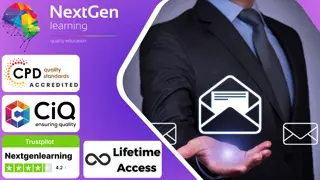
Elevate your expertise in warehousing and storage with our comprehensive course for inventory managers. Explore fundamental principles, efficient warehouse design, streamlined operations, inventory control strategies, safety protocols, performance metrics, and emerging trends. Gain the knowledge to optimize your warehouse for success in the ever-evolving world of logistics and supply chain management.

Make Apps with ChatGPT and Generative AI
By Packt
This course will teach you how to link ChatGPT's API directly into your applications and solutions. Learn to integrate the API into Power Apps. Build any business application you want using Power Apps, which can now incorporate ChatGPT. Extend ChatGPT to any platform, including React, Webflow, Zapier, Excel, and so on.

Overview This comprehensive course on Internet of Things will deepen your understanding on this topic. After successful completion of this course you can acquire the required skills in this sector. This Internet of Things comes with accredited certification from CPD, which will enhance your CV and make you worthy in the job market. So enrol in this course today to fast track your career ladder. How will I get my certificate? You may have to take a quiz or a written test online during or after the course. After successfully completing the course, you will be eligible for the certificate. Who is This course for? There is no experience or previous qualifications required for enrolment on this Internet of Things. It is available to all students, of all academic backgrounds. Requirements Our Internet of Things is fully compatible with PC's, Mac's, Laptop, Tablet and Smartphone devices. This course has been designed to be fully compatible with tablets and smartphones so you can access your course on Wi-Fi, 3G or 4G. There is no time limit for completing this course, it can be studied in your own time at your own pace. Career Path Learning this new skill will help you to advance in your career. It will diversify your job options and help you develop new techniques to keep up with the fast-changing world. This skillset will help you to- Open doors of opportunities Increase your adaptability Keep you relevant Boost confidence And much more! Course Curriculum 15 sections • 65 lectures • 08:53:00 total length •Module 01: Introduction: 00:02:00 •Module 02: Course Agenda: 00:03:00 •Module 01: Introduction to Internet of Things: 00:13:00 •Module 02: Choosing Cloud Services for IoT: 00:05:00 •Module 03: What is Raspberry Pi Part 1?: 00:09:00 •Module 04: What is Raspberry Pi Part 2?: 00:06:00 •Module 01: Downloading OS for Raspberry Pi Noobs-Raspbian: 00:07:00 •Module 02: Install OS using NOOBS: 00:11:00 •Module 03: Remote Control of Raspberry Pi Using VNC Viewer: 00:10:00 •Module 04: Install OS using Raspbian Image part 1: 00:06:00 •Module 05: Install OS using Raspbian Image part 2: 00:02:00 •Module 01: Getting Around Raspbian Operating System part 1: 00:10:00 •Module 02: Getting around Raspbian Operating System part 2: 00:08:00 •Module 03: Getting around Raspbian Operating System part 3: 00:06:00 •Module 04: How To Run Python program On Raspberry Pi: 00:09:00 •Module 01: Raspberry PI GPIO Concepts: 00:07:00 •Module 02: Raspberry Pi GPIO Interfacing Single LED: 00:17:00 •Module 03: Raspberry Pi GPIO Interfacing Multiple LED's: 00:09:00 •Module 04: Rapberry Pi GPIO Interfacing Buzzer: 00:03:00 •Module 01: Raspberry Pi and Transistorized Switching: 00:09:00 •Module 02: Raspberry Pi and Relay part 1: 00:13:00 •Module 03: Raspberry Pi and Relay part 2: 00:08:00 •Module 01: Accepting Digital Input on Raspberry Pi Part 1: 00:13:00 •Module 02: Accepting Digital Inputs on Raspberry Pi Part 2: 00:07:00 •Module 01: Sensor Interfacing With Raspberry Pi LDR1: 00:05:00 •Module 02: Sensor Interfacing With Raspberry Pi LDR 2: 00:10:00 •Module 03: Sensor Interfacing With Raspberry Pi LDR 3: 00:07:00 •Module 04: Sensor Interfacing with Rapberry Pi DHTT11 part 1: 00:10:00 •Module 05: Sensor Interfacing with Rapberry Pi DHTT11 part 2: 00:10:00 •Module 06: Sensor Interfacing with Raspberry pi Using SenseHAT: 00:11:00 •Module 07: Ultrasonic Sensor Interfacing with Raspberry Pi: 00:14:00 •Module 01: BMP180 with Raspberry Pi: 00:07:00 •Module 02: Enabling I2C on Raspberry Pi: 00:05:00 •Module 03: BMP180 Python Code: 00:06:00 •Module 01: Getting Started With IoT: 00:11:00 •Module 02: Getting Started with Microsoft Azure IoT Hub Part 1: 00:04:00 •Module 03: Getting Started with Microsoft Azure IoT Hub Part 2: 00:05:00 •Module 04: Getting Started with Microsoft Azure IoT Hub Part 3: 00:09:00 •Module 05: Create Device inside Azure IoT Hub: 00:06:00 •Module 06: Enable Azure Cloud Shell and enable IoT Extension: 00:08:00 •Module 07: Send Data to Azure IoT Hub Using Python Program: 00:09:00 •Module 08: Send Actual Temperature and Humidity Values to Azure IoT hub: 00:03:00 •Module 09: Storing the Data on Microsoft Azure Using Custom Gateway: 00:13:00 •Module 10: Save data to blob storage using Stream Analytics Job: 00:12:00 •Module 11: Data Visualization with Power BI Part 1: 00:07:00 •Module 12: Data Visualization with Power BI Part 2: 00:12:00 •Module 13: Creating Custom web app with azure for data visualization Part 1: 00:10:00 •Module 14: Creating Custom web app with azure for data visualization Part 2: 00:14:00 •Module 15: Creating Custom web app with azure for data visualization Part 3: 00:12:00 •Module 16: Dealing with password error while pushing your webapp to azure: 00:01:00 •Module 17: Cleaning up Azure Resources: 00:02:00 •Module 18: Remote Monitoring using Azure Logic App Part 1: 00:12:00 •Module 19: Remote Monitoring using Azure Logic App Part 2: 00:10:00 •Module 01: Introduction to Thingspeak: 00:06:00 •Module 02: Create an account and send data to Thingspeak: 00:08:00 •Module 01: Getting started with SaaS IoT Platform io.adafruit.com: 00:08:00 •Module 02: What is MQTT?: 00:10:00 •Module 03: Sending Data to Adafruit Io Using MQTT Part 1: 00:17:00 •Module 04: Sending Data to Adafruit io Using MQTT part 2: 00:14:00 •Module 05: Home automation project with adafruit IO Part 1: 00:15:00 •Module 06: Home Automation Project with Adafruit IO Part 2: 00:02:00 •Module 01: IoT Security: 00:14:00 •Module 02: Conclusion: 00:01:00 •Resources - Internet of Things: 00:00:00 •Assignment - Internet of Things: 00:00:00

OpenShift for the Absolute Beginner - Hands-On
By Packt
This course will help you learn the fundamentals of OpenShift with the help of interesting assignments. In no time, you will be able to develop, deploy, and manage multi-services applications using OpenShift.
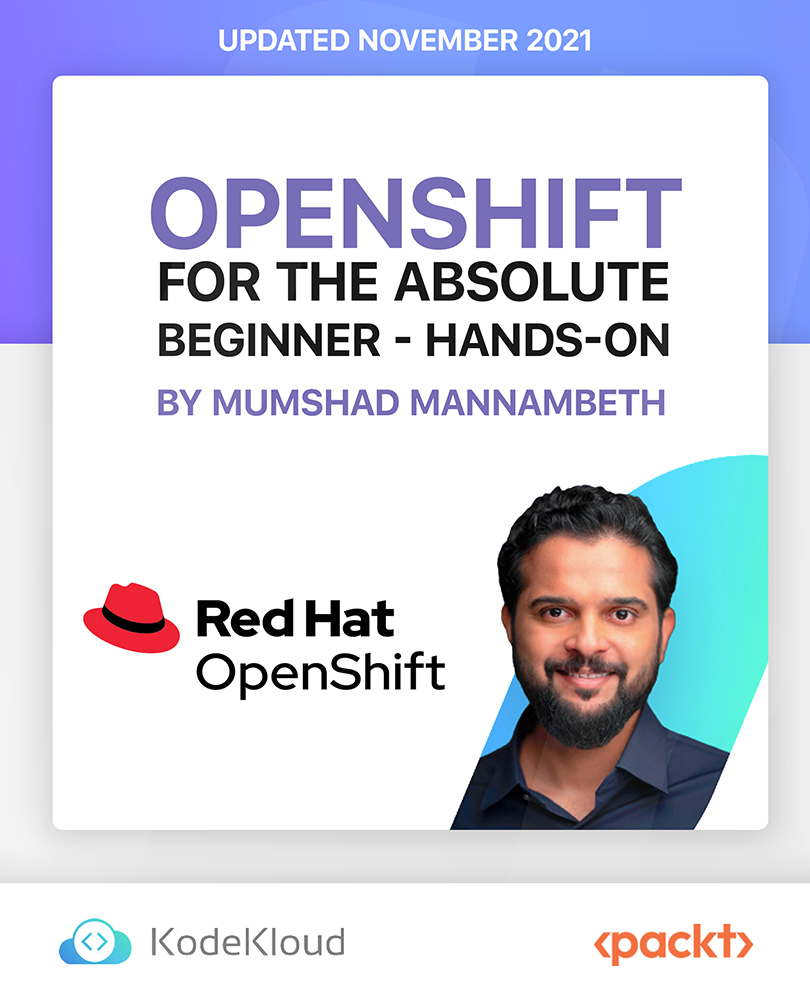
VMware SD-WAN: Deploy and Manage [V4.x]
By Nexus Human
Duration 2 Days 12 CPD hours This course is intended for Experienced system administrators, network administrators, and system integrators responsible for designing and implementing networking solutions Network and security professionals who work with enterprise and data center networks Overview By the end of the course, you should be able to meet the following objectives: Discuss the SD-WAN architecture and platform deployment model options Identify and describe the SD-WAN solution components Explain the interaction between the SD-WAN Edge, Orchestrator, and Gateway components Describe the SD-WAN Software-Defined Networking (SDN) approach, traffic, and network flows Explore SD-WAN core features and evaluate how these dramatically improve operational automation Use SD-WAN features to perform simple, agile, and secure SD-WAN operations Simplify branch infrastructure by inserting network services on the branch edge, in the cloud, or in the regional and enterprise data centers This course provides you with the knowledge, skills, and tools to achieve competency in deploying and managing the VMware SD-WAN by VeloCloud environment. In this course, you are introduced to workflows of various software-defined WAN constructs along with several operational tools that help you deploy and manage VMware SD-WAN by VeloCloud. Course Introduction Introductions and course logistics Course objectives Introduction to VMware SD-WAN Solution Revisit the traditional WAN technology, WAN topologies and downsides Explain the challenges solved by Secure Access Service Edge (SASE) and use cases List the components of the VMware SASE? solution Describe the VMware SD-WAN solution and list its capabilities VMware SD-WAN Components and Architecture Understand the architecture of the VMware SD-WAN solution and list all its components Explain the function of VMware SD-WAN Edges, Hub, Gateways, controllers, and Orchestrator Explain how the components of the VMware SD-WAN solution interact with each other Using VMware SD-WAN Orchestrator Describe key attributes of the VMware SD-WAN Orchestrator List primary features of the VMware SD-WAN Orchestrator Navigate the main menus of the VMware SD-WAN Orchestrator portal Deploy and Configure VMware SD-WAN Understand the deployment process of VMware SD-WAN components like VMware SD-WAN Edges, Hubs, Gateways, and more Understand the workflow of the VMware SD-WAN configuration List the optional network services that are supported by VMware and the steps to configure the same Understand the profiles and their application in the VMware SD-WAN infrastructure Describe the VMware SD-WAN Edge activation process Path and Traffic Management List the routing options supported by VMware SD-WAN: Static, BGP, OSPF Understand the Dynamic Multipath Optimization (DMPO) feature and its advantages Explain the Quality of Service and its configuration to manage traffic Securing VMware SD-WAN Environment Explain various options available to secure VMware SD-WAN environments. Understand the firewall capabilities and configuration Monitoring, Maintenance, and Troubleshooting List and understand the various features available to monitor the VMware SD-WAN infrastructure List and understand the various options available to troubleshoot and investigate issues in VMware SD-WAN
![VMware SD-WAN: Deploy and Manage [V4.x]](https://cademy-images-io.b-cdn.net/9dd9d42b-e7b9-4598-8d01-a30d0144ae51/4c81f130-71bf-4635-b7c6-375aff235529/original.png?width=3840)