- Professional Development
- Medicine & Nursing
- Arts & Crafts
- Health & Wellbeing
- Personal Development
6570 Assistant courses in Pontllanfraith delivered Online
Equality and Diversity Mini Bundle
By Compete High
The Equality and Diversity Mini Bundle brings together the foundations of fair practice across sectors. With content spanning HR, employment law, occupational therapy, learning disabilities, and equality, it’s the kind of bundle that prefers people be treated like… well, people. Perfect for those shaping or supporting inclusive workforces and services, this collection builds awareness of legislation, individual needs, and organisational structure. From staff induction to therapeutic guidance, each module ties into the broader goal of helping individuals feel respected, seen, and appropriately supported. Learning Outcomes: Understand core equality and diversity principles in structured environments. Learn about HR’s role in fairness and workplace well-being. Explore UK employment law and protected rights frameworks. Gain insight into occupational therapy and tailored approaches. Study learning disability awareness in various settings. Connect legislation with care and people-first policies. Who is this Course For: HR staff managing diversity-related documentation and policies. Support workers assisting individuals with additional needs. Administrators in education or healthcare fields. Managers wanting fair approaches to team leadership. Public sector staff handling accessibility and awareness. Entry-level professionals entering equality-focused roles. Disability service workers refining their core understanding. Anyone aiming to support inclusive service environments. Career Path: Equality and Diversity Officer – £30,000/year HR Assistant – £25,000/year Employment Law Advisor – £34,000/year Occupational Therapy Assistant – £26,500/year Disability Support Worker – £23,500/year Inclusion Policy Administrator – £28,000/year

People Management Mini Bundle
By Compete High
The People Management Mini Bundle is for those managing teams, leading operations, or trying not to shout into the void during a team meeting. Covering team leadership, communication skills, telephone etiquette, operations, and disaster management, this bundle equips learners with structured approaches to keeping teams steady—even when the printer isn't. It’s ideal for those who need to balance people, processes, and priorities without resorting to caffeine overload. Each module sharpens interpersonal understanding while giving thought to structured operational strategies and disaster response handling—all without needing a whistle or clipboard. Learning Outcomes: Learn the fundamentals of leading teams in structured environments. Study effective workplace and interdepartmental communication techniques. Understand telephone etiquette and remote communication clarity. Explore operations planning in organisational contexts. Recognise key steps in disaster response and coordination. Connect leadership with communication and structured management. Who is this Course For: Team leaders overseeing everyday operational processes. Supervisors building clearer communication across teams. Office managers responsible for handling disruptions calmly. Anyone balancing leadership and communication tasks. Admins involved in telephone communication etiquette. Professionals handling team or staff-related coordination. Learners preparing for people-focused leadership roles. Managers dealing with unexpected operational hiccups. Career Path: Team Leader – £30,000/year Office Supervisor – £29,000/year Operations Assistant – £28,000/year Communications Coordinator – £27,500/year Telephone Support Officer – £24,000/year Crisis Response Assistant – £26,000/year

Conflict Management Mini Bundle
By Compete High
Conflict might be inevitable—but turning it into organised conversation? That’s where the Conflict Management Mini Bundle comes in. Covering human resources structures, communication skills, organisational tactics, problem solving, and mindfulness, this bundle adds logic to workplace chaos without any incense burning. Whether you’re smoothing office tensions or simply managing competing inbox demands, these modules help you structure how you think, talk, and manage tasks. Calm minds, sharp conversations, and better workplace habits—because arguments rarely send calendar invites in advance. Learning Outcomes: Understand HR processes for workplace support and issue resolution. Learn structured communication skills for various workplace scenarios. Apply problem-solving techniques to interpersonal or team issues. Explore basic mindfulness methods for calm and clarity. Develop organisational habits to manage workflow and stress. Combine HR and communication approaches for smoother interactions. Who is this Course For: HR staff involved in employee conversations or dispute resolution. Team leaders seeking structured thinking in daily management. Office professionals handling internal communication challenges. Admins supporting department heads with workflow organisation. New managers facing people-based problem solving daily. Customer service staff dealing with interpersonal conflicts. Workplace coordinators navigating cross-team communication issues. Anyone interested in clear thinking during workplace disagreements. Career Path: HR Administrator – £26,000/year Workplace Conflict Adviser – £28,000/year Office Manager (Team Focus) – £30,000/year Internal Communications Assistant – £27,500/year Organisation Development Support – £29,500/year Mindfulness Programme Assistant – £25,000/year

Phlebotomy Mini Bundle
By Compete High
The Phlebotomy Mini Bundle brings together essential knowledge in clinical care, laboratory theory, emergency response, and psychological context. It’s designed for those who enjoy precision, procedure, and the logic behind healthcare protocols—minus the overly clinical tone that usually makes eyes glaze over. Whether you’re fascinated by blood collection techniques or intrigued by what happens once the sample leaves the room, this bundle delivers clarity across disciplines. With added insight into nursing roles, first aid response and human behaviour, it's structured for minds that enjoy both detail and perspective. Learning Outcomes: Understand phlebotomy techniques, procedures, and safety considerations. Study lab technician roles and sample processing requirements. Explore the fundamentals of general nursing responsibilities. Learn immediate response strategies in sports-related emergencies. Examine basic psychological concepts affecting patient interactions. Identify essential healthcare workflows and care-focused approaches. Who is this Course For: Aspiring healthcare professionals with a sharp eye for precision. Students interested in clinical sampling and lab processes. Individuals drawn to nursing and care-based learning. Beginners exploring medical emergency response theory. Learners wanting insight into patient communication psychology. Job seekers considering support roles in healthcare fields. Career starters looking into multidisciplinary health foundations. Anyone curious about clinical and laboratory-based duties. Career Path: Phlebotomist – £23,500/year Lab Technician – £24,500/year Healthcare Assistant – £22,000/year Sports First Aid Responder – £21,000/year Mental Health Support Worker – £25,000/year Nursing Assistant – £23,000/year

Animal Care, Animal Science, Dog Nutrition, Horse care & Veterinary Nursing
By Compliance Central
Get ready for an exceptional online learning experience with the Animal Care, Animal Science, Dog Nutrition, Horse care & Veterinary Nursing bundle! This carefully curated collection of 20 premium courses is designed to cater to a variety of interests and disciplines. Dive into a sea of knowledge and skills, tailoring your learning journey to suit your unique aspirations. The Animal Care, Animal Science, Dog Nutrition, Horse Care, and Veterinary Nursing package is dynamic, blending the expertise of industry professionals with the flexibility of digital learning. It offers the perfect balance of foundational understanding and advanced insights. Whether you're looking to break into a new field or deepen your existing knowledge, theAnimal Care & Veterinary Nursing package has something for everyone. As part of the Animal Care & Veterinary Nursing package, you will receive complimentary PDF certificates for all courses in this bundle at no extra cost. Equip yourself with the Animal Care & Veterinary Nursing bundle to confidently navigate your career path or personal development journey. Enrol today and start your career growth! This Bundle Comprises the Following Animal Care, Animal Science, Dog Nutrition, Horse care & Veterinary Nursing CPD-accredited courses: Course 01: Animal Care Course 02: Animal Science Course 03: Pet Sitting and Dog Walking Course 04: Dog Training Diploma Course 05: Veterinary Nursing Level 3 Course 06: Setting Up Your Dog Grooming Business Course 07: Horse Care - Equine Psychology Course 08: Dog Nutrition Course 09: Dog Training - Feed Your Dog A Raw Diet Course 10: Dog Health Care Course 11: Dog Cleaning Course 12: Dog First Aid Course 13: Dog Parasite Care Course 14: Dog Leash Training Course 15: Canine Communication Course 16: Career Development Plan Fundamentals Course 17: CV Writing and Job Searching Course 18: Learn to Level Up Your Leadership Course 19: Networking Skills for Personal Success Course 20: Ace Your Presentations: Public Speaking Masterclass What will make you stand out? Upon completion of this online Animal Care, Animal Science, Dog Nutrition, Horse care & Veterinary Nursing bundle, you will gain the following: CPD QS Accredited Proficiency with this Animal Care & Veterinary Nursing bundle After successfully completing the Animal Care & Veterinary Nursing bundle, you will receive a FREE PDF Certificate from REED as evidence of your newly acquired abilities. Lifetime access to the whole collection of learning materials of this Animal Care & Veterinary Nursing bundle The online test with immediate results You can study and complete the Animal Care & Veterinary Nursing bundle at your own pace. Study for the Animal Care & Veterinary Nursing bundle using any internet-connected device, such as a computer, tablet, or mobile device. Each course in this Animal Care, Animal Science, Dog Nutrition, Horse care & Veterinary Nursing bundle holds a prestigious CPD accreditation, symbolising exceptional quality. The materials, brimming with knowledge, are regularly updated, ensuring their relevance. This Animal Care & Veterinary Nursing bundle promises not just education but an evolving learning experience. Engage with this extraordinary collection, and prepare to enrich your personal and professional development. Embrace the future of learning with the Animal Care, Animal Science, Dog Nutrition, Horse care & Veterinary Nursing], a rich anthology of 30 diverse courses. Our experts handpick each course in the Animal Care & Veterinary Nursing bundle to ensure a wide spectrum of learning opportunities. This Animal Care & Veterinary Nursing bundle will take you on a unique and enriching educational journey. The Animal Care, Animal Science, Dog Nutrition, Horse care & Veterinary Nursing bundle encapsulates our mission to provide quality, accessible education for all. Whether you are just starting your career, looking to switch industries, or hoping to enhance your professional skill set, the Animal Care & Veterinary Nursing bundle offers you the flexibility and convenience to learn at your own pace. Make the Animal Care & Veterinary Nursing package your trusted companion in your lifelong learning journey. CPD 200 CPD hours / points Accredited by CPD Quality Standards Who is this course for? The Animal Care, Animal Science, Dog Nutrition, Horse care & Veterinary Nursing bundle is perfect for: Aspiring Animal Health Professionals: Ideal for those looking to enter the fields of veterinary medicine, animal care, or animal science. Current Animal Care Workers: Perfect for individuals already working in animal care environments who wish to advance their knowledge and skills. Pet Owners: Beneficial for pet owners interested in gaining a deeper understanding of the health and nutritional needs of their dogs and horses. Career Changers: Suitable for individuals considering a career change and interested in exploring the diverse opportunities within animal care and veterinary services. Animal Enthusiasts and Volunteers: Essential for volunteers or enthusiasts who actively participate in animal rescue, rehabilitation, or charity work and want to provide professional-level care. Requirements You are warmly invited to register for this Animal Care, Animal Science, Dog Nutrition, Horse care & Veterinary Nursing bundle. Please be aware that no formal entry requirements or qualifications are necessary. This curriculum has been crafted to be open to everyone, regardless of previous experience or educational attainment. Career path Upon Animal Care, Animal Science, Dog Nutrition, Horse care & Veterinary Nursing course completion, you can expect to: Veterinary Nurse Animal Nutritionist Animal Welfare Officer Veterinary Pharmaceutical Sales Representative Zoo or Wildlife Caretaker Veterinary Practice Manager Pet Rehabilitation Therapist Academic Researcher or Educator Professional Pet Groomer Horse Stable Manager Certificates 20 CPD Quality Standard Pdf Certificates Digital certificate - Included

Boost Your Career By Enrolling In This Hand & Foot Massage - CPD Certified Bundle To Overcome Your Challenges! 6 in 1 Hand & Foot Massage - CPD Certified Bundle Becoming a massage therapist is always rewarding! In the UK, massage therapists have a strong demand, with a projected growth rate higher than the average for all occupations. The median annual salary for this profession stands around £30,000, but with experience and specialization, you could earn substantially more. This Hand & Foot Massage - CPD Certified Bundle Contains 6 of Our Premium Courses for One Discounted Price: Course 01: Hand Reflexology Diploma Course 02: Foot Health Practitioner Course 03: Pain Management Course 04: Cupping Massage Therapy Course 05: Physiotherapy Course Course 06: Hydrotherapy Our Hand & Foot Massage bundle covers a variety of essential subjects. 'Hand Reflexology Diploma' and 'Foot Health Practitioner' courses enlighten you on the complexities of hand and foot health. 'Pain Management' and 'Physiotherapy Course' will cultivate your understanding of treating different physical discomforts, while 'Hydrotherapy' introduces you to the healing power of water. Lastly, 'Cupping Massage Therapy offers knowledge of an ancient technique with a modern twist. With this comprehensive Hand & Foot Massage bundle, you can achieve your dreams and train for your ideal career. This Hand & Foot Massage bundle covers essential aspects in order to progress in your chosen career. Why Prefer Us for Hand & Foot Massage - CPD Certified? All-in-one package of 6 premium courses' Hand & Foot Massage - CPD Certified bundle Earn a certificate accredited by CPDQS. Get a free student ID card! (£10 postal charge will be applicable for international delivery) Globally Accepted Standard Lesson Planning Free Assessments with this Hand & Foot Massage - CPD Certified Bundle 24/7 Tutor Support available with this Hand & Foot Massage - CPD Certified Bundle Start your learning journey straightaway! This Hand & Foot Massage curriculum has been designed by Hand & Foot Massage experts with years of Hand & Foot Massage experience behind them. The Hand & Foot Massage course is extremely dynamic and well-paced to help you understand Hand & Foot Massage with ease. You'll discover how to master the Hand & Foot Massage skill while exploring relevant and essential topics. Assessment Process of Hand & Foot Massage Once you have completed all the courses in the Hand & Foot Massage bundle, you can assess your skills and knowledge with an optional assignment. Our expert trainers will assess your assignment and give you feedback afterwards. CPD 60 CPD hours / points Accredited by CPD Quality Standards Who is this course for? Hand & Foot Massage This Hand & Foot Massage bundle is suitable for everyone. Requirements Hand & Foot Massage You will not need any prior background or expertise. Career path Hand & Foot Massage This Hand & Foot Massage bundle will allow you to kickstart or take your career in the related sector to the next stage. Certificates Digital certificate Digital certificate - Included Hard copy certificate Hard copy certificate - £29 If you are an international student, you will be required to pay an additional fee of 10 GBP for international delivery, and 4.99 GBP for delivery within the UK, for each certificate

Early Years Foundation Stage (EYFS) Teaching and Paediatric First Aid Training Course Online
By Lead Academy
This course will help you understand the aspect of child safeguarding welfare and safety in EYFS including how to support children with SEN. This course also explains the EYFS legal framework, the EYFS cycle, as well the principles and theories of EYFS. This Course At A Glance Accredited by CPD UK Understand the fundamentals of EYFS teaching and paediatric first aid Demonstrate the EYFS statutory frameworks Learn how to protect children's welfare and safety in the EYFS Know how to evaluate the growth and educational progress of the kids in your care Determine the experience, competencies, and potential career options of EYFS teachers in the UK Learn about the advantages, exceptions, and educational ethos of the EYFS Identify the EYFS's methods of teaching and comprehend how adults participate in it Understand how to assist young children (ages 0-5) with special educational needs Know how to register for the Ofsted and understand the standards for children's learning and development Understand the principles and function of a first responder and know how to handle a crisis Learn how to deal with a baby or toddler who is not responding Learn how to manage and control diabetes, asthma, allergies, and seizures Learn how to assist someone who is about to nearly drown Learn first aid skills to help prevent common illnesses and injuries. Know how to handle common wounds like burns, scalds, poisoning, wounds, and cuts, among others. Understand how to treat rashes and insect bites and handle an eye, spinal, and foreign body injury Early Years Foundation Stage (EYFS) Teaching and Paediatric First Aid Training Course Overview This Early Years Foundation Stage (EYFS) Teaching and Paediatric First Aid Training Course is ideal for you whether you're interested in beginning a career as an EYFS teacher or Childcare Worker or simply want to increase your understanding of teaching and paediatric first aid. In addition to developing your skill and knowledge of paediatric first aid to handle any minor emergency circumstances in a classroom and childcare setting, this course will provide you with a solid foundation that will enable you to instruct and manage emergencies involving children between the ages of 0 and 5. You will also be guided through the Ofsted registration process and the standards for children's learning and development. This course will provide you with in-depth knowledge of the first aider's role and guiding principles while also preparing you with simple emergency management techniques. You will also know how to prevent certain common illnesses and injuries, including poisoning, choking, diabetes, burns, allergic reactions, seizures, and bug bites. Upon successful completion of this Early Years Foundation Stage (EYFS) Teaching and Paediatric First Aid Training Course, you will be prepared to expertise as an efficient EYFS teacher by having the skills and knowledge needed to support your students' learning and development as well as provide them with first aid assistance in case of an emergency throughout their early years of education. Who should take this course? This course is primarily aimed at: SENco SEN tutor Parents Caregiver / Childminders Nursery Workers Social Care Workers Sports Instructors SEN teaching assistant Aspiring EYFS teacher Early years / supporting practitioner First aider in a teaching environment Teachers responsible for teaching children ages 0-5 However, this course is not restricted to any certain profession or line of work. Anyone interested in learning more about the early years foundation stage and paediatric first aid is also encouraged to enrol in this course. Entry Requirements There are no academic entry requirements for this Early Years Foundation Stage (EYFS) Teaching and Paediatric First Aid Training Course Online, and it is open to students of all academic backgrounds. However, you are required to have a laptop/desktop/tablet or smartphone and a good internet connection. Assessment Method This Early Years Foundation Stage (EYFS) Teaching and Paediatric First Aid Training Course Online assesses learners through multiple-choice questions (MCQs). Upon successful completion of the modules, learners must answer MCQs to complete the assessment procedure. Through the MCQs, it is measured how much a learner could grasp from each section. In the assessment pass mark is 60%. Course Curriculum EYFS Statutory Framework EYFS Statutory Framework Working as an EYFS Teacher in the UK Working as an EYFS Teacher in the UK EYFS Teaching Methods EYFS Teaching Methods Principles and Theories of EYFS Principles and Theories of EYFS The EYFS Cycle The EYFS Cycle How to Support Children having Special Education Needs in Early Years How to Support Children having Special Education Needs in Early Years Safeguarding Child Welfare & Safety in the EYFS Safeguarding Child Welfare & Safety in the EYFS Adults Role in Early Years Foundation Stage Adults Role in Early Years Foundation Stage The EYFS and Educational Philosophies, Benefits and Exemptions The EYFS and Educational Philosophies, Benefits and Exemptions Early Years Ofsted Inspection and Quality Enhancement Early Years Ofsted Inspection and Quality Enhancement The New Version of the EYFS Framework The New Version of the EYFS Framework Principles & Role Of A First Aider Principles & Role Of A First Aider First Aid Basics First Aid Basics Managing An Emergency Managing An Emergency Unresponsive Infant/Child Unresponsive Infant/Child Allergic Reaction Allergic Reaction Asthma: 'Shortness Of Breath' Asthma: 'Shortness Of Breath' Burns & Scalds Burns & Scalds Cuts & Wounds, Bleeding & Shock Cuts & Wounds, Bleeding & Shock Choking Choking Diabetes Diabetes Insect Bites & Rashes Insect Bites & Rashes Eye Injury & Foreign Body Eye Injury & Foreign Body Head & Bone Injuries Head & Bone Injuries Near Drowning Near Drowning Poisoning Poisoning Seizure Seizure Spinal Injuries Spinal Injuries Assessment Assessment - Early Years Foundation Stage (EYFS) Teaching and Paediatric First Aid Training Course Online Recognised Accreditation CPD Certification Service This course is accredited by continuing professional development (CPD). CPD UK is globally recognised by employers, professional organisations, and academic institutions, thus a certificate from CPD Certification Service creates value towards your professional goal and achievement. CPD certificates are accepted by thousands of professional bodies and government regulators here in the UK and around the world. Many organisations look for employees with CPD requirements, which means, that by doing this course, you would be a potential candidate in your respective field. Certificate of Achievement Certificate of Achievement from Lead Academy After successfully passing the MCQ exam you will be eligible to order your certificate of achievement as proof of your new skill. The certificate of achievement is an official credential that confirms that you successfully finished a course with Lead Academy. Certificate can be obtained in PDF version at a cost of £12, and there is an additional fee to obtain a printed copy certificate which is £35. FAQs Is CPD a recognised qualification in the UK? CPD is globally recognised by employers, professional organisations and academic intuitions, thus a certificate from CPD Certification Service creates value towards your professional goal and achievement. CPD-certified certificates are accepted by thousands of professional bodies and government regulators here in the UK and around the world. Are QLS courses recognised? Although QLS courses are not subject to Ofqual regulation, they must adhere to an extremely high level that is set and regulated independently across the globe. A course that has been approved by the Quality Licence Scheme simply indicates that it has been examined and evaluated in terms of quality and fulfils the predetermined quality standards. When will I receive my certificate? For CPD accredited PDF certificate it will take 24 hours, however for the hardcopy CPD certificate takes 5-7 business days and for the Quality License Scheme certificate it will take 7-9 business days. Can I pay by invoice? Yes, you can pay via Invoice or Purchase Order, please contact us at info@lead-academy.org for invoice payment. Can I pay via instalment? Yes, you can pay via instalments at checkout. How to take online classes from home? Our platform provides easy and comfortable access for all learners; all you need is a stable internet connection and a device such as a laptop, desktop PC, tablet, or mobile phone. The learning site is accessible 24/7, allowing you to take the course at your own pace while relaxing in the privacy of your home or workplace. Does age matter in online learning? No, there is no age limit for online learning. Online learning is accessible to people of all ages and requires no age-specific criteria to pursue a course of interest. As opposed to degrees pursued at university, online courses are designed to break the barriers of age limitation that aim to limit the learner's ability to learn new things, diversify their skills, and expand their horizons. When I will get the login details for my course? After successfully purchasing the course, you will receive an email within 24 hours with the login details of your course. Kindly check your inbox, junk or spam folder, or you can contact our client success team via info@lead-academy.org

Biomedical Science: 8 in 1 Premium Courses Bundle
By Compete High
The world of biomedical science isn't all test tubes and microscopes—sometimes it's also about knowing the difference between chemical engineering and chemistry (hint: it's not just the lab coat). This 8-in-1 Biomedical Science Premium Bundle combines scientific foundations with applied technical training for those drawn to life sciences, research, and healthcare technology. With modules ranging from biology and pharmacy to agriculture and environmental management, the bundle offers a wide-angle view of the biomedical field. Whether you're brushing up on biology basics or curious about laboratory processes, there's something for every science-minded learner without the pressure of pipettes. 🧬 Learning Outcomes Understand core principles of biology and human body functions. Learn basic chemical reactions and safety in chemical environments. Explore the role of biomedical and chemical engineering in health. Identify responsibilities of lab and pharmacy technician roles. Understand environmental and agricultural factors affecting science. Apply scientific knowledge to structured lab-based concepts. 🧬 Who is this Course For Students curious about careers in biomedical or life sciences Aspiring lab technicians exploring core scientific knowledge Biology enthusiasts wanting structured online learning paths Professionals seeking to refresh their chemistry fundamentals Pharmacy tech trainees requiring relevant course content Individuals interested in medical and agricultural overlaps Learners fascinated by environmental science and impact Anyone looking to explore structured biomedical theory 🧬 Career Path (UK average salary) Biomedical Science Assistant – £25,000/year Laboratory Technician – £23,500/year Pharmacy Technician – £27,000/year Biology Research Assistant – £26,000/year Environmental Science Technician – £28,000/year Chemical Engineering Technician – £31,000/year
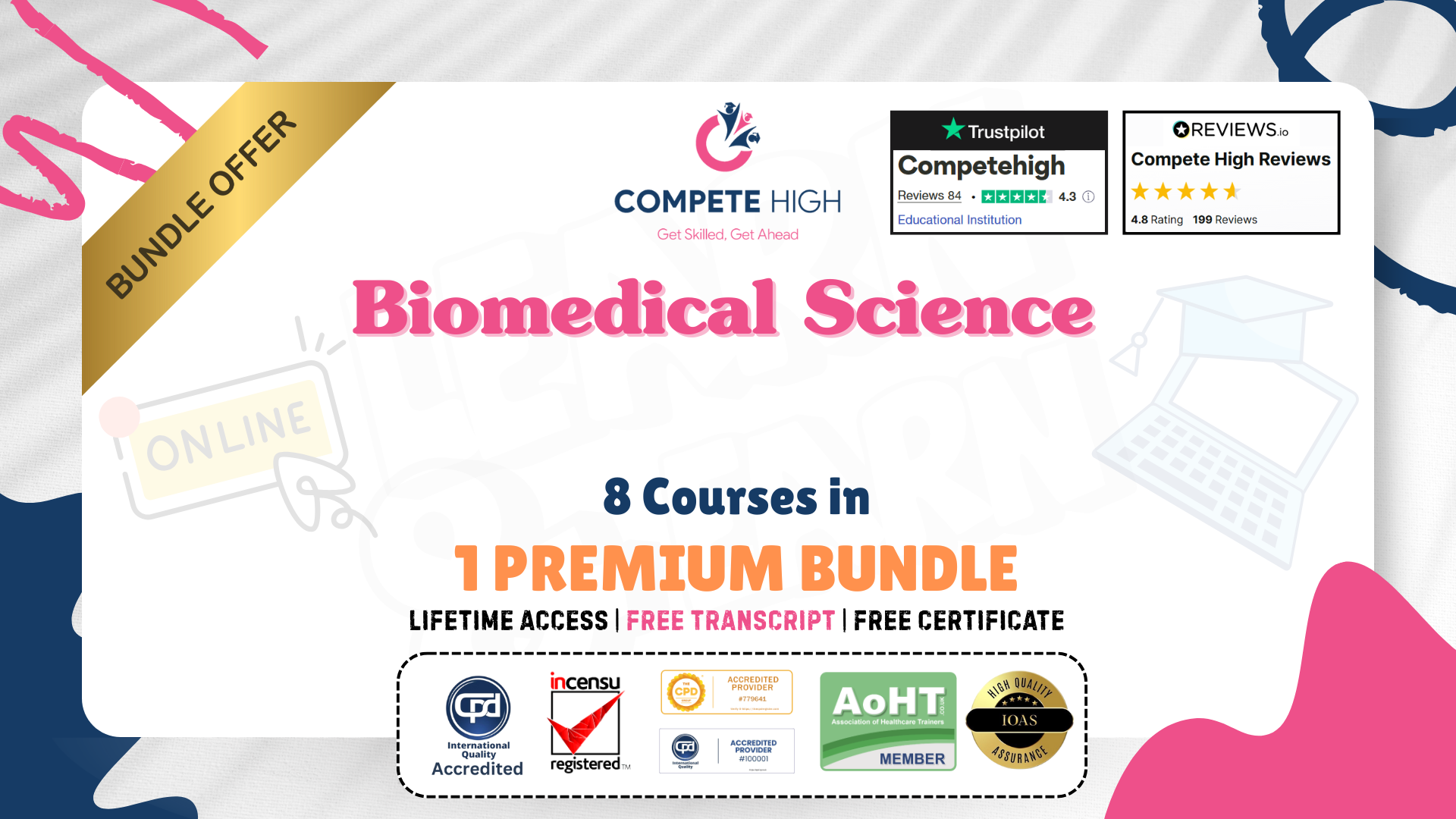
Psychology: 8 in 1 Premium Courses Bundle
By Compete High
The Psychology: 8 in 1 Premium Courses Bundle explores the human mind from multiple angles — emotions, behaviours, cognition, and social factors. With focused modules on psychology, autism, counselling, CBT, and stress management, this bundle offers a well-rounded approach for those fascinated by how people think, feel, and respond. No couches or inkblot tests involved. From criminology’s deeper questions to the calming influence of art therapy, the content moves smoothly across clinical, social, and developmental perspectives. Whether you're diving into mental health or simply decoding what makes us tick, this bundle presents psychological knowledge in a clear, engaging, and thoughtful way — minus the jargon and overanalysis. Learning Outcomes: Understand psychological theories and their application in daily life Learn the foundations of CBT and cognitive behavioural concepts Study counselling frameworks and mental health communication skills Explore autism awareness and neurodevelopmental understanding Examine stress management strategies and wellness-based techniques Gain insight into criminology and psychological behavioural patterns Who is this Course For: Psychology students seeking broader understanding through online content Counselling learners exploring communication and support theory Those studying CBT and emotional wellbeing techniques Individuals working with autistic individuals or support services Criminology students exploring behavioural motivations and theory Health and social care professionals in mental wellness settings Art enthusiasts exploring therapy through creative frameworks Anyone interested in understanding thoughts, emotions, and patterns Career Path (UK Average Salaries): Mental Health Support Worker – £25,000/year Counsellor – £31,000/year CBT Practitioner – £37,000/year Psychology Assistant – £24,500/year Autism Support Specialist – £26,500/year Criminology Research Assistant – £28,000/year

Interior Design: 8 in 1 Premium Courses Bundle
By Compete High
The Interior Design: 8 in 1 Premium Courses Bundle is where structure meets style—with a side of software savvy. It’s not just about matching curtains to carpets; it’s about understanding the technical language behind space, structure and function. The bundle blends Interior Design, Architecture, Drawing, Quantity Surveying, and tools like Photoshop and AutoCAD to give your creativity some discipline. With additional modules on Site Management and Property Management, this bundle offers a sweeping overview of the design-to-delivery journey. Whether you're shaping a living room or overseeing commercial space, this bundle is your intro to environments that look good and make sense. Learning Outcomes: Understand the principles and stages of interior design planning. Learn to sketch, draw, and visually present interior concepts. Explore architectural elements relevant to interior layouts. Use AutoCAD and Photoshop in space and design projects. Learn basics of quantity surveying for budgeting and materials. Understand the workflow of site and property management roles. Who is this Course For: Aspiring interior designers seeking foundational software skills. Creative individuals interested in structure and spatial planning. Property managers looking to enhance visual design knowledge. Anyone working in home or office improvement industries. Artists wanting to apply skills to functional environments. Designers aiming to learn drawing and architectural basics. Professionals involved in managing renovation or build projects. Those curious about AutoCAD or Photoshop for interior work. Career Path: Interior Design Assistant – £24,000 average salary Property Manager – £30,000 average salary Design Technician – £29,000 average salary CAD Designer – £32,000 average salary Quantity Surveyor Assistant – £28,000 average salary Site Coordinator – £31,000 average salary
