- Professional Development
- Medicine & Nursing
- Arts & Crafts
- Health & Wellbeing
- Personal Development
How to Showcase Your Research in the Discussion Chapter
By Roy Butler
When it comes to writing a research paper, the discussion chapter is where the magic happens. It's not just about presenting your findings; it's about showcasing them in a way that resonates with your audience. You want to take your readers on a journey through your research, helping them understand not just the results but their significance as well. In this article, I’ll share some essential tips on how to effectively showcase your research in the discussion chapter, ensuring that your hard work gets the recognition it deserves. Understanding the Discussion Chapter Definition and Role So, what exactly is the discussion chapter? Think of it as the heart of your research paper. Here, you interpret and analyze your results, linking them back to your research questions. It’s the section where you reveal the implications of your findings and discuss their relevance in the broader context of your field. If you’re wondering how to navigate this crucial part, check out our guide on How To Write a Dissertation Discussion for a detailed approach. Differences from Other Chapters Unlike the results chapter, which focuses on presenting data, the discussion is where you dive deeper into what those results mean. It’s about connecting the dots and making sense of the numbers. You’re not just stating what you found; you’re telling a story about why it matters. Structuring Your Discussion Organizing Key Points A well-structured discussion is crucial for effectively showcasing your research. Start by organizing your key points logically. This might mean discussing each research question in turn or grouping findings by theme. Whatever structure you choose, ensure it flows naturally from one point to the next. Using Subheadings Don’t underestimate the power of subheadings. They guide your reader through your discussion, making it easier to follow your train of thought. Subheadings also break up the text, making your discussion more visually appealing. Interpreting Your Findings Analyzing Results Now comes the fun part: interpreting your findings. Take a close look at your results and analyze them thoroughly. What trends do you see? Are there any surprising outcomes? This is your chance to showcase your critical thinking skills and provide insights that go beyond the data. Linking to Research Questions Always link your interpretations back to your research questions. This creates a cohesive narrative and reinforces the significance of your work. By showing how your findings answer these questions, you strengthen your argument and highlight the relevance of your research. Contextualizing Your Research Comparing with Previous Studies To truly showcase your research, it’s essential to place it within the context of existing literature. Compare your findings with previous studies and discuss how they align or diverge. This not only shows your understanding of the field but also underscores the contributions your research makes to the ongoing conversation. Highlighting Unique Contributions Don’t be shy about highlighting what makes your research unique. What new perspectives or insights do you bring to the table? By emphasizing these contributions, you demonstrate the value of your work and why it deserves attention. Discussing Implications Practical Applications What can your findings be used for in the real world? Discussing practical applications is a great way to showcase the impact of your research. Whether it’s informing policy decisions, guiding future research, or improving practices in your field, make sure to highlight these implications. Theoretical Implications In addition to practical applications, consider the theoretical implications of your research. How does it contribute to existing theories or frameworks? Discussing these implications can elevate your work and showcase your understanding of the broader context. Addressing Limitations Acknowledging Weaknesses Every research project has its limitations. Acknowledging these weaknesses shows integrity and a nuanced understanding of your work. Discuss what limitations might affect the interpretation of your results and how they could be addressed in future research. Suggestions for Future Research Don’t just stop at acknowledging limitations—offer suggestions for future research. What questions remain unanswered? What directions could future studies take? This not only demonstrates your critical thinking but also positions your work as a stepping stone for others. Using Visual Aids Charts and Graphs Visual aids can be a powerful tool for showcasing your research. Use charts, graphs, or tables to present your data in a way that’s easy to understand. Visuals can help highlight key findings and make complex information more digestible. Effective Data Presentation Ensure that your visuals are clear and well-labeled. A confusing graph can detract from your discussion rather than enhance it. Take the time to present your data effectively, and your readers will appreciate the effort. Incorporating Feedback Utilizing Peer Reviews Feedback from peers can be invaluable when writing your discussion chapter. Don’t hesitate to seek out input from colleagues or mentors. Their insights can help you refine your arguments and enhance the clarity of your writing. Adjustments Based on Critiques Once you receive feedback, be open to making adjustments. Sometimes, outside perspectives can reveal blind spots in your reasoning or highlight areas for improvement that you might not have considered. Engaging Your Audience Writing Style and Tone Your writing style plays a significant role in engaging your audience. Aim for a conversational tone that invites readers in. Avoid jargon where possible, and strive for clarity in your explanations. Rhetorical Questions for Engagement Using rhetorical questions can be an effective way to engage your readers. It prompts them to think critically about the points you’re making and can make your discussion feel more interactive. Proofreading and Editing Importance of Clarity Once you’ve drafted your discussion, take the time to proofread and edit. Clarity is key; a well-written discussion is much easier to follow. Check for grammatical errors, awkward phrasing, and ensure your arguments flow logically. Common Mistakes to Avoid Watch out for common pitfalls, such as over-explaining or being too vague. Aim for a balance that conveys your insights without overwhelming your reader. Conclusion In conclusion, showcasing your research in the discussion chapter is all about clarity, context, and engagement. By structuring your discussion thoughtfully, interpreting your findings, and addressing limitations, you can effectively communicate the significance of your research. Remember, this is your chance to shine and demonstrate the value of your hard work. FAQs What is the purpose of the discussion chapter? The discussion chapter interprets the results of your research, linking them back to your research questions and placing them in the context of existing literature. How do I interpret my findings effectively? Analyze your results, identify trends, and connect them back to your research questions to demonstrate their significance. Should I include limitations in my research? Yes, acknowledging limitations shows integrity and a nuanced understanding of your work. It also opens up avenues for future research. How can I make my discussion engaging? Use a conversational tone, incorporate rhetorical questions, and structure your arguments clearly to keep your audience interested. What are common pitfalls to avoid in this chapter? Be cautious of over-explaining, using jargon, or failing to connect your findings back to your research questions.

NPORS Ride On Roller Training The aim of the NPORS Ride On Roller Training is to provide both theoretical and practical training in the safe and efficient use of the ride on roller . On successful completion of the ride on road roller training you will be issued with the NPORS identity card with or without the CSCS logo. Discounts are available for multiple bookings NPORS Ride on road Roller Training or testing can be carried out on your site nationwide or at our Training Centre in Gloucestershire Ride On Roller Experienced Worker Test Book with Confidence at Vally Plant Training At Vally Plant Training, we guarantee unbeatable value with our Ride On Roller Experienced Test Price Match Promise. When you choose us, you can book with confidence, knowing that we will not be beaten on price. If you find a lower price for the same NPORS Road Roller Experienced Worker Test, we’ll match it—ensuring you receive top-quality training at the best possible rate. Click for our terms and conditions Your skills, our commitment—always at the best price. NPORS Ride On Roller Test is for operators who have received some form of training in the past or alternatively has been operating the Ride On Road Roller for a period of time. If you are unsure if you qualify to go down the test route please contact us to discuss this in more detail. Turn your Ride On Roller red card to blue with our hassle free Roller NVQ, for more information CLICK HERE Ride On Roller Course Content The course time is spent on developing skills and knowledge associated with the road roller. Topics covered include:- Site Safety Awareness. Operating Safety Code. Introduction to machine / Control Familiarisation. Pre-Start Checks and Refuelling. General Operating. Set the roller for compaction duties Explain actions required for hazards underground and overhead services Recognise compacted/uncompacted areas Conditions that may cause instability of the roller Safety procedures when working up to unsupported edges. Park and shut down procedures. NPORS Multi-Choice Theory Test. NPORS Practical Skills Test. Variations Pedestrian Roller Ride on articulated Ride on rigid Ride on heavy duty Ride on vibrating Dead weight Ride on articulated/vibrating Ride On Road Roller Training Available 7 days a week to suit your business requirements. VPT have a team of friendly and approachable instructors, who have a wealth of knowledge of Ride On Road Rollers and the construction industry We have our own training centre conveniently located close to the M5 junction 9, In Tewkesbury. With its own purpose-built practical road roller training area to simulate an actual working environment. Our Ride On Roller training and test packages are priced to be competitive. Discounts are available for multiple bookings We can send a fully qualified NPORS Roller Tester to your site nationwide, to reduce the amount of time away from work Frequently Asked Questions 1. Who should take the Ride On Road Roller Training? This training is ideal for individuals who need to operate ride-on road rollers, both novices and experienced operators. 2. What does the Ride On Road Roller Training cover? The course includes site safety awareness, machine control familiarization, pre-start checks, operating techniques, recognizing hazards, compaction procedures, and safety protocols. 3. How long is the Ride On Road Roller Training? For novices, the course lasts 3 days. Experienced operators can take a 1-day test. 4. What certification do I receive upon completion? Participants receive an NPORS card, either the traditional card valid for 5 years or the NPORS card with CSCS logo, valid for 2 years initially. 5. Are there any prerequisites for the Ride On Road Roller Training? Candidates should understand English. For the NPORS card with CSCS logo, a CSCS Health & Safety test must have been completed within the last two years. More courses: Refine your skills with our Lift Supervision Training, Slinger Signaller Training, Telehandler Training, Cat & Genny Training, Scissor Lift, Slinger Signaller, Abrasive Wheels Training, Lorry Loader Training and Telehandler Training. Elevate your expertise for safer and more efficient operations in construction and logistics. Join us today to advance your career prospects. For those looking for a “NPORS Scissor Lift Training near me,” our widespread operations make it convenient for you to access Vally Plant Trainings top-quality training no matter where you are in the UK

Emotional Intelligence for Today’s Leadership and Management
By Dickson Training Ltd
EQ is a pattern of how people's biases in their thinking leads them to think one choice or thing is better than another, as well as their clarity in differentiating within those biases to exercise clear and sound judgement. Where your thinking and responses lie within your biases spectrum, and your ability in adjusting to the situation you find yourself in, will determine responses equating to poor or strong Emotional Intelligence (EI). This course will enhance and promote the skill set necessary for any working leader or manager, allowing our in-depth emotional intelligence knowledge to be applied into your working environment. From an employer's perspective, this award can be a significant long-term return on investment by further developing your leaders and managers. What Does This Course Offer? Our program offers an EQ-SWOT™ assessment and EI Model in detail, and through activity and discussion we explore how applying and possibly adjusting, you may offer an improved Emotional Intelligence. Our learning experiences are successful because the outcomes are quickly embedded and demonstrate an immediate visible impact on the day-to-day working environment. Our engaging learning inspires employees to want to personally add value to the companies they work for. We also offer our Paradigm EQ-SWOT™ online assessment and report as a frame of reference within the program. This assessment should be completed before attending the program, and will be expanded upon during the program delivery. Course Content The Emotional Intelligence for Today’s Leadership and Management course covers the following topics: What makes EI so important within the workplace Self-Awareness and your EQ Profile The EQ unpacked Unconscious Bias & EI How to develop your EI quotient Accreditation Activity Our accredited tutors deliver training that encourages delegates to confidently and practically apply all they have learnt as soon as they get back into the business. To achieve this award, delegates need to prepare and deliver a 3 minute presentation* on the highlights of their learning and immediate application avenues when back in their working environment. *Participants will be given 30 minutes during the program to prepare for their 3 min presentation at the end of the program. Scheduled Course Dates Unfortunately this course is not currently scheduled as an open course as it is primarily run as an in-house programme. For more information, please contact us. In-House Courses This is our own management training course which has been developed and refined over the many years we have been providing it to delegates from organisations in virtually every industry. This means that the course syllabus is extremely flexible and can be tailored to your specific requirements. If you would like to discuss how we can tailor this management training course for you and/or run it at your premises, please contact us.

Influencing for Leadership and Management
By Dickson Training Ltd
We often find ourselves working in fast-paced matrix environments, working in/with virtual teams or simply trying to get something done by someone in another part of the business. This common aspect of our working lives has a common challenge: how to influence other people to help us or do something for us, when they don't report to us. Pulling rank or strong nudging might work once, but we need to build a supportive and collaborative relationship over the long term. What Does This Course Offer? Fortunately, there are really effective tips for influencing, and our program offers an influencing model in detail. Through activity and discussion we explore how you can apply these principles and use it when you need help from other people. Even when we are not in a leadership position it can sometimes be extremely difficult to get people's help, especially when we have no authority over them. This is where an approach and an influencing model can help us identify what we and other people value in a given influencing situation. We can then explore that information so that everyone can view and pursue a common purpose. This course will enhance and promote the skill set necessary for any leader or manager, allowing our in-depth influencing knowledge to be applied into your working environment. From an employer's perspective this award can be a significant long-term return on investment by developing your leaders and managers. Our learning experiences are successful because the outcomes are quickly embedded and demonstrate an immediate visible impact on the day-to-day working environment. Our engaging learning inspires employees to want to personally add value to the companies they work for. We also offer our Paradigm Trait-Map™ online assessment and report as a frame of reference for your own influencing styles and that of others. This assessment should be completed before attending the program, and will be expanded upon during the program delivery. Course Content The Influencing for Leadership and Management course covers the following topics: Two key influencing models that you can apply back in your daily work Different types of influencing How to create the right environment for influencing Barriers you may face and how to overcome these barriers Accreditation Activity Our accredited tutors deliver training that encourages delegates to confidently and practically apply all they have learnt as soon as they get back into the business. To achieve this award, delegates need to prepare and deliver a 3 minute presentation* on the highlights of their learning and immediate application avenues when back in their working environment. *Participants will be given 30 minutes during the program to prepare for their 3 min presentation at the end of the program. Scheduled Course Dates Unfortunately this course is not currently scheduled as an open course as it is primarily run as an in-house programme. For more information, please contact us. In-House Courses This is our own management training course which has been developed and refined over the many years we have been providing it to delegates from organisations in virtually every industry. This means that the course syllabus is extremely flexible and can be tailored to your specific requirements. If you would like to discuss how we can tailor this management training course for you and/or run it at your premises, please contact us.

Professional Customer Care
By Dickson Training Ltd
Any team member with Customer interaction (including internal) are the 'Ambassadors' of the company/organisation. If they project positive professionalism - they win others' confidence. If they appear or sound like they are in any way indifferent or unprofessional - they will cost sales and lose clients/customers. With this 2 day Training course, that will be tailored to your company/organisation, each person attending will upgrade their professional standards in people skills, telephone manner and email etiquette. No training in this area may well be a false economy as there is a much greater risk of disenfranchised customers and team members - and probably increases your competitors to win business at your expense. Professional customer care is all too frequently regarded as a token issue in most induction sessions for employees. Surprisingly it is very rarely considered as a key priority, despite being essential for ensuring customer commitment is secure and supplier/partnerships are robust. Excellent customer care is paramount in our ever increasingly competitive market and making customers feel valued and looked after is often a differentiator. This 2-day course will help you understand your customers and the vital importance of customer care in any organisation. You will gain the tools and techniques to apply your learning directly back into the workplace and deliver excellent customer care. Course Syllabus The syllabus of the Professional Customer Care course is comprised of four modules, covering the following: Module One What is Excellent Customer Care? Internal versus external customers Why customer care is important Meeting customer expectations Module Two Making a Personal Difference How do you measure customer care? Making a difference Taking ownership Positive mental attitude Displaying professionalism both face-to-face and over the telephone Using positive language Module Three Gathering Information and Offering Solutions Asking the right questions Active listening skills Summarising and clarifying skills Module Four Dealing with Difficult Situations How to give a 'service' no Demonstrating empathy Assertiveness techniques Handling a complaint Problem solving Saying 'sorry' Making realistic promises and keeping them Real Play Scenarios with a Professional Actor (Optional Extra) This programme benefits significantly from our innovative training feature: Real Play. Using a professional actor who performs role plays as different customer characters in carefully devised situations, the delegates have the opportunity to 'pause' the role play to coach and control their character to improve their skill sets and practice the theory delivered. These scenarios can deal with difficult situations and enacting options to ensure good customer relations are intact. The outcome of the scenario is the responsibility of the delegates, not the trainer and actor. The actor will remain in character throughout the de-brief in order to bring to life the impact and possible next steps. Objectives By the end of the course participants will be able to Adopt a professional telephone manner Communicate assertively by taking control and directing the conversation Deliver information positively by offering options and alternatives Develop a range of versatile behaviours to use when dealing with difficult situations by: Listening actively Using empathy Gathering relevant information through effective questioning Finding solutions to concerns/problems quickly and efficiently Speaking positively and assertively What Is The Benefit? For individuals this course will increase confidence and ability to deal with customers in all situations, which will in turn create customer loyalty and raise their profile. For an employer, ensuring that all customer facing employees are demonstrating excellent customer care instils confidence in the customers and promotes a positive image of the company. In-House Courses Every single team member or employee that has a role which involves engaging with a customer, client and/or a key partner/supplier has a responsibility for projecting a positive image of the organisation which they represent. That may sound obvious, but how many hundreds of experiences have you had as a customer where you were treated with indifference and a distinct lack of professionalism by the receptionist, the retail assistant, the tele-agent, the delivery person, the credit controller or the departmental manager of the operation that you were dealing with? Far too many to count? This is because professional customer care is regarded as a token issue in most induction sessions for employees - and it is very rarely considered as a key priority to ensure customer commitment is secure and supplier/partnerships are robust. Yet the hugely expensive churn in customer/client commitments and staff is enormously expensive and immensely disruptive to any organisation. The Importance of Customers and Clients Every client/customer engaging person needs to recognise that it is ultimately the client or customer that pays their wages. If they gain a basic understanding of the clients' motivations and behaviours, coupled with some core skills in how to care for them, they will attain the status of 'professional'. This will very quickly translate into increased revenues, retained loyalty, high commitment and far greater security for all parties. The foundation has to be based on the authentic commitment to both the customer and also to the organisation they work for. Disenfranchisement readily curdles into sloppy behaviours cloaked in unprofessional attitudes and demeanours; plenty there to repel the most loyal of customers. If your company or organisation relies on repeat business and retaining the confidence and commitment of your clients, then all of your team members - perhaps including managers who set the example and have the biggest influence on the where the needle points to in relation to professionalism - need to be trained on the core basics of professional customer care. Customer Care Programmes from Dickson Training Ltd We are delighted to boast about the many successes we have had in providing effective and long lasting improvements for many clients, where awards have been won and, more importantly, talent has been retained because their clients and customers keep on coming back. Professional customer care extends to suppliers and partners that you value and need to get the best service and rates from, as well as any 'internal clients' such as other departments where you need to rely on their support and collaboration in order to achieve your goals. It is amazing what effective professional customer care training can do for any organisation. Without it your organisation may be vulnerable, with it you are much more likely to see increased performances and much greater security and growth. Scheduled Courses Unfortunately this course is not one that is currently scheduled as an open course, and is only available on an in-house basis. Please contact us for more information.

ILM Level 2 Award in Leadership and Team Skills
By Dickson Training Ltd
An accredited qualification to prepare supervisors and team leaders for a future management role. This programme gives Team Leaders & Managers the skills, disciplines and confidence to manage their team effectively and add a great deal more value to the organisation - where they have to apply their learning in order to achieve the highly coveted ILM qualification. In order for a business to obtain maximum results, it is important that employees are motivated and supported in their job roles. It is the responsibility of the team leader or supervisor to lead their team effectively and present feedback to management. This 3-day programme will guarantee to boost your performance as a team leader and help you make the transition from working in a team to leading a team. We use a combination of theory and practical to help you develop yourself, and a toolkit of resources to use in the workplace. This is an internationally accredited course which not only carries kudos but it ensures you apply the learning back into the workplace for an immediate impact. All of our ILM Programmes are provided in partnership with BCF Group Limited, which is the ILM Approved Centre we deliver under. Course Syllabus The syllabus of the ILM Level 2 Award in Leadership and Team Skills course is split into three main modules, covering the following: Module One Developing Yourself as a Team Leader Learning the various roles, functions and responsibilities of a team leader - depending on workplace Recognising limits of authority and accountability, and how these are defined Developing personal skills and abilities for effective team leading Using reflective learning skills to improve performance Identifying areas of strength and possible improvement Finding ways of obtaining feedback from others Receiving and responding positively to feedback Module Two Workplace Communications Learning stages in the communication process Consideration of the recipient's needs Spotting barriers to communication and how to overcome them Establishing a range of direct communication methods relevant to the team Collating a range of direct communication methods relevant to people outside own area of responsibility. This includes written, telephone, e-mail and face-to-face Recognising the aspects of face-to-face communication, including appearance, impact, body language Realising the importance of succinct and accurate records of one-to-one oral communication Reasons for maintaining records of one-to-one communication (e.g. potential disciplinary or legal issues) Module Three Managing Yourself Setting SMART objectives and using them to prioritise own actions Learning simple time management techniques Developing an awareness of own skills and abilities Giving yourself personal objectives in relation to team objectives Developing flexibility and responding to daily changing circumstances Diagnosing the causes and impacts of stress at work Identifying symptoms of stress in yourself Knowing the implications of stress for workplace and non-work activities/relationships Developing simple stress management techniques Available sources of support Action planning and review techniques Accreditation As with all ILM accredited programmes, participants will need to complete the post-programme activity in order to achieve their full ILM Level 2 Award in Team Leading. This element is designed to show to ILM that you are able to apply what you have learned in the workplace. Who Is It For? This programme is ideal for practising or aspiring team leaders, in any industry sector, who is looking to gain a solid foundation or develop their existing skills as a team leader. This internationally recognised course will give you a solid understanding of what is needed to be a successful team leader, how to delegate, motivate and how to implement these skills in to your work place. What Will I Learn? At the end of the course, successful candidates will: Have a good understanding of the team leader role Apply a range of effective communication skills to overcome barriers Know how to motivate, build confidence and gain the best from their teams Identify, build and encourage effective team behaviours Apply practical skills and knowledge to be transferred to the workplace Gain an internationally recognised qualification What Is Required? There are no formal entry requirements, but participants will normally be either practising or aspiring team leaders, with the opportunity to meet the assessment demands and have a background that will enable them to benefit from the programme. Scheduled Courses Unfortunately this course is not one that is currently scheduled as an open course, and is only available on an in-house basis. For more information about running this course in-house at your premises, please contact us for more information.

Essential Selling Skills
By Dickson Training Ltd
Some people naturally possess an ability to sell and others over time develop their own style. We have created a highly practical course to give you the confidence and ability to sell over the phone or face to face. We focus the exercises, theory and discussion on your own job role and experiences to ensure you can return to the workplace to deliver tangible results. This 2-day course is designed for individuals who are new to selling, those in a sales role but have not received any formal training, or professionals who would like to brush up and enhance their current selling skills and learn some new techniques. Course Syllabus The syllabus of the Essential Selling Skills course is comprised of seven modules, covering the following: Module One Understanding the Customer The importance of good customer care Selling vs. selling attitude The reasons people buy Adopting a positive approach Module Two Self-Awareness Understanding your selling style Adapting your selling style to your customer Understanding your customers buying style Module Three Effective Communication and Rapport Building Why does communication need to be effective? Actively listening to your customers' needs Right question at the right time The impact of positive and emotive language Module Four Taking a Consultative Approach Different styles of selling Taking a consultative approach to selling Preparation techniques Buyer behaviour and motivation A selling approach to match the buyers mind Module Five Presenting the Solution Selling the benefits Sales tool kit Unique sales points Advanced questioning techniques Module Six Gaining Commitment Recognising and acting upon buying signals Dealing with customers concerns No means no? How to cope in stressful situations Module Seven Confirming the Sale Confirming or closing? Effective confirming techniques Going the extra mile Benefits For you as an individual This course will increase your confidence and ability to sell, having provided you with tools and techniques to achieve maximum results. Delegates always leave with fresh ideas, energy and motivation to succeed. For an employer The attitude of the delegates and the results they deliver will speak for themselves. All techniques are easy to apply back into the workplace for an immediate impact. What will I learn? By the end of the course, participants will be able to: Appreciate the need for preparation before a sales appointment Effectively identify and meet needs with advanced questioning techniques Identify verbal and non-verbal buying signals Construct professional answers to questions and possible objections Present your products and/or services with the buyer in mind Identify and use a selling style appropriate to capture the buyer's attention Recognise and overcome major objection types How to apply effective confirmation techniques with the buyer in mind Real Play Option We offer an innovative solution to engage the learners and bring real negotiation and closing scenarios to life. We use actors who improvise scenarios which have been specified by the group. The group is split the group into 2 sub-groups, one with the actor, the other with the trainer. Each group has a brief and has to instruct their trainer/actor on how to approach the scenario supplied. The actor and trainer perform the role play(s) as instructed by their respective teams; however during the action they can be paused for further recommendations or direction. The outcome is the responsibility of the team(s) - not the performers. Scheduled Courses This course is not one that is currently scheduled as an open course, and is only available on an in-house basis. For more information please contact us.

Ushering The Team Back To The Workplace
By Dickson Training Ltd
Most organisations and businesses are trying to navigate the best way back to a functional working framework. But two things need to happen - 1. The working practices need to be efficient, sustainable and compatible for meeting the demands and needs of the organisation; it’s clients, it’s workforce and it’s Leaders 2. The culture needs to be welcoming, authentic and supportive otherwise there will be disenfranchisement and potentially a churn of staff and loss of talent What has been proven to be a very successful approach to mitigate the dangers of demotivated team members and poor efficiency levels is a bespoke ‘Ushering the Team Back to the Workplace’ workshop. Programme Outline Below is a template of an actual Programme that has been delivered very successfully for clients such as the NHS; Claranet; Jotun Paints & Workspace. This, however, can be modified to suit any group or size. It will be designed to reflect the Organisation’s preferred Hybrid working framework and communication systems. The options of having the innovative Real Play technique to help handle delicate conversations is especially effective. The biggest gain is to reconnect the relationships via the activities and exercises, which would be selected carefully. Key commitments and buy-in is always the priority outcomes - which this programme will help deliver in just 1 day. The objectives include: Making the transition back to working as a collaborative team Enhancing the Leadership skills of the team Reviewing/establishing the Hybrid working protocols Galvanising the Team spirit Maintain inclusivity among full-time; part-time and Region based team members Energising and motivational Fun! Exercise – Round the Bend The team are to follow the instructions delivered as they walk (and jump) through the route – always keeping a safe distance apart. The instructions become more complicated as they progress. Debriefing points: Dealing with Change Attention to Detail Adapting approach Optimising results Exercise - Number Crunch (3 x Cohorts of 12/13) The team must be effectively led and motivated to work as one unified group to reach their objective of visiting each numbered location within a very tight deadline. Debriefing points: Support and co-ordination Strategy and planning Adapting approach Optimising results Tutorial – Team Dynamics Tuckman model Phases of Development towards Maturity Exercise - Juggling (3 x Cohorts of 12/13) The group(s) will be invited to optimise the number of ‘clients’ (juggling balls) they can manage at one time. This involves devising a sequence between the group to achieve maximum results without making any mistakes. We introduce different balls which represent different degrees of complexity, challenging the group’s preparation and approach to a variety ‘customers’ needs. Debriefing points: Ensuring effective communication Clarifying the approach for dealing with the unexpected Setting expectations and reviewing delivery Treating every colleague with care and respect Tutorial - Email Etiquette The primary standards – best practices ABSURD model Preparation and planning Top Tips World Cafe The team are split into 5-6 sub-groups – each with a specific review focus:- What recommendations do you have to engage the team back into the Workplace? How do we ensure the framework is efficient? What are the best ways to optimise team working strategically when most/all team members are in the office? What potential barriers are there? How do we accommodate for the Regional team members? What are the benefits to bringing the team back to the workplace? Each session has 2 – 3 rounds with each table’s ‘host’ sharing feedback for applying to the Team Action Plan – or Charter. Debriefing points: Each Syndicate’s recommendations and capture the key actions they generate 'Real Play' We offer an innovative solution to bring real Leadership/team scenarios to life. We use actors who improvise scenarios which have been specified by the group. The group is split the group into 2 sub-groups, one with the Actor, the other with the Trainer. Each group has a brief and has to instruct their Trainer/Actor on how to approach the scenario supplied. The Actor and Trainer perform the role play(s) as instructed by their respective teams; however, during the action they can be paused for further recommendations or direction. The outcome is the responsibility of the team(s) – not the performers Assign 24 x ‘Directors’ (4 for each Player – Phil & Julia – for each Real Play. Potential Real Play Scenarios: Engaging with a team member as to how the new working plans will be applied. Overcoming concerns to the new working practices/framework Addressing issues where a team member feels excluded from the teamworking practices/culture Debrief the Programme Individual Action Plans Team Priorities for application into the workplace

Explore the World of Graffiti with BSL tour guide.
By Deaf & Hearing Trailblazers
Artist and graffiti explorer Sam Perkins offers a unique experience tour of local graffiti in your area. He explains how graffiti artists work, their techniques, and some interesting facts about graffiti culture. All this is available in British Sign Language (BSL)

RSPH level 2 Identifying and Controlling Food Allergy Risks Training Course
By Kitchen Tonic Training Company and Food Safety Consultants
RSPH level 2 Identifying and Controlling Food Allergy Risks Training Course Do you need an allergy trainer to come to your food business and teach your staff face to face about food and drink allergens, their dangers and how to control them? Our allergy trainer can come to your business and deliver this course at your business premises. Although we are based in London, we are happy to travel and deliver this course at your business location. (Trainer travel fees may be applicable depending on your location). Staff will receive interactive training and coaching on allergens and intolerances with an experienced trainer. We can also tweak the training to include issues you would like to cover. See our website for more details. Special offer for on-site allergy training. £250 plus £20pp includes RSPH exam fees (usually £350 plus £30pp) This course is suitable for any catering business such as restaurants, pubs, hotels, cafes, catering companies, cooks, self employed, artisans, event caterers and more. This course is also important for staff who are Front of House, who take customer orders and relay the orders to cooks and chefs and other people who are preparing food for customers who have allergies and or intolerances. This is a short one day training course, typically 9am-3pm. Topics covered include- Allergens, Allergen Identification, Cross contact, Cross Contamination, Allergic Reactions, Food Intolerances, Coeliac, Anaphylaxis, Natasha's Law, UK Food Safety Regulations, Allergy Controls, Substituting ingredients, Customer Communication and what to do in an Emergency. Contact us to book training.
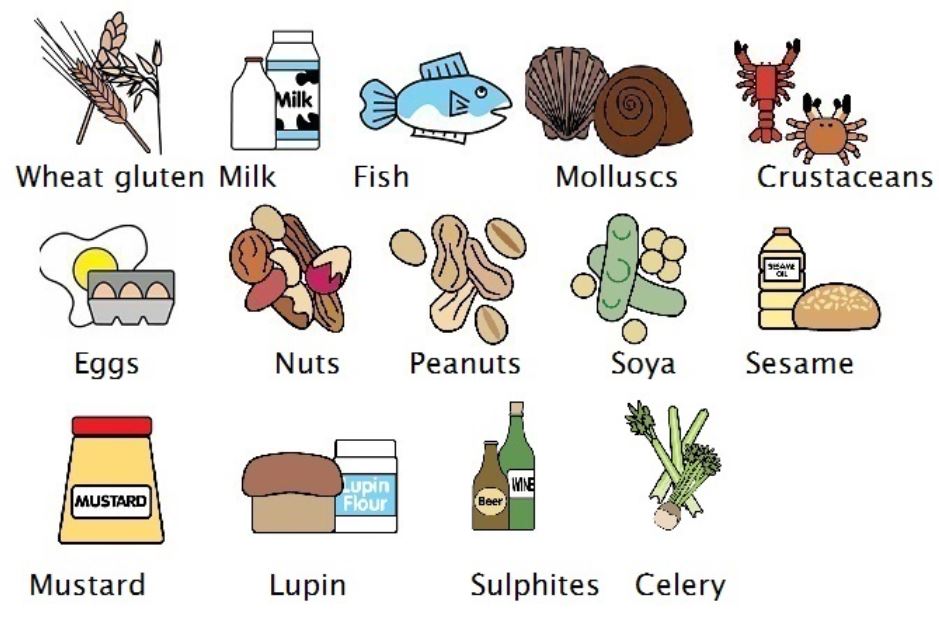
Search By Location
- Art Courses in London
- Art Courses in Birmingham
- Art Courses in Glasgow
- Art Courses in Liverpool
- Art Courses in Bristol
- Art Courses in Manchester
- Art Courses in Sheffield
- Art Courses in Leeds
- Art Courses in Edinburgh
- Art Courses in Leicester
- Art Courses in Coventry
- Art Courses in Bradford
- Art Courses in Cardiff
- Art Courses in Belfast
- Art Courses in Nottingham