- Professional Development
- Medicine & Nursing
- Arts & Crafts
- Health & Wellbeing
- Personal Development
848 Art courses in Rickmansworth delivered Live Online
Lumion 3d Realtime Rendering Training
By London Design Training Courses
Why Choose Lumion 3d Realtime Rendering Training Course? Course Link Our Lumion Course is best for materials, lighting, and animation skills. Learn high-quality rendering using Lumion's asset library. In-person or live online sessions with lifetime access to recordings and email support. Unleash Lumion's potential for immersive architectural visualizations. Duration: 10 hrs Method: 1-on-1, Personalized attention Schedule: Tailor your own hours of your choice, available from Mon to Sat between 9 am and 7 pm What is Lumion? Lumion is specialized 3D rendering software designed for architects and designers. With Lumion, you can quickly bring your 3D design models to life, add materials, furnish interiors and exteriors, and showcase the impact of lighting and shadows without the need for specialized training. Objectives of the Course The course aims to teach you how to start Lumion projects, add environments, cameras, illuminations, populate scenes with various elements, create terrains, and produce animations. Lumion 3D Course Outline Module 1: Introduction to Lumion 3D Discovering Lumion 3D's capabilities and interface navigation. Learning shortcut keys for efficient workflow. Customizing settings for optimal performance. Module 2: 3D Models and Materials Importing 3D models in various formats. Applying and tweaking materials. Creating procedural materials and glass effects. Troubleshooting common issues. Module 3: Creating a Project in Lumion Building scenes and sculpting terrain. Enhancing realism with alpha and height maps. Module 4: 3D World Managing multiple 3D objects and their properties. Implementing grass and scattering elements. Module 5: Lighting in Lumion 3D Utilizing weather settings for dynamic scenes. Understanding Lumion lights and interior/exterior illumination. Creating 3D reflections and spotlights. Module 6: Realistic Visualizations Incorporating special effects like fire, smoke, and fog. Achieving realism with camera effects and shadows. Rendering still images and animations. Module 7: NPR Visualizations Creating non-photorealistic visualizations with artistic effects. Implementing unique styles for enhanced visuals. Module 8: Artistic Effects in Lumion 3D Exploring conceptual visualizations with painting and sketch effects. Creating cartoon effects and understanding perspectives. Module 9: Animation in Lumion 3D Timing and working with cameras for dynamic shots. Composing animation clips and adding effects. Utilizing layers and control objects for precise control. Module 10: Advanced Features Import and output formats in Lumion. Expanding assets with the 3D model library. Adding animated characters and sound effects. Utilizing the advanced material library. Controlling environment and weather for dynamic scenes. Scene management and movie editing within Lumion 3D. Lumion for Students | Unleash Your Creativity https://lumion.com› product › students Unlock the full potential of your designs with Lumion for students. Request your free 1-year Student license now and bring your visions to life!

Site Reliability Engineering (SRE) Practitioner (DevOps Institute)
By Nexus Human
Duration 3 Days 18 CPD hours This course is intended for The target audience for the SRE Practitioner course are professionals including: Anyone focused on large-scale service scalability and reliability Anyone interested in modern IT leadership and organizational change approaches Business Managers Business Stakeholders Change Agents Consultants DevOps Practitioners IT Directors IT Managers IT Team Leaders Product Owners Scrum Masters Software Engineers Site Reliability Engineers System Integrators Tool Providers Overview After completing this course, students will have learned: Practical view of how to successfully implement a flourishing SRE culture in your organization. The underlying principles of SRE and an understanding of what it is not in terms of anti-patterns, and how you become aware of them to avoid them. The organizational impact of introducing SRE. Acing the art of SLIs and SLOs in a distributed ecosystem and extending the usage of Error Budgets beyond the normal to innovate and avoid risks. Building security and resilience by design in a distributed, zero-trust environment. How do you implement full stack observability, distributed tracing and bring about an Observability-driven development culture? Curating data using AI to move from reactive to proactive and predictive incident management. Also, how you use DataOps to build clean data lineage. Why is Platform Engineering so important in building consistency and predictability of SRE culture? Implementing practical Chaos Engineering. Major incident response responsibilities for a SRE based on incident command framework, and examples of anatomy of unmanaged incidents. Perspective of why SRE can be considered as the purest implementation of DevOps SRE Execution model Understanding the SRE role and understanding why reliability is everyone's problem. SRE success story learnings This course introduces a range of practices for advancing service reliability engineering through a mixture of automation, organizational ways of working and business alignment. Tailored for those focused on large-scale service scalability and reliability. SRE Anti-patterns Rebranding Ops or DevOps or Dev as SRE Users notice an issue before you do Measuring until my Edge False positives are worse than no alerts Configuration management trap for snowflakes The Dogpile: Mob incident response Point fixing Production Readiness Gatekeeper Fail-Safe really? SLO is a Proxy for Customer Happiness Define SLIs that meaningfully measure the reliability of a service from a user?s perspective Defining System boundaries in a distributed ecosystem for defining correct SLIs Use error budgets to help your team have better discussions and make better data-driven decisions Overall, Reliability is only as good as the weakest link on your service graph Error thresholds when 3rd party services are used Building Secure and Reliable Systems SRE and their role in Building Secure and Reliable systems Design for Changing Architecture Fault tolerant Design Design for Security Design for Resiliency Design for Scalability Design for Performance Design for Reliability Ensuring Data Security and Privacy Full-Stack Observability Modern Apps are Complex & Unpredictable Slow is the new down Pillars of Observability Implementing Synthetic and End user monitoring Observability driven development Distributed Tracing What happens to Monitoring? Instrumenting using Libraries an Agents Platform Engineering and AIOPs Taking a Platform Centric View solves Organizational scalability challenges such as fragmentation, inconsistency and unpredictability. How do you use AIOps to improve Resiliency How can DataOps help you in the journey A simple recipe to implement AIOps Indicative measurement of AIOps SRE & Incident Response Management SRE Key Responsibilities towards incident response DevOps & SRE and ITIL OODA and SRE Incident Response Closed Loop Remediation and the Advantages Swarming ? Food for Thought AI/ML for better incident management Chaos Engineering Navigating Complexity Chaos Engineering Defined Quick Facts about Chaos Engineering Chaos Monkey Origin Story Who is adopting Chaos Engineering Myths of Chaos Chaos Engineering Experiments GameDay Exercises Security Chaos Engineering Chaos Engineering Resources SRE is the Purest form of DevOps Key Principles of SRE SREs help increase Reliability across the product spectrum Metrics for Success Selection of Target areas SRE Execution Model Culture and Behavioral Skills are key SRE Case study Post-class assignments/exercises Non-abstract Large Scale Design (after Day 1) Engineering Instrumentation- Instrumenting Gremlin (after Day 2)

Vray for 3ds max Training
By London Design Training Courses
Why Learn Vray for 3ds max Training Course? Course Link 3ds Max - Rendering with V-Ray training offers an extensive master class in utilizing V-Ray, a widely used tool in architecture, interior design, film, and various industries. Topics covered include lighting techniques for interiors using both natural and artificial light sources. Duration: 10 hrs Method: 1-2-1, Personalized attention. Schedule: Tailor your own hours of your choice, available from Mon to Sat between 9 am and 7 pm. Module 1: Introduction to Vray for 3ds Max (2 hours) Learn the purpose and advantages of Vray for 3ds Max. Install and set up Vray for 3ds Max. Get familiar with the Vray interface and workflow. Understand Vray materials and their usage in 3ds Max. Module 2: Lighting with Vray (2 hours) Explore lighting techniques using Vray in 3ds Max. Work with different types of Vray lights and their settings. Create and control Vray sun and sky for outdoor scenes. Utilize Vray dome lighting for interior scenes. Learn about IES lights in Vray and their usage. Establish an efficient lighting workflow with Vray. Module 3: Vray Camera (2 hours) Understand Vray camera settings and their impact on renders. Control exposure and use Vray depth of field. Create camera animations with Vray for dynamic shots. Explore Vray frame buffer functionalities for post-processing. Module 4: Vray Materials (2 hours) Learn about properties and settings of Vray materials. Create realistic and visually appealing materials with Vray. Save and organize custom Vray material libraries. Use Vray material overrides for efficient material changes. Module 5: Vray Rendering and Post Production (2 hours) Get an overview of Vray rendering settings for high-quality output. Render still images and animations using Vray. Enhance Vray renders in Photoshop with post-production techniques. Utilize Vray frame buffer for fine-tuning renders. Composit Vray render elements in Photoshop for added control. Work with Vray denoiser for noise reduction in renders. You can access the free trial of Vray for 3ds Max here: (https://www.chaosgroup.com/vray/sketchup/free-trial), material libraries here: (https://www.vray-materials.de/), and textures here: (https://textures.com/).

Turbocharge Your Code! Generative AI Boot Camp for Developers (TTAI2305)
By Nexus Human
Duration 3 Days 18 CPD hours This course is intended for Attendee roles might include: Software Developers/Programmers Data Scientists Machine Learning Engineers AI Researchers User Interface (UI) and User Experience (UX) Designers Technical Product Managers Technical Team Leads Overview Working in an interactive learning environment, led by our engaging AI expert you'll: Develop a strong foundational understanding of generative AI techniques and their applications in software development. Gain hands-on experience working with popular generative AI models, including Generative Adversarial Networks (GANs), Variational Autoencoders (VAEs), and Transformer models. Master the use of leading AI libraries and frameworks, such as TensorFlow, Keras, and Hugging Face Transformers, for implementing generative AI models. Acquire the skills to design, train, optimize, and evaluate custom generative AI models tailored to specific software development tasks. Learn to fine-tune pre-trained generative AI models for targeted applications and deploy them effectively in various environments, including cloud-based services and on-premises servers. Understand and address the ethical, legal, and safety considerations of using generative AI, including mitigating biases and ensuring responsible AI-generated content. Prompt Engineering offers coders and software developers a competitive edge by empowering them to develop more effective and efficient AI-driven solutions in their projects. By harnessing the capabilities of cutting-edge AI models like GPT-4, coders can automate repetitive tasks, enhance natural language understanding, and even generate code suggestions, boosting productivity and creativity. In addition, mastering prompt engineering can contribute to improved job security, as professionals with these in-demand skills are highly sought after in the rapidly evolving tech landscape. Quick Start to Prompt Engineering for Coders and Software Developers is a one day course designed to get you quickly up and running with the prompting skills required to out AI to work for you in your development efforts. Guided by our AI expert, you?ll explore key topics such as text preprocessing, data cleansing, GPT-4 tokenization, input formatting, prompt design, and optimization, as well as ethical considerations in prompt engineering. In the hands-on labs you?ll explore tasks such as formatting inputs for GPT-4, designing and optimizing prompts for business applications, and implementing multi-turn conversations with AI. You?ll work with innovative tools like the OpenAI API, OpenAI Codex, and OpenAI Playground, enhancing your learning experience while preparing you for integrating prompt engineering into your professional toolkit. By the end of this immersive course, you?ll have the skills necessary to effectively use prompt engineering in your software development projects. You'll be able to design, optimize, and test prompts for various business tasks, integrate GPT-4 with other software platforms, and address ethical concerns in AI deployment. Generative AI represents an exhilarating frontier in artificial intelligence, specializing in the creation of new data instances, imitation of real data, and content generation. Its remarkable capabilities facilitate automated content creation, enriched user experiences, and groundbreaking solutions across diverse industries, ultimately fueling efficiency and transcending technological limits. By harnessing the power of generative AI, developers can craft dynamic content, produce code and documentation, refine user interfaces, and devise customized recommendations, empowering them to construct highly efficient and custom solutions for a wide range of applications. Designed for experienced programmers, Turbocharge Your Code! Generative AI Boot Camp for Developers is a three-day workshop-style course that teaches you the latest skills and tools required to master generative AI models, transforming the way you approach software development. In today's fast-paced technological landscape, generative AI has emerged as a game-changer, with leading companies like NVIDIA, OpenAI, and Google leveraging its capabilities to push the boundaries of innovation. By learning how to harness the power of generative models such as GANs, VAEs, and Transformer models, you will be able to generate code, documentation, and tests, enhance user interfaces, and create dynamic content that adapts to user needs. Our comprehensive curriculum covers everything from the fundamentals of generative AI to advanced techniques and ethical considerations, including hands-on labs where you will develop and deploy custom models using state-of-the-art AI tools and libraries like TensorFlow and Hugging Face Transformers. Throughout the course you'll focus on practical application and collaboration, building confidence with personalized guidance and real-time feedback from our expert live instructor. Upon completion, you will be equipped with the knowledge and experience necessary to develop and implement innovative generative AI models across various industries, improving existing products, creating new applications, and gaining highly-valuable skills in the rapidly advancing field of AI. Additional course details: Nexus Humans Turbocharge Your Code! Generative AI Boot Camp for Developers (TTAI2305) training program is a workshop that presents an invigorating mix of sessions, lessons, and masterclasses meticulously crafted to propel your learning expedition forward. This immersive bootcamp-style experience boasts interactive lectures, hands-on labs, and collaborative hackathons, all strategically designed to fortify fundamental concepts. Guided by seasoned coaches, each session offers priceless insights and practical skills crucial for honing your expertise. Whether you're stepping into the realm of professional skills or a seasoned professional, this comprehensive course ensures you're equipped with the knowledge and prowess necessary for success. While we feel this is the best course for the Turbocharge Your Code! Generative AI Boot Camp for Developers (TTAI2305) course and one of our Top 10 we encourage you to read the course outline to make sure it is the right content for you. Additionally, private sessions, closed classes or dedicated events are available both live online and at our training centres in Dublin and London, as well as at your offices anywhere in the UK, Ireland or across EMEA.

3ds Max Basics Training
By London Design Training Courses
Why Choose 3ds Max Basics Training Course? Click for more info What am I going to get from this course? Create your own models in 3ds Max; Use built in poly modelling tools to create basic 3D objects. Learn everything you need about 3ds Max with this guide, from the basics of modelling and animation to more advanced steps. Duration: 10 hrs Method: 1-on-1, Personalized attention. Schedule: Tailor your own schedule by pre-booking a convenient hour of your choice, available from Mon to Sat between 9 am and 7 pm. 3ds Max Basic Training Course: Course Name: 3ds Max Basics Training Course. Core Skills for 3D Modeling, Rendering, Animations, and Games. Target Audience: Beginners and new users from diverse industries, including architects, interior designers, engineers, game developers, artists, and animators.Course Outline: 3D Modeling and Animation with 3ds MaxI. Introduction to 3ds Max- Course overview and objectives - Navigating the user interface - Basic settings and preferencesII. Creating 3D Objects- Building simple shapes with primitive objects - Craft complex designs using Editable Poly - Enhancing objects with modifiers - Applying materials and textures for realistic effectsIII. Lighting Techniques- Illuminating scenes with different light sources - Exploring various types of lighting - Adjusting light properties for desired effects - Casting shadows to enhance realismIV. Camera Control- Creating and configuring camera views - Fine-tuning camera settings for optimal shots - Animating cameras for dynamic scenesV. Animation Fundamentals- Mastering keyframe animation techniques - Utilizing the time slider and track view - Animating object transformations - Adding movement to materials and texturesVI. Rendering Process- Configuring render settings for high-quality output - Selecting appropriate output formats - Streamlining rendering with batch processing - Enhancing final renders with post-processing effectsVII. Project-Based Learning- Applying acquired skills to complete a final project - Exercising creativity and problem-solving abilities - Integrating modeling, animation, lighting, and rendering into the projectIn-Depth Course Outline:1. Modeling- Edit Poly Modeling: Extrude, Chamfer, Cut, and Slices - Symmetry Mirror Modeling - Designing a Table and Chair - Creating a Basic House Model - Working with Lines and Shapes - Importing Plans from AutoCAD/Vectorworks - Crafting Interior Spaces - Adding Doors, Windows, Railings, and Trees - Implementing Stairs2. Modifiers- Exploring Compound Objects - Utilizing Connect, Scatter, Pro Boolean, Loft, and Terrain Modifiers - Manipulating Bend, Taper, Twist, Stretch, Skew, FFD, Wave, Ripple, and Lattice - Employing the Lathe Modifier for Curved Objects3. 3ds Max Basic Lights- Mastering Omni, Spot, and Direct Lights for Illumination4. 3ds Max Camera- Understanding Free and Target Cameras for Optimal Shots5. Texturing and Rendering- Applying Diffuse and Bump Mapping Techniques - Integrating Environment and Background Images - Configuring Render Settings for High-Quality Images - Lighting and Rendering Scenes in 3ds MaxAre you ready to take your 3D modeling and animation skills to the next level? Download the 30-day free trial of 3ds Max from Autodesk and embark on a transformative learning journey today. Explore the possibilities and unleash your creative potential!

Photoshop Evening Training
By London Design Training Courses
Why Choose Photoshop Evening Training Course? Click here for more info Become proficient in Photoshop, the premier photo editing software, with our London Software Training course. Gain essential skills in photo editing, enabling independent navigation of the interface for successful edits and graphic creation. Duration: 10 hours Approach: 1-on-1 guidance, Customized instruction. Schedule: Tailor your own hours, available from Mon to Sat between 9 am and 7 pm.Or Call 02077202581 or WhatsApp 07970325184. Participate in our Photoshop Evening Training Course, hosted at the UK's largest training school. Whether you're a beginner or an expert, our course is tailored to suit your level, offered both live online and in person. Adobe Photoshop Course Highlights: Embark on your design journey with our Adobe Photoshop course, conducted at the UK's leading Adobe Training Centre. Acquire proficiency in Adobe's premier digital imaging software, crucial for digital content creation. Our courses prioritize hands-on exercises, ensuring practical learning experiences. Whether you're new to Photoshop or an experienced user seeking efficiency, our diverse courses cater to your needs. Join us to master Photoshop and unleash your creative potential. Course Details: Duration: 10 hours Approach: Personalized 1-on-1 guidance, customized instruction. Schedule: Flexible hours available from Mon to Sat between 9 am and 7 pm. For inquiries, call 02077202581 or WhatsApp 07970325184. Evening Adobe Photoshop - 10-Hour Training Course Module 1: Introduction to Photoshop (1 hour) Overview of Photoshop interface and tools Understanding file formats and resolution Navigating the workspace and customizing preferences Essential keyboard shortcuts for efficient workflow Module 2: Working with Layers (1 hour) Mastering the concept of layers and their importance Organizing and managing layers effectively Applying layer styles for creative effects Utilizing blend modes for stunning compositions Module 3: Selection Techniques (1 hour) Understanding different selection tools and their uses Precise selections using the Marquee, Lasso, and Magic Wand tools Advanced selections with Quick Selection and Refine Edge Creating masks for non-destructive editing Module 4: Image Editing and Retouching (1 hour) Essential photo retouching techniques for portraits and landscapes Correcting exposure, color, and tone with Adjustment Layers Using the Healing Brush and Clone Stamp for seamless repairs Removing distractions and blemishes with Content-Aware tools Module 5: Typography and Text Effects (1 hour) Working with text layers and formatting options Creating eye-catching text effects using Layer Styles Manipulating text along paths and shapes Designing typographic compositions Module 6: Advanced Image Manipulation (1 hour) Combining images with layer masks and blending modes Creating composite images and surreal artwork Applying transformations and distortions for creative effects Working with Smart Objects for non-destructive editing Module 7: Filters and Special Effects (1 hour) Exploring various filters for artistic and practical purposes Applying blur, sharpening, and distortion filters Creating artistic effects with the Filter Gallery Using smart filters for flexible editing Module 8: Drawing and Vector Graphics (1 hour) Working with shape layers and vector tools Creating custom shapes and icons Utilizing the Pen tool for precise illustrations Designing logos and scalable graphics Module 9: Advanced Color Correction (1 hour) Mastering color adjustments with Curves and Levels Using Adjustment Layers for selective color control Understanding color spaces and profiles Creating duotones and split-tones Module 10: Designing for Web and Print (1 hour) Preparing images for web and social media platforms Understanding resolution and color modes for print Exporting files in various formats for different purposes Final project: Designing a digital artwork or print-ready composition Learning Outcome refers to what students are expected to know, understand, or be able to do at the end of a learning experience, such as a course, training program, or educational module. Learning outcomes are usually specific, measurable, and achievable objectives that demonstrate the effectiveness of the learning process. For example, learning outcomes for a Photoshop course could include: Participants will be proficient in using essential Photoshop tools and features. Participants will demonstrate the ability to apply advanced image editing and retouching techniques. Participants will be able to create visually appealing designs using layers, typography, and special effects. Participants will understand and utilize different file formats and color modes for various output requirements. Participants will produce a final project showcasing their skills and creativity in Adobe Photoshop.

Functional Skills Qualification in Mathematics at Level 2
By Cavity Dental Training
This qualification consists of 2 mandatory components. Learners must complete both the Non-Calculator and Calculator written examinations. The assessments will assess a learner’s representing, analysing, and interpreting skills using numbers, geometry, and statistics in realistic contexts. To achieve an equivalent to GCSE grade C or 4. The qualification is awarded by Highfield OFQUAL-regulated and nationally recognised. Learn about the Functional Skills Qualification in Mathematics at Level 2 Our rolling 12-week course, via live webinar with a dedicated tutor, is designed to discover your weakness and build on those, to enable you to achieve success in Maths to allow you to progress your career in the direction you want. Every Wednesday 4pm – 6pm with full resources and practice papers – you will succeed. As part of one of our apprenticeship courses – This course could be government funded – so ask for more information. Course Dates Every Wednesday 4pm – 6pm 12 week rolling course Costs £350.00 per person (inc. VAT) Any additional resits of exams are charged at £30 each.

Value - Vision - Venture
By Flourished You
The Positive Psychology course to explore core values, shape a profound vision and create an actionable plan for your best life.
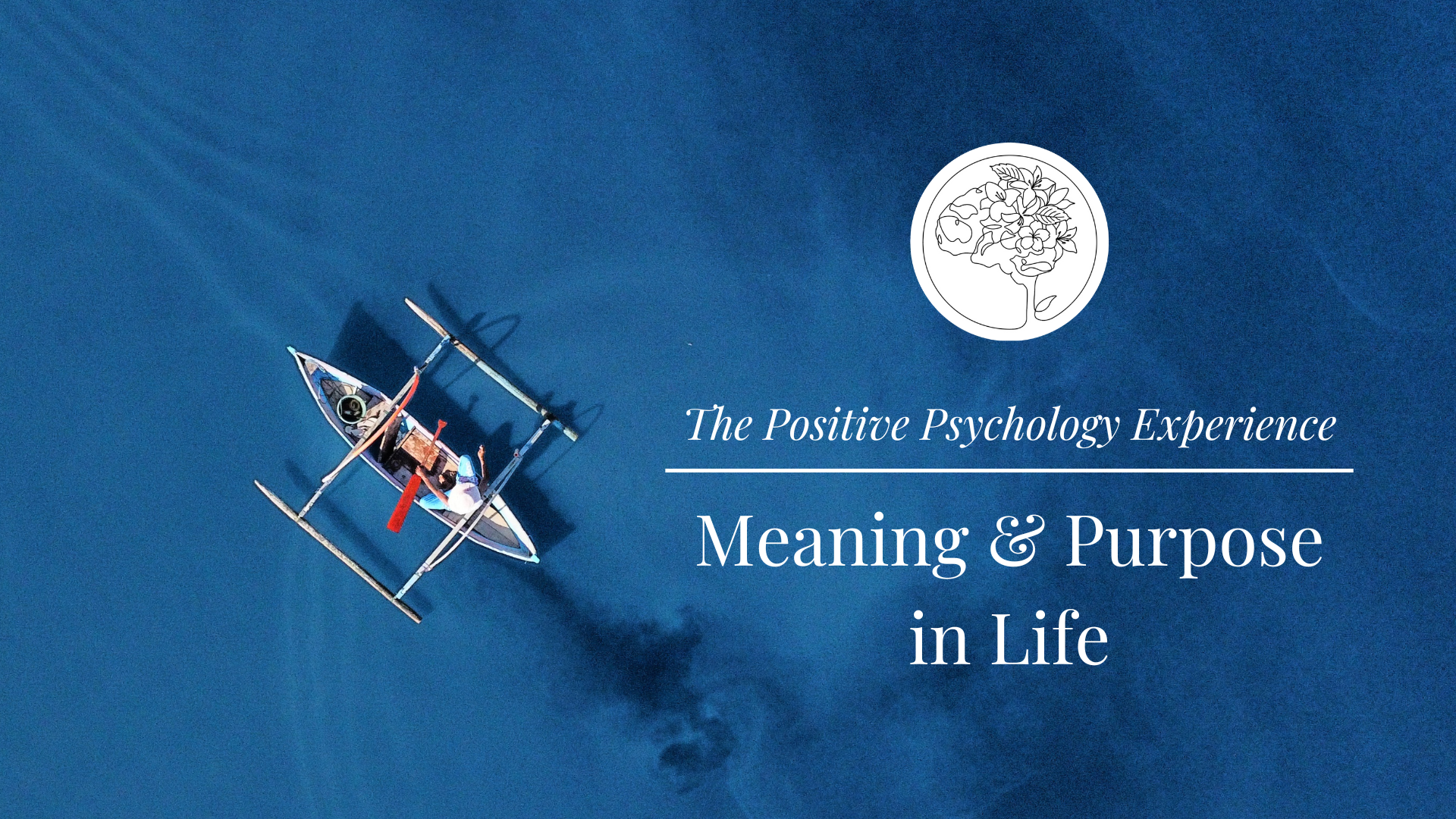
Design a room in your home with weekly one to one consultations
By FLOCK interiors
This comprehensive online interior design course includes 12 self study modules, and weekly 1:1 telephone and or video consultations. I will personally guide and inspire you through your creative learning journey.

