- Professional Development
- Medicine & Nursing
- Arts & Crafts
- Health & Wellbeing
- Personal Development
Find out how to laser cut and engrave with Gifted Crafts Co. We’ve been lasering for 12 years now and have the experience to show for it. We use both kit style laser engravers and professional CO2 laser cutters throughout our workshop, so you can try lots of materials and techniques in both 2D and 3D. Our one-to-one sessions are designed to help you get started on your own projects, even if you don’t know anything about lasering. We’ll teach you the software, cover what materials work best for different techniques, and give you ideas for things to try out at home or in your studio.

You’ve seen the results of letterpress printing in pictures and ads, but now you can print your own cards, posters and invites. Explore the rich textures and colours that come from this classic form of printing and get inspired by classic design styles. Learn to set type with a composing stick or alternatively you could create larger scale pieces that are more fluid and decorative. Leave with short print runs of each project and a fab new skill.

This workshop gives you the unique opportunity to experience the basics of two crafts in 1 day in your own personal pairs workshop with one to one tuition. The studios are located in the cottage garden of our home on the Cambridgeshire/Norfolk border. Your experience is private to you and there will be no other students in the studios. The "2 crafts in 1 day" workshop is aimed at those who want to have a go at both of these fun crafts, and come away having learnt some basic techniques for both disciplines. As this is basically a private tuition experience, the course is focused but fun, so would make a fantastic gift. The day can also be experienced by just 1 person (to book this, please refer to our other workshop ""2 Crafts in 1 Day!" 1-2-1 woodturning & pottery experience in 1 day for 1 person" where each person could experience the crafts singularly or together. This makes for a wonderful Valentine's or anniversary experience, and can also be enjoyed by a parent and child. The morning is spent learning the ropes of woodturning - how to cut and shape wood on the lathe, understanding a little about the different tools required, and making a few pieces to take home. After a light farmhouse-style lunch (which we provide and which we tailor to your dietary requirements), the afternoon then continues with a pottery session. Students can have fun with clay, focusing on some basic hand building methods to get them used to handling the material using the techniques of pinching, coiling, slab building and also throwing on the wheel. A total of 3 pieces can then be chosen for us to glaze and fire once they have dried sufficiently. When ready, they can either be collected by the student (if they live locally) or I can post them on (I have to charge postage & packaging). Refreshments are provided during both workshops, and a light, rustic farmhouse-style lunch is also included - catering to all dietary requirements. Depending on the weather/time of year, lunch can be taken either out in the cottage garden or in our country kitchen. The sessions are hands-on with expert 1-2-1 tuition - and the student will be able to use all the studio facilities. Each student will also be provided with a certificate of participation for both crafts. About a week before your workshop date, we'll e-mail you again with more details about parking etc. We also offer accommodation in the form of our Crafter's Retreat cabin (www.craftersretreat.co.uk) or we can advise of other local B&Bs.

Come along and join in the festive spirit. In this workshop you will be making a luxury Xmas wreath, start by making a large round base from freshly harvested willow you can then build your wreath using a combination of different greenery, dried oranges, lime, grapefruit, apple, star anise, cinnamon sticks, nutmeg, fir cones, juniper, holly, ivy and much more. Your wreath will smell and look fabulous. Festive snacks and a glass of mulled wine included.

Welding Day
By Bradwell Blacksmiths - The Iron Lady
This is a one-day intensive welding course where you can learn and practice all 3 welding processes with a variety of metals, or focus on one of your choice.

Come along and join in the festive spirit. In this workshop you will be making a luxury Xmas wreath, start by making a large round base from freshly harvested willow you can then build your wreath using a combination of different greenery, dried oranges, lime, grapefruit, apple, star anise, cinnamon sticks, nutmeg, fir cones, juniper, holly, ivy and much more. Your wreath will smell and look fabulous. Festive snacks and a glass of mulled wine included.

One Day Glass Leading Workshop
By Stained Glassic
Stained Glass - LEADING ONE DAY Workshop 9.00am - 15.00pm
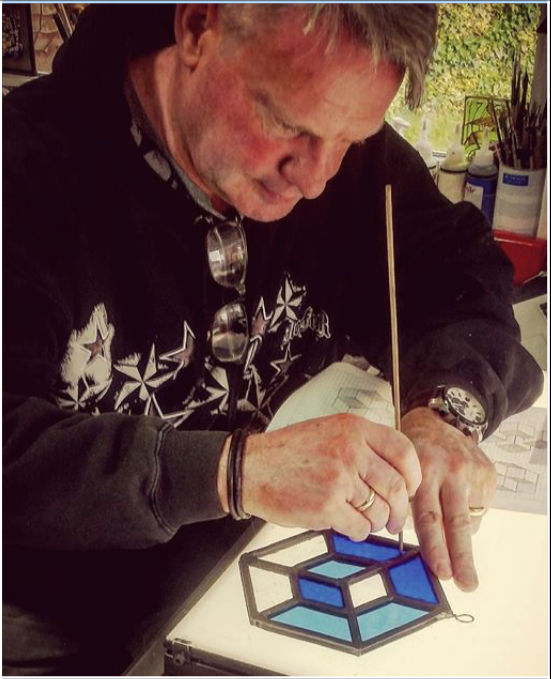
Woodworking Course: Raised Panel Door
By Tom Sherlock
Woodworking Course: Raised Panel Door. Get to grips with routing at this woodworking class in Birmingham. This three-day workshop will give you an introduction to woodworking on a router table as you create a pair of handsome raised panel cabinet doors.

Bark Tanning Course
By Oak And Smoke Tannery
This 5 day camp is a bark tanning intensive. You'll learn ancient processes of using tree barks to tan and preserve skin into leather and furs.

Search By Location
- Art Courses in London
- Art Courses in Birmingham
- Art Courses in Glasgow
- Art Courses in Liverpool
- Art Courses in Bristol
- Art Courses in Manchester
- Art Courses in Sheffield
- Art Courses in Leeds
- Art Courses in Edinburgh
- Art Courses in Leicester
- Art Courses in Coventry
- Art Courses in Bradford
- Art Courses in Cardiff
- Art Courses in Belfast
- Art Courses in Nottingham
