- Professional Development
- Medicine & Nursing
- Arts & Crafts
- Health & Wellbeing
- Personal Development
Offer your customers a new, in-demand service with leather repair Leather repair is one of the most highly sought-after additional services detailing customers request. With over 53% of new cars delivered with leather or faux leather interiors, each one will likely require a repair at some point in its life, and with an average charge for a minor scuff of £120 and taking as little as 25 minutes to complete, through to full interior re-colouring costing upwards of £1000, it's become a must-have skill in a detailers arsenal for customer convenience, instant up-sell of services, and a standalone service instead of far more expensive re-trimming options. The course is a three-day, one-to-one training and skills session, which will take you through all steps of leather repair, from cleaning and assessment, through to fixing common scuffs, rips and tears. In-house colour matching and blending are taught, along with repair and recolour of steering wheels, and plastic recolouring. This course will give you the skills and confidence to complete leather repairs on all types of vehicles, with ongoing technical support for as long as you need it. Once complete your business can then become part of the Colourlock Accredited leather repair network. This includes; Colourlock branding and accredited-level discount on tools, consumables and materials. Optionally available is the Colourlock LRT master kit, to give you the tools and materials to complete repairs, the colour system to custom blend paints and various practice kits. When purchased with booking this has a saving of over £450 off RRP. Colourlock is one of the world's largest leather care and repair manufacturers, supplying OEM end leather solutions from the factory to the end user, along with repair solutions for professionals. Renowned the world over for their quality and the expertise of their training programme their knowledge and support are unrivalled and Colourlock currently has a presence on every continent. UK Detailing Academy is proud to be the exclusive training provider for Colourlock's Accredited Leather Technician course in the UK for both leather repair and the Top Life 2-year leather protection coating. The course is a three-day, one-to-one training and skills session, which will take you through all steps of leather repair, from cleaning and assessment, through to fixing common scuffs, rips and tears. In-house colour matching and blending are taught, along with repair and recolour of steering wheels, and plastic recolouring. This course will give you the skills and confidence to complete leather repairs on all types of vehicles, with ongoing technical support for as long as you need it. Once complete your business can then become part of the Colourlock Accredited leather repair network. This includes; Colourlock branding and accredited-level discount on tools, consumables and materials. Split over three days, with the first looking at leather in theory and cleaning and maintenance, the second on repairs and graining, and the third day spent with us practising colour matching, looking at more unusual repairs, and being able to spend the extra time on the practical repair side - until you can complete it with little to no input from the instructor. This level of instruction will lend you the confidence to immediately start minor repairs - though we recommend a period of practice to enhance your confidence with aspects such as colour matching and repair work. Optionally available is the Colourlock LRT master kit, to give you the tools and materials to complete repairs straight away and the colour system to custom blend paints for immediate resources. When purchased with booking, this benefits you a saving of over £450 off RRP. LRT Master Kit The Colourlock Leather Technician Master kit is available to attendees on the Colourlock Accredited LRT 1-2-1 and group courses. Containing the tools equipment and consumables used and introduced on the course, it to allows you to hit the ground running and integrate leather repair into your business model. Included in the kit are a set of tools, cleaning and care products, a full 250ml set of pigment colours and top coats, graining and patching consumables, mixing tools, filters and various other niche items you won't know you need until you need them! RRP of over £2000 - on offer for pre-ordered kits for £1624 when ordered at the same time as the course only. Course Length 3 Days (0930 - 1600) Group Size One-to-One Location UK Detailing Academy, 2 Purlieus Barn, Ewen, Cirencester, GL7 6BY Experience / Qualification Open to all Refreshments or Lunch Refreshments included

This course is intended to introduce the concepts of rigging and lifting, rigging equipment and basic lifting techniques for personnel new to the role. This course provides the information and skills for learners to understand the use of lifting equipment and how it is applied in a practical setting.

Design & Make Your Own Granny Square Sweater - Tuesday Evenings - Walton-on-Thames
By Merrian Holland
Learn how to design and customize a perfect fitting sweater using DK or 4ply/fingering weight yarn. From layout and shape to color placement and professional finishing, this 7-week course will guide you through every step with personalized assistance from expert crochet tutor, Merrian.

Three Days: 2 Painting + 1 Leading day Course
By Stained Glassic
Stained Glass THREE DAYS COURSE (1 person) 9.00am - 15.00pm (on chosen dates)

DMI Specialist Search
By London School of Science and Technology
The customer journey is changing faster than ever before. Can you keep up? Our brand-new Search Marketing course is here to get you ready – with the chance to learn directly from top SEO expert Neil Patel and his team. Course Overview The customer journey is changing faster than ever before. Can you keep up? Our brand-new Search Marketing course is here to get you ready – with the chance to learn directly from top SEO expert Neil Patel and his team. Did you know that search marketing is currently one of the most in-demand roles? And that growth isn’t going to stop anytime soon. Develop true Search Marketing expertise for where search is now and where it’s going Program learning outcomes and content: What Will I Learn? Develop the skills to work in search right now. Learn about search engine optimization, paid search, and digital display advertising, along with the latest platforms including Google Ads, Microsoft Ads (Bing Ads), and Google Analytics 4. Study using a dynamic mix of interactive lessons, videos, and downloadable tools, along with live sessions on the latest trends and channels. You’ll be awarded with a DMI search marketing certification that’s recognized globally, along with a completion badge from Neil Patel. Course Content: Introduction to Search Marketing: Being found in the right place at the right time may look effortless but it’s an art. You’re going to need lots of key concepts, tools and tricks. Explore how the core search elements work together to drive targeted traffic that converts into sales. • Search Marketing • SEO & Paid Search principles • Demand generation • Analytics & reporting • Data visualization SEO Setup & Content: The search engine can feel all seeing, all knowing but it can be won over. SEO is the way to come out on top. Understanding the algorithms and ranking factors puts you in the driver’s seat. But that’s not all. What does it take to really engage people? Content that speaks to them. Find out what your audiences are looking for, create the content they care about, and then serve it to them where they are. The key to a big, visionary content strategy that works. • Setting SEO objectives • Keyword research • Creating content • On-page optimization • Content scheduling Optimizing SEO: Everyone wants to get their website in front of more people. The right people. That’s where search engine optimization comes in. There’s a lot to get a handle on with SEO, all working together to make your content more visible. Pick the quick wins, gather momentum, or optimize for a better return-on-investment. • SEO for eCommerce • Backlinking for authority • Local & international optimization • Off-page optimization Paid Search Fundamentals: So you know how to grow those organic searches and it’s going well. But you want to succeed faster. Cut right to the chase with paid search. Learn the fundamentals of PPC advertising and how it can work to promote your business. • Paid search concepts • Ads & landing pages • Keywords • Creating a paid search campaign Paid Search Campaigns: Now that you know the basics, it’s time to start running your campaigns. Use PPC advertising to boost your visibility. Discover how to measure and optimize your campaigns to get the best out of every single click. • Managing the campaign budget • Optimizing campaigns • Reporting on paid search Demand Generation: Capture interest wherever people are in their journey. Whether they’re a first time visitor, just getting to know you or coming back again and again. Demand generation gives you the tactics to drive awareness and long-term engagement. Sure, it takes time but it’s worth the payoff. • Demand generation campaigns • Outbound channels & ad formats • Campaign targeting & bidding • Optimizing your campaign • Involving display & video advertising Search Analytics: Search analytics can feel a bit like having a superpower. There’s so much you can know about what your target market is doing, what they want, how they speak. All of this data is at your fingertips, you just need to know how to use it. So let’s dive in. Plus with the shift to Google Analytics 4 daunting many businesses, we’ll get you set for success on the new interface. • Analytics fundamentals • Monitoring campaigns • Introduction to GA4 • Configuring Google Analytics • Conversion rate optimization Data& Data Visualization: Data gives us so many new insights and opportunities to work with. But we’re always looking for ways to make data more engaging, especially in a digital world where we have so much of it. Tell the story of what you’ve discovered with data visualization. It helps to communicate more effectively and bring everyone along for the journey. • Turning data into actions • Ways of visualizing data • Forecasting search performance Search Strategy - Research & Planning: So you have tools, techniques, and practiced skills. You’ve learned all of the stepping stones behind making search work hard. Now is your chance to get an action plan together. A strategic, focused plan that really delivers. One backed up by research and structured by set objectives. • Planning a search strategy • Research for search campaigns • Setting objectives for search Search Strategy 2 - Execution & Optimization It’s time to put everything you’ve learned into practice with a high-performing search marketing strategy. You have the skills, you’ve done the research, your action plan is prepared. Let’s execute the strategy and make it a reality. Exciting, isn’t it? • Omnichannel search approach • Adapting to change • Evaluating search strategies • Long term performance DURATION 8-10 Weeks WHATS INCLUDED Course Material Case Study Experienced Lecturer Refreshments Certificate

Hyper-Realism Brows Masterclass | @LimitlessPMU
By ID Liner | Permanent Makeup Training & Supplies
THE LATEST ADVANCEMENT IN PERMANENT MAKEUP, HYPER-REALISM BROWS ARE THE MOST REALISTIC BROW STYLE YET. LEARN HYPER-REALISM BROWS FROM AWARD-WINNING WORLD MASTER ARTIST MIRIAM BEGANOVA (@LIMITLESSPMU).
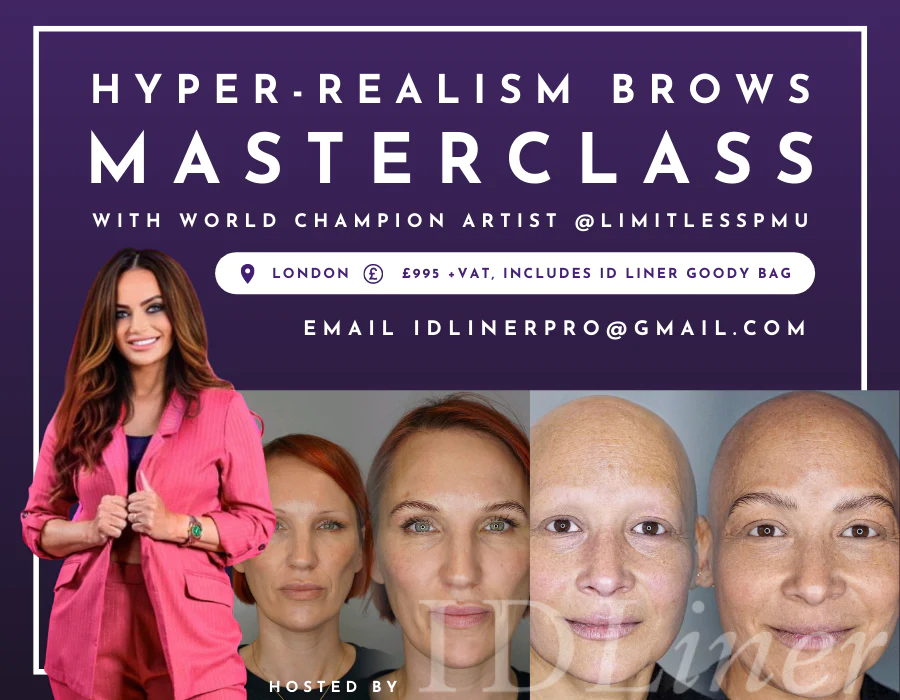
The aim of this module is to enable delegates to perform entry-type injured person rescue operations, in a Wind Turbine Generator, using industry standard rescue equipment, rescue methods and techniques, exceeding those of GWO Working at Heights. Valid GWO BST Module Working at Heights, GWO First aid and GWO Manual Handling certificates are prerequisites for participation.

KCCA Master Candle Course
By Noel Candle
KCCA Course teaches principles of candle making, including handmade techniques for 28 candle items. Association issues certification upon completion

For those seeking perfection in polishing techniques. The UKDA Advanced Machine Polishing (professional) Course is a day for those who would like to develop their technique further on all machine styles to produce the high-end, high-efficiency finish that is the marque of the most accomplished detailers. Taking cues from any existing experience, we will push the boundaries of your polishing abilities over the edge, running rotary DA and forced drives to their limit to give to the skills to drive up your efficiency and perfect paint like never before. The UKDA Advanced Machine Polishing (professional) Course is a 2 day for those who would like to develop their technique further on all machine styles to produce the high-end, high-efficiency finish that is the marque of the most accomplished detailers. Far from there being a consistent method - there are a number of subtle variations you can make to what would be termed a 'standard' technique which will speed up your process, enhance further your gloss extracting capabilities and make the right choice in machine based on paint types, conditions and ancillary equipment. On this day we will run through variables in speed and pad choices, show the differences ambient temperature and rebound can make to a job, explain the different approaches based on clear coat solids, look at how far you can push a painted surface, and much much more. The course is run over two full days (9.30 am - 4.30 pm) and picks up where both our introduction course and the Flexxpert Seminar leave off, so is also the perfect follow-up to those who have attended either course, in addition to those who want to learn all about machine polishing in every style. Alternatively, if you are machine polishing in your day-to-day work outside of detailing and feel you have scope to improve, or you keep coming up against small issues, this is the course for you. Not sure if it suits you? Why not call or message one of our team, and we'll be happy to discuss which course is right for you. Course Length 2 Days (0930-1600) Group Size One-to-One, Up to 2 people Location UK Detailing Academy, 2 Purlieus Barn, Ewen, Cirencester, GL7 6BY Experience / Qualification Competent with preparation and decontamination procedures Refreshments or Lunch Lunch NOT included, Refreshments included

Search By Location
- Art Courses in London
- Art Courses in Birmingham
- Art Courses in Glasgow
- Art Courses in Liverpool
- Art Courses in Bristol
- Art Courses in Manchester
- Art Courses in Sheffield
- Art Courses in Leeds
- Art Courses in Edinburgh
- Art Courses in Leicester
- Art Courses in Coventry
- Art Courses in Bradford
- Art Courses in Cardiff
- Art Courses in Belfast
- Art Courses in Nottingham
